As a web designer, you know the importance of a well-crafted website. But are you ready to push the boundaries and create experiences that truly captivate your audience? The limitations of flat design are a thing of the past. 3D web design is here, offering a whole new dimension for creativity and engagement.
The good news? You don’t have to become a 3D animation expert to bring this technology to life. By using AI website builders, making 3D design is accessible even to seasoned web professionals like yourself. It helps to ease your workflow, generating stunning 3D elements, and iterating on concepts with incredible speed.
In this blog we will look into 3D AI website builders. We’ll explore the tools and techniques specifically designed to help experienced designers like you. Learn how to Utilize AI to create captivating 3D experiences, enhance your design process, and stay ahead of the curve in this exciting new frontier. Get ready to ditch the flat grid and unlock the full potential of 3D web design with the help of AI.
Why Do We Need 3D AI Website Builders?
Using a 3D AI website builder can really speed up the process of creating your website. It can save you tons of time, maybe even days! If you’re in a hurry to get your site up and running, AI-based 3D website builders like Wix can be a great option.
One big plus is that they make it super easy to make your website look really professional. Especially if you’re new to building websites, using a 3D AI builder is way easier than trying to figure it all out on your own or using something like WordPress.
But there’s a downside too. With 3D AI Website Builders, you don’t get as much freedom to customize your site right from the start. You have to rely more on the templates they offer, which might not be exactly what you want. If you have a very specific vision for your site’s look, you might end up having to make a lot of changes later on.
So, while AI-based 3D website builders can be a lifesaver for getting your site up quickly and easily, just be prepared to sacrifice some customization options along the way.
TOP 10 3D AI WEBSITE BUILDERS
1. Wix ADI (Artificial Design Intelligence):
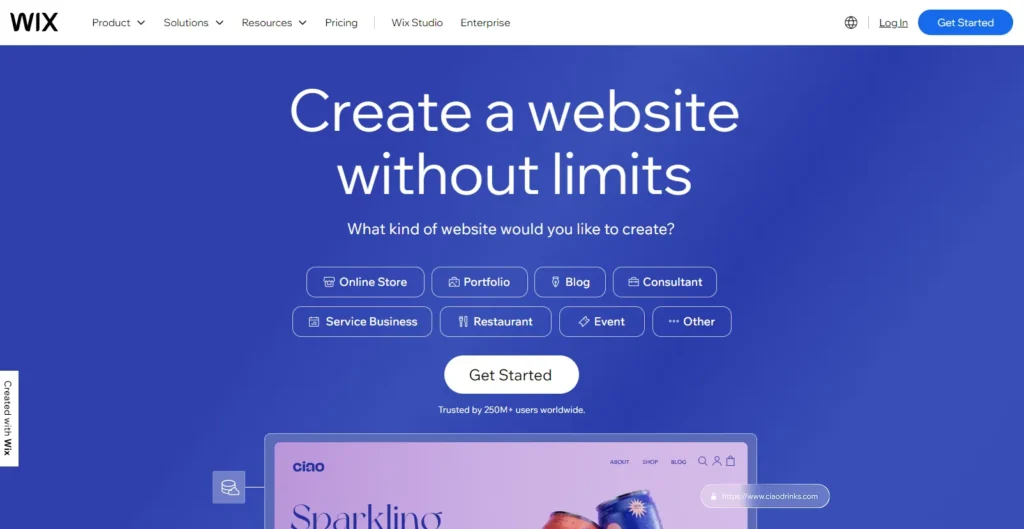
Wix ADI utilizes AI algorithms to create personalized website designs based on user input. It streamlines the website building process, making it accessible to users with minimal technical skills. Importance lies in its ability to generate custom designs efficiently, catering to diverse business needs.
How To Use:
- Sign up or log in to Wix.
- Choose “ADI” when prompted to select a website building method.
- Answer questions about your website’s purpose, design preferences, and features.
- Wix ADI will generate a customized website design based on your input.
- Customize the design further by adding content, images, and additional features.
- Preview and publish your website once you’re satisfied with the design.
Features:
- AI-driven website design.
- Customized templates based on user input.
- Drag-and-drop interface for easy customization.
- Seamless integration with third-party apps.
Price:
- Free plan ($0): Limited features and ads.
- Light ($17/month): Basic plan for simple sites.
2. Squarespace 3D Builder:
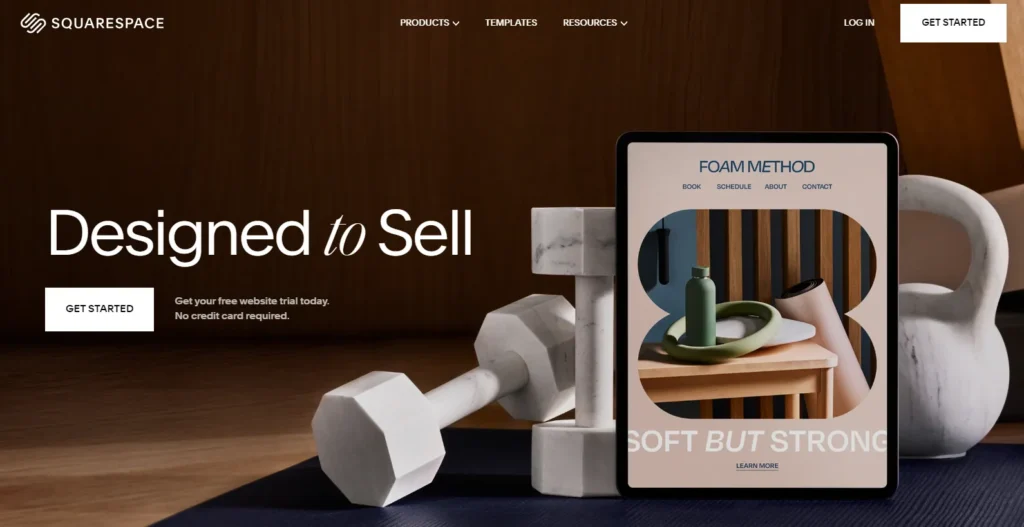
Squarespace’s 3D Builder enables users to create immersive website experiences with 3D elements effortlessly. It’s vital for businesses aiming to enhance visual appeal and user engagement on their websites, especially for industries like interior design, architecture, and e-commerce.
How To Use:
- Create an account or log in to Squarespace.
- Choose a template that supports 3D elements or add a 3D model block to your existing template.
- Upload your 3D models or use Squarespace’s built-in library.
- Customize the placement and appearance of the 3D elements on your website.
- Preview your website to ensure the 3D elements are displayed correctly.
- Publish your website to make it live.
Features:
- Incorporation of 3D elements into website design.
- Sleek and modern templates.
- Mobile-responsive design.
- Built-in analytics to track website performance.
Price:
- $16 PER MONTH
3. Weebly Promote:
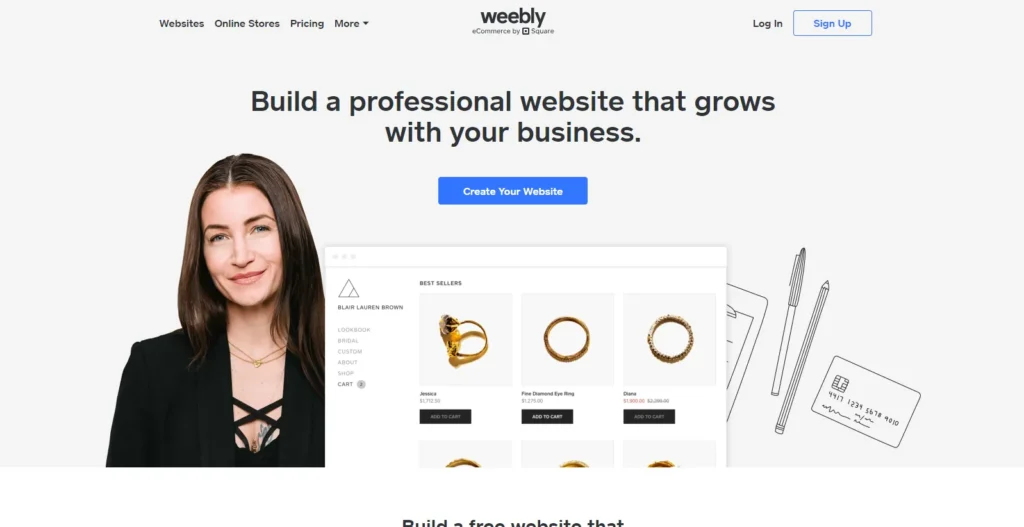
Weebly Promote utilizes AI to help users create effective email marketing campaigns seamlessly integrated with their websites. Its significance lies in simplifying email marketing for businesses, automating tasks like campaign creation and audience segmentation.
How To Use:
- Log in to your Weebly account.
- Access the Weebly Promote section.
- Choose a template for your email campaign or create a new one.
- Customize the template by adding your content, images, and branding elements.
- Segment your audience based on criteria like demographics or past interactions.
- Schedule or send your email campaign and track its performance.
Features:
- Simplified email marketing campaign creation.
- Customizable email templates.
- Audience segmentation for targeted campaigns.
- Performance tracking and analytics.
Price:
- FREE
4. Jimdo Dolphin:
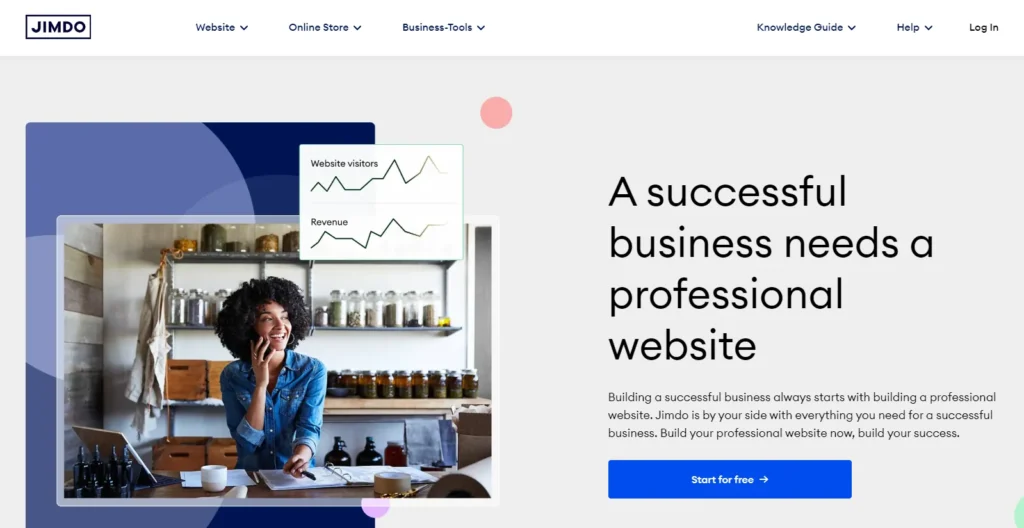
Jimdo Dolphin employs AI to build websites swiftly by analyzing user-provided information and suggesting suitable designs and content structures. It’s valuable for users seeking a straightforward website building experience without sacrificing customization options.
How To Use:
- Sign up for Jimdo or log in to your existing account.
- Answer questions about your website’s purpose, industry, and design preferences.
- Jimdo Dolphin will generate a website design and suggest content based on your input.
- Customize the design further by editing text, adding images, and rearranging elements.
- Preview your website to see how it looks on different devices.
- Publish your website once you’re satisfied with the design.
Features:
- AI-generated website designs.
- Personalized content suggestions.
- Intuitive editing tools for customization.
- Mobile optimization for seamless browsing.
Price:
- $11 Per month
5. Webflow AI Website Builder:
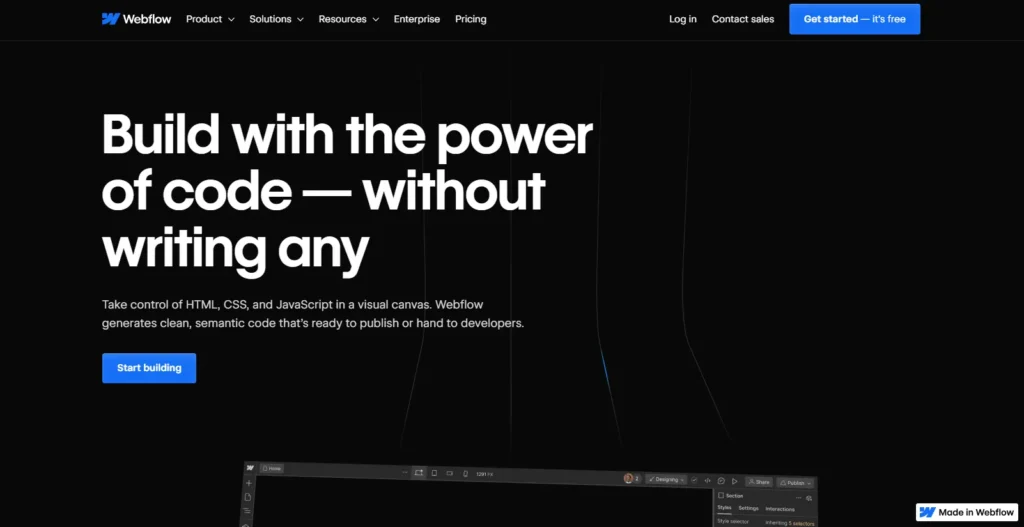
Webflow’s AI Website Builder assists users in creating responsive and visually appealing websites using AI-powered design suggestions. Its importance lies in empowering designers to create complex layouts efficiently, reducing the need for manual coding.
How To Use:
- Create an account or log in to Webflow.
- Start a new project and select the AI Website Builder option.
- Answer questions about your website’s goals, design preferences, and content.
- Webflow’s AI will generate a design layout based on your input.
- Customize the design further by adding or editing elements, such as text, images, and animations.
- Preview your website to see how it looks in the browser.
- Publish your website to make it live.
Features:
- AI-powered design suggestions.
- Advanced customization options with no coding required.
- Responsive design for various devices.
- Hosting and CMS capabilities.
Price:
- $11Per month
6. Zyro AI Website Builder:
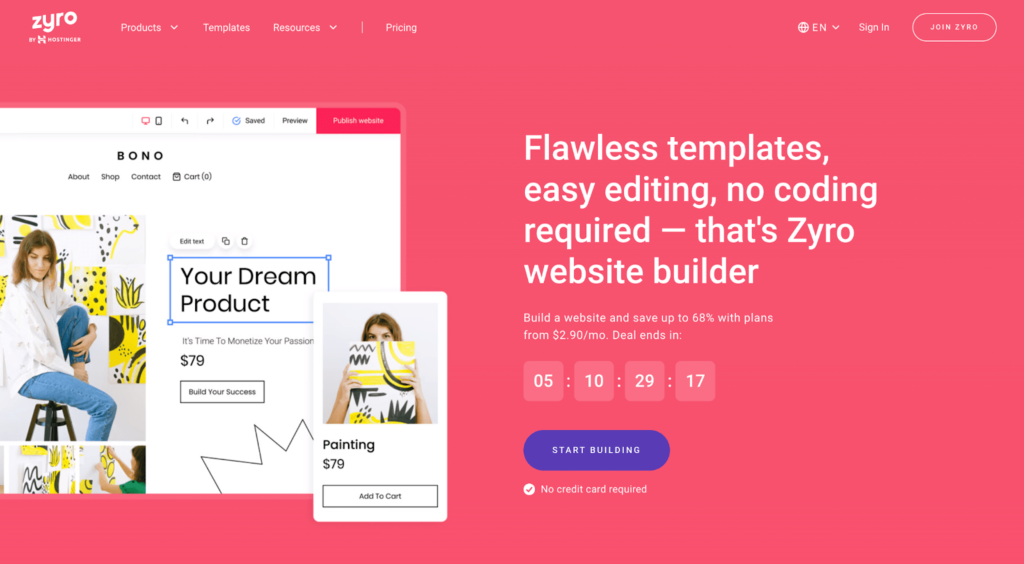
Zyro’s AI Website Builder offers users AI-driven design assistance, helping them create professional-looking websites quickly. It’s crucial for small businesses and entrepreneurs seeking a cost-effective solution for their online presence.
How To Use:
- Sign up for Zyro or log in to your account.
- Choose a template or let Zyro’s AI suggest one based on your industry.
- Customize the template by adding your content, images, and branding elements.
- Use the AI Writing Assistant to create compelling copy for your website.
- Preview your website to ensure everything looks as intended.
- Publish your website to make it live.
Features:
- AI-powered design assistance.
- Built-in writing assistant for content creation.
- E-commerce functionality for online stores.
- SEO tools to improve website visibility.
Price:
- $2 per project
Also Read: AI Landing Page Builders
7. Duda AI Website Builder:
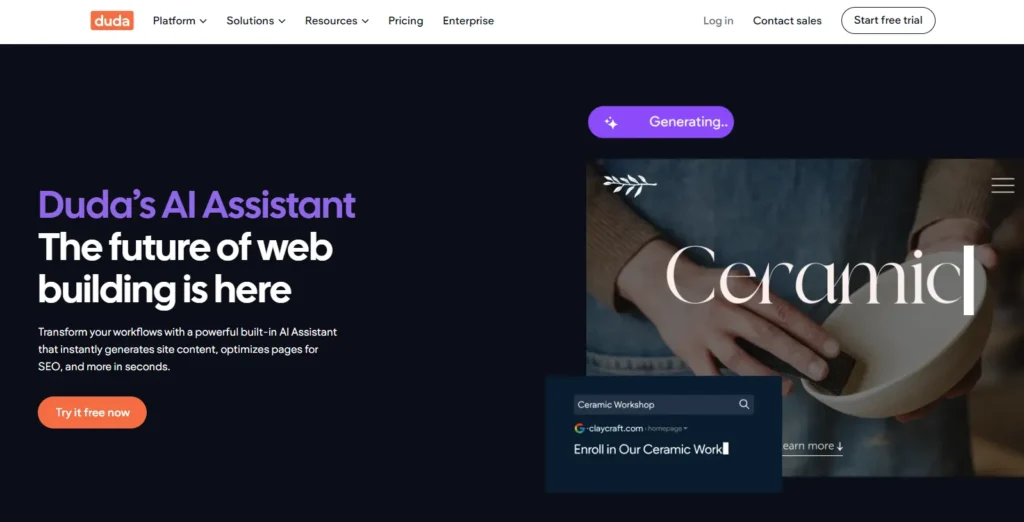
Duda’s AI Website Builder simplifies website creation by providing personalized design recommendations based on user preferences and industry standards. Its significance lies in enabling users to create polished websites without extensive design expertise.
How To Use:
- Sign up for Duda or log in to your account.
- Start a new project and select the AI Website Builder option.
- Provide information about your business, such as its name, industry, and preferences.
- Duda’s AI will generate a website design based on your input.
- Customize the design further by adding or editing sections, changing colors, and uploading images.
- Preview your website to see how it appears on different devices.
- Publish your website once you’re satisfied with the design.
Features:
- AI-generated website designs tailored to user preferences.
- Drag-and-drop editor for easy customization.
- Multi-language support for global reach.
- White-label options for agencies and resellers.
Price:
- $120 Per year
8. GoDaddy Websites + Marketing:
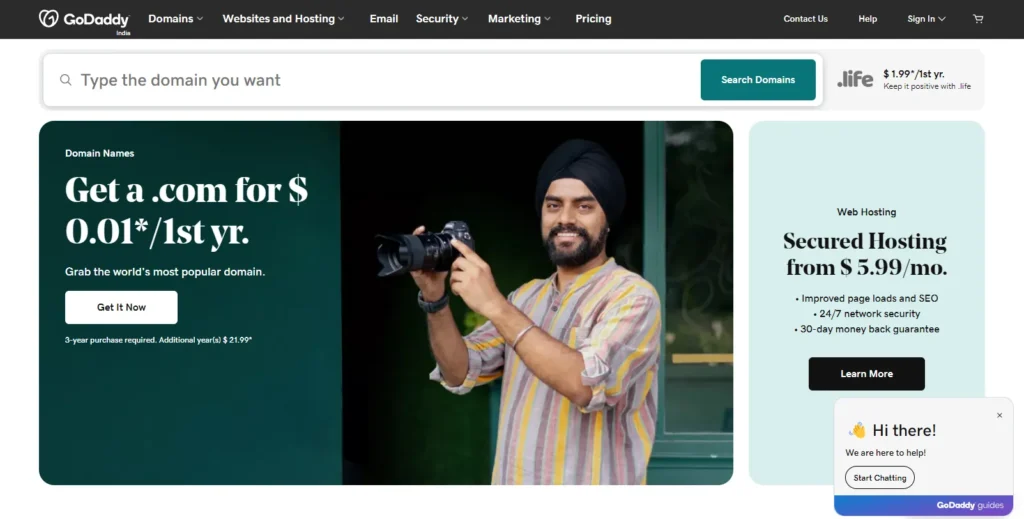
GoDaddy’s Websites + Marketing platform incorporates AI to guide users through the website building process, offering design suggestions and marketing tools. It’s essential for small businesses seeking an all-in-one solution for establishing their online presence and marketing their products or services.
How To Use:
- Log in to your GoDaddy account.
- Navigate to the Websites + Marketing section.
- Choose a template for your website or let GoDaddy’s AI suggest one based on your preferences.
- Customize the template by adding your content, images, and branding elements.
- Use the built-in marketing tools to promote your website, such as email campaigns and social media integration.
- Preview your website to ensure everything looks as desired.
- Publish your website to make it live.
Features:
- AI-powered website design and marketing suggestions.
- Integration with GoDaddy’s domain and hosting services.
- Email marketing tools with customizable templates.
- SEO optimization features.
Price:
- $24 per month
9. Zoho Sites AI Assistant:
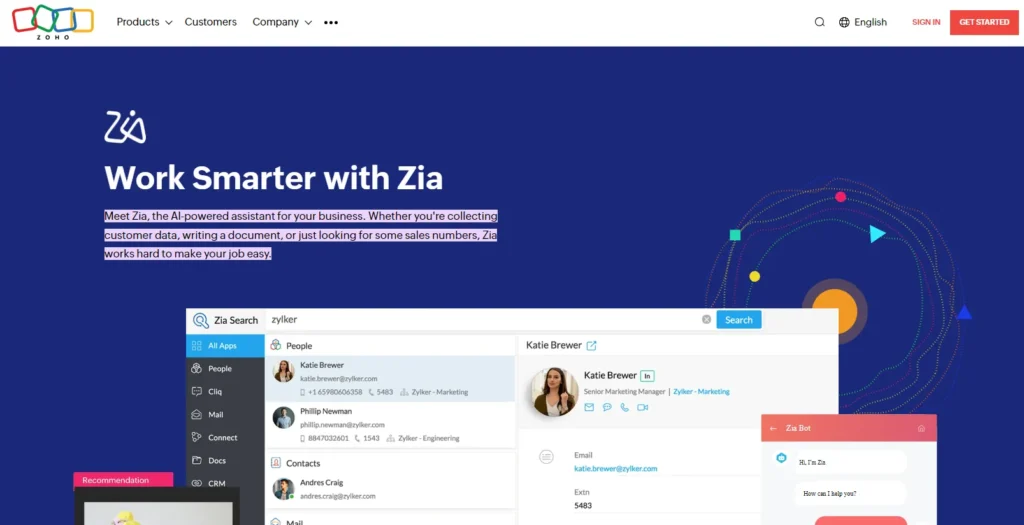
Zoho Sites’ AI Assistant assists users in creating websites by suggesting design elements and content layouts based on their preferences. It’s valuable for businesses looking to streamline the website building process while maintaining control over customization.
How To Use:
- Log in to your Zoho account or sign up for a new one.
- Start a new website project and choose the AI Assistant option.
- Provide information about your website’s purpose, target audience, and design preferences.
- Zoho’s AI will suggest design templates and content layouts based on your input.
- Customize the design further by adding or editing sections, adjusting colors, and uploading media.
- Preview your website to see how it looks in a browser.
- Publish your website once you’re happy with the design.
Features:
- AI-driven design recommendations.
- User-friendly interface for easy website creation.
- Integration with other Zoho applications.
- Collaboration features for team projects.
Price:
- Free
10. Bookmark AI Website Builder:
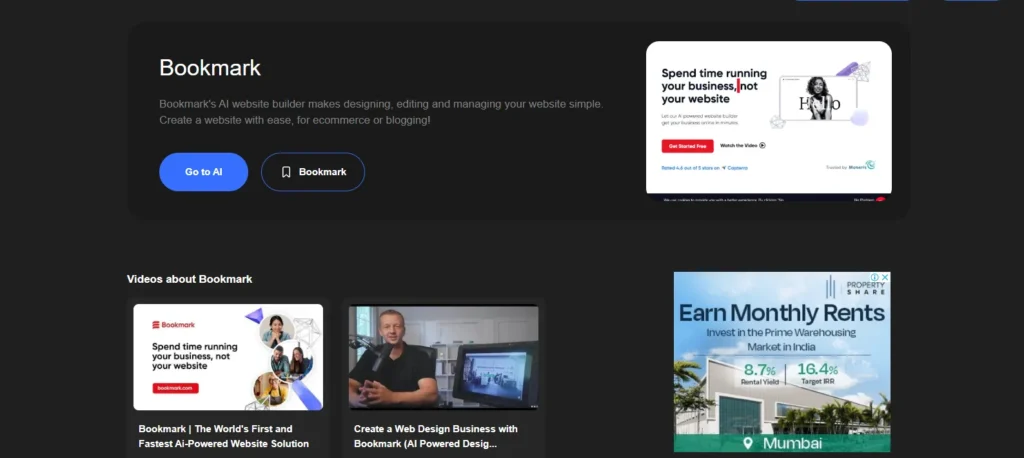
Bookmark’s AI Website Builder utilizes AI to create websites quickly and efficiently, providing users with design templates and content suggestions. Its importance lies in offering a user-friendly platform for individuals and businesses looking to establish an online presence with minimal effort.
How To Use:
- Sign up for Bookmark or log in to your account.
- Begin creating a new website and choose the AI Website Builder option.
- Answer questions about your business, goals, and design preferences.
- Bookmark’s AI will generate a website design and content structure based on your input.
- Customize the design further by adding or editing sections, changing fonts, and uploading images.
- Preview your website to see how it looks on different devices.
- Publish your website once you’re satisfied with the design.
Features:
- AI-generated website designs based on user input.
- Intuitive drag-and-drop editor.
- SEO optimization tools for better visibility.
- E-commerce functionality for online selling.
Price:
- Free
Conclusion
In conclusion, 3D AI website builders like Wix and Hostinger are revolutionizing the website creation process, offering unparalleled convenience, efficiency, and affordability. With advanced AI capabilities, these platforms automate much of the design and development work, allowing users to create professional-quality websites with minimal effort and no coding skills required.
Whether you’re a beginner or an experienced web designer, the accessibility and user-friendly interfaces of AI-based 3D website builders make them an invaluable tool for anyone looking to establish a strong online presence. As technology continues to evolve, the potential for these platforms to further enhance the website building experience is promising, making them a compelling choice for individuals and businesses alike seeking to bring their digital visions to life.






