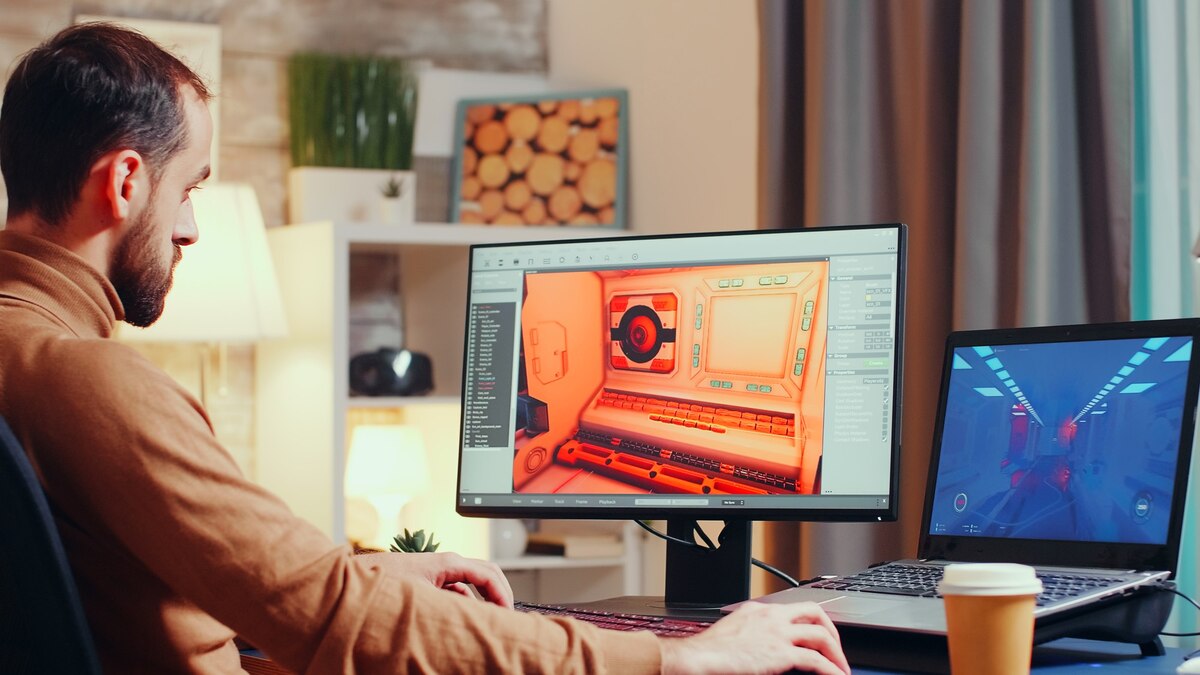Artificial intelligence (AI) has rapidly advanced in recent years. If you haven’t kept up, you may feel out of the loop. AI now powers countless productivity tools that can help with various tasks like writing, math, coding, and image creation. As AI progresses even further, it’s hard to predict its future potential. But one thing is clear: AI is here to stay.
This article spotlights the 15 best AI graphic design tools. Whether you are a professional designer, developer, or anyone eager to simplify their workflow, this article has helpful recommendations. We will explore AI-powered design tools that can ignite creativity and innovation. From assisting with graphical tasks to providing inspiration, these tools aim to make design more efficient, collaborative, and impactful.
So if you’re ready to step up your design game, read on to learn about these transformative AI graphic design tools, Let’s dive in
15 Best AI Graphic Design Tools: Enhance Your Creative Workflow
1. Midjourney

Midjourney is a chatbot that uses normal language to create images, including web interfaces. Perfect for suggesting and creating original content and prototypes according to your requirements. With Midjourney, you can easily imagine your ideas and share them with your crew or customers. It also has a discord community, which helps you a lot with ideas and stuff.
KEY FEATURES:
- Configuration prompts
- Create text prompts
- Easy-to-use and high-end results
- Highly accurate to your natural language prompts
PRICING:
| Basic Plan | Standard Plan | Pro Plan | Mega Plan |
| $10/month | $30/month | $60/month | $120/month |
2. Adobe Firefly: Top AI-Powered Tool
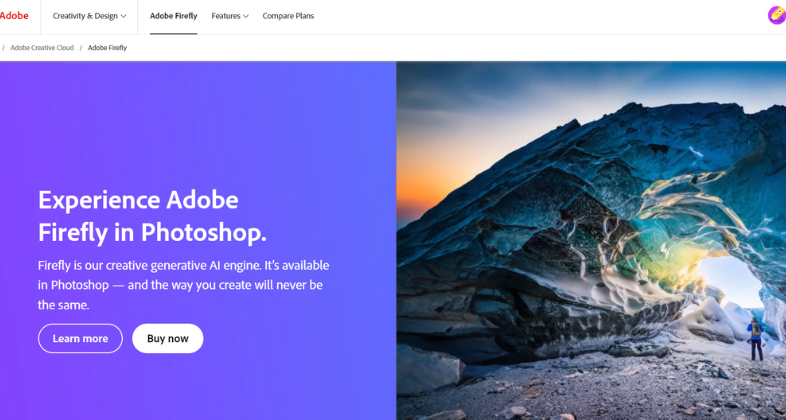
Adobe Firefly is a very popular, AI-driven solution that helps designers with design experimentation and content creation by using integrated AI in Adobe’s top-class software. Right now, Adobe Firefly is in its beta phase. The proper version is to be launched soon, but the beta is available for testing. Its transformative AI power for creative work is amazing. Firefly can create content for all types of platforms, like websites, social media, and PR materials. It also allows users to create & edit personalized images and videos using AI algorithms according to their needs. One of the most versatile tools out there on the market is Adobe Firefly.
KEY FEATURES:
- Effects generated from text
- Text prompt for all features
- Array of Text-effect images
- Project Stardust
- 3D to image
PRICING:
| Firefly Free Plan | Firefly Premium Plan | Single Apps | Creative Cloud All Apps |
| $0.00/month | $4.99/month | $9.99/month | $59.99/month |
3. Runway ML: Top Video Editing Software
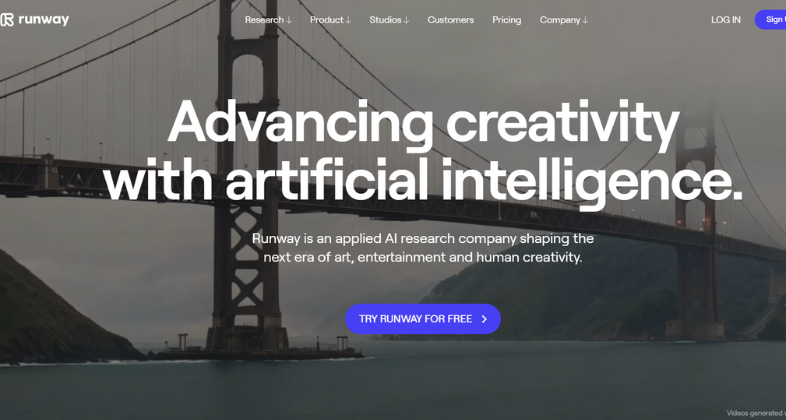
Runway ML is one of the leading AI design tools that helps designers create fine designs in less time and more easily. Its integrated AI can directly produce designs based on your preferences, such as your color scheme, style, size, and budget. You can also give text commands to give more prompts of what you need more precisely This results in saving you time and effort during the designing phase while increasing the creativity of the images. Additionally, Runway ML can help you create designs that are easily accessible to disabled people for better growth and reach of your content.
KEY FEATURES:
- Can create designs accessible to disabled people
- Design based on your specific audience
- Infinitely expand images
- Reimagine any image
- Multi motion brush
PRICING:
| BASIC | STANDARD | PRO | UNLIMITED | Enterprise |
| FREE | $12/Month | $28/Month | $76/Month | Custom Pricing |
4. Autodesk Fusion 360
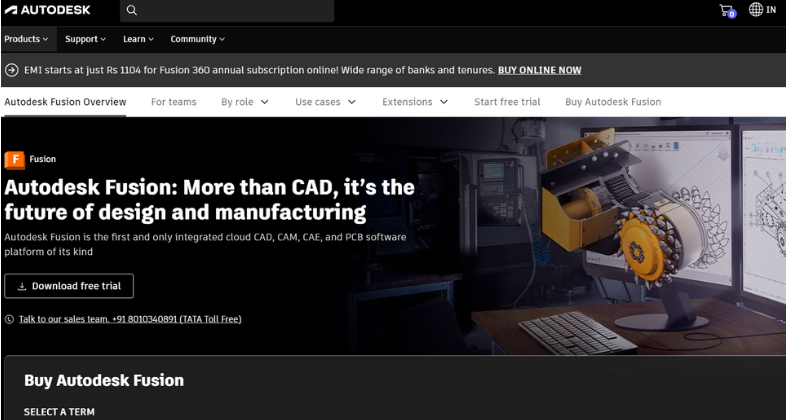
Autodesk Fusion 360 is an online internet-based platform used for the specifically high-end creation of 3D models, product design, and manufacturing. It’s an AI-integrated tool designed to mainly focus on large-scale organizations or corporations. This tool helps in creating electronic circuit boards, and many other things required in the manufacturing process. Using highly intelligent and precise AI algorithms, Fusion 360 also generates a variety of design alternatives, which you can choose from. It analyses user preferences and establishes limitations according to your business and past designed products.
KEY FEATURES:
- Automates repetitive tasks
- Analyzes complex data to give insights
- Best for large-scale projects in all industries
- Highly automated
PRICING:
| 1 Month | 1 Year | 3 Year |
| $67.57/month | $555.02/month | $1665.08/month |
5. DALL-E 3
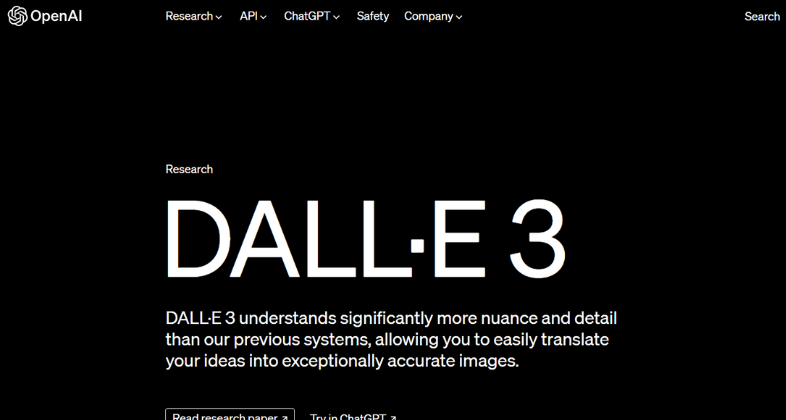
DALL-E 3 is one of the best AI systems that can create detailed, realistic images and art from a description in natural or human language. Its name is a combination of the surrealist Spanish artist Salvador Dalí and the name of the animated robot character WALL-E from the Pixar film series.
DALL-E uses the GPT-3 variant that has been altered to produce pictures, images, infographics, etc. It’s one of the most popular tools in the AI industry right now. If you have good creativity, this is a tool to go for.
KEY FEATURES:
- OpenAI’s advanced text-to-image model.
- Ability to precisely understand prompts
- High-quality outputs
- High-speed generation
PRICING:
Dall-e pricing is based on pixels. Do visit the website for more information.
6. Leonardo. Ai
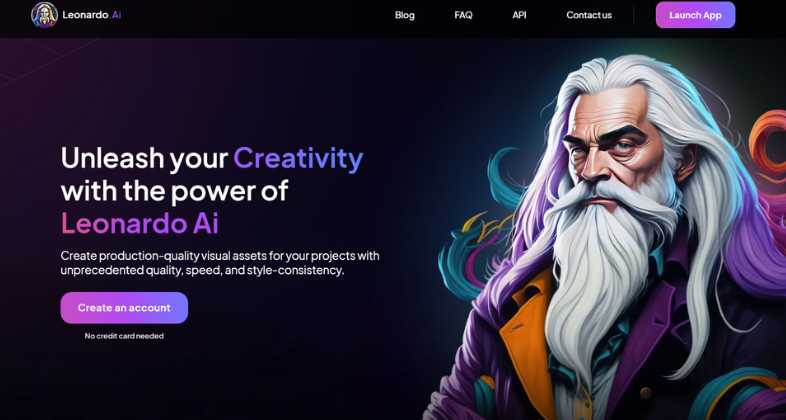
A graphic design tool named Leonardo.AI utilizes AI to create beautiful gaming assets, including objects, environments, helmets, structures, and concept art. With an artist-friendly interface, it allows users to generate ideas quickly in an easy way, train their own AI models with the help of integrated tools, and produce original production-ready assets for fast and time-efficient work. Reminding us of the great artist Leonardo da Vinci’s talent by its name and logo, Leonardo.AI can create high-end designs and has a free pricing model and early member access. You can use an existing pre-set model or fully customize your own.
KEY FEATURES:
- Image Generation.
- Realtime Canvas.
- 3D texture generation.
- Train your models.
PRICING:
| FREE | APPRENTICE | ARTISAN | MAESTRO |
| 150 Images/day | $10/month | $24/month | $48/month |
7. Adobe Sensei
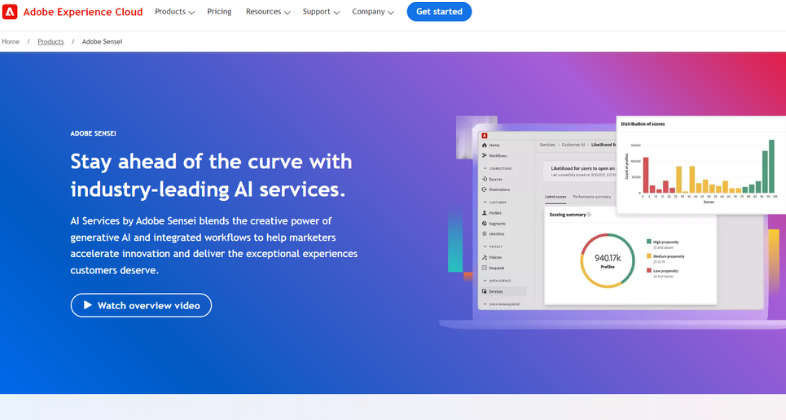
Adobe Sensei is an AI-powered tool created by Adobe professionals that is used for creating, refining, and improving graphics in all stances. This AI tool automates complex tasks, suggests excellent design ideas, and can transform your imagination into reality without any hurdles. So you can say goodbye to the traditional and time-consuming edits and relax because you can use Adobe Sensei to make your design process easier, more efficient, and more creative.
KEY FEATURES:
- Natively embedded Ai
- Content scalability
- Actionable data insights
- Data privacy tools
- Expedited testing
PRICING:
Explained according to your requirements on the official website.
8. Design.ai
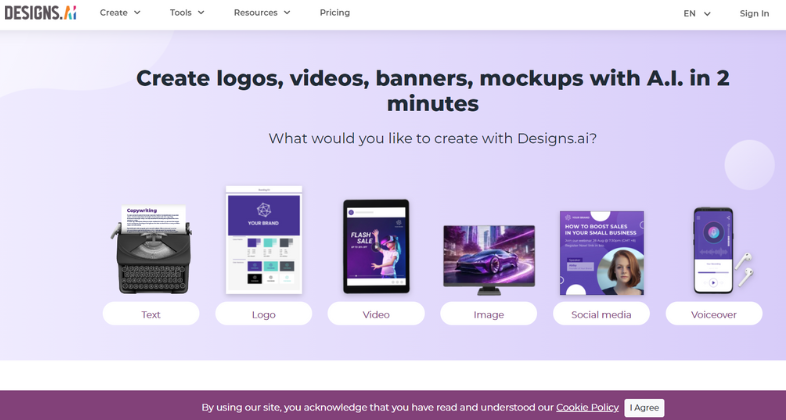
Design AI is an AI tool that caters to you with a huge collection of tools and AI-intertwined outfits for creating anything like ensigns, videotape banners, mock-ups, plates, and all types of creative graphic content. With the help of this tool, you can produce largely professional illustrations indeed if you have zero knowledge about designing. For that reason, this tool is good to go and can be fluently used and employed by marketers, entrepreneurs, marketers, and controversy. It’s one of the most habituated tools in the assiduity by contrivers.
KEY FEATURES:
• AI bias
• Enhanced creativity indeed if you’re new
• Effective workflow
• Automates repetitive tasks
• Personalization
PRICING:
| BASIC | PRO | ENTERPRISE |
| $29/Month | $69/Month | $199/Month |
9. Enhance
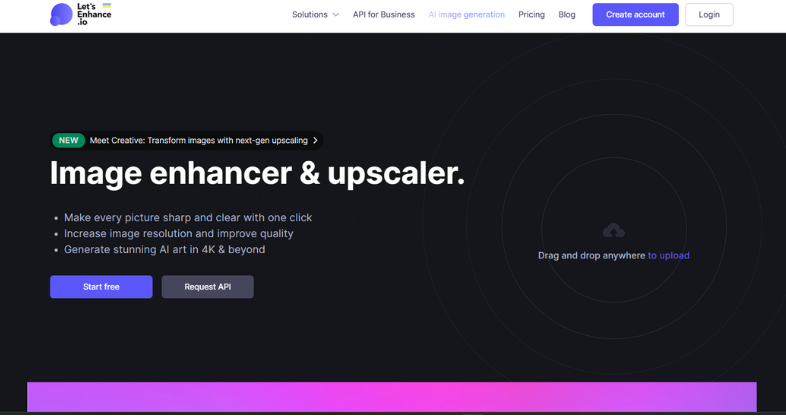
Let’s Enhance is the perfect ready-to-go result for you If you’re looking for a tool to robotically enhance your images for your particular business conditions or requirements, With their AI-integrated design software, you can do nearly everything one can do in graphic designing, Let’s Enhance makes flawless designs. One of the stylish tools to consider for editing and learning because of its high capabilities.
KEY FEATURES:
• Reactive AI
• Self Aware
• Limited memory
• tone-apprehensive
• proposition of mind
PRICING:
| FREE | $9/Month | $24/Month | $36/Month |
10. Removebg
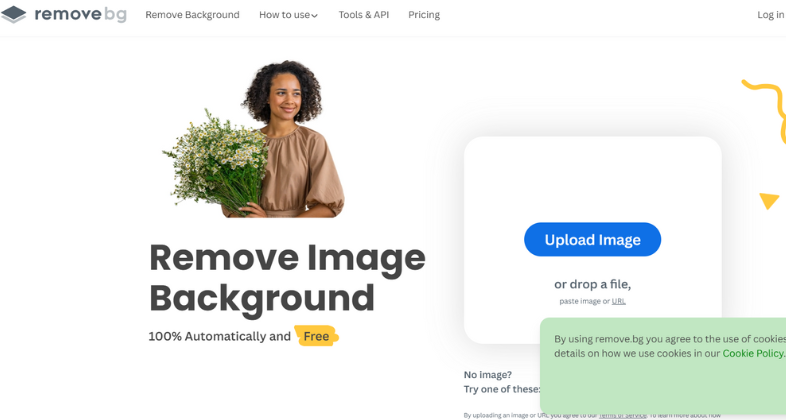
Removebg is a veritably tricky AI tool that can drop your editing time by half and help you make further poignant and creative designs for your work or followership. With Removebg, you can give PNG images a transparent background or add white backgrounds to prints with many clicks. Also, it integrates with popular design programs, eCommerce spots, computer surroundings, and numerous others. You can fluently add it to your workflow. So if you want to make superb greeting cards or want to remove the background from any image without using a green screen, this is the tool you need.
KEY FEATURES:
• fully free
• stoner friendly as much as it can be.
• Supports all image formats
• Retains good quality always
• Advance AI technology for use
PRICING:
| Free Account | Subscription Plan | Pay as you go |
| $0/image | $0.15/image | $0.72/image |
11. Deep Art Effects
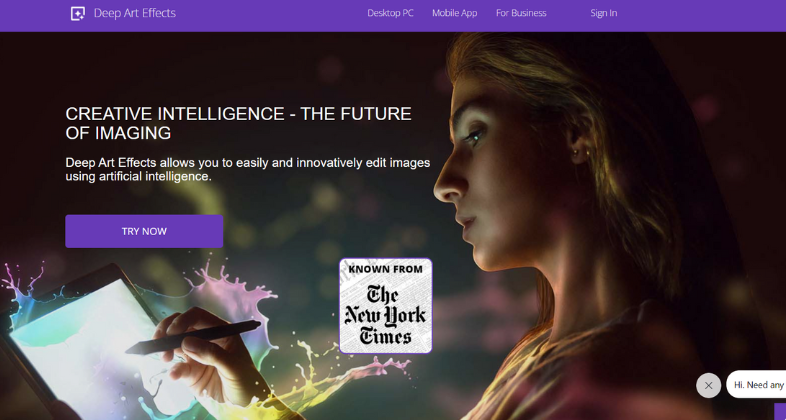
Deep Art Effects is a slice-edge image processing software that uses high-end AI (artificial intelligence) to edit images on textbook prompts and commands. With Deep Art Goods, you can fluently and creatively edit images to produce unique workshops of art & designs as per your conditions. The software also allows you to automate numerous processes, like optimizing or colorizing photos, scaling images to four times their original size without losing clarity, and pretending to have precious SLR cameras. You may do anything offline, and your prints will follow you around.
KEY FEATURES:
• Endless creativity
• Variety of styles
• Ai creates their styles
• Turn prints into art
PRICING:
| 1 Month | 3 Month | 1 Year | One Time Purchase |
| $9.90/month | $25/month | $80/year | $129 |
12. Canva
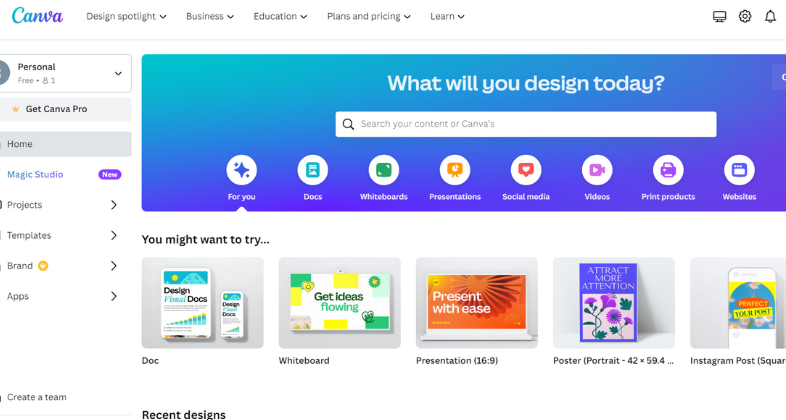
Canva is one of the most popular visual-making and editing tools available on all platforms. It has an intertwined AI graphic design tool that simplifies the process of designing plates for social media, blogging, and more. Also, you can produce everything from blog heads and creative totems to infographics to YouTube thumbnails in Twinkles. In addition, it has a drag-and-drop interface and simple pre-built templates, so you can concentrate on what matters in your communication. You don’t have to learn complex chops or knowledge of AI design software like Photoshop or Illustrator to use it.
KEY FEATURES:
• Generates image from textbook
• Magic edit
• Magic erasers
• Enhance your images
• One click background
• Enhance your work
PRICING:
| FREE | CANVA PRO | Canva For Team |
| $0/month | $6/month | $12/month |
13. Prisma
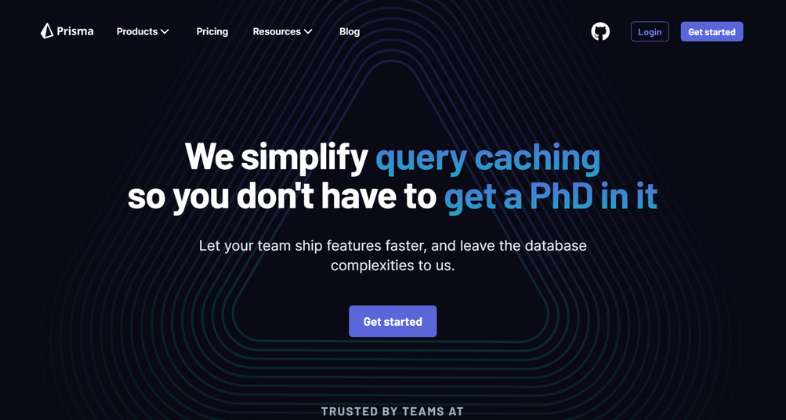
Prisma is a veritably high-end, important and easy-to-use app. It uses veritably deep and high-end artificial intelligence to patch your prints into beautiful graphic designs. Prisma has a huge list of points, some of which include customizing your image by choosing the color palette and sludge. Available for iOS and Android.
KEY FEATURES:
• Pioneer in computer vision
• State-of-the-art results
• Platforms acclimatized for endless customization
• Personal platform and APIs
PRICING:
| Starter | Pro | Business | Enterprise |
| Free | $49/Month | $299/Month | Custom Pricing |
14. Nvidia Canvas
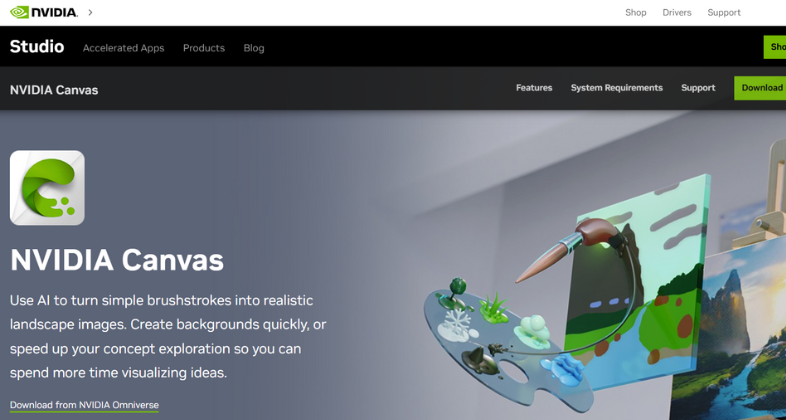
Nvidia Canvas showcases the power of AI to transfigure simple encounter strokes into photorealistic images. Using a fashion called GAN( Generative Adversarial Network), Nvidia Canvas translates your oils into stunning geographies and complex scenes. Nvidia Canvas empowers anyone to produce stunning, pictorial images. However, this tool will turn your simple sketches into masterworks and trades, If you’re a digital artist or a newbie. This is a great illustration of how AI can do complex tasks in seconds without any threat to quality
KEY FEATURES:
• Completely AI-grounded software
• GPU technology
• Top-notch AI integration
• pall grounded
PRICING:
Currently, it is free of charge.
15. AutoDraw: AI for Quick Sketches
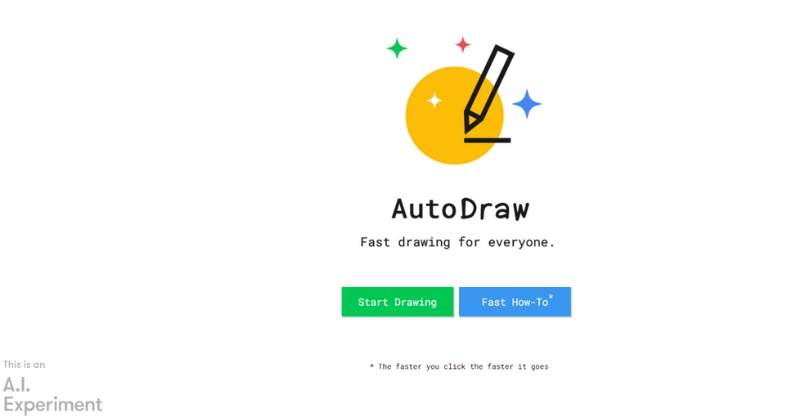
Google’s AutoDraw utilizes artificial intelligence to swiftly convert basic sketches into refined drawings. This free web-based tool provides users with smart recommendations to transform crude doodles into clipart-quality images with just a few clicks. However, customization options are limited and there may be questions around copyrights of the suggested drawings.
Overall, AutoDraw’s simple and intuitive interface allows anyone with a device and internet connection to easily access its machine learning capabilities to create basic graphics for free. But more complex or tailored illustrations may require alternative software.
KEY FEATURES:
- AI sketches
- Automatic drawings
- Quick sketch assistant
- Intelligent drawing aid
- Smart sketch suggestions
PRICING:
Free to use
In Conclusion
All these best AI graphic design tools are game-changers in graphic design. They automate the boring stuff, boost your output, and activate your creative spark. From backgrounds to intricate details, AI handles it all, leaving you free to brainstorm and innovate. Plus, these brainy tools speed things up and help you make smarter design choices. So buckle up, because this blend of technology and creativity is reshaping the future of design, bursting with possibilities.