Adobe Illustrator is often regarded as the best tool for graphic design, but that’s no longer the case. With numerous better and more affordable tools available on the market, Adobe Illustrator is not the only tool for graphic design in 2025. There are numerous Adobe Illustrator alternatives available in 2025, which you can try this year to achieve a new style, design, and budget. In this blog, we will go through the top 15 Adobe Illustrator tools of 2025 that you can use to your benefit.
What to Look for in an Adobe Illustrator Alternative
When deciding which software to use, one does not necessarily have to decide on something cheaper than Illustrator, but rather a tool that complements the creative demands. The most appropriate replacement for Adobe Illustrator ought to have a balance between performance, ease of use, and cost. The following are important things to consider:
Set of Features: The tool you select must have the mandatory sets of features, capabilities such as pen tools, bezier curve, layers, text settings, and output options.
Ease of Use: A clear interface with simple tools can make your workflow faster, and it will be particularly the case when migrating out of Illustrator.
File Compatibility: File formats such as AI, SVG, EPS, and PDF should be able to be opened, edited, and saved with no loss of quality when this kind of software is used.
Platform Availability: Adobe Illustrator alternatives are desktop-based, running on Microsoft Windows or macOS, or can be Web-based and mobile-based, allowing designers to work on the go.
Pricing and Licensing: Choose whether you prefer to pay once, subscribe, or use it for free as open-source.
Community & Support: Being an active participant in any community can be a big difference in your design journey. There are forums, tutorials, and responsive customer service, and they can help a great deal.
Top 15 Adobe Illustrator alternatives
Given below are the top 15 Adobe Illustrator alternatives, both free and paid:
1. CorelDRAW Graphics Suite
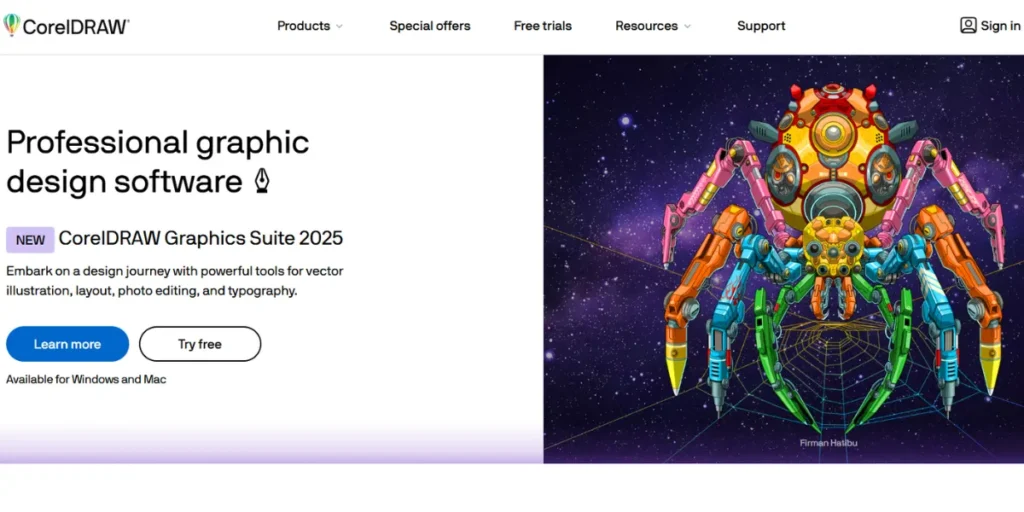
CorelDRAW has been one of the most famous alternatives to Adobe Illustrator with its user-friendly interface, and a great number of various tools for editing vectors. It is a complete design package, which fits both the amateur and accomplished professionals perfectly and can, therefore, be used in branding, printing and web designs.
Best for: Designers seeking a professional vector graphic tool with a familiar interface and high versatility.
Key features:
Non-technical graphical tools to create vectors
Advanced typography governs
Suitability to several file types (AI, SVG, EPS, PDF)
Highly effective page design and image editing tools
Live sketch/tracing
Pro:
Perpetual license options that are affordable
Powerful and easy learning design software
Designed to be superb in print and digital formats
Cons:
Less adoption in the industry than in Illustrator
Mac support on limited versions
Pricing: Starts at around $22.42/month (billed annually)
Website: https://www.coreldraw.com/en/
2. Affinity Designer
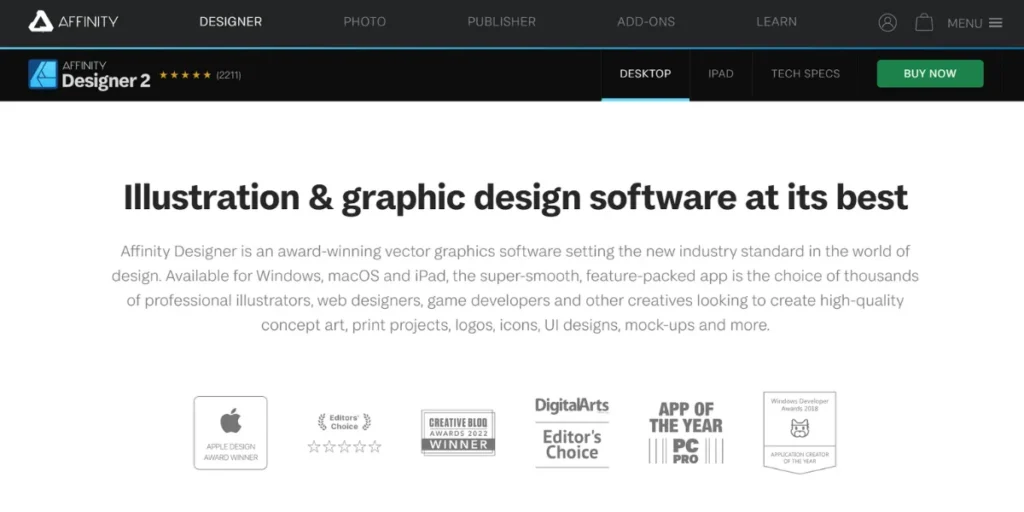
Affinity Designer, built by Serif, is another one of the most used alternatives to Adobe Illustrator among independent artists as well as small graphic studios. It flies professional quality raster and vector designing tools in one slick, speedy and economical package.
Best for: Illustrators, logo designers, and digital artists who are in need of a low-cost design software that is also packed with features.
Key features:
Real-time vector and Raster working processes
Endless artboards and nondestructive editing
Lots of brush and pen choices
It supports SVG, Adobe PSD files and so forth
Pro:
No subscriptions, make payment once
Highly efficient even under low-end hardware
Supports Windows, macOS and iPad apps
Cons:
Lacks certain advanced Illustrator-exclusive features
Newer learning curve
Pricing: Starts at $54.99 (one-time payment)
Website: https://affinity.serif.com/en-us/designer/
3. Inkscape
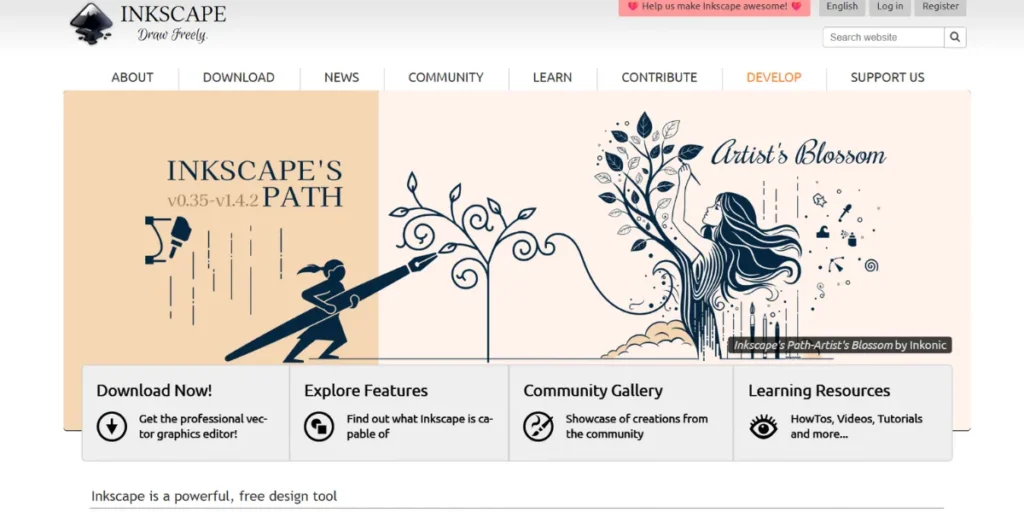
As one of the best Adobe Illustrator alternatives, Inkscape is a professional-quality, free, open-source alternative to Adobe Illustrator that has all the professional capabilities at a cost-effective price tag. It is flexible and popular with students, hobbyists and open-source enthusiasts alike.
Best for: People who want a totally free but capable vector design of graphics.
Key features:
Broad selection of drawing and shape tools
Import/export support of SVG, EPS, PDF and AI
Tight node editing and path operations
Supports text with multiple layers and multiple options
Pro:
Independently free of charge, open-source
The interface can be customised and plugin-based
Good neighbourhood and records
Cons:
Poor performance with complex files using low-end systems
Not as slick an interface as fee-based competitors
Pricing: Completely free: no subscription, no license fee
Website: https://inkscape.org/
4. Gravit Designer
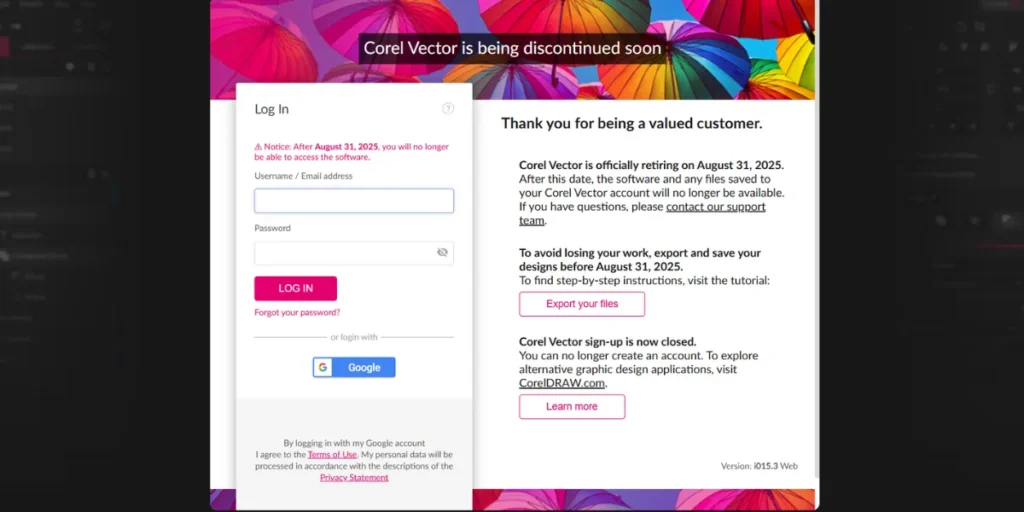
Gravit Designer is a flexible web-based Adobe Illustrator, which is cross-platform. It provides versatility to both freelancers and students as well as teams that require the design tools to be at their disposal at all locations, both in the cloud and desktop versions.
Best for: Freelancers and groups that want collaborative cross-platform vector design tools.
Key features:
Hosted and desktop versions
Accurate vector tools that have Boolean operations
Managing artboards flexibly
Exporting of SVG, PDF, JPEG, and PNG
Pro:
Free version, top-level upgraded version
Runs on Windows, macOS, Linux, Chrome OS and web browsers
Intuitive modern interface
Cons:
Restrictions on offline availability in the free plan
There is also a payment subscription to get sophisticated features
Pricing: Free plan available, pro starts at $49/year.
Website: https://cloud.gravit.io/
5. Vectr
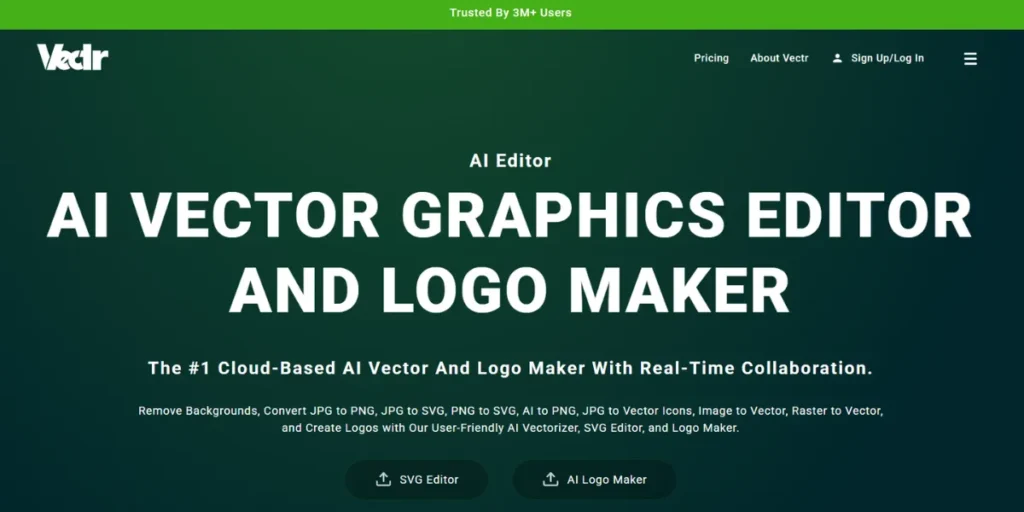
Vectr is a simplified and free, web-based, multiuser alternative to Adobe Illustrator, which is lightweight and optimised to be usable in real-time in collaboration. It is a good decision when editing fast, teaching and training and when starting with new projects.
Best for: Beginners, educators, and quick design workflows.
Key features:
Easy file sharing and export options
Limited compared to professional-grade tools
On-the-spot collaboration online, simple Vector shapes, Text, and Paths editing
Pro:
Perfect for simple vector tasks
100% free and browser-based
Cons:
Not appropriate for sophisticated endeavours
Pricing: All features included, no premium tier.
Website: https://vectr.com/
6. Affinity Photo (with vector persona)
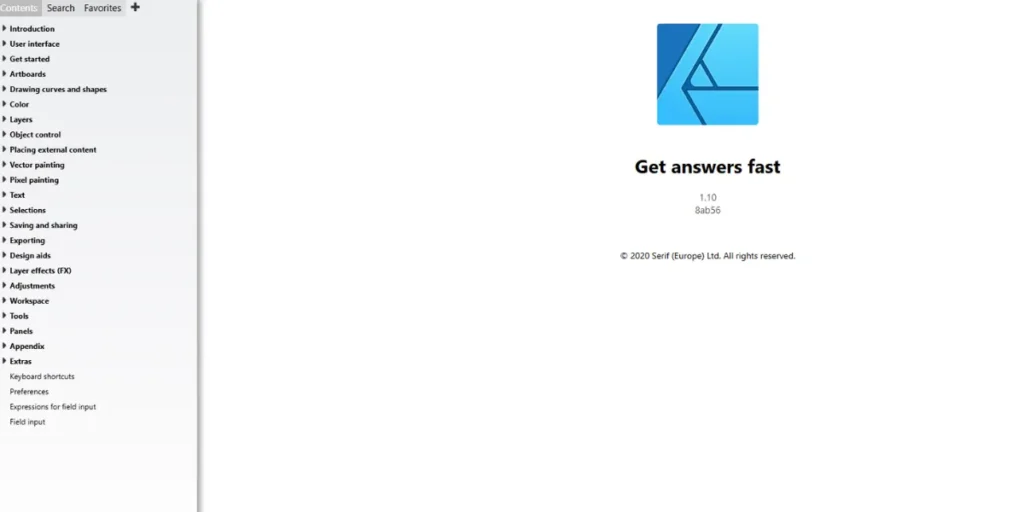
Affinity Photo is a raster photo editor, but also contains a Vector Persona mode, making it a mixed competitor to Adobe Illustrator and Affinity Designer need both vector and raster tools within one application.
Best for: Artists who need raster and vector editing within a single, professional-level app.
Key features:
Vector editing without destruction and raster tools
Assists PSD, SVG, EPS, and more got
Complex choosing, concealing actions
Pro:
Single license, no subscription
Perfect integration of vector and raster workflow
Excellent at intricate projects that employ different media
Cons:
Slightly niche for pure vector design work
Not a vector illustration tool in its entirety
Pricing: Begins at $19.99 (one-time payment)
Website: https://affinity.help/designer
7. Sketch
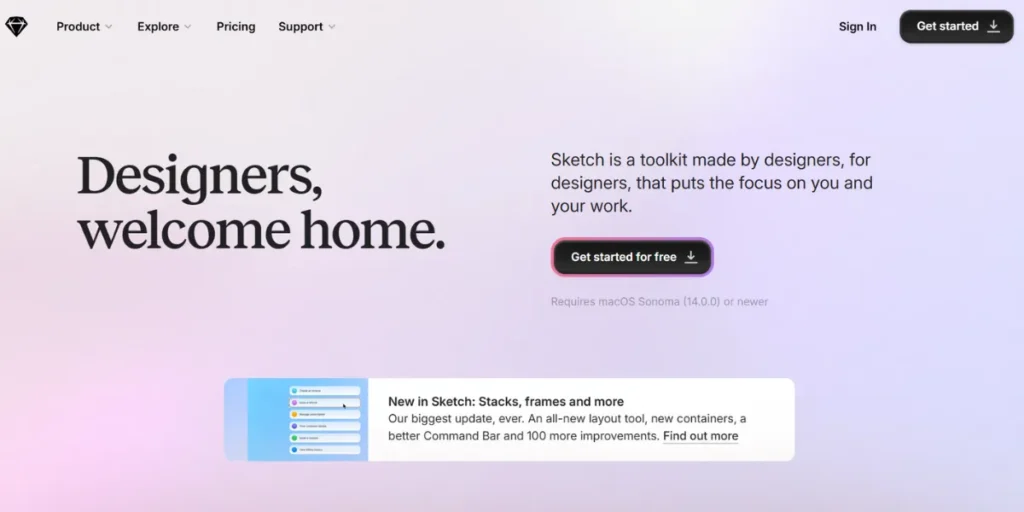
Sketch is an alternative to Adobe Illustrator, focusing on UI, UX, and web design, released in 2010. It has an emphasis on quality digital interface creation with speed and accuracy, which is why it is popular among web designers and application developers.
Best for: Interactive web and interface designers who concentrate on vector graphics-based user interface and prototypes.
Key features:
Representations and repeatable units of design
Multiple screen size responsive design tools
Integration with shared libraries and addition of plugins
Collaborative off design teams
Pro:
Smart interface, which is ideal in digital design
Extended functionality via a large plugin ecosystem
Cons:
Less suited for print or traditional illustration work
Can be used only on MAC Os
Pricing: $9/month or $99/year per editor (billed annually)
Website: https://www.sketch.com/
8. Figma
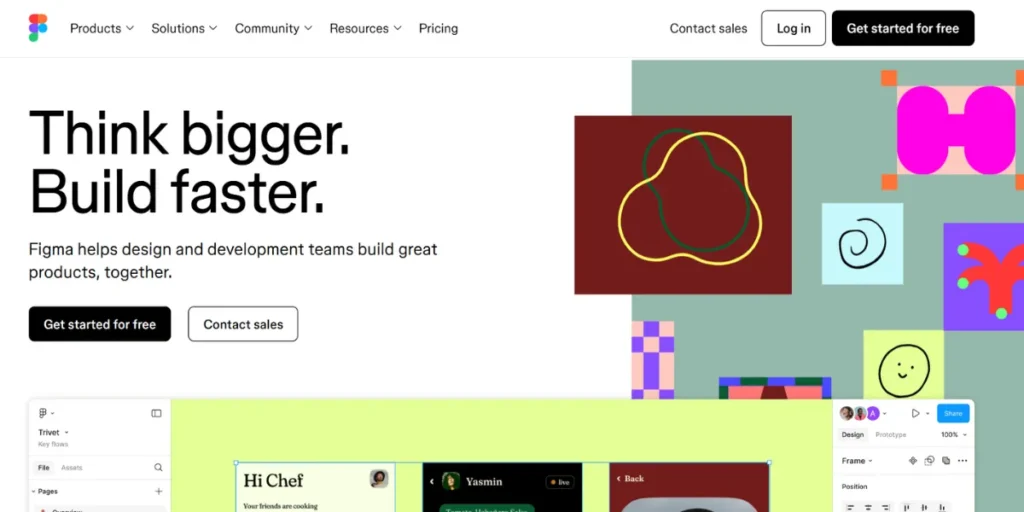
Figma is a design cloud application that allows collaboration in real-time and vector drawing. Being one of the most preferred Adobe Illustrator equivalents in UI/UX design, it offers a set of vector editing features as well as capabilities of prototyping and developer handoff.
Best for: Teams collaborating on digital interface designs and prototypes.
Key features:
Real-time multi-user collaboration
Vector networks and innovative selection tools
Prototyping and integrated developer handoff
Works in browsers and via desktop apps
Pro:
Browser-based with cross-platform desktop apps
Generous free plan for individuals and small teams
No installation required for browser use
Cons:
Needs a constant internet connection.
Pricing: Starts at $12/month
Website: https://www.figma.com/
9. Boxy SVG

Boxy SVG is a lightweight Adobe Illustrator-like application built to create and edit scalable vector graphics (SVG) to use on the web. It is an easy choice among the web designers and developers who require accurate SVG processes.
Best for: Web designers and developers working with SVG-based assets.
Key features:
Direct SVG editing with precision tools
Support of various web vector natives
Export with online optimisation
Pro:
Easy and cheap to use
A web-optimised graphics and UI library
Short learning curve
Cons:
Not ideal for complex illustrations or print projects
Mainly optimised for SVG workflow
Pricing: One-time purchase of $9.99
Website: https://boxy-svg.com
10. Vecteezy Editor
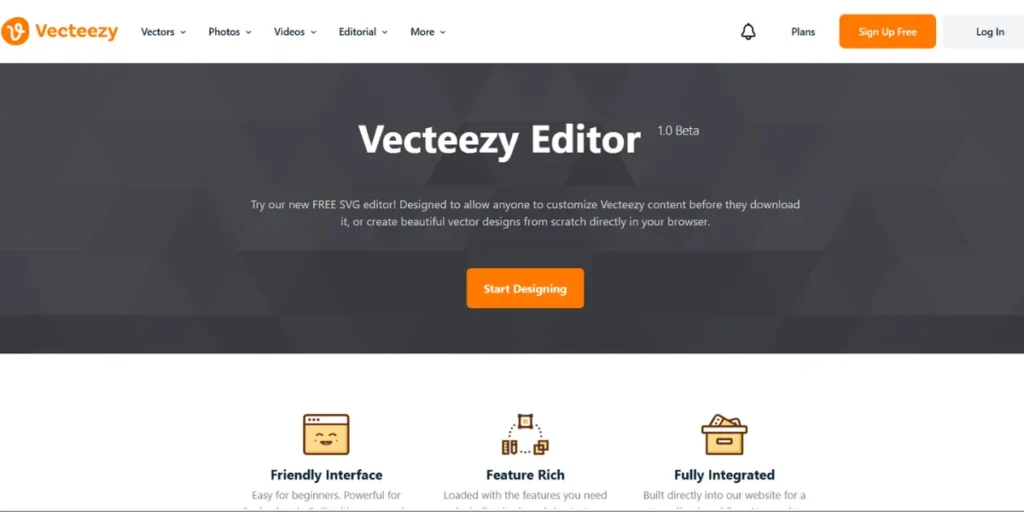
Vecteezy Editor is an online Adobe Illustrator alternative, allowing you to do fast and easy-to-edit pieces in SVG. And with a drag-and-drop interface and large free asset library, it is ideal for lightweight design jobs and mockups.
Best for: Quick edits, hobbyists, and educators needing a simple SVG editor.
Key features:
Convenient drag-and-drop working space
imple drawing and text tools
Huge free SVG library to use immediately
Pro:
No cost and no sign-up required
Available via any browser
Best suited when quick, light editing is required
Cons:
Not suitable for professional-grade design projects
Has no sophisticated illustration tools for vectors
Pricing: Free: All features included, no subscription required
Website: https://www.vecteezy.com/editor
11. Corel Vector
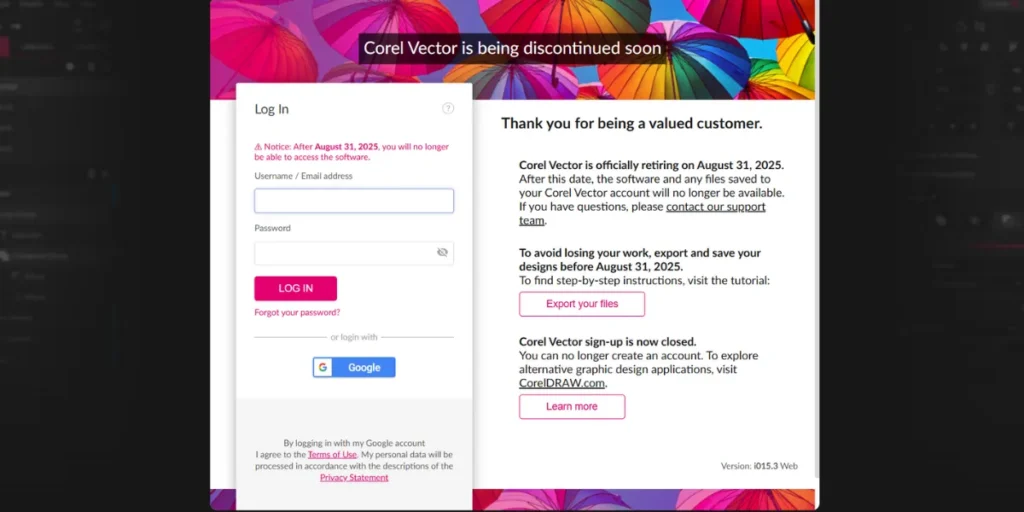
Corel Vector is a current alternative to Adobe Illustrator that has formerly been branded as Gravit Designer Pro and was created especially to satisfy the needs of digital content creators. It provides stronger branding, user interface and social media graphics tools and multi-platform workflows support.
Best for: Social media designers, branding specialists, and digital content creators.
Key features:
Team Work Spaces On Cloud
Runtimes on Windows, macOS, Linux, ChromeOS, browsers
Branding, social medipostsnd, UIs, creative tools
Pro:
Has subscription and permanent license packages
Made optimised to the latest digital design requirements
Beginner-friendly interface
Cons:
Certain great features are only available in higher subscription levels
Lacking the complexity of Illustrator for complex vector artwork
Pricing: Starts from $49/year
Website: https://app.corelvector.com/
12. Lunacy by Icons8
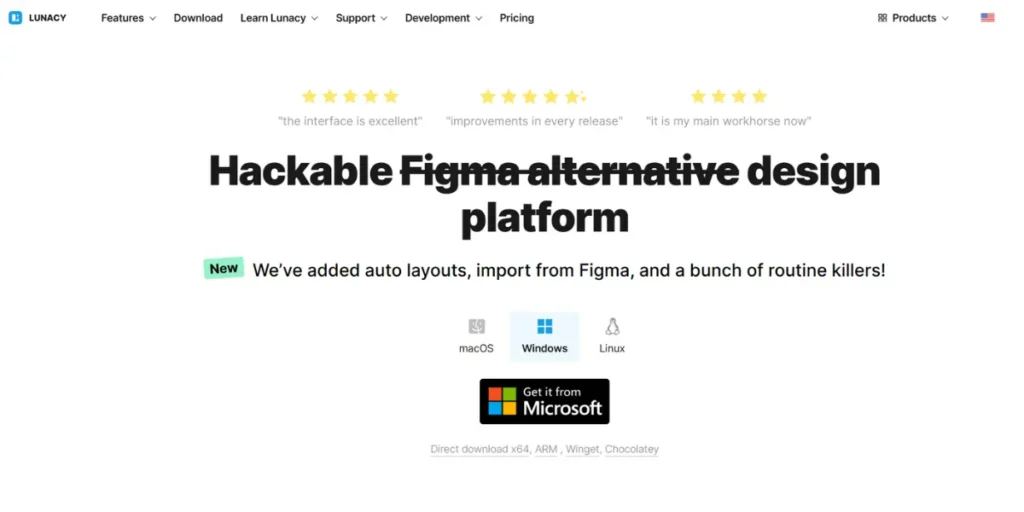
Lunacy by Icons8 is a free alternative to Adobe Illustrator on the Windows system, which has professional-quality vector design software, pre-built assets, and AI-enhanced capabilities. It can be related to such tools as Sketch or Figm, but a is used to work offline.
Best for: UI/UX designers and web developers using Windows.
Key features:
Adds Sketch, PSD, SVG, etc.
Integrated library of icons, pictures, and drawings
Background remover, text, and image upscaler with the use of AI
Pro:
100% free and open-source
Seamless import/export across popular formats
Cons:
Limited advanced vector editing capabilities
Less recognised in the professional design industry compared to Figma or Sketch
Pricing: Free: All core features included
Website: https://icons8.com/lunacy
13. LibreOffice Draw
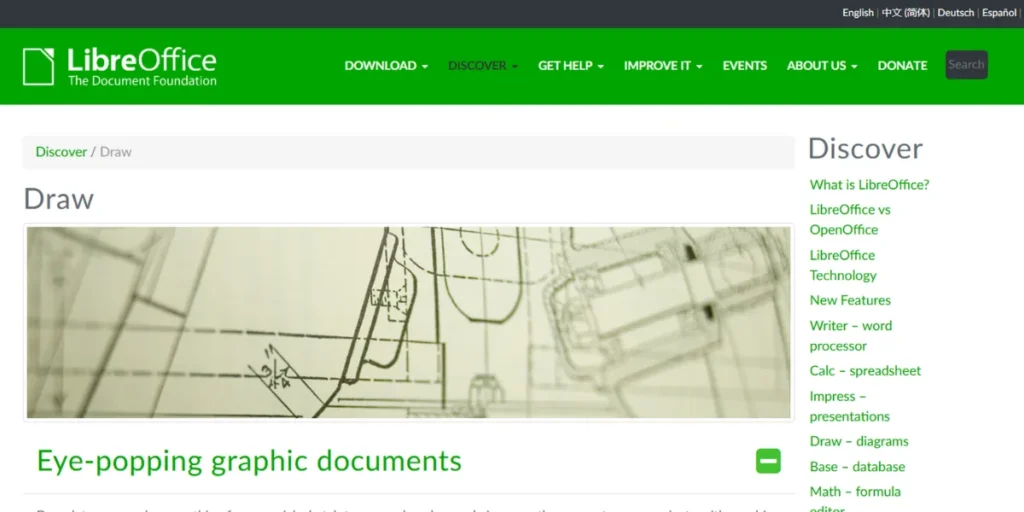
LibreOffice Draw is an open-source alternative to Adobe Illustrator, which is a component of LibreOffice. Although it is not as rich in features as professional ones, it is ideal to use in simple illustrations, diagrams, and learning plans.
Best for: Easy-to-read diagrams, educational, and lightweight vector-based graphics.
Key features:
Simple shapes, drawing, line and text tools
Layer management is to be more organised.
Supports SVG, PDF and othercommon inrmats
Pro:
Completely free and open-source
Fits right into other applications of LibreOffice
Cons:
Limited complex vector editing
Mean interface,, in contrast to new design software
Pricing: Free: All features included, no paid tiers
Website: https://www.libreoffice.org/discover/draw/
14. Vectary
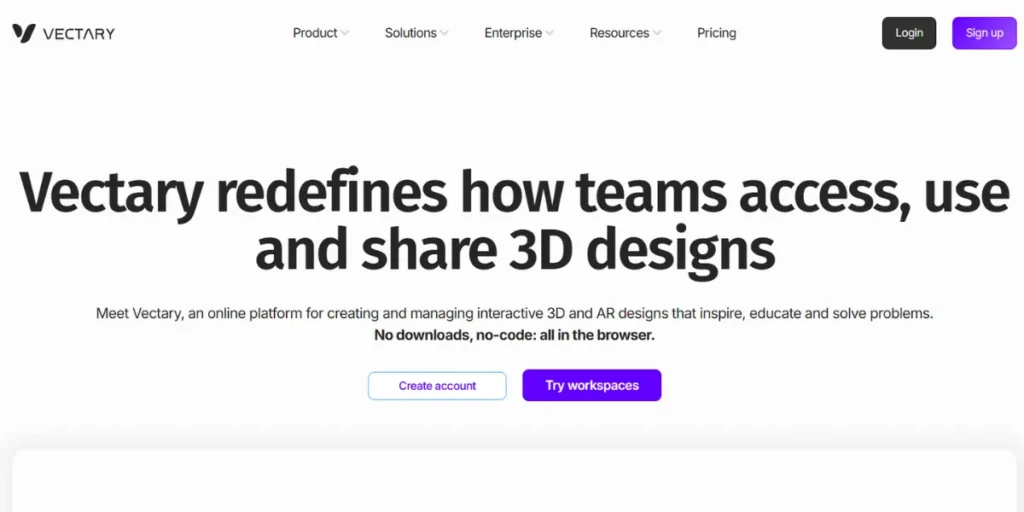
Vectary is an exclusive alternative to Adobe Illustrato; it combines vectors with 3D modeling. It is a cloud-based system, which is suitable in collaborative work where the project will require 2D and 3D features.
Best for: Artists seeking to merge and combine vector and 3D.
Key features:
Easy to use interface 2D /3D design
Collaborative editing in real-time
Web, AR, print export of high quality assets
Pro:
No installation is needed and Cloud-based.
A great fit to 3D branding and product mockups
Cons:
Moderate learning curve to users only interested in vector work
Certain elements behind paid tiers
Pricing: Free plan: Basic tools and limited projects, paid starts at 15$/month
Website: https://www.vectary.com/
15. Krita Vector Tools
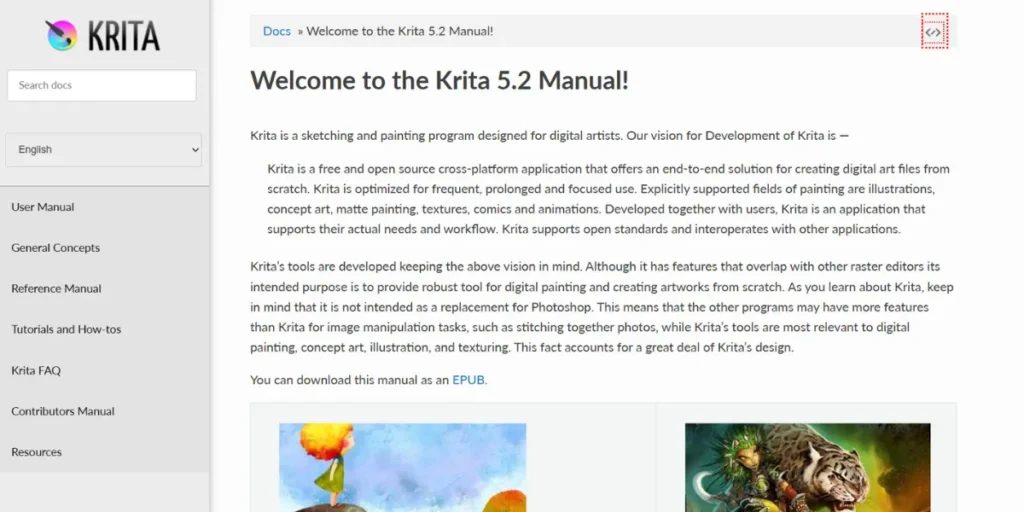
Krita is a free, open-source program that is underestimated as a digital painting tool. That being said, its vector functionality makes it a viable Adobe Illustrator option, especially when it comes to mixed-media artistry. It is especially common with illustrators requiring raster as well as vector functionality.
Best for: Artists and illustrators that wish to have drawing, painting and vector design in a single program.
Key features:
Path editing, path and object bezier options, and shape vector editing
Advanced blending modes based on layer workflow
Accepts formats such as SVG, PSD and PDF
Combined with the tool set of strong raster paints
Pro:
Absolutely open source and free
Perfect to merge illustration with vectors
Cross-platform (windows, macOS, Linux)
Cons:
Not dedicated specifically to pure vector design like Illustrator
Interface can feel massive to beginners
Pricing: Free: All features available without payment
Website: https://docs.krita.org/
Adobe Illustrator vs Alternatives: Comparison Table
Top 15 Adobe Illustrator Alternatives | |||
|---|---|---|---|
|
Tool |
Free or Paid |
Pricing |
Best For |
|
CorelDRAW Graphics Suite |
Paid |
From ~$22.42/month (billed annually) |
Professional designers needing versatile, print & digital tools |
|
Affinity Designer |
Paid (One-time) |
$54.99 one-time |
Illustrators, logo designers, and digital artists on a budget |
|
Inkscape |
Free |
Free |
Hobbyists, students, and open-source enthusiasts |
|
Gravit Designer |
Free + Paid |
Free; Pro at 49$/year |
Cross-platform freelancers & teams needing cloud + desktop tools |
|
Vectr |
Free |
Free |
Beginners, educators, and quick vector edits |
|
Affinity Photo |
Paid (One-Time) |
starts from $19.99 |
Artists needing both vector & raster in one app |
|
Sketch |
Paid |
starts from $9/month |
UI/UX designers on macOS |
|
Figma |
Free + Paid |
Pro starts from $12/month |
Collaborative UI/UX design teams |
|
Boxy SVG |
Paid (one-time) |
$9.9/one time |
Web designers & developers working with SVG |
|
Vecteezy Editor |
Free |
Free |
Quick SVG edits for hobbyists & educators |
|
Corel Vector |
Paid |
From $49/month |
Social media, branding, and digital content creators |
|
Lunacy by Icons8 |
Free |
Free |
UI/UX designers and web developers on Windows |
|
LibreOffice Draw |
Free |
Free |
Simple diagrams and educational projects |
|
Vectary |
Free + Paid |
From $15/month |
Designers mixing 2D vector & 3D elements |
|
Krita Vector Tools |
Free |
Free |
Artists combining digital painting & vector work |
Who Should Use These Alternatives?
These alternative programs of Adobe Illustrator will suit best:
Beginners & students that require low-cost or free design programs without sacrificing features required.
Freelance Designers that are in need of light but powerful software and do not want to pay expensive monthly Adobe subscriptions.
Startups and Small Businesses with professional looking designs looking but on tight budgets.
Amateurs that draw pictures, make logos or online art as a hobby.
In case you belong to any of these categories, one of these tools will meet your demands perfectly.
Conclusion
Adobe Illustrator is a gold standard in terms of vector design but it is not the only application. All of these free and lowcost options are feature-rich, well designed, and creatively flexible without costing your wallet. No matter if you are a novice or an expert, there is an ideal match to go through your design experience.
Also Read:
FAQs
Are the alternative Adobe illustrators utterly free?
Some of them are even completely free and other will have a free version of their software with optional advanced feature you can pay to upgrade to.
Do these tools open and edit Illustrator (.AI)?
Most of them can open AI files, though, they can otherwise have some differences in formatting when it comes to more complex designs.
Which is the best free alternative to Illustrator, as a beginner?
Interfaces of both Vectr and Gravit Designer are very simple to work with which makes them very beginner-friendly.
Are these tools offline?
There are tools that are exclusively web based and others in the form of offline desktop tools. Be sure about the specifications of the tool then download.
What would be the best alternative to Adobe Illustrator?
Inkscape is also regarded as the most similar free one because of the professional level of the editing features in vectors.



