Helpdesk ticketing software act as fundamental programs that enhance IT service management by offering an effective solution to manage and resolve customer service requests. The tools enable organizations to speed up their responses and deliver automatic workflow solutions that lead to better customer satisfaction.
IT teams and customer service representatives, as well as support managers and companies of all sizes constitute the target group that seeks support operations optimization through this solution.
The evaluation process for selection of top 15 helpdesk ticketing software solutions includes evaluation of their ease of use alongside automation features and multi-channel support and scalability and integration flexibility and reporting analytics capabilities and pricing adaptability.
Helpdesk ticketing software serve businesses of different sizes through their basic and advanced ITSM tools which result in efficient service management systems.
Criteria for Selecting the Best Helpdesk Ticketing Software
- Ease of Use: The software must be easy to use with an easy-to-use interface that makes it easy for the support teams to work on tickets efficiently.
- Automation & AI Features: Auto-routing of tickets, categorization, and auto-response automation enhance productivity. AI-driven features enable advanced self-service.
- Multi-Channel Support: Ticket support for email, chat, phone, social media, and web forms.
- Scalability: Either to support growth for small businesses or large businesses.
- Integration Capabilities: Integration of the ticket system with CRM software, ITSM, communication platforms, and other business applications.
- Reporting & Analytics: Ticket trends, response time, customer satisfaction metrics, etc., to keep improving.
- Customization & Workflow Management: Flow workflows that are customizable based on business requirements, tracking SLAs, and assigning priority for the tickets.
- Self-Service & Knowledge Base: FAQs, help articles, and forums to lower ticket numbers.
- Security & Compliance: Encryption of data, role-based access, and support for industry-standard compliance such as GDPR, HIPAA, or ITIL.
- Pricing & Value: Affordable plans, clear pricing, and a balance of features that are ideal for businesses of any size.
List of 15 Best Helpdesk Ticketing Software
1. Zendesk
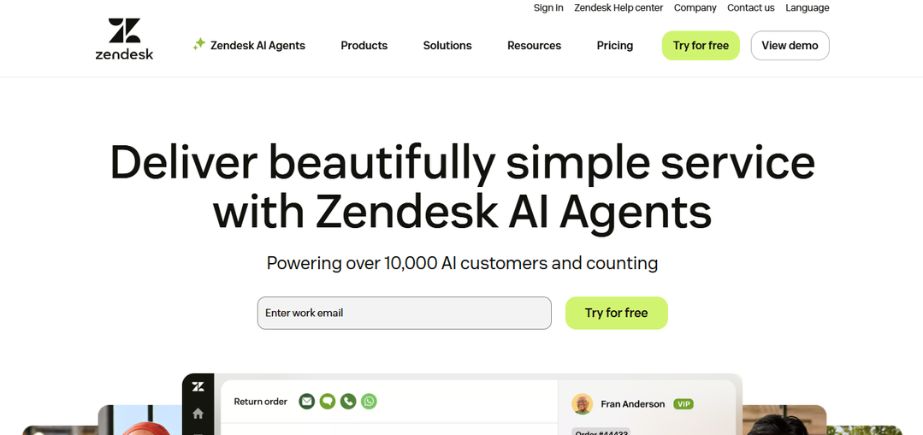
Zendesk is a very popular customer support and IT service ticketing software that automates processes with workflows powered by artificial intelligence. With multi-channel support via email, chat, voice, and social media, it enables organizations to handle customer interaction easily. Powered by strong analytics and reporting, Zendesk helps organizations monitor key performance metrics.
It is CRM-integratable and with other third-party software and best suited for business applications and expanding businesses. Its ticketing feature and knowledge base are editable, enhancing response time and customer satisfaction, and it’s a business favorite of all sizes. It is also widely recognized as a reliable helpdesk ticketing software for modern organizations.
Key Features:
- AI-powered chatbots and automation
- Omnichannel support (email, chat, social media)
- Customizable ticketing workflows
- Advanced reporting and analytics
Pros:
- Scalable for businesses of all sizes
- Strong integration options with third-party apps
Cons:
- Can become expensive as features scale
- Steeper learning curve for beginners
Pricing:
Starts at $25/user/month
Who Should Use It?
Ideal for customer service teams, IT helpdesks, and large enterprises needing a scalable support solution.
2. Freshdesk
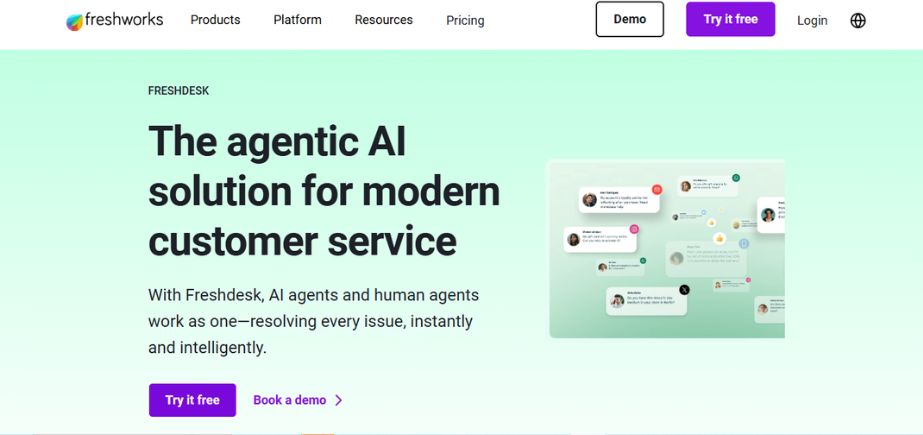
Freshdesk is web help desk software designed for businesses to streamline customer support requests from various sources. It combines automation, chatbots powered by AI, and self-service to enhance productivity. Freshdesk provides SLA management, canned responses, and collision detection to enable teamwork. It provides integration with major CRM, e-commerce, and communication platforms and supports businesses of all sizes.
The ease of use, affordability, and scalability of Freshdesk makes it the perfect choice for startups, businesses, and IT support teams looking for an easy ticket system. It is also considered a powerful helpdesk ticketing software trusted by organizations worldwide.
Key Features:
- AI-powered ticketing and chatbots
- Self-service knowledge base
- SLA management and automation
- Multi-channel support (email, phone, chat, social media)
Pros:
- User-friendly and easy to set up
- Affordable for small to mid-sized businesses
Cons:
- Some advanced features require higher-tier plans
- Reporting features could be more robust
Pricing:
Free for basic plan; paid plans start at starts from ₹1,199/agent/month
Who Should Use It?
Best for small to medium-sized businesses looking for an affordable and scalable helpdesk solution.
3. Jira Service Management
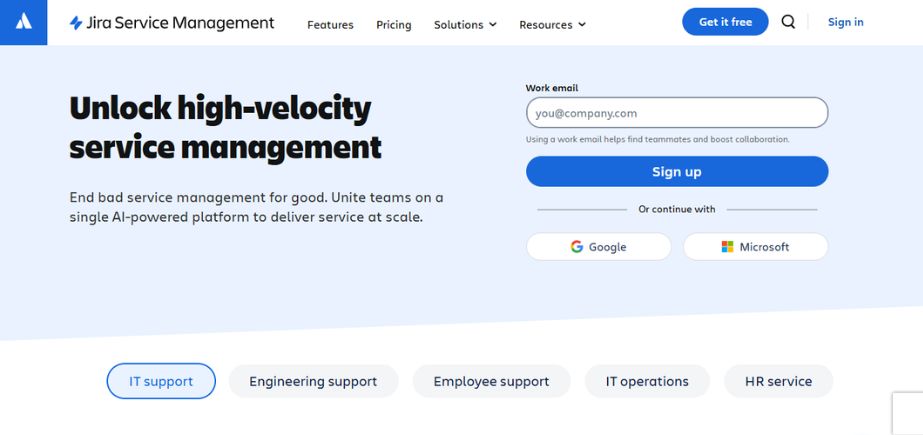
Jira Service Management is an IT service management (ITSM) tool created for DevOps and agile teams. It helps IT teams streamline service requests, incident management, and change management seamlessly. It integrates with Jira, providing easy coordination between development and IT support teams.
Automated workflows, SLA monitoring, and asset management capabilities make service delivery smoother. Its AI-powered automation minimizes manual effort, allowing tickets to be fixed quickly. Jira Service Management is ideal for IT teams looking for an agile, scalable, and highly customizable service desk solution. It also serves as a robust helpdesk ticketing software tailored for modern IT needs.
Key Features:
- ITIL-certified service desk management
- Automation and self-service portals
- Integration with Jira Software for DevOps teams
- Customizable workflows and SLA tracking
Pros:
- Ideal for IT and DevOps teams
- Seamless integration with Jira for software development
Cons:
- Can be complex for non-technical users
- Higher learning curve for configuration
Pricing:
Free for up to 3 agents; paid plans start at $19.04/agent/month
Who Should Use It?
Perfect for IT teams, DevOps professionals, and enterprises managing complex support workflows.
4. ServiceNow
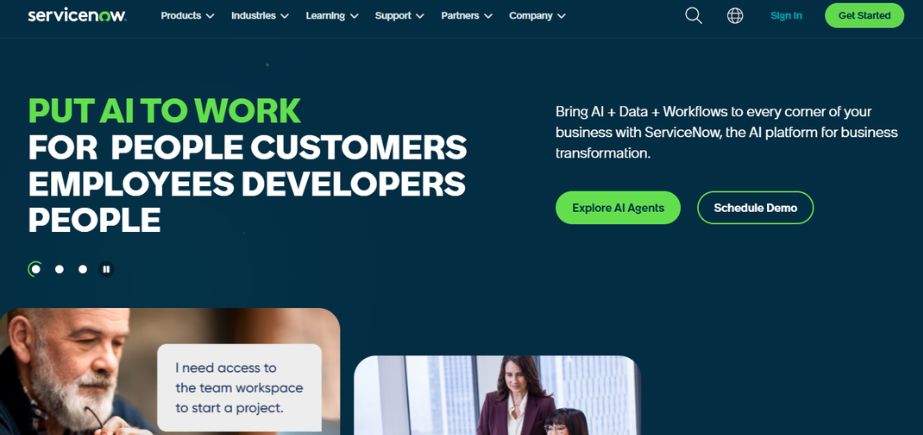
ServiceNow is a robust enterprise IT service management (ITSM) tool that automates workflow, incident, and asset tracking. Powered with analytics and automation using AI, it boosts service efficiency and lessens operational expenses. ServiceNow’s cloud-native architecture provides enterprises with easy integration with enterprise applications, offering a single service experience.
Its no-code workflow builder makes it easy for businesses to tailor their service processes. Suited for big companies, ServiceNow is an ideal option for businesses that need solid ITSM functions and sophisticated automation capabilities. It is also widely adopted as an advanced helpdesk ticketing software for large enterprises.
Key Features:
- AI-powered incident and change management
- IT asset and service management
- Workflow automation and predictive analytics
- Custom dashboards and reporting
Pros:
- Highly customizable for enterprise needs
- Scales well for large organizations
Cons:
- Expensive for small businesses
- Complex setup and configuration
Pricing:
Custom pricing based on enterprise needs
Who Should Use It?
Best for large enterprises and IT teams needing advanced service management and automation.
5. Zoho Desk
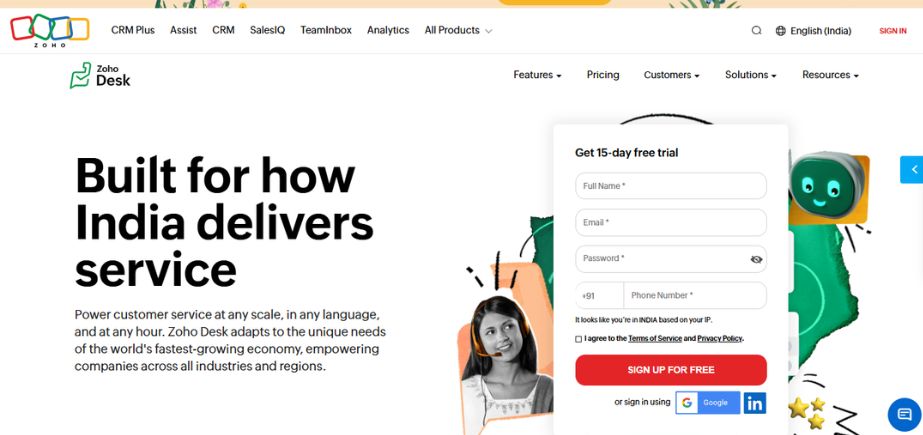
Zoho Desk is an AI-driven helpdesk application to automate the customer support system. It accommodates multi-channel ticketing, automation, and self-service to respond quickly. Zoho Desk integrates with Zoho CRM as well as other third-party solutions to facilitate effortless customer experience.
The incorporation of AI chatbots, sentiment analysis, and workflow customization allows the business to be proactive in terms of support. Ease of use and affordability make it a great choice for small- to medium-sized business companies looking for an expandable, effective ticketing system. It also stands out as a reliable helpdesk ticketing software for growing businesses.
Key Features:
- AI-powered assistant (Zia) for automated responses
- Multi-channel ticketing (email, phone, chat, social media)
- Workflow automation and SLA tracking
- Customizable dashboards and analytics
Pros:
- Affordable pricing with a free plan
- Strong integration with Zoho’s ecosystem
Cons:
- Limited automation in lower-tier plans
- Customization options can be complex
Pricing:
Free for up to 3 agents; paid plans start at ₹540/user/month
Who Should Use It?
Great for small to mid-sized businesses looking for an affordable, AI-powered helpdesk.
6. HubSpot Service Hub
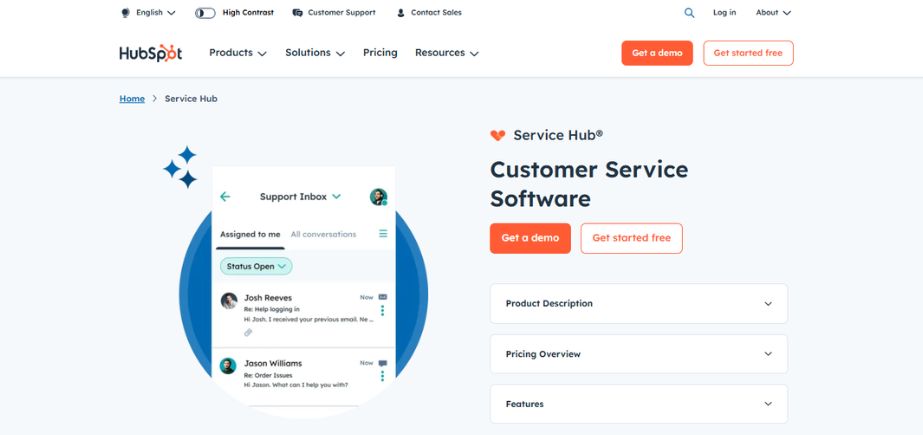
HubSpot Service Hub is customer service software that includes ticketing, automation, and live chat functionalities. It is perfectly integrated with HubSpot CRM to provide an extraordinary customer experience. The solution has a knowledge base, customer feedback tools, and AI-driven insights to make the services more effective.
Businesses can automate repetitive tasks, track customer requests, and provide personalized support. HubSpot Service Hub is ideal for businesses that want one service platform that combines customer support with marketing and sales. It also functions as an intuitive helpdesk ticketing software for organizations seeking an all-in-one solution.
Key Features:
- Ticketing and customer feedback tools
- Live chat and chatbot automation
- CRM integration for better customer insights
- Self-service knowledge base
Pros:
- Seamless integration with HubSpot’s marketing and sales tools
- User-friendly and great for scaling businesses
Cons:
- Some features locked behind higher-tier plans
- Limited customization compared to other helpdesk tools
Pricing:
Free basic plan; paid plans start at $50/month
Who Should Use It?
Best for businesses already using HubSpot CRM and looking for an integrated support solution.
7. Salesforce Service Cloud
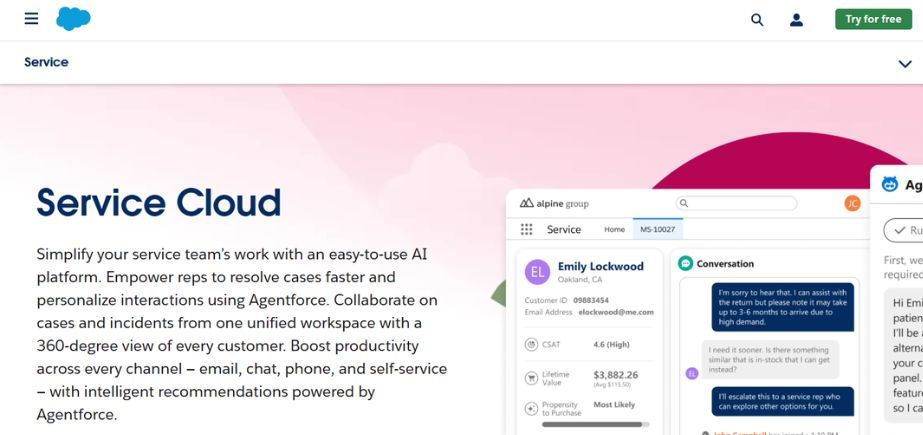
Salesforce Service Cloud is a powerful customer service solution through which businesses can monitor support tickets, automate business processes, and improve agent productivity. With AI-fueled insights, omnichannel support, and effortless integration with Salesforce CRM, it improves customer interactions.
Knowledge management and self-service features in Service Cloud help businesses reduce support costs. It is perfect for businesses that require a cloud-based, scalable helpdesk solution with advanced analytics and automation features to deliver a one-on-one customer experience. It is also regarded as a leading helpdesk ticketing software for enterprises aiming to enhance customer support efficiency.
Key Features:
- AI-powered chatbots and automation
- Multi-channel support (email, phone, social media)
- Advanced case management and SLA tracking
- Deep integration with Salesforce CRM
Pros:
- Highly scalable for enterprise needs
- Strong AI and automation features
Cons:
- Expensive compared to competitors
- Requires training to use effectively
Pricing:
Starts at $25/user/month
Who Should Use It?
Ideal for enterprises and customer service teams already using Salesforce.
8. ManageEngine ServiceDesk Plus
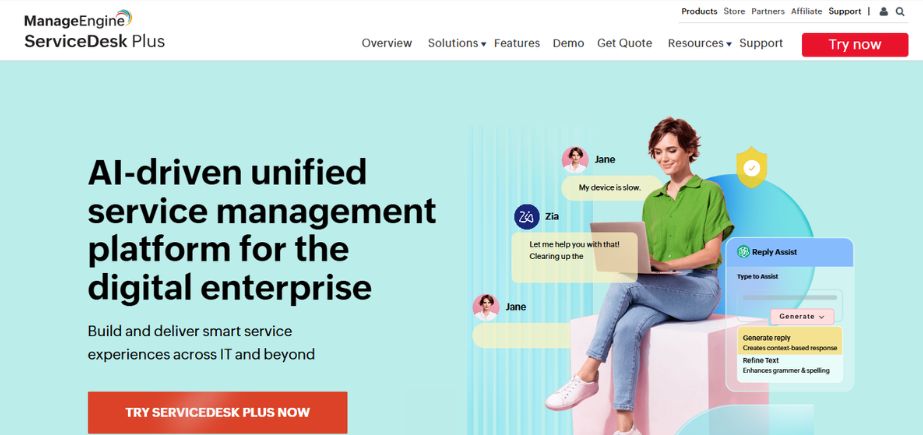
ManageEngine ServiceDesk Plus is helpdesk software that is ITIL-ready, featuring incident management, problem management, and asset tracking. It features automation, analytics with artificial intelligence, and customizable workflows for enhanced IT support efficiency. It is integrated with third-party applications and is an ideal solution for IT teams that handle complicated service requests.
Its self-service portal, built-in knowledge base, and SLA management facilities make it an ideal solution for enterprises looking for a robust, yet cost-efficient, IT service desk system. It is also widely used as a dependable helpdesk ticketing software for IT teams managing complex support operations.
Key Features:
- ITIL-based service management
- AI-powered ticketing and automation
- IT asset and change management
- SLA monitoring and reporting
Pros:
- Affordable pricing for IT teams
- Strong asset and change management capabilities
Cons:
- UI feels outdated compared to competitors
- Some advanced features require additional modules
Pricing:
Free plan available upto 25 devices, paid from $119/50 devices/technician/month
Who Should Use It?
Best for IT departments looking for an ITIL-compliant helpdesk solution.
9. SysAid
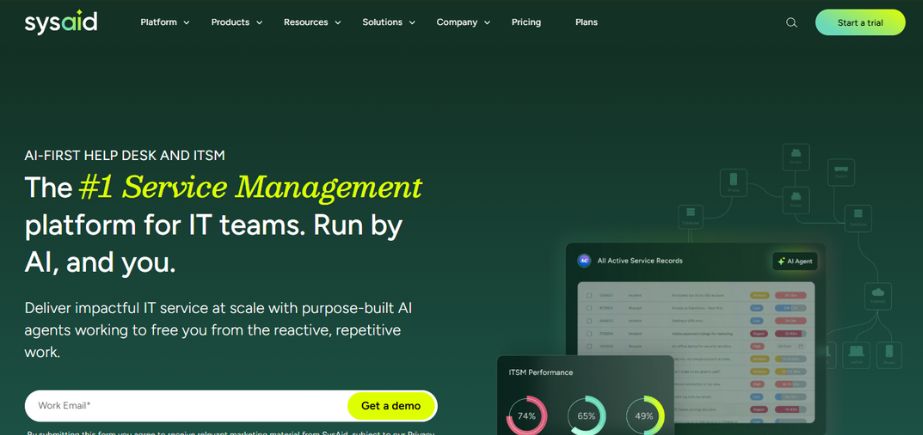
SysAid is an IT service management (ITSM) product that automates workflow processes, asset management, and ticketing. It includes AI chatbots, self-service portals, and reporting tools to optimize IT support processes. SysAid can integrate with enterprise apps, allowing the IT department to easily automate service requests.
Automation features of SysAid minimize response times, while dashboards can be configured to give visibility into performance metrics. SysAid is perfect for large and mid-sized organizations that require a feature-rich, expandable IT helpdesk solution. It also serves as a comprehensive helpdesk ticketing software designed for scalable IT support.
Key Features:
- AI-driven ticket automation
- IT asset and change management
- Self-service portal and knowledge base
- Workflow automation and reporting
Pros:
- Strong automation features
- Scalable for mid-sized businesses and enterprises
Cons:
- Limited third-party integrations
- UI can feel cluttered
Pricing:
Custom pricing based on business needs
Who Should Use It?
Best for IT teams and enterprises needing ITSM and automation.
10. Spiceworks Help Desk
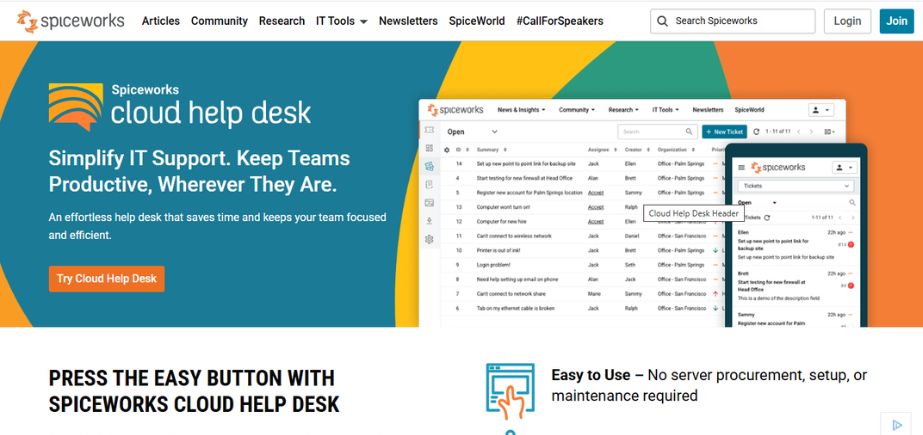
Spiceworks Help Desk is a cost-free IT support solution designed for small and medium-sized businesses. This helpdesk ticketing software core features like ticket tracking, asset management, and a self-service portal to enable efficient streamlined operations for the IT teams.
Spiceworks has the option of deploying both cloud and on-premises, making it flexible according to the business requirement. Though it lacks some of the advanced ITIL capabilities, it is still a very efficient, cost-effective solution for new start-ups and small IT teams. Its active community support and user-friendly interface make it a trusted option for companies looking for a simple helpdesk system.
Key Features:
- Cloud-based or on-premises helpdesk
- Ticketing and IT asset tracking
- User-friendly dashboard and reports
- Community-driven support
Pros:
- Completely free to use
- Easy setup and intuitive interface
Cons:
- Lacks advanced automation features
- Limited scalability for large enterprises
Pricing:
Free
Who Should Use It?
Best for small businesses and IT teams looking for a free helpdesk solution.
11. SolarWinds Service Desk
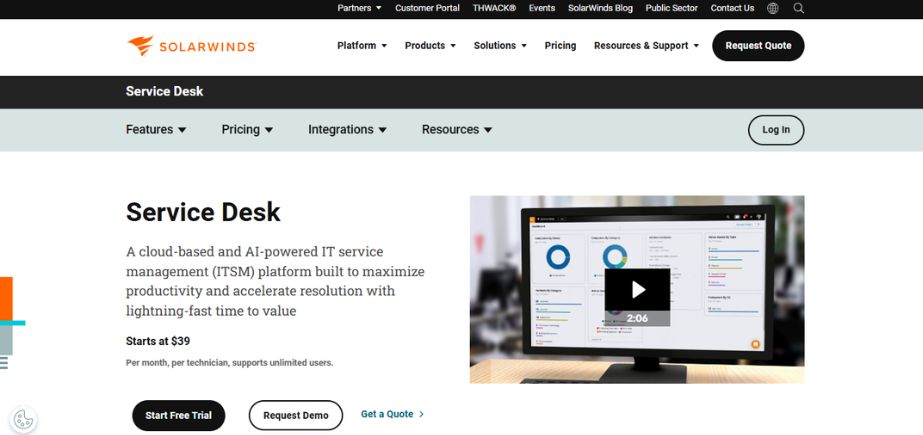
SolarWinds Service Desk is a cloud-based IT service management solution that provides ticketing, asset management, and workflow automation. This helpdesk ticketing software also offers AI-powered automation, self-service portals, and SLA management to promote the efficiency of IT support.
It provides seamless integration with popular ITSM tools, enabling IT teams to handle change requests and incidents. It provides robust reporting to help businesses keep tabs on performance and drive the streamlined delivery of service. SolarWinds Service Desk is best suited for mid-size to large-scale organizations seeking an IT support solution that can scale.
Key Features:
- IT asset and change management
- AI-powered automation and workflows
- Customizable reports and analytics
- Self-service knowledge base
Pros:
- Strong IT asset management features
- Scalable for mid-sized to large enterprises
Cons:
- Higher learning curve for new users
- Can be expensive for small businesses
Pricing:
Starts at $39/user/month
Who Should Use It?
Ideal for IT departments and enterprises needing ITSM and asset tracking.
12. HappyFox
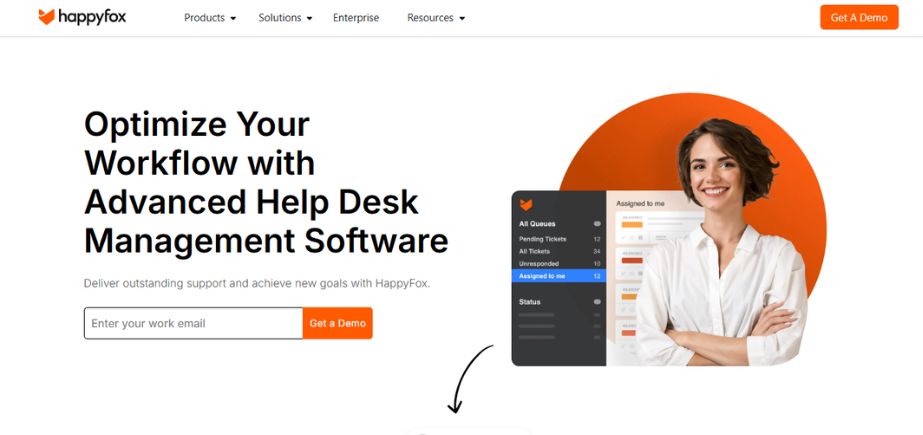
HappyFox is an AI-powered helpdesk software to simplify customer support through automated help using omnichannel ticketing, automation, and custom workflow. This helpdesk ticketing software allows seamless integration with CRM, e-commerce, and communication tools for streamlined customer interaction on various platforms.
HappyFox combines knowledge base, live chat, and chatbot features to minimize support workloads and enhance response efficiency. Powerful reporting and analytics support allow firms to streamline their support processes. The perfect fit for small, medium, and enterprise businesses alike, HappyFox maximizes productivity and service levels with a seamless, feature-packed customer support experience.
Key Features:
- AI-powered chatbots and automation
- Omnichannel support (email, chat, phone, social media)
- SLA tracking and reporting
- Self-service knowledge base
Pros:
- Easy to set up and use
- Strong AI-powered automation
Cons:
- Expensive compared to some competitors
- Limited integrations with third-party tools
Pricing:
Starts at $29/user/month
Who Should Use It?
Best for businesses looking for an intuitive, AI-driven helpdesk ticketing software.
Read: Great Online Tools
13. LiveAgent
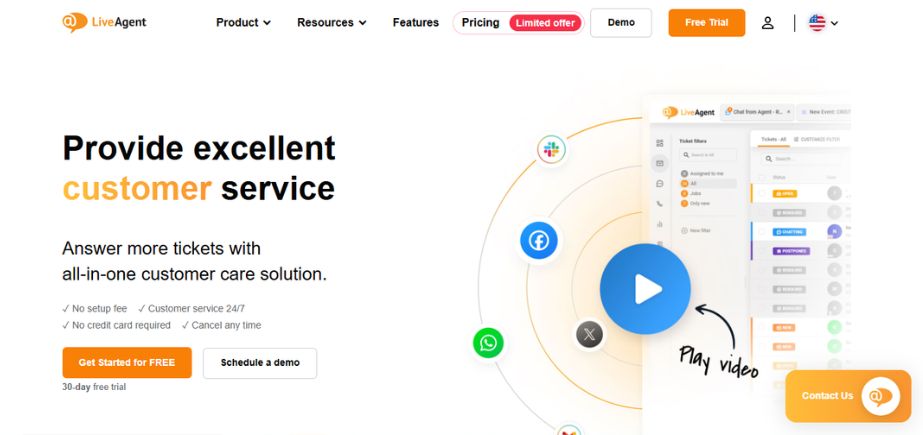
LiveAgent is helpdesk and customer support software that combines ticketing, live chat, and social support. This helpdesk ticketing software offers automation, a knowledge base, and SLA monitoring to facilitate fast response times.
LiveAgent integrates with common CRM and e-commerce platforms and is a perfect solution for organizations handling high customer request volumes. Its simplicity and affordability make it ideal for small businesses and customer support teams that need an effective, multi-channel support platform.
Key Features:
- Live chat and chatbot support
- Omnichannel ticketing (email, chat, phone)
- Custom workflows and automation
- CRM integration for customer insights
Pros:
- Affordable pricing
- Strong live chat and ticketing features
Cons:
- Some UI elements feel outdated
- Limited reporting capabilities
Pricing:
Starts at $15/user/month
Who Should Use It?
Best for businesses prioritizing live chat and customer support with a helpdesk ticketing software solution.
14. Kayako
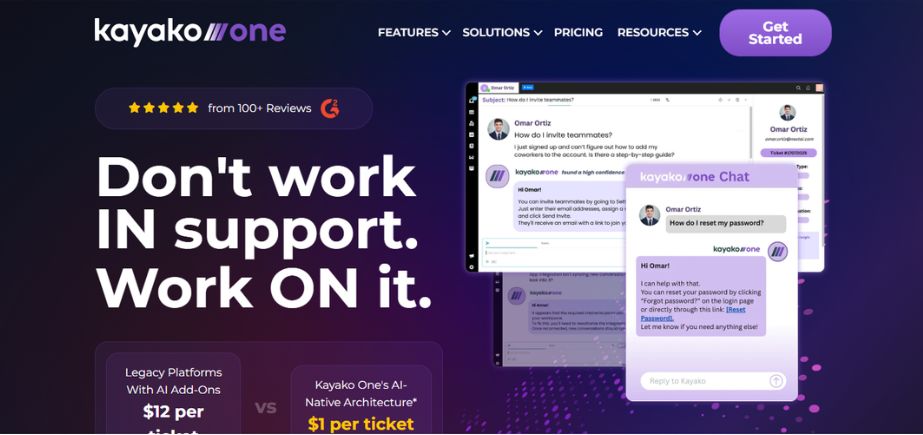
Kayako is customer service software built to optimize support with ticketing, live chat, and teamwork tools. This helpdesk ticketing software provides automation, knowledge base management, and workflows to support efficient operations and enhance response. Kayako includes a shared inbox where teams can work together efficiently on customer tickets to provide continuous communication.
It is integrated into many business applications, creating one cohesive support solution. Perfect for small businesses and businesses in growth mode, Kayako provides an easy but robust ticketing system to fuel team collaboration, customer satisfaction, and overall service excellence.
Key Features:
- Multi-channel ticketing
- Collaboration tools for support teams
- SLA management and automation
- Self-service knowledge base
Pros:
- Strong collaboration features
- User-friendly interface
Cons:
- Limited automation in lower plans
- Can be expensive for small teams
Pricing:
book a call
Who Should Use It?
Great for small to mid-sized businesses needing collaborative ticketing.
15. Hesk
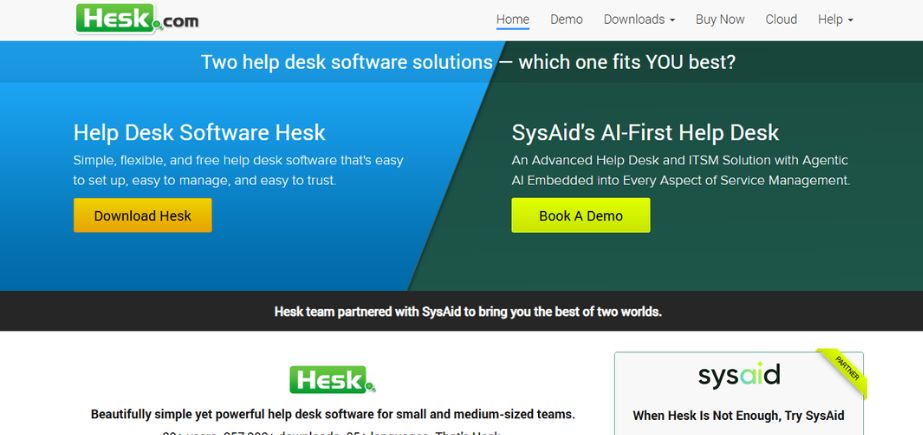
Kayako is customer service software built to optimize support with ticketing, live chat, and teamwork tools. This helpdesk ticketing software provides automation, knowledge base management, and workflows to support efficient operations and enhance response. Kayako includes a shared inbox where teams can work together efficiently on customer tickets to provide continuous communication.
It is integrated into many business applications, creating one cohesive support solution. Perfect for small businesses and businesses in growth mode, Kayako provides an easy but robust ticketing system to fuel team collaboration, customer satisfaction, and overall service excellence.
Key Features:
- Simple ticket tracking system
- Self-service knowledge base
- Customizable ticket categories
- Cloud-based and on-premise options
Pros:
- Free and easy to use
- Lightweight and quick setup
Cons:
- Lacks advanced automation features
- Limited scalability for larger teams
Pricing:
Free (paid cloud version available)
Who Should Use It?
Best for small teams and startups needing a basic, free helpdesk ticketing software.
Comparison Between Different Helpdesk Ticketing Software
Here’s a comparison table of the best helpdesk ticketing software, covering key features, pricing, use cases, and official websites:
| Software | Key Features | Pricing | Best For | Website |
| Zendesk | Ticketing, automation, AI chatbots, omnichannel support, reporting | Starts at $25/user/month | Enterprises, customer service teams | zendesk.com |
| Freshdesk | Multi-channel support, automation, AI-powered bots, self-service | Free plan available, starts from ₹1,199/agent/month | SMBs, customer support teams | freshdesk.com |
| Jira Service Management | ITIL-ready ITSM, asset management, agile workflows | Free for 3 users, paid from $19.04/agent/month | IT teams, DevOps, enterprises | atlassian.com |
| ServiceNow | Enterprise ITSM, AI automation, workflow orchestration | Custom pricing | Large enterprises, IT service management | servicenow.com |
| Zoho Desk | AI-powered automation, multi-channel support, analytics | Free plan available, paid from ₹540/user/month | Startups, growing businesses | zoho.com/desk |
| HubSpot Service Hub | Ticketing, automation, live chat, CRM integration | Free plan available, paid from $50/month | SMBs, marketing & sales teams | hubspot.com |
| Salesforce Service Cloud | AI-driven ticketing, automation, omnichannel support | Starts at $25/user/month | Large businesses, customer service teams | salesforce.com |
| ManageEngine ServiceDesk Plus | ITIL-based ITSM, asset management, automation | Free plan available upto 25 devices, paid from $119/50 devices/technician/month | IT teams, enterprises | manageengine.com |
| SysAid | ITSM, self-service portal, automation, remote support | Custom pricing | Mid-sized to large businesses, IT teams | sysaid.com |
| Spiceworks Help Desk | Free IT ticketing, asset tracking, reporting | Free | Small businesses, IT teams | spiceworks.com |
| SolarWinds Service Desk | IT asset management, AI automation, workflow management | Starts at $39/agent/month | IT departments, enterprises | solarwinds.com |
| HappyFox | AI-powered ticketing, automation, live chat, knowledge base | Starts at $29/user/month | SMBs, customer support teams | happyfox.com |
| LiveAgent | Ticketing, live chat, call center, knowledge base | Starts at $15/user/month | Small businesses, customer service teams | liveagent.com |
| Kayako | Shared inbox, ticket automation, live chat, multi-channel support | Book a call | Small teams, startups, customer service teams | kayako.com |
| Hesk | Free ticketing system, knowledge base, simple reporting | Free (with premium upgrade options) | Small businesses, startups | hesk.com |
Conclusion
Ticketing software programs from the Helpdesk category serve vital roles in optimizing both customer assistance systems and corporate IT support services. Businesses requiring enterprise-level solutions should choose between the powerful systems of Zendesk and ServiceNow which provide advanced artificial intelligence capabilities. The support software combination of Freshdesk and Zoho Desk provides an ideal option for companies of various sizes who need budget-friendly cloud-based help systems.
IT teams requiring ITIL-based workflows will find appropriate solutions in both Jira Service Management and ManageEngine ServiceDesk Plus. Startups together with small teams will find benefit in using Hesk and Spiceworks Help Desk because these programs give them free help desk systems that work effectively. Omnichannel needs should be addressed by implementing either HappyFox or LiveAgent. Business selection of helpdesk software depends on their scale as well as their support requirements coupled with integration needs aimed at boosting operational effectiveness and customer service performance.
FAQs
1. What is helpdesk ticketing software?
Helpdesk ticketing software is an application that assists companies in managing customer support requests, IT service requests, and internal issue tracking. It streamlines support tickets, performs routine tasks, and enhances response time for better customer service.
2. How does helpdesk ticketing software enhance customer support?
It facilitates support operations in the form of automation of tickets, issue monitoring, providing self-service, and tying into channels of communication such as email, live chat, and social media. This helpdesk ticketing software ensures flawless and streamlined customer support.
3. What capabilities do I look for in a helpdesk ticketing software?
Most essential capabilities include ticket management, automation, knowledge base, reporting, omnichannel support, and integration with CRM, ITSM, and collaboration tools.
4. What are the best helpdesk ticketing software for small businesses?
Spiceworks Help Desk, Hesk, and Freshdesk are fantastic low-cost or free helpdesk ticketing software choices for small teams requiring minimal support functionality.
5. How do I select the best helpdesk ticketing software for my business?
Think about your business size, support requirements, automation needs, integration needs, and your finances. Select a helpdesk ticketing software solution that matches your workflow and customer engagement plan.



