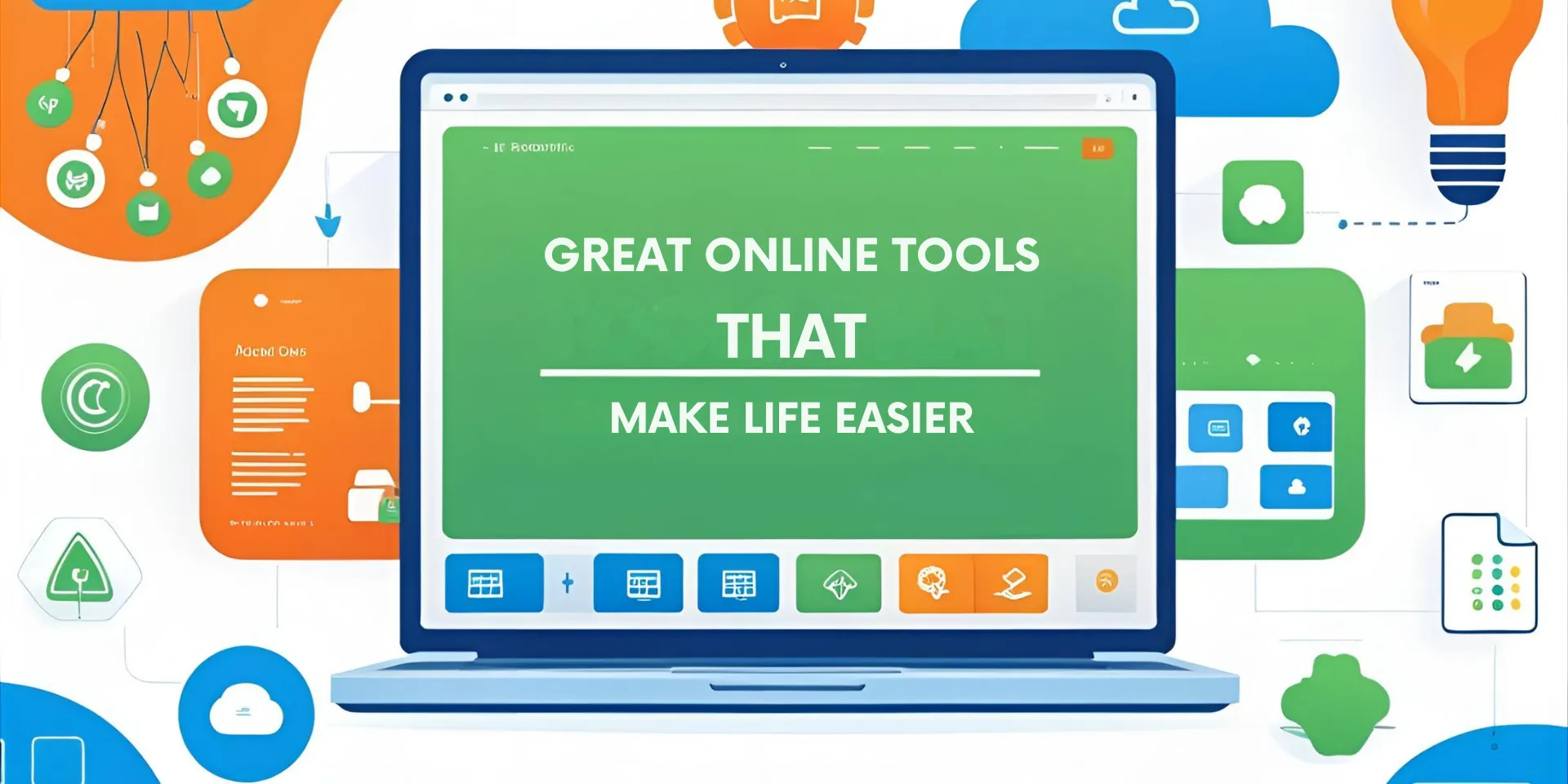Do you ever have the feeling that you have a dozen balls in the air? With work projects, personal goals, keeping in touch with people and generally trying to keep your digital files in order, life can feel a bit hectic. It always appears that there are not enough hours in a day to do everything. What would you say to the news that you already have a hidden force of digital assistants that are ready to serve you, directly on your computer or phone? That is precisely what online tools are. They are smart applications and websites that perform a particular task, to make you more productive, more creative, and a lot more organized.
Just imagine them as little assistants that can automate dull tasks, sort your brilliant ideas, help you create beautiful graphics even without any experience, or even teach you a new language without any money. These are not only tools of large companies or people skilled in technology. They are designed to suit all people including students, freelancers, and small business owners as well as anyone who wants to add some order and efficiency to their daily lives. In this guide, we will take you through some of the most popular, useful and great online tools that can make your life a lot easier.
25+ Great Online Tools List That Make Life Easier
We have divided our favourite tools into categories, including to-do list management tools and design creation tools. So, we can get to it!
Productivity and Time Management Tools
These great online tools are aimed to help you manage your work, your projects, and your objectives. Bid farewell to sticky notes and welcome to digital clarity.
1. Trello
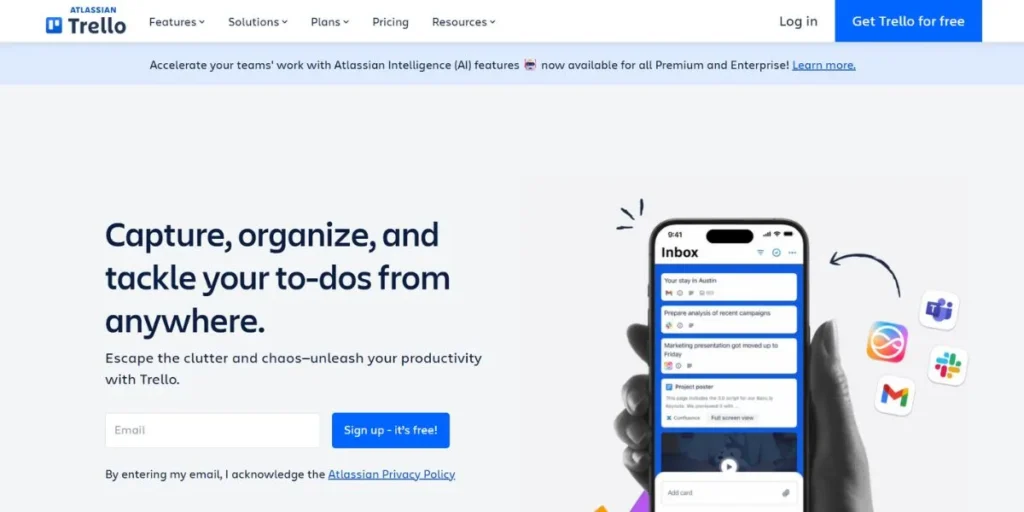
- Best For: Visual project management and tracking tasks at individual and small team level.
- Free or Paid?: Freemium (has a good free plan with paid upgrades).
Trello is a virtual whiteboard of super-powered sticky notes. It is a fun and flexible visual organizing system that helps you to plan, prioritize, and organize your projects using boards, lists, and cards. Consider that you have a board with a large project, such as, “Plan a Vacation.” On that board you make lists such as To Do, Doing, and Done. Every task, e.g., Book Flights or Find Hotel, is a card that you can transfer between lists as you complete it. You can attach checklists, due dates, attachments, and comments to each card and create a central hub of all your project-related information. It is so easy to use and the drag and drop interface makes it accessible to anyone in just a few minutes. Trello is ideal in organizing anything, whether it is your personal weekly tasks or complex team project workflows, so everyone is on the same page without the mess of lengthy email chains.
Key Features:
- Kanban-style boards.
- Drag and drop cards of tasks.
- Checklists, due dates and attachments.
- Work with team members in real-time.
Website: trello.com
2. Notion
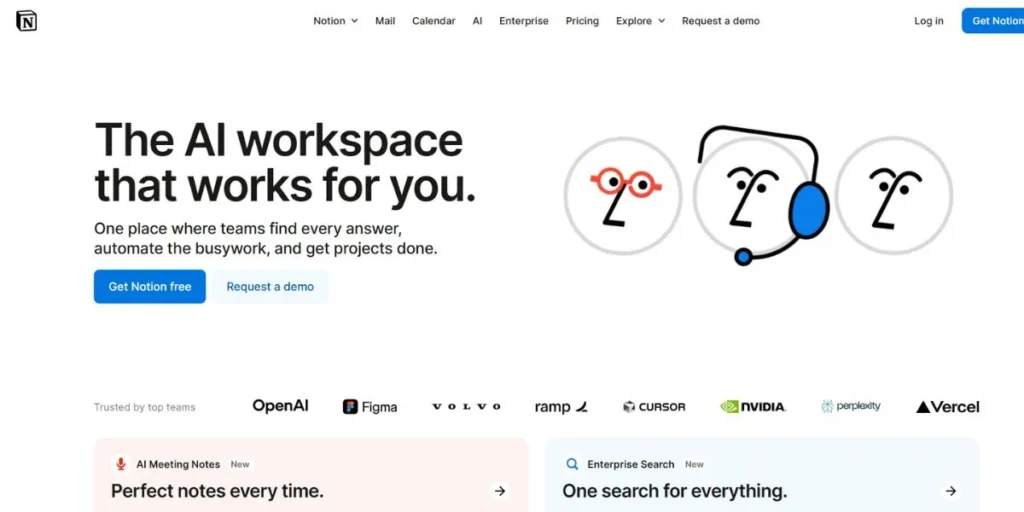
- Best For: Developing a single place to store notes, tasks, wikis, and databases.
- Free or Paid?: Freemium (generous free plan for personal use and paid plans at team level).
Notion is not so much a tool as a fully customizable digital workspace. It is like a set of building blocks that you can use to build whatever you need, be it a simple to-do list, a complex project management system, a personal journal, or a collaborative team wiki. It is a gorgeous integration of documents, spreadsheets, and databases. It lets you begin with a blank page and insert various blocks of content, such as text, images, tables, or calendars. The actual magic of Notion is how you can create a network of interconnected pages and databases, and how one can navigate through this structure that is incredibly powerful and easy at the same time. It takes some time to learn, as compared to simpler tools, but once you master it, Notion can substitute several apps, and become the single source of truth about your work and personal life.
Key Features:
- Adjustable pages with drag and drop blocks.
- Superior database and table functionalities.
- Templates to use in different scenarios (project plans, content calendars, etc.).
- Collaboration and sharing in real time.
Website: notion.so
3. Todoist
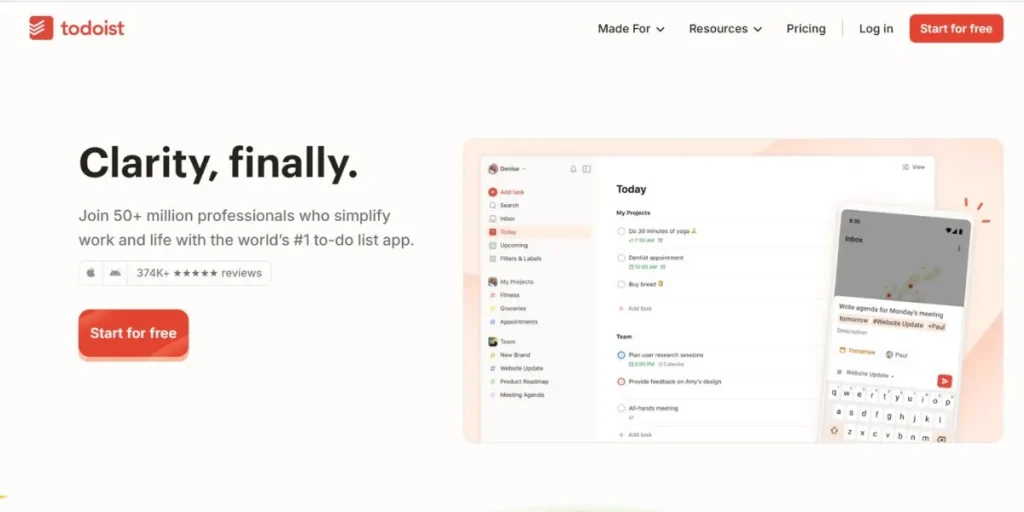
- Best For: Easy, effective and clear to-do list management of both personal and professional activities.
- Free or Paid?: Freemium (a good free program with paid additions).
Todoist is the best digital to-do list you could find. It is an incredibly simple, yet very powerful task manager that helps you get all your thoughts and tasks out of your head and into an organized system. The best thing about Todoist is that it is intelligent and intuitive. You can also add items in a snap by entering a natural language, such as, entering, submitting a report every Friday at 4 pm, and Todoist will create a recurring task with the correct due date. You can create projects to group your tasks, add labels and set priority levels to prioritize what is important. The application can be used on nearly every platform- web, mobile, desktop- and is synced across all your devices, so your to-do list can follow you everywhere. Todoist is often considered one of the great online tools for productivity, ideal to anyone who wants a simple, no-nonsense method of keeping themselves organized, handling their day-to-day chores, and find peace and order in their obligations.
Key Features:
- Natural language input to create tasks quickly.
- Reminders and due dates.
- Organization of the project with sub-tasks and priority.
- Productivity monitoring and charts.
Website: todoist.com
Communication & Collaboration Tools
These tools allow one to converse, meet and collaborate with others, whether they are in the next room or around the world.
4. My Hours
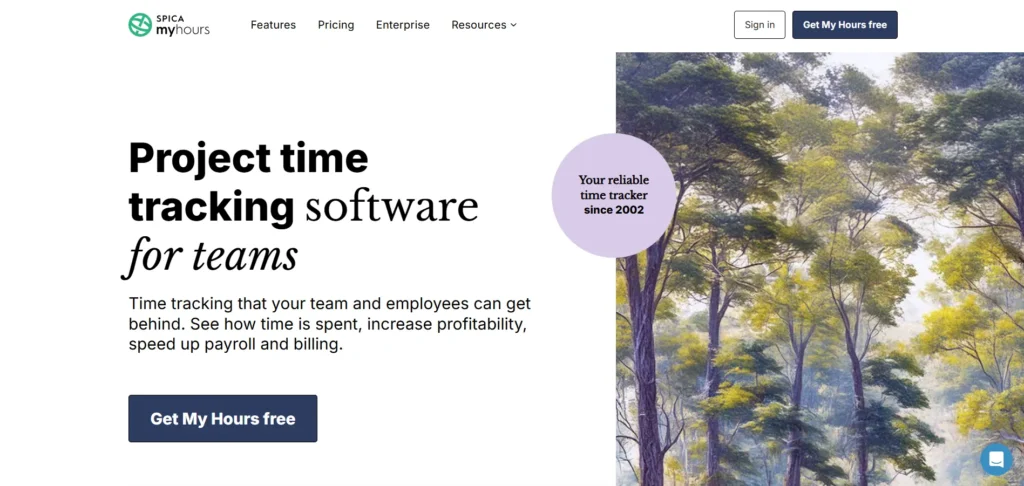
- Best For: Simple, flexible time tracking and project reporting for freelancers and teams.
- Free or Paid?: Freemium (free plan for up to 5 users, paid Pro and Enterprise plans available).
My Hours is a straightforward cloud-based time tracking tool that helps you keep all your work hours, projects, and tasks organized in one place. It’s designed to be easy to use without overwhelming you with unnecessary features, so you can track time via a timer or manual entry from any device, whether you’re at your desk or on the go. The platform supports unlimited projects, tasks, and clients even on the free plan, and offers custom billable rates, budgets, and detailed timesheet reports to help you understand where work time goes and how profitable your projects are. My Hours also makes payroll preparation easier by letting you export tracked time, expenses, and reports, which speeds up billing and administrative work.
Key Features:
- Intuitive time tracking with timer and manual entry options.
- Unlimited projects, clients, and tasks in free and paid plans.
- Customizable reports for billing, payroll, and profitability.
- Budget alerts, billable rates, and team permissions.
- Cloud-based access from web and mobile apps.
Website: myhours.com
5. Zoom
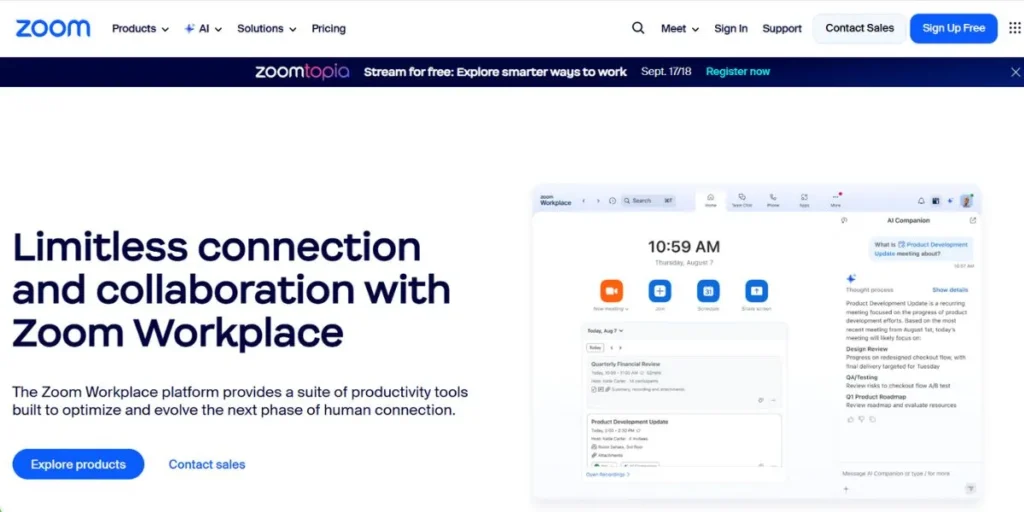
- Best For: Video conferencing, online meetings, and webinars of high quality.
- Free or Paid?: Freemium (meetings up to 40 minutes, up to 100 participants are free; paid plans with additional functionality).
Zoom is among the great online tools. It has earned the reputation as the standard platform to hold video conferences, and deservedly so. It is very dependable, simple to operate and is loaded with features that enhance the virtual meetings to be more interactive and fruitful. Zoom provides a stable video experience no matter how small or large the group is, whether it is a one-on-one discussion, a large group meeting, or a webinar with hundreds of participants. There is no complex set up since joining a meeting is as easy as clicking on a link. The popularity of Zoom has soared as it simply works, offering a reliable method to communicate with colleagues, clients, friends and family, no matter where in the world they are. It has become a necessity to remote work, online learning, and connection in our digital era.
Key Features:
- High quality video and audio.
- Screen sharing and whiteboards.
- Recording and transcription of meeting.
- Breakout rooms where the smaller groups can discuss.
Website: zoom.us
6. Google Meet
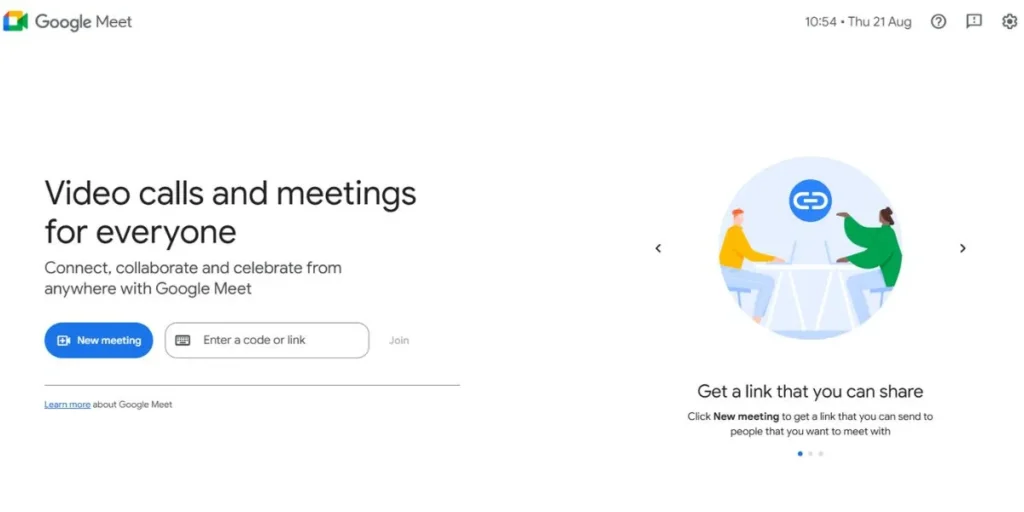
- Best For: Easy and safe video conferences especially to those who are already in Google.
- Free or Paid?: Freemium (free to use personally, with generous limits; included in Google Workspace paid plans).
Google Meet is the Google solution to video conferencing, and it is an excellent, simple solution, especially since you might already use other Google tools, such as Gmail and Google Calendar. It is highly embedded in the Google platform that makes scheduling and joining of meetings incredibly easy. You may generate a meeting link right out of a Google Calendar event or initiate a call directly out of your Gmail inbox. The interface is kept simple and does not have too many options and distractions to the core experience of having a high-quality video call. It provides all the basic features you would want such as screen sharing, live captioning, and a chat. Since it is executed in your web browser, there is no software to download, so it is very user friendly.
Key Features:
- Full integration with Google Calendar and Gmail.
- Web based, no software to download.
- Captions in real-time using Google speech recognition.
- Safe and encrypted conferences.
Website: meet.google.com
7. Miro
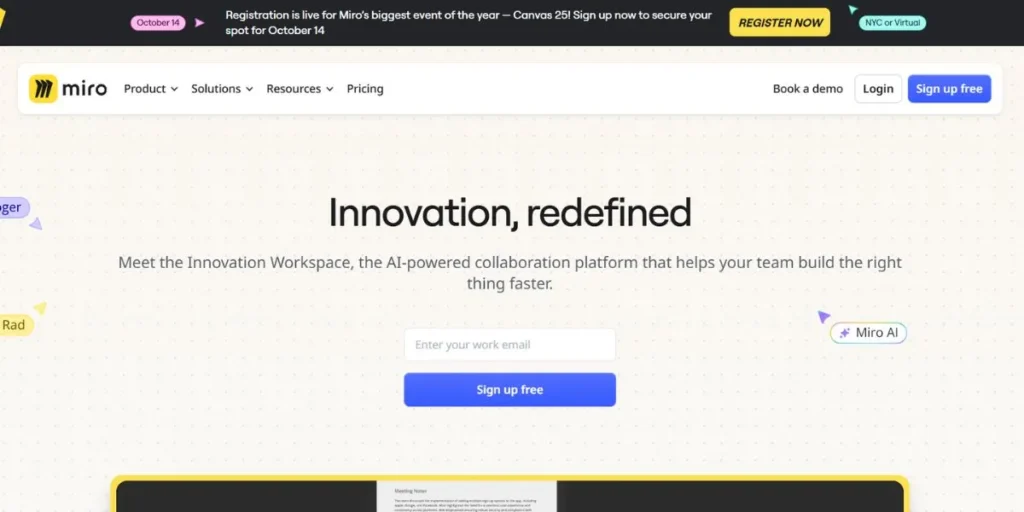
- Best For: Online collaborative whiteboarding to brainstorm, mind map and visual plan.
- Free or Paid?: Freemium (a free account with 3 editable boards and paid accounts with unlimited boards and advanced features).
Miro is a virtual whiteboard where teams can brainstorm, plan and collaborate visually, wherever they are. Just imagine it is a digital whiteboard, but a real one, with infinite space and superpowers. You and your team members can write on digital sticky notes, draw freely, create flow charts and add pictures or documents all within the same shared canvas in real-time. It is a very versatile tool that can be applied to anything and everything including a user journey of a new app, a marketing campaign, or a remote workshop. Miro has an extensive collection of pre-made templates of mind maps, Kanban boards, and customer journey maps, among others, so you do not have to create them on your own.
Key Features:
- Unlimited, shared online whiteboard.
- Digital sticky notes, diagrams and drawing tools.
- A huge selection of pre-built templates.
- Integrations with such tools as Slack, Jira, and Zoom.
Website: miro.com
Design & Creativity Tools
Become the artist you always wanted to be with these tools that allow you to create beautiful graphics, presentations, and designs without any experience.
8. Canva
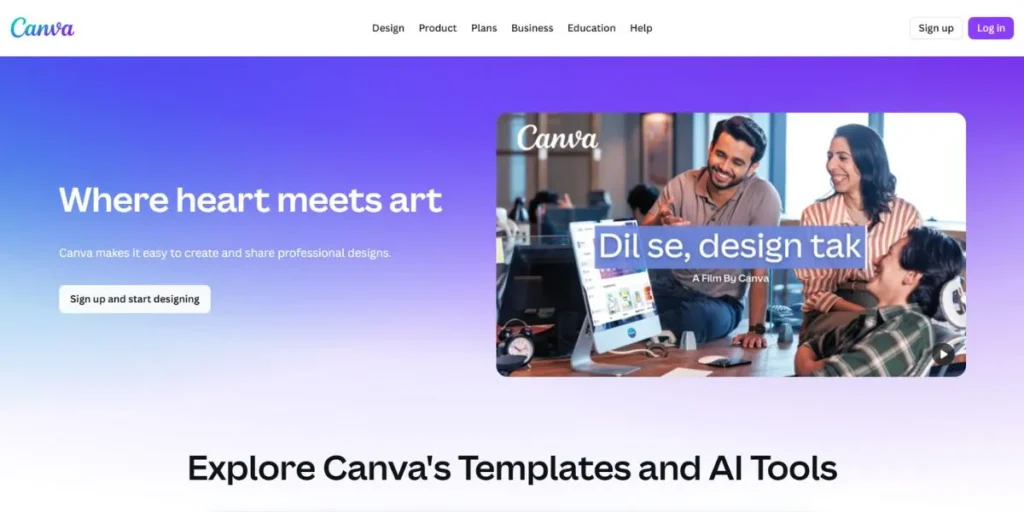
- Best For: Making awesome social media graphics, presentations, etc., without any design skills.
- Free or Paid?: Freemium (an amazing free version with lots of features; Canva Pro has more templates, stock photos, and advanced features).
Canva is a revelation to anyone who has to present professional-looking designs without the help of a professional designer. It is a super easy to use online design tool that enables you to create anything, including social media posts and stories, presentations, posters, logos, and resumes. The power of Canva is in its huge collection of ready-made designs. You simply select a template you fancy and then you can easily edit it using your own text, colors and images with a simple drag and drop editor. Canva also provides you with access to a vast library of stock photos, icons, fonts, and illustrations many of which are free to use. It removes the fear of design and makes everyone able to create attractive content in a short period of time.
Key Features:
- Drag and drop design editor.
- Large collection of editable templates.
- Get access to stock photos, videos and graphics.
- Team-based design is supported with collaboration.
Website: canva.com
9. Figma
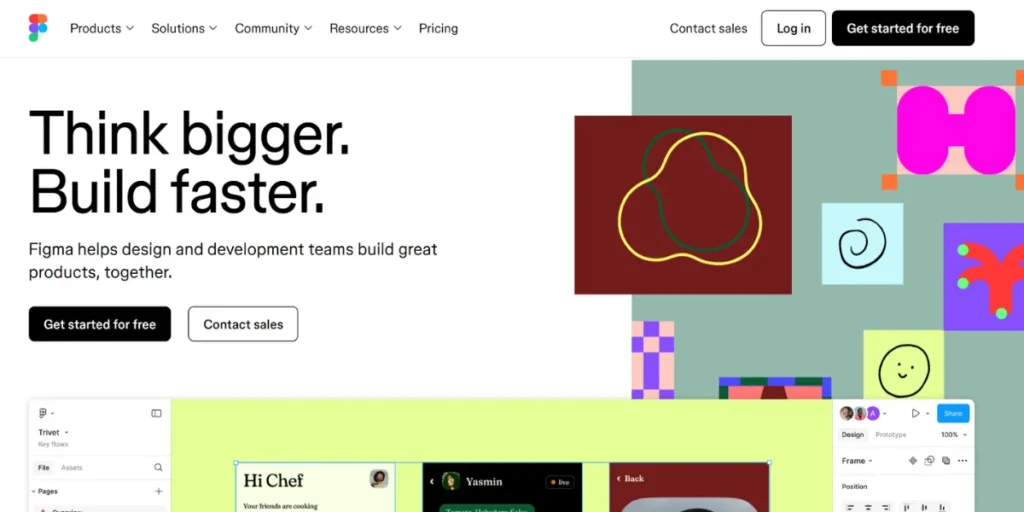
- Best For: Professional UI/UX design, prototyping and real-time collaboration in design.
- Paid or Free?: Freemium (very generous free Starter plan; professional team plans).
Figma is among the great online tools. It is rapidly becoming the standard tool in user interface (UI) and user experience (UX) design and designers love it because of its collaborative features. It is a web based design tool and this means that you can access and work on your designs anywhere as long as you have a computer with a browser and you never need to worry about saving files or having to install software. The most prominent thing about Figma is its real-time collaboration. Designers, developers, and project managers can all collaborate on the same design file simultaneously, leaving comments and making edits which are visible to all in real time. This renders the design process extremely efficient and transparent.
Key Features:
- Collaboration in real-time and in the browser.
- Powerful prototyping tools and vector design.
- Reusable libraries and style libraries.
- A huge community and plugin base.
Website: figma.com
10. Adobe Express
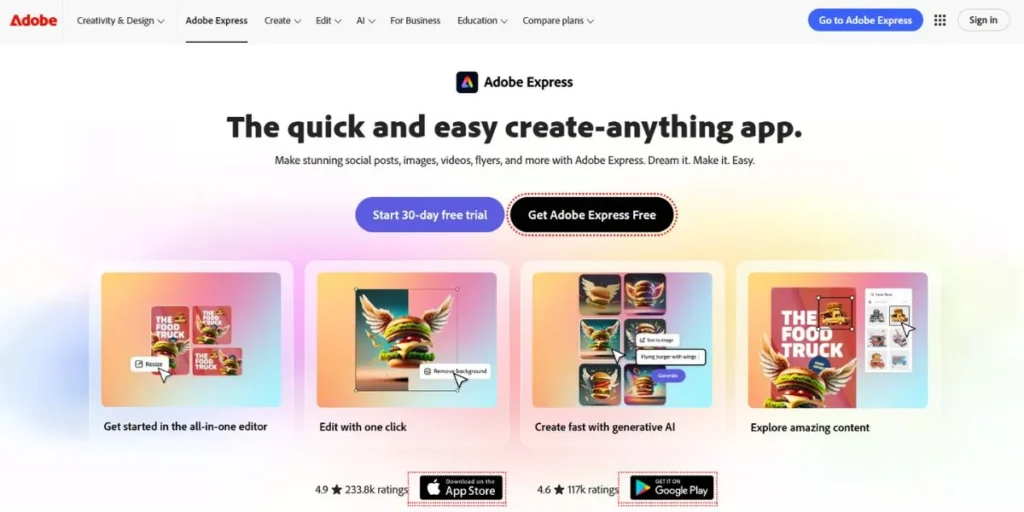
- Best For: Easily producing social media posts, flyers, and basic videos using Adobe with the professional touch.
- Free or Paid?: Freemium (basic features are free; premium features are subscription-based).
Adobe Express (previously known as Adobe Spark) is the Adobe alternative to Canva and it is an excellent tool to quickly create stunning content. It is aimed at those who need to make things look good in a hurry, without having a big learning curve to deal with, like professional tools such as Photoshop or Illustrator. Adobe Express is a combination of features of the powerful creative suite in a single and easy to use app. You can make social media graphics, web pages, and short videos with a library of professional templates and high-quality Adobe Stock photos. Adobe Express offers the quality and shine of the Adobe brand in a package that is easy to use and is the right tool to meet your everyday creative needs.
Key Features:
- One stop solution to graphics, web pages and videos.
- Ability to access Adobe Stock photos and fonts.
- Fast actions with one-click editing (e.g., remove background).
- Branding functionalities to use your logo and colours everywhere.
Website: adobe.com/express/
Writing & Content Creation Tools
These tools will not only help you write better, faster and more effectively, but also correct typos and generate new ideas.
11. Grammarly
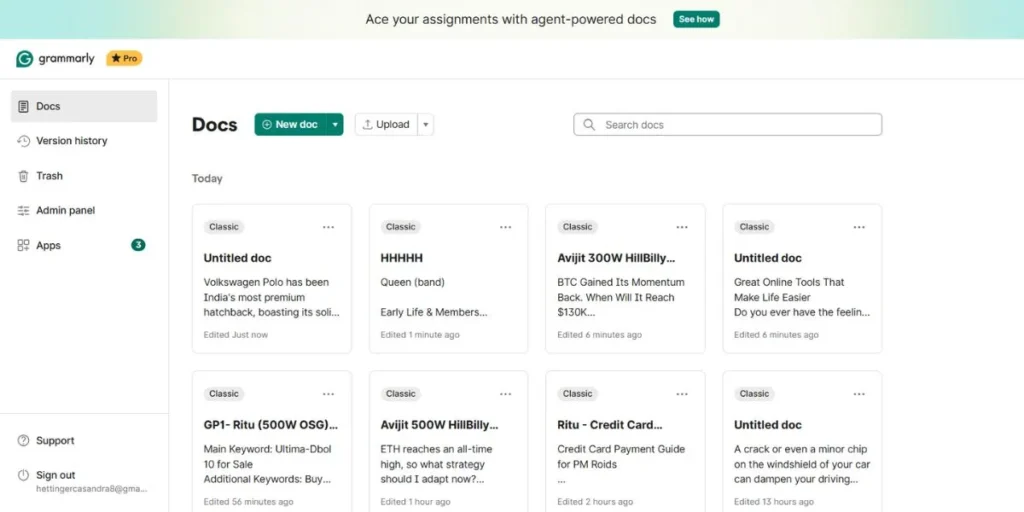
- Best For: Editing grammar, spelling, punctuation and writing style.
- Free or Paid?: Freemium (a comprehensive free version to check critical things; Premium provides more advanced style, tone, and clarity suggestions).
Grammarly is among the great online tools. It is your own personal writing assistant that looks over your shoulder and helps you write with confidence. It is much more than the simple spell check, which is incorporated in your word processor. Grammarly scans your text and highlights hundreds of common and complex grammatical mistakes, including spelling and punctuation errors, problems with sentence structure and word choice. Its true strength, however, is in its capability to enable you to write better in general. The premium model gives recommendations to make the text easier to understand, more appropriate words, and change the tone to be more confident, friendly, or formal, depending on the audience. It is compatible with every place you write including your browser, email client, social media, and Microsoft Word.
Key Features:
- Real-time grammar, spelling and punctuation checking.
- Tone and style recommendations (Premium).
- Premium plagiarism checker.
- It works on various platforms and apps through browser extensions and desktop applications.
Website: grammarly.com
12. ChatGPT
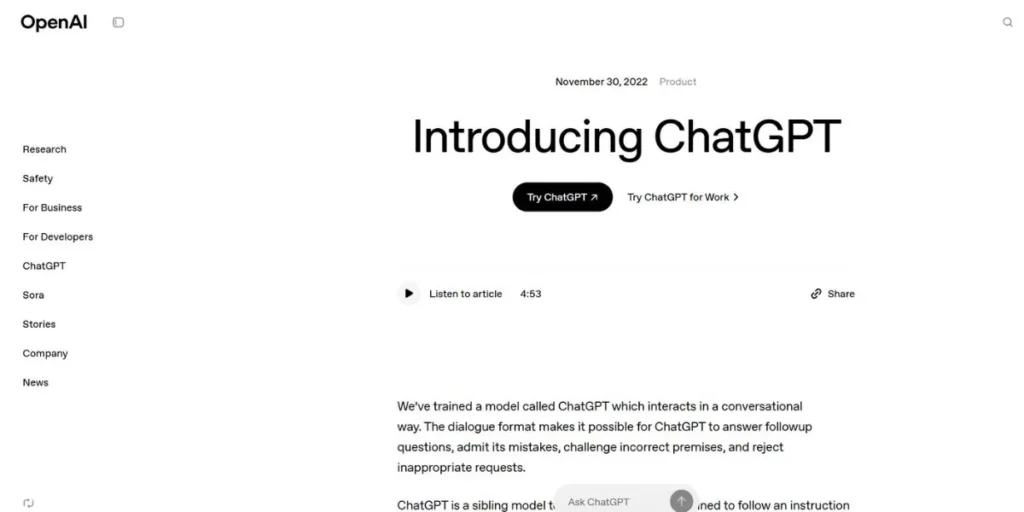
- Best For: Creating ideas, writing, summarizing, and getting rid of writer block.
- Free or Paid?: Freemium (free access to a powerful model; a paid subscription gives access to more powerful models and quicker responses).
ChatGPT is an innovative chatbot that has transformed how people generate content. It is a chat-based AI that can be used to seek assistance on an enormous variety of tasks. It is an amazing brainstorming and creativity tool for writers. When you are stumped on a white page, you can request it to give you some ideas about a blog post or headline, or an outline of an article. You can also use it to assist you in writing drafts, rewording sentences so that they sound better or summarizing lengthy documents into the most important bullet points. You can think of it as a writing companion that can assist you in getting your writing process started and getting your ideas flowing. Although one should edit and fact-check the content it produces, ChatGPT is a brilliant helper when it comes to drafting an initial piece of content.
Key Features:
- Creates text that is human-like depending on prompts.
- Is able to brainstorm and come up with ideas, write drafts and outlines.
- Summarizes long articles or documents
- Can assist in coding, translation, and so on.
Website: chat.openai.com
13. Hemingway App
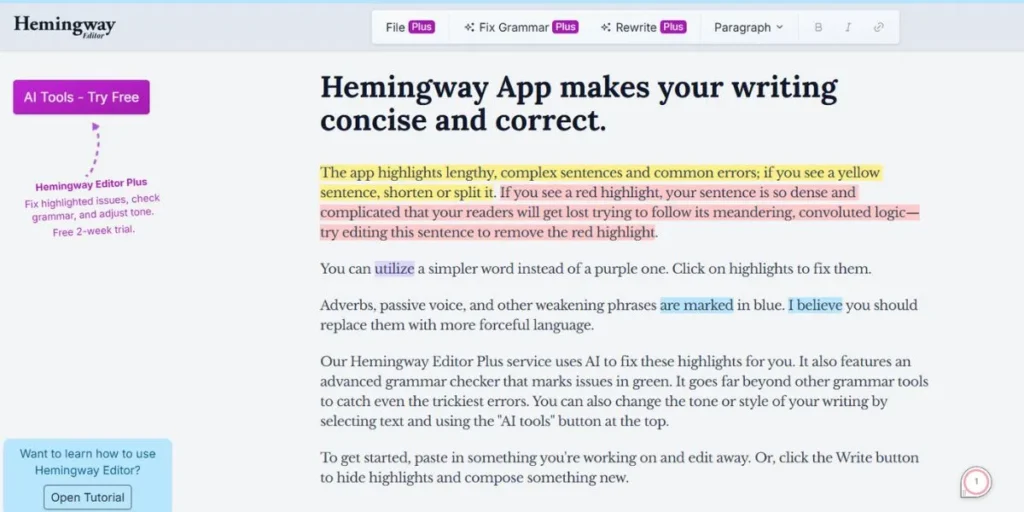
- Best For:Making your writing clear and readable by emphasizing on complicated sentences.
- Free or Paid?: Free (the web version is free; there is a paid desktop application).
Hemingway App is among the great online tools. It is a very simple, yet genius, application that helps to make your writing bold and clear. It does not check grammar, but it works on the readability of your writing. The app scans your writing and highlights sentences and phrases in different colors that are difficult to read. It underlines long and complex sentences in yellow and more complicated sentences in red. It also identifies adverbs, passive voice, and words with simpler alternatives. The idea is to make you write more straightforward and clear, as its namesake, Ernest Hemingway. By attempting to correct the areas highlighted, you automatically make your sentences shorter, use more powerful verbs, and make what you are saying clearer to your audience.
Key Features:
- Emphasizes long and complicated sentences.
- Recognizes passive voice and adverbs.
- Gives a grade level of readability
- Easy to use, color-coded interface
Website: hemingwayapp.com
14. QuillBot
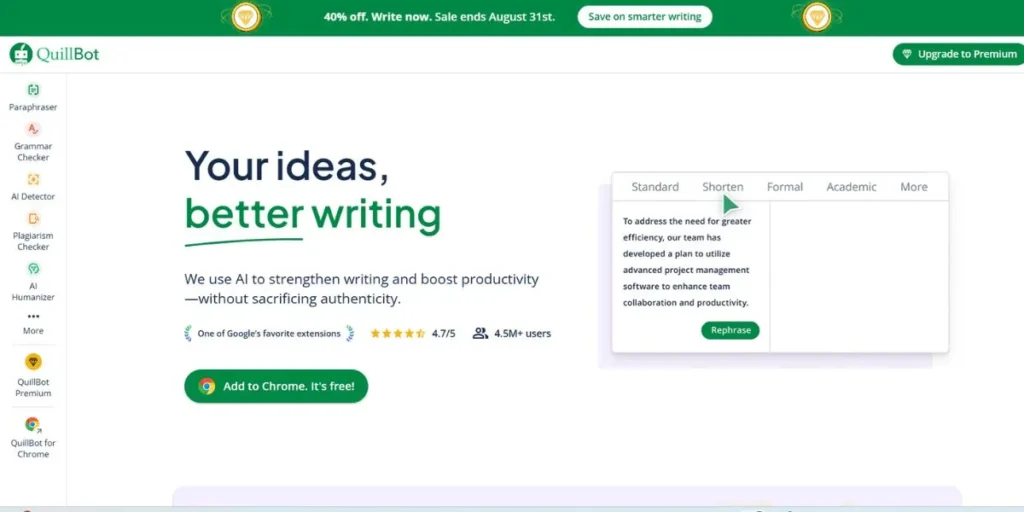
- Best For: Paraphrasing, summarizing, and re-creating one way of expressing ideas.
- Paid or Free?: Freemium (free version with some restrictions; paid version with longer text and more features).
QuillBot is an AI-enabled writing tool that is best at helping you rephrase your words. The main characteristic of it is its paraphrasing tool that is able to rewrite sentences, paragraphs, or even whole articles in various tones, including formal, simple, or creative. This is very helpful when one is trying to avoid plagiarism, simplify complicated language or just find a better way to say it. QuillBot is not just a paraphraser however. It also has a grammar checker, a summarizer that can reduce long articles to key points and a co-writer tool that helps you finish your sentences as you type. It is a flexible tool that students can use to paraphrase research when writing an essay, content creators when repurposing existing content, or anyone who wants to communicate their ideas in a new imaginative and clear manner.
Key Features:
- Multiple modes of advanced paraphrasing tool.
- Text summarizer to shrink content.
- In-built grammar checker and thesaurus.
- Co-writer feature to assist in completion of sentences.
Website: quillbot.com
Learning & Skill Development Tools
Education has become available to all individuals, whether you need to learn a new language or gain a university certificate, these platforms will help you.
15. Coursera
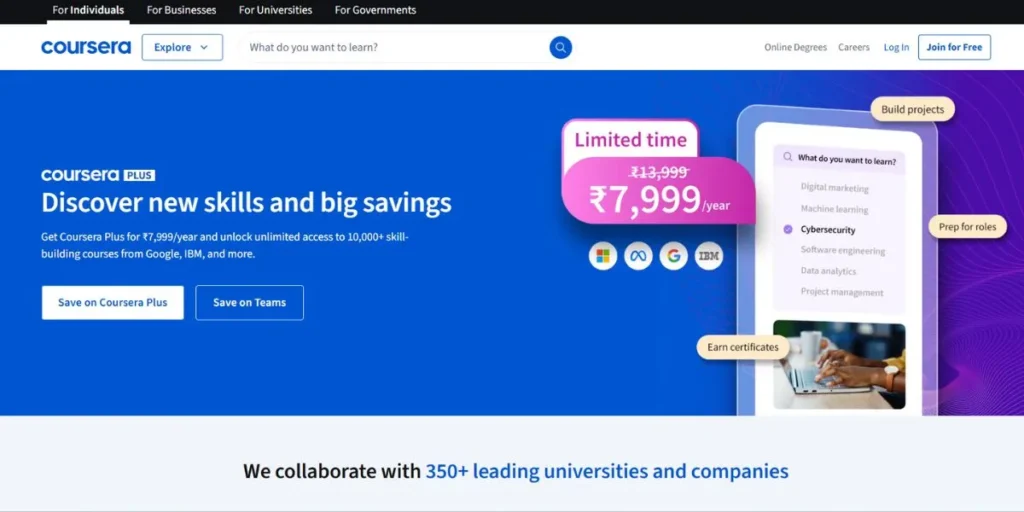
- Best For: Taking online courses, specializations and degree programs at the best universities and companies.
- Free or Paid?: Both. You can audit most of the courses without payment, however, to get a certificate and pass graded assignments, you have to pay.
Coursera works with 200+ of the world’s best universities and companies-like Yale, Google and IBM-to bring high quality online education to anyone anywhere. Courses are available in practically any topic, including data science and machine learning, psychology, and creative writing. The platform has a large variety of learning opportunities, such as individual courses, multi-course specializations that provide an in-depth exploration of a subject, and even complete online bachelor and master degree programs. Although you can frequently view the video lectures and reading materials free of charge (auditing), course payment provides you with graded assignments, projects, and a certifiable certificate you can add to your resume.
Key Features:
- Courses of the leading universities and industry experts.
- Certificates that can be shared by the course that has been completed.
- Professional certificates and online degree programs.
- Quizzes, peer-graded tasks, and projects.
Website: coursera.org
16. Khan Academy
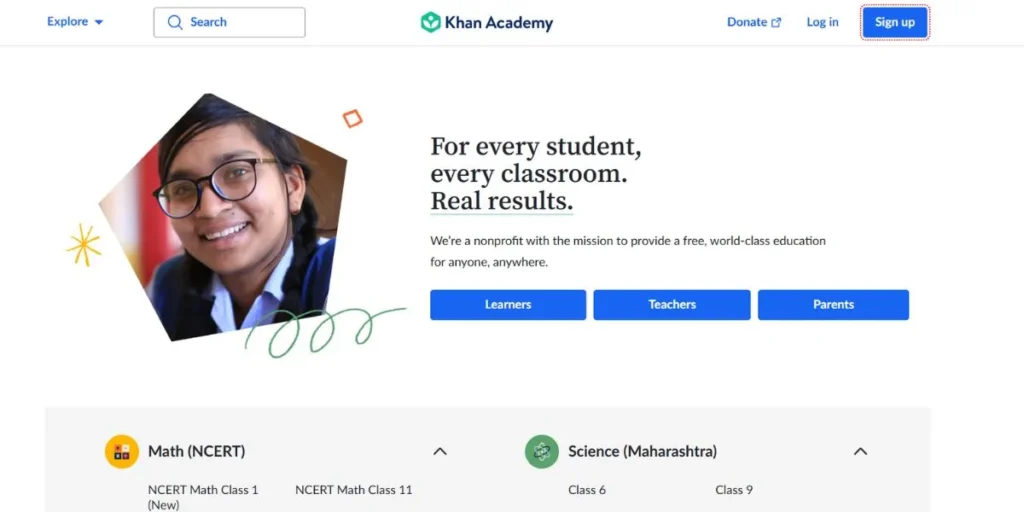
- Best For: Free, quality education at all levels, particularly math and science and test preparation.
- Free or Paid?: Completely Free.
Khan Academy is among the great online tools. It is a nonprofit organization with the mission of providing a free world-class education to anyone anywhere. It provides a tremendous amount of lessons and practice problems on a huge variety of topics, with an especially strong focus on math (kindergarten through calculus), science (including biology, chemistry, and physics), and humanities. The material is produced by specialists and can be accessed at no cost, without advertising and subscriptions. Khan Academy is a very useful tool to students who require additional support in school subjects, adults who want to refresh their skills, or anyone who wants to learn something new.
Key Features:
- It is 100 percent free with no advertisement.
- Individual learning dashboard
- Integrated curriculum of math, science and others.
- Reliable information developed by professionals
Website: khanacademy.org
17. Duolingo
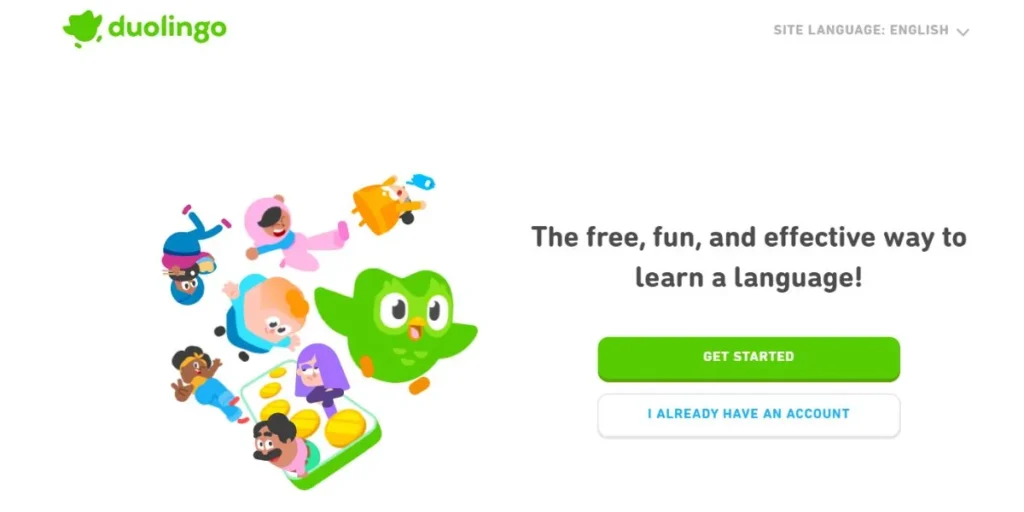
- Best For: Learning new language in a fun, gamified, and bite-sized manner.
- Paid or Free?: Freemium (the basic learning experience is free with advertisements; a paid subscription will remove advertisements and add features).
Duolingo has opened the world of language learning to millions of people worldwide and made it enjoyable. It makes the learning of a new language a game. You get points when you answer correctly, compete with time, and advance through the levels as you get better. The lessons are concise and bite-sized, so you can easily squeeze a bit of learning into your day, whether it is your commute or waiting in line. The app addresses all the fundamental skills reading, writing, listening, and speaking, and it has an ingenious algorithm that adapts to your learning style and provides you with practice on the concepts you need to work on the most. With more than 40 languages to learn, Duolingo is a great place to start for those who always wanted to learn a new language but did not know how.
Key Features:
- Gamified learning experience
- Little lessons to practice in a bite.
- Cover reading, writing, listening and speaking skills.
- Individualized learning that is flexible to your progress.
Website: duolingo.com
18. edX
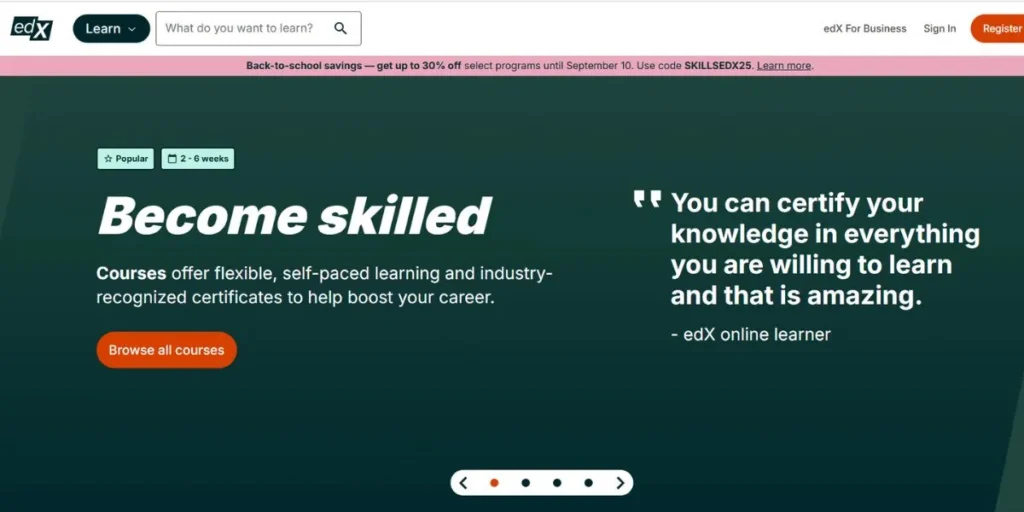
- Best For: Access to university-level courses and certificate programs of the top universities such as Harvard and MIT.
- Free or Paid?: Both. The majority of courses are free to audit, and there is the opportunity to pay to get a verified certificate.
EdX is among the great online tools. It is an online learning platform similar to Coursera, founded by Harvard and MIT. It provides thousands of courses of leading universities and institutions worldwide. The distinguishing feature of edX is its emphasis on rigorous academic coursework, in science, technology, engineering, and math (STEM). It hosts so-called MicroMasters and Professional Certificate courses, which are groups of graduate-level courses that can offer in-depth knowledge in a particular area and in some cases even be used as credit towards a full master degree. Similar to Coursera, you can audit most courses, free of charge, to gain access to the learning materials. To learners who want to learn deep, challenging, and university-level material, edX is a fantastic resource to advance your education and career.
Key Features:
- University courses of leading institutions such as Harvard and MIT.
- The company is offering MicroMasters and Professional Certificate programs to advance careers.
- Emphasis on hard academic and scientific subjects.
- The right to take courses on audit.
Website: edx.org
Marketing & SEO Tools
These are the tools that assist you in increasing your audience, getting to know your web traffic, and managing your online presence.
19. SEMrush
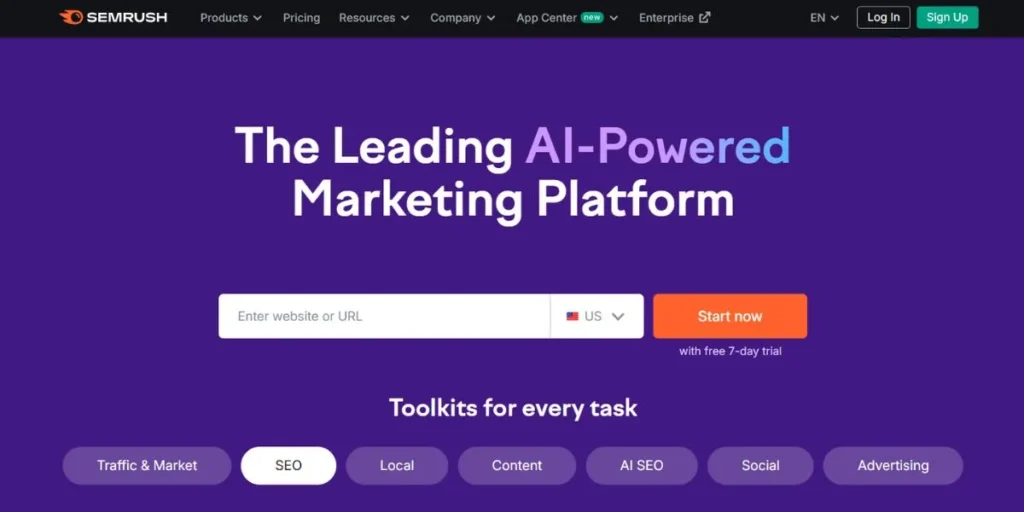
- Best For: Combined SEO, content marketing, competitive research and social media marketing.
- Free or Paid? Freemium (a basic free account is available; paid plans are necessary to use all features).
Essentially, EMrush is a highly potent toolkit that aids digital marketers and anyone who is serious about expanding their online presence through search engines. It is a complete solution that provides you with a huge volume of data and insights in order to optimize your search engine optimization (SEO) and marketing practices. You can use it to determine what keywords your potential customers are using, examine the strategies of your competitors to see what is working, and monitor the position of your site on Google. Although it is a professional tool with many features, it offers invaluable information to businesses of all sizes that are interested in gaining more visibility online and driving more traffic to their website.
Key Features:
- Keywords research and position tracking.
- Competitor analysis (traffic, keywords, ads).
- On page SEO and technical site analysis.
- Social media management tools, and content marketing tools.
Website: semrush.com
20. Coupler.io
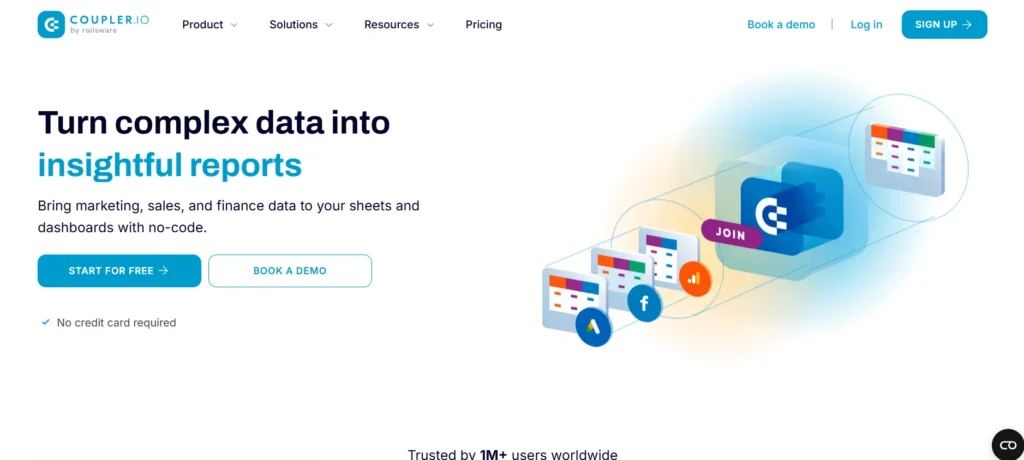
- Best For: Automated data import, reporting, and analytics across multiple apps and platforms.
- Free or Paid? Freemium (offers a free trial and limited free plan; advanced features require paid plans).
Coupler.io is a powerful data analytics and reporting platform that allows businesses to seamlessly pull, merge, and refresh data from various sources without any coding. It is designed for marketers, analysts, and teams who want to save time on manual data handling and focus on insights instead. With Coupler.io, you can automate reporting, create real-time dashboards, track rankings, monitor traffic trends, and unify cross-channel metrics, making it an essential solution for companies aiming to scale their decision-making processes. AI Insights by Coupler.io and MCP Server features empower your reporting and real-time analytics with secure, detailed, and fast data interpretation.
Key Features:
- Ready-made integrations with marketing sources and dashboard templates.
- Data blending and transformation for custom analytics.
- Secure and scalable, Coupler.io is a SOC 2 compliant.
- Automated SEO and marketing performance tracking.
Website: coupler.io
21. Ubersuggest
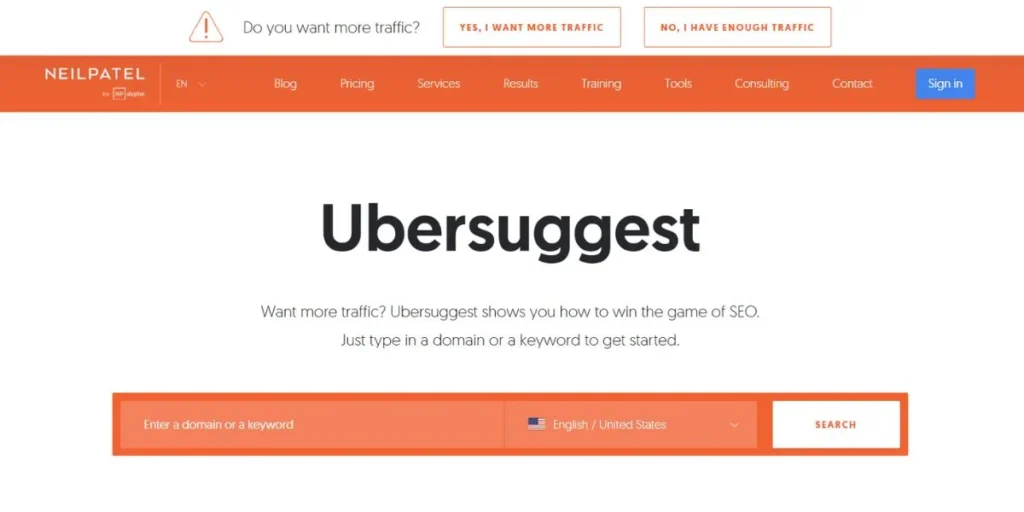
- Best For: Easy to use keyword research and SEO analysis tools for the novice and small businesses.
- Paid or Free?: Freemium (free with daily restrictions; low-cost paid plans allow more data).
Ubersuggest is among the great online tools. It is a tool developed by marketing guru Neil Patel to make SEO a simple and easy task to anyone. It simplifies the complicated world of keyword research and site analysis and makes it easy to understand. It can help you discover new keyword ideas to use in your blog posts, how tough it will be to rank using those keywords, and get content ideas based on what is already popular online. Ubersuggest can also be used to enter the domain of a competitor to get information about their best performing pages and keywords, which can also give you an idea about their strategy. Ubersuggest is an easier-to-use and cheaper alternative to more sophisticated tools, such as SEMrush, and thus a good choice in case a person or a small company wants to get started with SEO.
Key Features:
- Easy keyword research and content ideas.
- Domain analysis and competitor analysis.
- Website audit to identify and correct SEO mistakes.
- User friendly interface and clear explanations.
Website: neilpatel.com/ubersuggest/
22. Buffer
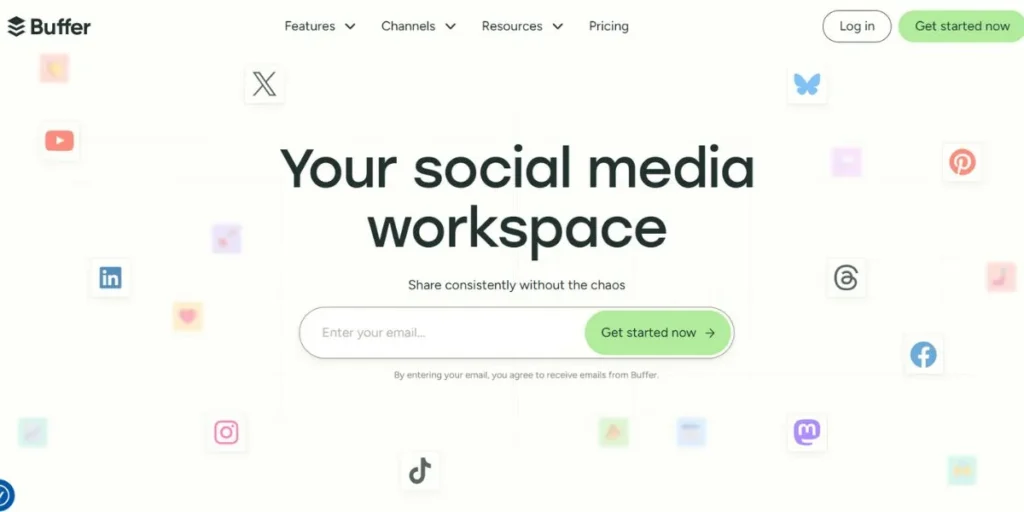
- Best For: Easy and straightforward social media planning and management.
- Free or Paid?: Freemium (free plan to manage up to 3 social accounts; paid plans to manage more accounts and more features).
Buffer is a social media management tool that helps you manage your presence across different platforms with one simple dashboard and saves you time. The most significant characteristic of it is the scheduling ability. Rather than having to post manually all through the day, you can schedule all your social media content in advance. You just add your posts, whether it is text, links, images or videos, to your Buffer queue and it will publish them automatically at the best time. This will enable you to have a continued presence in social media without necessarily having to be glued to the phone or computer. It also offers simple analytics to tell you how your posts are doing, so you can see what audiences respond to the most.
Key Features:
- Post to Instagram, Facebook, Twitter, LinkedIn and more.
- Content queue to be automatically published.
- Analytics of your posts.
- Clean, simple, and easy to use dashboard.
Website: buffer.com
23. Mailchimp
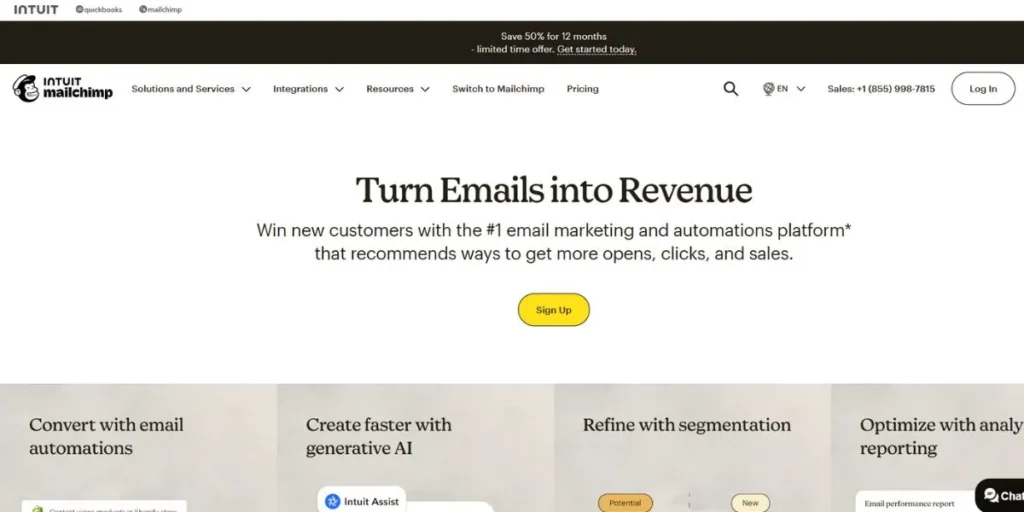
- Best For: Creating email campaigns, newsletters and subscriber lists to small companies.
- Free or Paid?: Freemium (a fantastic free plan when you are just starting out; paid plans as your readership increases).
Mailchimp among the great online tools. It is one of the most used email marketing platforms globally and is characterized by its approachable branding and easy-to-use tools. It assists you in creating beautiful emails, list management of your subscribers, and the tracking of your email campaign performance. You can create professional-looking newsletters with its drag-and-drop email editor and without knowing any code. It is also easy to create auto-responder email campaigns, like a welcome message to new subscribers or a happy birthday message. The platform also gives you in-depth reports to tell you who opened your emails and what links they clicked, providing you with the valuable feedback you need to improve your future campaigns.
Key Features:
- Email campaign builder with drag and drop.
- Segmentation and audience management.
- Automated marketing and A/B testing.
- Granular reporting and analytics.
Website: mailchimp.com
File Management & Storage Tools
Organize your digital life with these tools which help you to store, share and access your files anywhere.
24. Jatheon
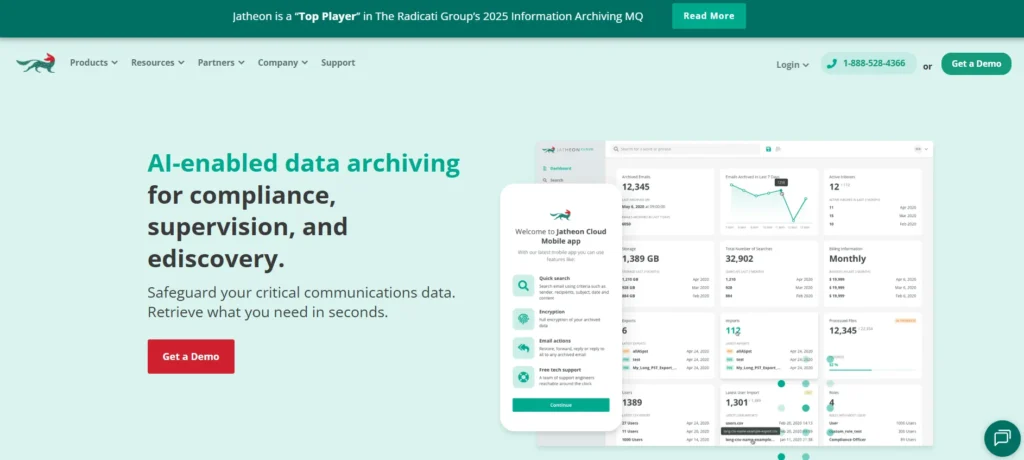
- Best For: Secure email archiving, compliance, eDiscovery, and data retention for businesses and organizations.
- Free or Paid? Paid (offers demos and custom pricing based on storage and organization needs).
Essentially, Jatheon is a comprehensive archiving solution that helps organizations securely store and manage email, social media, and other electronic communications for regulatory compliance and legal discovery. It is ideal for industries such as education, healthcare, finance, and government where strict data retention policies are mandatory. Jatheon provides advanced search, indexing, and retrieval capabilities, ensuring that sensitive information is preserved and easily accessible when needed. With robust security features and flexible deployment options (on-premise or cloud), Jatheon simplifies compliance while protecting your organization’s critical communications.
Key Features:
- AWS-based, on-prem, and virtual deployment options.
- Built-in AI features for faster review, filtering, and proactive surveillance.
- Powerful eDiscovery and advanced search tools.
- Role-based access controls and tamper-proof storage.
Website: jatheon.com
25. Google Drive
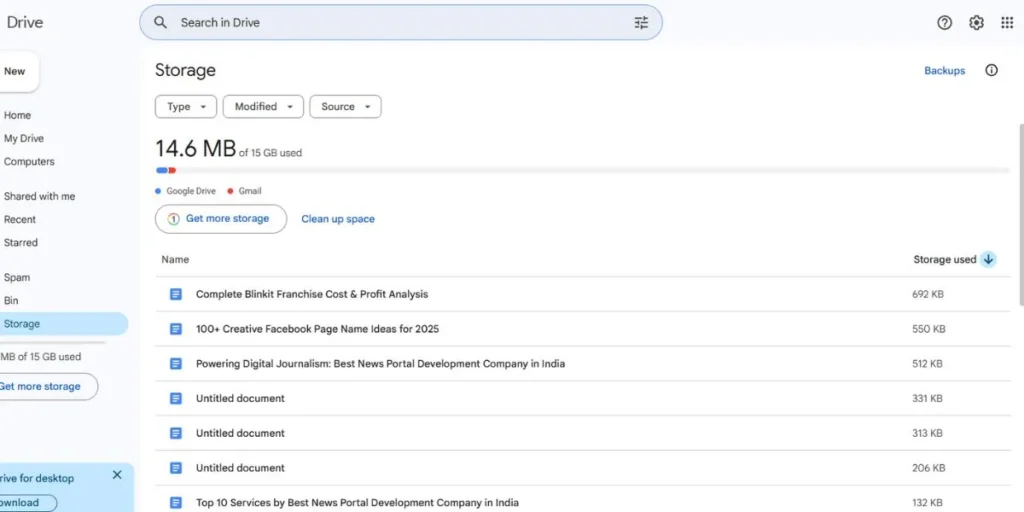
- Best For: Online storage and file sharing, particularly those who use Google ecosystem.
- Free or Paid?: Freemium (15 GB of free storage; inexpensive paid plans to get more storage through Google One).
Google Drive is a robust cloud storage option that goes hand in hand with other Google products. It provides you with 15 GB of free storage to store any kind of file-documents, photos, videos, etc. and access them on any device, anywhere. Google Drive is not only storage, but an entire productivity suite. It has Google Docs (documents), Sheets (spreadsheets), and Slides (presentations) as powerful and free alternatives to Microsoft Office. The most prominent characteristic of this suite is real-time collaboration. You can share a document with other people and collaborate with them in real-time so that you can see the changes they make as they type. This makes it one of the great online tools to use in team projects, trip planning with friends or sharing files with anyone.
Key Features:
- Free cloud storage of 15 GB.
- Built-in with Google Docs, Sheets and Slides.
- Real time document collaboration.
- Powerful search facilities to locate files easily.
Website: drive.google.com
26. Dropbox
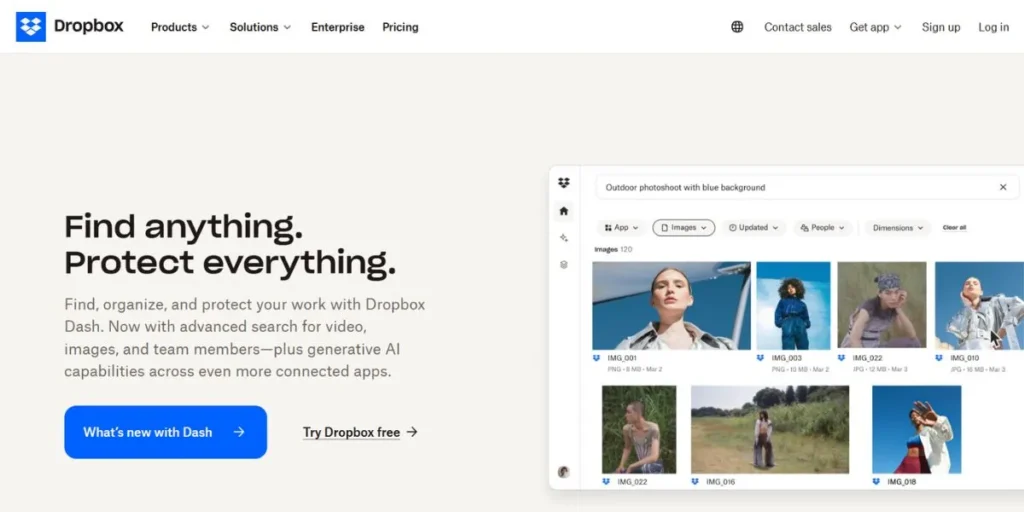
- Best For: Easy, secure file syncing and sharing on all your devices.
- Free or Paid?: Freemium (a free account with 2 GB of storage; paid accounts to get more space and features).
Dropbox was one of the first to launch a cloud storage service and it remains one of the best due to its simplicity and solid reliability. The basic concept is easy: there is a special folder on your computer called Dropbox, and everything you put in this folder is instantly synced to the cloud and to all other devices where you have Dropbox installed. This way you can be working on a document on your laptop and open it and continue editing it on your phone or tablet. It is also terrific at file sharing. You are able to generate a shareable link to any file or folder, including to those who do not have a Dropbox account. Although its free storage is not as generous as that of Google Drive, Dropbox is known to be very fast and reliable in terms of syncing.
Key Features:
- Cross-device file syncing is reliable and fast.
- Simple folder and file sharing through links.
- Recovery and version history.
- Integrations with a wide variety of third-party apps.
Website: dropbox.com
27. WeTransfer
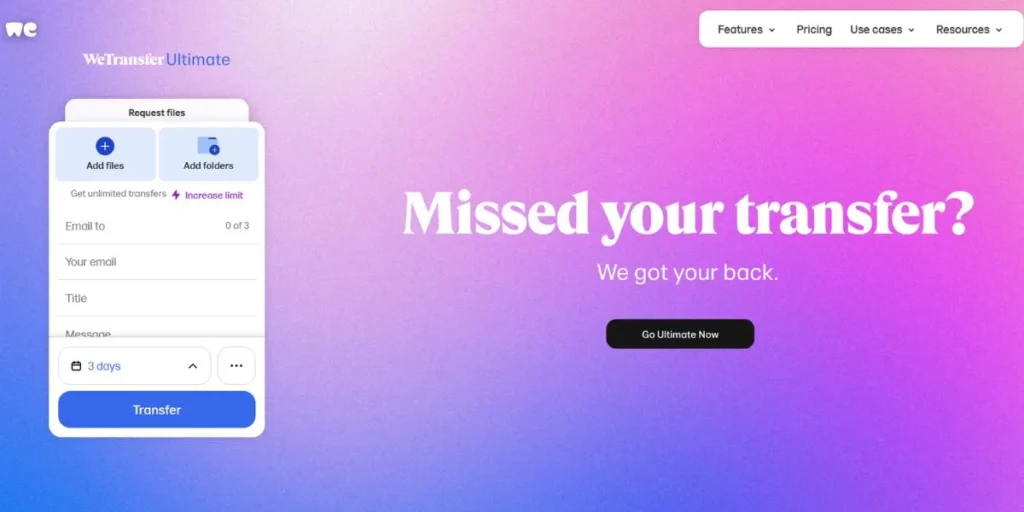
- Best For: Sending large files to other people fast and conveniently, without an account.
- Free or Paid?: Freemium (free to send files up to 2 GB; a paid plan provides larger transfers and storage).
We Transfer is among the great online tools. Have you ever attempted to send a large video file via e-mail only to get the message that the file is too big? WeTransfer is the elegantly simple answer to that. It is a file-sharing program that allows you to share large files with anybody who has an email address. The procedure is not at all difficult. On the site, you upload your files (up to 2 GB free), enter your email and the email of the recipient, and a short message and click on the word “Transfer”. The recipient receives an email with a download link, and you receive a notification when they have downloaded it. The free service does not require creating an account, so it is very quick and convenient to use once. It is ideal when photographers, designers and other individuals are sending photo sets to customers.
Key Features:
- Send files of up to 2 GB (free of charge).
- No account required to use the free version.
- Easy, convenient interface.
- Email notifications on uploads and downloads.
Website: wetransfer.com
28. OneDrive
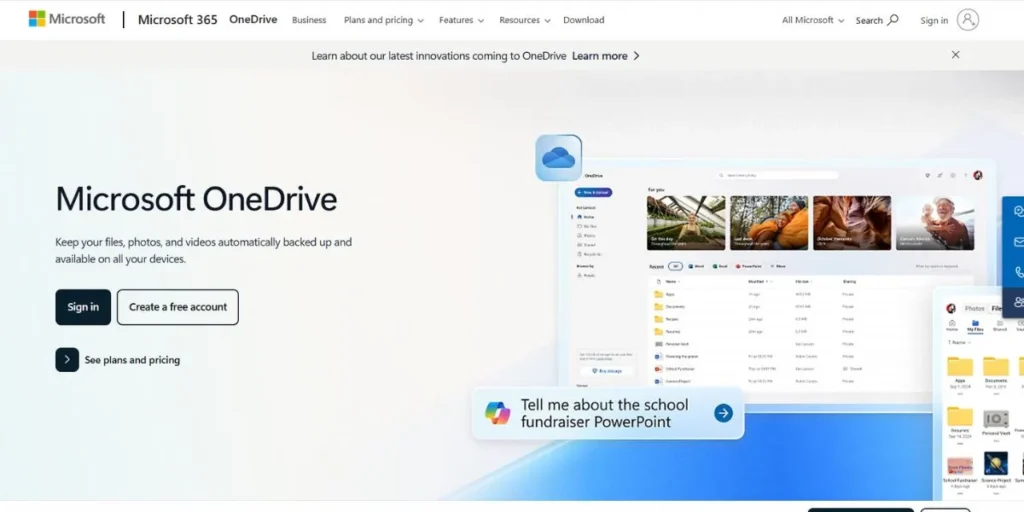
- Best For: Cloud storage offered to Microsoft Windows users and Microsoft 365 subscribers.
- Free or Paid?: Freemium (5 GB free; includes 1 TB of storage with a Microsoft 365 subscription).
OneDrive is the Microsoft cloud storage service and it is the Google Drive of Microsoft. It is tightly integrated with Windows, and thus it is incredibly simple for PC users to back up their important folders, such as Documents and Pictures, directly to the cloud. The true power of OneDrive comes out when you have a Microsoft 365 (previously Office 365) subscription. A subscription also includes access to the full desktop versions of Word, Excel, and PowerPoint, as well as a huge 1 TB of OneDrive storage. This is an unbelievable offer. OneDrive supports real-time collaboration on Office documents and its sharing capabilities are strong, just like Google Drive. OneDrive is the most convenient and integrated cloud storage service, in case you use Windows and Microsoft Office a lot.
Key Features:
- Close compatibility with Windows and Microsoft Office.
- The storage of 1 TB which is included in Microsoft 365 subscriptions.
- Collaboration in real-time on Word, Excel, and PowerPoint documents.
- Personal Vault to save sensitive files with an additional security level.
Website: onedrive.live.com
29. Slack
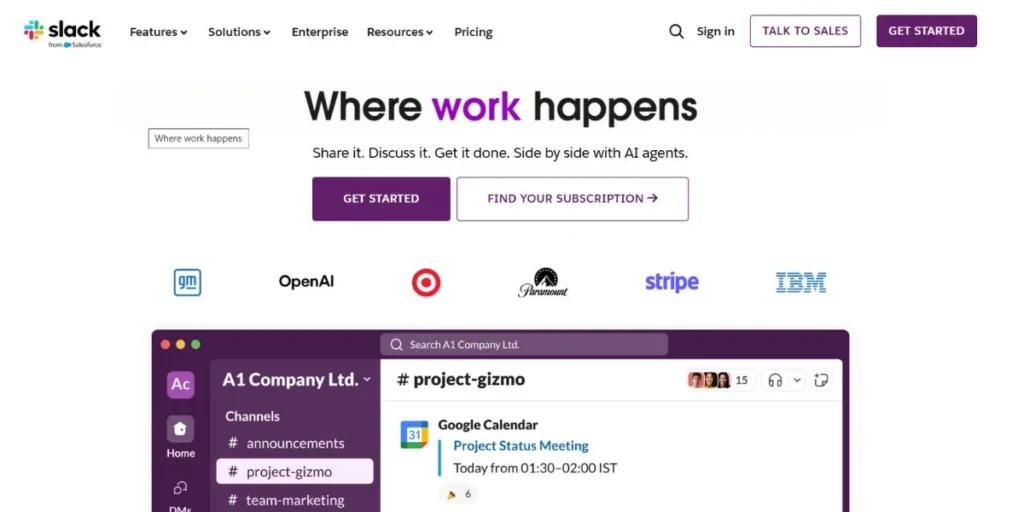
- Best For: Instantaneous team communication and collaboration, less email clutter.
- Free or Paid?: Freemium (free version with limited features and paid versions with more features and history).
Slack is a team communication tool that has disrupted the way people communicate in the workplace. Rather than using time-wasting and unruly email chains, Slack groups conversations into specific channels. You are able to create channels that represent various projects, topics or teams and all communication is contained in one relevant channel and is easily searchable. You might have a channel #marketing-campaign, a channel #project-alpha and a channel #random where you can have fun and non-work conversations. Slack allows direct messaging, group chats, and video calls, so it is an all-encompassing communication platform. It has one of the best functions, which is the ability to integrate with hundreds of other apps you are already using, such as Google Drive, Trello, and Zoom.
Key Features:
- Structured communication streams
- Direct messaging, group chats.
- Video and voice calls.
- Considerable connections to other applications
Website: slack.com
Final Thoughts
The digital world is full of wonderful great online tools that help us live easier, more productive and more creative lives. It is not the number of options that you need to be overwhelmed by but to carefully select a few that will solve a problem for you.
Whether it is Trello that enables you to finally get organized with that big project, Canva that enables you to create beautiful designs, or Duolingo that makes language learning a fun daily habit, the right tool can feel like a super power. Then, choose one or two of the items on this list that appealed to you and give them a go. You may be surprised at the degree to which they can make a difference.
FAQs
Do I have to pay to gain value of these tools?
By no means! Almost all of the tools listed have a very generous free plan (or are free altogether) that is more than sufficient to most personal and small business users.
Are the tools available on my phone?
Yes! These tools are all meant to be cross-device. They offer a great iOS and Android app, so you can remain connected and productive even when you are on the move.
Are my data secure with these online tools?
Companies with good reputation such as those listed here are serious about security. They encrypt your information and employ other security tactics to safeguard your information.
What is the maximum number of tools that I can use at a time?
It is always good to begin with something small. It is easy to get overwhelmed by trying to adopt too many new tools at a time. Choose one or two that are most important to you and get used to them, and then look at others as necessary.