The hard drive cloning software can save your day in case you ever fear losing your valuable files, applications, or even your entire operating system in case of a crash or even a crash of your system. Rather than wasting hours on a reformat of Windows and installing your data again, the cloning tools allow creating the very same copy of your disk, so when you need to switch to a different drive or need to restore your system fast, all painlessly.
Within this blog, we will discuss the most appropriate hard drive copying software that is easy, reliable, and efficient enough to clone your hard drives, either when upgrading to a faster solid-state disk or when storing your data just in case.
What is Hard Drive Cloning Software?
Hard drive copying software is a software that copies the full contents of a digital storage device, e.g., a hard disk drive (HDD) or solid-state drive (SSD). In contrast to transparent file copying, drive cloning software is used to produce a 1-to-1 copy of all the data, including the operating system, applications, settings, files, partitions, and file system metadata. It copies all the data in the source drive to another drive, or forms a disk image which can then be used to back up or migrate to a different drive.
This software is popularly applied in upgrading hard drives, transferring data to new computers, recovering systems, backing up, and establishing duplicated setups among several computers. It also eases complicated technical operations by removing the necessity of manual reinstallation and configuration of systems when hardware is changed or fails, and provides the assurance that system files and settings will be copied correctly, such as system-protected files and partition plans that simple copying cannot support.
How Does Employing Hard Drive Cloning Software Benefit You?
The advantages of drive cloning software are:
- Minimization of additional damage: Disk cloning can be used to preserve a failing hard disk by cloning it to avoid additional damage during recovery and enhancing the likelihood of a successful recovery.
- Better-read data: A cloned disk can read the data much faster compared to a damaged or failing drive because clones do not have bad sectors.
- Very portable: Cloned disks are easier to manipulate and transfer data off as compared to failing physical drives.
- Better recovery success rates: Cloning yields no bad sectors and physical faults, which allows a higher success rate of data recovery.
- Drive recovery and reactivation: Disk clones can be used to recover or reinstall data quickly and easily in case of drive malfunction or failure, including OS and software migration to new drives such as SSDs.
- Full system backup and recovery: Cloning stores the whole disk in system partitions, applications, settings, and data, and thus can be easily restored in case of corruption or attacks.
- Upgrading and migration: Cloning software aids in the seamless upgrade of the storage drives or moving data to new equipment with no re-installation of the software or OS.
- Time savings: Cloning can also be quicker than disk imaging since data is transferred between drives.
- Convenience in dealing with various systems: Cloning will enable the creation of regular applications and settings across various computers through restoration or synchronization of setups.
- Easy to use and user-friendly: The modern cloning software has easy-to-use interfaces, automation, scheduling, and remote control capabilities, which make it user-friendly and efficient.
List of Top Hard Drive Cloning Software
1. Clonezilla
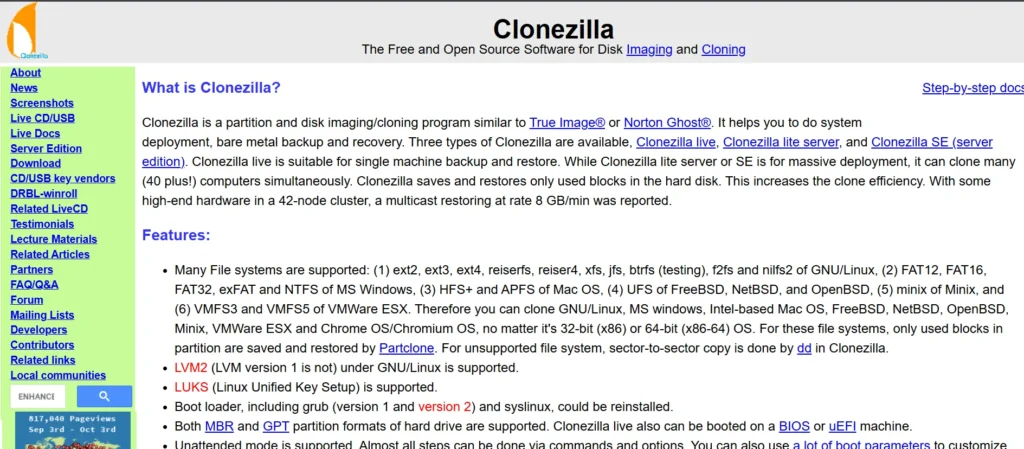
Website: https://clonezilla.org
Clonezilla is a disk cloning and imaging software that is free and open and that is used in the effective deployment of systems on bare metal, deployment of systems in the deployment of systems as well as recovery of systems. It encourages cloning of hard drives and partitions because it only copies the blocks of data used, thereby increasing the speed and effectiveness of cloning.
Clonezilla may be installed on a bootable USB, CD/DVD, or via PXE booting across a network, and supports a number of file systems, such as Ext2, Ext3, Ext4, NTFS, FAT, and others. It has two key versions: Clonezilla Live to use in single machines and Clonezilla Server Edition to use in bulk deployment of 40 or more computers at the same time. Multicast, unattended mode to automate, and encryption, compression, and multicast are also features of the software.
Key Features:
- Disk Cloning and Disk Imaging.
- Bare Metal Backup and Recovery.
- Multicast Support Mass deployment.
- Supports various file systems (Ext, NTFS, FAT, etc.).
- Image files (gzip, LZMA, bzip2) compression.
- Image files (AES-256) encryption.
- PXE Boot and USB/CD boot.
- Scriptable and command-line interface.
- MBR and GPT partitions are supported.
- Operate in Live CD/USB without interfering with the OS.
- Incremental and differential backup capabilities Incremental and differential backup capabilities.
Pricing:
- Clonezilla is an open-source and free software.
2. Macrium Reflect
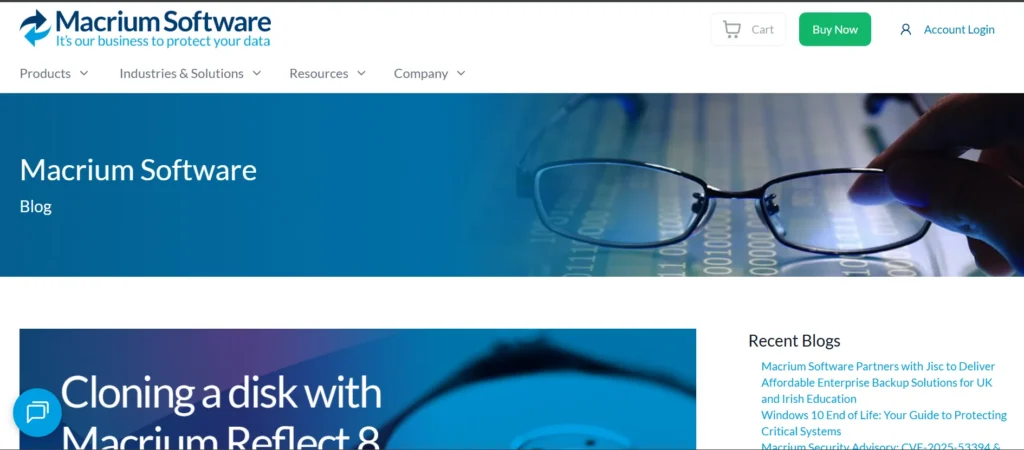
Website: https://www.macrium.com/reflect
Macrium Reflect is a trusted Windows disk imaging, cloning, and backup software created by Paramount Software UK Ltd. It allows creating full, incremental, or differential backups for disk, partitions, or single files with high-speed compression and AES encryption to secure the data. The software will scale up to cloning drives to other hardware without any issues, and it has some options such as bootable rescue media to restore the system, schedule automation, and Rapid Delta Restore technology to accelerate the process.
Other more advanced features of Macrium Reflect include smart sector copy, ransomware defense via Macrium Image Guardian, and compatibility with the latest hardware, including ARM platforms. It is favored by both the home and IT professionals because of its speed, ease of use, and its ability to protect and recover data.
Key Features:
- Full, incremental, and differential disk images and backups.
- Data file and hardware upgrades: disk cloning.
- USB, CD, or DVD bootable rescue media.
- Automatically and on schedule, schedule and automate backups using Windows Task Scheduler.
- Quick Delta Restore technology for quicker healing.
- Compression of data and AES encryption of secure backups.
- Macrium Image Guardian to protect against ransomware.
- ARM devices and live/offline cloning Support of Copilot+ ARM devices and live/offline cloning.
- Mount images are virtual file recovery drives.
- Macrium viBoot is used to create virtual machines.
Pricing:
- Pricing depends on edition and licensing model: Macrium Reflect’s cost varies based on the version and whether you choose a subscription or perpetual license.
- Home Edition:
- About $50 per year for an annual subscription
- $80 for a lifetime (perpetual) license
- Workstation Edition (for business users):
- Typically $65–$78 per year for a subscription
- $162–$172 for a lifetime license
- Subscription-focused: Most plans emphasize yearly subscriptions, though perpetual licensing is sometimes available for individual editions.
3. EaseUS Disk Copy
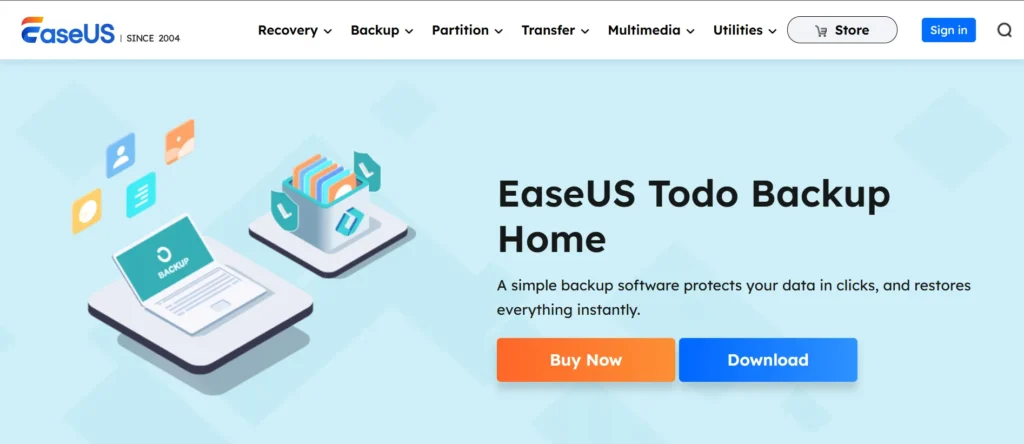
Website: https://www.easeus.com/disk-copy/technician-edition/
EaseUS Disk Copy is a robust, yet simple, hard drive cloning software for Windows PCs through which the user can clone, copy, or move data among disks very easily. It allows cloning a full disk or a partition of a disk, such as OS, applications, and data, and can clone each file one-by-one or each sector one-by-one, and can work with multiple different storage devices, such as HDD, SSD, USB drives, and memory cards.
The software has smart resizing of target disks smaller than source disks, creation of bootable WinPE media to perform recovery or migration, and optimizing cloned images to SSDs. It can be used in upgrading hard drives, replacing failed drives, moving the OS to new hardware, as well as managing multiple machines effectively.
Key Features:
- Clone complete disks and partitions, including OS and applications.
- File-by-file and sector-by-sector copy modes.
- USB, M.2 NVMe, HDD, RAID, and memory card supported.
- Smart re-partition of smaller target drives.
- Creation of System recovery media in bootable WinPE.
- Cloning has been optimized to perform SSD.
- You can bypass bad sectors when cloning corrupted drives.
- Clones GPT/MBR disk and Windows Server versions.
- Multi-device network and batch disk cloning.
Pricing :
EaseUS Disk Copy has a price that varies according to the version and the type of license. Some examples:
- Home/Pro version: US $19.90/month subscription.
- Technician version: Lifetime is US $299
- One of the deals: a lifetime license for approximately US $29.99.
4. Paragon Drive Copy Professional
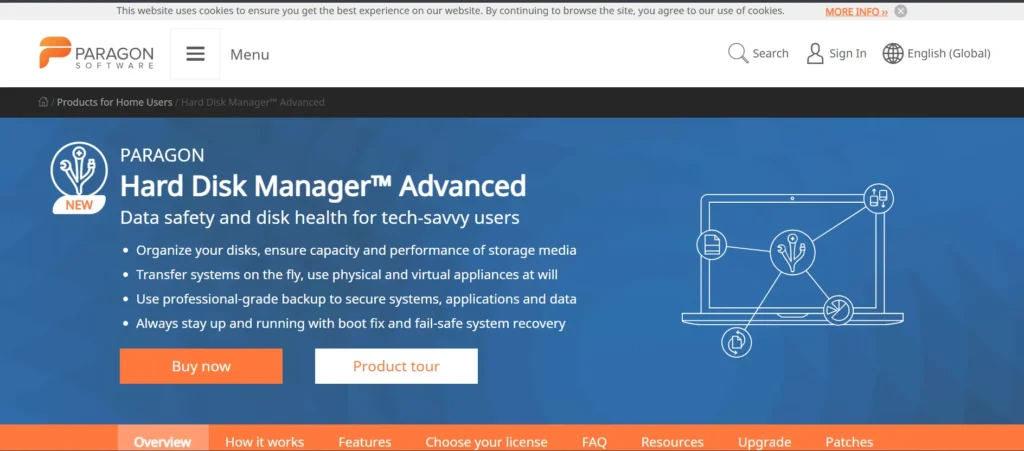
Website: https://www.paragon-software.com/home/drive-cop.
Paragon Drive Copy Professional is an effective cloning software that is used to make a copy when moving data and managing disks. It allows users to clone complete hard drives or single partitions, copy operating systems off old hard drives to new ones or other hardware, and easily make backups. It aids in transferring data between drives of varying sector sizes and moving windows OS versions 7 and above, including a transfer to an SSD of high speed.
The software also comes with functions like exclusion of certain data in the migration process, the creation of bootable recovery media, partitioning activities, and the migration of a virtual machine. It has a powerful array of tools that allow users to upgrade storage, recover files, and maintain disks in a well-organized state.
Key features:
- Cloning of the full disk and partitions.
- Hardware migration with hardware readjustment.
- Support of various sector sizes (512-byte to 4k)
- Backup and restore recovery media builder.
- Copy Clone OS to a flash disk (USB) to make it portable.
- Filter out data to smaller drives.
- space allocation and disk space management utilities.
- Move the system from a physical to a virtual machine platform.
- Windows 7 and subsequent versions, SSDs, and big drives compatibility.
Prices:
- Current Retail Price: Paragon Drive Copy 12 Professional is priced at USD 39.95 (approximately €29.95 / £24.95) on the official Paragon website.
- Previous Price: Some third-party sources mention a former price of USD 79.95 for Drive Copy Professional.
Suggested Read: DDoS Protection Software
5. MiniTool Partition Wizard
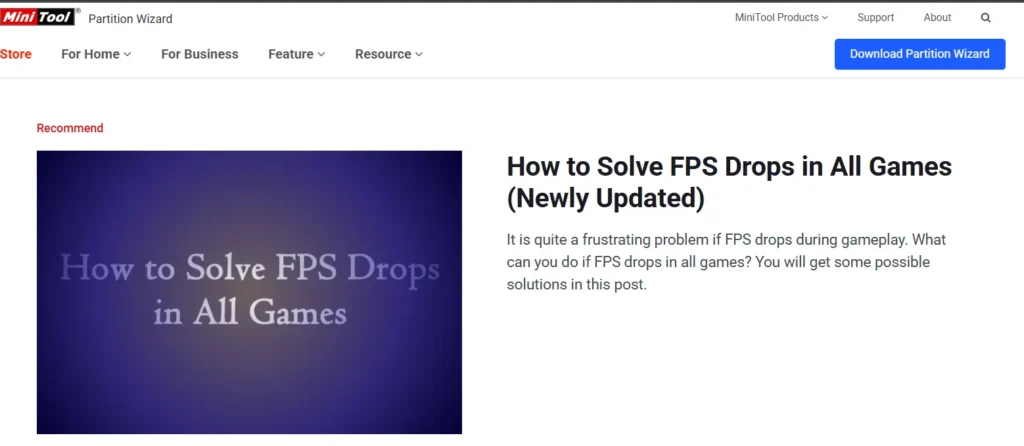
Website: https://www.partitionwizard.com
MiniTool Partition Wizard is a highly rated all-in-one disk and partition management software application in Windows that gives users an advantage in managing storage, such as creating, resizing, formatting, and converting partitions without any loss of data. It also contains useful disk cloning and system migration, data recovery, disk health diagnosis, and performance optimization tools.
The software is compatible with file systems such as FAT, NTFS, Ext, and is compatible with numerous disk systems such as IDE, SATA, and RAID. It has a disk cloning capability that lets users easily clone or upgrade their drives, including system disks, by cloning the disk contents of the partition or disk, and flexibly changing the size of the partition during the cloning process.
Key features:
- Make, resize, move, merge, divide, format, delete, and wipe partitions.
- Match MBR and GPT disk format, and NTFS and FAT file systems.
- Cloning of disks and moving of the system with a versatile copying facility.
- Recovery of lost, deleted files and partitions.
- space analyzer and disk performance benchmarking.
- Apple’s restoration of the SSD partition to increase performance and life.
- Hard disk diagnostics, such as the detection of bad sectors.
- Up to 32 disks and 2TB disk size.
- Windows XP to Windows 11 compatible.
Pricing:
- The Pro edition of MiniTool Partition Wizard costs USD 59 / year
6. AOMEI Backupper
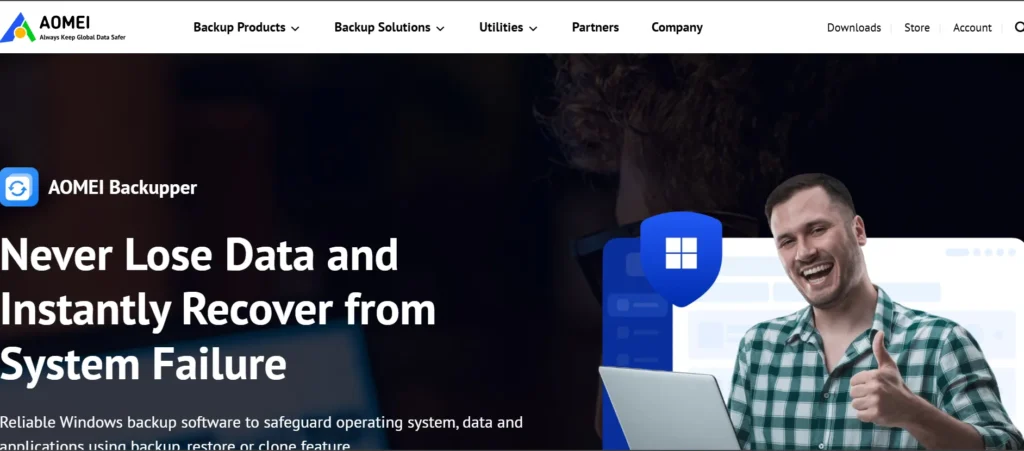
website: https://www.aomeitech.com/ab/
AOMEI Backupper is an all-around Windows backup and hard drive cloning software, helping secure data by generating system, disk, partition, and file backups and allowing the easy recovery of this data. It will clone systems or whole disks to upgrade or migrate to new drives, such as SSDs, without being reinstalled with Windows or applications.
The software has a friendly user interface, can be automated by scheduling backups, can use incremental and differential backups to save space and time, and has enhanced features such as disk alignment on SSDs, bootable media creation, email notification, and image verification to make sure that the backups are intact.
Key features:
- Backup and restore the system, disk, partition, and file/ folder.
- Data migration and drive upgrade, disk clone, and system clone.
- Storage optimization by use of incremental and differential backup.
- Automatic backups that are scheduled.
- WinPE/Linux (Bootable media creation) to use when Windows is not booting.
- Cloning with optimization of SSD by 4K alignment.
- Email alerts on backup status.
- CLI commands and sophisticated backup plans.
- External support of different backup storage: external drives, network shares, NAS, and cloud.
- wiping disks to erase sensitive data.
Pricing:
- Free Version: AOMEI Backupper offers a free version with limited backup and clone capabilities.
- Paid Versions: Includes Standard, Professional, and Technician editions.
- Price Range: Approximately $39.95 to $199.00
- Features: Expanded capabilities such as incremental backups, system migration, and multi-computer management.
7. O&O DiskImage
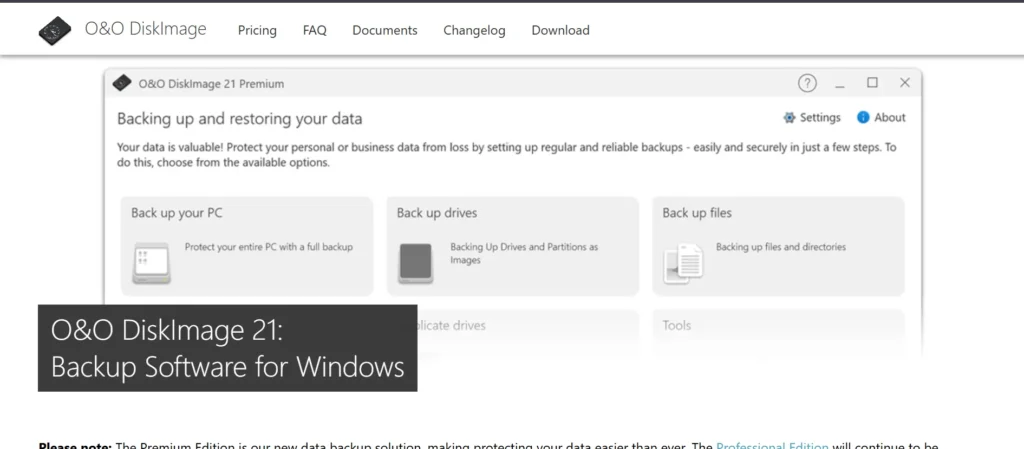
Website: https://www.oo-software.com/en/diskimage-backup-your-data.
O&O DiskImage is a disk cloning and disk backup application that builds one-to-one copies of full disks or even individual drives, complete disk layouts, and all data, which can be used in place of the original drives. It can be used to clone single drives, partitions, and volumes, disk images, and MBR and GPT layouts, and provide machine-independent restoration to fit the cloned system into other hardware.
It has rapid backup and recovery with incremental and differential backups, encryption using AES 128- and 256-bit algorithms, file-based backup, automatic scheduling, and plug-in synchronization. It also comes with different advanced features, such as Fortress Mode, where isolated backup environments can be created, system checks, and rescue media creation, which is compatible with Windows 10 and 11.
Key features:
- Disk and drive cloning
- Complete, cumulative, and incremental backup.
- AES 128-bit and 256-bit encryption
- Restore and back up single files or systems.
- Restoration of a machine-independent nature.
- VHD/VHDX support of virtual environments.
- Auto-scheduled backup and monitoring.
- MBR and GPT support, as well as dynamic disk support.
- Fortress Mode of isolated secure backup.
- Rescue media creation
- Auto backup of files and folders of choice on the fly.
Pricing:
- The one PC perpetual license is $49.95 without a subscription.
8. HDClone by Miray Software
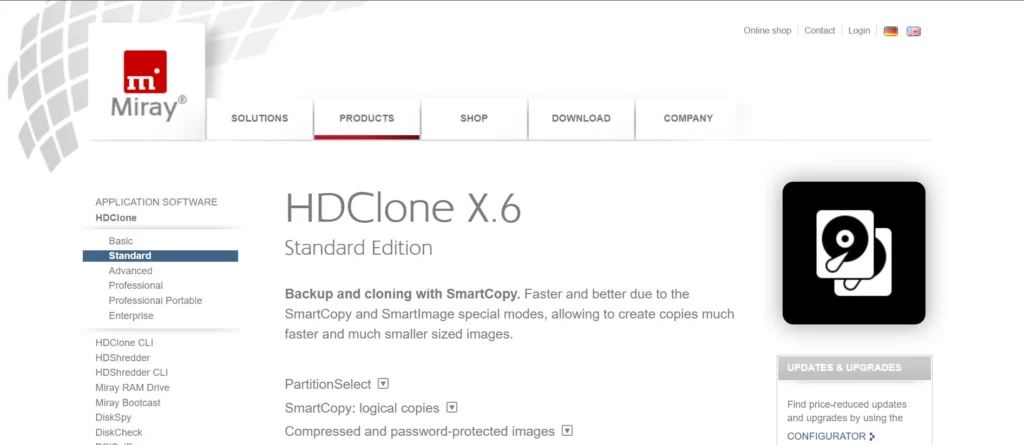
Website:https://www.miray-software.com/products/applications/hdclone/standard-edition.html
HDClone by Miray Software is a universal imaging and hard drive cloning software that is used to make physical or logical copies (clones) and file images of hard disk drives and other mass storage devices in an efficient manner. It supports numerous file systems such as NTFS, FAT, and ext2/3/4 and has highly advanced aspects such as SmartCopy technology, which allows faster cloning just by copying only the used sectors, partition selection, image compression, password-protected image, and mounting disk images as virtual drives.
HDClone also accepts sector sizes of modern size, UEFI BIOS, and GUID partition table, and thus it can be used with large, as well as new generation drives. The software has a Windows program and a version that has to be self-booted to meet the needs of different users who can use this software in backups, data recovery, and disk migration.
Key Features:
- SmartCopy technology makes fast and efficient copying of a disk simple by copying only the active disk sectors.
- Multi-file system support: NTFS, FAT, ext2/ext3/ext4.
- PartitionSelect to selective partition cloning.
- Creation of disk images with compression option and password protection.
- Using Miray Virtual Disk to mount disk images as virtual Windows drives.
- USB cloning support, current sector size, UEFI BIOS, and GPT partitions.
- LiveImage and the HotCopy feature of cloning active systems.
- upsizing and downsizing of partitions automatically during a copy process.
- UEFI and SecureBoot-enabled boot media builder.
- Premium editions are encrypted (AES 128-bit/256-bit).
- Premium editions Virtual disk file compatibility (VMDK, VHD, VHDX, VDI)
Pricing:
- HDClone Professional Edition: Costs €99
- HDClone Portable Edition: Costs €199
9. Active@ Disk Image
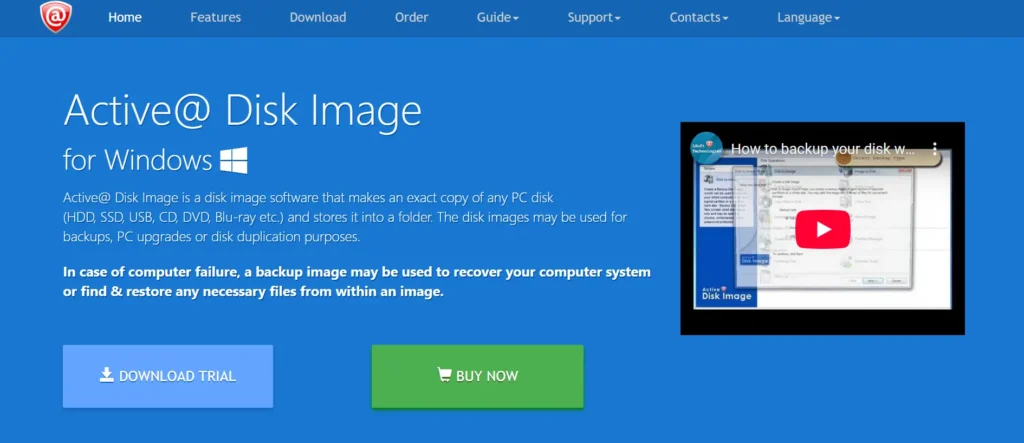
Website: https://www.disk-image.com
Active@ Disk Image is a disk imaging and cloning program that is Windows-based based which permits users to make precise images of hard drives or chosen partitions to allow them to back up, restore their system, and duplicate disk images. It helps in creating images with compression, mounting images as virtual drives, incremental and differential backups, and sector-by-sector imaging of the raw disk of all file systems and operating systems.
The software is able to back up almost all forms of media, such as USBs, network shares, CD/DVD/Blu-ray, and it can also use RAID, scheduling, scripting, encryption, and even email notifications. It also carries rescue bootable media to recover systems, and it supports all types of disks, such as HDD, SSD, and removable media.
Key features include:
- Make and reconstitute disk images (occupied clusters or raw sector-by-sector)
- (Fast, Normal, High) Image compression options.
- Mount the pictures as virtual drives.
- Incremental and differential backup.
- disk cloning and resizing of partitions.
- Scripting and supporting scheduled backups.
- Building of bootable rescue media.
- Encryption with AES-128, AES-192, AES-256
- RAID and file system (FAT, NTFS, ReFS, etc.) support.
- E-mail messages and log reports.
- Local, network, cloud (AWS S3), and optical storage Backups.
Price:
- Personal Standard: $39
- Personal Professional: $69
- Business Standard: $49
- Business Professional: $99
- Enterprise Standard: $2,595
- Enterprise Professional: $5,199
- There is a 21-day free trial to evaluate.
10. DriveImage XML
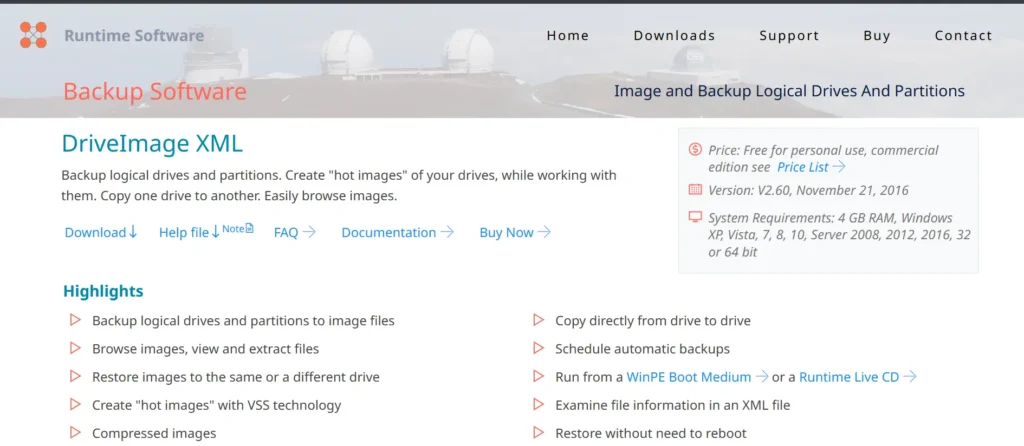
Website: https://www.runtime.org/driveimage-xml.htm
DriveImage XML is a trusted disk backup and hard drive cloning software, which enables the user to make precise copies of the contents of a hard-drive or a partition when the system is under operating condition, with the help of the Volume Shadow Service (VSS) of Microsoft. It also allows backup and restore and drive-to-drive copying without rebooting the computer and it is therefore convenient when creating hot images even when the drive is in use.
The software stores backup images in XML format, allowing easy browsing and file extraction from backups.DriveImage XML is primarily MBR disk oriented and works with all popular windows file systems such as FAT and NTFS. It provides automatic backups which are scheduled, image compression, and an easy and user friendly interface. The home version is free, whereas commercial licenses are available for business use.
Key features:
- Backup and restore drives and partitions to image files
- Create “hot images” from drives currently in use via VSS
- Drive-to-drive direct copying for cloning
- Scheduled automatic backups using Task Scheduler
- Image compression options to save space
- Browse and extract files from images with an explorer-like interface
- Supports FAT12, FAT16, FAT32, and NTFS file systems
- XML file format for backup images for compatibility with third-party tools
- No reboot required for restoration
- Free for personal use, commercial licenses with support available
Price:
- Personal Use: DriveImage XML is free of charge.
- Commercial Use: Starts at $100 for a 5-user license.
11. R-Drive Image

Website: https://www.drive-image.com.
R-Drive Image is an advanced disk imaging program that provides backups, disk cloning, and system recovery with the best reliability.It creates accurate replicas of hard drives, partitions or logical disks as bit-by-bit copies and is simple to restore and protect without causing any damage to the operating system.
R-Drive Image is able to store any image in a range of different media, including but not limited to removable disks, a network drive, etc and it has advanced features, including, increments and differencing backup, disk cloning, partition maintenance, compression, encryption, and creation of bootable media. It is highly compatible with personal and corporate applications, allowing rapid recovery of systems as well as mass deployment of systems.
Key features:
- Creation and restoration of disk images.
- Incremental and differing backups.
- disk cloning with resizing capability.
- File-level backup and recovery.
- Creation of bootable media (USB/CD/DVD)
- Multi-file systems (NTFS, FAT, HFS, Linux) support.
- Image compression and AES-XTS encryption.
- Email and Scheduler notifications.
- Support of network and removable media.
- Checking and verification of images.
- Automation command line interface.
- Dynamic, GPT, RAID, and UEFI support.
- Partitioning (create, delete, resize)
- The capability to store images on the cloud and FTP/SFTP server.
Price:
- Single User License: Starts at $44.95
- OEM Kit: Priced up to $898
- Pricing Variations: Different price levels exist depending on whether it’s used by corporate users or technicians.
12. Symantec Ghost Solution Suite
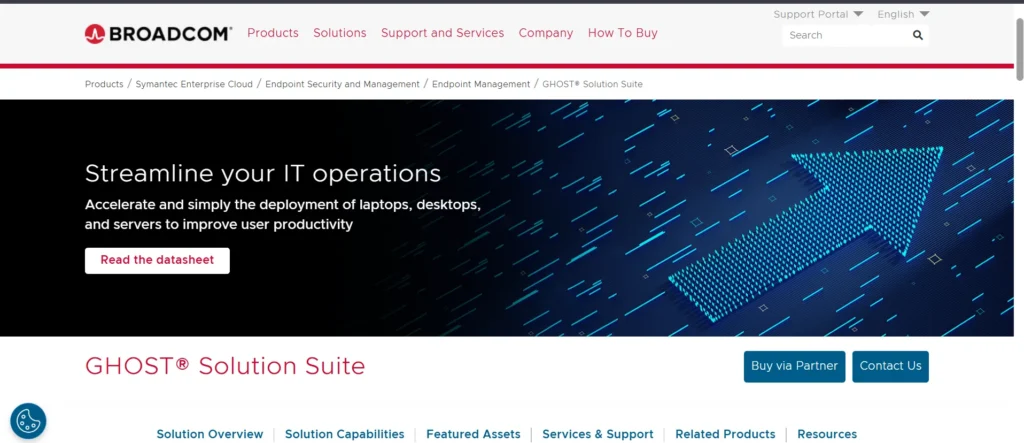
website:https://www.broadcom.com/products/cybersecurity/endpoint/management/ghost-solutions-suite.
Symantec Ghost Solution Suite is a comprehensive industry-leading software that is intended to image, clone, and deploy desktops, laptops, tablets, and servers in an efficient manner across various platforms such as Windows, Mac, and Linux. It supports a single console of centralized management through which IT administrators can easily upgrade to the latest OS, stock machines, install software, and make custom configurations remotely.
Hardware-independent imaging (DeployAnywhere technology) is a key feature, as is disk cloning, remote task execution, bare-metal deployment, and support of multiple file systems. The suite is also used to provide secure data transfer and can provide scaling management options to large-scale enterprise environments.
Key features:
- Best-of-breed disk imaging capture and deploy.
- DeployAnywhere technology imaging which is hardware-independent.
- Smart driver-to-device mapping.
- distant task execution and sequencing.
- Deployment on bare metal is possible.
- Windows, Mac, and Linux support.
- Written operating system installations.
- Migration of PC users and application settings.
- Single management interface.
- File transfers: Multicast file transfer to use the network efficiently.
- Back up of the live system by hot imaging.
- Saving disk/network space by compressing images.
- Multiple file systems such as FAT, NTFS, EXT2/3, and XFS are supported.
- Such security features as transport encryption and access rights.
Price:
- License Cost (1–24 devices): Approximately $41.88 per device
- License Cost (25–49 devices): Approximately $42.62 per device
- 1-Year Subscription Plan: Costs between $17 $21
- Single Device Maintenance Renewal: Approximately $4.23 per year
- Larger Server Licenses (50–99 servers): Approximately $154.89
13. Redo Rescue (formerly Redo Backup & Recovery)
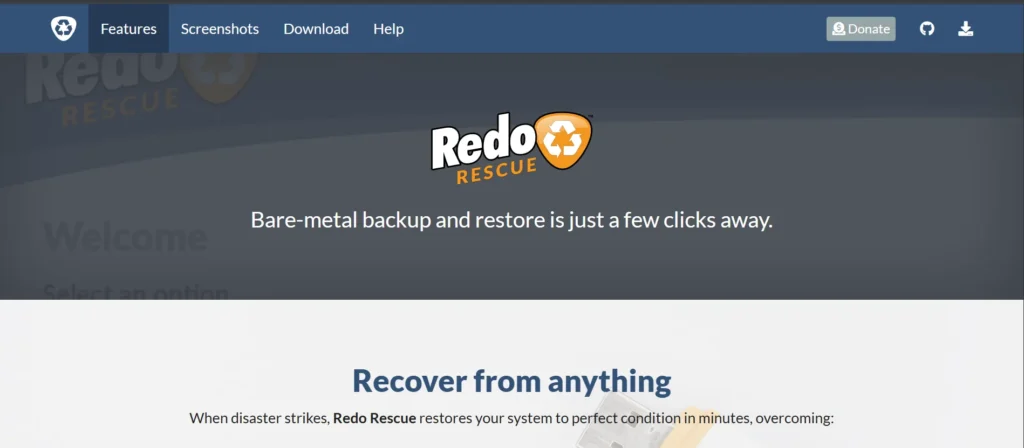
Website: https://bombich.com
Redo Rescue (previously Redo Backup & Recovery) is a free, open-source cloning and backup program, which can be installed without boot and run from a bootable live CD or USB device. It enables users to make and restore full system snapshots or backups in a short period of time, even on unbootable machines, with bare-metal recovery to a new or empty drive.
The software has a user-friendly graphical interface, cross-platform Linux and Windows operating systems, and other tools include file recovery, partition management, and access to the internet. It is also a complete disaster recovery solution since it enhances network storage and remote access to provide recovery services. Redo Rescue is based on Debian Linux with the intention of being simple and efficient, yet with robust recovery features.
Key Features:
- Boots and does not need to be installed on a USB/CD.
- Full system restore to new drives in bare-metal.
- Quick and simple backups and restores with user user-friendly graphical interface.
- Linux and Windows compatible.
- Backup / restore over shared storage, Network drive detection Network drive detection Backups/restores, Network drive detection, Backups/restores, Backups/restores, Network drive detection, Backups/restores
- Deleted file recovery software.
- Tools provided disk partitioning and disk management.
- An inbuilt web browser to access the internet when being in the recovery process.
- Assisted recovery through remote access with VNC.
- Does not have issues with UEFI Secure Boot (although some problems in recent times).
- Free and open source under personal and commercial use.
Price:
- Redo Rescue is open-source (no cost) software.
14. Carbon Copy Cloner (Mac only)

Website: https://bombich.com
The Carbon Copy Cloner (CCC) is a strong cloning and backup program unique to macOS, which generates bootable copies of a Mac drive or selected files and folders. It allows users to do an hourly, daily, weekly, or real-time backup, which makes it a sure-footed tool to recover from hardware or attacks by malware.
The smart updates mean that only modified or new files are copied, which saves time and space, and the snapshot technology of CCC also enables one to access an older version of files or files deleted by mistake. The program can have advanced features, including disk encryption, task notes, NAS backup bandwidth throttling, and extensive auditing and verification to ensure the integrity of the backups.
Key Features:
- Whole Mac volumes booted back.
- Planned backups hourly, daily, weekly, or real-time.
- Smart updates with support for changed files only.
- History/recovery of file versions by snapshot technology.
- Encryption of disk and task notes.
- local drive and network-attached storage (NAS) backup.
- Check and audit of backup procedures.
- MacOS integration to enable a smooth restoration and migration.
Price:
- Household License: Carbon Copy Cloner is priced at $49.99 USD for Mac users.
15. Iperius Backup
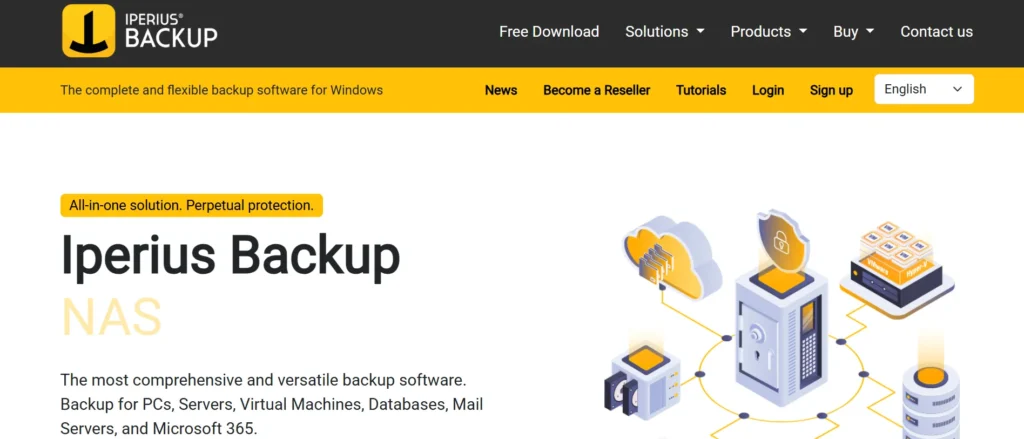
Website: https:iperiusbackup.com/
Iperius Backup is a Windows-based and all-around backup and hard drive cloning software that is used by individuals and corporations. It enables users to make precise disk image so as to duplicate hard drives and accomplish complete system restores, including on distinct hardware to enable fast disaster recovery.
The software has incremental and differential backups, hot backups (copying open or locked files without stopping), cloud backup systems, synchronization, and backup to different destinations such as NAS, FTP server, and cloud storage services. It also provides sophisticated capabilities like bare-metal restore, database backup, virtual machine backup, encryption, compression, scheduling, and email notification, and is thus an all-around and easily accessible backup solution.
Key Features:
- Full disk imaging/cloning.
- Incremental and differential backup.
- Restore on other hardware in bare-metal.
- UEFI and GPT disk support.
- Hot copying (Open/locked file via VSS)
- Network, FTP, and cloud backup (Google Drive, Dropbox, AmazonS3, etc.)
- Backup synchronization
- AES encryption and compression of files.
- Scheduling of backups and email notifications.
- SQL Server, MySQL, Oracle, and similar database backup.
- VMware ESXi, Hyper-V Virtual machine backup.
- Tape backup support
- Command line interface
Pricing in USD:
- Basic Version: €29.00
- Advanced Database Version: €199.00
- Full Version: €299.00
- Perpetual License on Virtual Machines: €219
Comparison Table
| Software Name | Key Features | Pricing | Platform Support |
| Clonezilla | Disk cloning & imaging, bare-metal backup, multicast mass deployment, supports Ext, NTFS, FAT | Free (Open-source) | Windows, Linux, others |
| Macrium Reflect | Full/incremental/differential backups, disk cloning, rescue media, ransomware protection | Starts around $50/year or $80 lifetime (Home) | Windows |
| EaseUS Disk Copy | Clone disks/partitions file-by-file or sector-by-sector, smart resizing, WinPE boot media | $19.90/month, lifetime $299 (Technician) | Windows |
| Paragon Drive Copy Pro | Clone full disks/partitions, hardware migration, bootable recovery media, and partitioning | Around $39.95 | Windows |
| MiniTool Partition Wizard | Partition manager + disk cloning, file recovery, disk diagnostics | $59/year (Pro edition) | Windows |
| AOMEI Backupper | System/disk/partition/file backup, cloning, SSD alignment, scheduled backups | Free + paid versions $40-$199 | Windows |
| O&O DiskImage | Disk cloning, incremental backup, AES encryption, machine-independent restore | $49.95 perpetual license | Windows |
| HDClone | SmartCopy fast cloning, multi-filesystem support, disk image compression, Windows & boot options | €99-€199 | Windows |
| Active@ Disk Image | Disk imaging/cloning, compression, virtual drive mounting, incremental backup | $39-$99 (various licenses) | Windows |
| DriveImage XML | Hot images via VSS, drive-to-drive copying, automatic backups, XML format for backups | Free (personal), commercial licenses from $100 | Windows |
| R-Drive Image | Disk image creation, incremental/differential backup, multi-filesystem, encryption | Starts $44.95 | Windows |
| Symantec Ghost Suite | Enterprise imaging/cloning, hardware-independent deployment, multicast transfer | Varies, approx $42/user – enterprise licenses | Windows, Mac, Linux |
| Redo Rescue | Free live boot clone and backup, cross-platform, remote access recovery | Free | Windows, Linux |
| Carbon Copy Cloner (Mac) | Bootable Mac volume cloning, scheduled backups, smart updates, and snapshot technology | $49.99 | macOS |
| Iperius Backup | Full disk imaging, incremental/differential backups, remote/cloud/network backup | €29 – €299 depending on version | Windows |
Conclusion
Hard drive cloning software is a vital part of the successful and secure change when upgrading or backing up storage devices, and this choice is the most crucial. The best cloning tools offer not only simple disk-to-disk cloning but also offer more advanced services as SSD optimization, secure wiping, and remote management, to both consumer and IT users.
Whichever option, whether a free, open-source version, like Clonezilla, or a commercial version, with advanced capabilities, such as Acronis True Image or HDClone, the right software could save significant amounts of downtime, save valuable data, and simplify the system recovery considerably. Ease of use, reliability, and a full set of features will allow the user to be certain about the integrity of data and functionality of the system without any fears.
FAQs
Q1: What is hard drive cloning?
Hard drive cloning is a process of making a 1-to-1 clone of a hard drive or SSD, including the operating system, applications, and data. The clone may be used to replace the original drive just in case of a failure, or in order to transfer data to a new drive in an orderly manner.
Q2: So, what is the reason I need the hard drive cloning software?
Cloning software is used to secure your information by being able to restore a complete system to its previous state to enable quick recovery of your data once hardware fails or malware has infected your computer. It is also useful in updating drives without having to reformat the OS or the applications.
Q3: What do you consider to be the major characteristics to consider when cloning hard drive software?
Other notable features are user-friendly interfaces, compatibility with various drive types, incremental and scheduled backups, cloud integration, encryption, and the capacity to remotely clone numerous machines to be used in our enterprise.
Q4: Does it have options for free hard drive copying software?
Free programs, such as Clonezilla, AOMEI Backupper, and Macrium Reflect Free, do have fine cloning features. These are suitable when they are used alone or occasionally, but paid ones are likely to have more functions, such as cloud backup and automation.
Q5: What is the duration of hard drive cloning?
Time taken to clone depends on the speed of the drive and the size of the data. It can typically take between 15 minutes to many hours. The newer SSDs that have high transfer rates take a shorter time to clone than the older HDDs.
Q6: I want to know whether I shall be able to clone my hard drive without any loss of data.
Yes, there is, so the cloning software replicates all data, which means no data loss. There are also software packages that provide mindful cloning (replicating only the data sectors that have been used), allowing the process to be completed much more quickly without losing any essential information.



