The search for the ideal Lightroom replacement has become crucial in the case of photographers who want to have a more flexible editing process. The market has a great variety of powerful features, more offers at lower prices, and even more specialized tools that can match your needs.
This ultimate Lightroom alternative list covers the most popular alternatives in the market today and assists you in finding a program that fits your vision and budget. Moving up to professional-grade editors and free open-source editors, we will discuss what is special about each platform and why it should be considered in regard to what you need to do in photography.
Lightroom’s Role in Modern Photography
- Industry Standard: Adobe Lightroom is the most popular photography software with extensive use and popularity in the world.
- Cloud Integration: Instant synchronization of devices will allow photographers to work with the editing process at any place and at any time with ease.
- Cataloguing System: Strong organisation software can be used to store thousands of photos using keywords, ratings, and collections.
- Non-Destructive Editing: Original files are not altered and all the editing is stored as instructions.
- Ecosystem Integration: Compatible with Photoshop and other Adobe Creative Cloud applications to have an entire workflow.
Limitations Driving Users to Alternatives
- Subscription Costs: Monthly payments are paid over a period of time and thus the price model of Adobe is costly to the informal users.
- Performance Problems: Large catalogs will be very slow on older or less powerful computers.
- Poor Creativity: The AI-powered features and creative tools of Lightroom are not as developed as the competitors are in the opinion of some photographers.
- Ownership Issues: Subscription-based access implies that you cannot edit anything in case you quit payments on a monthly basis.
- Bloated Features: When features are bloated, the user does not actually use all the features, but he or she will not spend money on the features which he or she do not use.
What Makes a Good Lightroom Alternative?
- RAW Support: Full support of other camera formats gives all users the ability to make professional-quality edits.
- Intuitive Interface: The interface needs to be user-friendly to minimize the learning curve and also allow quicker workflow editing every day, and with less effort.
- Performance Speed: Rapid processing and render times keep the creative flow going without aggravating technical holds-ups.
- Flexibility with Pricing: The one-time purchasing or low-budget subscriptions are more advantageous than the high-priced monthly commitments by themselves.
- Professional: The features, such as layers, masking, and colour grading, are of professional quality and meet or even surpass industry standards.
Comparison Table: Top Lightroom Alternatives
| Name | Price Model | Best For |
| Luminar Neo | One-time/$99/yr | AI editing |
| Capture One Pro | $300/one-time | Professionals |
| DxO PhotoLab | $219/one-time | RAW quality |
| Darktable | Free | Linux users |
| ON1 Photo RAW | $99/one-time | All-in-one |
| Affinity Photo | $70/one-time | Budget pros |
| RawTherapee | Free | Advanced control |
| Photopea | Free/online | Quick edits |
| PhotoDirector | $99/year | AI features |
| Snapseed | Free | Mobile editing |
| VSCO | $30/year | Creative filters |
| LightZone | Free | Beginners |
| digiKam | Free | Organization |
| Pixlr | Free/online | Fast access |
| Zoner Photo Studio X | $56/year | Value seekers |
List of 15 Best Lightroom Alternatives (Top Picks for 2026)
A) Professional / High-End
1. DxO PhotoLab
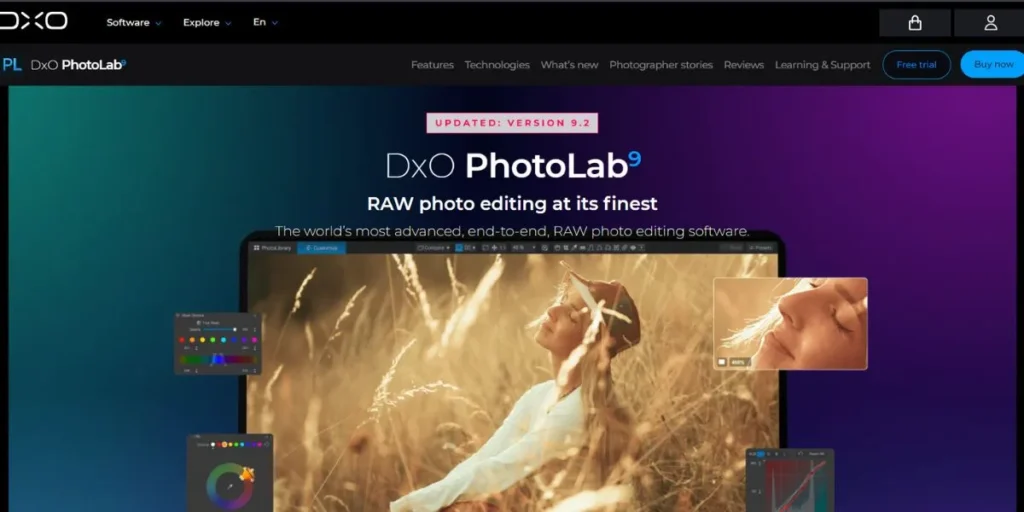
DxO PhotoLab can be considered one of the best lightroom alternative apps as it is aimed at providing superior quality of RAW images. It is a professional-level software which uses proprietary DxO optics modules which automatically rectify the lens distortions, chromatic aberrations, and vignetting depending on the given camera-lens combinations.
The software performs well in reduction of noise and retention of details and can thus be of importance especially in cases where the photographer is taking photographs when the lighting conditions are unfavorable. DxO PhotoLab has an intelligent workspace and potent local adjustments, and it is perfect for photographers who believe in technical perfection and image quality more than anything.
Key Features:
- DxO Prime denoising algorithm eliminates noise and fine details are maintained unbelievably.
- Automatic lens correction database on thousands of camera-lens combination profiles can be found.
- Intelligible Lighting Smart Lighting enables the smart balancing of highlights and shadows.
- Local adjustment tools that have refined control masks to have finer editing capabilities.
- ClearView Plus eliminates haze and improves micro-contrast in the atmosphere.
Pros:
- Best RAW processing quality in technical image quality beats most of their rivals.
- Large database of lens correction guarantees the best possible results with a large number of camera systems.
- High-quality noise reduction ensures high-quality details at high ISO settings.
Cons:
- Disadvantages Steep learning curve (as opposed to more user-friendly editing services).
- It will have a higher price compared to most of its competitors in the market.
- A reduction in creative effects and art instruments.
Ideal Market: Quality lovers.
Website: https://www.dxo.com/dxo-photolab/
2. Capture One Pro
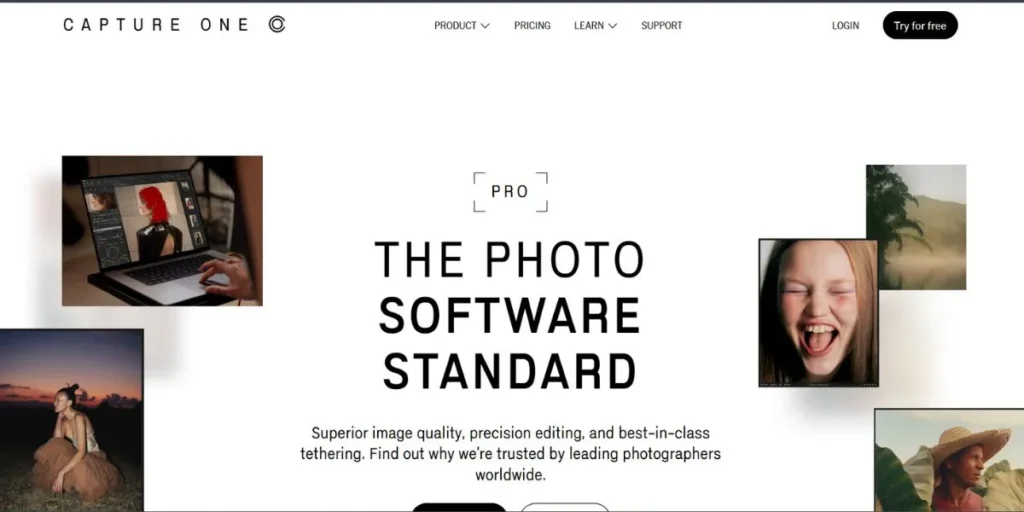
Capture One Pro is the equivalent of a Lightroom alternative, which is used commercially by photographers and high-end studios around the globe. This software created by Phase One offers the best color precision and tethered shooting feature that is required by professionals.
The app has more advanced color grading options, customizable workspaces, and layer-based editing, which gives one unprecedented control over all aspects of image processing. The catalog system of Capture One is effective in keeping huge collections of photos with lightning-fast processing speed even with gigantic RAW files of medium format cameras.
Key Features:
- Tethered shooting, instant preview, and camera control ability are industry-leading.
- Sophisticated colour controls such as colour balance and colour editor wheel.
- Adjustment layers and masking capabilities on a layer-based editing system.
- Personalized efficient working spaces and keyboard shortcuts.
- The highest quality RAW conversion and a per-parameter control over all parameters.
Pros:
- Professional-grade accuracy in color is relied upon by commercial photographers all over the world.
- Great tethering functions of studio and commercial shooting settings.
- Massively customizable interface fits the custom photographer workflow.
Cons:
- It is priced higher and therefore not affordable to hobbyists who just take photos.
- A difficult interface takes much time to learn thoroughly.
- Software-intensive software requires more powerful computer hardware to run.
Best Suited: Studio professionals.
Website: https://www.captureone.com/en
3. Affinity Photo

Affinity Photo is an excellent alternative to Lightroom, no subscription, and with professional-level photo editing capabilities. It is a complete software that integrates both the RAW processing and highly enhanced pixel editing features, which makes it an all-purpose software suite that allows photographers to have both organizational and creative features.
Created by Serif, the Affinity Photo software allows unlimited layers, advanced masking, and frequency separation in addition to the usual photo manipulations. The software is functional on both Windows and Mac, and it performs exceptionally well, competing with much higher-priced professional applications.
Key Features:
- Full-fledged RAW development tool with high-end tone and color settings.
- Zero-infinite layers and blend modes and adjustment layers in complicated compositions.
- sophisticated selection features with an AI-enabled selection refinement feature.
- The filter layers can be used in real-time and effects and adjustments can be made non-destructively.
- Batch processing is used to automate repetitive processes on multiple images.
Pros:
- One-time buying is permanent because there are no recurring subscription charges.
- The professional features compete with the Adobe Photoshop features significantly.
- Rapid execution even on relatively robust computer systems.
Cons:
- Photo management and cataloguing system: Photo management and cataloguing system features were dedicated by Lacks.
- There is a higher learning curve among amateurs than simpler ones.
- There are not a great deal of third-party plugins as there are in industry-standard platforms.
Best Suited: Budget experts.
Website: https://www.affinity.studio/photo-editing-software
4. ON1 Photo RAW

ON1 Photo RAW is an efficient alternative to Lightroom as it is a photo editing system featuring robust organizational features. This is a streamlined all-in-one photography application that combines browsing, cataloging, editing, and effects in a single app that increases the efficiency of the workflow. The program has AI-based masking, portrait enhancement and wide sets of presets that speed up the creative work.
The non-destructive editing method of ON1 ensures that original files are not lost and still allows you to be flexible, and the application does not need to be connected to clouds to work, but it can run on a regular computer.
Key Features:
- AI masking enables the automatic choice of the subjects, skies, and intricate elements.
- Integrated browsing system and cataloguing system. Photos are organized without separate modules.
- Huge impacts and pre-established library offers immediate creative launch points.
- AI Portrait filters automatically smooth out the skin, eyes and facial features without causing any effect.
- Local adjustments, gradient, radial and brush masking, as well as precise control.
Pros:
- One package is all that is required to have several applications separately.
- One-time purchase with the advantages of free updates across the version lifecycle.
- It does not need any dependency on a cloud to operate fully offline.
Cons:
- Extensive catalogues have been reported to slow down occasionally during performance.
- The interface is not as refined as other high-end competitors.
- Tighter system requirements in the provision of optimum performance.
Best For: Complete workflow
Website: https://www.on1.com/
B) AI-Powered / Creative
5. Skylum Luminar Neo
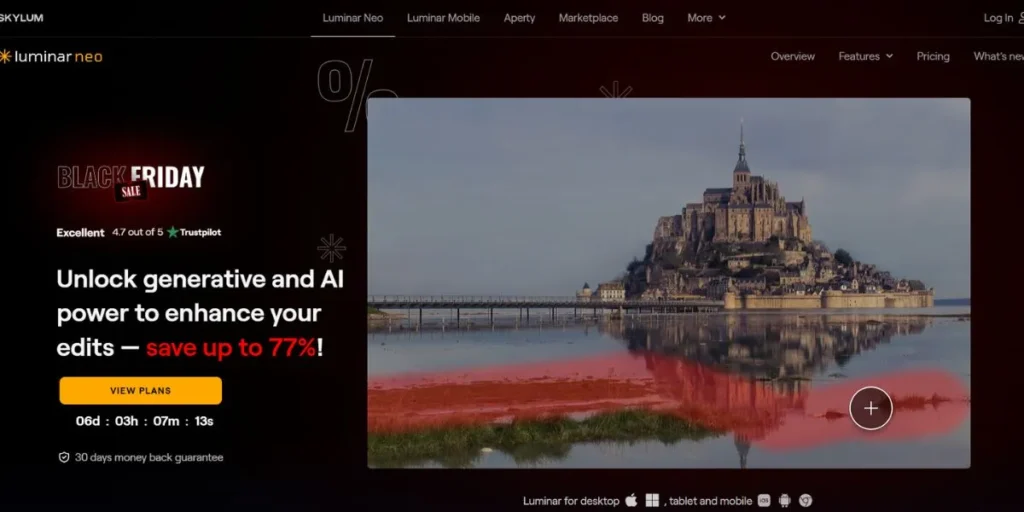
Skylum Luminar Neo is an innovative lightroom alternative allowing to to edit photos with the help of the latest artificial intelligence and using a lot of power. This artistically oriented software replaces complicated editing techniques but still provides artistic control over the results, which is why professional outcomes are available to photographers of any skill.
The AI features of Luminar Neo are able to intelligently improve portraits, landscapes, and compositions with little human interaction. The modular extension system enables the user to optimize capabilities, and the layer-based workflow gives the flexibility when it comes to making advanced compositions and creative experimentation.
Key Features:
- AI sky replacement is an automatic light and perspective replacement to generate real-looking results.
- As a post-processing effect, portrait bokeh AI generates the effect of genuine depth-of-field.
- Relight AI manipulates the direction and intensity of lighting in the three dimensional space.
- Structure AI is used to enrich details without creating artifacts and unnatural halos.
- Modular extensions increase capabilities with special tools to meet the needs of a specialised use.
Pros:
- Intense AI products can significantly decrease the hours spent on editing routine responsibilities.
- Interface provides easy access to complicated methods to new learners.
- The features and AI capabilities are constantly added with regular updates.
Cons:
- Extension and other recent features need subscription model.
- Poorer catalog management than specific organisation programmes.
- Difficult scenes have to be fixed by hand using AI artifacts.
Best For: Creative AI
Website: https://skylum.com/luminar
6. CyberLink PhotoDirector
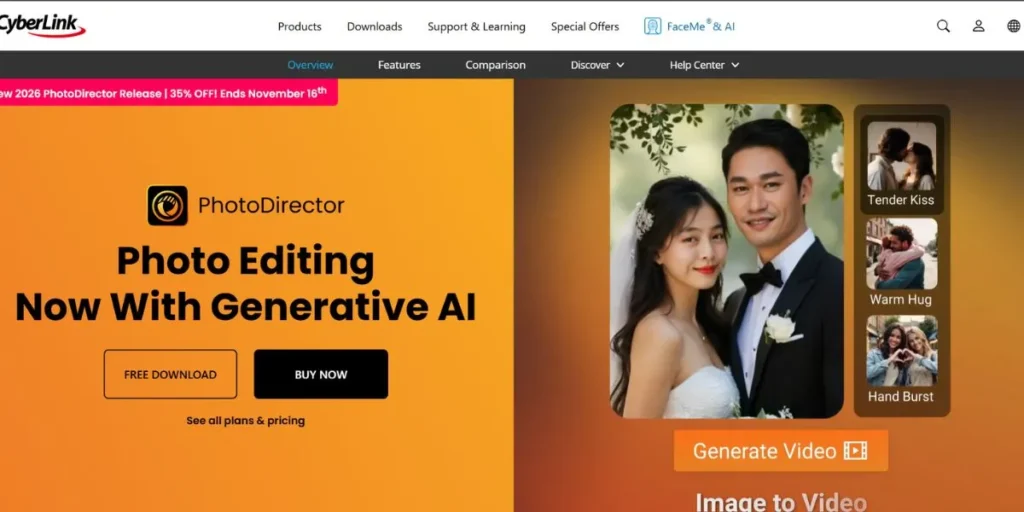
CyberLink PhotoDirector positions itself as a lightroom alternative with advanced features that blend in a combination of the traditional editing with innovative tools that are powered by artificial intelligence. This all-encompassing software is user-friendly and yet professional, whereby guided edits are provided with manual control to make all the creative decisions.
PhotoDirector also has motion photo maker, animation, and video-to-photo extraction features, which are not limited to conventional still photography. The AI style transfer and object removals features of the application automate and simplify the creative processes and generate high-quality outputs across various photography styles.
Key Features:
- AI style transfer is an algorithm that transfers the appearance of the reference images to new images.
- Content-aware removal of unwanted smart objects.
- Motion photo creationThis provides an artistic touch to still images by adding a little bit of animation.
- Guided editsStep-by-step directions of complicated editing methods.
- Huge effects library with hundreds of presets and effects filters.
Pros:
- Feature sets are offered at a great value with the help of affordable subscription prices.
- The interface is user-friendly and does not overpower access.
- Creative tools: Creative tools do not have confines to the conventional photo editing process.
Cons:
- Not as professional in commercial photography processes.
- Very large image files may cause lagging in performance.
- Appearance is a little bit crowded with many functions.
Best For: Creative hobbyists
Website: https://www.cyberlink.com/
7. Zoner Photo Studio X
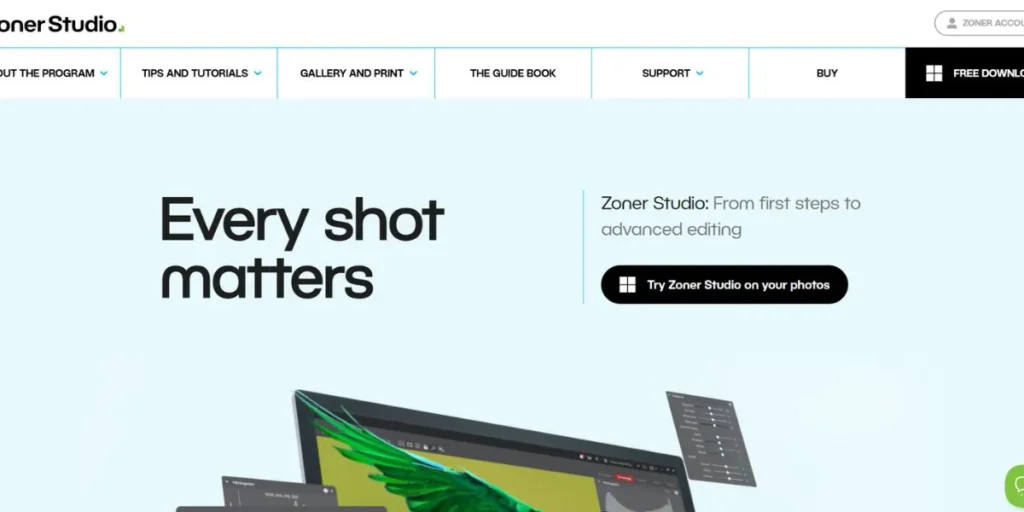
Zoner Photo Studio X is an underrated Lightroom alternative in Europe, which provides an end-to-end photography workflow. The product is an all-in-one solution that combines photo management, RAW development and advanced editing into one unified application. The software focuses on workflow effectiveness with automatic organisational functionalities, GPS mapping, and smooth publishing functions.
The use of classic editing tools with modern comfort, such as intelligent editing, which is driven by AI, and cloud storage functions, makes Zoner especially useful to photographers who systematically manage large bodies of photos.
Key Features:
- The entire workflow integration, beginning at importation through to publishing, simplifies work.
- Photo locations can be automatically shown on interactive maps by the GPS mapping.
- AI-based auto-enhance is made to adapt exposure, color, and sharpness.
- Batch processing is used when the similar edits are applied to several images.
- Photo sharing built in to the social media and cloud services.
Pros:
- Low yearly subscriptions are enormous in terms of extensive features.
- Large photo libraries are handled well using excellent organizational tools.
- Natural user-friendly interface makes it very easy to learn.
Cons:
- Not as popular as mainstream substitutes in North America.
- There are less third-party materials and guides on the Internet.
- Advanced editing capabilities follow specialty professional applications.
Best For: Value workflow
Website: https://www.zoner.com/
C) Free & Open-Source
8. RawTherapee
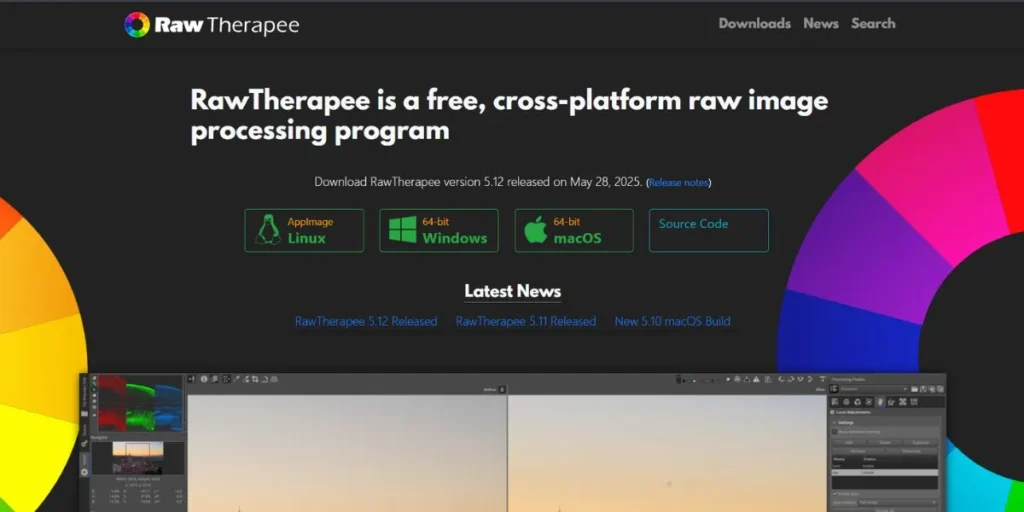
RawTherapee is a force to reckon with and a free lightroom alternative with professional level features that can work with RAW images without charges. It is an open-source software and offers widespread manual controls over all aspects of image development to photographers who are interested in technical accuracy.
The application has advanced demosaicing algorithms, noise reduction, and extensive color management that is comparable to commercial ones. The non-destructive editing model of RawTherapee preserves the original files intact and enables them to experiment with the use of processing parameters with sidecar files in an unlimited manner.
Key Features:
- Demosaicing algorithms Advanced algorithms to recover more detail in RAW sensor data.
- Tone mapping in details, various curve adjustment settings.
- Advanced noise cancelling keeps the detail but removes digital artifacts.
- Wide color space and ICC profile so that colors can be reproduced appropriately.
- Batch processing queue is dealing with a group of images that are set in the same way.
Pros:
- Without restrictions and additional charges.
- RAW processing Professional quality is as good as costly third-party.
- Active development community keeps on enhancing features and compatibility.
Cons:
- This has a complicated interface that confuses a new user with options and terminology.
- Lacks features to manage photo organization and cataloging.
- Higher learning curve demands a lot of time on the first hand.
Best For: Technical control
Website: https://rawtherapee.com/
9. Darktable

Darktable comes out as the best open-source Lightroom alternative that offers complete management of the photography workflow. This advanced program is a combo of robust RAW development and management of a photo library in high-quality software at no cost.
Created to work on Linux but capable of working with Windows and Mac, Darktable has a non-destructive editing philosophy, based on processing modules that may be stacked and rearranged creatively. The software has a rich functionality that comprises of advanced color grading, powerful masking and full export facilities.
Key Features:
- Processing pipeline is flexible, even the ordering of editing operations is allowed.
- Parametric, drawn and AI-powered selections are a part of the advanced masking system.
- Intensive color manipulation accommodates other color spaces and profiles.
- In-built tethering options to directly connect the camera and make shoots.
- Massive export features and format conversion and watermarking.
Pros:
- 100 percent free open-source professional software.
- Photomultiplied libraries are maintained cheaply by integrated cataloging.
- Support, tutorial and constant development are offered through active community.
Cons:
- Complexity of interface scares away people who are familiar with the simple applications.
- Intensive hardware is needed to operate with large files.
- Linux-based development implies some Windows/Mac compatibility problems.
Best Uses: linux photographers.
Website: https://www.darktable.org/
10. digiKam

digiKam is more of a photo management tool, but it also has some reasonable editing features, making it an alternative to Lightroom, free of charge. The open-source software is best when used to manage large sets of photos with robust tagging, face recognition, and metadata administration features.
Although it is not an editor, digiKam still includes editing plugins and offers the simplest editing functions that may be utilized in most photography processes. The database nature of the software makes it efficient to process tens of thousands of images with fast search and retrieval of the images located in various storage locations.
Key Features:
- Improved photo management by use of tags, ratings, labels, and custom metadata.
- Facial recognition automatically recognises and clusters individuals in collections of photos.
- Geolocation mapping shows the location of photos taken in interactive maps.
- Plugin architecture incorporates third-party editors and specialised processing applications.
- Metadata, renaming and simple editing are applied efficiently using batch processing.
Pros:
- Superior photo organisation processes huge libraries.
- Free and unrestricted and no premium levels.
- Linux, Windows, and Mac are all cross-platform compatible.
Cons:
- Editing was restricted in relation to specialised photo editing software.
- Unclear out-of-the-box set up and database configuration for new users.
- Interface is old-fashioned as compared to contemporary business applications.
Best For: Photo organization
Website: https://www.digikam.org/
11. LightZone
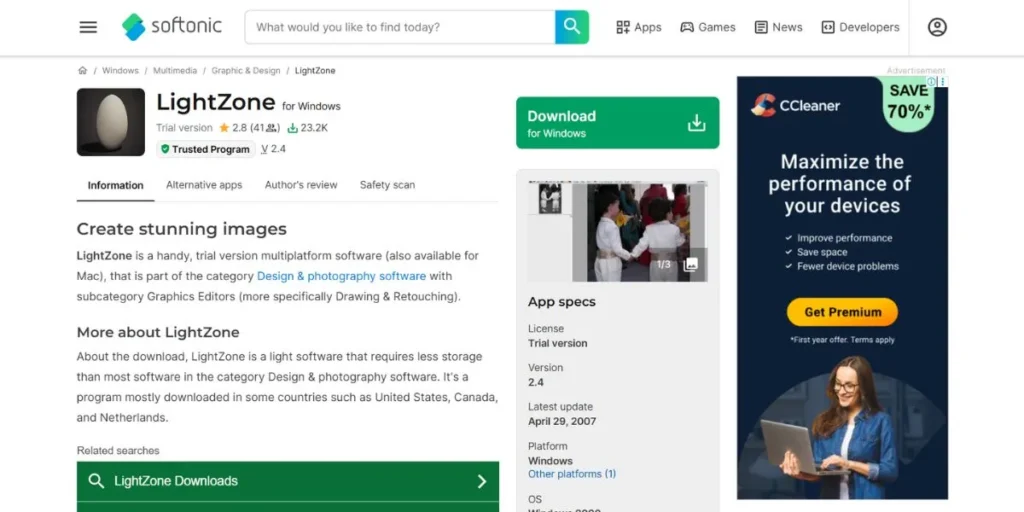
LightZone provides a differentiated solution as a no-cost Lightroom alternative that was initially produced as a commercial application. This is a unique editor that uses a zone-based editing system that is based on the zone system of Ansel Adams on traditional photography.
It is a program that employs styles and regions in place of presets and layers, respectively, and offers a new angle on the process of editing photographs. The non-destructive editing of LightZone preserves original files but provides a high level of manipulation in its unconventional and yet powerful interface, which focuses on localised adjustments.
Key Features:
- The zone-based editing system offers easy-to-use regional adjusting features.
- Styles have the benefits of a powerful preset-like feature and extensive customisation.
- With simplicity, no complexity is needed to adjust certain parts of the image in a localised way (region-based masking).
- RAW file support: Major camera manufacturers are all covered.
- Ease of use lowers the excessive features that other applications have.
Pros:
- 100 per cent open-source software that has a special editing method.
- Zone system is intuitive and therefore, making selective adjustments is easy.
- The lightweight application can work with small hardware specifications.
Cons:
- The site is not developed with occasional updates being made.
- Low community and low access to learning resources.
- modern characteristics are lacking in alternatives that are actively developed.
Best For: Zone enthusiasts
Website: https://lightzone.en.softonic.com/
D) Online / Browser-Based
12. Photopea
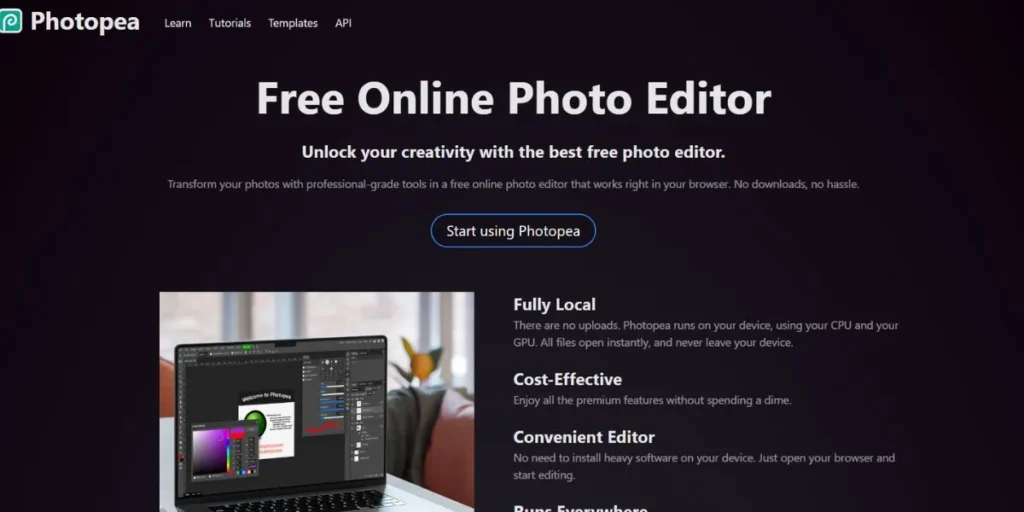
Photopea is a highly shocking force as a web-based lightroom alternative that does not need installations or downloads. The application is fully web-based and has layer-based editing, RAW support, and many more features that compete with desktop software astonishingly.
The interface is designed to resemble Adobe Photoshop, and there is a less steep learning curve required since the user is already aware of industry-standard tools. Photopea is 100% client-side, which is, your photos will not leave your computer, even though they will work in a web browser, which is very effective in solving the privacy issue.
Key Features:
- No software installation is needed at all to operate as a full-fledged browser.
- Images of most camera manufacturers are directly processed by RAW file support.
- It has a layer-based editing with adjustment layers and blend modes that is flexible.
- Wide assortment of selection tools such as magic wand and quick selection as well as pen tools.
- Import/Export Multiple file formats import and export PSD, XCF, Sketch files.
Pros:
- Free ad-supported model or low-priced premium subscription.
- It can be used on any computer or phone with an up-to-date web browser.
- A user-friendly interface also saves users of Photoshop a lot of time in learning.
Cons:
- Photo management and organization Lacks committed photo management and organization.
- Performance is based on the capabilities of the internet and browsers.
- Partial versus full-fledged desktop editing software.
Best For: Quick access
Website: https://www.photopea.com/
13. Pixlr
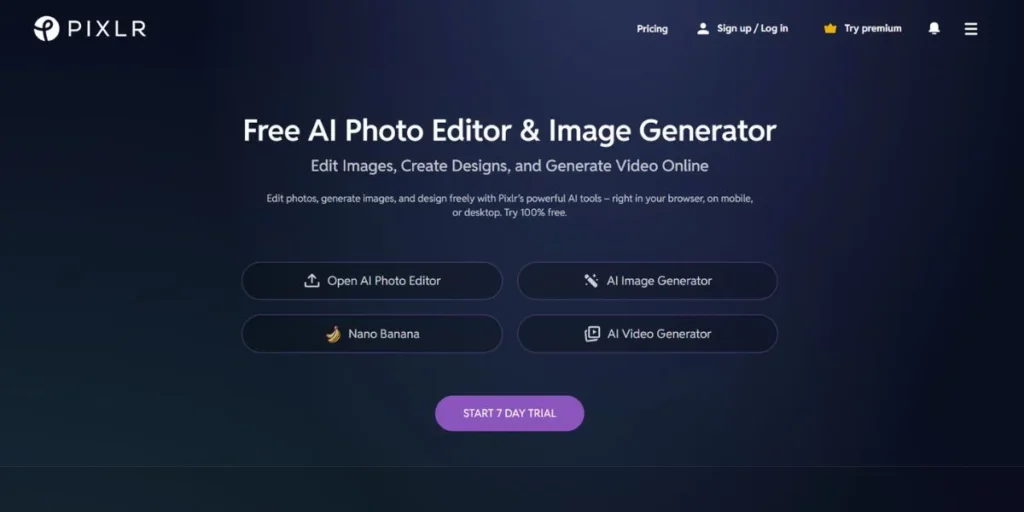
Pixlr is an easy-to-use online photo editor that acts as a simple Lightroom alternative to make pricey and fast edits. This web based platform has various editing interfaces that are easy one-click or complex layer-based editing that can be used by photographers of different levels.
The cloud integration of Pixlr enables free access to images through other cloud hosting tools online and its mobile applications can be used to extend editing functions across locations. The platform is not too technical or complicated since, even with a lack of engineering skills, professional-looking edits are possible.
Key Features:
- Numerous simple and complex modes of editing can be applied to different levels of skills.
- Massive filter and effect library is a source of creative starting points instantly.
- AI-based applications are able to erase backgrounds and smartly improve photographs.
- Template system is easy to produce social media graphics and collages.
- Cloud integration retrieves images in Facebook, Google Drive and Dropbox.
Pros:
- Free tier offers a wide range of functionality without charges.
- Easy to use interface will ensure that beginners can edit instantly.
- Cross platform is available on computers, tablets, and smartphones.
Cons:
- Premium subscription is needed to access the advanced features.
- RAW file options are not as extensive as they would be in special photography software.
- Some users are concerned with the privacy of cloud-based processing.
Best For: Quick edits
Website: https://pixlr.com/
E) Mobile (Android/iOS)
14. Snapseed
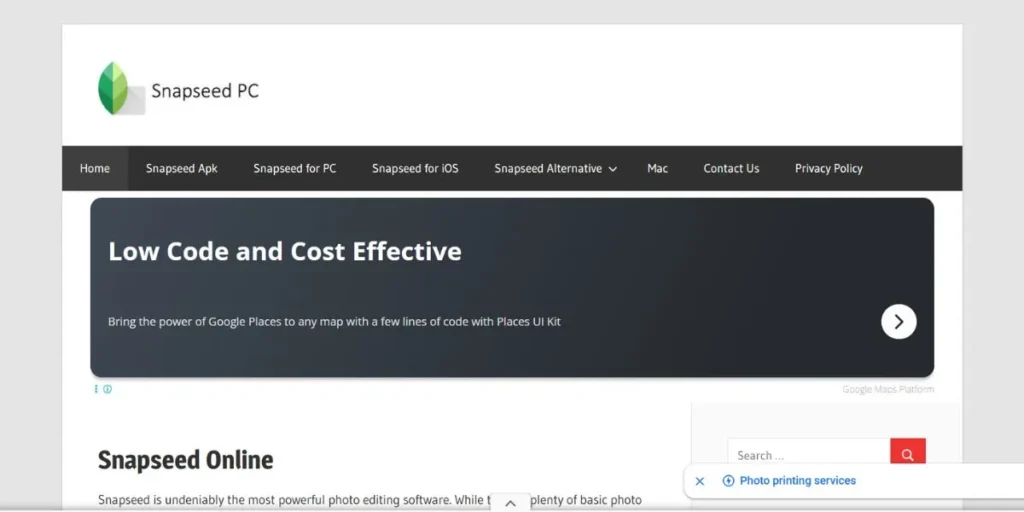
The most popular mobile photo editor is Snapseed. It is the free version of Lightroom available on smartphones and tablets offered by Google. The application provides desktop-quality edits through the basic touchscreen interface designed with phones and tablets in mind.
One can do editing by just making a few gestures and it has a variety of filters that can be used to begin some creative editing. Snapseed is not a non-destructive tool and you can export editing steps so that other people can get to learn and replicate your workflow.
Key Features:
- A large number of editing tools including curves, levels and selective adjustments.
- Edits RAW in instances of professional editing using the phone.
- Selective editing enables you to adjust parts making the use of control points.
- Multiple preconfigured filters to change at once
- Huge collection of preset filters to make immediate changes.
- Non-destructive workflow that retains original as well as permits to edit historical records.
Pros:
- Free of charge, no advertisement, and no in-app purchases.
- Pro Tools are competitive with several desktop editing programs.
- Smartphone editing is not complicated as it is intuitive to touch.
Cons:
- It does not have a cloud sync between devices, and it restricted work flexibility.
- All photo organization and management features are off.
- Sophisticated features should be obscured, as they can upset new users.
Best For: Mobile editing
Website: https://snapseedpc.online/
15. VSCO

VSCO allows editing a photo and sharing it on a social application. It is also known to have presets that resemble the antique film. It also has complete manual exposure, colour and tone control. Even when you do not use the social feature, you can post your photos, discover new ideas, or get in touch with other creators, and continue to edit well.
Key Features:
- A huge array of presets resembling old film and modern.
- Fine-tuning the disablement of exposure, temperature, tint, and saturation.
- Professional features like curves, HSL controls and grain effect.
- A social place that you can view the photos of creators around the world.
- Recipes allow you to save and share any actions of an edit as a template.
Pros:
- gorgeous film-like presets which are favoured by most photographers.
- Powerful mobile editing products that provide accurate manual control.
- An active society that provides thoughts and criticism.
Cons:
- Have to get the stock premium membership to access all presets.
- The social aspect may call off straight editing.
- Not dedicated to the desktop editors.
Best For: Mobile creativity
Website: https://www.vsco.co/
Conclusion
The selection of the alternative to Lightroom will vary depending on what one needs, available spending range, and workflow. In critical cases, it is recommended that the professionals apply Capture One Pro or DxO PhotoLab. Luminar Neo can be favored by creative individuals as AI is used.
But in the free cases, Darktable or RawTherapee can be tried without paying anything, and they can yield sufficient results. Snapseed has a great number of tools used by phone users. Web users can use Photopea. The most suitable option is an alternative that suits style, price, and technology.
Frequently Asked Questions
Can free Lightroom alternatives match Adobe Lightroom’s quality?
Yes, it can be true, as free programs, such as Darktable and Rawtherapee, can be no less good than Lightroom. They require education yet yield enormous outcomes at free will.
Which Lightroom alternative works best for beginners?
Luminar Neo and ON1 Photo RAW provide user-friendly interfaces with AI assistance. They are user friendly and with AI assistance.
Do Lightroom alternatives support my camera’s RAW files?
The majority of the modern alternatives favor the big brands of cameras. Please refer to the compatibility list of your model.
Can I switch from Lightroom without losing my edits?
Lightroom catalogs can be imported into some programs, however, the edits are not necessarily going to translate correctly. You may need to redo them.



