Have you ever scrolled through YouTube and been drawn to a video purely because of its thumbnail? Eye-catching thumbnails are a content creator’s secret weapon, but crafting the perfect one can be time-consuming or require design skills. Enter the age of AI Thumbnail Generators! These innovative tools use artificial intelligence to create thumbnails that are both visually appealing and effective at grabbing viewers’ attention.
In this blog we will discuss AI Thumbnail Generators, exploring how they work, their benefits, and how they can revolutionize the way you present your content.
What is an AI Thumbnail Generator?
An AI Thumbnail Generator is a game-changer for online content creators, especially those on YouTube. It’s essentially a graphic design assistant fueled by artificial intelligence. Instead of spending hours wrestling with design software, you provide the AI with some information about your video. This could be anything from keywords to a short description. The AI then analyzes this information, along with its understanding of what makes thumbnails successful, to generate eye-catching and informative thumbnails tailored to your specific video. Think of it as having a deep-learning software that understands the visual language of grabbing attention on online platforms and can use that knowledge to create thumbnails that will make your videos stand out.
Benefits of AI Thumbnail Generator
- Boosted Click-Through Rates (CTR): AI analyzes what makes viewers click, generating thumbnails that are more likely to grab attention and lead to clicks. This translates to more views and engagement with your content.
- Time Efficiency: Creating high-quality thumbnails from scratch can be time-consuming. AI tools automate a significant portion of the process, freeing up your valuable time to focus on video creation and other aspects of your content strategy.
- Design Help, Not Design Barrier: If you’re not a design whiz, AI tools can be a lifesaver. They offer professional-looking thumbnails even without design expertise.
- Inspiration Spark: Even for experienced designers, AI can provide a fresh perspective and ignite creative inspiration with its varied thumbnail options.
- Consistent Branding: Maintaining a recognizable brand image is crucial. AI tools can help you integrate your brand elements seamlessly into thumbnails, strengthening brand identity.
Best AI Thumbnail Generator Tools
As the demand for eye-catching thumbnail images continues to grow, it turns out that many AI thumbnail creation tools are also evolving. Improve the creative process and increase content creation capabilities. Create visually stunning images that captivate your audience. Let’s explore the best AI thumbnail tools and their unique features:
1. Simplified
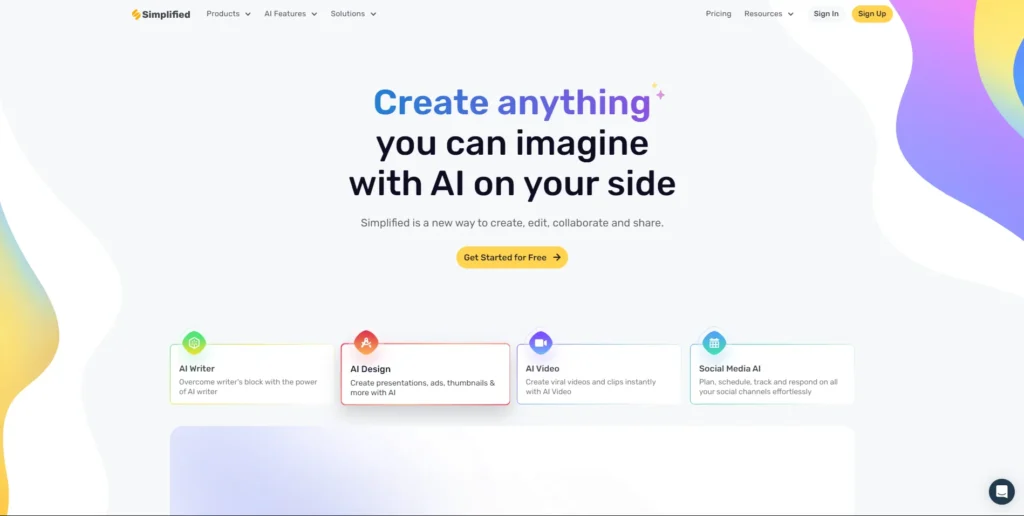
Simplified is an AI-powered tool that simplifies the process of creating eye-catching YouTube thumbnails. With fast, easy-to-use, and free AI thumbnail templates, you can create thumbnails to complement your videos.
Key Features:
- Easy text editing
- Wide variety of screen fonts to try
- Adjustment capabilities
- AI writing assistance to combine subtitles
- Retouching tool for image development
Price:
- Free
- Pro plan available for $6 per month includes advanced features and integration
- Build a business for $10 per month with customized tools, smart intelligence, and high motivation
2. Canva
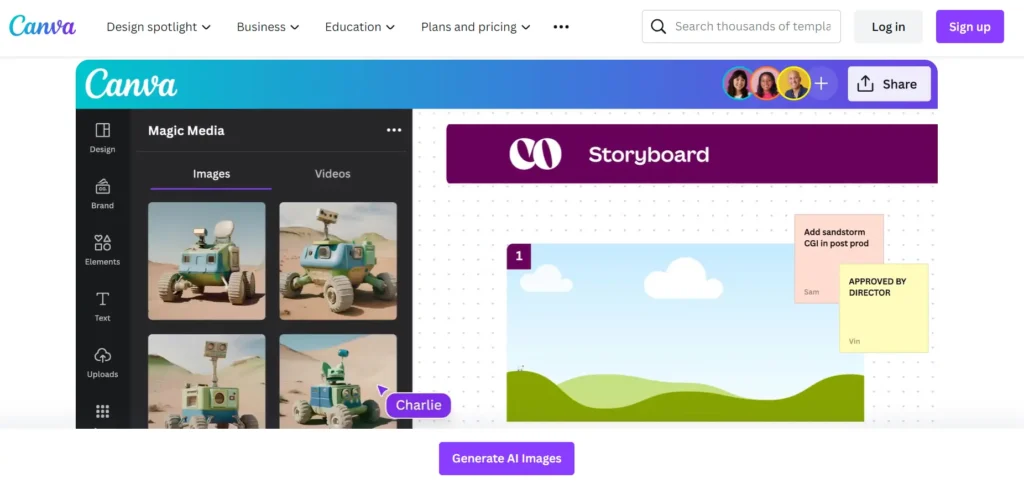
Canva is a user-friendly design platform that makes it easy to create small graphics. The simple drag-and-drop interface allows anyone to create attractive miniatures, regardless of design background.
Canva has a rich library of templates and design elements that offer endless options for text, colors, and images. This platform optimizes image output, making it a versatile tool for all your thumbnail needs.
Key Features:
- User-friendly drag-and-drop interface
- Multiple templates and design elements
- Customizable fonts, colors, and images
- Best graphics
- Collaboration for teamwork
Price:
- Free plan with basic features
- Professional plan $12.95 per month
3. Fotor

Fotor is a smart multi-tasking thumbnail creation tool suitable for both novice and experienced designers. Creating a visual presence on YouTube has never been easier with an extensive collection of templates, images, and graphics. Its intuitive interface allows users to easily drag, drop, and edit content to create beautiful content.
Key features:
- Seamless drag-and-drop editing
- Repository of templates and design tools
- Customizable fonts, colors, and images
- High-quality image output
- Team collaboration features
Price:
- Free plan with limited features
- Plans available from $8.99/month
4. Adobe Spark

Developed by the same people behind Photoshop and Illustrator, Adobe Spark uses artificial intelligence to help creators easily create high-quality graphics. Its simple interface and customizable options make it a good choice.
Key Features:
- Sign in and call me for ease of use
- Many templates and designs to choose from
- Personalize fonts, colors, and images
- Consistent – Quality images
- Free and premium subscriptions available
Price:
- Free plan with basic features
- Premium plan $9.99 per month
5. Snappa

Snappa is a user-friendly platform that simplifies the process of creating eye-catching YouTube thumbnails. With drag-and-drop functionality and a variety of design options, users can easily create beautiful graphics to enhance video sharing.
Key features:
- Intuitive drag-and-drop interface
- Large collection of templates and design elements
- Customizable fonts, colors, and images
- High-quality image output
- Suitable for users of all skill levels
Price:
- Free plan with limited features
- The work plan is $10 per month
6. Pixlr

Pixlr is the most popular app that allows users to create small photos. It is the best online photo editor. The AI-powered thumbnail generator ensures that your content conveys your message clearly and engages your audience.
Key Features:
- Intuitive drag-and-drop interface for seamless editing
- Tons of templates and design elements
- Customizable fonts, colors, and images
- High-quality image output professional results for
Price:
- Free plan with basic features
- Premium plan starts at $4.90 per month
- Professional plan starts at $14.99 per month
7. Creatopy

Creatopy is a new design platform that combines content creation with tiny visual creation tools powered by artificial intelligence. A rich library of templates and stencils will delight your target audience by making your thumbnails look professional and attractive.
Key Features:
- Wide template and design options
- Personalized fonts, colors, and images to match your brand
- Beautiful graphics for maximum impact
- Collaboration and sharing Seamless collaboration tools for
- Intuitive user interface for easy design
Price:
- Free Plan
- Creator Plan: $17 per month
- Team Plan: $59 per month
8. Visme
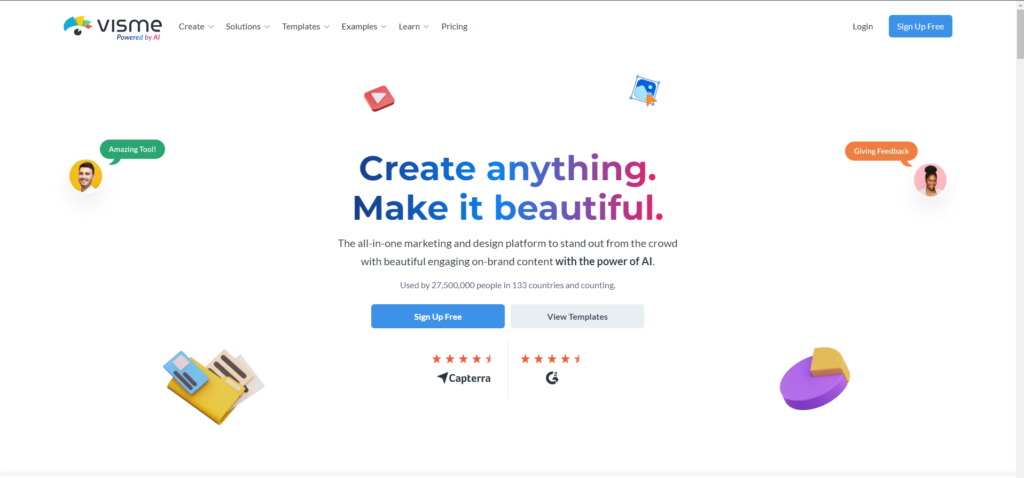
Visme’s AI thumbnail creator is designed for content creators. There is a huge library of templates and designs so users can create artwork that their audience will love.
Key Features:
- Lots of templates and designs to choose from
- Edit fonts, colors and images
- quality images
- tools to collaborate and share
Price:
- Free plan with basic features and some templates
- Plans start at $15 per month
- Business plans start at $39 per month
9. Picmaker

Picmaker is a great design tool that offers a variety of templates including YouTube thumbnails, labels, certificates, t-shirts, invoices and book covers. This is your one stop solution for all your design needs.
Key features:
- Background Remover
- Maintenance Tools
- Load your marking kit
- Resize with one click
- Multifunctional design features
Price :
- Free plan with limited features
- Starter plan: $9.95/month
- Pro plan: $19.95/month
10. Pixteller

Pixteller is a great tool for creating engaging YouTube videos and social media posts that increase conversions. With access to over 5,000 animated video templates and a user-friendly animation timeline, you can easily bring your existing graphics to life.
Key Features:
- Smart resizing to optimize platform content for different situations
- Pixelate and blur images to create special effects
- Gradient Color for Fun
- Over 100,000 Access to More Images for easy design
- Ability to create videos for social media posts
Price:
- Free plan
- Premium Pro plan, $84 per year
- Diamond Plan, $144 per year
Conclusion
AI Thumbnail Generators have become a game-changer for content creators. They boost clicks, save time, and offer design assistance, even for non-designers. Whether you’re a pro or just starting out, AI can be your secret weapon for eye-catching thumbnails and a thriving content strategy. So ditch the design struggles and embrace the future – with AI, you can focus on creating content that truly connects. Give AI Thumbnail Generators a try and unlock the full potential of your content.
FAQs
1. What are the main features of the best AI thumbnail generators?
The best tools are easy to understand, large libraries, customization options, great benefits, integration and more.
2. How is the AI thumbnail generator different from regular thumbnail creation?
AI Thumbnail Generator uses artificial intelligence to select and combine designs, making the process efficient and creative.
3. What is the standard price for various AI thumbnail generators?
This tool has many price options, from free plans with special features to paid plans with premium prices.
4. How can an AI thumbnail generator help content creators and marketers stand out in the digital space?
AI Thumbnail Generator allows content creators to quickly create beautiful thumbnails that engage the audience and enable better discovery of their content.






