The e-learning environment, which has gained significant popularity in today’s world, is characterized by the high requirements for creating and managing content, and SCORM authoring tool that contribute to creating an effective learning environment are of great importance.
Think of being able to work in simple quizzes, multimedia content, and powerful simulations into e-learning programs without much effort. SCORM authoring tools make this possible by sharing the common format within which content can be delivered within learning management systems.
These tools not only simplify the process of content creation but also ensure compatibility and interoperability, allowing educators and instructional designers to focus on what matters most: effecting better learning experiences.
As a first-time SCORM author or as a person new to e-learning, you must choose the right SCORM authoring software to enable better learners’ engagement and results.
Below is a list of several tools that we should consider using today as educators and trainers to help us create engaging e-learning experiences.
What are SCORM Authoring Tools?
SCORM authorings tools are software applications designed to create, edit, and publish e-learning content that conforms to SCORM (Sharable Content Object Reference Model) standards. SCORM is a series of technical specifications for e-learning software products with learning management systems (LMS) to ensure content interoperability. These tools enable instructional designers and teachers to create interactive and multimedia courses that can be easily shared and tracked in an LMS.
Some of the key features of SCORM tools are user-friendly interfaces, often with drag-and-drop functionality, to simplify the creation process. A variety of designs, templates, and multimedia elements such as video, audio, images, and quizzes are provided to increase student engagement. Many tools also support advanced features such as branching scenarios, simulations, and assessments to create a comprehensive learning experience.
Once the content is created, these tools allow users to export lessons as SCORM-compliant packages, usually in ZIP file format, which can then be uploaded to the LMS to track student progress, completion, and performance measures. Popular SCORM tools include Adobe Captivate, Articulate Storyline, iSpring Suite, and Lectora Inspire, each offering unique features to meet different instructional design needs.
How to use a SCORM Authoring Tool?
There are several basic steps to creating and publishing e-learning content using the SCORM tool. First, choose and install a suitable tool such as Adobe Captivate or Articulate Storyline. Start a new project and begin to explain the structure of the lesson by module, lesson, or slide. Include content such as text, images, video, and audio, as well as interactive elements such as quizzes and graphics. Customize the layout to ensure it looks good and works on different devices.
Structure the SCORM process against compliance standards, including tracking procedures and reporting options. Check and test the tutorial to make sure it works on different devices before finalizing. Once satisfied, export the project as a SCORM package (ZIP file) and upload it to your Learning Management System (LMS). Finally, monitor student progress through LMS reports, collect data, and update as needed to enhance learning. This process ensures the creation of engaging and SCORM-compliant e-learning content that can be tracked and executed effectively.
10 Best SCORM Authoring Tools for e-Learning
1. Adobe Captivate
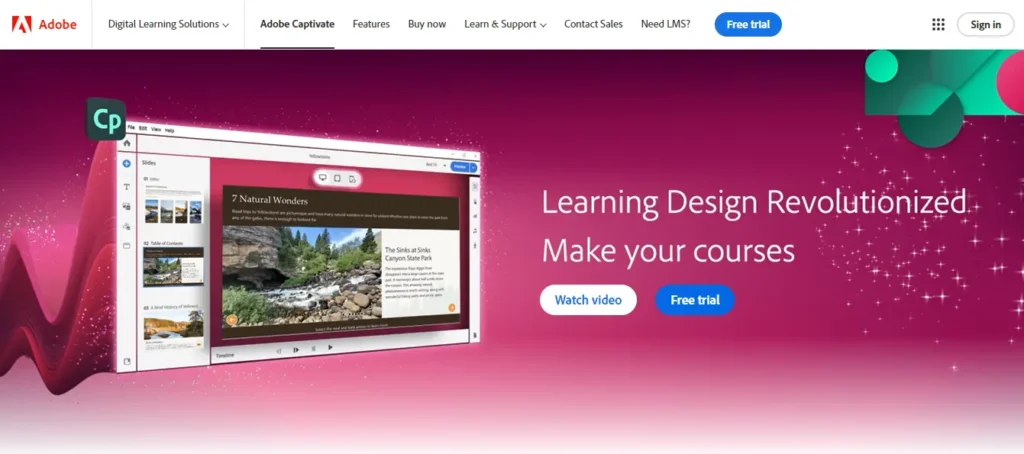
Adobe Captivate is a powerful SCORM tool that allows users to create responsive and interactive eLearning content. It offers features such as drag-and-drop functionality, software simulation, and virtual reality (VR) learning experiences. Captivate’s Fluid Boxes ensure content adapts to different screen sizes, making them ideal for mobile learning.
The tool also integrates with other Adobe products, empowering a seamless workflow for those already using Adobe Creative Cloud. Its extensive library of properties, templates, and themes helps users quickly create professional-looking courses.
- TYPE – Standalone authoring tool
- SCORM SUPPORT – Yes (SCORM 1.2, SCORM 2004)
- PLATFORM – Windows, macOS
- FEATURES – drag-and-drop interface, software simulations, VR learning experience, responsive design with water boxes, integration with Adobe Creative Cloud, extensive asset library, themes and templates.
- USAGE – Ideal for interactive and media-rich e-learning courses, create responsive content for mobile devices, and integrate with other Adobe tools for a flexible workflow.
Pricing:
Custom Pricing
2. Articulate Storyline 360
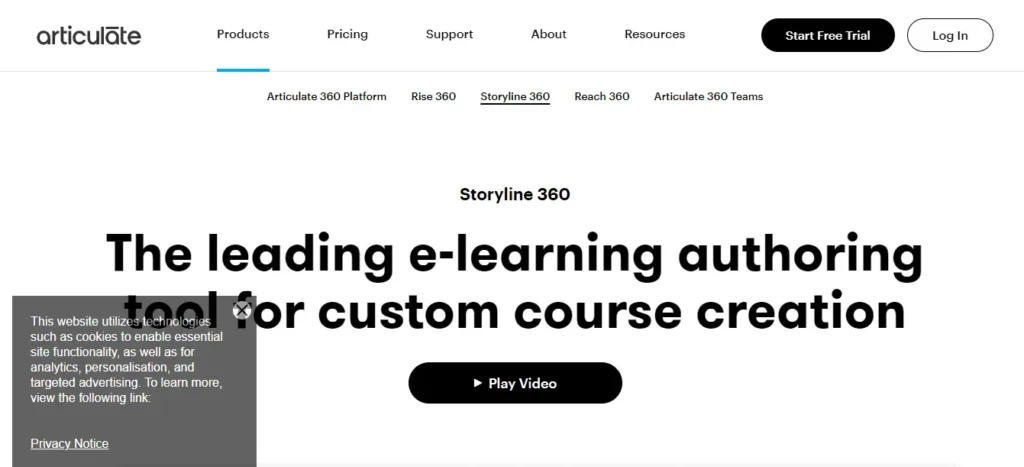
Articulate Storyline 360 is a versatile and easy-to-use SCORM writing tool known for its slide-based design interface similar to PowerPoint. It supports complex links, branching scenarios, and quizzes, making it suitable for a wide range of e-learning projects. The tool also provides a large library of templates, fonts and images. One of its unique features is its ability to create responsive tutorials that work on any device. Storyline 360 provides a complete solution for e-learning development by integrating other tools in the Articulate 360 suite.
- TYPE – Standalone authoring tool
- SCORM SUPPORT – Yes (SCORM 1.2, SCORM 2004)
- PLATFORM – Windows
- FEATURES – Slide-based design interface, strong interaction, branching scenarios, quizzes, content library with templates, fonts, and images, responsive tutorials, integration and Articulate 360 suite.
- USAGE – Suitable for creating a wide range of eLearning projects from simple slide-based tutorials to complex interactive environments.
Pricing:
1,499 per user annually
3. Lectora Inspire
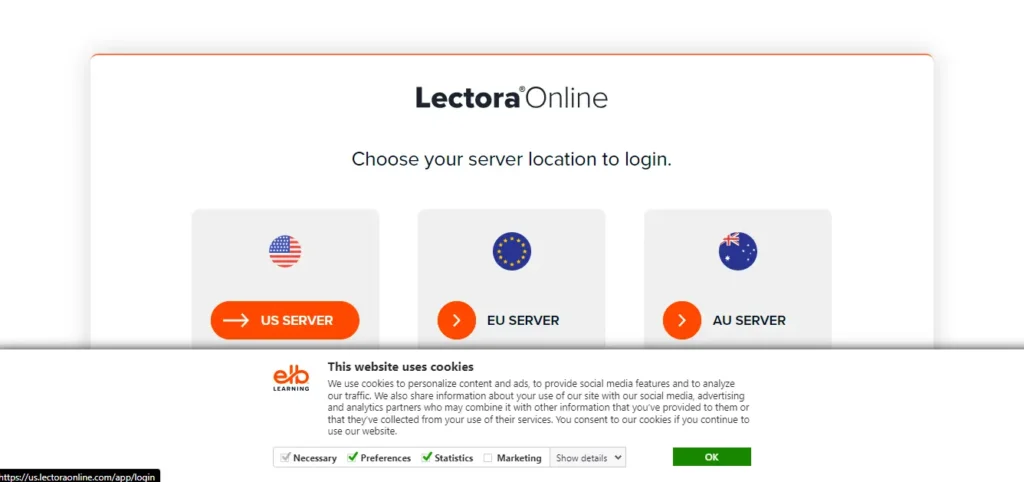
Lectora Inspire is a robust SCORM tool that fits its powerful ability to create accessible and customized eLearning courses. It supports a wide range of multimedia, including video, animation and interactive elements. Lectora’s responsive design features ensure that courses look great on all devices. The tool comes with a built-in screen recorder and video editor, making it easy to create custom content. In addition, Lectora and Learning Management Systems (LMS) together provide strong support for SCORM, AICC, and xAPI standards.
- TYPE – Standalone authoring tool
- SCORM SUPPORT – Yes (SCORM 1.2, SCORM 2004)
- PLATFORM – Windows
- FEATURES – Multimedia support, built-in screen recorder and video editor, responsive design, robust accessibility and compliance, integration with LMSs, support for SCORM, AICC, and Xapi.
- USAGE – It is best to create flexible and customized e-learning courses with multimedia materials.
Pricing:
| Plans | Price |
|---|---|
| STUDIO GOLD SUITE | $117/mo |
| BUNDLE & SAVE | $799/mo |
4. iSpring Suite
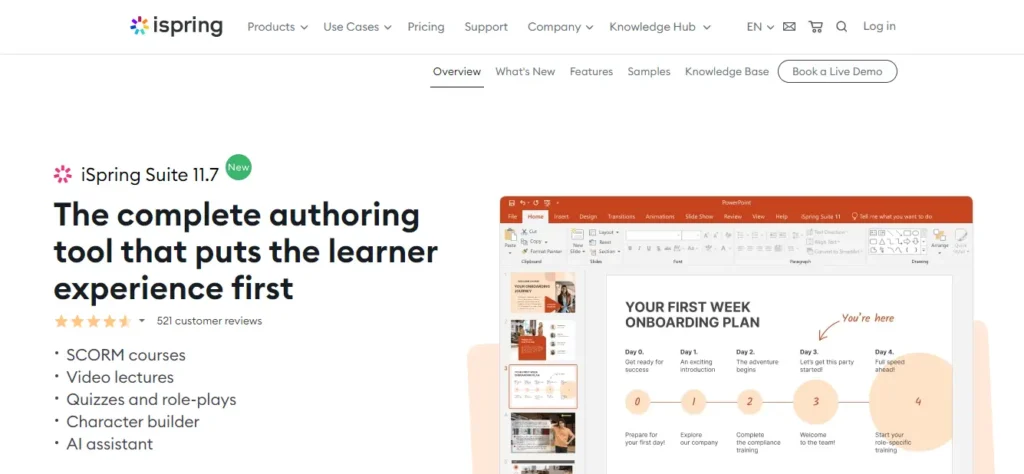
iSpring Suite is a comprehensive SCORM tool that acts as a PowerPoint add-in, making it more accessible for those familiar with PowerPoint. It allows users to simulate interactive quizzes, video lectures and conversations. iSpring Suite supports a variety of multimedia formats and provides a library of templates and characters. The tool ensures that courses are mobile-friendly and SCORM-compliant, making it easy to integrate with any LMS. Its robust assessment and reporting features help track student achievement and engagement.
- TYPE – PowerPoint add-in
- SCORM SUPPORT – Yes (SCORM 1.2, SCORM 2004)
- PLATFORM – Windows
- FEATURES – interactive quizzes, video lectures, conversational simulations, support for various multimedia formats, library of templates and scripts, mobile-friendly learning, robust analytics and reporting.
- USAGE – Creates interactive and engaging eLearning content, perfect for users familiar with PowerPoint.
Pricing:
| Plans | Price |
|---|---|
| iSpring Suite | $770 |
| iSpring Suite Max | $970 |
| iSpring Suite Premium | $1,970 |
5. Elucidat
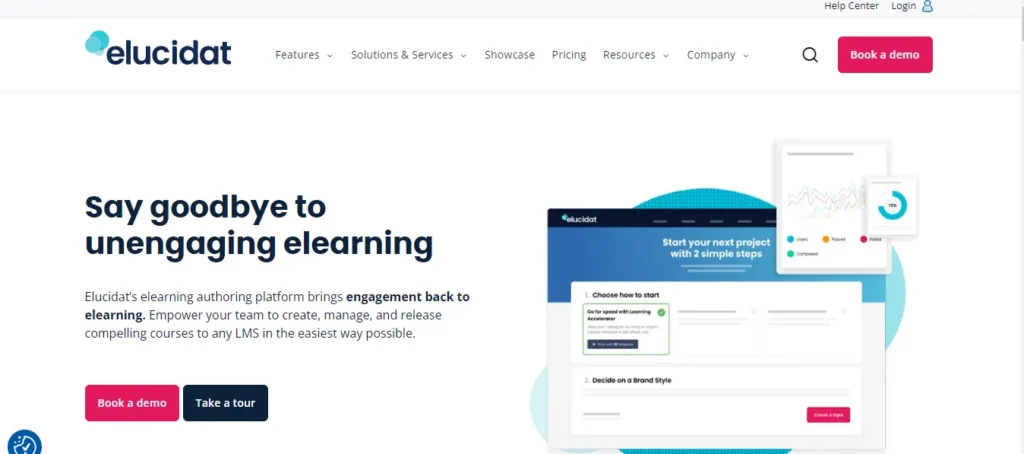
Elucidat is a cloud-based SCORM tool designed for collaborative e-learning content. It offers a variety of designs and an intuitive drag-and-drop interface, making it accessible to users of all skill levels. Elucidat’s responsive design ensures that courses work perfectly on any device. The tool supports a wide range of interactive features, including queries, surveys, and branching information. Elucidat also provides robust analytics to track student engagement and performance, and helps organizations refine their training programs.
- TYPE – Cloud-based authoring tool
- SCORM SUPPORT – Yes (SCORM 1.2, SCORM 2004)
- PLATFORM – Web-based (any platform with a web browser)
- FEATURES – templates, drag-and-drop interface, response design,
interactive features (quizzes, surveys, branching scenarios), robust analytics, collaborative content creation. - USAGE – Ideal for creating collaborative e-learning content and conducting mobile-centric learning.
Pricing:
| Plans | Price |
|---|---|
| Pro | Custom Pricing |
| Growth | Custom Pricing |
| Team | Custom Pricing |
| Enterprise | Custom Pricing |
6. Camtasia
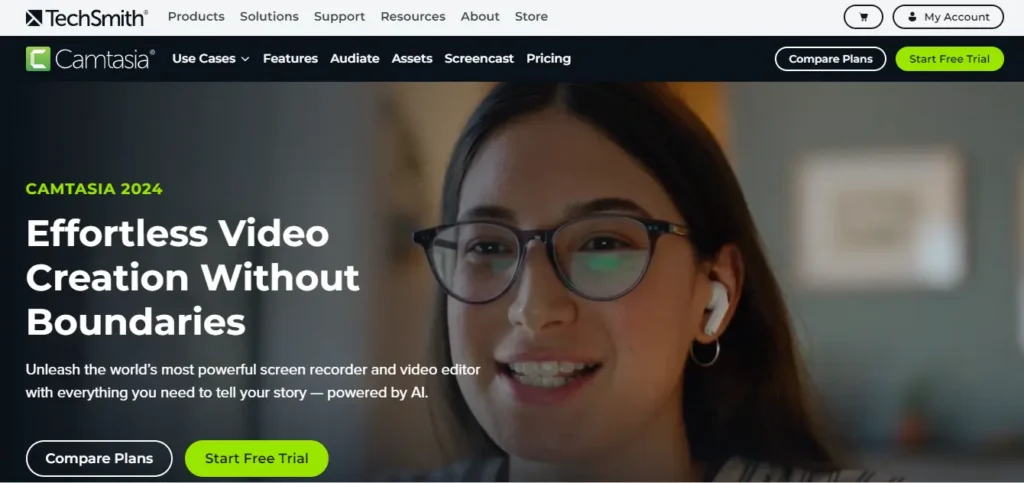
Camtasia is a popular SCORM tool known for its screen recording and video editing capabilities. It is ideal for video-based e-learning content, including tutorials, demonstrations and presentations. Camtasia offers a variety of editing features, such as captions, transitions, and graphics, to enhance the quality of the video. The tool supports questions and interactive elements for student engagement. Camtasia’s output is SCORM-compliant, making it easy to upload and consume content in any LMS.
- TYPE – Standalone authoring tool
- SCORM SUPPORT – Yes (SCORM 1.2, SCORM 2004)
- PLATFORM – Windows, macOS
- FEATURES – screen recording, video editing, annotations, transitions, animations, quizzes, interactive features, SCORM-compliant production.
- USAGE – Perfect for video-based e-learning materials, courses, demonstrations and presentations.
Pricing:
| Camtasia Essentials | ₹17,682.06/Billed yearly |
| Camtasia Create | ₹24,476.50/Billed yearly |
| Camtasia Pro | ₹49,051.30/Billed yearly |
7. Gomo Learning
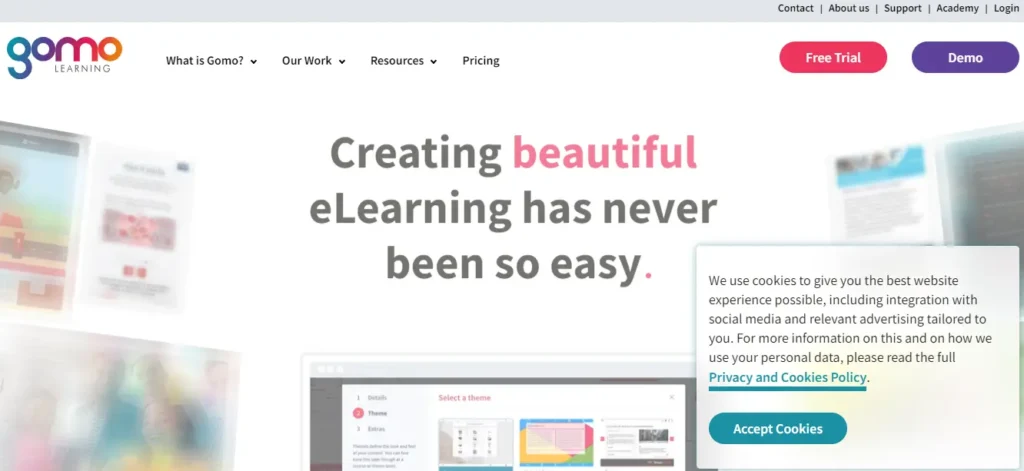
Gomo Learning is a cloud-based SCORM tool that excels at responsive and mobile-friendly eLearning content. Its drag-and-drop interface makes it easy for beginners as well. Gomo provides a variety of templates and interactive features to enhance the learning process. The tool supports collaboration, allowing multiple authors to work on a project at the same time. Gomo’s analytics feature provides insights into student engagement and performance, helping organizations improve their training programs.
- TYPE – Cloud-based authoring tool
- SCORM SUPPORT – Yes (SCORM 1.2, SCORM 2004)
- PLATFORM – Web-based (any platform with a web browser)
- FEATURES – drag-and-drop interface, templates, interactive features, response systems, collaboration, analytics, mobile-friendly learning.
- USAGE – Ideal for responsive and mobile-friendly e-learning content and collaborative learning.
Pricing:
Call to discuss
8. DominKnow | ONE
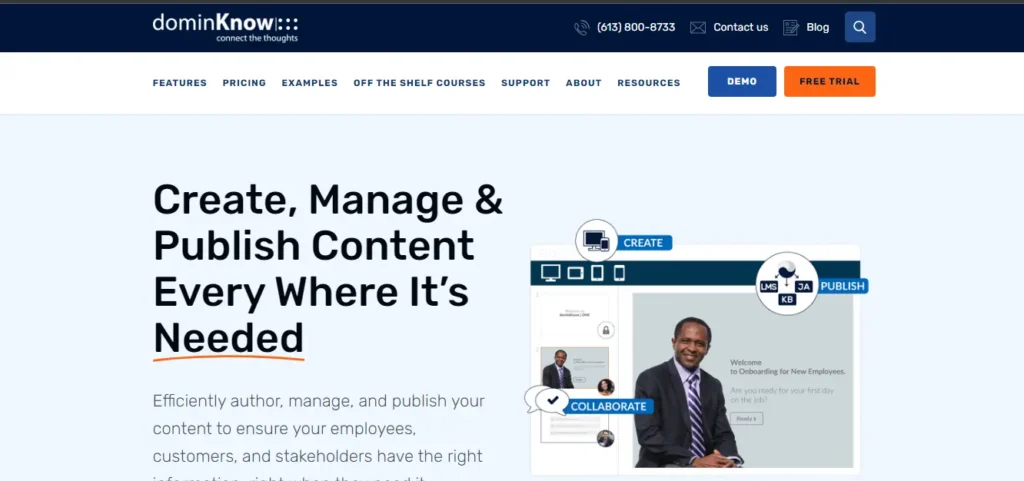
Dominjana | ONE is an integrated SCORM tool that combines traditional eLearning development with responsive content creation. It provides a range of concepts and topics, as well as tools for creating interactive materials, quizzes, and surveys. Dominjana | ONE supports collaboration, enabling teams to collaborate on projects in real time. The tool ensures that courses are compliant with SCORM, AICC, and xAPI, making integration with any LMS easy. Its robust assessment and reporting features help track student achievement and engagement.
- TYPE – Cloud-based authoring tool
- SCORM SUPPORT – Yes (SCORM 1.2, SCORM 2004)
- PLATFORM – Web-based (any platform with a web browser)
- FEATURES – templates, themes, interactive features, quizzes, surveys, collaboration, real-time project work, SCORM, AICC, and xAPI compliance, robust analytics and reporting.
- USAGE – Suitable for traditional e-learning development and responsive information processing, with strong collaboration.
Pricing:
Custom pricing
Also Read – AI Tools For Photo Editing
9. Easygenerator
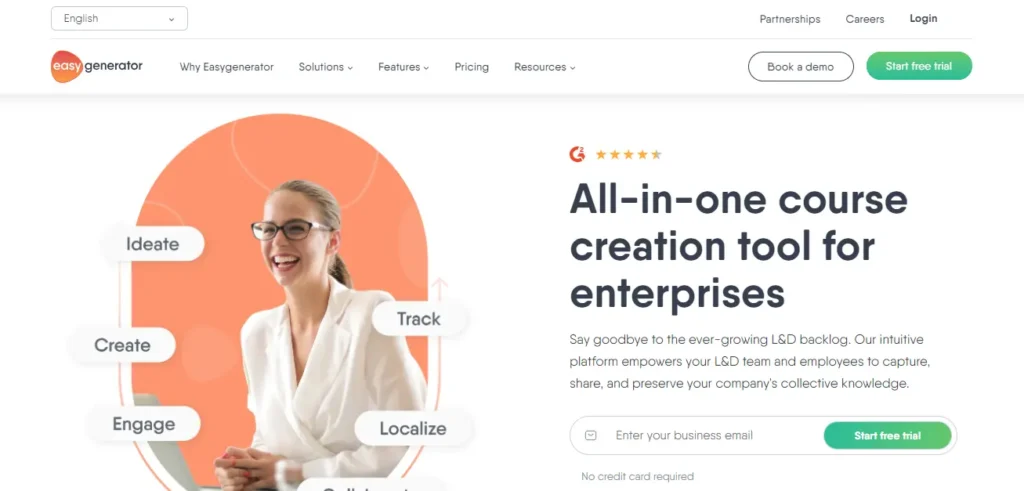
Easygenerator is an easy-to-use SCORM tool designed for Subject Matter Experts (SMEs) with little or no technical background. It provides an intuitive drag-and-drop interface and templates for creating engaging e-learning content. Easygenerator supports a variety of multimedia, including video, images and quizzes. The tool ensures that courses are valid and SCORM compliant, making them easily integrated into any LMS. Easygenerator also provides assessments to monitor student performance and improve learning outcomes.
- TYPE – Cloud-based authoring tool
- SCORM SUPPORT – Yes (SCORM 1.2, SCORM 2004)
- PLATFORM – Web-based (any platform with a web browser)
- FEATURES – drag-and-drop interface, templates, multimedia support
(videos, images, quizzes), responsive and SCORM-compliant courses, and analytics. - USAGE – Designed for subject matter experts with little or no technical background, with engaging and responsive e-learning content.
Pricing:
| Plans | Price |
|---|---|
| Pro | $108/Monthly |
| Team | $541/Monthly |
| Enterprise | Contact Us |
10. Adapt Learning

Adapt Learning is an open source SCORM tool known for its flexibility and customization. It uses an automated system, ensuring that courses look great on any device. Adapt supports a wide range of interactive features including queries, drag-and-drop functions, and branching conditions. The open-source nature of the tool allows great flexibility and integration with other systems. Adapt Learning is ideal for tech-savvy organizations looking for highly customizable e-learning solutions.
- TYPE – Open-source authoring tool
- SCORM SUPPORT – Yes (SCORM 1.2, SCORM 2004)
- PLATFORM – Web-based (any platform with a web browser)
- FEATURES – responsive design frameworks, interactive features (queries, drag-and-drop functions, branching environments), extensive transformations, integrations and restructuring.
- USAGE – Ideal for technologically savvy organizations looking for highly scalable and flexible e-learning solutions.
Pricing:
Free
ENDING NOTE
As eLearning continues to thrive as a cornerstone of modern education, the importance of choosing the right SCORM tool cannot be overstated. Tools like Adobe Captivate, Articulate Storyline, and iSpring Suite are examples of innovation in educational technology, providing flexible interfaces and complex features that meet a variety of educational needs. Whether you’re creating simulations, interactive quizzes, or multimedia-rich courses, these tools empower instructors to provide dynamic learning experiences.
By adhering to SCORM standards, content is ensured to be interoperable and scalable across platforms, providing an integrated and scalable approach to online instruction. As we move into the future of eLearning, the use of these SCORM tools not only enhances educational content but opens the door to more flexible and impactful learning opportunities around the world.
FAQ’s
1. Why are SCORM authoring tools important?
The SCORM authorings tools ensures that e-learning content is interactive and easily shared across LMS platforms. They facilitate the creative process by providing design, multimedia integration, and tracking capabilities, increasing student engagement and instructional outcomes
2. What features do SCORM authoring tools typically provide?
These tools typically offer drag-and-drop interfaces, multimedia support (video, quizzes, simulations), responsive design capabilities, and a SCORM compliance framework. Assessments are also included to assess student progress and performance.
3. How do SCORM authoring tools support e-learning courses?
SCORM authorings tools empower educators to create engaging, interactive, and customized e-learning materials. They provide easy feedback, compatibility with all devices, and close monitoring of student progress, contributing to an enhanced educational experience



