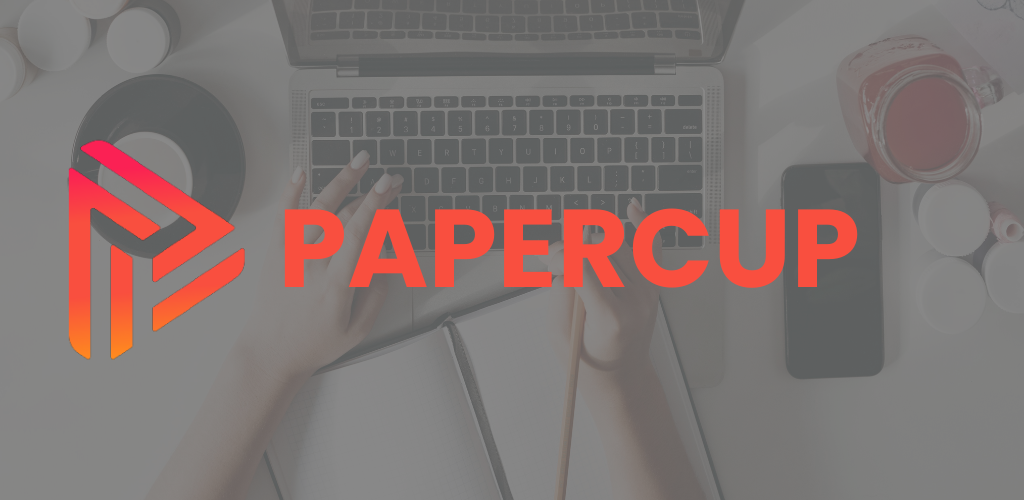Don’t let hardware woes cripple your productivity! Reliable PC performance plays an essential role in today’s data-driven environment. Did you know that a single hardware failure can cost a business an average of $5,000 per minute in lost productivity?
The best hardware monitoring software equips you with the tools to proactively manage your system’s health and prevent such costly disruptions. These powerful programs offer real-time insights into critical metrics like temperature, voltage, and fan speed. This allows you to:
- Identifying and addressing overheating issues before they lead to crashes and data loss, is a major concern as studies show up to 60% of hardware failures are heat-related.
- Monitor the performance of key components like your CPU, GPU, and storage drives, ensuring smooth operation and preventing bottlenecks.
- Predict potential hardware failures and prevent costly downtime, maximizing your system’s uptime and return on investment.
By utilizing the best hardware monitoring software, you can achieve optimal system stability, maximize performance, and extend the lifespan of your valuable hardware, ultimately saving your business time and money.
Features of Hardware Monitoring Software
- Temperature Monitoring: This is arguably the most important feature. It tracks the temperatures of your CPU, GPU, hard drives, and other critical components. Identifying overheating components allows you to improve airflow or troubleshoot failing fans.
- Voltage Monitoring: Monitoring voltage levels ensure your components are receiving the correct amount of power. Unstable voltage can lead to crashes and instability.
- Fan Speed Monitoring: Fan speed is directly linked to temperature control. Monitoring fan speeds helps ensure they’re functioning properly and keeping your components cool.
- Usage Monitoring: This feature tracks how your system resources like CPU, memory, and disk space are being utilized. This helps identify bottlenecks and optimize performance.
- Power Consumption Monitoring: Monitors how much power your system is consuming. This can help manage energy costs or identify inefficiencies.
- System Alerts and Notifications: The software can be configured to send alerts via email, pop-ups, or sounds when critical values like temperatures or voltages exceed safe limits.
- Logging and Reporting: Many programs can log historical data on various metrics. This allows you to analyze trends and identify long-term performance issues.
- Customizable Dashboards: Some software allows you to personalize the interface to display the information most relevant to you.
- Remote Monitoring: This advanced feature allows you to monitor your system’s health remotely from another device, perfect for managing servers or workstations.
- Compatibility and Integration: Ensure the software is compatible with your operating system and hardware. Some programs integrate with other system utilities for a more comprehensive monitoring experience.
Also Read: Best AI Productivity Tools
A Quick Comparison of the Best Hardware Monitoring Software
| Softwares | Best For | Platforms | Free Trial | Price |
|---|---|---|---|---|
| Small to Large Businesses, IT Teams | Small to Large Businesses,IT Teams | Web-based, Windows | Free Trial Available for 30 days | Get a Quote |
| Paessler PRTG Network Monitor | Small to Large Businesses, IT Teams | Windows, Web-based, iOS, Android | Free Trial Available | Starting From $2,149 PER YEAR |
| HWMonitor | IT Teams, Small to Medium-Sized Businesses & Freelancers | Windows | — | Starting From 21.72 for a Pro Version |
| AIDA64 | IT Teams | Windows | Free Trial Available | Starting From $59.95 |
| Speccy | Small to Medium-Sized Businesses & Freelancers | Windows | — | Starting From $19.95 for a Pro Version |
| Open Hardware Monitor | Small to Large Businesses, IT Teams, Small to Medium-Sized Businesses & Freelancers | Windows, Linux | — | Free |
| HWiNFO | IT Teams | Windows | — | Free |
| Core Temp | Small to Medium-Sized Businesses & Freelancers | Windows | — | Free |
| NZXT CAM | Small to Large Businesses | Windows | — | Free |
| Argus Monitor | Small to Large Businesses | Windows | Free Trial Available | Starting From $13.95 for 1 year |
| SiSoftware Sandra | Small to Large Businesses | Windows | Free Trial Available | Free |
| EVGA Precision X1 | Small to Large Businesses(Graphics/High-Performance) | Windows | — | Free |
| MSI Afterburner | Small to Large Businesses(Graphics/High-Performance) | Windows | — | Free |
| SpeedFan | Small to Large Businesses, IT Teams, Small to Medium-Sized Businesses & Freelancers | Windows | — | Free |
| OCCT (OverClock Checking Tool) | Small to Large Businesses, IT Teams | Windows | — | Free |
15 Best Hardware Monitoring Software
1. SolarWinds Server & Application Monitor (SAM)
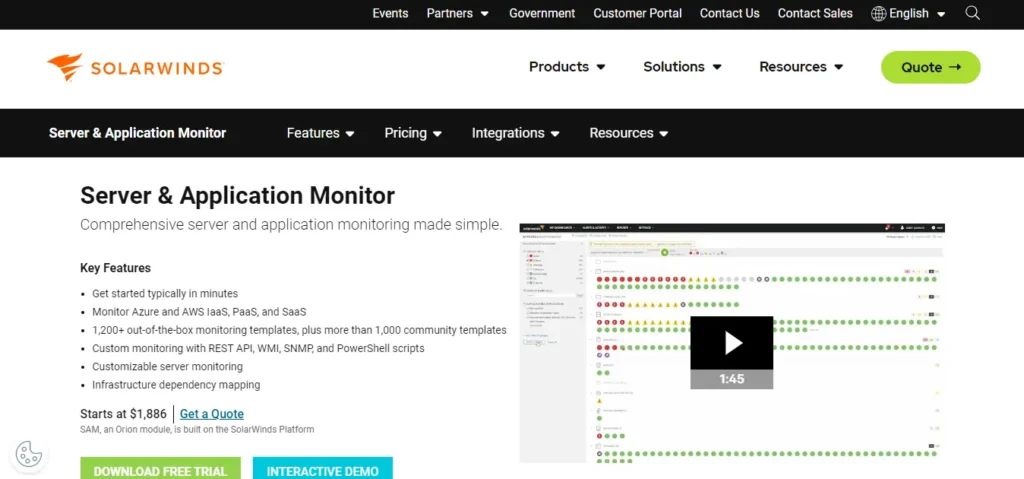
SolarWinds SAM is a comprehensive analytics solution that provides detailed insights into server and application performance. It supports a wide range of applications and servers, ensuring the IT infrastructure remains operational and efficient.
SAM has customizable dashboards, alerts, and reporting capabilities. This tool monitors CPU, memory, disk usage, and network performance. It can also monitor hardware health indicators such as temperature, fan speed, and power supply status with the automatic discovery feature SAM quickly your complete It detects and maps the network, simplifying it to monitor and troubleshoot.
FEATURES :
– Monitors servers, applications, and virtual environments.
– Customizable dashboards and reports.
– Automated network discovery and mapping.
– Detailed metrics for CPU, memory, disk usage, and network performance.
– Hardware health monitoring (temperature, fan speed, power supply).
– Custom alerts and notifications.
– Application dependency mapping.
Pros:
– Comprehensive monitoring for servers and applications.
– Customizable dashboards and alerts.
– Automated discovery of network devices.
– Detailed reporting and visualization tools.
Cons:
– High cost, especially for smaller organizations.
– Complex setup and configuration.
– Requires substantial system resources.
Price:
Get a Quote
2. Paessler PRTG Network Monitor
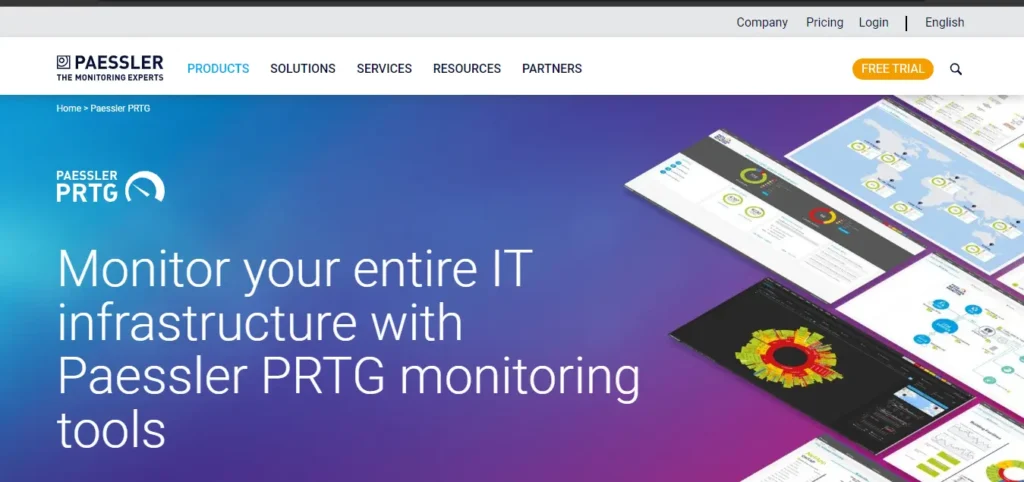
PRTG Network Monitor by Paessler is a full-featured network monitoring solution that includes hardware monitoring capabilities. It collects data from network devices and servers using SNMP, WMI, and other protocols.
PRTG provides real-time monitoring of CPU, memory, disk usage, and network traffic. It offers customizable alerts, detailed reports, and an easy-to-use interface. The tool also supports remote monitoring and enables email, SMS, or push notifications to send notifications to mobile devices. PRTG’s comprehensive dashboard and mapping features allow users to visualize their network and quickly identify potential issues.
FEATURES :
– Comprehensive network monitoring.
– Real-time monitoring of CPU, memory, disk usage, and network traffic.
– Customizable alerts and notifications.
– User-friendly interface with drag-and-drop dashboards.
– Remote monitoring capabilities.
– Supports SNMP, WMI, and other protocols.
– Detailed maps and visualizations.
Pros:
– All-in-one network monitoring solution.
– Real-time monitoring with customizable alerts.
– User-friendly interface and comprehensive dashboard.
– Supports remote monitoring.
Cons:
– Can become expensive as more sensors are added.
– Initial setup can be complex for new users.
– May require regular maintenance and updates.
Price:
| Plans | Price |
|---|---|
| PRTG 500 Start small, upgrade later | $2,149 Per Year |
| PRTG 1000 Small & medium environments | $3,899 Per Year |
| PRTG 2500 Medium-sized environments | $8,099 Per Year |
| PRTG 5000 Large environments | $14,199 Per Year |
| PRTG 10000 Very large environments | $17,899 Per Year |
3. HWMonitor
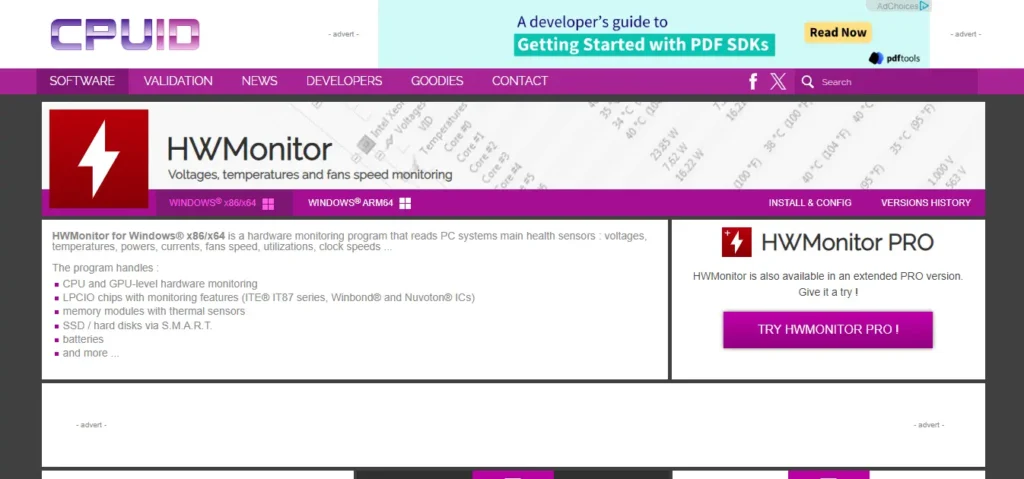
HWMonitor by CPUID is a lightweight and flexible system health monitoring tool. It monitors various hardware parameters such as CPU temperature, voltage, power consumption, and fan speed. HWMonitor supports multiple sensors and provides real-time data in a clear, tabular format. This tool is available in both free and pro versions, with the pro version offering additional features such as remote monitoring and graph generation. HWMonitor is ideal for users who need a simple yet effective solution to keep an eye on their system’s performance and health.
FEATURES :
– Real-time tracking of CPU, GPU, and motherboard temperatures.
– Voltage and power consumption monitoring.
– Fan speed monitoring.
– Tabular data presentation.
– Support for a wide range of sensors.
– Free and Pro versions (Pro version includes remote monitoring and graph generation).
Pros:
– Lightweight and easy to use.
– Real-time data tracking for various hardware parameters.
– Supports a wide range of sensors.
– Available in both free and Pro versions.
Cons:
– Limited features in the free version.
– No advanced reporting or alerting capabilities.
– Lacks remote monitoring features.
Price:
Starting From 21.72
4. AIDA64

AIDA64 is a powerful system analysis and benchmarking tool that also provides extensive hardware monitoring capabilities. It supports a wide range of hardware components including CPUs, GPUs, motherboards, and storage devices. The AIDA64 provides real-time monitoring of temperature, power, and fan speed, and can display this information in a variety of formats, including graphs and tables The device also includes stress testing features to monitor system stability and performance. AIDA64’s customizable alerting system ensures that users are immediately notified of any critical events.
FEATURES :
– Extensive hardware diagnostics and benchmarking.
– Real-time monitoring of temperatures, voltages, and fan speeds.
– Supports a wide range of hardware components.
– Stress testing for system stability.
– Customizable alerts.
– Detailed reports and graphs.
– SensorPanel for customizable hardware monitoring displays.
Pros:
– Extensive hardware monitoring and diagnostic capabilities.
– Supports a wide range of components.
– Real-time data display in various formats.
– Includes stress testing features.
Cons:
– Paid software with no free version.
– Can be overwhelming for casual users.
– High system resource usage during stress tests.
Price:
Starting From $59.95
5. Speccy
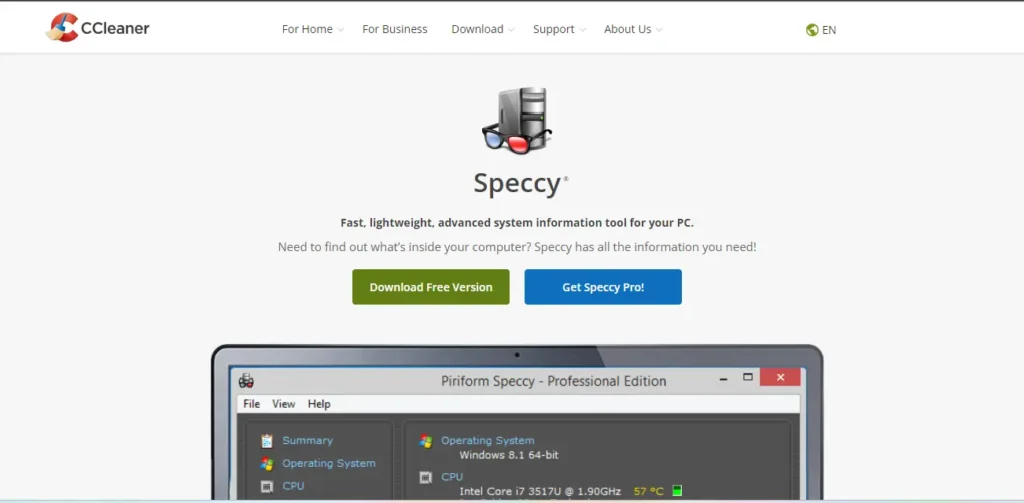
Developed by Piriform, Speccy is a simple configuration information tool that gives you detailed insights into your computer hardware. It provides real-time monitoring of CPU, GPU, motherboard, and storage device temperatures, as well as other important metrics like fan speed and voltage Speccy’s clean and intuitive interface makes it easy to see and understand the health of your system. The tool allows users to save and share system snapshots, which can be helpful for troubleshooting and support. Speccy is a great choice for users looking for a simple yet effective hardware monitoring solution.
FEATURES :
– Detailed system information (CPU, GPU, motherboard, storage).
– Real-time temperature monitoring.
– Fan speed and voltage tracking.
– Easy-to-read interface.
– Save and share system snapshots.
– Free version with premium upgrade available.
Pros:
– Simple interface.
– Detailed system information and hardware monitoring.
– Easy to save and share system snapshots.
– Free to use with a premium version available.
Cons:
– Limited real-time monitoring capabilities.
– No advanced alerting or reporting features.
– Basic compared to more comprehensive tools.
Price:
Starting From $19.95 for a Pro Version
6. Open Hardware Monitor
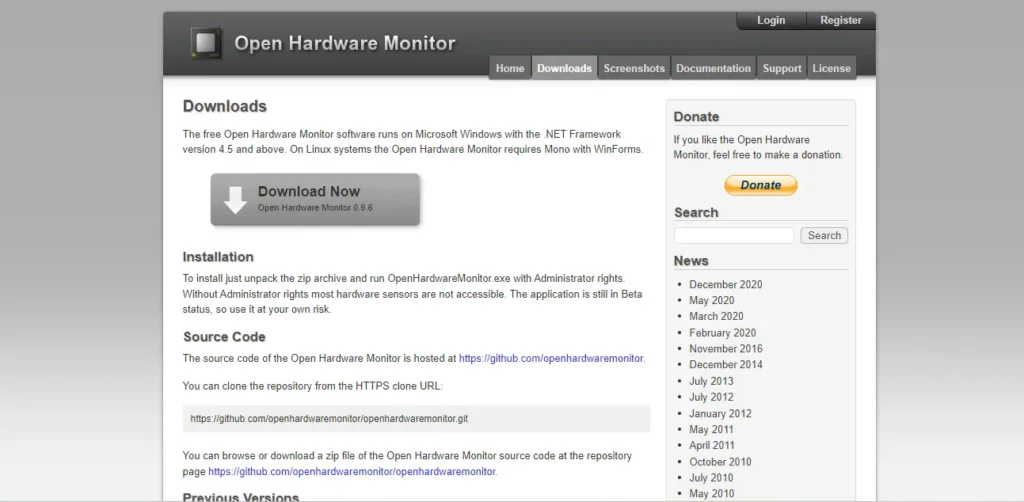
Open Hardware Monitor is a free hardware monitoring tool. It supports a wide range of sensors and components, including CPUs, GPUs, motherboards, and storage devices. The tool displays real-time information about temperature, power, fan speed, and clock speed in a clear, user-friendly format. Open Hardware Monitor also supports customized alerts and notifications, helping users hear notifications of important events. Its open-source nature allows community development and customization so that hardware monitoring.
FEATURES :
– Free and open-source.
– Real-time monitoring of CPU, GPU, motherboard, and storage devices.
– Temperature, voltage, and fan speed tracking.
– Customizable alerts and notifications.
– Supports a wide range of sensors.
– Clear and user-friendly interface.
Pros:
– Free and open-source.
– Comprehensive monitoring for various components.
– Customizable alerts and notifications.
– Community-driven development and customization.
Cons:
– Lacks professional support and documentation.
– May have compatibility issues with newer hardware.
– User interface could be more polished.
Price:
Free
7. HWiNFO
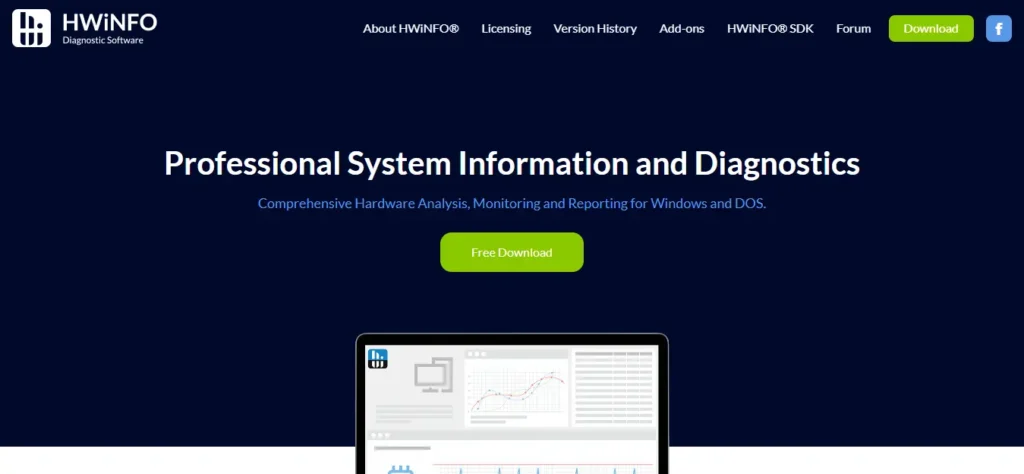
HWiNFO is a professional-grade hardware monitoring and diagnostic tool that provides detailed information about your system’s components. It supports multiple hardware sensors and provides real-time monitoring of temperature, power, fan speed, and energy consumption. HWiNFO has customizable alerts, extensive reporting capabilities, and the ability to export data in multiple formats. The tool also includes benchmarking features to evaluate system performance. HWiNFO’s comprehensive and accurate monitoring capabilities make it superior for casual users and IT professionals.
FEATURES :
– Professional-grade diagnostics and monitoring.
– Real-time tracking of temperatures, voltages, fan speeds, and power consumption.
– Extensive reporting capabilities.
– Export data in various formats.
– Detailed hardware information and diagnostics.
– Customizable alerts.
– Benchmarking features.
Pros:
– Professional-grade monitoring and diagnostic tool.
– Supports a wide range of sensors and components.
– Extensive reporting and export capabilities.
– Accurate real-time monitoring.
Cons:
– Can be complex for new users.
– The user interface is somewhat outdated.
– High system resource usage during scans.
Price:
Free
8. Core Temp
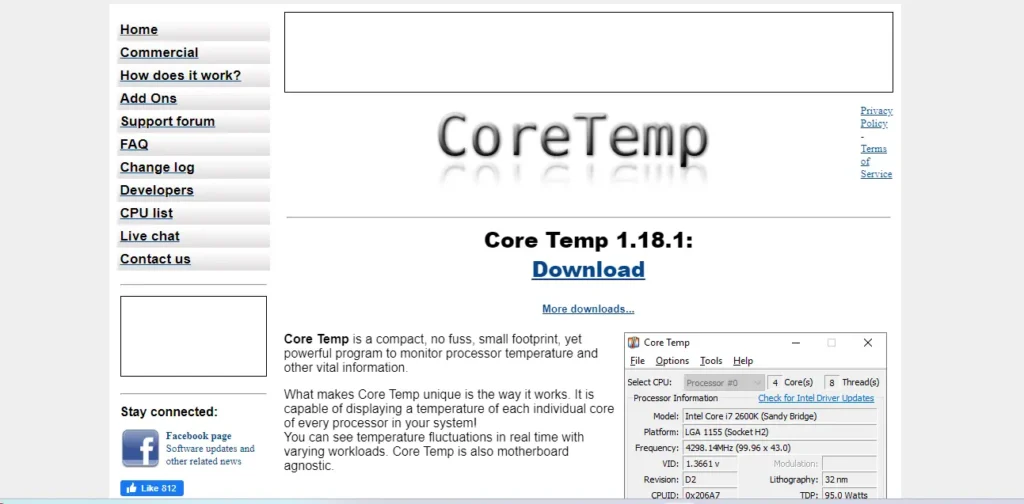
Core Temp is a lightweight and simple tool specially designed to control CPU temperature. It provides real-time temperature readings for each core of your processor, ensuring thermal performance is accurately monitored. Core Temp supports a wide range of CPUs from Intel and AMD and can display temperature information in both Celsius and Fahrenheit. The device also features customizable alerts to notify users of critical temperatures. Core Temp’s simplicity and accuracy make it an ideal choice for users who need reliable CPU temperature monitoring.
FEATURES :
– Lightweight CPU temperature monitoring.
– Real-time temperature readings for each CPU core.
– Supports Intel and AMD processors.
– Temperature data in Celsius and Fahrenheit.
– Customizable alerts for critical temperatures.
– Simple and easy-to-use interface.
Pros:
– Lightweight and easy to use.
– Accurate real-time CPU temperature monitoring.
– Supports a wide range of Intel and AMD CPUs.
– Customizable alerts for temperature thresholds.
Cons:
– Limited to CPU temperature monitoring only.
– No advanced reporting or graphing features.
– Basic interface and functionality.
Price:
Free
9. NZXT CAM
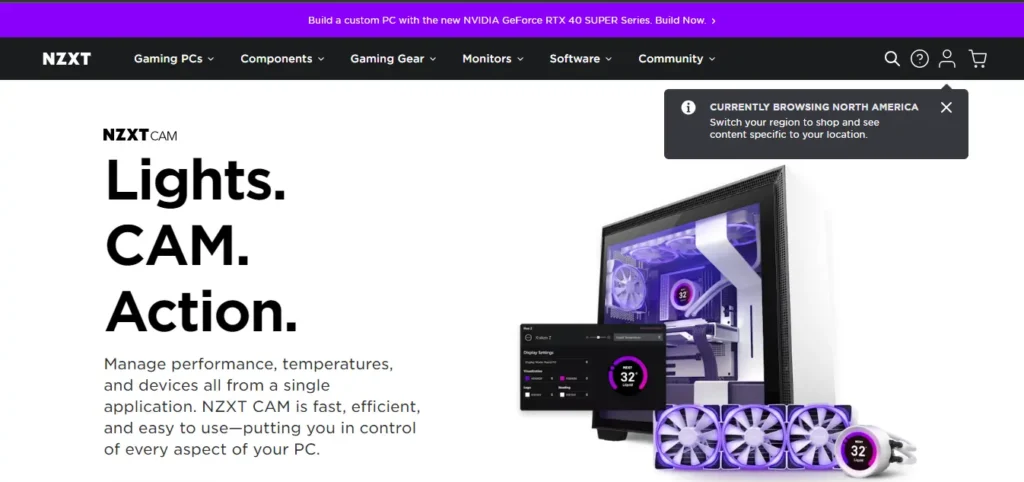
NZXT CAM is a multi-feature monitoring tool that provides real-time insight into your system’s performance. It provides detailed information about CPU, GPU, and RAM usage, as well as detailed information about temperature, fan speed, and power consumption. NZXT CAM’s intuitive interface makes it easy to monitor and manage your hardware, and its customizable overlay enables users to view performance data while playing or running applications The tool also includes an in-game monitoring feature, which it provides FPS and temperature data during gameplay. NZXT CAM’s comprehensive features make it popular among gamers and PC enthusiasts.
FEATURES :
– Real-time monitoring of CPU, GPU, and RAM usage.
– Temperature and fan speed tracking.
– Customizable overlay for in-game monitoring.
– User-friendly and intuitive interface.
– In-game performance monitoring (FPS, temperatures).
– Customizable alerts and notifications.
– Account-based for full functionality.
Pros:
– Feature-rich with real-time insights.
– Detailed monitoring of CPU, GPU, and RAM.
– Customizable overlay for in-game monitoring.
– User-friendly and intuitive interface.
Cons:
– Requires an account for full functionality.
– Can be resource-intensive.
– Some features are specific to NZXT hardware.
Price:
Free
10. Argus Monitor
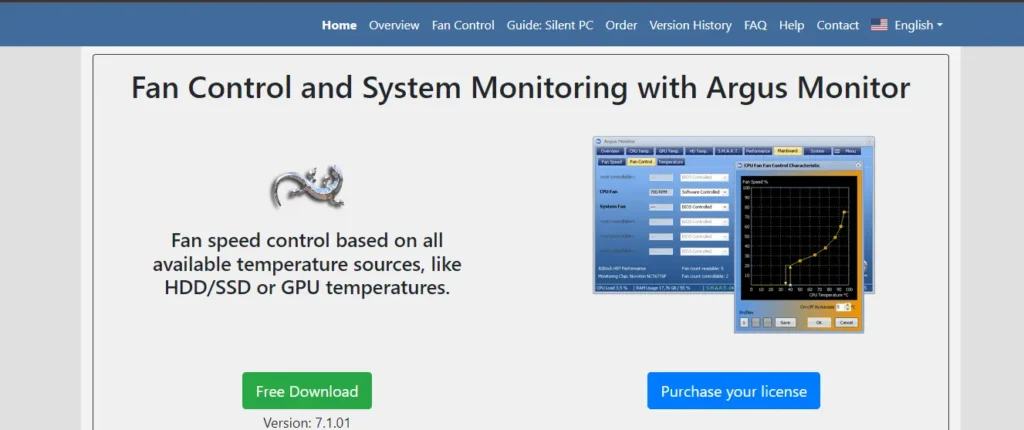
Argus Monitor is a reliable and user-friendly hardware monitoring tool that provides real-time insights into system health. It uses SMART technology to monitor CPU and GPU temperature, fan speed, and hard drive health status. Argus Monitor displays customizable alerts, ensuring users are notified of important events immediately. The device also has a fan control feature, allowing users to adjust the fan speed based on the temperature. The Argus Monitor’s precise monitoring capabilities and innovative features make it a valuable tool for monitoring system health and performance.
FEATURES :
– Real-time monitoring of CPU and GPU temperatures.
– Fan speed and voltage tracking.
– Hard drive health monitoring using SMART technology.
– Customizable alerts for critical conditions.
– Fan control based on temperature thresholds.
– User-friendly interface.
Pros:
– Reliable and user-friendly.
– Real-time monitoring of temperatures and fan speeds.
– Customizable alerts and fan control.
– Monitors hard drive health using SMART technology.
Cons:
– Paid software with a limited trial version.
– Interface could be more modern.
– Limited to Windows OS.
Price:
Starting From $13.95 for 1 year
11. SiSoftware Sandra
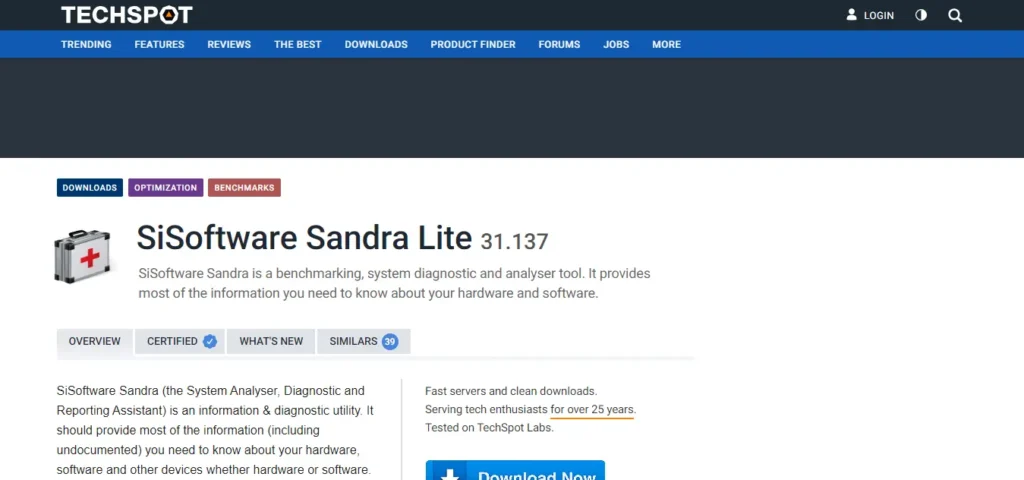
SiSoftware Sandra is a comprehensive analysis and benchmarking tool that also provides comprehensive hardware monitoring capabilities. It provides detailed information about system components, including CPUs, GPUs, memory, and storage devices. SiSoftware Sandra’s real-time monitoring features monitor temperature, voltage, and fan speed, and its benchmarking tool enables users to monitor system performance The tool also has notification and alert features to ensure users are notified notify the role of important issues. The combination of SiSoftware Sandra’s diagnostic and monitoring capabilities makes it a versatile tool for casual and professional users.
FEATURES :
– Comprehensive system diagnostics and benchmarking.
– Detailed hardware information (CPU, GPU, memory, storage).
– Real-time monitoring of temperatures, voltages, and fan speeds.
– Extensive reporting and alerting capabilities.
– Benchmarking tools for performance assessment.
– User-friendly interface.
Pros:
– Comprehensive diagnostic and benchmarking tool.
– Detailed information about system components.
– Real-time monitoring and extensive reporting.
– Useful for both casual and professional users.
Cons:
– Paid software with limited free version features.
– Can be overwhelming for beginners.
– High system resource usage during scans.
Price:
Free
12. EVGA Precision X1
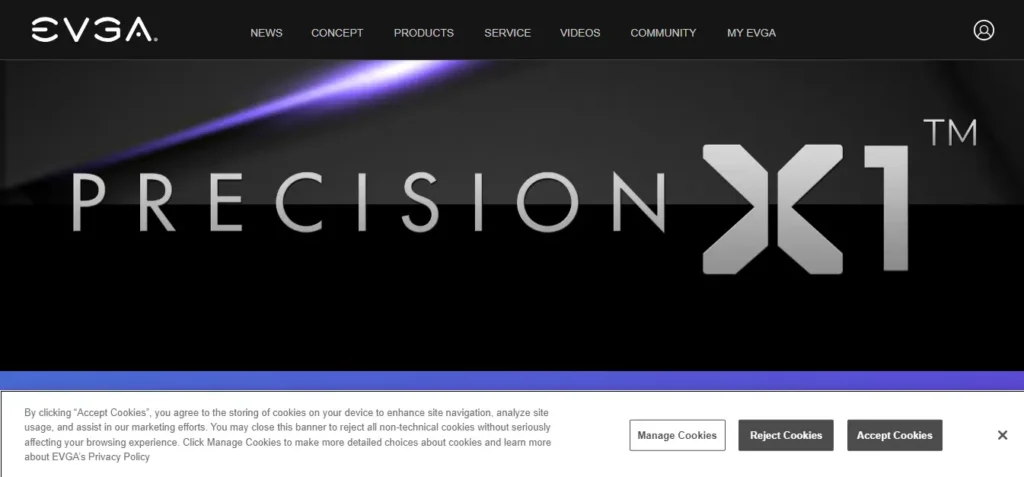
The EVGA Precision X1 is a powerful monitoring tool and an overclocking tool designed for EVGA graphics cards. It provides real-time monitoring of GPU temperature, clock speed, and fan speed, and allows users to optimize the performance of their graphics card. The device features an intuitive interface with customizable profiles and an in-game overlay to track performance while playing. The EVGA Precision X1 also has an automatic overclocking feature, which makes it easier for users to get the best performance. With advanced monitoring and overclocking capabilities.
FEATURES :
– Real-time GPU temperature and performance monitoring.
– Clock speed and fan speed tracking.
– Automated overclocking feature.
– Customizable profiles and settings.
– In-game overlay for performance monitoring.
– Support for EVGA graphics cards.
Pros:
– Powerful monitoring and overclocking tool.
– Real-time GPU monitoring and performance optimization.
– Intuitive interface with customizable profiles.
– Automated overclocking feature.
Cons:
– Specific to EVGA graphics cards.
– May require advanced knowledge for effective use.
– Limited to GPU monitoring.
Price:
Free
13. MSI Afterburner
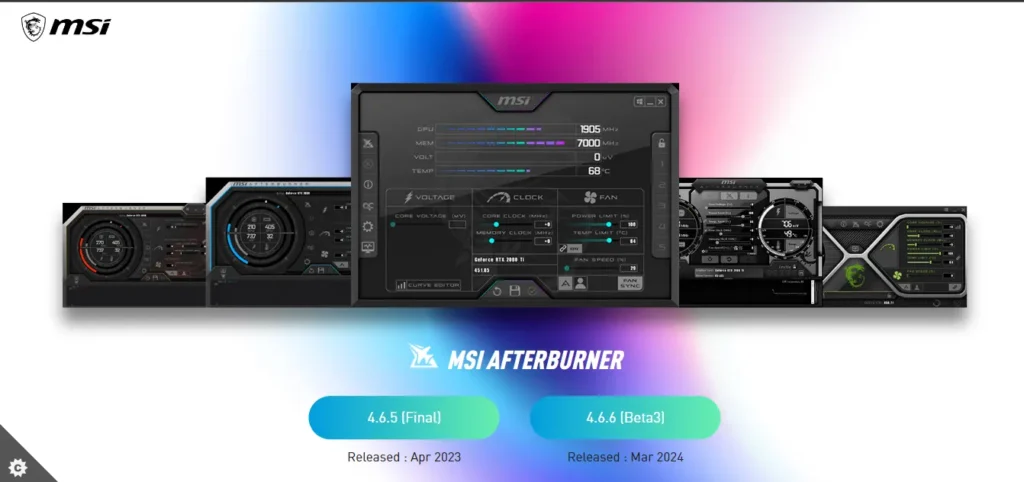
MSI Afterburner is a popular graphics card utility that provides real-time monitoring and overclocking capabilities. It supports a wide range of GPUs from different manufacturers, not just MSI. The tool monitors GPU temperature, clock speed, and fan speed, and provides detailed graphics and customizable alerts. MSI Afterburner’s user-friendly interface and robust feature set make it popular with gamers and overclockers. The tool also has a benchmarking feature, which allows users to evaluate the performance and robustness of their system.
FEATURES :
– Real-time GPU monitoring and overclocking.
– Temperature, clock speed, and fan speed tracking.
– Customizable user interface with detailed graphs.
– Benchmarking tool for performance assessment.
– Support for GPUs from various manufacturers.
– In-game overlay for monitoring.
Pros:
– Popular and widely used for GPU monitoring and overclocking.
– Supports a range of GPUs from various manufacturers.
– User-friendly interface with detailed graphs.
– Includes benchmarking feature.
Cons:
– Limited to GPU monitoring and overclocking.
– Can be complex for beginners.
– Requires frequent updates for new GPU models.
Price:
Free
14. SpeedFan
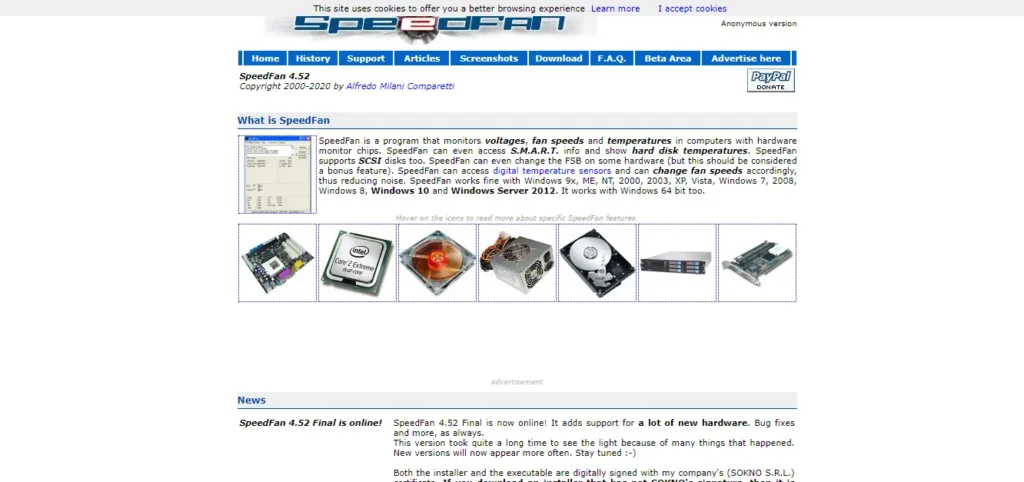
SpeedFan is a versatile tool that monitors system temperatures, voltages, and fan speeds. It supports a wide range of sensors and allows users to adjust fan speeds based on temperature thresholds, providing effective cooling management. SpeedFan’s customizable interface and detailed graphs make it easy to monitor and analyze system performance. The tool also includes an alerting feature, ensuring that users are notified of critical issues. SpeedFan’s comprehensive monitoring and fan control capabilities make it a valuable tool for maintaining system health and performance.
FEATURES :
– Real-time temperature and fan speed monitoring.
– Voltage tracking.
– Fan speed adjustment based on temperature.
– Customizable interface.
– Detailed graphs for performance analysis.
– Free to use.
Pros:
– Versatile tool for monitoring temperatures and fan speeds.
– Allows fan speed adjustment based on temperature.
– Customizable interface and detailed graphs.
– Free to use.
Cons:
– Outdated interface.
– Can be difficult to configure for new users.
– Limited documentation and support.
Price:
Free
15. OCCT
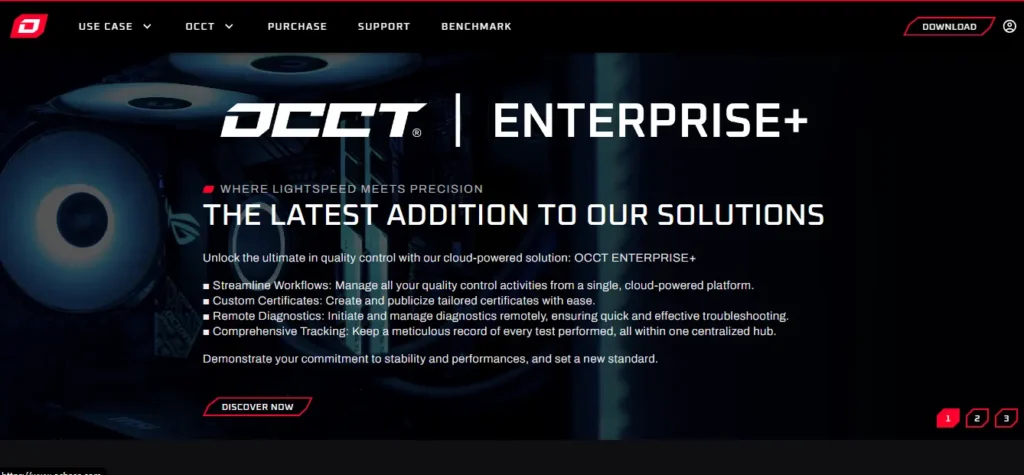
OCCT (OverClock Checking Tool) is a stress testing and monitoring tool that helps users check system stability and performance. It provides real-time monitoring of temperature, power, and fan speed, and includes stress tests for CPU, and GPU, and the ability to provide detailed OCCT statistics and customizable alerts to easily monitor system health and detect problems which is possible. The tool’s extensive testing and analysis capabilities make it a valuable resource for overclockers and system designers looking to ensure efficiency and stability.
FEATURES :
– Comprehensive stress testing and monitoring tool.
– Real-time tracking of temperatures, voltages, and fan speeds.
– Various stress tests for CPU, GPU, and power supply.
– Detailed graphs and performance analysis.
– Customizable alerts and notifications.
– Extensive testing capabilities for stability assessment.
Pros:
– Comprehensive stress testing and monitoring tool.
– Real-time monitoring with detailed graphs.
– Various stress tests for CPUs, GPUs, and power supplies.
– Customizable alerts and extensive testing capabilities.
Cons:
– High system resource usage during stress tests.
– Can be overwhelming for casual users.
– Paid version required for full feature set.
Price:
Personal Plan – Free
Personal + Patreon – $4.50 Per Month
ENDING NOTE
Essentially, hardware monitoring software is not just a maintenance tool but a cornerstone of modern computer reliability. Its ability to deliver actionable insights and predictive analytics empowers users to protect their investments and optimize operations across areas Whether to ensure critical business processes are run smoothly or to enhance gaming experience, these tools play an important role in increasing productivity and efficiency Shayoktim It can’t be done. This not only meets immediate business needs but also contributes to long-term sustainability and cost-effectiveness. Embracing these technologies ensures that our digital infrastructure remains robust, resilient, and ready to meet the challenges of tomorrow.
Read more:
- DDoS Protection Software
- Best Patch Management Software
- Best IT Asset Management Software
- Best Cold Email Software
FAQs
1. Which is the most expensive software on the market?
AIDA64 Extreme and SolarWinds Server Application Monitor, are typically priced higher due to their extensive feature sets and brand recognition.
2. Is it necessary for gamers to use hardware monitoring software?
While not required, it is extremely advantageous for gamers. Monitoring software can offer information on GPU temperature, clock rates, and other performance indicators, allowing gamers to ensure optimal gameplay and extend the life of their gaming system.
3. Which hardware monitoring software is considered the cheapest?
Open Hardware Monitor is one of the cheapest solutions because it is free. However, it may lack some of the more advanced capabilities found in premium products.