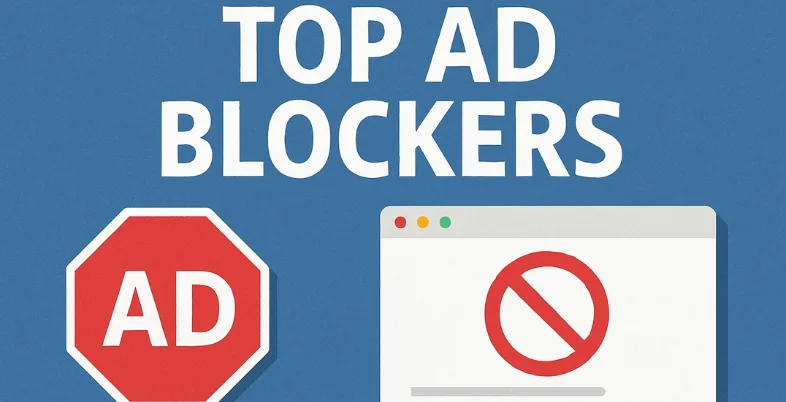In today’s digital world, online advertisements are everywhere—popping up on websites, interrupting videos, and sometimes slowing down your device. While ads help keep content free, many users find them intrusive and look for ways to block them. As of 2025, about 42.7% of internet users worldwide use ad blockers to enhance their browsing experience. This means that over 763 million people have installed ad-blocking tools on at least one device.
The use of ad blockers varies by region. In Southeast Asia, more than 65% of internet users block ads, while in the United States, about 33% of users do so. Mobile devices account for 63% of all ad-blocking activity globally, showing that more people are choosing to block ads on their smartphones and tablets.
As ad blocker usage grows, it’s important to know which tools are the most effective. In this article, we’ll explore the top 10 ad blockers in 2025, helping you choose the best one for a smoother, faster, and more private online experience.
Why You Should Use an Ad Blocker
- Improves Browsing Speed – Blocking ads reduces the amount of data that needs to load, making web pages open faster.
- Enhanced Privacy – Many ads contain trackers that monitor your online activity; an ad blocker helps keep your data private.
- Reduces Distractions – No more annoying pop-ups, autoplay videos, or banners interrupting your browsing experience.
- Saves Bandwidth and Battery – Fewer ads mean less data consumption, which is especially useful for mobile users on limited plans.
- Provides Security Against Malicious Ads – Some ads contain malware or phishing links; an ad blocker helps protect you from harmful content.
Things to Consider When Choosing an Ad Blocker
- Compatibility – Check if the ad blocker works with your preferred browser or operating system.
- Customization Options – Some tools allow you to whitelist websites, block specific types of ads, or create custom filters.
- Privacy Features – If data security is important to you, look for an ad blocker that also prevents tracking.
- Impact on Performance – A good ad blocker should be lightweight and not slow down your browsing experience.
- Cost and Features – While many ad blockers are free, some offer premium plans with extra features like system-wide protection.
Top 10 Best Ad Blockers for 2025
1. Privacy Badger

Users can utilize Privacy Badger as their privacy-focused ad blocker because it comes from the Electronic Frontier Foundation (EFF). The program functions differently from typical ad blockers because it uses user-behavior learning to recognize and block monitoring scripts. Privacy Badger automates blocking attempts of tracking scripts that try to monitor your page-to-page movements on websites. Its performance as an online privacy tool makes Privacy Badger suitable for users who want maximum control over their internet visibility.
Privacy Badger stops website fingerprinting techniques through which they extract data about device information and browsing activities. The tool does not work like typical ad blockers, yet it will prevent tracking when ads exist. The intelligent mechanism that Privacy Badger uses for protection alongside its ad-blocking capabilities makes this tool one of the most reliable choices for maintaining online privacy.
Top Features:
- Blocks trackers instead of using traditional filter lists
- Learns from browsing habits to enhance privacy
- Prevents fingerprinting and data collection
- Works on Chrome, Firefox, and Edge
- Developed by the Electronic Frontier Foundation (EFF)
Website: https://privacybadger.org
Pricing: Free
2. Stands Free AdBlocker

Users who block unwanted ads yet need some display ads to support their preferred websites can take advantage of Stands AdBlocker. It lets users decide everything they would like to block from banners to pop-ups and video ads and trackers. This AdBlocker provides a versatile environment for individuals who need to maintain ad-blocked browsing while contributing to content creator communities.
The Stands Fair AdBlocker enables users to block ads while simultaneously providing powerful features for protecting user privacy from tracking attempts. It operates as both a quick extension to prevent web page loading delays while maintaining speedy browsing speed. The system lets users protect specific websites together with providing interface options to design their ad-blocking settings. Stands Fair AdBlocker emerges as an exceptional option in the market because of its features catering to users as well as its ethical ad-blocking strategy.
Top Features:
- Blocks intrusive ads while allowing user-defined exceptions
- Protects against tracking and data collection
- Lightweight and does not slow down browsing
- Customizable filters and whitelist options
- Designed for ethical ad blocking
Website: https://www.standsapp.org
Pricing: Free
3. Total Adblock
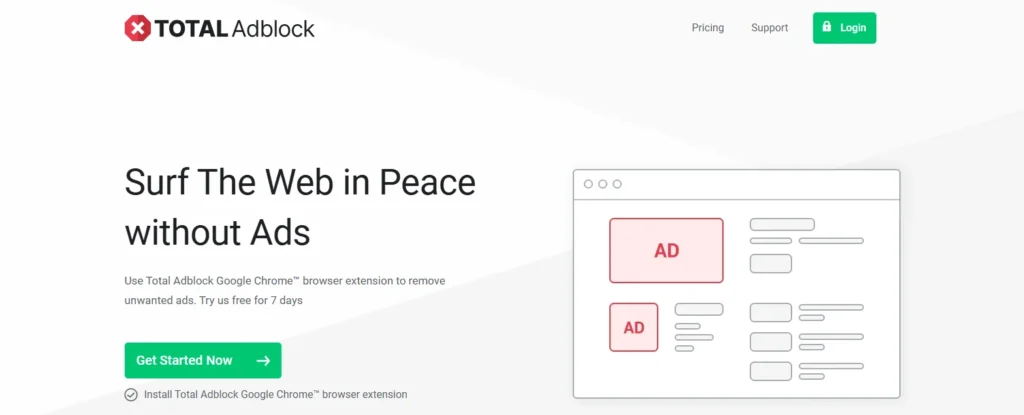
Total Adblock is a premium ad blocker developed by TotalAV, a well-known provider of cybersecurity tools. It offers comprehensive ad-blocking capabilities, removing pop-ups, banners, autoplay video ads, and even in-app advertisements on mobile devices.
One of its main strengths is its ability to block YouTube ads, making it a great choice for users who frequently watch videos online. Additionally, Total Adblock improves browsing speed by preventing ad-heavy pages from loading unnecessary content.
Beyond just ad blocking, Total Adblock includes tracking protection, which prevents advertisers from monitoring user activity across websites. It also works alongside TotalAV antivirus software, providing an extra layer of security against phishing scams and malicious websites.
Although it offers a free version with limited features, users must subscribe to a premium plan to unlock full protection. With its strong security backing and powerful ad-blocking capabilities, Total Adblock is an excellent choice for users seeking a comprehensive solution.
Top Features:
- Blocks ads, pop-ups, and video ads (including YouTube ads)
- Works on both browsers and mobile devices
- Includes tracking protection and anti-phishing features
- Improves browsing speed by reducing unnecessary data usage
- Works alongside TotalAV antivirus for added security
Website: https://www.totaladblock.com
Pricing: $29/yr
4. AdLock
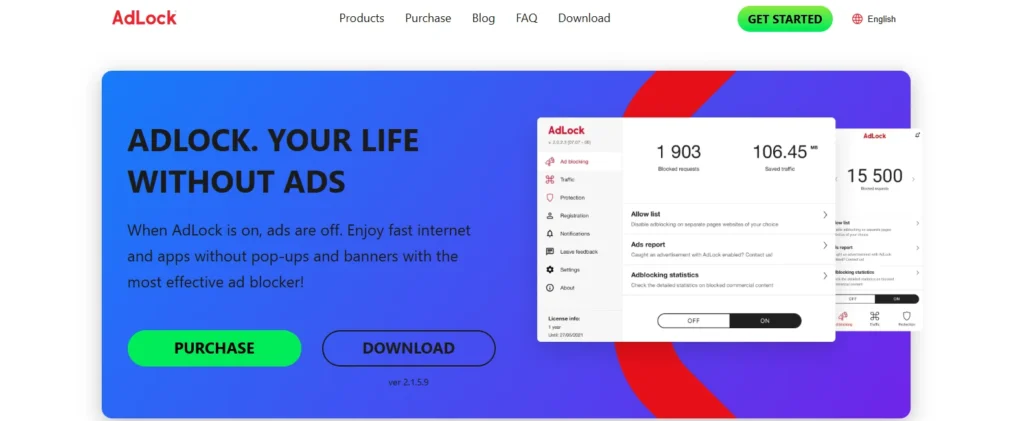
AdLock is a high-end ad-blocking tool that provides security for the entire system on Windows, macOS, Android, and iOS. AdLock, in contrast to browser-based ad blockers, blocks advertisements in desktop programs, mobile apps, and games by operating at the network level. For those seeking a comprehensive ad-blocking solution, this makes it an excellent option.
AdLock offers robust security features, including phishing protection and defense against harmful websites in addition to ad blocking. Additionally, the program blocks tracking, making it impossible for advertisers to gather information about your internet activity. Although AdLock provides a free browser extension, a premium subscription is required to use all of its features.
Top Features:
- Blocks ads in browsers, apps, and games
- Works on Windows, Mac, Android, and iOS
- Enhanced security with phishing and malware protection
- Saves bandwidth by preventing unnecessary ad loading
- The paid version offers complete system-wide protection
Website: https://adlock.com
Pricing: $3.5/mo
5. Brave Browser

Brave Browser is more than just an ad blocker; it is a full-featured web browser that prioritizes privacy. Brave ensures a smoother and quicker surfing experience by blocking advertising and trackers at the browser level, as contrast to conventional ad-blocking addons. Web pages render much faster than when using external ad-blocking plugins since advertising and scripts are blocked before they even load.
Brave’s unique approach to online advertising through Brave Rewards is one of its most notable aspects. Opting-in users can view privacy-preserving advertisements and receive Basic Attention Tokens (BAT), which can be traded for other digital assets or used to support content creators. For people who wish to block bothersome advertisements while still supporting the websites they like, this system offers a reasonable solution.
Top Features:
- Built-in ad and tracker blocker
- Speeds up page load times by blocking ads at the browser level
- Provides enhanced privacy with fingerprinting protection
- HTTPS upgrades for secure browsing
- Offers Brave Rewards (optional) for viewing privacy-friendly ads
Website: https://brave.com
Pricing: Free
6. Popper Blocker
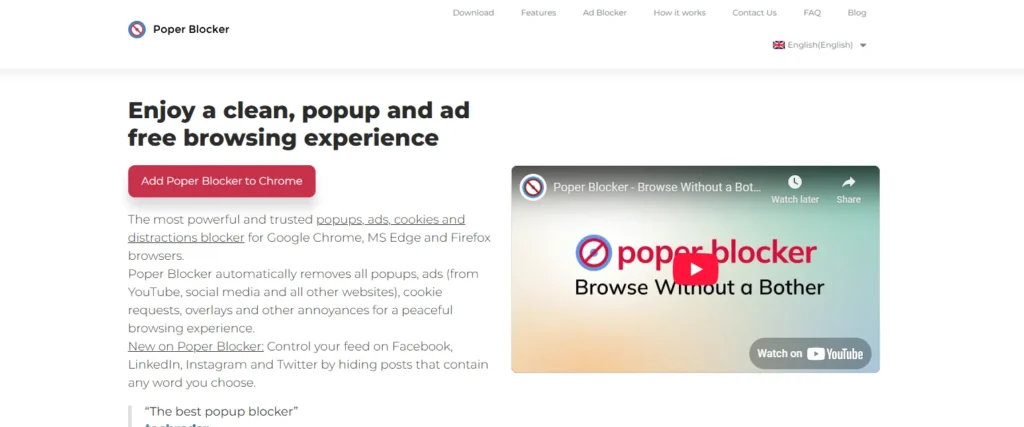
Poper Blocker is a specialized ad blocker that primarily focuses on eliminating pop-ups, pop-unders, overlays, and other intrusive ad formats. Poper Blocker is a great option for users who regularly come across aggressive pop-ups because it is particularly good at blocking the most obnoxious kind of ad interruptions, whereas many other ad blockers only deal with generic ads.
Blocking dynamic pop-ups, which are frequently brought on by user interactions, is one of Poper Blocker’s greatest features. Additionally, it stops websites from utilizing scripts that make visitors interact with misleading advertisements or disable the browser’s back button. Because the extension is small and doesn’t slow down browsing, it guarantees a seamless and effective experience.
Top Features:
- Specializes in blocking pop-ups, overlays, and pop-unders
- Works alongside other ad blockers for maximum effectiveness
- Blocks dynamic pop-ups triggered by user actions
- Lightweight and does not slow down browsing
- Simple, automatic ad-blocking without the need for customization
Website: https://poperblocker.com
Pricing: Free
7. Ghostery
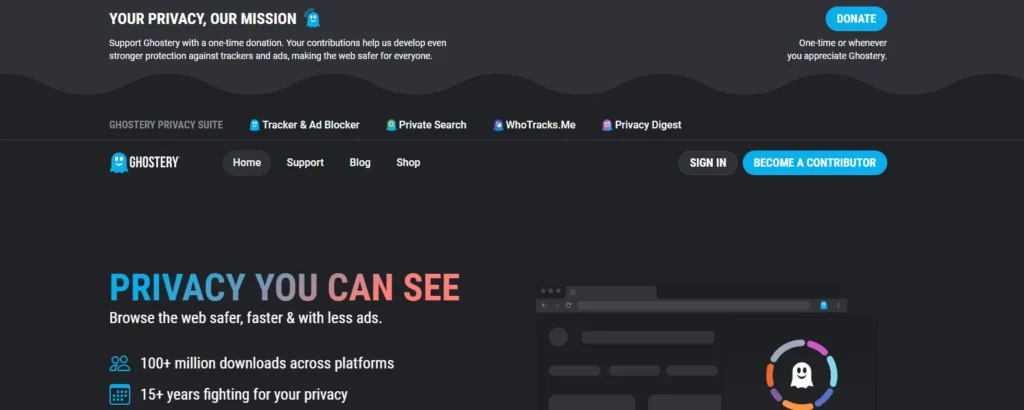
The privacy-first browser extension Ghostery protects users with more than just standard ad-blocking functions by offering complete tracker and advertising blockage capabilities. The primary emphasis of Ghostery is on privacy protection because it identifies tracking scripts followed by blocking data collection about browsing behaviors.
Online security enthusiasts will find Ghostery to be an optimal solution because it combines robust defense with ad-blocking functions. Ghostery has implemented advanced AI-based anti-tracking technology to defend users by stopping data mining assaults, thus becoming one of the most secure ad-blocking solutions currently available.
The user-friendly interface of Ghostery provides clear tracking information about the various trackers present on each webpage. Using Ghostery, users obtain complete control through the ability to make decisions concerning tracker enablement or disabling.
Ghostery provides its users with an integrated ad blocker that efficiently blocks advertisements without compromising the page loading speed. Ghostery provides its users with dedicated privacy browser solutions through its desktop and mobile platforms.
Top Features:
- Blocks ads and trackers for enhanced privacy
- AI-powered anti-tracking technology
- Provides detailed insights into website trackers
- Available as a browser extension and standalone privacy browser
- Speeds up browsing by blocking unnecessary scripts
Website: https://www.ghostery.com
Pricing: Free
8. AdBlock Plus
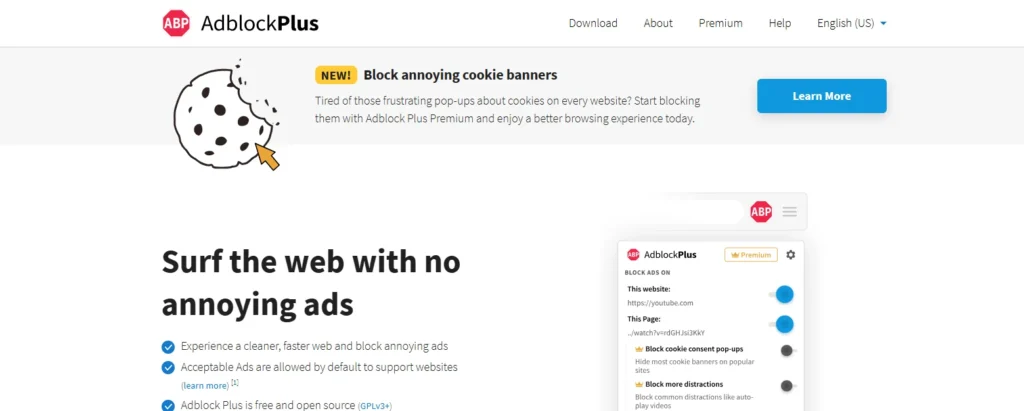
A vast number of users worldwide trust AdBlock Plus as their most trusted ad-blocking solution because it has been available since the beginning. The platform provides smooth operation together with powerful ad-blocking measures that eliminate pop-ups in addition to banners and autoplay videos from displaying.
The AdBlock Plus extension functions with Chrome, Firefox, Edge and Opera, and other significant browsers. Users receive an ad-free experience when they install this extension because it contains built-in filter lists that specifically block known domains serving ads.
As part of its functionality, ABP includes tracking protection, which prevents advertisers from tracking your online activities. The AdBlock Plus “Acceptable Ads” program remains controversial since it generates revenue by displaying some non-obtrusive advertisement types by default. Users maintain the ability to turn off the feature and completely prevent all ads from appearing.
Through its custom filtering system, users can produce blocklists containing websites they wish to support or establish whitelisted domains in ABP. The active user community that works on regularly updating filter lists maintains ABP as a trusted tool that enhances web browsing quality.
Top Features:
- Effective ad-blocking for pop-ups, banners, and video ads
- Compatible with Chrome, Firefox, Edge, Opera, and more
- Customizable filtering options
- Protects against tracking and malicious websites
- “Acceptable Ads” program (can be disabled)
Website: https://adblockplus.org
Pricing: Free
9. AdGuard
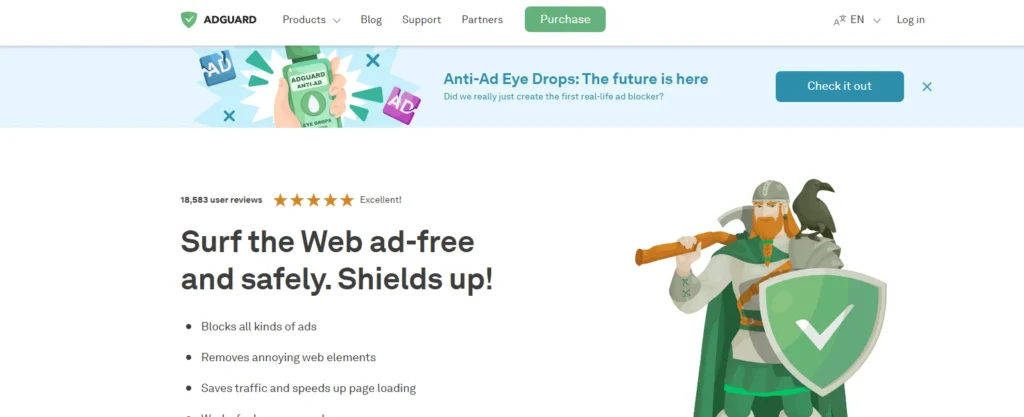
The powerful AdGuard ad-blocking software operates on various platforms through Windows and macOS platforms and Android and iOS systems. System-wide protection provided by AdGuard allows users to block advertisements from all programs, including games, along with stream-based services and traditional apps.
The feature set of this solution stands as one of the most flexible options for ad blockage in the market. Apart from regular ad-blocking capabilities, AdGuard provides security through phishing protection and parental controls, along with HTTPS traffic filtering. Users receive upgraded privacy protection because the software implements advanced algorithms to eliminate tracking scripts.
Users can expect DNS-based blocking functionality from AdGuard because it functions without requiring an application installation for ad prevention. The feature operates effectively for devices that do not accept standard ad-blocking applications. AdGuard provides users with an interface that invites easy customization of its settings through its straightforward layout.
Neatly, AdGuard lists websites together with creating individual filters for program customization — that’s what AdGuard helps users accomplish. AdGuard provides a premium version that offers enhanced features for users who need ad-block functionality to work across all their devices.
Top Features:
- Parental control features available
- Works on all major platforms (Windows, Mac, Android, iOS)
- Blocks ads in browsers, apps, and games
- Offers DNS-based ad-blocking
- Provides phishing and malware protection
Pricing: Free
10. uBlock Origin
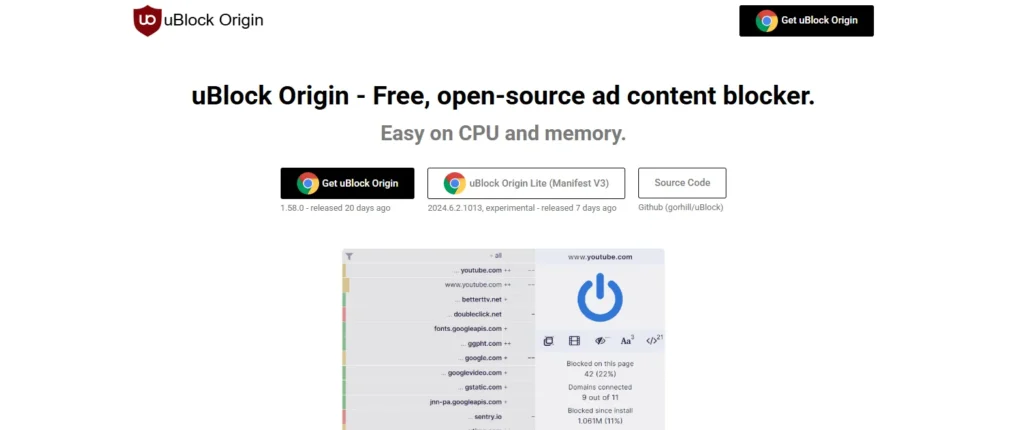
uBlock Origin is one of the most popular and effective open-source ad blockers available today. Unlike many traditional ad blockers that consume significant system resources, uBlock Origin is designed to be lightweight and efficient, making it ideal for users who want to block ads without slowing down their browsing experience.
It not only removes annoying advertisements but also protects against trackers and malicious domains. With its customizable filtering options, uBlock Origin gives users complete control over what gets blocked. Whether you’re dealing with pop-ups, autoplay videos, or scripts that slow down your browser, uBlock Origin can handle them all with ease.
Another major advantage of uBlock Origin is its extensive compatibility with different browsers, including Chrome, Firefox, Edge, and Safari. The extension allows users to add custom rules and even supports advanced scripting for those who want more control.
Unlike some ad blockers that allow “acceptable ads” in exchange for revenue, uBlock Origin takes a strict stance against all advertisements, ensuring a completely ad-free experience. Additionally, it comes with preset filter lists such as EasyList and Peter Lowe’s Ad Server List, making it effective right out of the box.
Top Features:
- Completely free and open-source
- Blocks all types of ads, trackers, and malicious scripts
- Lightweight and optimized for speed
- Customizable filters and advanced scripting options
- Compatible with multiple browsers
Website: https://ublockorigin.com
Pricing: Free
Conclusion
To sum up, advertisements can be annoying since they slow down websites, cut off videos, and even track your online activities. Many consumers use ad blockers, which eliminate intrusive advertising, speed up browsing, and increase privacy, to avoid these problems.
Ad blockers come in a variety of forms; some function as browser extensions, while others prevent advertisements from appearing in any app or on any device. While some solutions assist in speeding up webpages by removing superfluous scripts, others concentrate on privacy by blocking trackers.
While some provide paid services for enhanced protection, others are free. In 2025, an ad blocker can make your online experience safer and more seamless, regardless of the option you select.
FAQs
1. Are ad blockers legal to use?
Yes, ad blockers are completely legal. They simply control how content is displayed on your device. However, some websites detect ad blockers and may ask you to disable them before accessing content.
2. Do ad blockers slow down my internet speed?
No, most ad blockers speed up browsing by preventing ads and unnecessary scripts from loading. This reduces page load times and saves bandwidth. However, using a poorly optimized ad blocker or too many extensions at once can slow down performance.
3. Can ad blockers remove ads from YouTube and streaming sites?
Yes, some ad blockers can block ads on YouTube and streaming services. However, streaming platforms constantly update their systems to detect ad blockers, so results may vary. Some users may need to adjust settings or try different solutions for an uninterrupted experience.