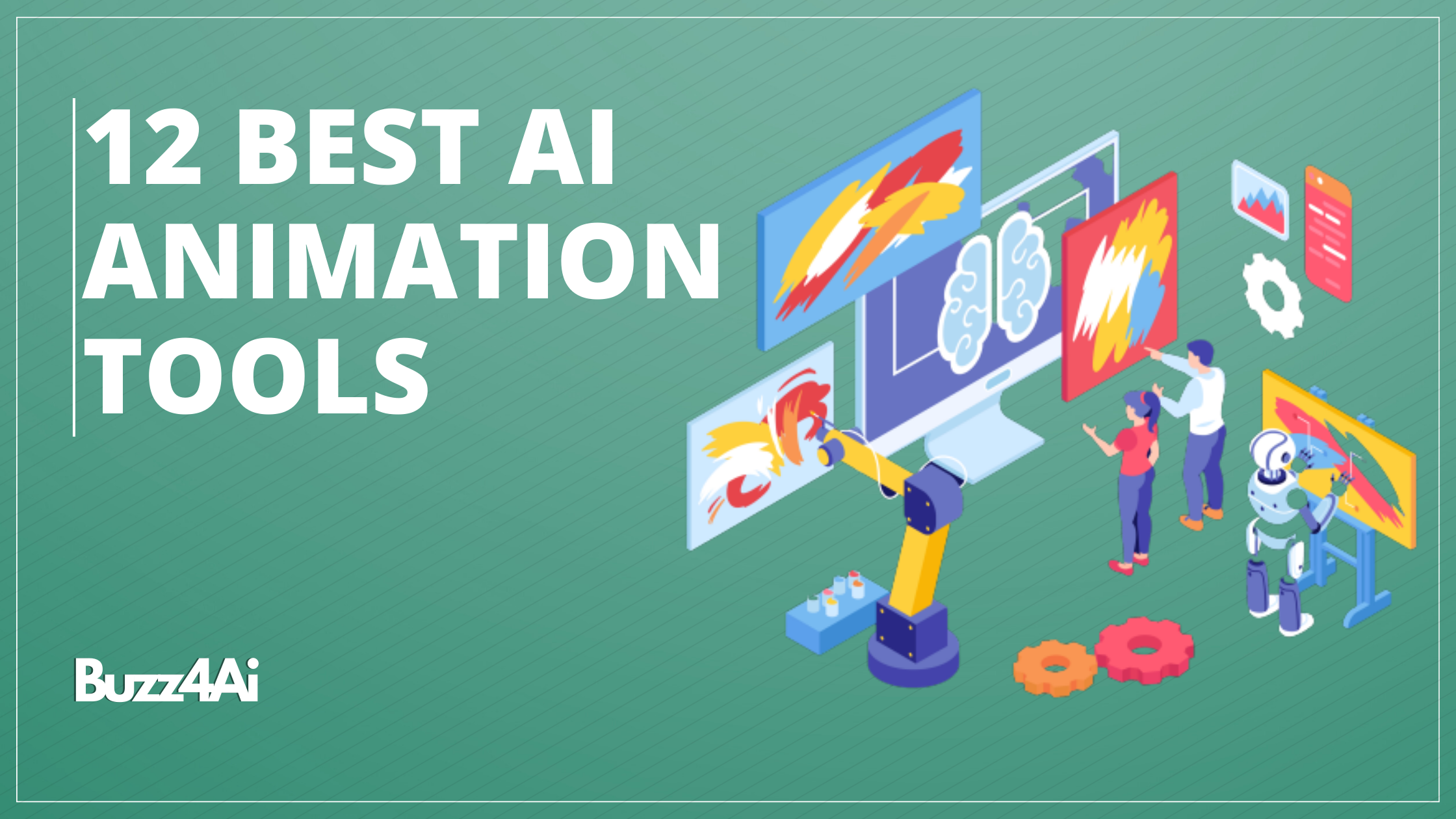So, you’ve got this epic animation idea bouncing around your brain. But, let’s be real, traditional animation seems like a black box. Well, dust off those storyboards, because AI animation is here to be your partner in crime!
These awesome tools are like magic wands for anyone who wants to create killer animations, no matter your skill level. We’re talking about everything from smooth 3D characters to drag-and-drop ease. And it’s not just about the visuals! Some of these AI wonders can even capture natural-looking movements or create chatty characters that bring your script to life with lip-syncing so real, it’s spooky.
Basically, AI animation is here to break down the barriers and get your creative juices flowing. So, grab your favorite beverage, buckle up, and get ready to discover the perfect tool to turn your dreams into animated masterpieces!
12 Best AI Animation Tools
1. Adobe Character Animator
Adobe Character Animator is an innovative tool that enables users to animate characters in real-time with the use of their webcam and microphone. By utilizing advanced AI algorithms, Character Animator can accurately track facial expressions and movements, allowing users to create lifelike character animations with ease. The software also features automatic lip-syncing capabilities, synchronizing characters’ mouth movements with recorded audio for seamless animation. With its intuitive interface and powerful AI-driven features, Adobe Character Animator is an excellent choice for animators and content creators looking to bring their characters to life in a dynamic and interactive manner.
Features:
- Real-time character animation using webcam and microphone input.
- Facial recognition for capturing expressions.
- Automatic lip-syncing.
- Puppet rigging system.
Pros:
- Intuitive interface.
- Seamless integration with other Adobe products.
- Realistic character animation.
Cons:
- Requires Adobe Creative Cloud subscription.
- Steeper learning curve for advanced features.
2. Toonly
Toonly is a user-friendly animation software designed for creating animated explainer videos, presentations, and more, without requiring any prior design or animation experience. Powered by AI technology, Toonly simplifies the animation process by providing a library of pre-designed characters, props, and backgrounds that can be easily customized and animated using a simple drag-and-drop interface. Whether you’re a small business owner looking to create engaging marketing videos or an educator seeking to enhance your lessons with animated content, Toonly offers an accessible and efficient solution for bringing your ideas to life through animation.
Features:
- Drag-and-drop interface for easy animation.
- Library of pre-designed characters, props, and backgrounds.
- Customizable animations and transitions.
Pros:
- Beginner-friendly.
- No animation skills required.
- Affordable pricing plans.
Cons:
- Limited customization compared to other tools.
- Template-based animations may lack uniqueness.
3. Doodly
Doodly is a versatile animation software that specializes in creating whiteboard animation videos, a popular style often used for educational, instructional, and marketing purposes. Leveraging AI technology, Doodly streamlines the animation process by offering a vast library of hand-drawn images and characters that can be easily customized and animated to create engaging and informative videos. With its intuitive interface and robust set of features, Doodly empowers users to create professional-looking whiteboard animations without the need for any artistic or technical skills, making it an ideal choice for educators, marketers, and content creators alike.
Features:
- Whiteboard animation tool.
- Library of hand-drawn images and characters.
- Customizable sketch and draw animations.
Pros:
- Easy-to-use interface.
- Versatile for educational and marketing videos.
- Affordable pricing options.
Cons:
- Limited animation styles.
- Not as feature-rich as other animation software.
4. Powtoon
Powtoon is a cloud-based animation platform that enables users to create dynamic and engaging animated videos and presentations with ease. Utilizing AI technology, Powtoon offers a wide range of customizable templates, characters, and animations that can be easily integrated into your projects to create visually stunning and impactful content. Whether you’re looking to create an animated explainer video for your business, a captivating presentation for your next meeting, or an engaging lesson for your students, Powtoon provides the tools and resources you need to bring your ideas to life in a creative and compelling way.
Features:
- Cloud-based platform for creating animated videos.
- Drag-and-drop interface with customizable templates.
- Pre-designed characters, props, and animations.
Pros:
- Wide range of templates and assets.
- Collaboration features for team projects.
- Suitable for various industries.
Cons:
- Free version has limited features.
- Subscription plans can be expensive for some users.
Also Read: Best AI Video Generator
5. Animaker
Animaker is an intuitive online animation tool that empowers users to create professional-quality animated videos with ease. Featuring a vast library of customizable templates, characters, and animations, Animaker utilizes AI technology to streamline the animation process and provide users with the tools they need to bring their ideas to life in a dynamic and engaging manner. Whether you’re a marketer looking to create eye-catching promotional videos, a teacher seeking to enhance your lessons with animated content, or a content creator exploring new ways to engage your audience, Animaker offers a user-friendly solution for creating high-quality animations quickly and efficiently.
Features:
- Online animation tool with a library of templates and assets.
- Drag-and-drop interface with timeline editing.
- Customizable characters, props, and animations.
Pros:
- User-friendly interface.
- Affordable pricing plans.
- Suitable for creating diverse types of animations.
Cons:
- Limited customization compared to premium tools.
- Some users report performance issues with complex projects.
6. Vyond
Vyond, formerly known as GoAnimate, is a cloud-based animation platform that enables users to create animated videos for business, education, and entertainment purposes. Leveraging AI technology, Vyond offers a robust set of tools and features for creating professional-quality animations with ease. From customizable characters and props to dynamic animations and effects, Vyond provides users with everything they need to bring their ideas to life in a visually stunning and engaging manner. Whether you’re looking to create animated training videos for your employees, captivating presentations for your clients, or entertaining videos for your audience, Vyond offers a versatile and powerful solution for all your animation needs.
Features:
- Cloud-based animation platform for business use.
- Wide range of customizable characters, props, and backgrounds.
- Drag-and-drop interface with timeline editing.
Pros:
- Professional-quality animations.
- Advanced features for business presentations.
- Collaboration tools for team projects.
Cons:
- High pricing for business plans.
- Learning curve for beginners.
7. CrazyTalk Animator
CrazyTalk Animator is a cutting-edge 2D animation software that utilizes AI technology to bring characters to life with realistic facial expressions and movements. By incorporating facial recognition and motion capture technology, CrazyTalk Animator allows users to animate characters in real-time, making the animation process more intuitive and interactive than ever before. With its user-friendly interface and advanced AI-driven features, CrazyTalk Animator is an ideal choice for animators, educators, and content creators looking to create dynamic and expressive character animations with ease.
Features:
- 2D animation software with AI-driven facial recognition and motion capture.
- Real-time character animation.
- Timeline editing and puppet rigging system.
Pros:
- Realistic character animation.
- Intuitive interface.
- Suitable for both beginners and advanced users.
Cons:
- Limited in terms of advanced features compared to other professional tools.
- Higher pricing for advanced versions.
8. Synfig Studio
Synfig Studio is a free and open-source 2D animation software that offers a wide range of tools and features for creating professional-quality animations. Powered by AI technology, Synfig Studio provides users with a flexible and customizable platform for bringing their ideas to life in a dynamic and engaging manner. Whether you’re a seasoned animator looking for a powerful tool to create complex animations or a beginner exploring the world of animation for the first time, Synfig Studio offers a user-friendly interface and robust set of features that make it easy to create stunning animations quickly and efficiently.
Features:
- Free and open-source 2D animation software.
- Vector-based animation with advanced features.
- Bones and skeletal animation system.
Pros:
- Free to use with no subscription fees.
- Powerful animation capabilities.
- Community support and active development.
Cons:
- Steeper learning curve for beginners.
- Less user-friendly compared to commercial software.
9. Pencil2D
Pencil2D is a free and open-source 2D animation software that offers a simple and intuitive interface for creating traditional hand-drawn animations. Leveraging AI technology, Pencil2D provides users with a range of tools and features for sketching, drawing, and animating characters and scenes with ease. Whether you’re an aspiring animator looking to hone your skills or a seasoned professional seeking a lightweight and versatile animation tool, Pencil2D offers a flexible and accessible solution for bringing your creative vision to life.
Features:
- Free and open-source 2D animation software.
- Traditional hand-drawn animation tools.
- Bitmap and vector drawing support.
Pros:
- Free to use with no subscription fees.
- Lightweight and fast performance.
- Suitable for traditional animation techniques.
Cons:
- Limited in terms of advanced features.
- Less intuitive compared to commercial software.
10. Reallusion’s Cartoon Animator
Formerly known as CrazyTalk Animator, Cartoon Animator is a powerful 2D animation software that utilizes AI technology for motion capture and facial animation. By incorporating advanced AI algorithms, Cartoon Animator allows users to create expressive and lifelike character animations with ease. Whether you’re animating characters for games, films, or educational purposes, Cartoon Animator provides a range of tools and features for bringing your characters to life in a dynamic and engaging manner.
Features:
- 2D animation software with AI-driven motion capture and facial animation.
- Timeline editing and puppet rigging system.
- Customizable characters, props, and scenes.
Pros:
- Realistic character animation.
- User-friendly interface.
- Suitable for various animation projects.
Cons:
- Limited in terms of advanced features compared to high-end software.
- Pricing may be a barrier for some users.
Also Read: AI Graphic Design Tools
11. Animate CC (Adobe Animate)
Animate CC, part of Adobe Creative Cloud, is a versatile animation software that offers a wide range of tools and features for creating expressive and engaging animations. Powered by AI technology, Animate CC provides users with advanced features such as automatic lip-syncing, motion capture, and puppet animation, making it easier than ever to bring characters to life in a dynamic and interactive manner. Whether you’re a professional animator working on a feature film or a hobbyist creating animations for personal projects, Animate CC offers the tools and resources you need to bring your ideas to life in stunning detail.
Features:
- Professional animation software with AI-driven features.
- Timeline-based animation with motion tweening and scripting support.
- Asset library and integration with other Adobe products.
Pros:
- Wide range of animation capabilities.
- Seamless integration with Adobe Creative Cloud.
- Suitable for both 2D and interactive animations.
Cons:
- Higher learning curve for beginners.
- Requires Adobe Creative Cloud subscription.
12. OpenToonz
OpenToonz is a free and open-source 2D animation software that offers a comprehensive set of tools and features for creating professional-quality animations. Leveraging AI technology, OpenToonz provides users with advanced features such as automatic in-betweening, coloring, and compositing, making it easier than ever to create stunning animations with fluid motion and vibrant colors. Whether you’re a professional animator working on a commercial project or an aspiring artist exploring the world of animation for the first time, OpenToonz offers a flexible and accessible platform for bringing your creative vision to life.
Features:
- Free and open-source 2D animation software.
- Advanced features such as automatic in-betweening and coloring.
- Bones and skeletal animation system.
Pros:
- Free to use with no subscription fees.
- Professional-quality animation capabilities.
- Community support and active development.
Cons:
- Steeper learning curve for beginners.
- Less user-friendly compared to commercial software.
Conclusion
So, there you have it! A treasure trove of AI animation tools to tickle your creative fancy. No more getting stuck in animation limbo – these AI sidekicks are here to make your animation dreams a reality.
From total newbie to animation pro, there’s a tool out there with your name on it. So, ditch the fear and embrace the fun! This is your chance to play mad scientist and create something awesome.
And hey, this is just the tip of the iceberg. New AI animation tools are popping up all the time, so keep your eyes peeled and get ready to be blown away by what the future holds. Happy animating!