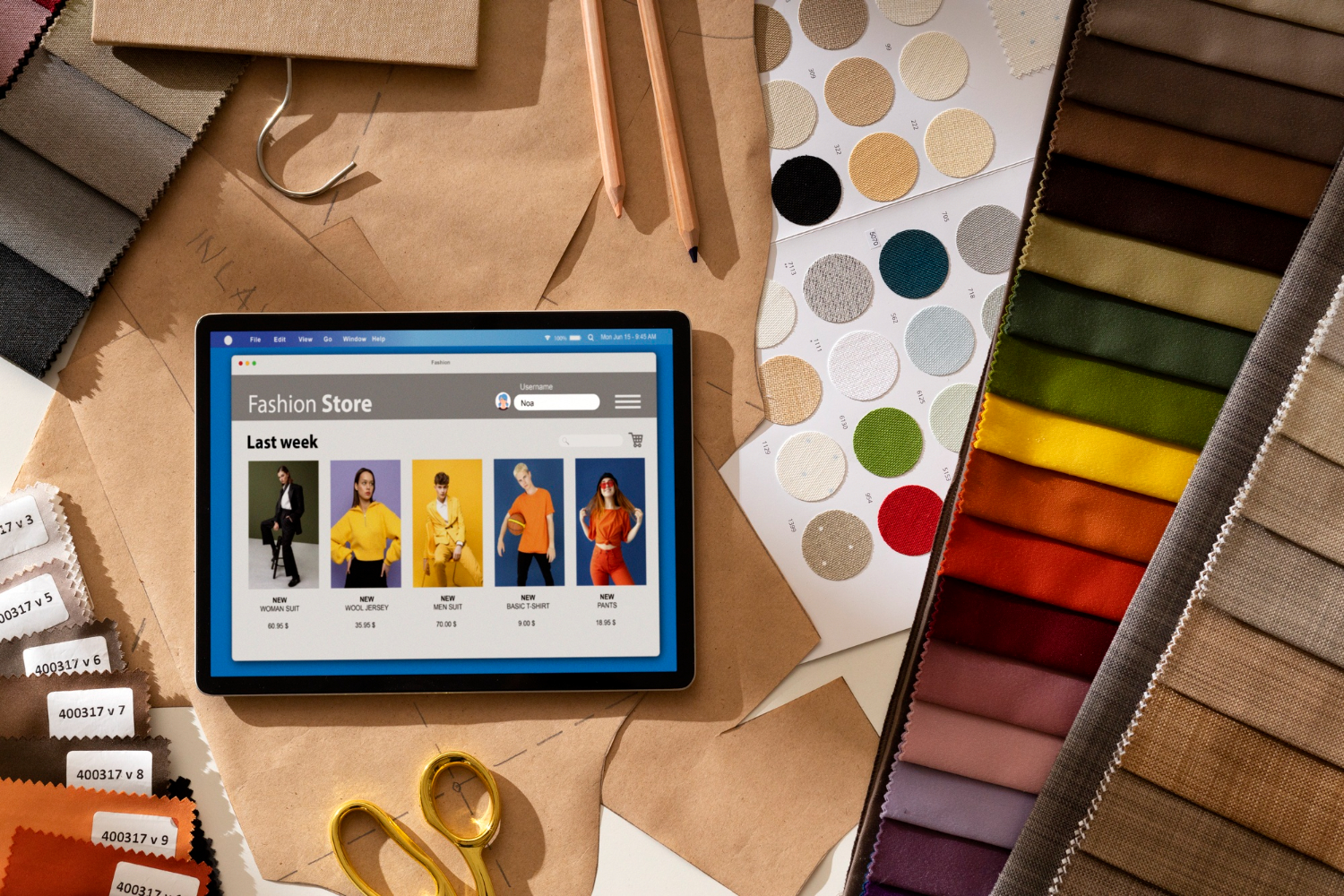As a graphic designer, selecting the perfect color palette is crucial in creating visually stunning and cohesive designs. However, finding the right combination of colors can be an intimidating task, especially when working on complex projects or trying to convey specific moods or emotions. AI Color Palette Generators can help out
AI generators can break you out of your usual color palettes, suggesting unexpected yet harmonious combinations you might not have considered. This pushes creative boundaries and leads to fresh, innovative designs.
You have an idea for a new design project, but you are having trouble deciding on brilliant colors that will truly pop. The tough aspect is finding the ideal color to make your ideas stand out.
Why do Colors Matter in Design?
Color is a potent instrument for communication and a global language. Maybe the most important and significant component of any visual design is color. Psychologists and marketers have shown via their research how color affects our feelings and perceptions. Color schemes are frequently utilized to draw the viewer’s attention to specific elements of a design or to elicit a desired feeling in them. Designers use color theory to create harmony, balance, and clarity.
What Are Color Palette Generator Tools?

Color palette generators are digital tools that help create color schemes for design projects. They can suggest colors based on your input, extract colors from images, and allow you to save your creations. They’re a great way to find inspiration and ensure your colors work well together.
How do Color Palette Generator Tools Work?
There is more to a color palette generator than just mixing colors at random. It uses advanced algorithms based on color theory principles to generate color schemes that are not only aesthetically beautiful but also emotionally meaningful. The generator can help you choose triadic schemes that provide a lively, unpredictable feel, analogous colors that produce a harmonious blend, or complimentary colors that create a sense of balance. It is like having a mini-course on color theory contained in an easy-to-use tool that produces results on par with those of a professional.
Advantages of Using Color Palette Generator Tools
Inspiration and Creativity: Are You Bored with the Same Colors? Palette generators provide new ideas for your project by introducing you to complementary tones and color combinations that you may not have previously thought of.
Time-saving Effectiveness: Selecting colors can take a lot of time. This is made easier by generators, which provide pre-built palettes or make suggestions based on your input. This allows you to concentrate on other elements of the design.
Cohesive and aesthetic results: Coherent and Beautiful Outcomes: Color theory principles are applied by generators to make sure the colors you select complement one another effectively and result in a harmonious, eye-catching design.
Brand Consistency: Generators can help maintain a consistent color scheme across your projects, which is crucial for building brand recognition.
Accessibility Awareness: Certain generator programs take color accessibility into account and recommend combinations that satisfy the contrast requirements for those who are blind or visually impaired.
Experimentation and exploration: Generators make it simple to experiment with multiple color schemes, allowing you to explore a range of themes and moods for your design.
10 Best AI Color Palette Generators
1. Khroma
Khroma is a computer program that helps you find new color combinations. You pick some colors you like, and the program uses artificial intelligence to create more colors that go well together. It learns from the colors you choose and makes new ones for you. The program uses advanced math to blend and mix the colors in interesting ways.
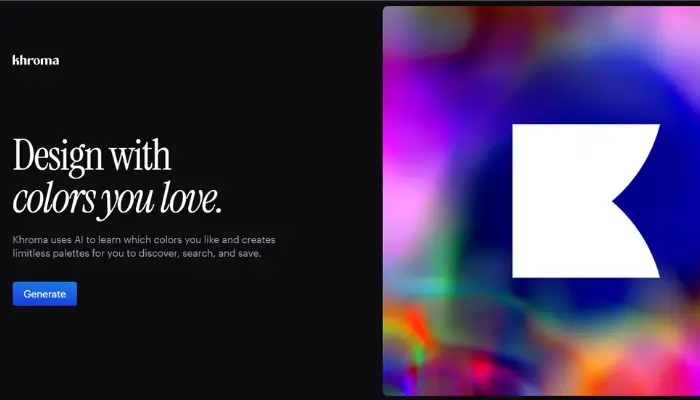
Key Features:
- Lets you choose starting colors
- Uses AI to generate new matching colors
- Learn from your color choices
- Creates unique color palettes
- Math-powered color blending algorithm
Pricing:
Free to use
2. Huemint
Huemint is a smart computer program that makes nice color combinations for design projects. It uses special learning to pick colors that look good together. Huemint is different from other color-picking tools because it not only gives you colors but also tells you how to use them in your designs.
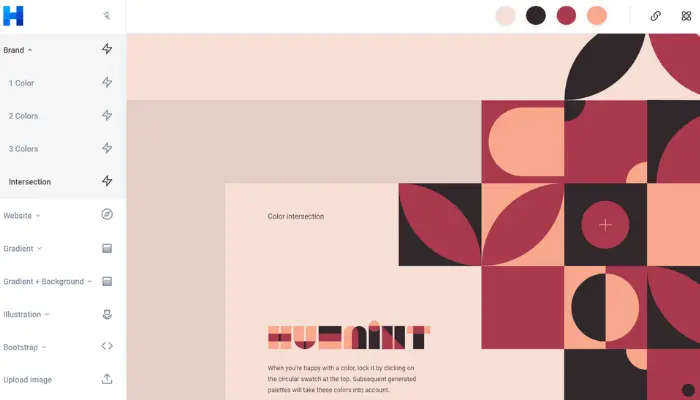
Key Features:
- Makes pretty color palettes using AI
- It helps with various design projects
- Guides you on using the colors
- Uses machine learning for color selection
- Stands out from other color tools
Pricing:
Free plan with paid subscription options for additional features
3. ColorMagic
ColorMagic is an AI color palette generator that lets you create palettes from keywords or images in a unique way. Using advanced artificial intelligence, it can understand a wide range of concrete words like “ocean” and abstract concepts like “joy.” Just by typing in a word or uploading a photo, ColorMagic will generate a full color palette inspired by that input.
This allows for creative, unexpected palettes you might not find through traditional methods. ColorMagic’s AI really captures the essence of words and visuals in its color selection process.
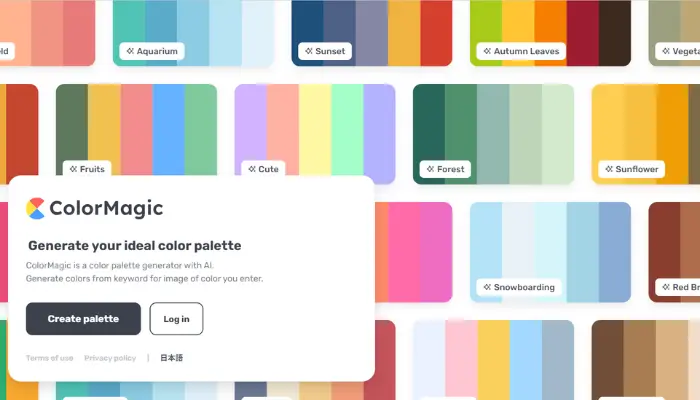
Key Features:
- Makes color palettes from words or images
- Uses artificial intelligence to create unique palettes
- Understands concrete things like sunsets and abstract ideas
- Provides creative, unexpected color combinations
- It helps users discover new color palettes easily
Pricing:
Free to use with optional premium features
4. Colormind
Colormind is a smart computer program that makes pretty color combinations for design projects. It uses special “deep learning” to create colors that look nice together. You can tell Colormind what color to start with, or you can let it make completely new color palettes from scratch.
Colormind is great for finding color schemes you might not think of yourself. It can help with all kinds of design work, from making websites to picking paint colors for your house.
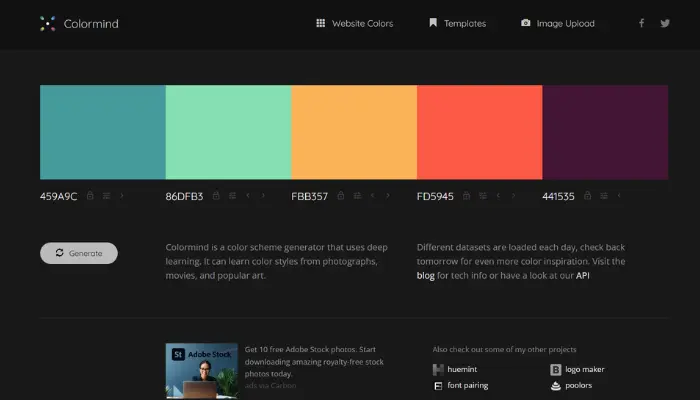
Key Features:
- Uses AI and deep learning for color palette creation
- It allows users to input a starting color or generate random palettes
- Creates visually appealing and unique color combinations
- Useful for various design projects like websites, graphics, and interiors
- It helps users discover creative color palettes they may not consider
Pricing:
Free to use with optional paid features
5. Designs.ai
Designs.ai Colors is a smart computer program that makes special color palettes for you. It uses artificial intelligence to put together colors that look really nice. You can use Designs.ai Colors for all kinds of projects, like designing websites, logos, or even picking colors for your home.
The program has many helpful tools to make picking colors easy and fun. It lets you start with a color you already like, or you can let the AI surprise you with brand new color ideas.
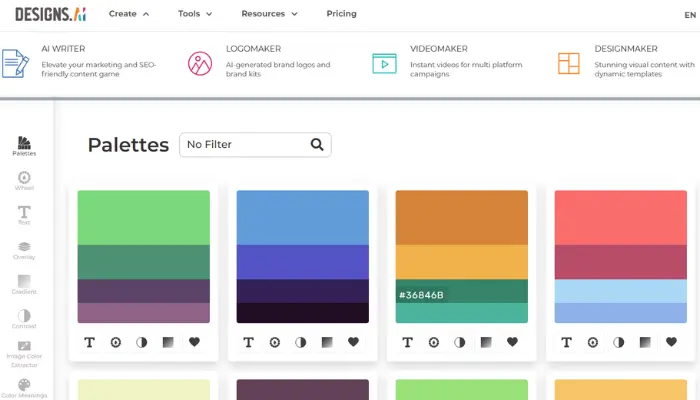
Key Features:
- Uses AI to generate beautiful color palettes
- Offers multiple tools to create unique color schemes
- Allows starting with a preferred color or generating random palettes
- Suitable for various design projects like websites, logos, and interiors
- It makes the process of picking colors easy and enjoyable
Pricing:
Free plan with paid subscription options for additional features
6. Color.io
Color.io lets you take the colors from one picture and use them on your own pictures. This makes changing colors faster and easier. Match AI has special tools to help make amazing color changes.
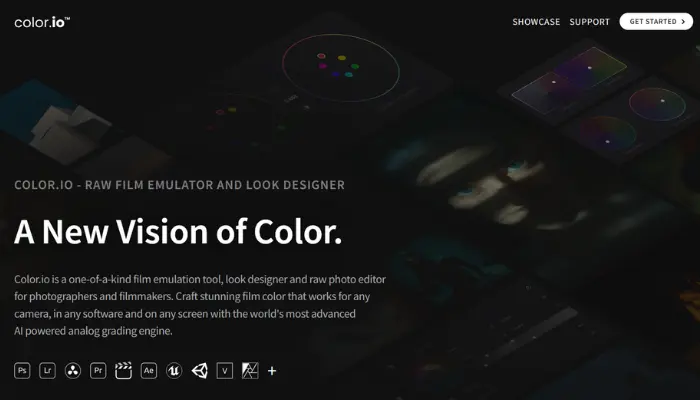
Key Features:
- Copy colors from other images
- Apply copied colors to your images
- Uses AI to match and adjust colors
- Creative tools for color editing
- It makes color editing faster and simpler
Pricing:
Free to use with optional paid features
7. Palettemaker
PaletteMaker is a tool that allows you to create your own color palettes (collections of colors that go well together). You can test how these color palettes look in pre-made design examples from different creative fields like logo design, website design, patterns, and posters. This helps you see if your colors work well before using them in an actual design.
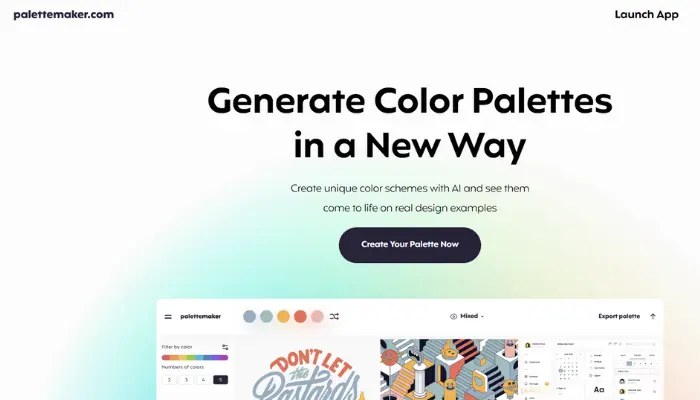
Key Features:
- Make your own color palettes
- See how colors look in example designs
- Check if colors work well together
- Create color palettes quickly
- Get palettes for logos, websites, patterns, and posters
Pricing:
Free to use with optional paid features
8. Eva Design
Eva Design is an online tool that helps you create beautiful color palettes or collections of colors that look great together. It uses advanced artificial intelligence technology called deep learning to automatically generate color palettes.
This smart technology takes the difficulty out of choosing colors, making the process fun and simple instead. Eva Design’s color palette generator makes it easy to get a stunning set of colors to use for all sorts of design projects like websites, logos, apps, and more without struggling to pick complementary colors yourself.
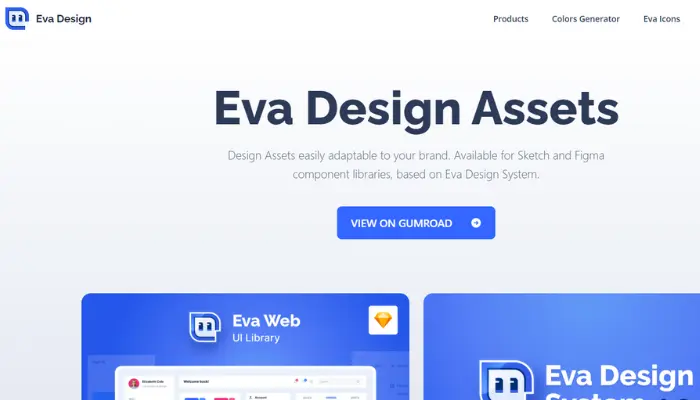
Key Features:
- It makes color palettes for you
- Uses very smart technology
- Makes choosing colors easy
- Fun to use for picking colors
- Creates colors for designs like websites, logos, etc.
Pricing:
Free plan with paid subscription options for additional features
9. Adobe Color
Adobe has a free tool to help you pick colors. You can use a color wheel to make your own color palette. Or, you can upload a picture, and the tool will pick colors from that picture. Any colors you save will be stored in your Adobe account. You can then use those colors in Adobe programs like Photoshop and Illustrator.
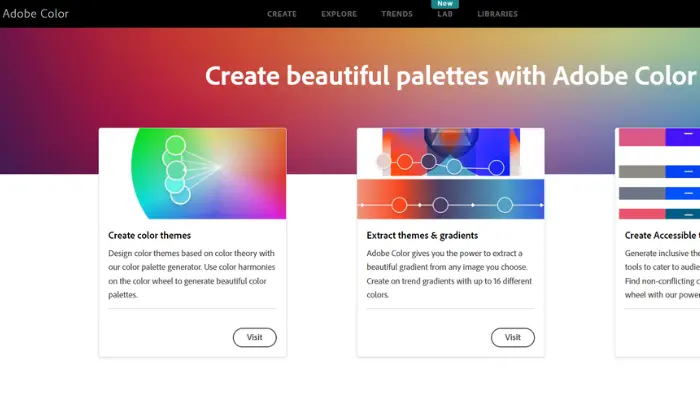
Key Features:
- Color wheel to create custom palettes
- Upload images to extract colors
- Save color palettes to your Adobe account
- Use saved colors in Photoshop and Illustrator
- Free for Creative Cloud subscribers
Pricing:
Free to use with optional paid features
10. Color Lisa
Color Lisa lets you find 5-color sets inspired by renowned artists’ paintings. Search by the artist’s surname to discover palettes capturing the essence of masterpieces by creators like Basquiat, da Vinci, Kahlo and Escher. Use these colors in your own art to evoke the iconic moods and atmospheres of famous works.
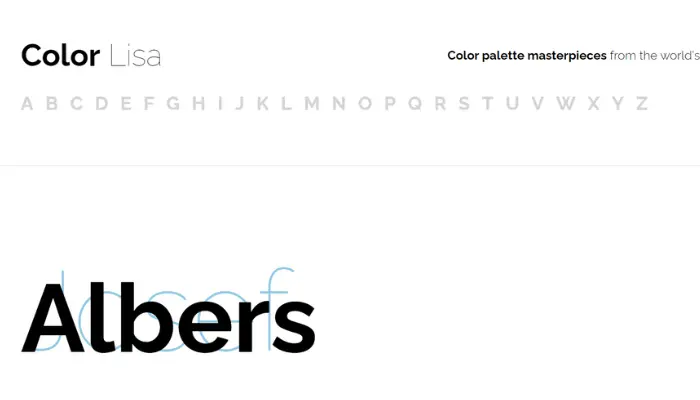
Key Features:
- Get color palettes from iconic artists
- Browse by artist’s last name
- 5 colors from each artist’s works
- Capture the same feelings and vibes
- Artists include Basquiat, da Vinci, Kahlo, and Escher
Pricing:
Free to use with optional paid subscription for advanced features
Conclusion
AI color palette generators are more than simply sophisticated color pickers in general. They are effective tools that improve brand identification and communication, expedite the design process, encourage innovation, and guarantee accessibility.
The process of selecting colors for design projects has been greatly simplified by AI technologies that offer color combinations. These programs analyze a great deal of data to provide personalized, one-of-a-kind color recommendations.
As AI gets smarter, we will see even better tools for picking color palettes in the future. Designers should use these AI color tools because they spark new ideas and make the design process faster.