Best 10 AI Content Detector

The internet is flooded with content, and it can be tough to discern the real from the artificial. Enter AI content creators, churning out seemingly human-written articles, website copy, and even social media posts at lightning speed. But the question remains: can you trust this AI-generated content? Often, it can be riddled with factual inaccuracies and lack the depth and nuance that human writers bring to the table.
Here’s the deal: AI content detectors help you see through the smoke and mirrors. These tools analyze text to reveal if a human or a machine wrote it.
This article will introduce you to the top AI content detectors, making you a master of spotting genuine content!
What are AI Content Detector Software’s?
AI detector software, or AI content detection tools, sniff out AI-written content. These tools analyze text for patterns uncommon in human writing, like repetitive structures or a lack of depth. They compare the text to a model of human language and assign a likelihood score of human or AI authorship.
These tools are valuable for educators to check student work for originality, editors to verify content authenticity so that they know weather was Content Generator using AI, and anyone fighting online misinformation. However, they’re still under development and may not be perfect.
Best 10 AI Content Detector
1. Undetectable

Undetectable.ai is a tool that examines writing to determine if AI likely wrote it. It supports the latest AI models and large texts up to 10,000 characters. The tool can also make AI-written text seem more human. Free trials are available, with paid personal and business pricing for full access. It claims high accuracy and ease of use.
Key Features:
- Checks for AI writing from GPT-3, GPT-4, Bard, Claude and others
- Analyzes up to 10,000 characters at once
- Makes text more human-like
- Easy to use
- Very accurate (85-95% detection rate)
Pricing:
- Free version for small tests (no text humanization)
- $5 per month for personal use up to 10,000 words
- Custom pricing for businesses
2. Winston AI
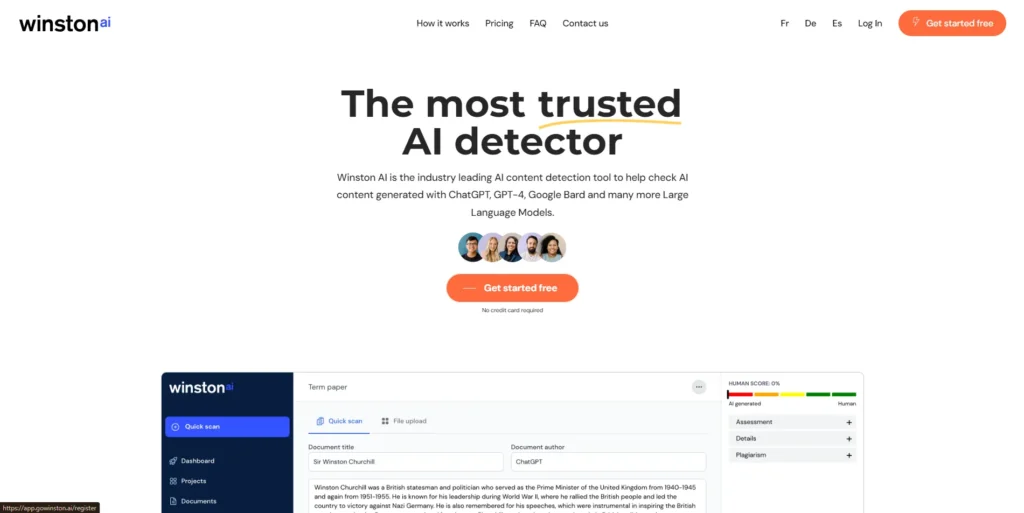
Winston AI is good at finding AI-made text, up to 99.6% accurate they say. You copy your text into their website or upload a file, and it tells you if AI likely wrote it. It has helpful extra features too like project management. But the free version is limited, and paying plans can get costly for some users.
Key Features:
- Quickly checks text for AI
- Can upload files to check
- Reads handwritten documents
- Manages projects and teams
- Checks for copied text
Pricing:
- Free basic plan
- $12 per month yearly plan
- $18 per month monthly plan
- $49 per month Elite plan for up to 500,000 words
3. Originality.AI
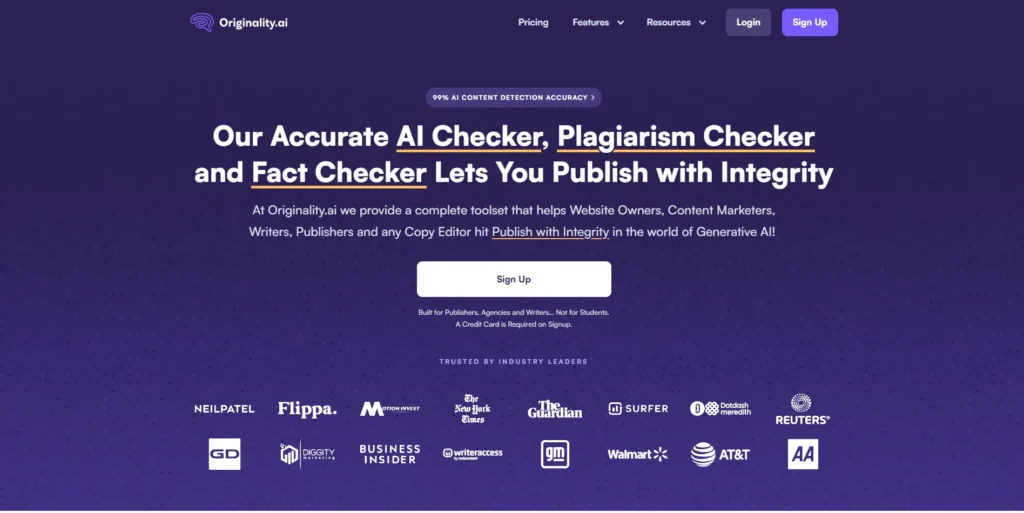
Originality.AI is a tool that detects AI-generated and plagiarized content very accurately. It scans text from websites, files, in multiple languages. Reports show what text is AI-written or copied. Pricing is credit-based or monthly subscription. It’s useful for teams to collaborate and ensure authentic, original content.
Key Features:
- Shows if text was written by AI or human
- Finds copied/plagiarized text
- Makes reports to share easily
- Works with website text, files, and many languages
- Very accurate at detecting AI text
Pricing:
- Free basic plan
- Pay $30 for 3000 credits (1 credit = 100 words)
- Monthly plans start at $14.95 for 2000 credits
4. GLTR

GLTR is a free open-source tool that analyzes text to detect if it was written by AI. It looks at each word and uses colors to highlight those that are more likely to have been generated by AI. While not the most accurate, it provides detailed analysis and is useful for researchers and developers working on improving AI detection models.
Key Features:
- Analyzes individual words for AI likelihood
- Uses colors to highlight suspicious words
- Shows detailed charts of word patterns
- Helps identify fake reviews, comments, or news
- Open-source for researchers and developers
Pricing:
GLTR is an open-source tool and is available for free.
5. Sapling
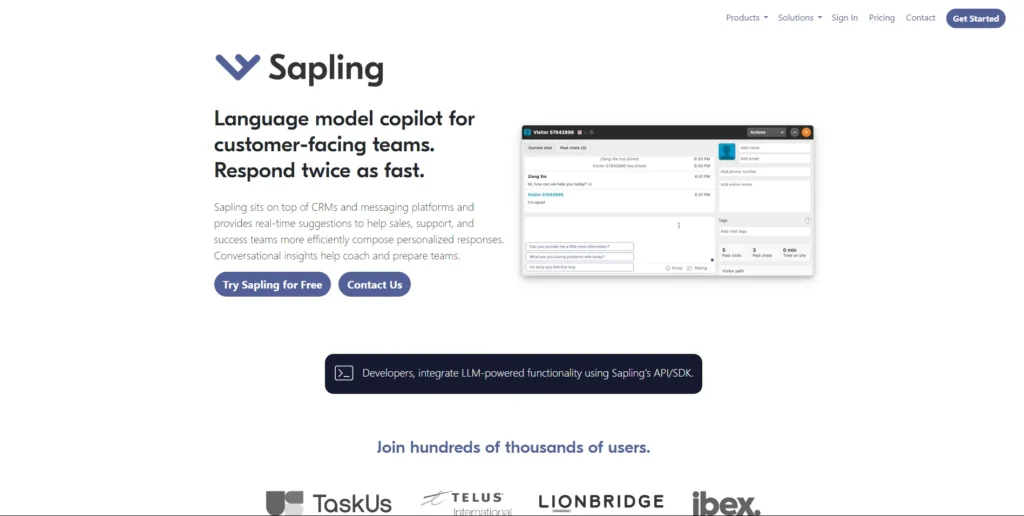
Sapling is a free tool that can look at your writing and try to spot if any of it was created by an artificial intelligence program instead of a human. Just paste in the text you want checked. Sapling will analyze it and point out sections that seem AI-generated. It works best on longer pieces of writing with over 50 words.
Key Features:
- Checks any text for AI writing
- Shows which parts might be from an AI
- Gets better at detecting AI after 50 words
- Free to use
- Pretty accurate for a free tool
Pricing:
Sapling is totally free to use. No cost at all.
6. Content at Scale

Content at Scale is a computer program that can identify if text was written by AI or a human. Companies use it to check their marketing materials, customer service chats, and other business writing for AI-generated content.
Key Features:
- Easy to use – just copy/paste text into the website
- Checks text and images for AI writing
- Can rewrite parts identified as AI-generated to sound human-written
- Scans entire websites by entering the URL
- Exports custom reports as Word/PDF files
Pricing:
The basic version to check up to 2,500 characters is free. The full paid version costs $49 per month.
7. Copyleaks

Copyleaks is great at checking if text is written by people or computers. It closely looks at each sentence to see if it’s real or made by AI. It doesn’t just tell you if the whole thing is AI-made, but shows you which parts might be copied from AI.
Key Features:
- Finds AI-written code in 30 languages
- Colors text to show human vs. AI author
- Spots copied or re-written AI content
- Says it’s 99.1% accurate
- Rated 4.7/5 stars on G2
Pricing:
Subscriptions start at $9.99 monthly
8. Crossplag
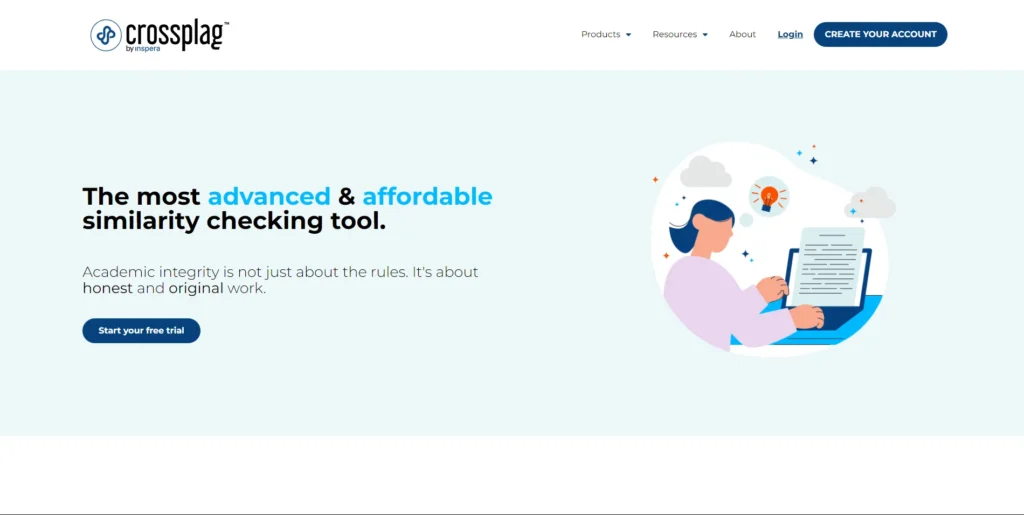
Crossplag’s AI tool can tell if words were written by a human or a computer. It was trained on lots of writing from people and AI to learn the different ways they write. The tool looks closely at new writing to figure out if it came from a person or a machine.
Key Features:
- Easy to use – just copy and paste your writing
- Very accurate thanks to advanced AI
- Can spot plagiarism that’s been hidden
- Knows the difference between human and AI writing
- But a study found it was only 58% accurate, not the 95% claimed
Pricing:
- Free for 1,000 words
- Paid plans start at $9.95 for 5,000 words
- Prices not clearly shown
9. GPTZero

GPTZero is a tool that can tell if a piece of writing was made by a human or an AI. It looks at the text in a special way to figure out if an AI like ChatGPT or GPT-3 wrote it. You don’t need to sign up or make an account, you just paste the text and it will scan it right away.
Key Features:
- Easy to use – just paste text, no sign up needed
- Gives detailed analysis and statistics
- Color codes text to show which parts are likely AI-written
- Checks for AI writing from popular models like ChatGPT
- Designed for educators to check student work
Pricing:
GPTZero is a free and open-source tool.
10. Writer
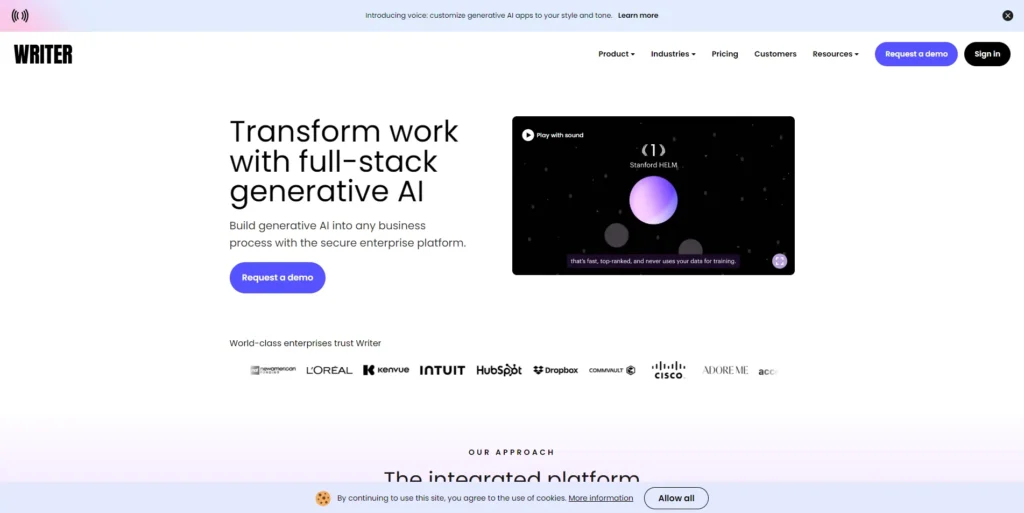
Writer is a tool that can tell if words were written by a human or a computer. It can look at pieces of text up to 1,500 characters long. If you have a longer text, you need to check it a few times. The tool is made to quickly see if text is real or fake.
Key Features:
- It can help you write better
- It checks your grammar and spelling
- It looks for copied text from other places
- It makes citations for you
- It works in many languages
Pricing:
Writer is free to use
Also Read: AI Writing Tools for Content Creation
Conclusion
Show drafts
AI detector software, or AI content detection tools, sniff out AI-written content. These tools analyze text for patterns uncommon in human writing, like repetitive structures or a lack of depth. They compare the text to a model of human language and assign a likelihood score of human or AI authorship.
These tools are valuable for educators to check student work for originality, editors to verify content authenticity, and anyone fighting online misinformation. However, they’re still under development and may not be perfect.