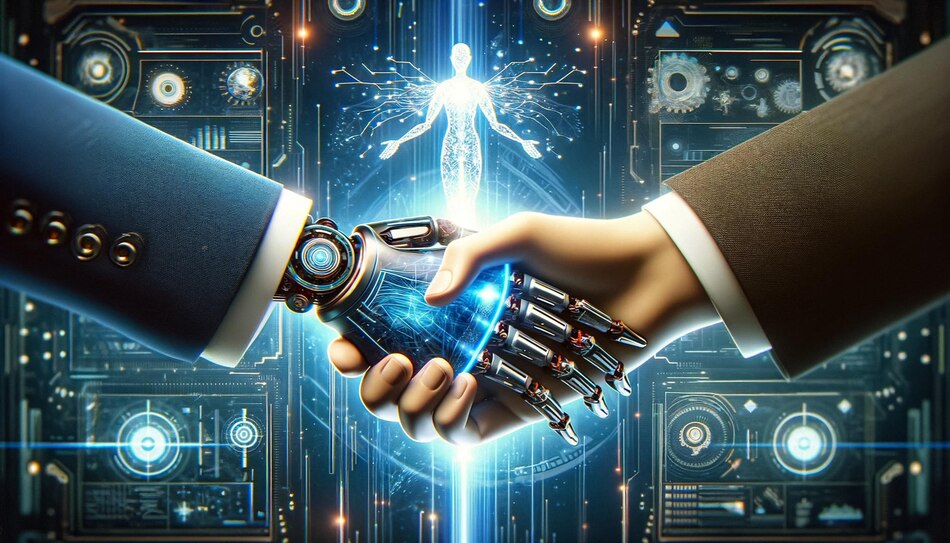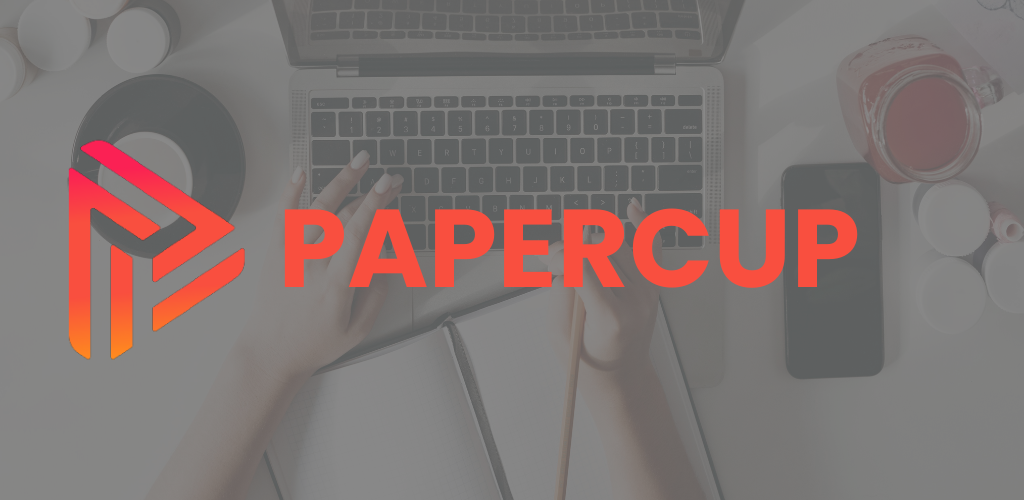Imagine a CRM that does more than just save your customer data but it can also automate tasks, analyze it effectively, and even predict trends in the years to come. That is the capability of AI-powered CRM tools. These solutions are revolutionizing the way companies handle client interactions, increasing their effectiveness, productivity, and eventually success.
We will examine how artificial intelligence is transforming customer relationship management, examine its advantages, and learn about the various AI capabilities that might boost your company’s sales and customer support in this examination of AI CRM products.
What are AI CRM Tools?
These software applications, powered by computers, enhance customer relationship management by analyzing data and automating processes through artificial intelligence, thereby boosting productivity and effectiveness. Artificial intelligence (AI) CRM solutions are transforming the dynamics of how organizations engage with their customers, leveraging machine learning, natural language processing, and predictive analytics. These solutions aid organizations in improving customer satisfaction, tailoring interactions, streamlining sales processes for revenue growth, and automating routine tasks while handling extensive amounts of consumer data. An all in one CRM integrates these AI capabilities, providing a comprehensive solution for managing customer relationships efficiently.
Also Read: AI Tweet Generators
Benefits:
Organizing Customer Data: CRM applications combine client data gathered from various sources, including emails, phone conversations, social media posts, and online interactions. This eliminates distributed spreadsheets and guarantees that all data is gathered in a single, easily accessible area.
Managing Sales Pipelines: CRM programs enable the tracking of a lead’s advancement in the sales funnel. Sales teams may now effectively organize their tasks and concentrate on closing deals, thanks to this.
Workflow Automation: CRM systems automate everyday tasks like responding via email, setting up schedules, and creating reports. Salespeople and customer support personnel can now focus on more productive tasks because this frees up crucial time for them.
Improving Customer Service: CRM solutions provide an in-depth understanding of the client’s past, permitting support agents to optimize conversations and tackle problems quickly and efficiently.
Producing Reports and Analytics: CRM systems provide insightful data on customer behavior and sales results. Businesses may utilize this data to refine their overall CRM strategy for improved effectiveness and to make well-informed decisions.
12 Best AI CRM Tools
Here’s a list of 12 best AI-powered CRM tools to consider:
1. Microsoft Dynamics 365

Microsoft Dynamics 365 streamlines customer interactions. This CRM software tracks data, automates tasks, and fosters better communication between sales, marketing, and customer service. Available in cloud or on-premise versions, Dynamics 365 helps businesses build stronger relationships and grow sales.
Key Features:
- Create connected, AI-powered experiences: Sales & marketing teams leverage AI for smarter selling. Get insights & guidance to close deals & personalize journeys.
- Empower sales teams: Supercharge your sales force with real-time insights, AI-powered tools, and automated tasks. Close more deals faster by prioritizing leads, capturing data seamlessly, and leveraging best practices. Build stronger customer relationships with personalized guidance.
- Elevate engagement: Transform prospects into loyal customers. AI helps you understand them better, personalize journeys across channels, and predict future needs. Craft impactful content and streamline tasks with AI-powered recommendations and Microsoft Copilot.
Limitations:
Cloud subscriptions may entail significant costs, often accompanied by user minimums. However, they may offer limited control over data access and backend customizations in contrast to on-premise alternatives. Furthermore, scalability might be hindered by data storage limits, potentially constraining growth, and necessitating downtime for upgrades. Additionally, complex integrations with existing systems might be necessary, adding another layer of consideration for businesses.
Pricing:
Customized pricing based on the plan you select.
2. Zendesk

Zendesk CRM enhances support workflows and enhances customer satisfaction through its user-friendly interface and robust functionality, empowering businesses to efficiently handle interactions, address concerns, and foster enduring relationships.
Key Features:
- Zendesk for service: AI and automation, data privacy and protection, messaging and live chat, help center, agent workspace, voice, workforce management
- Zendesk sunshine: Open and flexible, designed for agility, personalisation, simplified, customize, extend and automate.
- Zendesk for sales: Follow the leads, boost team productivity, deliver better customer experiences, get full pipeline visibility
- Zendesk marketplace: Find apps, themes, and partners.
Limitations:
Zendesk CRM can be limiting for businesses with complex sales needs. It faces challenges in advanced automation, which is essential for streamlining sales processes. It also lacks comprehensive reporting capabilities, hindering access to detailed sales insights. As businesses expand, scalability becomes a concern, as Zendesk CRM may struggle to accommodate increasingly intricate sales data and workflows.
Pricing:
Basic Plans
| FREE | SUPPORT TEAM | SUPPORT PROFESSIONAL | SUPPORT ENTERPRISE |
| Free trial available | $25/Month | $69/Month | $149/Month |
Suite Plans
| FREE | SUITE TEAM | SUITE GROWTH | SUITE PROFESSIONAL | SUITE ENTERPRISE |
| Free trial available | $69/Month | $115/Month | $149/Month | CONTACT SALES |
3. Keap

Grow your small business with Keap. This is a CRM that simplifies sales, marketing, and customer service. Manage leads, automate emails, track deals, and get paid faster – in one place.
Key Features:
- Keap adapts to your industry. It personalizes CRM and marketing automation to fit your unique business needs.
- Simplify your business with Keap. Organize leads, automate tasks, and send personalized messages – all in one place. Close more deals with a clear sales pipeline and get paid faster with invoicing. Keap includes expert support and coaching to help you grow.
Limitations:
Keap may not seamlessly integrate with all existing software, potentially posing challenges in consolidating operations. Moreover, as your business expands, the scalability of Keap’s features may become limited, hindering adaptability to evolving needs. While Keap offers simpler reporting capabilities, the depth of data analysis may be constrained, limiting insights into business performance. Additionally, its focus on small teams might result in a lack of functionalities necessary for effectively managing larger salesforces, necessitating careful consideration of suitability for organizational requirements.
Pricing:
| FREE | PRO | MAX | ULTIMATE |
| Free trial available. | $199/Month | $299/Month | $299/Month |
4. HubSpot CRM

Crafted as a user-friendly platform, HubSpot CRM aims to simplify and consolidate customer relationship management tasks. It equips businesses to effectively cultivate and oversee customer connections. Notable for its intuitive features such as:
Key Features:
- Marketing: Aids in scaling up effective inbound marketing campaigns, attracting the right audience, and boosting visitor-to-buyer conversion rates.
- CRM Sales: Assists sales teams in closing more deals, strengthening connections, and optimizing pipeline management.
- Customer service: Streamlined customer service software for seamless onboarding, flexible support, and scalable relationship building.
- CMS: Flexible for marketers, potent for developers, providing customers with a personalized, secure experience.
- Operations: Efficient operations software for syncing, cleaning, and organizing customer data while automating business tasks.
- Commerce: Efficient commerce tools for seamless billing and revenue collection for your business.
Limitations:
As your business expands, limitations become apparent. Restricted custom fields limit data storage, while advanced automation features are exclusive to paid plans. Free options lack comprehensive reporting and integrations, impeding thorough sales analysis. Be mindful of these constraints when managing intricate sales pipelines or requiring extensive data scrutiny.
Pricing:
| FREE | PROFESSIONAL | ENTERPRISE |
| Free tools available | $800/Month (3 seats) | $3600/Month (5 seats) |
Also Read: AI Tools for Social Media
5. Freshworks

Freshworks stands out for its cloud-based customer engagement platform. Their suite of solutions empowers businesses to improve customer support, sales, and marketing.
Key Features:
- Freshsales: Hit revenue goals faster with, utilizes customer data for personalized engagement, quicker sales cycles, and prioritizing promising leads, all automated with smart AI insights.
- Freshmarketer: Elevate every interaction, a versatile conversational CRM, offers a comprehensive customer view. Craft personalized experiences seamlessly, turning curiosity into connection consistently.
- Freshdesk: Simplify customer service, resolve inquiries swiftly, and deliver personalized assistance through intelligent automation, cutting out low-value tasks.
- Freshchat: Enables smart conversations, it centralizes all customer interactions in a single inbox and offers effortless chatbot creation for your website, app, and multiple channels.
Limitations:
Limited integrations and intricate customization relative to competitors may affect workflows and user experience.
Pricing:
| CRM | GROWTH | PRO | ENTERPRISE |
| FRESHSALES | ₹899/Month | ₹3,889/Month | ₹5,879/Month |
| FRESHSUITE | ₹899/Month | ₹3,889/Month | ₹5,879/Month |
| CRM | FREE | ENTERPRISE |
| FRESHMARKETER | ₹0/Month | ₹1,249/Month |
6. ZohoCRM

Zoho CRM is a flexible and intuitive software solution crafted to enhance efficiency across sales, marketing, and customer support operations.
Key Features:
- Sales Force Automation: Lead management, deal Management, contact management, workflow automation, canvas design studio.
- Process Management: Sales process builder, processing rules, review process.
- Journey Orchestration: Path finder, journey builder.
- Omnichannel: Email, Telephony, Social, Customer portals.
- Analytics: Reports, analytical components, capabilities.
- Sales Enablement: Quotes and finance, partner portals, calendar, google workspace and office 365.
- Performance Management: Forecasting, territory management, gamification.
- Predictive Sales: Lead & deal prediction, zia voice, macro suggestions.
- Customization: Layouts, custom components, views and filters, global selling.
- Marketing Automation: Customer segmentation, lead nurturing, google ads integration, event management.
- Team Collaboration
- Remote work: Conduct sales presentations and meetings, collaborate with your team, in-depth sales analytics on the go.
- Mobile apps: Zoho CRM Mobile Edition.
- Security: Roles, profiles, and groups, data security and compliance, GDPR (collect, store, and process your customers’ personal data), HIPPA (ensure security and protection).
- Developer Platform: REST API (connect your account to third-party apps for advanced workflows), widget SDK (build custom web interfaces), web and mobile SDK (build web and mobile solutions), functions (write event-driven and serverless Deluge).
Limitations:
Zoho CRM field character constraints may reduce detailed information, especially in fields and descriptions. Furthermore, character limits may be consumed by code bloat, which limits the flexibility of email templates. Furthermore, it’s possible that the platform offers less automation right out of the box, requiring customisation in order to set up intricate workflows.
Pricing:
| FREE | STANDARD | PROFESSIONAL | ENTERPRISE | ULTIMATE |
| Free trial available | ₹1,300/Month | ₹2,100/Month | ₹3,000/Month | ₹3,200/Month |
7. Salesforce CRM

Salesforce shines as a leading CRM platform in the cloud. It’s recognized for its powerful features in sales, marketing, and customer service.
Key Features:
- Use purpose built tools to drive productivity.
- Protect sensitive data and stay compliant (Secure: Data security, data privacy and compliance, data residency).
- Unlock silos and harmonize your data.
- Embed predictive and generative AI.
- Automate business processes.
- Future proof of your IT investments.
- Power data-driven actions through insights.
- Buy, build or partner based on your needs (Build: Customization and configuration, testing and deployment, developer ops).
- Salesforce across sales, service, marketing and commerce.
- Helps customers with speed, scalability, and IT cost-efficiency.
Limitations:
Salesforce CRM may pose cost challenges for smaller teams and lacks native marketing automation features. Although robust, it often necessitates customization to address unique requirements, and constraints on data storage could potentially limit usage for heavy users.
Pricing:
| FREE | PLATFORM STARTER | PLATFORM PLUS |
| Free trial available | $25/Month | $100/Month |
8. Pipedrive

Pipedrive CRM provides a sales-focused platform designed to streamline lead, deal, and contact management for sales teams. Featuring intuitive tools and adaptable pipelines, Pipedrive enables businesses to efficiently boost sales growth.
Key Features:
- Manage leads and deals: Boost leads with custom chatbots and web forms 24/7.
- Track communications: Monitor calls, emails, and contacts with precision, maintaining schedule control.
- Automate and grow: Automate tasks, AI learns.
- Insights and reports: Custom metrics track business performance.
- Privacy and security: Ensure clarity and confidence in data usage.
- Mobile apps and integrations: Use Pipedrive on mobile, connect with top sales apps.
Limitations:
Pipedrive CRM shines in sales pipelines but lacks advanced marketing. Limited customization and reporting may hinder complex sales requirements. Recommended for small sales-focused teams of under 5 users.
Pricing:
| FREE | ESSENTIAL | ADVANCED | PROFESSIONAL | POWER | ENTERPRISE |
| Free trial available | $11.90/Month | $24.90/Month | $49.90/Month | $59.90/Month | $74.90/Month |
9. Clickup

The goals of ClickUp, a multifunctional project management tool, are to improve productivity, encourage teamwork, and streamline processes. Its extensive feature set, which includes goal-setting, task management, and time monitoring, makes it easy for teams to manage projects of any size.
Key Features:
- CRM views: Gain instant insights into client relationships.
- Performance dashboard: Examine data to gain customer insights.
- Email management: Consolidate customer communication.
- Relationships: Create the ideal customer database.
- Automations and forms: Streamline handoffs, status updates, and additional tasks with automation. Seamlessly onboard customers and swiftly gather necessary information.
- Features (simplify account management) :Organize customers, manage pipeline, track orders, work with clients, discuss initiatives, tag and filters, draft docs, set processes, calculate deal size, add geographic data.
Limitations:
Due to its extensive feature set, ClickUp may have a learning curve for newcomers to CRM. Moreover, not all features found in the web app are accessible on the mobile version.
Pricing:
| FREE FOREVER | UNLIMITED | BUSINESS | ENTERPRISE |
| FREE | $10/Month | $19/Month | CONTACT SALES |
10. Semrush

Semrush CRM tool is for agencies, freelancers, and consultants. It keeps your client data, projects, tasks, and chats organized. Plus, create branded client portals for easy report sharing and collaboration.
Key Features:
- Get listed in the agency directory and receive quality inbound leads: Increase your brand awareness, land high-value clients, and streamline your sales process. With increased exposure, you’ll attract decision-makers, leading to faster and smoother deals.
- Win New Clients with a Data-Driven Email Outreach: Target your ideal clients, focus your lead generation by searching for prospects based on their industry, location, and the technology they use. This way, you can prioritize high-potential leads and craft impactful outreach messages quickly.
- Automate Reporting and Align Semrush Data with Your Brand: Lets you create custom-branded client portals directly on your website. This allows for seamless collaboration with features like task management and secure communication, all under your own branding.
- Manage the entire customer workflow in CRM: It centralizes everything client-related. Access enriched lead data, plan projects collaboratively, and store files securely. Plus, showcase your progress safely through “Present mode,” fostering trust and transparency.
Limitations:
It focuses on marketing workflows, not complex sales features. Large teams or those needing advanced lead nurturing might find it restrictive. Data storage and integrations may also be limited compared to paid CRM options.
Pricing:
| FREE | PRO | GURU | BUSINESS |
| Free trial available | $129.95/Month | $249.95/Month | $499.95/Month |
11. Nimble

Nimble CRM offers a holistic approach to simplifying customer relationship management across diverse business scales. Its user-friendly interface and robust functionalities facilitate seamless management of contacts, communications, and sales pipelines, ultimately nurturing stronger connections and fueling organizational growth.
Key Features:
- Daily Overview: Easily access your daily activities.
- Contact Management: Organize and view all contacts.
- Enhanced Contact Records: Gain insights into contacts’ social profiles and interactions.
- Messaging History: Store past communications and engage with customers directly.
- Group Messaging: Send targeted messages and track responses.
- Social Signals: Consolidate social media streams for important contacts.
- Activity Scheduling: Set reminders and events for follow-ups.
- Sales Tracking and Reporting: Monitor sales and business opportunities.
- Smart Contacts App: Access Nimble’s insights from any web platform.
- Mobile App: Use Nimble on Android or iOS devices.
- Integration Options: Seamlessly connect with other apps.
- Customization: Tailor data fields for contacts and companies.
- Team Collaboration: Share contacts, activities, messages, and deals with your team.
Limitations:
For larger teams (under 50 users), Nimble CRM may present limitations due to the absence of advanced features such as comprehensive reporting and automation. Moreover, certain users perceive its interface as cluttered, with customization options being somewhat restricted.
Pricing:
| FREE | CLEAR AND SIMPLE |
| Free trial available | $29.90/Month |
12. Zapier

Zapier isn’t a CRM itself, but a bridge between them. It connects your CRM to other apps, automating tasks and supercharging your CRM experience.
Key Features:
- Zapier automates tasks between your CRM & other apps (e.g., auto-create leads from website forms).
- Connects CRM to various tools for smoother workflows (e.g., auto-send welcome emails on new leads).
- Integrates with many apps to extend CRM functionality (e.g., connect accounting, project management).
- Boosts CRM by unlocking connections to the broader business ecosystem.
It’s an all-in-one app where other CRM platforms connect with Zapier, making it easier to choose from the broad spectrum of tools in one place.
Limitations:
It relies on your current CRM, it won’t offer built-in CRM functionalities. Complex automations might require paid Zapier plans, and even then, some CRM integrations might have restrictions, like limitations on updating specific data fields.
Pricing:
| FREE | STARTER | PROFESSIONAL | TEAM | COMPANY |
| $0/Month | Starts from $29.99/Month | Starts from $73.50/Month | Starts from $103.50/Month | Contact Sales |
To sum up
In conclusion, AI CRM tools present a strategy for companies looking to strengthen client interactions and promote development. These solutions, which use artificial intelligence to simplify operations, customize engagements, and provide valuable insights, enable businesses to maintain their competitiveness in the face of shifts in the marketplace.
AI-driven CRM technologies can transform the way businesses interact with and service their customers by automating chores, anticipating customer patterns, and adjusting flexibly. This can create a foundation for long-term success and profitability.
FAQs (Frequently Asked Questions)
1. What is an AI CRM tool?
An AI-powered CRM (Customer Relationship Management) platform is a sophisticated system that incorporates artificial intelligence (AI) to streamline operations, forecast customer behavior, and offer data-driven insights. Beyond mere data storage, these CRM solutions can interpret customer information, offering tailored recommendations to enhance sales, marketing strategies, and customer service delivery.
2. What are the benefits of using an AI-powered CRM tool?
Using an AI-powered CRM tool offers numerous advantages, such as:
- Heightened efficiency and productivity due to automation.
- Enhanced sales forecasting and lead scoring capabilities.
- Customized customer interactions for a more personalized approach.
- Enhanced decision-making facilitated by data-driven insights.
- Lowered expenses.
3. Is an AI-powered CRM tool right for my business?
AI-driven customer relationship management (CRM) solutions offer advantages to companies regardless of their scale. If you aim to enhance efficiency in your CRM operations, foster stronger customer connections, and attain a competitive advantage, integrating an AI-powered CRM tool into your strategy might be the optimal choice for your business.
4. What kind of AI features do CRM tools offer?
Several typical functionalities found in CRM tools encompass:
- Chatbots capable of addressing customer inquiries, assessing leads, and arranging appointments.
- Lead scoring systems aiding in the ranking of leads according to their conversion potential.
- Email automation functionalities enabling the dispatch of personalized emails and subsequent follow-ups.
- Sales forecasting tools projecting future sales by leveraging historical data and prevailing trends.
- Conversation intelligence modules scrutinizing customer interactions to discern significant themes and potential opportunities.
5. What should I consider when choosing an AI-powered CRM tool?
Below are factors to contemplate when selecting an AI-driven CRM tool:
- Business objectives: Define your precise aims for CRM tool employment.
- Financial constraints: AI-infused CRM tools vary in cost from complimentary to premium.
- Essential functionalities: Ensure the tool encompasses AI features relevant to your requirements.
- User-friendliness: Opt for a tool that is easily comprehensible and operable for your team.
- Expandability: Choose a tool capable of accommodating your business’s growth.
- Are AI CRM tools secure?
Ensuring security remains paramount when utilizing any CRM tool, particularly those leveraging AI. It’s imperative to select a platform equipped with strong security measures to safeguard your customer data.