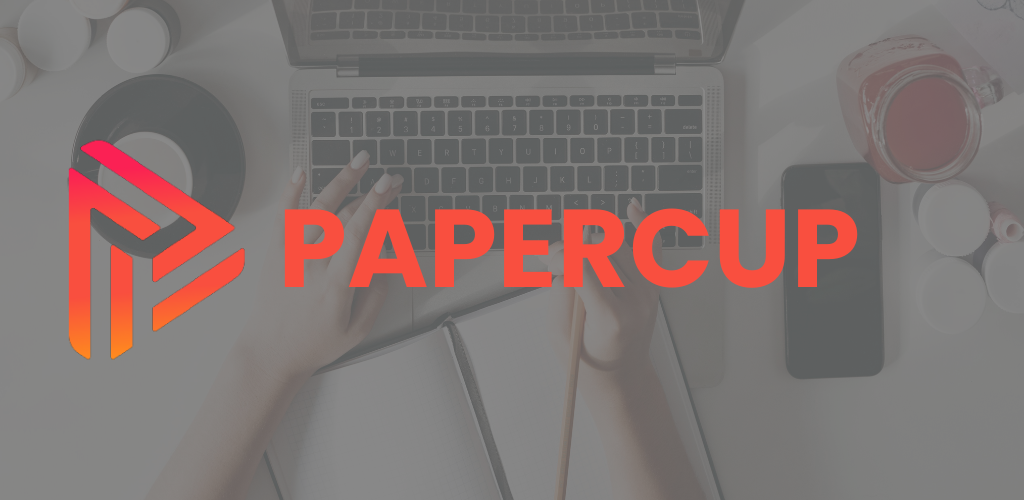You need a nice logo for your business, blog or agency to make your brand look good. But paying someone to design a logo can take a long time and cost a lot of money.
Why not make the logo yourself?
This article will show you the best free tools that use artificial intelligence (AI) to create logos. First, we’ll explain what these best AI logo generators are and how they can help you. Then, we’ll talk about the best free AI logo generator tools for.
I hope these tools make designing logos easy and fun for you. Let’s get started and check them out!
What is an AI Logo Generator Tool?
Making a logo for your brand is now easy and cheap. Artificial Intelligence (AI) Logo Maker Tools can do it for you without needing a professional graphic designer or any extra art skills. These online tools use computer brains to create logo ideas based on what you want. They ask you questions about your brand like its name, type of business, and customers. Then the AI makes unique logos matching your style preferences. You can change the logo’s colors, fonts, and layout too. AI Logo generators are:
- Affordable
- Easy to use
- Give you many options
- Have some limitations
What are the benefits of using an AI logo generator?
Unique designs
The AI logo generators creates special logos just for your company using your company name. You can change the suggested templates to make yours different.
Time-saving
Designing a logo from scratch can be time-consuming, involving multiple iterations and revisions. AI logo generators can generate hundreds of logo options in a matter of minutes, saving valuable time and resources.
Customize everything
Want to change the icon? The font style? The background? You can customize all of those things! You can edit the icon, font, colors, layout, and spacing, and add a slogan. You decide exactly how your final logo looks.
User-friendly
Most AI logo generators feature intuitive and user-friendly interfaces, making it easy for individuals with little to no design experience to create professional-looking logos.
Color options
Your logo comes with various color options like black/white, inverted, or transparent backgrounds.
How to Choose the Best AI Logo Generators?
With numerous AI logo generator tools available in the market, choosing the right one can be a daunting task. Here are some key factors to consider when selecting an AI logo generators:
Design capabilities: Explore the tool’s design capabilities, including the variety of logo styles, fonts, icons, and color palettes available.
Customization options: Look for AI logo generators that offer ample customization options, allowing you to fine-tune the generated designs to suit your brand’s unique requirements.
User interface: A user-friendly interface can significantly enhance the overall experience and make the logo creation process more efficient and enjoyable.
Output quality: Ensure that the AI logo generator you choose produces high-quality, professional-looking logos suitable for various applications.
Pricing: Consider the pricing structure and overall value for money. Some AI logo generators offer free trials, subscription plans, or one-time fees.
Customer support: Reliable customer support can be invaluable, especially if you encounter any issues or need assistance during the logo creation process.
Reviews and ratings: Read reviews and ratings from other users to gauge the tool’s performance, reliability, and customer satisfaction.
List of 10 Best AI logo Generators
1. Hatchful Logo Maker
Hatchful lets small businesses create their own professional logos easily and at no cost. It has an intuitive design studio with customizable options. You get a high-resolution logo file. There are free mobile apps too. It’s user-friendly for non-designers to make a nice logo quickly without paying.
Key Features:
- Simple design tools you can change yourself
- High-quality logo picture file
- Free mobile apps for Android and iPhone – no hidden costs
- Lots of logo styles to pick from
- Easy to use for beginners
Pricing
Hatchful Logo Maker is totally free to use
2. Fotor Logo
Fotor Logo Maker is a free online tool that makes it easy to design professional-looking logos. It has over 1000 templates, simple design tools, and a large library of graphics. You can create text logos, download multiple file types, and even get transparent backgrounds, all for free.
Key Features:
- Over 1000 logo templates to choose from
- Simple tools for designing your logo
- Text logos and a big library of icons, stickers, and pictures
- Create multiple versions of your logo (JPEG, PNG, PDF)
- Transparent backgrounds for your logos
Pricing
Free
3. LogoAi
LogoAi is a computer program that makes logos for you. You just tell it your business name, what kind of business you have, and pick the font and colors you like. It has over 1.4 million designs to choose from. You can change the colors, fonts, layout, and symbols. It has over 50 fonts, and you can even use your own fonts. It’s a popular choice for making logos for your brand.
Key Features:
- See how your logo looks on websites, social media, and posters.
- Get over 20 first designs, and change symbols and layout.
- Make flyers, business cards, and social media pictures too.
- Get your logo in PNG, SVG, PDF, video, and GIF formats.
- Animated logos are available.
Pricing
- Basic Plan: $29
- Pro Plan: $59
- Brand Plan: $99
4. Designs.Ai
Designs.AI is a tool that uses artificial intelligence to help you make logos, videos, banners, and more. You can try it for free, but you need to pay for a plan to download your designs. After you choose 5 designs, you can ask for a second round of designs.
Key Features:
- It has over 10,000 icons to choose from
- It can suggest smart fonts and styles
- It offers 8 different font styles, color choices, and icon border styles
- It has tools to help you align and edit your designs
- It lets you easily create designs without being an expert
Pricing
- Basic plan: $19 per month
- Pro plan: $69 per month
- Enterprise plan: $169 per month
5. Wix Logo Maker
Wix Logo Maker helps you make a logo quickly. It has many choices and you can start from nothing. Premium plans often include a free logo. The Wix Logo Generator lets you edit a lot and gives you the logo in 8 formats.
Key Features:
- Over 40 color choices
- Library of fonts
- Over 100 icons in color and black/white
- Customize geometric shapes
- Upload your own designs and logos
Pricing
- Value Logo $11 per month.
- Professional Logo $16 per month.
- Advanced Plan $50 one-time.
6. Brandmark
Brandmark is a computer program that makes logos for brands. You give it your brand name, tagline, keywords, and favorite colors. It then gives you many logo options. You can change the colors, fonts, icons, and layouts. The logo crunch feature helps resize logos for different places like websites and business cards.
Key Features:
- Unlimited chances to change the logo
- Tools to use the brand forever
- Hundreds of brand items like business cards, letterheads, and guidelines
Pricing
Basic plan: $25
Designer Plan: $54
Enterprise plan: $175
7. Tailor Brands Logo Maker
Tailor Brands is a website that helps you make logos, start a company, build websites, and manage money. It is a good place to start if you want to build your brand.
Key Features:
- You can use the logo for your business and pay extra to trademark it.
- You pick icons first, which helps make better logos you’ll remember.
- It’s easy to use and has lots of fonts, icons, colors, and styles.
- It helps you put your logo on business things.
- You can pay monthly or yearly.
Pricing
Basic: $9.99 per month.
Standard: $19.99 per month.
Premium: $49.99 per month.
8. Fiverr Logo Maker
The Fiverr Logo Maker is a computer program that creates unique business logos. You can choose the colors, fonts, and industry for your logo. It’s an affordable way to get a memorable logo.
Key Features:
- Select your business type for suitable logo designs
- Customize the logo design as per your preferences
- Access various business services easily
- User-friendly interface
- Affordable pricing plans
Pricing
Essential Plan: $30
Professional Plan: $60
Unlimited Plan: $90
9. Looka
Looka is a computer program that creates logos using artificial intelligence. It provides logo options based on your business name and type, along with colors and symbols that match your brand.
Key Features:
- Offers over 300 marketing templates and 15+ logo files
- Can generate 75 logos at once with different colors and fonts
- Save and modify previous logo designs
- Upload and edit existing logos
- Create a complete branding kit
Pricing
Basic Plan: $20
Logo Plan: $65
10. Logomaster
Logomaster.ai is an AI-powered tool that makes it easy to create customized logos for your business. With many templates, icons, colors, and fonts to choose from, you can design a unique logo quickly. The pricing plans offer different options based on your needs.
Key Features:
- Over 100 logo design templates
- Over 100 icons to choose from
- 15+ color palettes available
- 6 different font categories
- Options to add frames, borders, and patterns
Pricing
- Basic plans start at $49
- Premium plans cost $99 per month
- Enterprise Plan is $149 and includes extra features
Conclusion
This article talked about the 10 best free tools that use artificial intelligence (AI) to help you make logos. These tools can make creating logos much easier and more fun.
With these AI logo generators tools, you can design nice-looking and attention-grabbing logos for your company or brand. If you are a professional designer, you can get fresh ideas and inspiration from using these tools.