Top 15 AI Music Generator

Have you ever wished you could instantly create the perfect soundtrack for your project, or spark a new musical idea out of thin air? Well, the future of music creation is here! AI Music Generators are completely changing the way we think about composing music. These innovative tools utilize the power of artificial intelligence to create unique and original music, all based on your creative input. Whether you’re a seasoned musician looking to overcome writer’s block, a filmmaker needing a specific mood for your next scene, or simply someone who enjoys exploring the boundaries of creativity, AI Music Generators offer something for everyone.
How Do AI Music Generators Work
AI music generators are software programs that use machine learning algorithms to analyze existing music. They create pieces based on patterns or structures they identify in them. Here are a few examples on how they work:
1. Customized Tunes: AI is getting really good at making music that matches your mood and taste. Imagine having your own personal soundtrack for every moment of your life!
2. Teamwork with Artists: Instead of taking over, AI is teaming up with musicians to help them experiment with new sounds and styles. It takes care of the technical stuff, so artists can focus on the soulful side of music.
3. Music for Everyone: Now, making music isn’t just for experts. AI tools are making it easy for anyone to create tunes, which means we could see a whole bunch of fresh and diverse music hitting the airwaves.
4. Virtual Performers: Picture this – concerts where the DJ is actually an AI or where virtual bands rock the stage. These performances might even react to the crowd’s vibes in real-time!
5. Healing Harmonies: AI-generated tunes aren’t just for jamming out. They could also be used in therapy to help people chill out, boost their mood, and feel better emotionally.
TOP 15 AI Music Generator
1. OpenAI’s Jukebox

Jukebox is an AI model developed by OpenAI capable of generating music in various genres and styles, from classical to pop. It can even mimic the style of specific artists. Users can input prompts to guide the music generation process, such as genre, mood, and instruments.
How To Use:
- Go to the Jukebox website or app.
- Pick the type of music you want.
- Choose how you want it to feel, like happy or sad.
- Click a button, and Jukebox makes the music for you.
- Listen to it and see if you like it.
Features:
- Creates full songs: It generates complete songs with vocals and music.
- Style imitation: It can mimic the style of various artists or genres.
- High-quality output: Produces music that sounds like it was made by humans.
- Large music library: It has a vast collection of songs and styles to choose from.
- Continuously improving: It learns and gets better at making music over time.
Price:
- 449/- Per month
2. Google’s Magenta
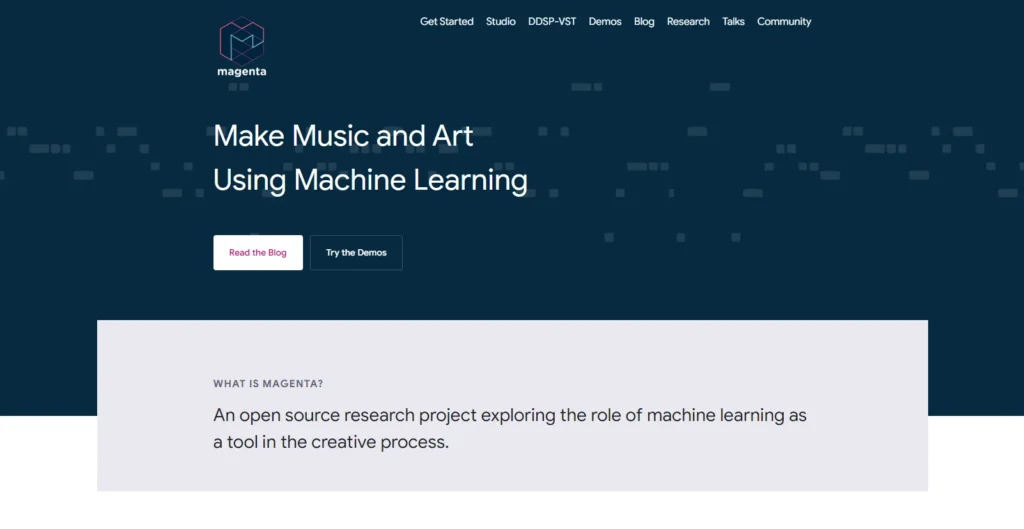
Magenta is an open-source research project by Google that explores the intersection of machine learning and music generation. It offers various tools and models for generating music, including MIDI-based generation, melody generation, and more.
How To Use:
- Find Magenta online or in certain apps.
- Choose what you want to make, like a melody or rhythm.
- Tell Magenta some ideas you have for the music.
- Let Magenta do its thing and create the music for you.
- Check out what it made and tweak it if needed.
- When it sounds good, save it or use it in your project.
Features:
- Open-source platform: It’s freely available for anyone to use and contribute to.
- Creative applications: Supports various creative projects like music composition, generation, and artistic exploration.
- Machine learning integration: Utilizes advanced machine learning techniques for generating music.
- Collaboration opportunities: Enables collaboration between musicians, artists, and developers.
- Cutting-edge research: It’s backed by Google’s research in artificial intelligence and machine learning
Also Read: AI Video Generators
3. Amper Music
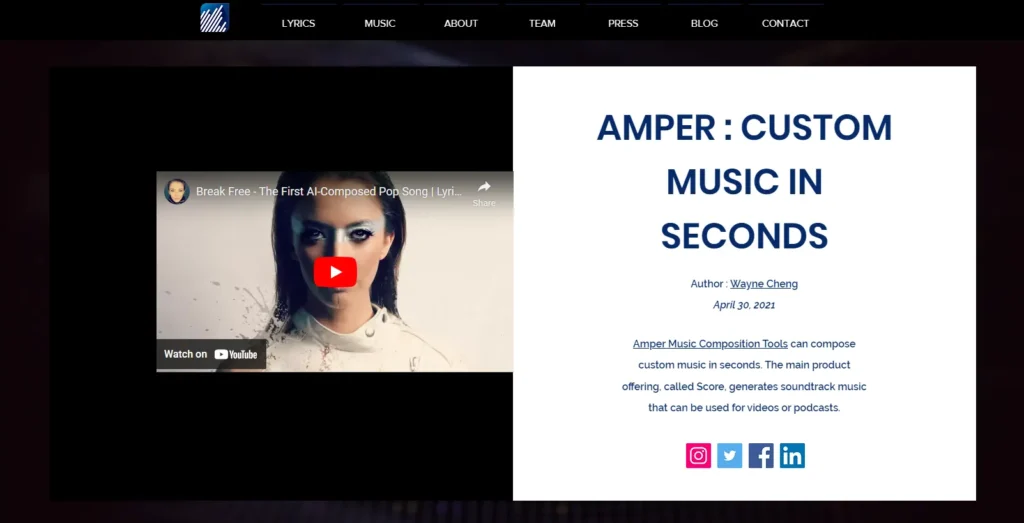
Amper Music is an AI music composition platform that allows users to create custom music tracks for various purposes, such as background music for videos, games, or podcasts. Users can input parameters like mood, tempo, and instrumentation to tailor the music to their needs.
How To Use:
- Sign up on Amper Music’s website or app.
- Say what kind of project you’re doing, like a video.
- Describe how you want the music to feel and sound.
- Let Amper Music create the music for you.
- Listen to what it made and make any changes you want.
- Finally, download the music and add it to your project.
Features:
- Quick music creation: Generates music quickly with minimal input from the user.
- Customizable: Allows users to adjust various parameters to tailor the music to their needs.
- Royalty-free music: Provides music that can be used in commercial projects without additional fees.
- Integration with other platforms: Seamlessly integrates with video editing software, game engines, and other platforms.
- AI-driven composition: Utilizes artificial intelligence algorithms to compose original music tracks.
4. AIVA
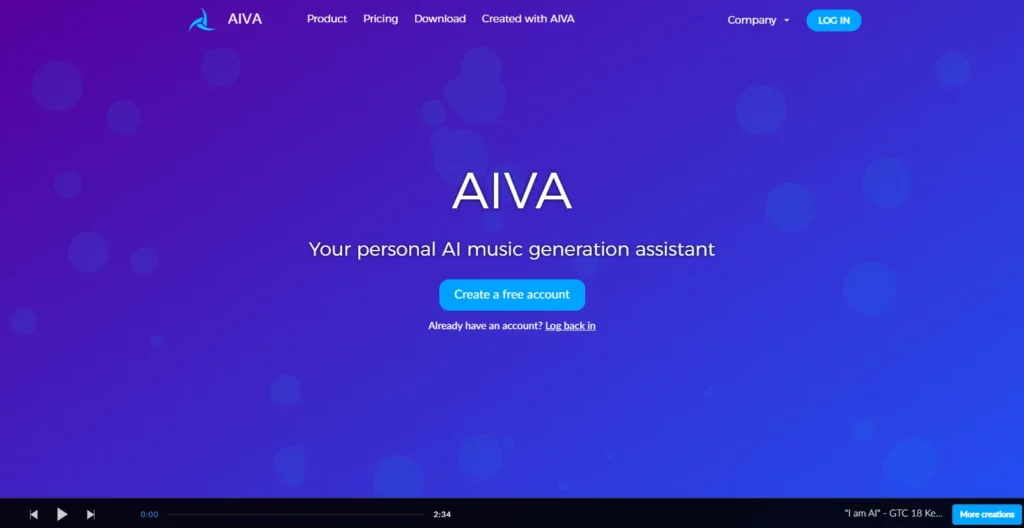
AIVA (Artificial Intelligence Virtual Artist) is an AI composer that specializes in classical music composition. It uses deep learning algorithms to analyze and compose music in the style of classical composers like Mozart or Beethoven.
How To Use:
- Visit AIVA’s website or use its app.
- Choose a style of music you like, such as classical.
- Give AIVA some ideas or themes for the music.
- AIVA will then make a piece of music for you.
- Listen to what it created and see if you like it.
- If you do, you can download it and enjoy it.
Features:
- Classical music focus: Specializes in creating classical music compositions.
- Emotional expression: Generates music with a focus on conveying emotions and storytelling.
- Professional quality: Produces music that is comparable to compositions by human composers.
- Customizable compositions: Allows users to specify parameters like mood, tempo, and instrumentation.
- Collaboration with human musicians: Can work alongside human composers to enhance creativity and productivity.
Price:
- 149 per piece
5. MuseNet
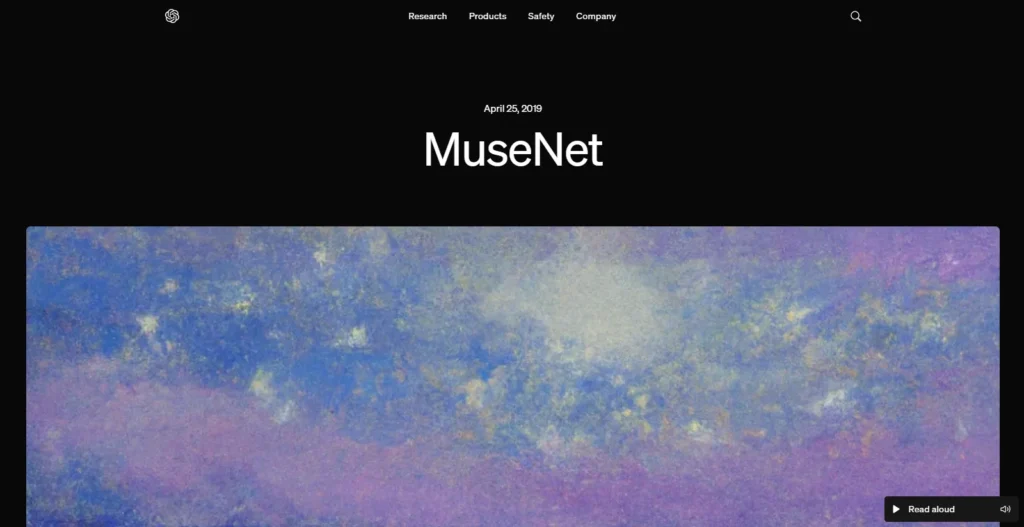
MuseNet, developed by OpenAI, is a deep learning model capable of generating music in multiple styles and genres. It can combine elements from different genres to create unique compositions and supports various input formats, including MIDI and audio.
How To Use:
- Open MuseNet on your computer or phone.
- Decide on the kinds of music you want to mix together.
- Tell MuseNet any other ideas you have for the music.
- Let MuseNet generate the music for you.
- Listen to what it came up with and make any adjustments.
- Once it sounds good, save it to use wherever you like.
Features:
- Diverse music generation: Creates music in various genres and styles, including classical, pop, jazz, and more.
- Multitrack composition: Generates complex compositions with multiple instruments and layers.
- Interactive exploration: Users can explore and manipulate generated music in real-time.
- Flexible output formats: Provides options for exporting music in MIDI, audio, or sheet music formats.
- Deep learning capabilities: Utilizes advanced deep learning algorithms for music composition and generation.
6. IBM Watson Beat
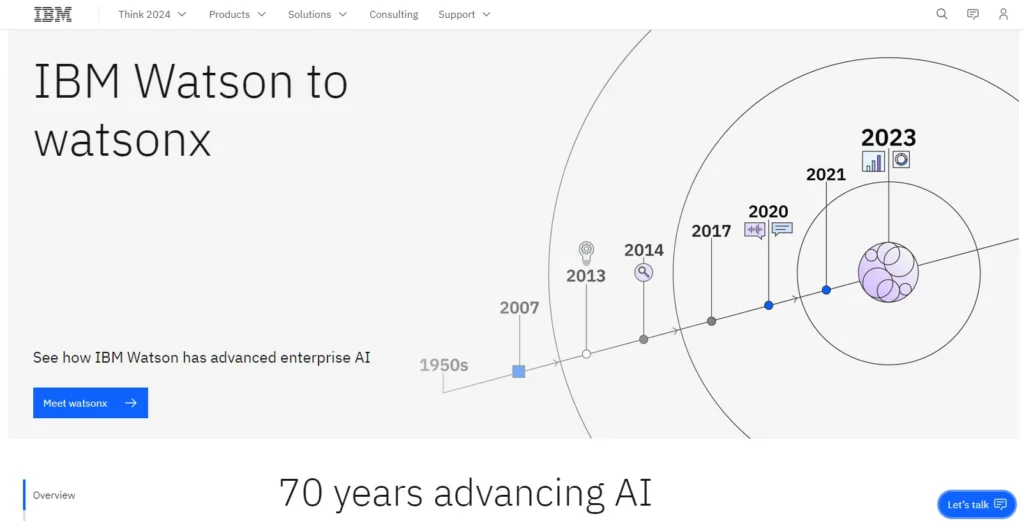
Watson Beat is an AI music composition tool developed by IBM that utilizes machine learning techniques to generate music. Users can input musical themes and styles, and Watson Beat generates original compositions based on these inputs.
How To Use:
- Input your themes or styles for the music.
- Let Watson Beat generate original music based on your ideas.
- Refine the output by adjusting parameters like tempo or mood.
- Listen to the music created and tweak further if needed.
- Save or export the music for your use.
Features:
- Idea-based music: You tell it what themes or styles you want, and it creates original music based on your ideas.
- Powered by IBM: It uses smart computers from IBM to make the music.
- Customizable: You can adjust the music to fit exactly what you need.
- Professional quality: It makes music that sounds like it was made by a pro.
Price:
- 500 per month
7. DeepJ
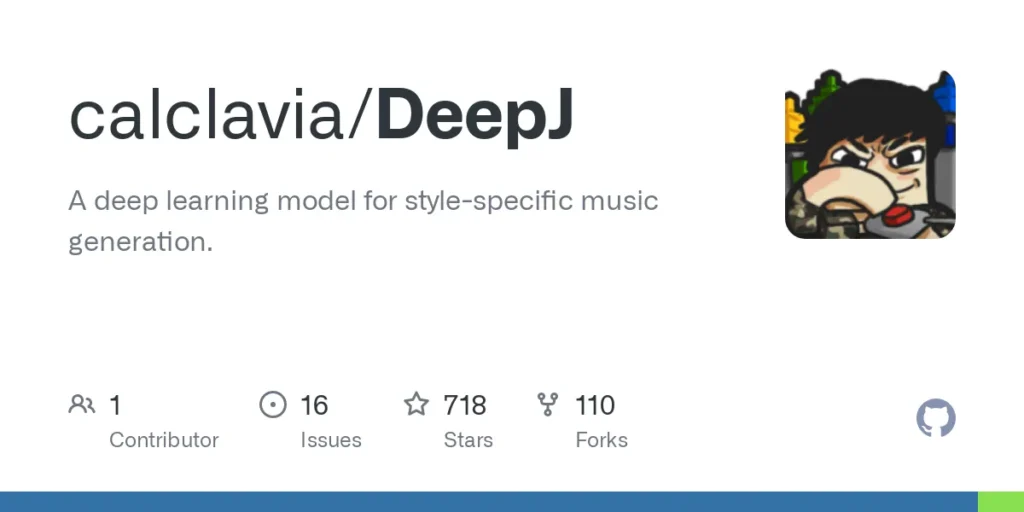
DeepJ is an AI music composition tool that uses deep learning algorithms to generate music in real-time. It can create music in various styles and genres and allows users to interactively adjust parameters like tempo, mood, and instrumentation.
How To Use:
- Open DeepJ and select your preferred music style or genre.
- Play around with the controls to adjust factors like tempo, instruments, or intensity.
- DeepJ will instantly generate music based on your adjustments.
- Keep tweaking until you find the perfect combination.
- Enjoy the real-time creation of personalized music.
Features:
- Real-time music creation: It makes music instantly as you play with it.
- Adjustable settings: You can change things like speed and instruments to make the music how you like.
- Easy to use: It’s simple to understand and play around with.
- Instant creativity: It helps you make music ideas quickly and easily.
Price:
- 466 per project
8. Endel
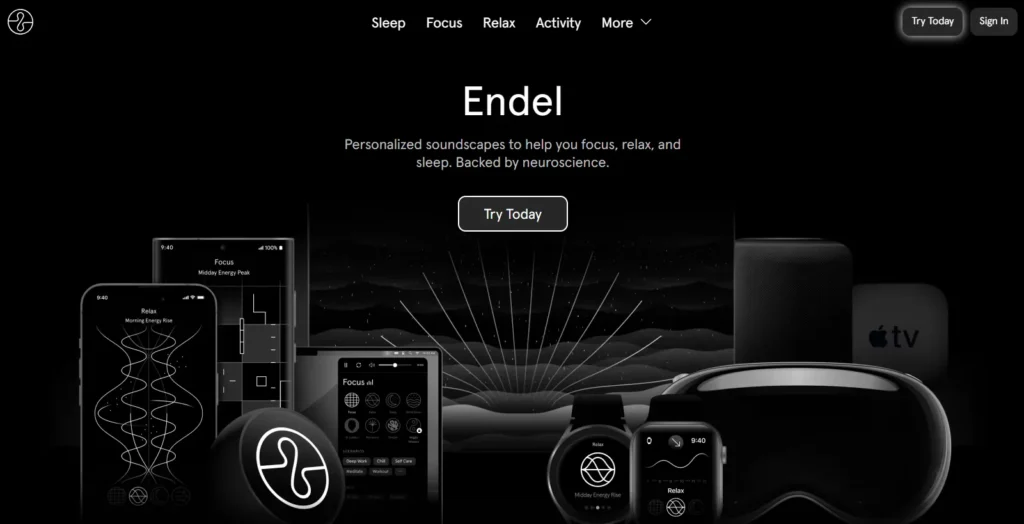
Endel is an AI-powered music app that creates personalized soundscapes to help users focus, relax, or sleep. It uses algorithms to generate music based on inputs like time of day, location, and heart rate, providing users with customized listening experiences.
How To Use:
- Allow Endel to access relevant data like your location or heartbeat, if applicable.
- Choose the purpose of the music you want, like relaxation or focus.
- Endel will craft a unique soundscape tailored to your needs.
- Adjust settings such as volume or intensity to fine-tune your experience.
- Listen to the music and let it enhance your desired activity.
Features:
- Personalized soundscapes: It makes special music that suits your needs, like helping you relax or focus.
- Responsive to your body: It listens to things like your heartbeat to make music that matches how you feel.
- Adaptive music: The music changes depending on where you are or what you’re doing.
- Helps with relaxation and focus: It’s designed to create a soothing environment for relaxation or concentration.
Price:
- $5.99 per month or $49.99 per year
9. Melodrive
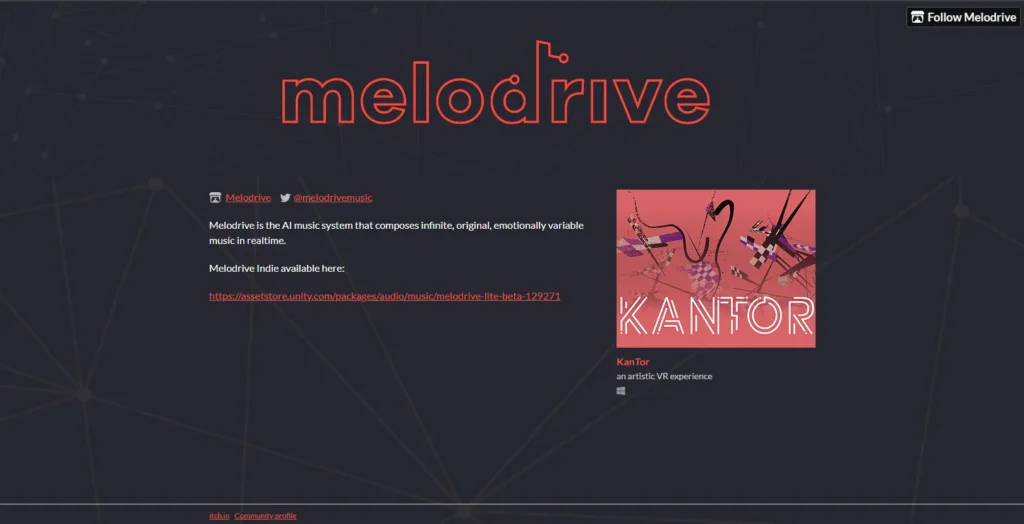
Melodrive is an AI music engine designed for interactive media, such as video games and virtual reality experiences. It dynamically generates adaptive music that responds to the actions and events within the environment, enhancing immersion and engagement.
How To Use:
- Integrate Melodrive into your video game development platform.
- Define the events or scenarios in your game that require dynamic music.
- Melodrive will generate adaptive music that changes according to the gameplay.
- Test the music within the game environment to ensure it fits seamlessly.
- Enjoy the enhanced gaming experience with music that responds to the action.
Features:
- Dynamic game music: It makes music that changes based on what’s happening in a video game.
- Enhances gaming experience: The music makes the game feel more exciting and immersive.
- Adaptive storytelling: It adjusts the music to match the storyline or action in the game.
- Seamless integration: It’s designed to work smoothly with video game development tools.
10. Groove Pizza
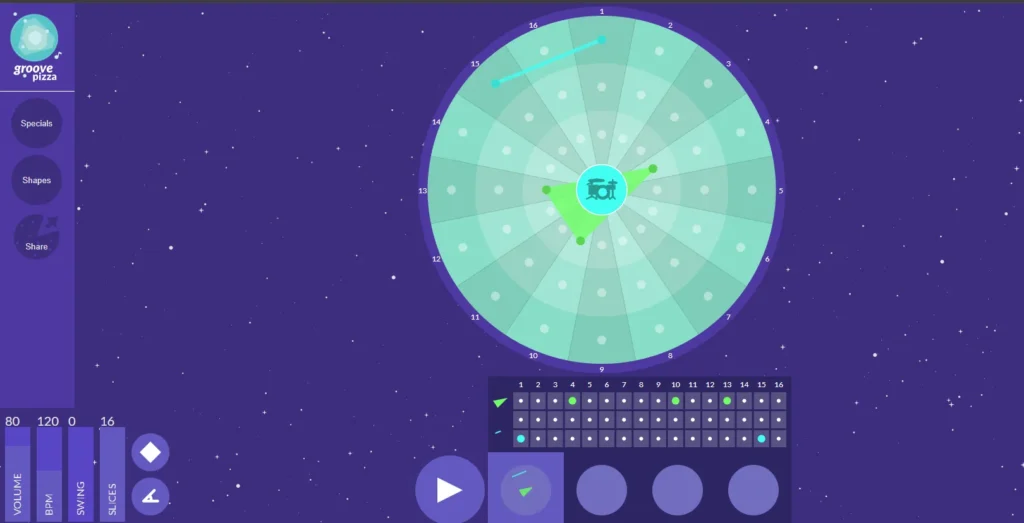
Groove Pizza is an online music creation tool that uses AI algorithms to generate rhythmic patterns and beats. Users can manipulate the pizza-shaped interface to create intricate drum loops and experiment with different musical patterns.
How To Use:
- Open Groove Pizza and start with a basic rhythm pattern.
- Drag and drop different shapes (representing different sounds) onto the pizza slices.
- Experiment by moving the shapes around to create unique beat patterns.
- Adjust the tempo and other settings to modify the rhythm further.
- Listen to your creation and make any necessary adjustments to perfect it.
Features:
- Beat and rhythm creation: You can make beats and rhythms using a digital drum kit.
- Interactive interface: You can move things around to create different music patterns.
- Fun and engaging: It’s a playful way to experiment with making music.
- Educational: It helps users learn about rhythm and music composition in a hands-on way.
Also Read: YouTube To MP4 Converters
11. Jukedeck
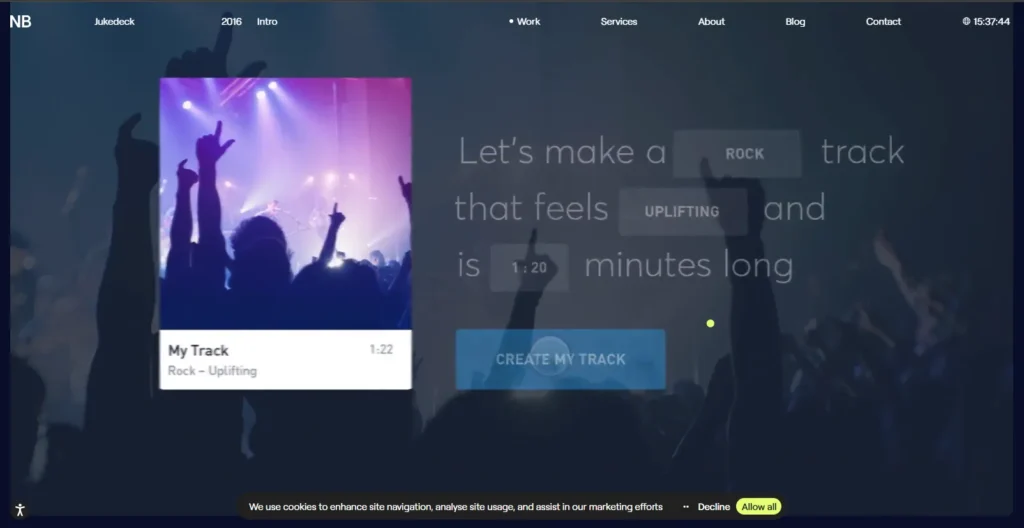
Jukedeck is an AI music composition platform that allows users to generate royalty-free music for videos, presentations, and other projects. Users can specify parameters like genre, mood, and duration, and Jukedeck generates custom music tracks accordingly.
How To Use:
- Go to the Jukedeck website or app.
- Choose the type of music you want (e.g., upbeat, calming, dramatic).
- Customize the length and mood of the music.
- Click on “Generate” to create your custom-made song.
- Download the song and use it in your videos or presentations.
Features:
- Custom songs: You ask for a song, and it makes one just for you.
- Lots of music choices: It can do many different types of music.
- Use in videos: You can put the songs it makes in your videos or presentations.
- Easy to use: It’s simple to make and download the songs.
- Uses smart computer stuff: It uses smart computer programs to make the music.
12. Mubert
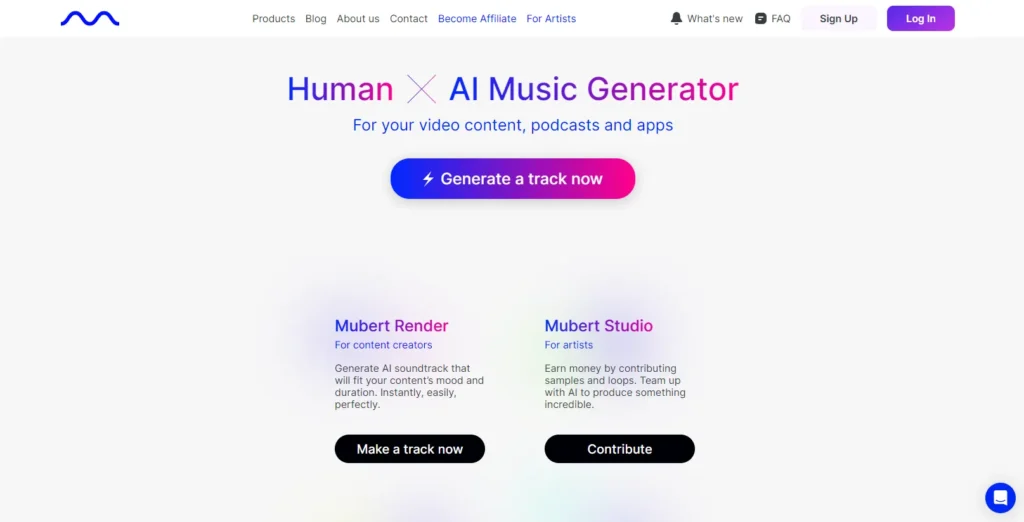
Mubert is an AI-powered music streaming service that generates continuous electronic music streams in real-time. It uses algorithms to create unique music tracks based on user preferences and provides an endless supply of curated playlists for various activities.
How To Use:
- Open the Mubert app or website.
- Select a genre or mood for your music playlist.
- Mubert will continuously generate new tracks based on your selection.
- Listen to the never-ending stream of AI-generated music.
- Enjoy the music or use it as background for various activities.
Features:
- Never-ending music: It keeps making music playlists that don’t stop.
- Changes to your mood: It changes the music based on how you feel.
- You can pick: You can choose the type of music you want.
- Works with everything: You can use it with different things like your phone or computer.
- Smart DJ: It’s like having a smart DJ that keeps the music going.
13. Boomy
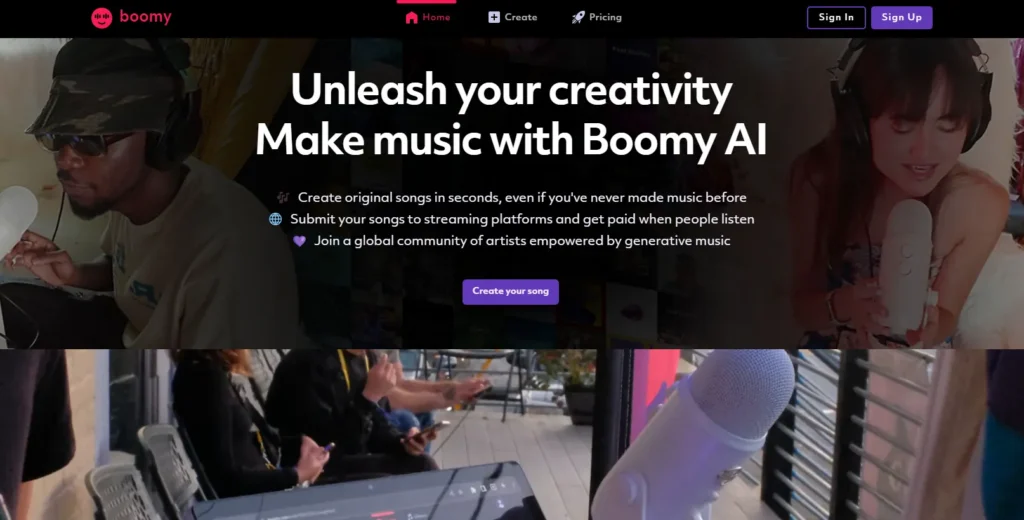
Boomy is an AI-driven music creation platform that enables users to compose and produce original music tracks without any prior musical experience. It offers a user-friendly interface with customizable templates and tools for editing and mixing music.
How To Use:
- Launch the Boomy app on your device.
- Choose a musical style or genre you like.
- Use the ready-made tools to compose your own song.
- Add beats, melodies, and other elements to your liking.
- Save your creation and share it with others or use it for personal projects.
Features:
- Music on your phone: You can make music using your phone.
- Ready-made sounds: It has lots of sounds you can use without knowing music.
- Easy for beginners: It’s made for people who don’t know much about music.
- Make music together: You can work with others to make music even if you’re not together.
- Share your music: You can share the music you make with others.
14. Humtap

Humtap is a mobile app that allows users to create music using AI algorithms. Users can hum or sing melodies into the app, and Humtap generates full music compositions based on their vocal inputs, complete with instrumental accompaniment and beats.
How To Use:
- Open the Humtap app on your smartphone.
- Start humming or singing a melody into the app.
- Humtap will automatically generate music to accompany your voice.
- Customize the generated music by adding effects or adjusting tempo.
- Save your song and share it with friends or on social media.
Features:
- Sing, get music: You sing or hum, and it makes music to go with it.
- Tells you how you’re doing: It tells you how good your singing is while you’re doing it.
- Change the music: You can change things like how fast it goes or what instruments are in it.
- Share on social media: You can put your music on social media to show your friends.
- Learn as you go: It helps you get better at making music while you use it.
15. WaveAI
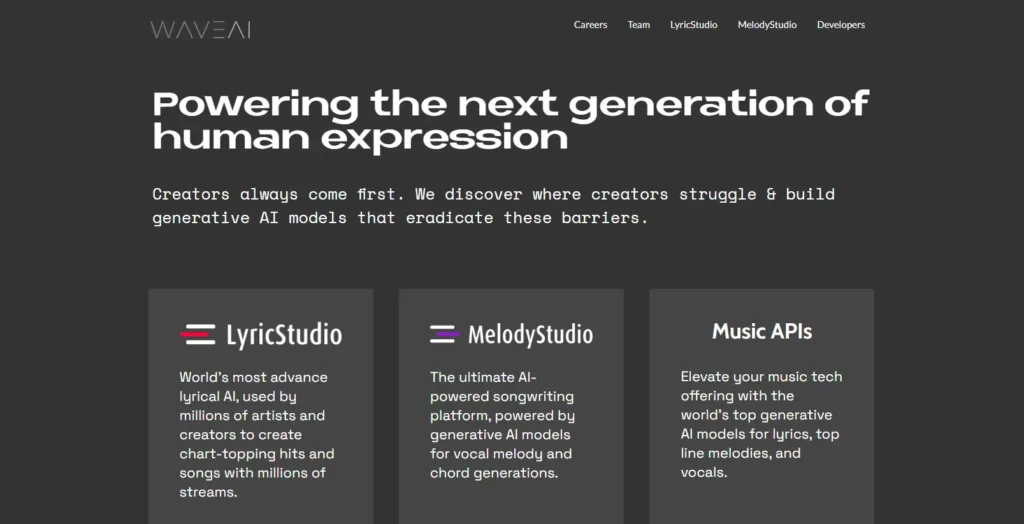
WaveAI is an AI-driven music creation platform that enables users to compose music using natural language commands. Users can describe their desired music styles and themes, and WaveAI generates original compositions based on these descriptions.
How To Use:
- Launch the WaveAI app or website.
- Describe the type of music you’re thinking of (e.g., cheerful, cinematic, futuristic).
- WaveAI will use AI algorithms to create a brand-new song based on your description.
- Listen to the generated music and provide feedback if needed.
- Download the song and use it for your projects or personal enjoyment.
Features:
- Describe, get music: You say what kind of music you want, and it makes it.
- Understands your words: It knows what you mean when you talk about music.
- Changes based on what you like: It makes music that fits what you like.
- Makes good music: It makes music that sounds like it was made by a pro.
- Helps you get ideas: It helps you think of new music ideas by making them real.
Conclusion
AI technology has changed how music is made and enjoyed. With AI tools, anyone can create music, from simple melodies to full songs. These tools help musicians be more creative and make music faster. You might hear songs on Spotify or Apple Music that were made with AI. This shows how AI is becoming a big part of the music industry. But instead of replacing musicians,
AI helps them by giving them new ideas and helping them make music better. In the future, AI will keep growing, making even more cool things possible in music. It’s like having a super smart music assistant that helps musicians and makes music more fun for everyone. So, rather than taking over, AI is like a partner, making music even more exciting!