In the world of AI Instead of doing all the hard work, you have special tools to help you in making games. These tools are called AI Tools for Game Developers. They’re like magic helpers that use smart technology to make game-making easier and more fun.
With these tools, you can create amazing characters that move and act all on their own. You can design worlds that change and react as players explore them. Even tricky things like making your game work on different devices can be done with AI tools.
So, AI tools for game developers are like having a team of super-smart assistants to help bring your game ideas to life!
What role AI plays in Game Development?
AI plays a crucial role in game development by creating engaging and dynamic user experiences. When gamers play, they should feel thrilled and excited, and AI helps achieve this by making games more immersive and responsive.
AI tools help game developers create maps, locations, levels, and patterns quickly, saving a lot of time compared to doing it manually. This allows developers to focus more on the creative aspects of the game.
AI also personalizes the gaming experience. Each player has different skills and expertise, and AI can adjust the difficulty level based on the player’s behavior. This ensures that the game remains challenging and enjoyable for everyone, whether they are beginners or experienced gamers.
AI enhances the realism of games. It can create realistic characters, animations, and environments, making the game world more believable. This increased realism helps players feel more involved and emotionally connected to the game.
Suggested Read: Best Programming Language for AI
Top 10 AI Tools for Game Developers
1. Unity ML-Agents
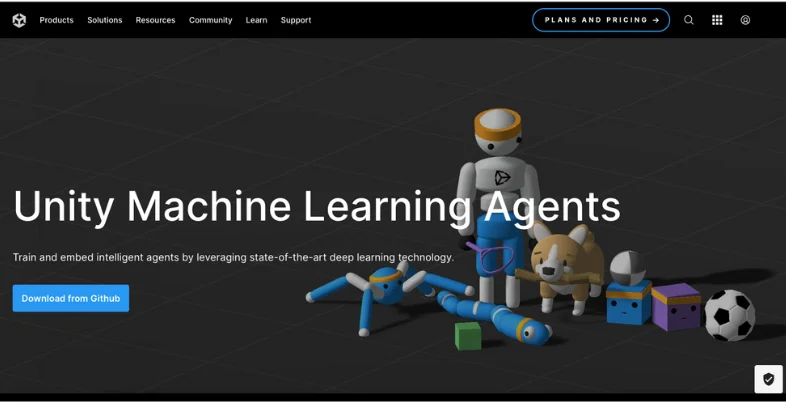
Unity ML-Agents is a toolkit that allows game developers to create and train intelligent agents using reinforcement learning in Unity environments.
It helps in developing NPCs (non-player characters) with realistic behaviors and learning capabilities, making games more dynamic and engaging.
By integrating machine learning into the game development process, it opens new possibilities for creating adaptive and challenging gameplay experiences.
How to use –
1. Install the toolkit: Download and add Unity ML-Agents to your Unity project.
2. Create agents: Design game characters that will learn behaviors.
3. Set up the environment: Make the game world where your agents will operate.
4. Define rewards: Decide what actions will be rewarded to guide learning.
5. Train the agents: Run training sessions to teach agents the best behaviors.
6. Test and refine: Check how the agents perform in-game and adjust as needed.
Features –
1. Easy integration with Unity.
2. Creates learning agents.
3. Supports reinforcement learning.
4. Customizable reward systems.
5. Real-time testing and adjustments.
2. Unreal Engine AI Tools
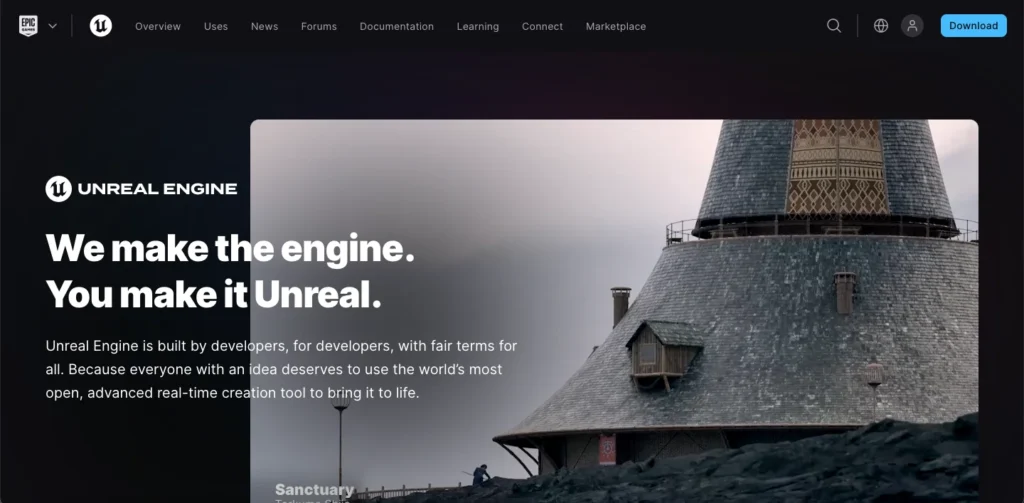
Unreal Engine offers a range of AI tools like behavior trees, blackboards, and environmental query systems. These tools are essential for designing complex AI behaviors for characters in games.
By using these tools, developers can create more realistic and responsive AI that can adapt to the player’s actions, leading to a more immersive gaming experience.
How to use –
1. Open Unreal Engine: Start a new project or open an existing one.
2. Create AI characters: Design the characters that will use AI.
3. Use behavior trees: Set up behavior trees to guide AI decision-making.
4. Set up blackboards: Use blackboards to manage data for AI decisions.
5. Design queries: Create complex AI reactions using environmental queries.
6. Test the AI: Run the game to see how well your AI works and make adjustments.
Features –
1. Generates game levels automatically.
2. Learns from existing games.
3. Quick prototyping of environments.
4. Reduces manual design work.
5. Easy integration into game projects.
3. GameGAN
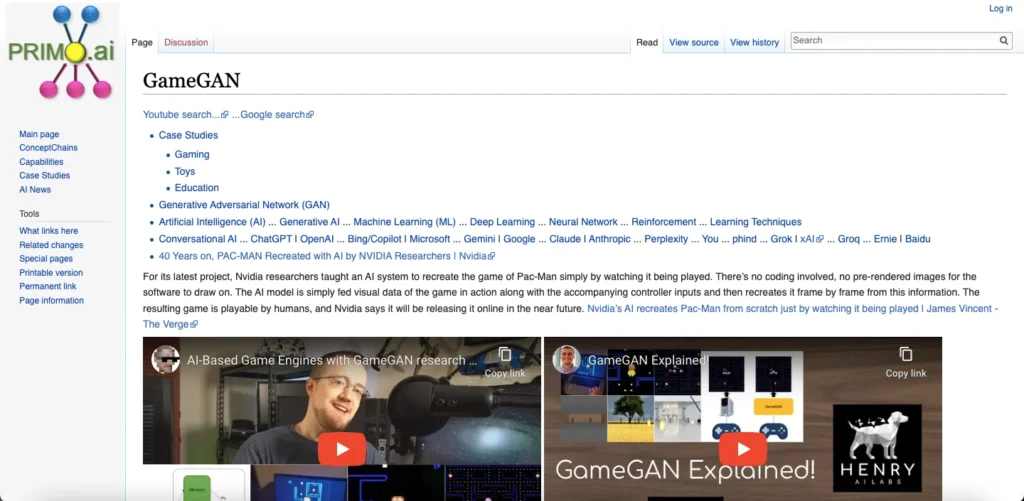
GameGAN is an AI model developed by NVIDIA that can generate video game environments by learning from existing games. It is useful for game developers to prototype new game levels quickly without extensive manual design.
The importance of GameGAN lies in its ability to streamline the game development process, allowing developers to experiment and iterate faster.
How to use –
1. Collect game data: Get gameplay footage or environment data from existing games.
2. Train the model: Use the data to train the GameGAN model.
3. Generate environments: Let GameGAN create new game levels based on the data.
4. Integrate into the game: Add the generated levels to your game project.
5. Test the new levels: Play through the new environments to check them.
6. Adjust as needed: Make any changes to fit your game design.
Features –
FEATURES –
1. Behavior trees for AI decisions.
2. Blackboards for data storage.
3. Environmental query system.
4. Navmesh for pathfinding.
5. Visual scripting support.
4. Havok AI
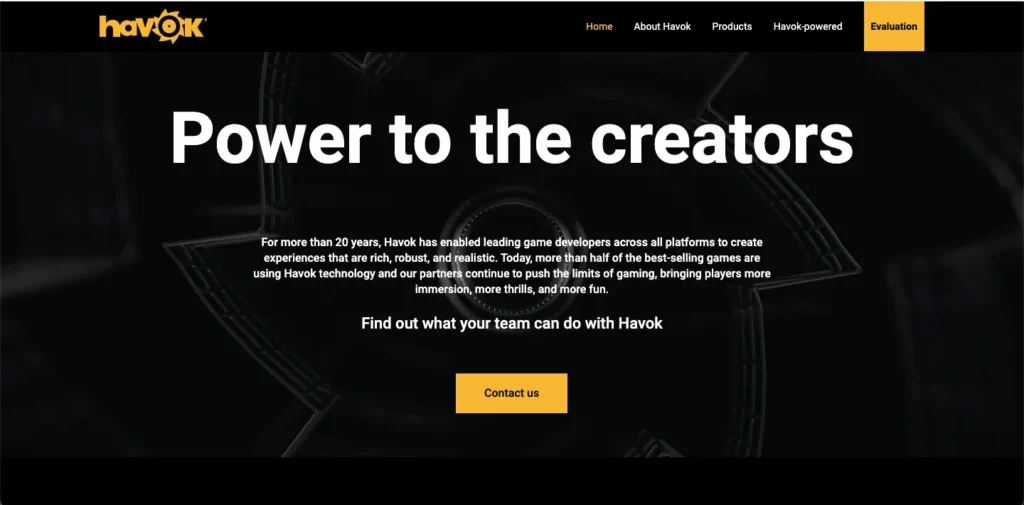
Havok AI provides pathfinding and navigation solutions for game development. It helps in creating intelligent characters that can navigate complex environments efficiently. This tool is crucial for games that require advanced movement mechanics and realistic character navigation, enhancing the overall gameplay experience.
How to use –
1. Integrate Havok AI: Add Havok AI to your game development setup.
2. Set up navigation meshes: Create navigation paths in your game world.
3. Define pathfinding parameters: Decide how characters should move and avoid obstacles.
4. Assign to characters: Apply pathfinding to your game characters.
5. Test character movement: Ensure characters navigate the environment correctly.
6. Refine movement: Make adjustments for smoother navigation.
Features –
1. Efficient pathfinding.
2. Navigation mesh creation.
3. Obstacle avoidance.
4. Realistic character movement.
5. Works with complex environments.
Also Read: Best AI Color Palette Generators Every Graphic Designer
5. DeepMotion

DeepMotion offers AI-based physics simulations for character animations in games. It enables developers to create realistic character movements and interactions based on physical principles.
This tool is important for improving the realism and fluidity of animations, making game characters appear more lifelike.
How to use –
1. Import character models: Bring your character models into DeepMotion.
2. Set up physics simulations: Define how characters should move based on physics.
3. Animate characters: Use DeepMotion to create realistic animations.
4. Export animations: Transfer the animations back to your game tool.
5. Integrate into the game: Apply the animations to your game characters.
6. Test animations: Check how the animations work in the game and tweak as needed.
Features –
1. Physics-based animations.
2. Realistic character movements.
3. Easy import/export of models.
4. Integrates with game engines.
5. Automated animation creation.
6. Kynapse
Kynapse is an AI middleware solution focused on creating intelligent NPC behaviors. It provides developers with tools to design complex character interactions and decision-making processes.
The significance of Kynapse lies in its ability to enhance the depth and realism of NPCs, making them more believable and interactive.
How to use –
1. Integrate Kynapse: Add Kynapse to your game project.
2. Design NPC behaviors: Create detailed behaviors for NPCs.
3. Set up decision-making: Use Kynapse tools to define how NPCs make decisions.
4. Assign behaviors: Apply these behaviors to your game characters.
5. Test NPC actions: Observe NPCs in the game to see if they act realistically.
6. Adjust as necessary: Refine behaviors to improve gameplay.
Features –
1. Intelligent NPC behaviors.
2. Complex decision-making.
3. Realistic character interactions.
4. Middleware integration.
5. Easy behavior customization.
7. CereProc
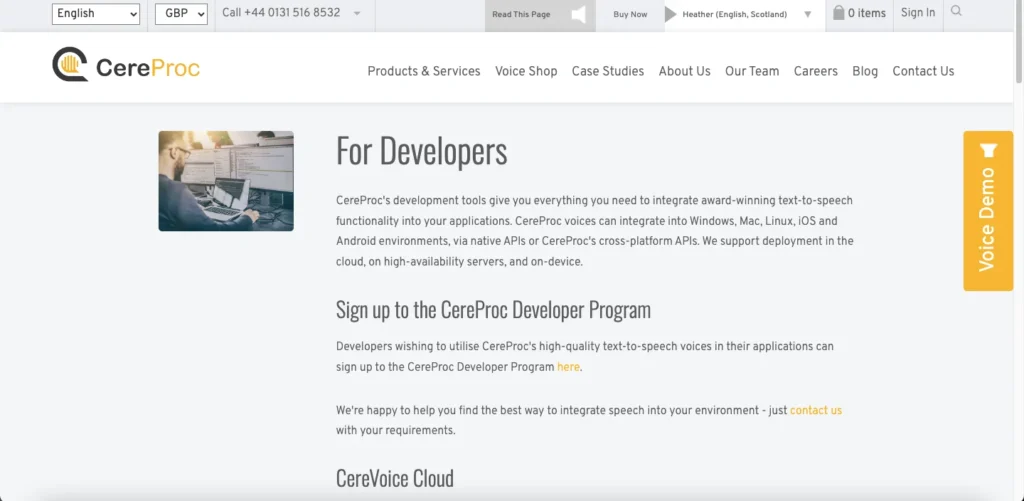
CereProc specializes in AI-driven text-to-speech technology for games. It allows developers to create natural-sounding voiceovers and dialogues for characters.
This tool is essential for adding high-quality voice acting to games, improving the narrative experience and character immersion.
How to use –
1. Create voice scripts: Write dialogues or voiceover scripts for your characters.
2. Use CereProc TTS: Input scripts into CereProc’s text-to-speech tool.
3. Generate voiceovers: Produce natural-sounding voice files.
4. Edit audio files: Make any needed adjustments to the audio.
5. Integrate voiceovers: Add the voice files to your game characters.
6. Test in-game: Play the game to ensure the voiceovers fit well with the characters.
Features –
1. High-quality text-to-speech.
2. Natural-sounding voices.
3. Easy script input.
4. Customizable voice options.
5. Smooth integration into games.
8. Promethean AI
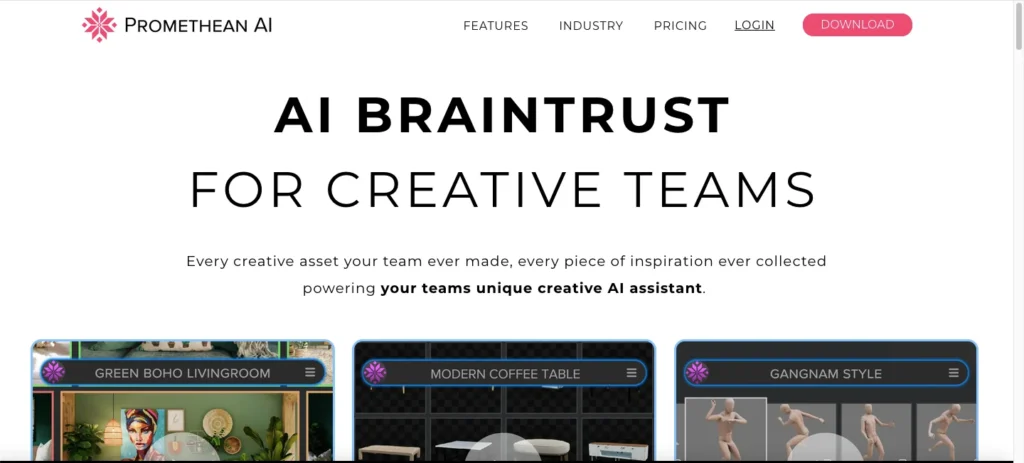
Promethean AI assists in the creation of game environments by automating the design process. It uses AI to generate detailed and dynamic game worlds based on developer inputs.
This tool is important for reducing the time and effort required to build complex environments, allowing developers to focus more on gameplay and story elements.
How to use –
1. Start Promethean AI: Open the tool and link it to your game project.
2. Define environment parameters: Set the rules and details for your game world.
3. Generate environments: Use Promethean AI to create detailed game environments.
4. Review and tweak: Check the generated environments and make adjustments.
5. Integrate into the game: Add these environments to your game project.
6. Test gameplay: Ensure the new environments enhance the gameplay experience.
Features –
1. Automates environment creation.
2. Detailed game world generation.
3. Easy customization.
4. Integrates with game projects.
5. Reduces design time.
9. xaitControl
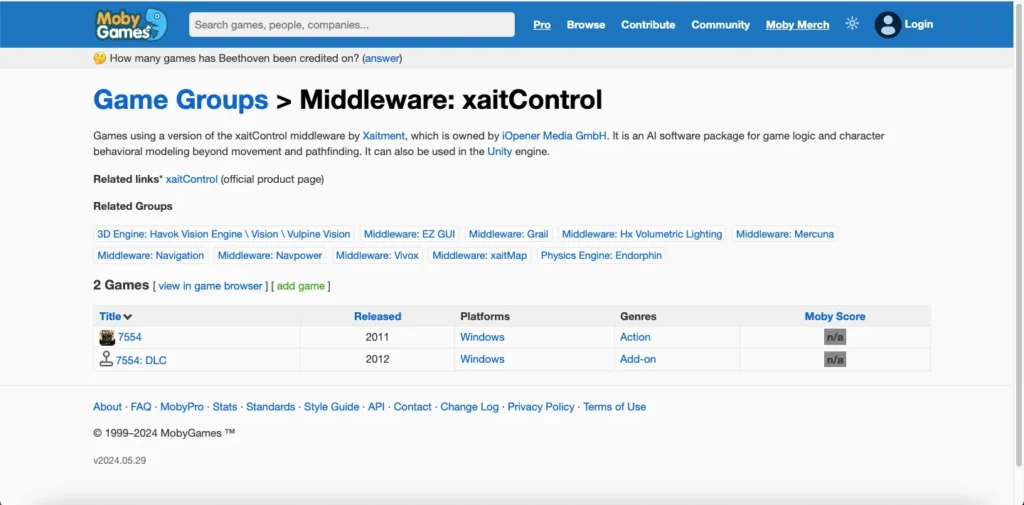
xaitControl is a graphical AI development tool that simplifies the creation of game AI. It offers a visual interface for designing character behaviors and decision-making processes.
This tool is valuable for developers who want to implement sophisticated AI without extensive programming knowledge, making it accessible and efficient.
How to use –
1. Install xaitControl: Add xaitControl to your game development setup.
2. Design character behaviors: Use the visual interface to create behavior patterns.
3. Link behaviors to characters: Assign these behaviors to your game characters.
4. Simulate behaviors: Run simulations to see how characters act.
5. Test in-game: Observe character behaviors within the game.
6. Refine behaviors: Adjust behaviors based on testing feedback.
Features –
1. Visual AI behavior design.
2. Easy to use interface.
3. No extensive coding needed.
4. Real-time behavior simulation.
5. Flexible behavior patterns.
10. RAIN AI
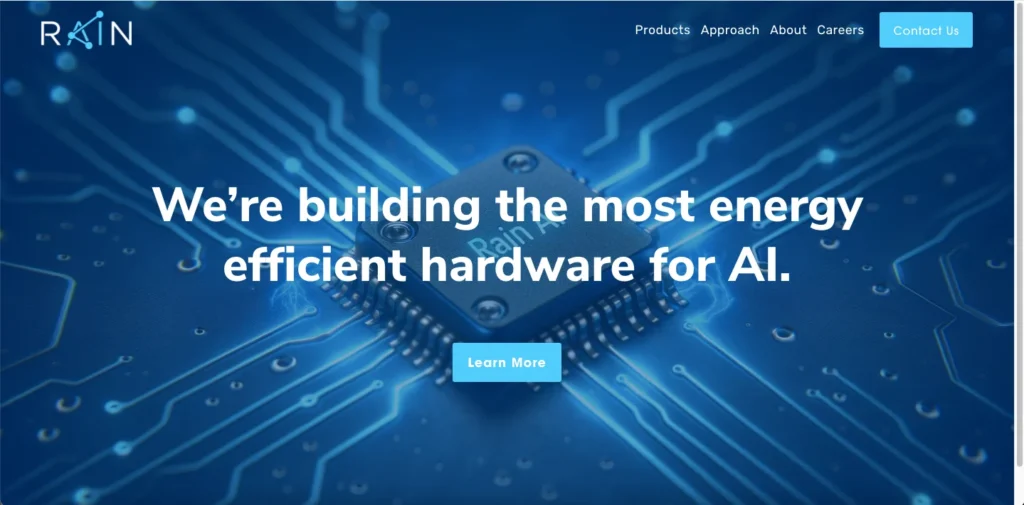
RAIN AI is a robust AI framework for Unity that supports the development of character behaviors and pathfinding. It provides tools for creating complex AI systems and integrating them seamlessly into Unity projects.
The importance of RAIN AI lies in its flexibility and power, allowing developers to create detailed and responsive AI for a wide range of game genres.
How to use –
1. Integrate RAIN AI: Add RAIN AI to your Unity project.
2. Create AI controllers: Set up AI controllers to manage character behaviors.
3. Design behavior trees: Develop behavior trees to guide how AI should act.
4. Apply to characters: Attach these behavior trees to your game characters.
5. Test behaviors: Run the game to see how well AI performs.
6. Refine AI actions: Make adjustments to improve AI responses and behaviors.
Features –
1. Unity integration.
2. Comprehensive AI controllers.
3. Behavior trees for actions.
4. Pathfinding and navigation.
5. Detailed AI behavior customization.
Which AI Tool is Best for Game Development?
1. Scenario AI Tool
Scenario is a versatile AI tool that offers a wide range of features and even has a free plan. It is suitable for beginners and provides diverse options for creating game content. This makes it a good starting point for those new to game development.
FEATURES –
1. Diverse feature set.
2. Free plan available.
3. Beginner-friendly interface.
4. Quick content creation.
5. Supports various game elements.
2. InWorld AI Tool
If your main focus is on developing characters, the InWorld AI tool is a great choice. It specializes in character creation, making it easier to develop realistic and engaging characters for your game.
Features –
1. Focused on character development.
2. Realistic character creation.
3. Advanced behavior modeling.
4. Easy integration with game engines.
5. Customizable character traits.
3. Promethean AI
For those who love creating realistic settings and environments, Promethean AI is highly recommended. Its 3D modeling capabilities are among the best, allowing you to create detailed and immersive game worlds.
Features –
1. High-quality 3D modeling.
2. Automated environment creation.
3. Detailed and realistic settings.
4. Easy customization of environments.
5. Integrates well with game projects.
Ending Note
In conclusion, AI tools offer game developers a treasure trove of possibilities. They streamline tasks like character behavior, level design, and bug detection, saving time and effort. By leveraging AI, developers can create richer, more immersive gaming experiences. From generating lifelike environments to enhancing player engagement through adaptive difficulty levels, AI tools are revolutionizing game development.
With accessible interfaces and growing libraries, these tools are becoming increasingly user-friendly, empowering developers of all skill levels to incorporate AI into their projects. As the technology advances, we can expect even more innovative applications, fueling the evolution of the gaming industry. Overall, AI tools for game developers are a game-changer, enabling them to bring their creative visions to life in ways previously unimaginable.
FAQs
1. Why should we use AI tools for making video games?
Using AI tools helps you save time and money in game development. Also, some AI features are hard to create manually.
2. Are AI tools for video game development free?
Yes, some are free but with limited features. Others offer a free trial period so you can try them out before deciding.
3. Can AI adjust gameplay based on player behavior?
Yes, AI can analyze how players behave in the game by watching their actions and patterns. This helps predict what players might do next.






