10 Best AI Tools for Mobile App Development

Mobile apps are now a big part of our daily lives. They make things easier, keep us entertained, and help us be more productive as people expect more from apps, developers have to make apps that not only have lots of features but are also smart, easy to use, and react quickly to what users want. This is where AI tools come in. They give developers powerful technologies to create amazing user experiences.
The use of artificial intelligence (AI) has completely changed the way mobile apps are made, tools have become very important for making apps smarter, faster, and better for users. These tools help developers in many parts of the app-making process, from writing code to recognizing images and voices. In this article, we will look at the best AI tools for mobile app development that are changing how mobile apps are developed
10 Best AI Tools for Mobile App Development
1. ChatGPT
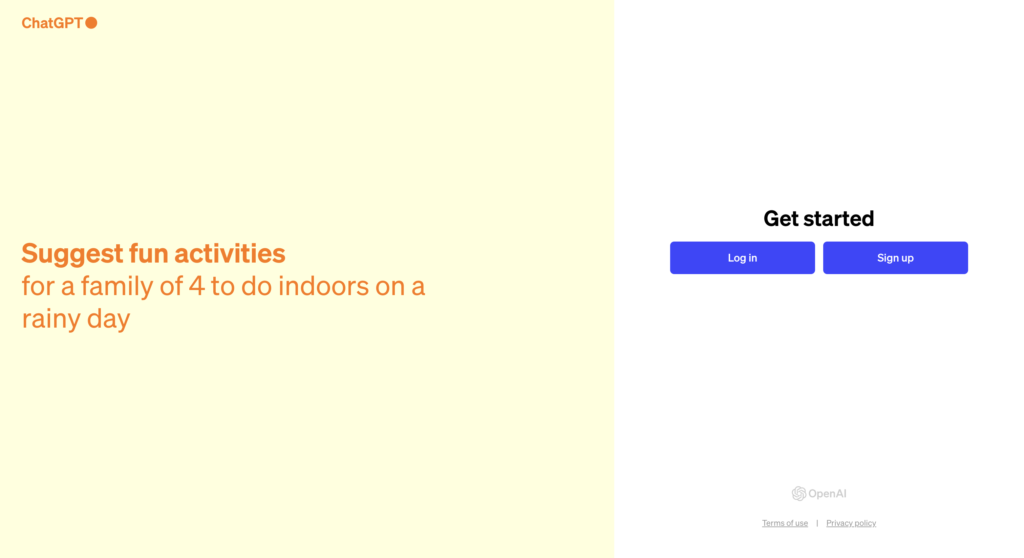
ChatGPT, developed by Anthropic, is a state-of-the-art language model that has taken the world by storm with its impressive natural language processing capabilities. This AI tool can engage in human-like conversations, answer questions, provide summaries, and even assist with coding tasks.
Key Features:
- Natural Language Understanding: ChatGPT excels in understanding and interpreting human language, making it an ideal tool for building conversational interfaces and chatbots.
- Content Generation: With its vast knowledge base, ChatGPT can generate high-quality content, from articles and stories to marketing copy and educational materials.
- Code Assistance: Developers can leverage ChatGPT to explain code snippets, suggest improvements, and even generate new code based on natural language instructions.
- Language Translation: ChatGPT supports multiple languages, enabling developers to create multilingual apps and facilitate cross-cultural communication.
- Context Awareness: The model can maintain context throughout a conversation, allowing for more coherent and relevant responses.
Pricing:
ChatGPT is currently available for free during its research preview phase.
2. CoreML
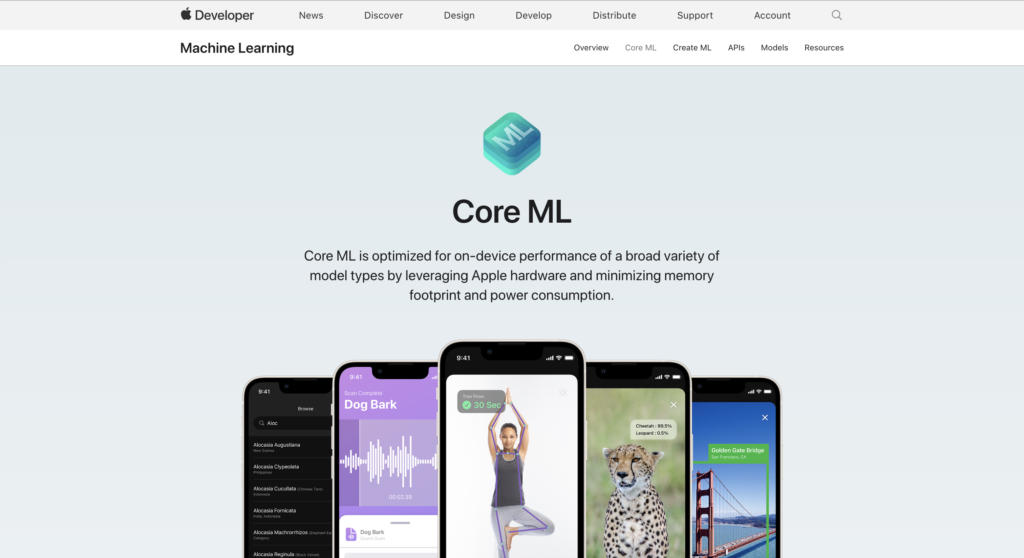
CoreML is a machine learning framework developed by Apple, designed to integrate machine learning models into iOS, iPadOS, macOS, and watchOS applications. This tool enables developers to deploy trained models for tasks such as image recognition, natural language processing, and recommendation systems directly on Apple devices.
Key Features:
- On-Device Machine Learning: CoreML allows developers to run machine learning models locally on Apple devices, ensuring data privacy and low latency.
- Model Conversion: CoreML supports various model formats, including Caffe, Keras, XGBoost, and more, allowing developers to convert pre-trained models for use in their apps.
- Vision and Natural Language Processing: CoreML provides built-in support for computer vision tasks like image classification, object detection, and tracking, as well as natural language processing tasks like text recognition and language identification.
- Performance Optimization: CoreML optimizes models for efficient execution on Apple’s hardware, ensuring high performance and low power consumption.
- Integration with Xcode: CoreML seamlessly integrates with Xcode, Apple’s Integrated Development Environment (IDE), simplifying the development process.
Pricing:
CoreML is included as part of the Apple Developer Tools and is free to use.
3. GitHub Copilot
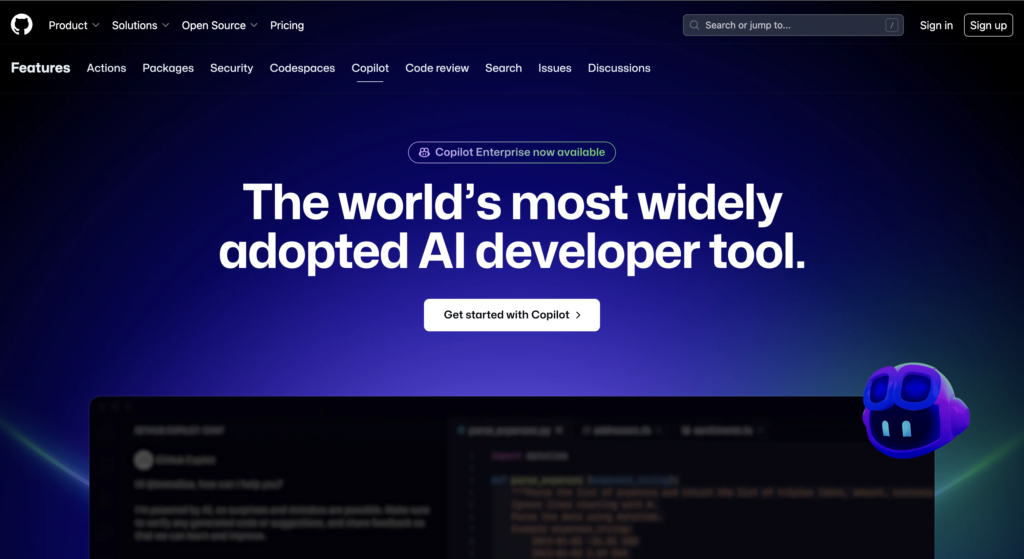
GitHub Copilot is an AI-powered code assistant developed by GitHub in collaboration with OpenAI. This tool leverages machine learning to suggest code completions and generate entire functions based on natural language prompts, significantly boosting developer productivity.
Key Features:
- Code Completion: GitHub Copilot suggests code completions in real-time, saving developers time and effort by automating repetitive coding tasks.
- Function Generation: Developers can provide natural language descriptions, and Copilot will generate the corresponding code functions, streamlining the development process.
- Multi-Language Support: Copilot supports a wide range of programming languages, including Python, JavaScript, TypeScript, Ruby, Go, and more, making it versatile for various mobile app development projects.
- Context Awareness: Copilot understands the context of the code being written and suggests relevant completions based on the surrounding code.
- Integration with IDEs: GitHub Copilot seamlessly integrates with popular Integrated Development Environments (IDEs) like Visual Studio Code, JetBrains IDEs, and Neovim, enabling a smooth coding experience.
Pricing:
| Free | Team | Enterprise |
| $0 /month | $4 per user/month | $21 per user/month |
4. Mintlify
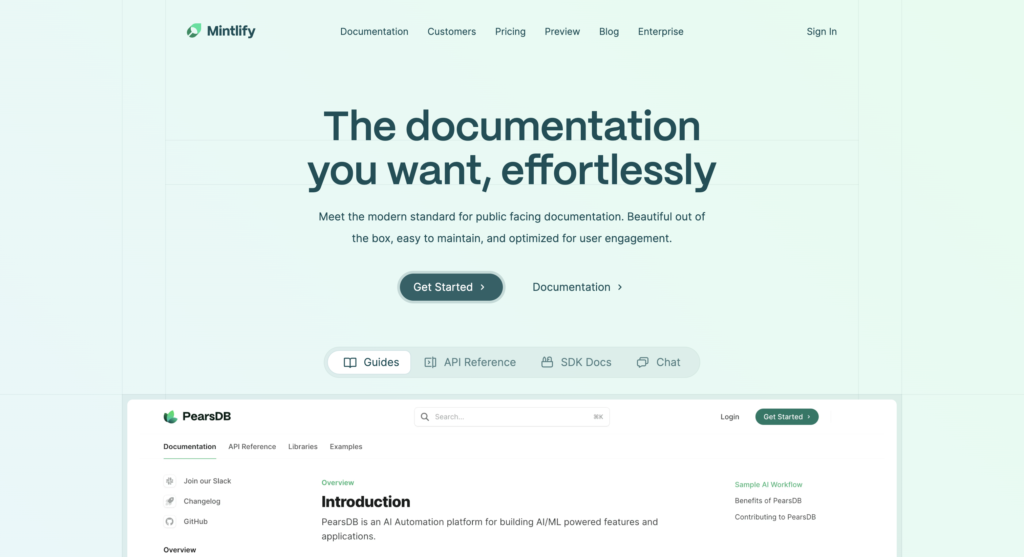
Mintlify is an AI-powered documentation tool that streamlines the process of creating and maintaining high-quality documentation for mobile apps and other software projects. By leveraging natural language processing and machine learning, Mintlify can automatically generate documentation from code, simplifying the documentation process for developers.
Key Features:
- Automatic Documentation Generation: Mintlify can analyze code repositories and automatically generate comprehensive documentation, saving developers time and effort.
- Natural Language Processing: Using NLP techniques, Mintlify can understand and interpret code comments, docstrings, and other documentation elements, ensuring accurate and consistent documentation.
- Collaborative Editing: Mintlify provides a collaborative editing environment, allowing multiple team members to contribute to and review the documentation simultaneously.
- Version Control: Mintlify seamlessly integrates with popular version control systems like Git, enabling developers to track changes and maintain documentation consistency across multiple versions.
- Customizable Templates: Developers can customize the documentation templates to match their project’s branding and style guidelines, ensuring a consistent look and feel.
Pricing:
| Free | Startup | Growth | Enterprise |
| $0 /month | $150 /month /project | $450 /month /project | Custom plans |
5. ML Kit
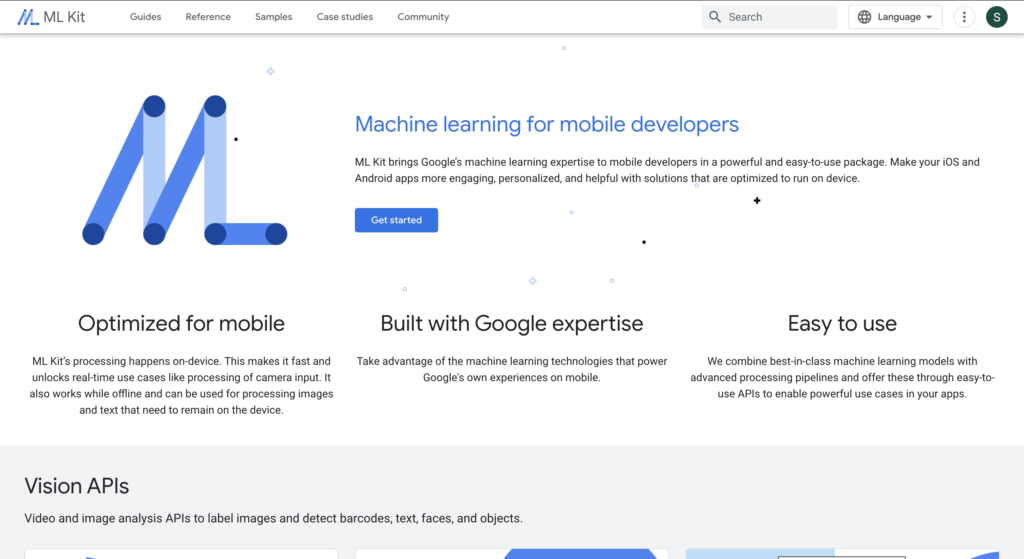
ML Kit is a mobile machine learning SDK developed by Google, designed to bring advanced machine learning capabilities to Android and iOS applications. This tool simplifies the integration of machine learning models into mobile apps, enabling developers to leverage features like text recognition, face detection, and image labelling without extensive machine learning expertise.
Key Features:
- On-Device Machine Learning: ML Kit allows developers to run machine learning models directly on mobile devices, ensuring low latency and data privacy.
- Vision and Natural Language Processing: ML Kit provides APIs for computer vision tasks like text recognition, face detection, and image labelling, as well as natural languages processing tasks like language identification and translation.
- Cloud Integration: ML Kit seamlessly integrates with Google Cloud services, enabling developers to leverage cloud-based machine learning models for more complex tasks.
- Cross-Platform Support: ML Kit supports both Android and iOS platforms, making it a versatile choice for mobile app development.
- Customizable Models: Developers can customize and retrain ML Kit models using their data, tailoring the models to their specific use cases.
Pricing:
ML Kit is free to use but has additional pricing with using ML Kit Google Cloud Vision API’s cloud-based features incurs standard Google Cloud Platform billing charges.
6. OpenCV
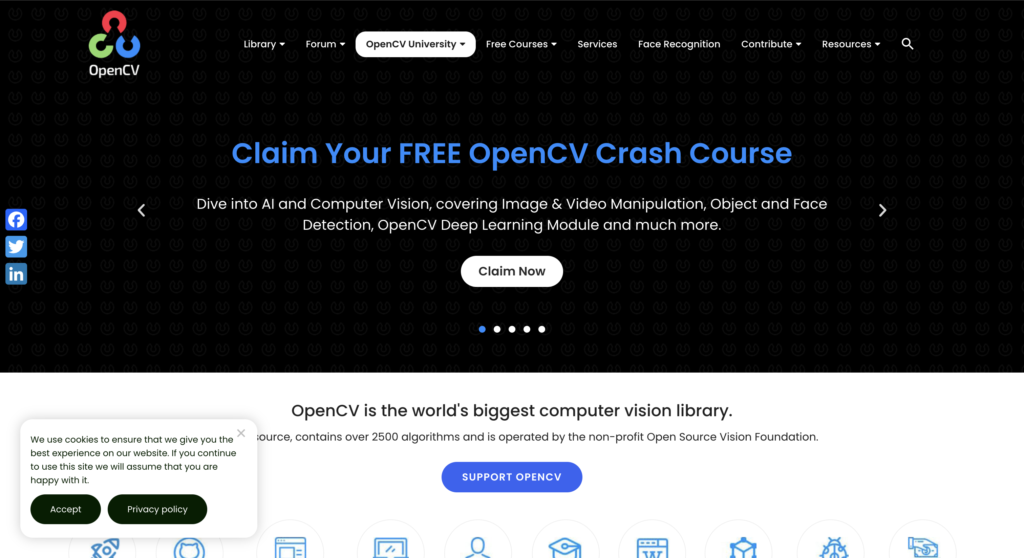
OpenCV (Open Source Computer Vision Library) is a widely used open-source computer vision and machine learning library. While not specifically designed for mobile app development, OpenCV provides a comprehensive set of tools and algorithms for various computer vision tasks, making it a valuable resource for developers building mobile apps with advanced image and video processing capabilities.
Key Features:
- Image and Video Processing: OpenCV offers a wide range of algorithms and functions for image and video processing, including filtering, object detection, and tracking.
- Computer Vision Algorithms: OpenCV provides implementations of various computer vision algorithms, such as face detection, object recognition, and 3D reconstruction.
- Machine Learning Integration: OpenCV integrates with popular machine learning libraries like TensorFlow and Caffe, enabling developers to leverage deep learning models for computer vision tasks.
- Cross-Platform Support: OpenCV supports multiple platforms, including Windows, Linux, macOS, Android, and iOS, making it a versatile choice for mobile app development.
- Active Community: OpenCV has a large and active community of developers, contributors, and enthusiasts, providing extensive documentation, tutorials, and support resources.
Pricing:
OpenCV is an open-source library and is free to use for both commercial and non-commercial projects.
7. PyTorch
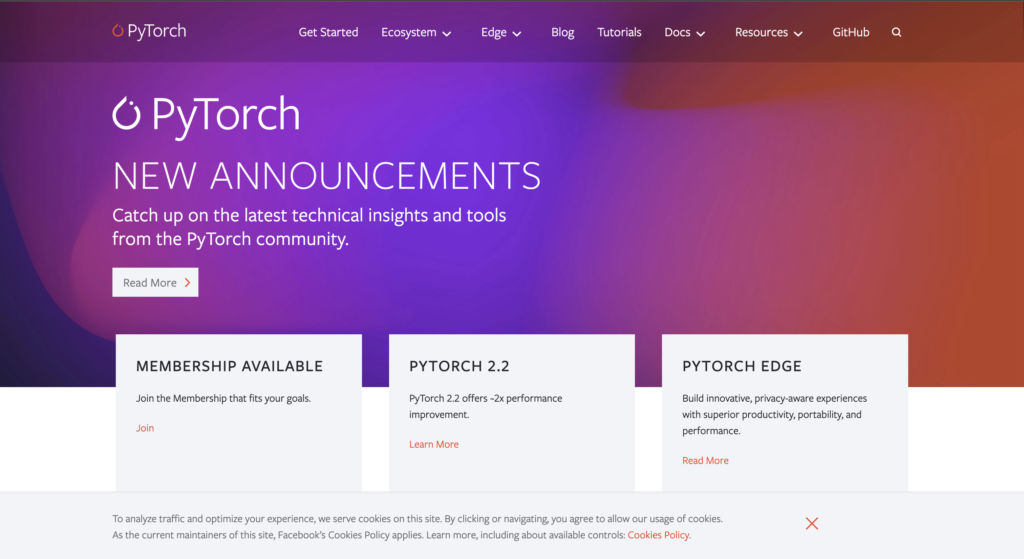
PyTorch is an open-source machine learning library developed by Facebook’s AI Research la While primarily used for scientific computing and research, PyTorch has gained popularity in mobile app development due to its flexibility, ease of use, and support for various hardware platforms, including mobile devices.
Key Features:
- Deep Learning: PyTorch provides a comprehensive set of tools and libraries for building and training deep neural networks, enabling developers to integrate advanced machine learning capabilities into their mobile apps.
- Dynamic Computation Graphs: Unlike static computation graphs used in other libraries, PyTorch’s dynamic computation graphs allow for more flexible and efficient model development and debugging.
- Hardware Acceleration: PyTorch supports hardware acceleration on various platforms, including NVIDIA GPUs, Google TPUs, and mobile devices, ensuring optimal performance for computationally intensive tasks.
- Deployment and Optimization: PyTorch offers tools for model optimization and deployment, making it easier to integrate trained models into mobile apps while minimizing resource consumption.
- Extensive Community Support: PyTorch has a large and active community of developers, researchers, and contributors, providing extensive documentation, tutorials, and support resources.
Pricing:
PyTorch is an open-source library and is free to use for both commercial and non-commercial projects.
8. TensorFlow
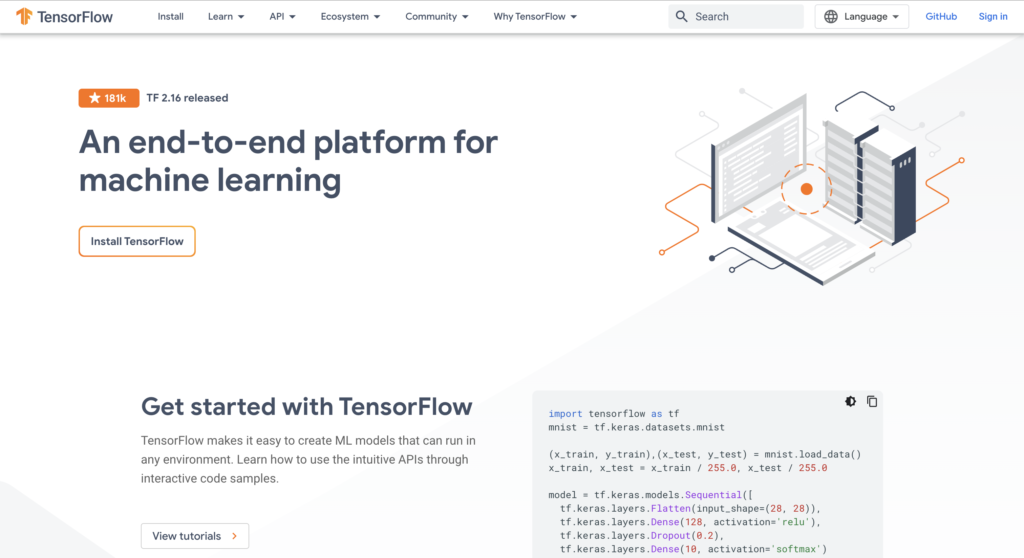
TensorFlow is an open-source machine learning framework developed by GooglWhile primarily used for building and deploying machine learning models, TensorFlow also offers tools and libraries specifically designed for mobile app development, making it a valuable resource for developers seeking to integrate machine learning capabilities into their apps.
Key Features:
- TensorFlow Lite: TensorFlow Lite is a lightweight version of TensorFlow designed for mobile and embedded devices, enabling developers to run machine learning models on-device with low latency and optimal performance.
- Mobile Vision and Natural Language Processing: TensorFlow provides APIs and pre-trained models for computer vision tasks like object detection and image classification, as well as natural language processing tasks like text classification and language translation.
- TensorFlow.js: TensorFlow.js allows developers to run machine learning models directly in the web browser, enabling the development of web-based or hybrid mobile apps with machine learning capabilities.
- Model Optimization: TensorFlow offers tools for optimizing and compressing machine learning models, reducing their size and memory footprint for efficient deployment on mobile devices.
- Extensive Documentation and Community Support: TensorFlow has a vast and active community of developers, researchers, and contributors, providing extensive documentation, tutorials, and support resources.
Pricing:
TensorFlow is an open-source library and is free to use for both commercial and non-commercial projects.
9. Uizard
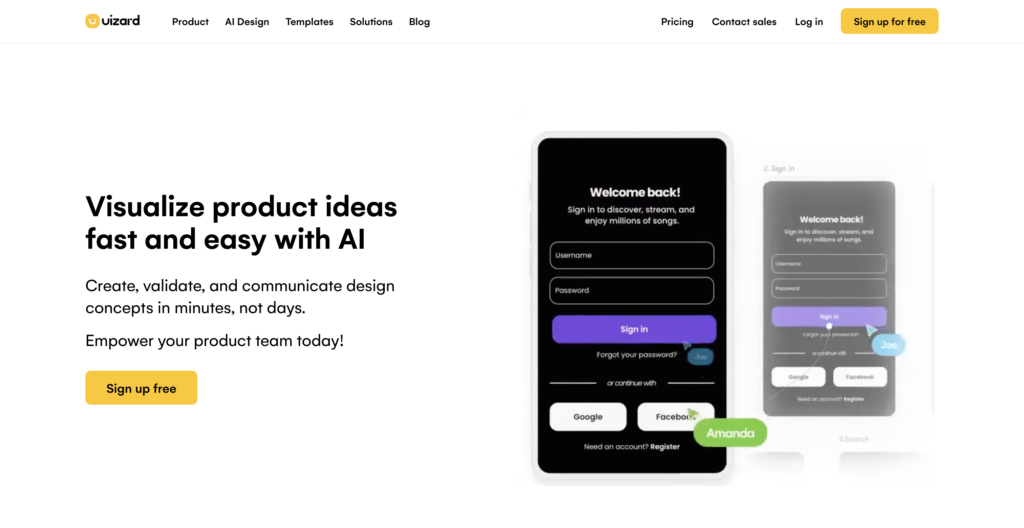
Uizard is an AI-powered design tool that simplifies the process of creating user interfaces (UIs) for mobile apps. By leveraging machine learning and natural language processing, Uizard enables developers and designers to generate UI designs and prototypes using natural language descriptions or visual examples.
Key Features:
- Natural Language UI Generation: Uizard allows users to describe their desired UI elements and layouts using natural language, and the tool generates corresponding designs and code.
- Visual UI Generation: Users can provide visual examples, such as screenshots or mockups, and Uizard will generate UI designs and code based on those examples.
- Design System Integration: Uizard supports integration with popular design systems like Material Design, ensuring consistent and visually appealing UI designs.
- Code Generation: In addition to generating UI designs, Uizard can also generate code for various platforms, including iOS, Android, and React Native, streamlining the development process.
- Collaboration and Version Control: Uizard provides collaboration features, allowing team members to work together on UI designs and prototypes, and supports version control for tracking changes.
Pricing:
| Free | Pro | Business |
| $0 per user /month | $12 per user /month | $49 per user /month |
Also Read: Best AI Voice Generator
10. Visily
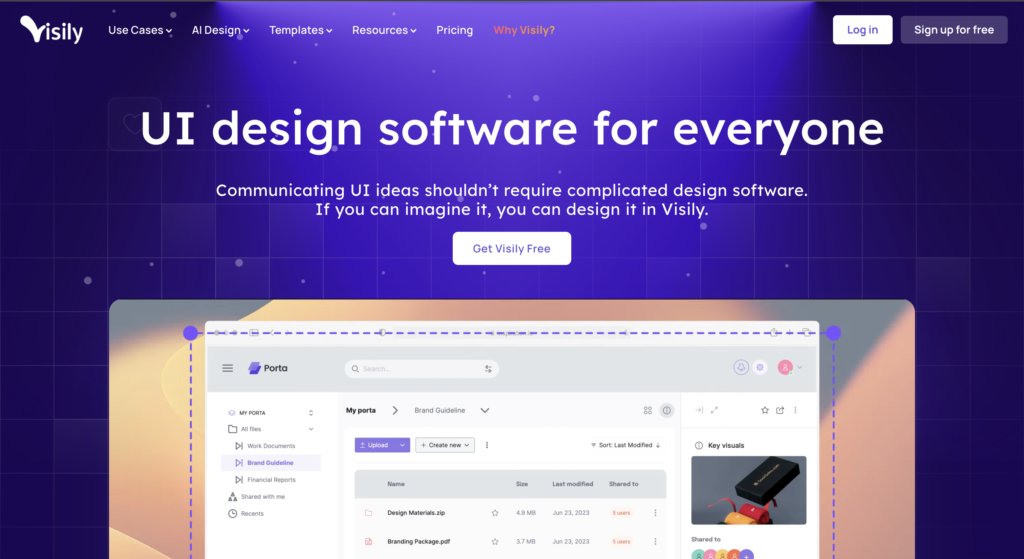
Visily is an AI-powered platform that enables developers to integrate computer vision capabilities into their mobile apps with minimal coding effort. By leveraging pre-trained machine learning models and APIs, Visily simplifies the process of adding features like object detection, image recognition, and augmented reality (AR) to mobile applications.
Key Features:
- Object Detection and Recognition: Visily presents APIs and pre-trained models for detecting and recognising various items, humans, and text in pictures and films.
- Augmented Reality (AR): Developers can leverage Visily’s AR talents to build immersive experiences, such as digital strive-on reviews or interactive product demos.
- No-Code Integration: Visily gives a no-code integration method, permitting builders to effortlessly incorporate laptop imaginative and prescient capabilities into their apps without vast systems gaining knowledge of information.
- Cloud and On-Device Processing: Visily supports both cloud-based and on-tool processing, permitting builders to select the most suitable deployment approach based on their performance and privacy necessities.
- Cross-Platform Support: Visily supports numerous systems, such as iOS, Android, and net applications, making it a flexible preference for cellular app improvement.
Pricing:
Currently visily starter plan is free to use but soon coming up with their pro plan with additional benefits for which charges may apply.
Conclusion
Using AI tools in making mobile apps has opened up many new possibilities. These tools allow developers to create smart, user-friendly apps packed with features. From writing code to recognizing images and understanding human language, AI tools for mobile app development have made many parts of the app development process easier, faster, and better.
The key to using AI tools successfully when making mobile apps is having a good plan. Developers need to consider the project needs, the skills of their team, and whether the tools can scale as needed. By carefully choosing and using the right AI tools, developers can unleash the full power of artificial intelligence allowing them to create amazing user experiences and stay ahead in the competitive mobile app market.