Best AI Tools For Solving Maths Problems
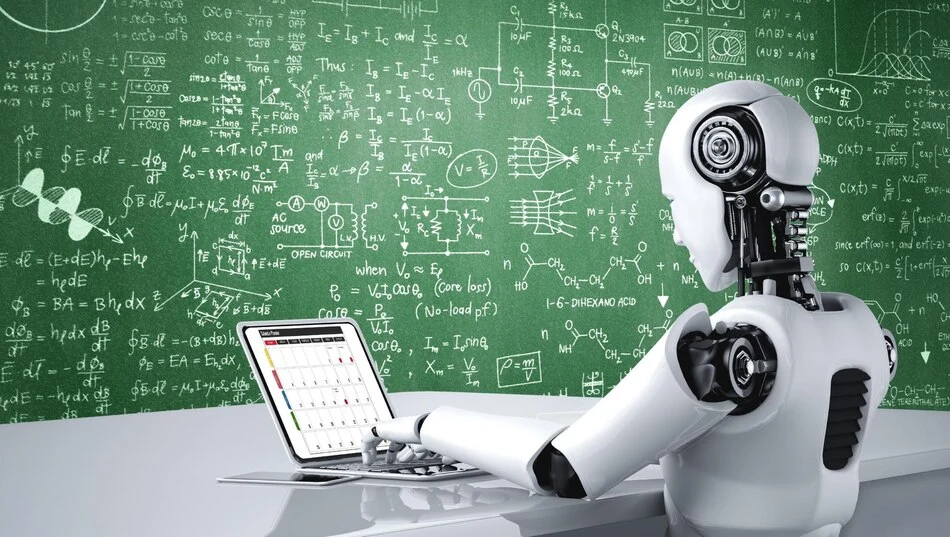
Learning math is not an easy task for many students but relax, we are here to help you. The solution that the world of Artificial Intelligence (AI) has come up with is helpful. Robotic math solutions are becoming normality for students and professionals due to the ongoing advancement of artificially intelligent tools. According to the research with young learners, more than 60% stated that they were confident in mathematics after using AI tutors.
They can also solve most types of word problems, and many mathematical problems, from simple addition and subtraction to Calculus. So, with such an array at one’s disposal, how does one decide on which one is best suited for the task at hand? This guide will provide an overview of the available Best AI Tools For Solving Maths Problems in the market to guide you in choosing the perfect one for your needs.
Why AI Tools for Solving Maths Problems?
AI has a big impact on math, doing much more than just what calculators can do. Here are some simple ways AI tools help with math problems:
- Making Mathematical Models – AI tools help create models that predict how things will behave. For example, if something isn’t working well, AI can suggest changes. These tools reduce mistakes and make creating models faster and easier.
- Learning Math – Learning math can be hard. AI tools can explain math concepts in different ways, making it easier for everyone to understand. They can also check your work and show where you made mistakes, helping you learn better.
- Solving Hard Problems – AI can handle huge amounts of data, solving really tough problems quickly. Unlike calculators, AI not only gives answers but also shows different ways to solve problems. It keeps getting better at solving problems as it learns from new data.
- Helping Teachers – AI can make 3D models of math problems, which helps teachers show how things work in real life. This makes it easier for students to understand. Using AI along with traditional teaching methods can improve learning by giving instant feedback and showing new ways to solve problems.
Top 10 AI Tools For Math Problems
1. Photomath
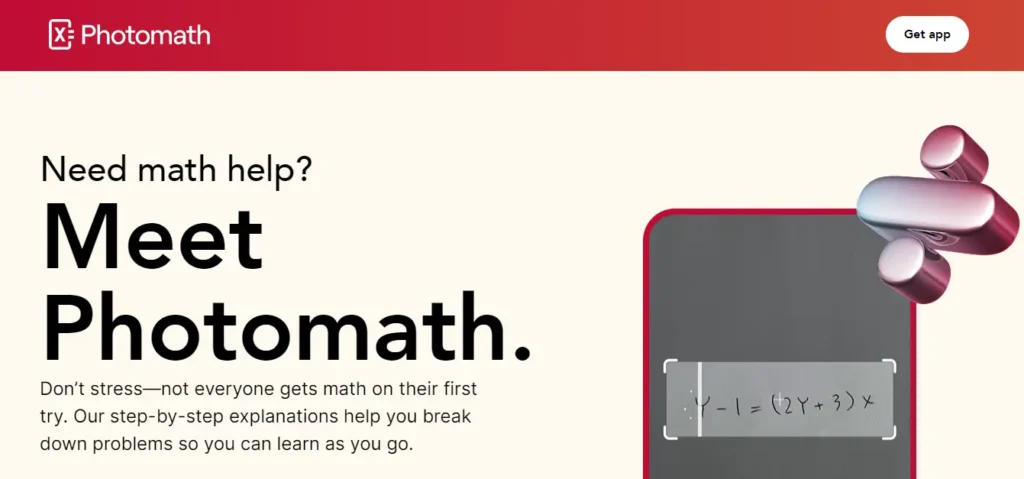
Photomath is a mobile app that transforms your smartphone into a powerful math solver using your camera. Simply take a picture of a handwritten or printed math problem, and Photomath will instantly provide the solution along with a step-by-step breakdown of how to arrive at the answer. This tool is excellent for students who need help with their homework or anyone looking to improve their math skills.
How to Use –
1. Download: Install the Photomath app on your smartphone.
2. Open: Launch the app.
3. Scan: Use your camera to take a picture of the math problem.
4. Solve: Photomath instantly solves the problem.
5. Learn: View step-by-step explanations to understand the solution.
Features –
- Take a picture of any math problem.
- Detailed explanations of each step.
- Supports arithmetic, algebra, calculus, statistics, and more.
- Animated explanations and interactive graphs for better understanding.
Price –
Free
2. Wolfram Alpha
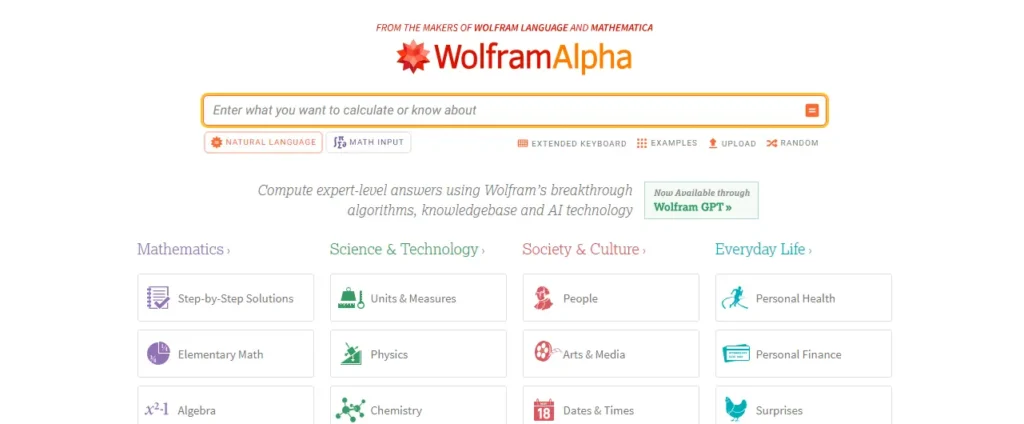
Wolfram Alpha is a computational knowledge engine that provides answers to questions and solves problems across numerous disciplines, including math. Enter your math problem into the search bar, and Wolfram Alpha will not only solve it but also explain each step in detail. It’s like having a personal tutor available 24/7.
How to Use –
1. Access: Go to the Wolfram Alpha website or app.
2. Enter: Type your math problem into the search bar.
3. Submit: Press enter to submit your query.
4. View: See the solution provided by Wolfram Alpha.
5. Explore: Look at step-by-step explanations and additional related information.
Features –
- From basic math to advanced calculus and differential equations.
- Step-by-step solutions and additional insights.
- Provides visual aids like graphs and plots.
- Offers alternative forms and related math concepts.
Price –
$60.00 annually or $5.00 per month
3. Microsoft Math Solver
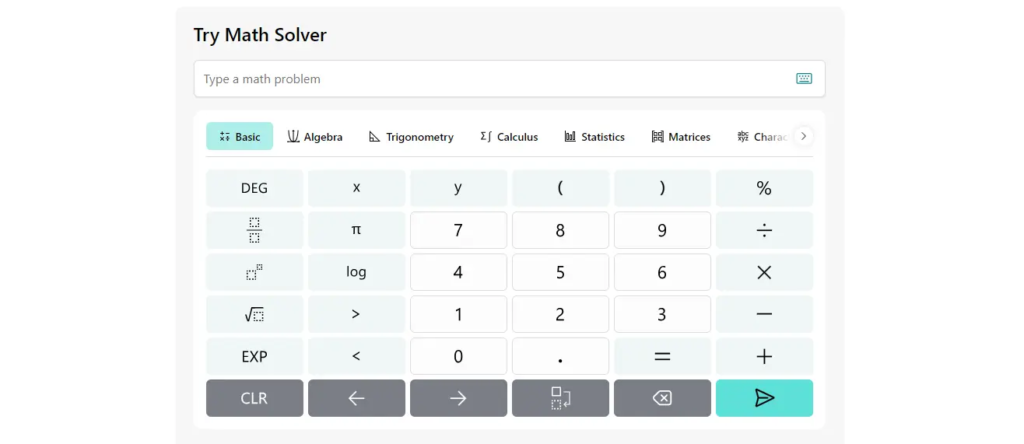
Microsoft Math Solver is a free tool that assists with a variety of math problems by allowing users to type, draw, or scan their queries. It then solves the problem and provides step-by-step instructions, helping users understand the process. It’s available both as a web tool and a mobile app.
How to Use –
1. Download: Install the Microsoft Math Solver app or go to the website.
2. Input: Type, draw, or scan your math problem.
3. Submit: Press the solve button.
4. Analyze: View the detailed step-by-step solution.
5. Learn: Use additional learning resources and tutorials provided.
Features –
- Type, draw, or scan math problems.
- Clear, detailed solutions.
- Additional tutorials and video explanations.
- From basic arithmetic to advanced calculus and statistics.
Price –
Free
4. Symbolab
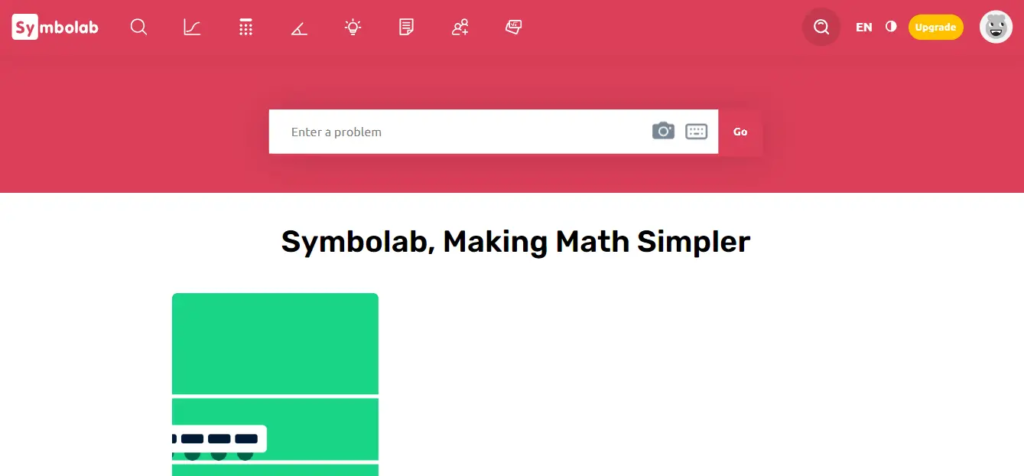
Symbolab is an online math solver that specializes in providing detailed solutions to various math problems. It is particularly useful for students and professionals who need to understand the methodology behind the solutions. Symbolab supports topics such as algebra, calculus, trigonometry, and statistics.
How to Use –
1. Access: Go to the Symbolab website or app.
2. Enter: Use the calculator interface to enter your math problem.
3. Submit: Click the solve button.
4. View: See the step-by-step solution provided.
5. Study: Review simplified explanations and alternate solving methods.
Features –
- Detailed step-by-step solutions for a wide range of topics.
- Calculator-like interface for easy problem entry.
- Visual representations of problems and solutions.
- Simplified explanations and alternative solving methods.
Price –
$9.90 per month
5. Mathway
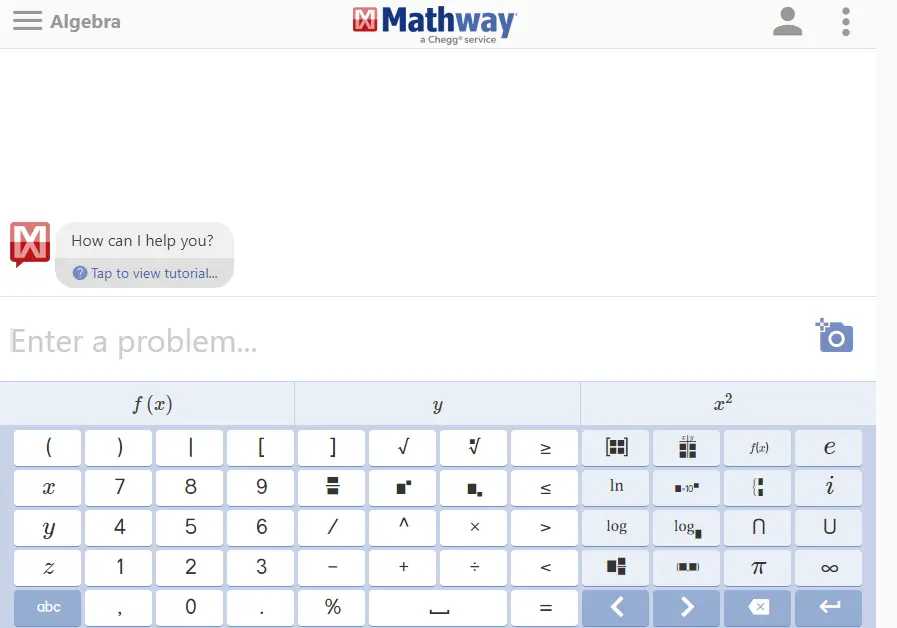
Mathway is a versatile and powerful problem solver that can handle simple to very complex math problems. Users can enter their problems and receive instant solutions, along with step-by-step instructions if needed. It’s available both online and as a mobile app, making it accessible anywhere.
How to Use –
1. Access: Go to the Mathway website or app.
2. Enter: Type your math problem into the calculator interface.
3. Submit: Press the solve button.
4. View: Instantly get the solution to your problem.
5. Learn: Look at detailed explanations if needed.
Features –
- Handles a broad spectrum of math problems from basic math to advanced calculus.
- Quick answers to problems.
- Detailed solutions and explanations.
- Intuitive interface for ease of use.
Price –
Free
6. Cymath
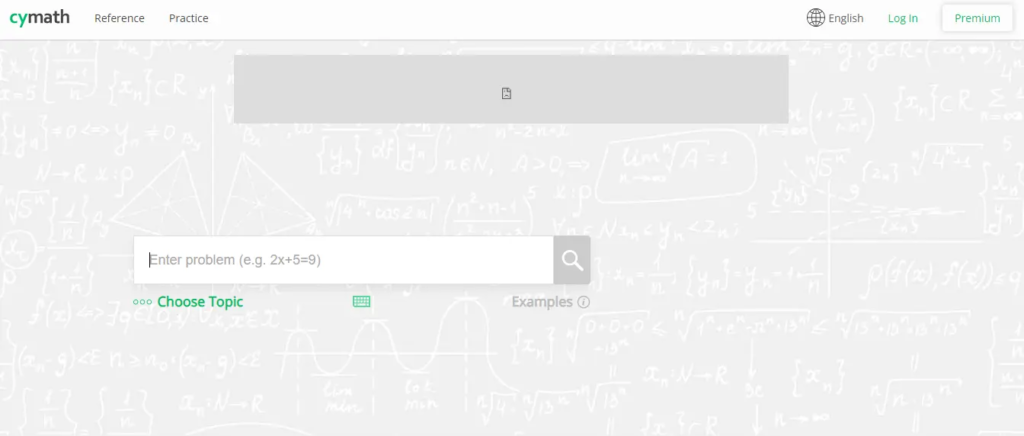
Cymath is a math-solving tool that not only provides answers but also shows the steps involved in solving the problem, making it an excellent educational tool. It is accessible through a web browser or mobile app, offering real-time problem-solving and detailed explanations.
How to Use –
1. Access: Open the Cymath website or app.
2. Enter: Input your math problem in the provided field.
3. Submit: Click the solve button.
4. View: Review the instant solution provided.
5. Understand: Follow the step-by-step breakdown of the solution.
Features –
- Instant solutions to math problems.
- Detailed explanations of each step.
- Supports arithmetic, algebra, calculus, and more.
- Simplifies complex concepts for better understanding.
Price –
Free
7. GeoGebra
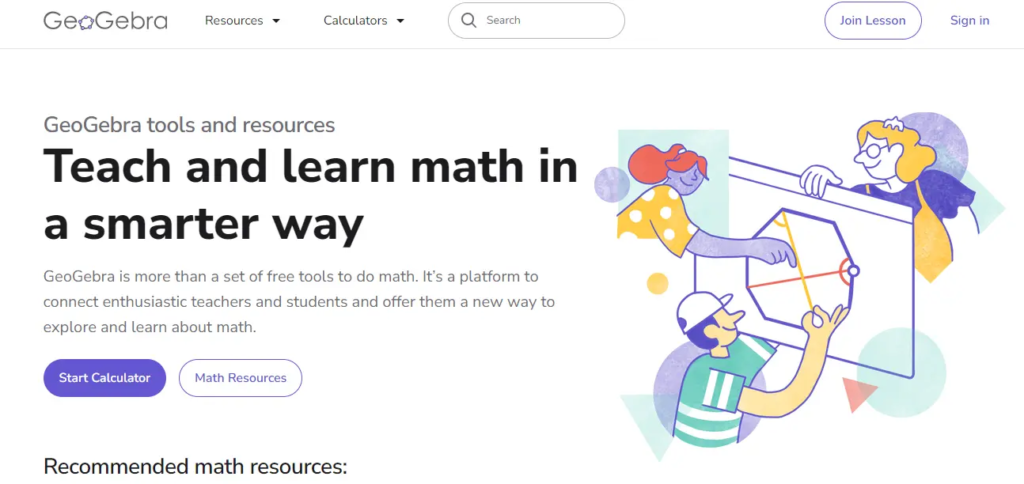
GeoGebra is a dynamic mathematics software that integrates geometry, algebra, calculus, and statistics. It is particularly known for its interactive graphing capabilities, which make it an excellent tool for visual learners. GeoGebra helps users explore and understand math concepts through visual representation.
How to Use –
1. Download/Access: Install the GeoGebra app or go to the website.
2. Select Tool: Choose the type of math tool you need (geometry, algebra, calculus).
3. Input: Enter your math problem or create a geometric figure.
4. Interact: Use interactive features to manipulate the problem visually.
5. Analyze: View the solution and use visual aids for better understanding.
Features –
- Create and manipulate graphs dynamically.
- Covers a broad range of math topics.
- Ideal for exploring and understanding math visually.
- Offers tutorials and learning activities.
Price –
Free
8. Desmos
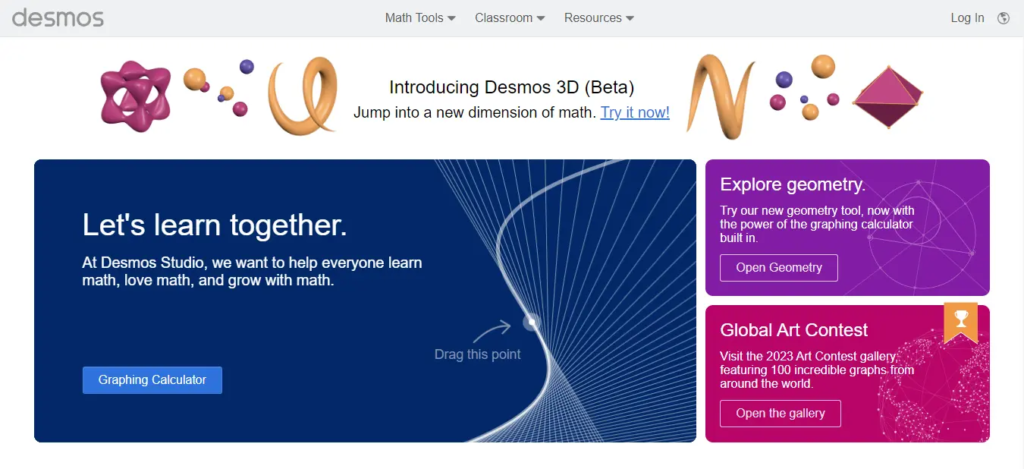
Desmos is an advanced graphing calculator available as a web application. It is highly interactive and allows users to create and manipulate graphs in real time. Desmos is great for solving equations and inequalities and is widely used by educators to teach math concepts visually.
How to Use –
1. Access: Go to the Desmos website or app.
2. Choose: Select the graphing calculator tool.
3. Input: Enter equations or inequalities to be graphed.
4. Interact: Manipulate the graphs in real time.
5. Analyze: Study the visual representation of the problem and solution.
Features –
- Real-time graph manipulation.
- Handles complex equations and inequalities.
- Used widely in educational settings for visual teaching.
- Intuitive and easy to use.
Price –
Free
9. MyScript Calculator
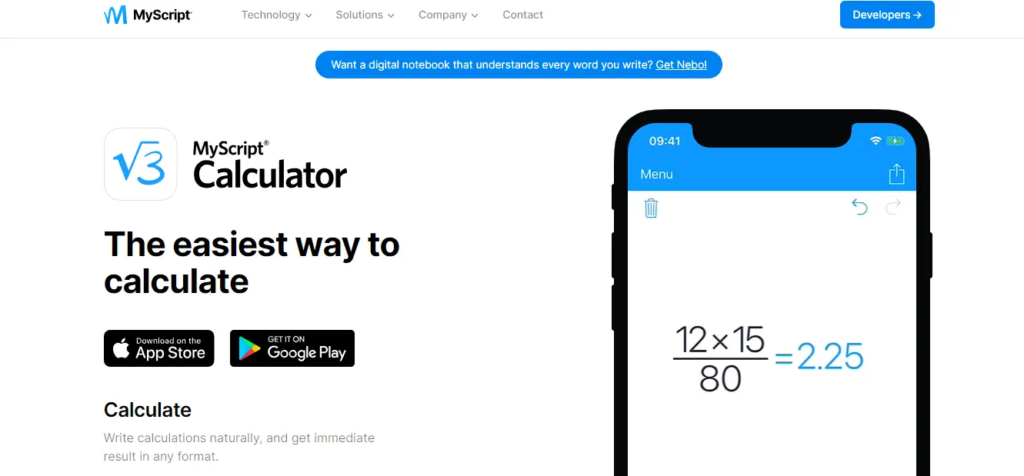
MyScript Calculator is a unique tool that lets users write math problems by hand on their screens. It recognizes the handwriting and converts it into digital text to solve the problems. This tool provides a natural and intuitive way to solve math problems, making it feel like you’re writing on paper.
How to Use –
1. Download: Install the MyScript Calculator app on your smartphone or tablet.
2. Open: Launch the app.
3. Write: Use your finger or stylus to write the math problem on the screen.
4. Convert: The app converts your handwriting to digital text and solves it.
5. View: Instantly see the solution provided.
Features –
- Converts handwritten math problems to digital text.
- Provides instant solutions.
- Feels like writing on paper.
- Supports basic arithmetic to advanced math.
Price –
NIL
10. Maple

Maple is a comprehensive mathematics software that provides powerful tools for solving a wide range of math problems, from basic algebra to advanced calculus and beyond. It is extensively used in academia and industry for complex problem-solving and research.
How to Use –
1. Download/Access: Install Maple software or access it online if available.
2. Open: Launch the software.
3. Enter: Input your math problem using the provided interface.
4. Compute: Click to solve the problem.
5. Analyze: View detailed solutions and explore various mathematical functions.
Features –
- Handles highly complex math problems.
- Provides detailed breakdowns of solutions.
- Contains a vast array of mathematical functions and tools.
- Ideal for in-depth learning and professional research.
Price –
Free
Conclusion
Math AI tools have transformed how students learn and solve mathematical problems. These advanced tools can identify areas where students struggle, provide detailed step-by-step explanations, and offer interactive practice exercises tailored to each student’s unique learning style. While these AI tools are incredibly helpful, they are most effective when used alongside traditional learning methods such as textbooks, classroom instruction, and guidance from teachers. This combination ensures that students not only grasp math concepts but also develop critical problem-solving skills.
For students, completing math assignments can often be a long and challenging process. Math AI tools significantly reduce the stress and frustration associated with difficult math problems by offering clear and accurate solutions. One of the top tools available is Mathful, which can be tried for free. By integrating these tools into their study routines, students can enjoy convenience, efficiency, and precision in their math work.
In conclusion, the best AI tools for solving math problems, like Mathful, provide valuable support that enhances traditional learning methods. These tools help students understand complex concepts more easily and complete assignments more efficiently. By using both AI tools and traditional educational resources, students can build a strong foundation in mathematics and achieve their full potential in this essential subject.
FAQ’S
1. What are some examples of AI tools that excel in solving math problems?
Some top AI tools for solving math problems include Mathway, Photomath, and Symbolab. These tools offer features such as step-by-step solutions, graphing capabilities, and equation solvers.
2. How do AI tools complement traditional math learning methods?
AI tools complement traditional learning methods by providing personalized assistance, identifying areas of difficulty, and offering interactive practice. When used alongside textbooks, classroom instruction, and teacher guidance, AI tools enhance understanding and improve problem-solving skills.
3. What benefits do students gain from using AI tools for math problem-solving?
Students benefit from using AI tools for math problem-solving by experiencing reduced stress, increased efficiency, and improved accuracy in their assignments. These tools help students grasp complex concepts more easily and develop confidence in their mathematical abilities.