Top 11 AI Tools For Students

Feeling swamped by textbooks and lectures? You’re not alone. Traditional learning methods can’t always keep up with the fast-paced world we live in. But there’s hope! AI tools for students are here to help. These tools use artificial intelligence to make learning easier and more efficient. Instead of struggling to keep up with piles of books, students can use AI tools to study smarter. From personalized study plans to instant feedback on assignments, these tools are revolutionizing education. Imagine no longer feeling overwhelmed by coursework and exams. With AI on your side, learning becomes more manageable and even enjoyable. It’s time to embrace the future of education and say goodbye to the stress of traditional methods.
What are AI Tools for Students
Picture yourself as a student struggling with studying for tests. You spend hours trying to cram facts into your brain, only to forget everything the next day. It’s a common problem many students face. But what if there was a better way? That’s where AI tools come in. These smart technologies aren’t just about memorizing stuff. They’re like your own personal tutor, helping you understand subjects in a way that makes sense to you. With AI, learning becomes easier and more fun. No more late-night study sessions filled with frustration. Instead, you have a handy tool to guide you through your studies and help you succeed in school.
Facts
Did you know that a whopping 75% of students don’t feel engaged in regular classrooms? It’s a big problem, but there’s a cool solution: AI tools for students! These tools are like super-smart helpers. They make learning more fun and personalized, so it fits everyone better. Instead of boring lectures that make most people zone out, AI tools give us interactive lessons. They also help us practice things in a way that’s just right for us. Plus, they can even act like virtual tutors, giving us help whenever we need it. It’s like having a friend who’s awesome at every subject! With so many students feeling left out, using AI tools could totally change the game. So let’s dive into the future of learning and make school awesome for everyone!
Ever Thought?
Imagine a learning buddy that adapts to you – that’s AI-powered education. But, can it really understand how you learn?
- What about the role of teachers?
- As we dive into this new way of learning, how can we make sure AI helps teachers instead of replacing them?
- And how do we ensure it benefits everyone’s learning styles?
These questions are crucial as we explore AI’s potential in education.
Why Students Need AI Tools?
In today’s generation, the need for AI tools for students is crucial due to several reasons. Firstly, the volume of information available can be overwhelming, making it challenging for students to find accurate answers quickly. AI tools help streamline this process by providing instant access to reliable information, saving time and effort.
Secondly, with the shift towards online and remote learning, students may not always have immediate access to teachers or classmates for assistance. AI tools serve as virtual tutors, offering explanations and guidance whenever needed, ensuring students can continue learning effectively, regardless of their physical location.
Why To Use AI Tools For Education?
- Personalized Learning: AI learns how you learn, so it teaches you in a way that fits you best.
- Engaging Activities: AI makes learning fun with cool games and activities that help you understand stuff better.
- 24/7 Support: AI provides help anytime, anywhere, answering questions and offering practice exercises round-the-clock.
- Accessibility for All: AI translation tools break language barriers, allowing everyone to learn together.
- Support for Educators: AI allows teachers to focus on more personalized interactions and provide deeper support to their students.
- Preparation for the Future: AI tools teach students about AI concepts, preparing them for future jobs in a digital world.
Top 10 AI Tools For Students
1. Grammarly
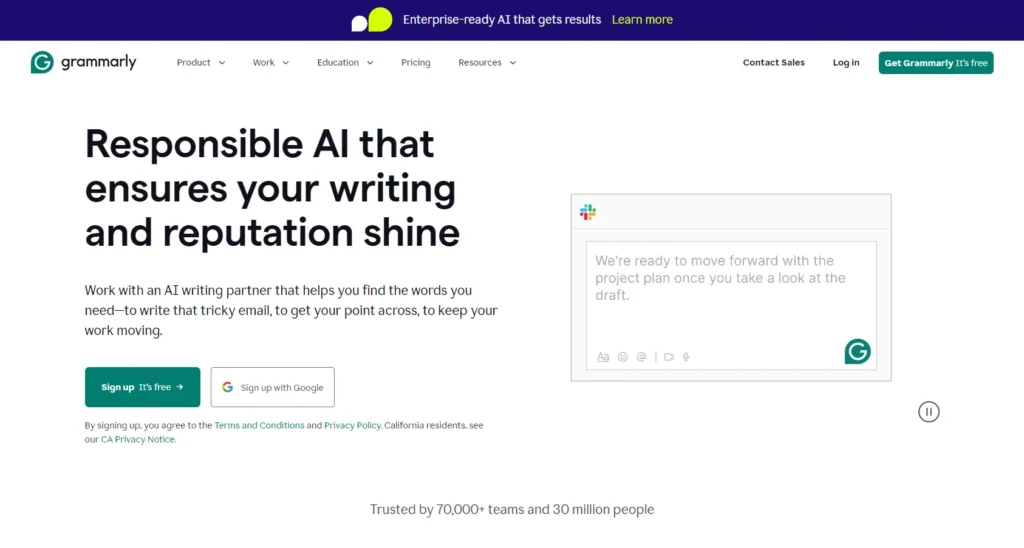
An AI-powered writing assistant that helps students improve their writing by checking for grammar, spelling, punctuation, and style errors.
How to use:
- Install Grammarly: Get Grammarly on your device. There’s a free version and a paid one. Just download and install the one that suits you.
- Open Your Writing: Start typing– a document, email, or online form.
- Activate Grammarly: Make sure Grammarly is turned on. You’ll see an icon or extension for it. Click on it to start using Grammarly.
- Access AI Features: Look for the lightbulb icon in Grammarly’s interface. Click it to see AI suggestions for your writing.
- Generate Text: After choosing a prompt, click “Go.” Grammarly will create text using its AI based on what you’ve told it.
- Review and Edit: The AI-generated text will show up as a suggestion. Take a good look at it, make any changes you need.
2. Turnitin
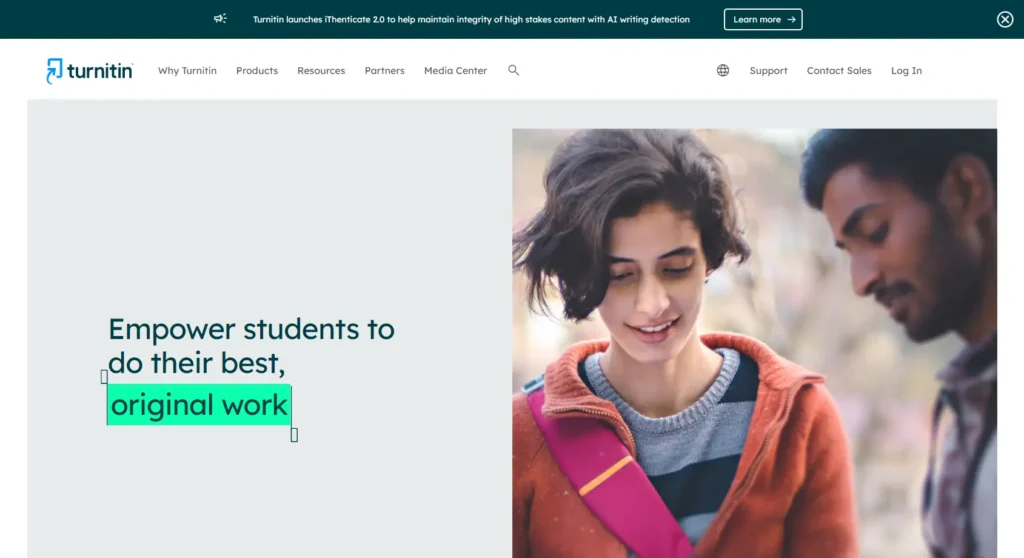
A plagiarism detection tool that uses AI to compare students’ work against a vast database of academic content to ensure originality.
How to use:
- Instructor Sets Up Turnitin: When a teacher creates an assignment, they can choose to use Turnitin, a tool that checks for plagiarism. They can also opt for an additional feature that checks if the work was generated by AI.
- Turnitin Scans the Work: Turnitin looks at the submitted assignments. If the AI detection feature is enabled, it examines the writing to see if it looks like it was created by a computer program rather than a human.
- Report is Generated: It also shows if any parts of the assignment match with existing sources online.
3. Google Scholar
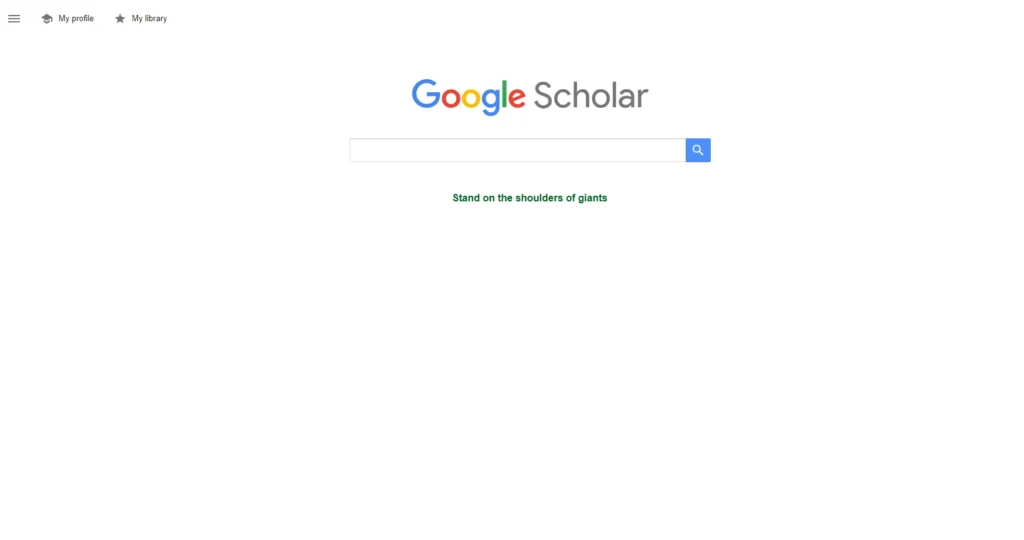
While not strictly an AI tool, Google Scholar utilizes machine learning algorithms to help students find scholarly articles and research papers relevant to their topics of interest.
How to use:
- Go to [scholar.google.com].
- Enter your keywords in the search bar. Be as specific as possible with your topic.
- Click the magnifying glass or press Enter to initiate the search.
4. QuillBot
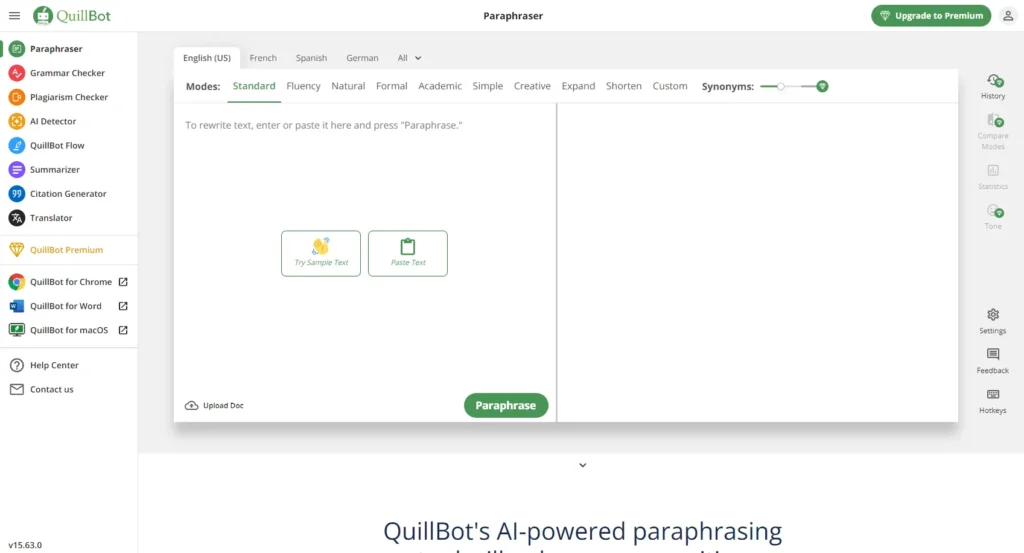
A paraphrasing tool that uses AI to rewrite sentences and paragraphs while retaining the original meaning, helping students with writing and avoiding plagiarism.
How to use:
- Access QuillBot: You can use QuillBot in a few ways: go to their website, use the Chrome extension, or get the Microsoft Word extension.
- Input your text: Copy and paste the text you want to rewrite into QuillBot. It can be a sentence, paragraph, or even a whole document.
- Choose how you want it rewritten: QuillBot gives you options. You can choose “Standard” for a basic rewrite or “Fluency” for a smoother version. There’s also a slider to adjust how many different words it uses.
- Let QuillBot work: Click the “Paraphrase” button. QuillBot will show you several versions of your text. Pick the one you like best and tweak it if needed by clicking on suggested words or keeping specific words unchanged.
- Extra features: QuillBot also has a plagiarism checker and an AI detector. These can help you make sure your writing is original and not accidentally copied from somewhere else or written by a computer program.
5. AI Text Humanizer by Rephraser.co
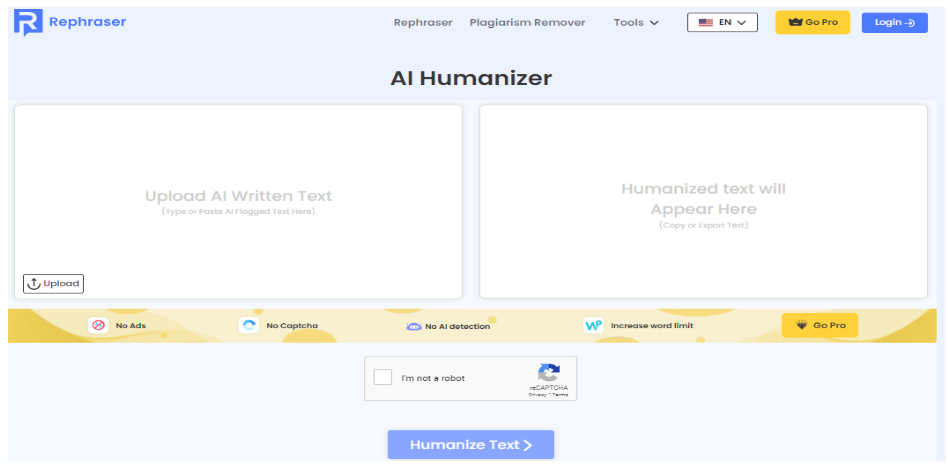
This advanced tool can humanize text generated by AI text-generative tools such as Chat GPT, Bard, Gemini, etc. Students who have created academic essays, assignments, or research papers using AI tools can humanize text within seconds with this AI Humanizer.
How to Use:
- Access Rephraser.co: First you have to open www.Rephraser.co on your browser. This is a cloud-based tool, so you need a stable connection on any device you want. You can select the “AI Humanizer” tool from the drop-down menu on the homepage.
- Input AI-Generated Text: You will find a designated input box on the tool’s main interface. Copy and paste the AI-generated/flagged text in the input box. You can also drop a complete document file.
- Hit the “Humanize” Button: Once you are done providing the tool with input text/file, you need to click on the “Humanize Text” button, which you will find right below the input box.
- Let the Tool Work: Now wait for the tool to analyze robotic phrasing and other elements that make your text sound natural. The humanizer would take a few seconds to convert the AI-generated text.
- Download Humanized Text: The humanized version will appear in the output box adjacent to where you uploaded the original text. You can compare both versions, and if satisfied with the results, you can copy or export the new text in your desired format.
Students can easily eliminate AI text with this free humanizer tool and ensure a good grade!
6. Quizlet
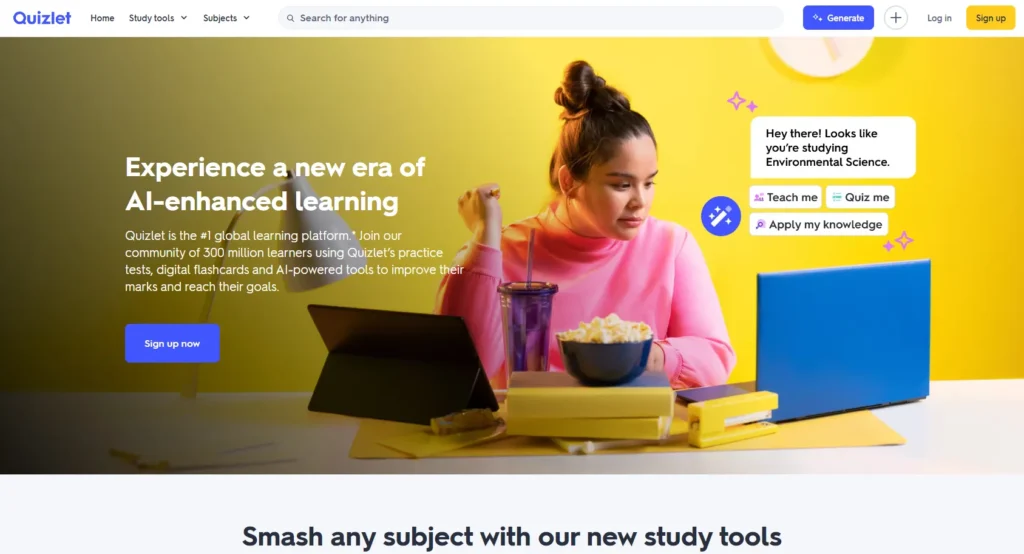
An AI-powered study platform that allows students to create flashcards, quizzes, and study games to help them learn and memorize information.
How to use:
- Sign Up or Login: Head to Quizlet’s website and create an account or log in if you already have one.
- Create a Set: Click the “Create” button and choose “Flashcards.” Give your set a name and subject (optional).
- Add Content: Enter your term on the front side of the card and the definition or answer on the back. You can also include images or audio recordings.
- More Options: Click the “+” icon to add multiple terms or definitions to a single card. Use the formatting options to bold, italicize, or underline text.
7. Scribbr
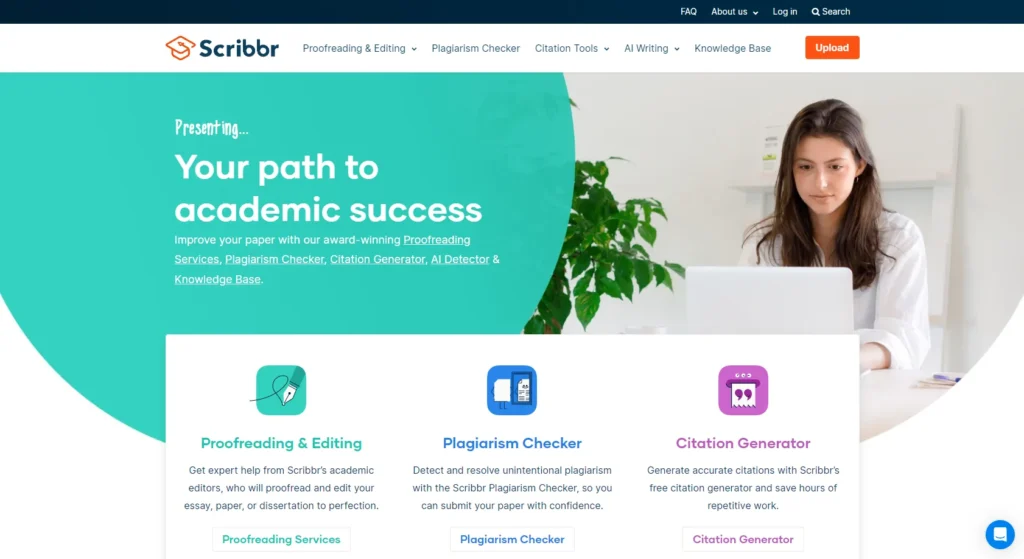
An AI-based proofreading and editing service specifically designed for academic papers, helping students improve the clarity, structure, and coherence of their writing.
How to use:
- Go to Scribbr’s AI Detector webpage: [Scribbr AI Detector]
- Paste your text into the designated box.
- Click “Analyze Text.
Also Read: AI Essay Writers
8. Zotero
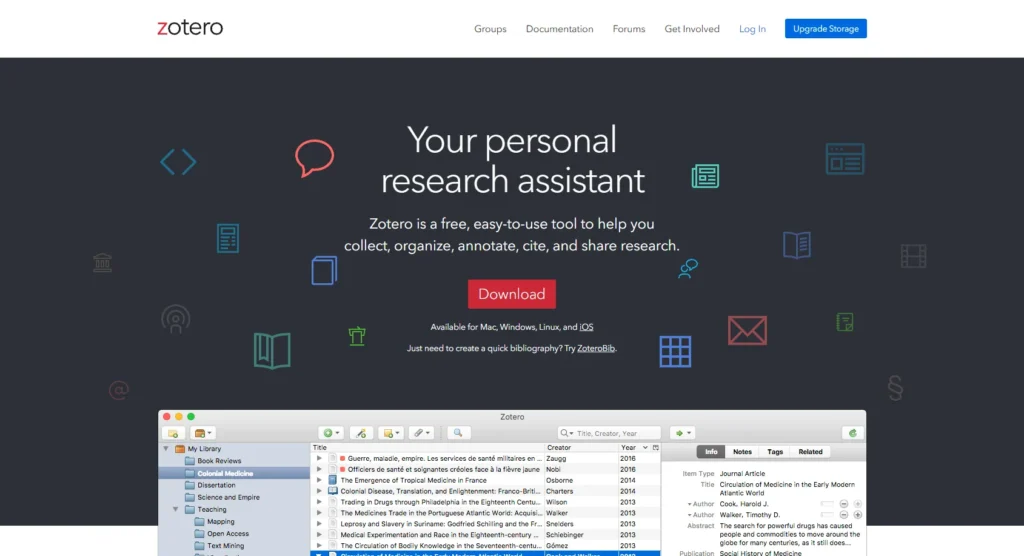
A reference management tool that uses AI to help students organize their research materials, generate citations, and create bibliographies in various citation styles.
How to use:
- Download and Install Zotero: Get the desktop app from Zotero’s website for your system.
- Browser Connector: This tool helps you add sources from websites to your Zotero library.
- Adding Sources: Enter references manually, use identifiers like DOIs, or add them directly from websites with the browser connector.
- Organize Research: Create folders and tags in Zotero to keep your references organized.
9. Socratic
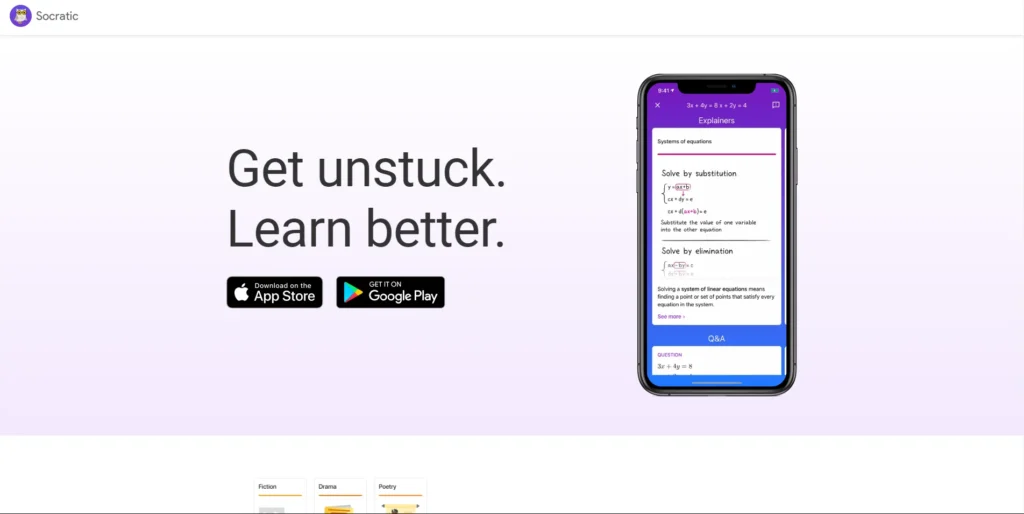
An AI-powered homework helper that provides step-by-step explanations and solutions to a wide range of subjects, including math, science, history, and literature.
How to use:
- Download and Install: Get Socratic for free from the App Store or Google Play Store.
- Launch the App: Open Socratic on your phone.
- Choose Your Input: Either take a picture of your question or type it out.
- Get Help: Socratic uses AI to give you explanations, links to websites, or educational videos to help you understand your question better.
10. Mathway

An AI-powered math problem solver that can solve various types of math problems, including algebra, calculus, trigonometry, and statistics.
How to use:
- Install and Open the App: Get Mathway from the app store, open it, and possibly go through a quick tutorial.
- Choose Your Math Subject: Select your math topic from options like basic math, algebra, calculus, and more.
- Input Your Math Problem: Either use your device’s camera, type the problem, or speak it out loud.
- Get the Solution: Submit your problem, and Mathway will show you the answer.
- See Steps (Premium): If you upgrade to premium, you can see step-by-step solutions for deeper understanding.
11. Brainly
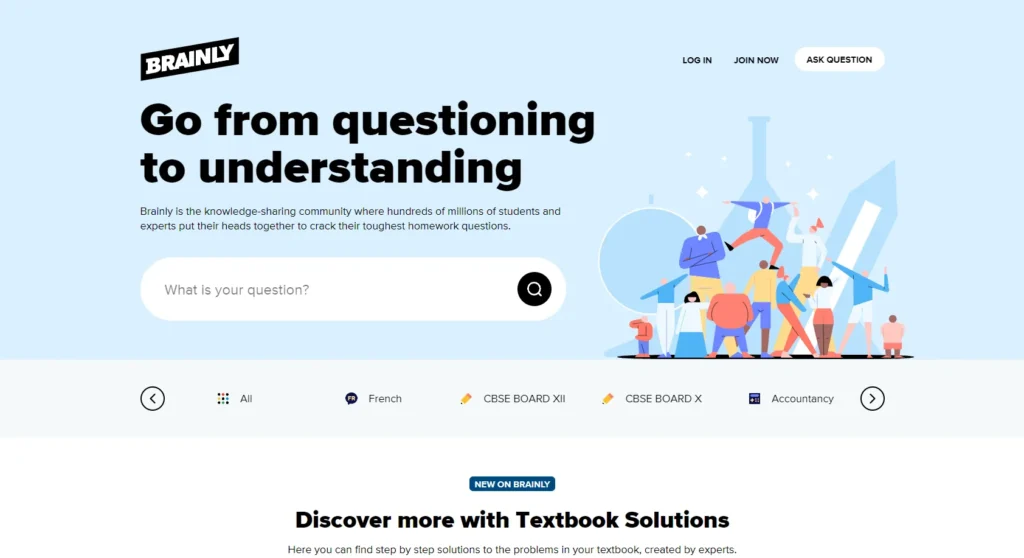
An AI-driven peer-to-peer learning platform where students can ask questions and get answers from other students and educators in a variety of subjects.
How to use:
- Accessing Brainly AI Tools: Brainly offers AI tools on their website and app, including free features and some advanced options possibly requiring a subscription.
- Using the AI Tutor: Ask questions directly to Brainly’s AI tutor, which provides answers and explanations in a user-friendly format.
- Utilizing Test Prep: Generate practice test papers with Brainly’s AI by selecting a subject and specifying your test date, optionally providing a sample question for tailored practice.
- Exploring Textbook Solutions: Search for textbook solutions using Brainly’s AI by entering ISBN numbers, titles, or filtering by subject and grade level to find solved problems with explanations and tips.
Also Read: AI Tools for Social Media
CONCLUSION
AI tools are revolutionizing education by offering students a personalized, engaging, and accessible learning experience. From providing 24/7 support to fostering digital literacy, AI empowers students to take charge of their learning and thrive in an increasingly AI-driven world. However, it’s important to remember that AI acts as a powerful support system, not a replacement for strong foundational knowledge and human interaction in the classroom.