Editing audio is essential for many kinds of jobs. For example, if you are producing a song, creating a YouTube video, or working on other projects, you will need to edit the audio to deliver a better sound quality. Moreover, for editing your audio properly, you will require a sufficient audio editing tool such as Audioalter.
With the Audioalter tool or application, you can profoundly edit the audio of videos, songs, etc. However, there are a lot of people who do not find the features of this tool sufficient for their work or lack some advanced facilities. These reasons or inconsistencies drive them to look for alternatives.
In this blog, we are going to suggest to you the top 10 Audioalter alternatives you can use for editing your audio efficiently.
What Is Audioalter?
You can refer to Audioalter as an online editing tool that you can use for free. Nonetheless, this is a browser-driven application that lets users casually edit their audio with simple effects. And it can also transform your audio instantly from your browser without installing the program on your device. Moreover, you can also refer to several of its capabilities, such as:
- 8D Audio: It can produce immersive audio effects, which in turn become 8D audio.
- Tempo Alteration: It can change the speed of your audio without changing the pitch.
- Equalizer: With this software, you can regulate many frequency bands, such as mid, treble, and bass.
- Pitch Changer: This software alters pitch without impacting the audio speed.
- Reverb: It attaches space and echo effects to your audio files.
- Noise Reduction: The software can decrease or remove the background noises, such as static or hiss.
- Reverse Audio: It can play your audio files backwards.
- Sound Booster: Audioalter can boost or increase the audio sound.
Why Should You Choose An Audioalter Alternative?
Although the Audioalter application is basically free with many features but it still lacks many advanced features that people often require. For instance, you can refer to some tools, features, effects, etc, and here are some reasons behind choosing an Audioalter alternative:
Restricted Features
The Audioalter facility provides general tools such as tempo alteration, pitch changing, vocal removal, 8D audio, and many more, but it lacks many features such as:
- Concurrent effects.
- Proficient mastery.
- Multitrack editing.
- AI noise improvement and reduction.
No Concurrent Processing
The Audioalter cannot observe or put in any live effects in your audio. Moreover, several of its competitors, such as Audio Director or DeskFX, can offer users concurrent audio processing for EQ, noise reduction, reverb, and many more.
Lacks Professional Efficiency
With Audioalter, you can edit your sound in a casual, efficient manner, and it does not have precision, depth, or proper regulations for the tools you might require, for example:
- Music creation.
- Podcast editing.
- Audio/film post-production.
Lack of AI Features
Users cannot use any AI features in Audioalter and lack several features, such as:
- Stem detachment for instrument isolation or vocal.
- Automatic proficiency.
- Speech improvement.
- Noise outlining.
No Cloud Assistance And File Restrictions
In Audioalter, there is no Cloud support, so you cannot save your files online. Alongside, there is a restricted cap for your files, and no batch processing features, which you will find in most of the audio editing tools.
No Desktop And Offline Version
You can only use the Audioalter tool in your browser, as it does not have external support, which restricts its capabilities offline because you cannot do anything offline, and you have to connect to the internet constantly. Moreover, there is no desktop version you can find for this audio editing tool.
Comparison Table
| Name | Platform | Free Tier | Export Options |
| Murf AI | Text-to-speech | Yes | MP3, WAV, and FLAC |
| Riverside | Cloud-based podcast and video recording | Yes | MP3 or WAV for audio |
| FL Studio | FL Studio platform | Yes | WAV, MP3, etc. |
| Audacity | Open-source | Yes | WAV, MP3, OGG, FLAC, and more |
| Logic Pro X | Digital audio workstation (DAW) | Yes | WAV, AIFF, or MP3 |
| Descript | AI-driven and text-based | Yes | WAV, MP3, or other audio formats |
| Studio One | Digital audio workstation (DAW) | Yes | WAV, AIFF, FLAC, CAF, Ogg Vorbis, M4A, AAC/ALAC, or MP3. |
| GarageBand | Digital audio workstation (DAW) | Yes | MP3, WAV, AIFF, or Apple Lossless |
| MAGIX Music Maker | Digital audio workstation (DAW) | Yes | AV, MP3, Ogg Vorbis, and more |
| Podcastle | All-in-one web platform | Yes | MP3, WAV, and others |
Top 10 Audioalter Alternatives (Free & Paid)
Now that we have highlighted several features of the Audioalter alongside the ones it lacks, there are many of its competitors and alternatives from which you can choose an ideal alternative for this software. Nonetheless, some of the alternatives are:
1. Murf AI

At the top of our list, we are going to mention the Murf AI for editing your audio files. As the name suggests, the application is mainly AI-driven, so you will get many of its automated features that you can use to produce or even edit your audio. Moreover, it is a modern AI-oriented TTS (Text-to-Text) and voice-over production facility.
If you’re looking for Audioalter alternatives, Murf AI stands out with its advanced capabilities and intuitive interface.
With this audio application, you can produce high-quality audio instantly without much problem. Also, this facility has a comprehensive voice collection that provides users with more than 120 to 200 advanced AI voices among over 20 languages with a variety of styles. For example, you can refer to calm, documentary, conversational, and many more.
Nonetheless, you can also leverage many features such as voice alteration and cloning, which help users to produce personalized voice clones alongside converting the audio recordings with AI-driven features.
Key Facilities
- It can offer AI translation and dubbing, which helps you automatically dub your audio files in more than 20 languages.
- The facility provides script-driven voice editing for tweaking phrasing, mistake removal, etc.
- It can integrate with several platforms such as Google Slides, Canva, PowerPoint, and many more.
- It has a media asset collection that consists of stock pictures, videos, music, etc.
Pros And Cons
Pros
- It can produce high-quality audio with ease.
- It is efficient and budget-friendly for most users.
- It is suitable for many professions, such as business, marketing, and many more.
Cons
- The facility has a restricted free tier.
- Beginners may struggle to use all the features.
- The voice-cloning feature is available in the English language.
Pricing Details
- Basic Subscription: $19-20 per month.
- Pro/Business Subscription: $66-99 each month.
- Enterprise Subscription: Custom pricing.
2. Riverside
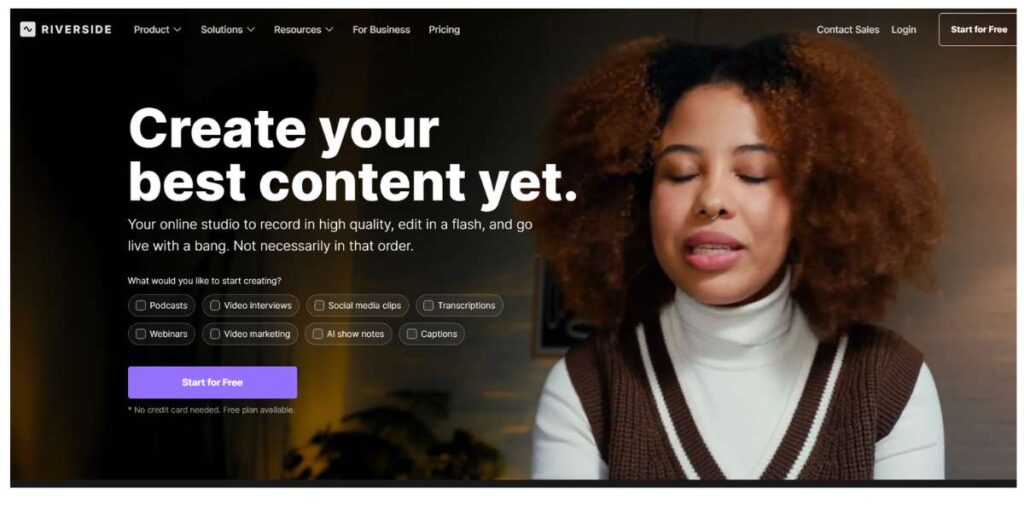
While looking for Audioalter alternatives, you may come across the Riverside facility, which is another noteworthy example of good audio editing software. Nonetheless, the Riverside platform is a huge online facility that focuses on remote video and audio recording and can also help you edit your audio.
This facility is suitable for many professions, for example, you can refer to music producers, podcasters, and companies that focus on producing studio-quality audio. And just like its other competitors, it can help users to generate audio in high-quality up to 48 kHz WAV and even 4k recording for videos.
Moreover, several of its features include track separation, live streaming, multiple integrations, AI-driven facilities, and many more. This facility is ideal for many audio creators because of its professional audio production.
Key Facilities
- You can live stream on several platforms such as YouTube, LinkedIn, and Instagram.
- The facility offers text-based editing through its AI that can trim your video or audio files by altering the transcript.
- It can produce audio of high-quality audio.
- The facility is highly optimized for smartphones.
Pros And Cons
Pros
- It is available on many platforms such as iOS and Android.
- It can enhance the quality of your audio through the AI functions.
- It can export your audio files to WAV, which is suitable for releasing on platforms like Spotify.
Cons
- People often experience syncing problems.
- AI audio features can sometimes be insufficient.
- It only supports browsers such as Edge of Chrome.
Pricing Details
- Standard Subscription: $15 each month.
- Pro Subscription: $24-29 per month.
- Business: Custom pricing.
3. FL Studio

Coming up next, we have the FL Studio platform, which serves as one of the best alternatives for Audioalter for its efficient capabilities in both changing and producing audio. FL Studio is developed by the Image Line software as an efficient DAW (Digital Audio Workstation).
You can use this facility for many things. For example, you can refer to audio production, beat creation, editing your audio files, mixing them, and many more. This is ideal for several professions such as electronic music creators, bedroom producers, hip-hop artists, and many more.
The platform offers an intuitive and user-friendly interface, which helps most people navigate through this facility conveniently while exploring most of the audio editing features.
Key Facilities
- It has many prominent features such as Piano Roll and Step Sequencer.
- You can find many built-in effects and audio instruments, which include more than 80 plugins.
- There is also a multi-mixer sign many features.
- Users can activate audio samples and clips concurrently, which is ideal for live artists and DJs.
Pros And Cons
Pros
- It provides lifetime updates for audio editing.
- It has a user-friendly interface.
- It does not require too many system resources.
- The facility is great for hip-hop and electronic production.
Cons
- The audio recording is less intuitive.
- Beginners may find mixer routing difficult.
- It highly relies on the GUI and the mouse.
Pricing Details
- Fruity Edition: $99 per annum.
- Producer Edition: $199 per annum.
- Signature Edition: $299 per year.
- All Plugins Bunch: $499 each year.
4. Audacity
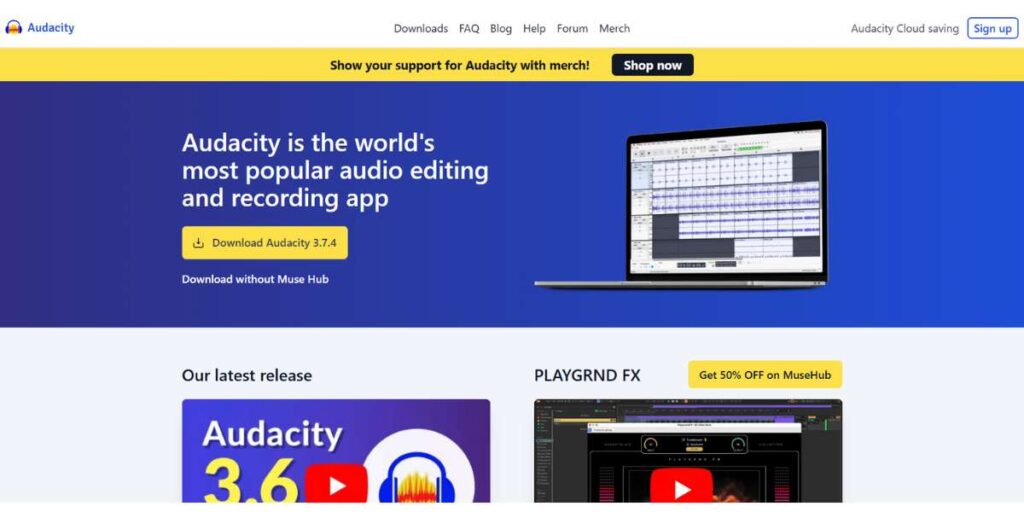
Many people are looking for free Audioalter alternatives on the internet, and Audacity is one of the best replacements you can use instead of Audioalter. The facility is highly popular among many users as it is a completely free and open-source audio editing platform. Moreover, this facility is suitable for recording applications alongside editing digital audio files.
Nonetheless, the facility is ideal for many professions such as musicians, podcasters, voice-over artists, and many more. Also, it can offer several basic audio editing features such as cleaning up, mixing, recording, and editing. Although it may be free and open-source, it is suitable for both professionals and beginners alike.
There are many features you can find in this audio editor, such as export and import, recording, multi-track editing, audio cleanup facilities, and many more.
Key Facilities
- It can record live audio from a mixer or a microphone.
- It supports multiple formats such as FLAC, WAV, AIFF, etc.
- The audio cleanup facilities include pop/click removal, noise reduction, and many more.
- You can find many effects and plugins.
Pros And Cons
Pros
- It can edit your audio files without damaging the original file.
- The platform is completely free and open-source.
- It does not take too many system resources to run.
- The facility is ideal for voiceover, instant edits, etc.
Cons
- It has an outdated interface.
- There are no virtual instruments or MIDI.
- There is no built-in concurrent collaboration.
Pricing Details
- Completely free for use.
5. Logic Pro X

There are many audio editors available online; however, only a few can replace the Audioalter tool. For example, you can refer to the Logic Pro X audio editing facility, which is also one of the reliable Audioalter alternatives you can find in the market. Moreover, it is a professional-grade audio editing tool produced by Apple.
Just like others, it also has a Digital Audio Workstation (DAW), which is made for many audio editing activities. For example, you can refer to audio recording, mixing, live streaming, music composing, and many more. Logic Pro X attracts many users because it is associated with a prominent name, Apple, as many people prefer recognized brands.
Nonetheless, there are additional factors that are ideal for many users, such as its intuitive and high-quality interface, deep feature set, flawless macOS integration, and many more.
Key Facilities
- The platform features software instruments and MIDI creation.
- It supports multitrack audio recording with several facilities.
- Users can find many smart tools and AI-driven improvements, such as Step Sequencer, Track Stacks, and many more.
- There are many supports for plug-ins.
Pros And Cons
Pro
- It is ideal for MIDI and music production.
- It is a professional-grade audio editing facility.
- Users only need to purchase once.
- There are many AI facilities such S Smart Tempo and Drummer.
Cons
- It only works in macOS.
- The features may seem complex for beginners.
- The installation size is very large, around 70 GB.
Pricing Details
- One-time purchase of $199.
6. Descript
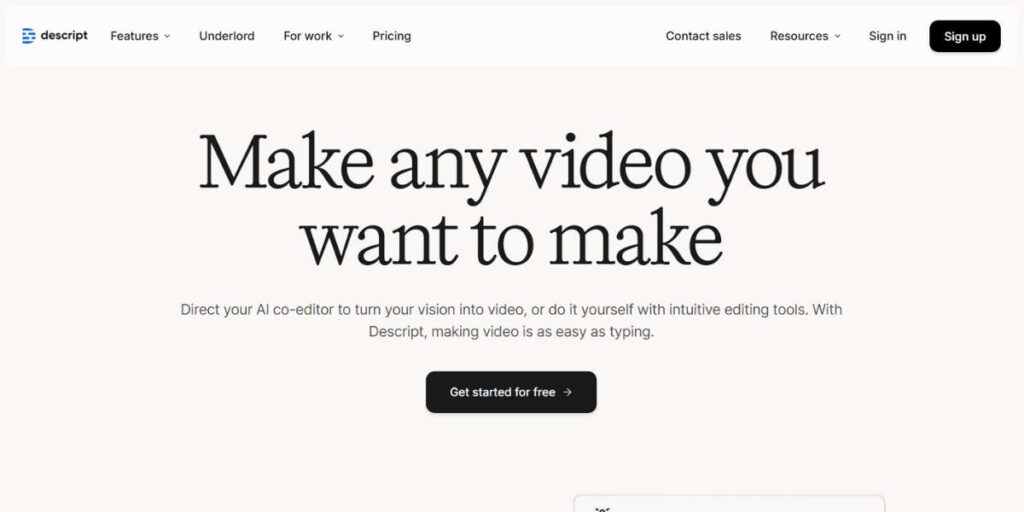
Among all the audio editing tools and facilities you can find, especially as a reliable alternative for Audioalter, you can certainly go for the Descript facility. Nonetheless, it is an AI-driven video and audio editor that allows users to edit files like a document. Moreover, you can also record or upload your audio files and transcribe them automatically.
With this facility, you can edit your audio in several ways. For example, you can refer to deleting, cutting, and moving many media segments through editing the transcript. The facility is ideal for many professions, such as video producers, educators, podcasters, and many more.
There are many features that you can get from this editor, such as text-driven video and audio editing, transcript automation, overdub, AI voicing, and many more.
Key Facilities
- The platform offers quick and precise transcription for your audio.
- It can automatically remove filler words.
- The facility can record your mic, webcams, and screen for tutorials.
- It can improve your audio with its AI-driven features.
Pros And Cons
Pros
- It can overdub audio to correct mistakes.
- The AI-driven audio cleanup is very efficient.
- It can provide collaborative workflows.
- It is ideal for tutorials, podcasts, and many more.
Cons
- The platform is suited for advanced audio creation.
- The cloud-driven subscription is somewhat sluggish.
- The voice cloning needs approval and training.
Pricing Details
- Creator Tier: $15 each month.
- Pro Tier: $30 per month.
- Enterprise: Custom pricing.
7. Studio One
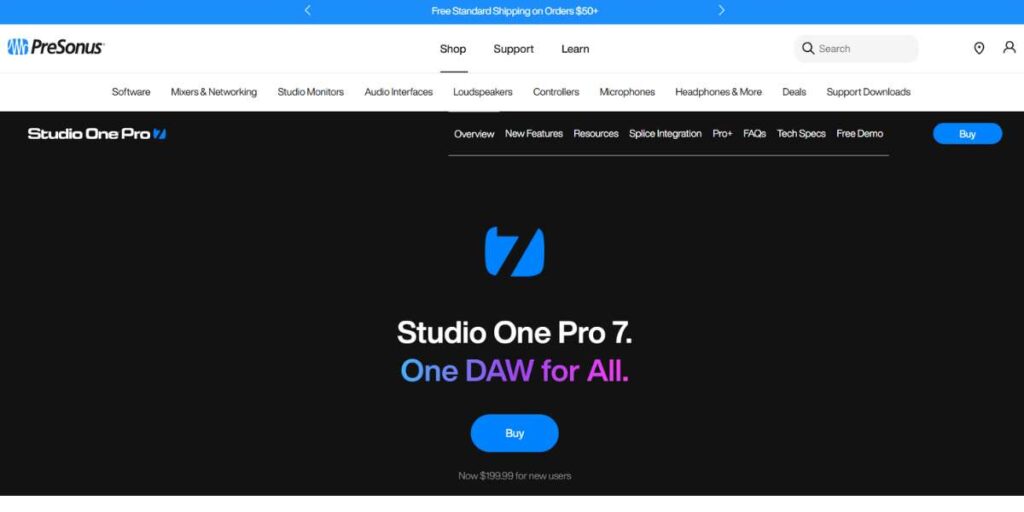
For our next suggestion, we have the Studio One facility, which is also one of the best Audioalter alternatives you can come across. And just like other audio editors, it is also an advanced DAW (Digital Audio Workstation) developed by PreSonus. It is also a professional-grade audio editing tool which suitable for many tasks. For example, you can refer to performing, creating, mixing, and mastering audio.
The audio editor is also popular for many reasons, such as proficient facilities, drag-and-drop workflows, sleek, and many more. Moreover, it also has strong support for both MIDI and audio creation. Furthermore, it is ideal for both professionals and beginners and has many prominent competitors.
Key Facilities
- It has many built-in instruments such as the Presence XT sampler, the Mai Tai, and many more.
- It supports multitrack audio recording.
- It is an efficient mix console for many factors, such as bus routing, automation, etc.
- There is also a live streaming mode.
Pros And Cons
Pros
- It has a fast and intuitive interface.
- It has many proficient mixing tools.
- The facility has integrated Melodyne.
- It has a workflow-driven design.
Cons
- Beginners may struggle to use this audio editor.
- The cloud services are intensely advertised.
- People get fewer audio instruments.
Pricing Details
- Artist Tier: $99 one-time purchase.
- Professional Tier: $399 one-time purchase.
- PreSonus Sphere Tier: $14.95 each month.
8. GarageBand
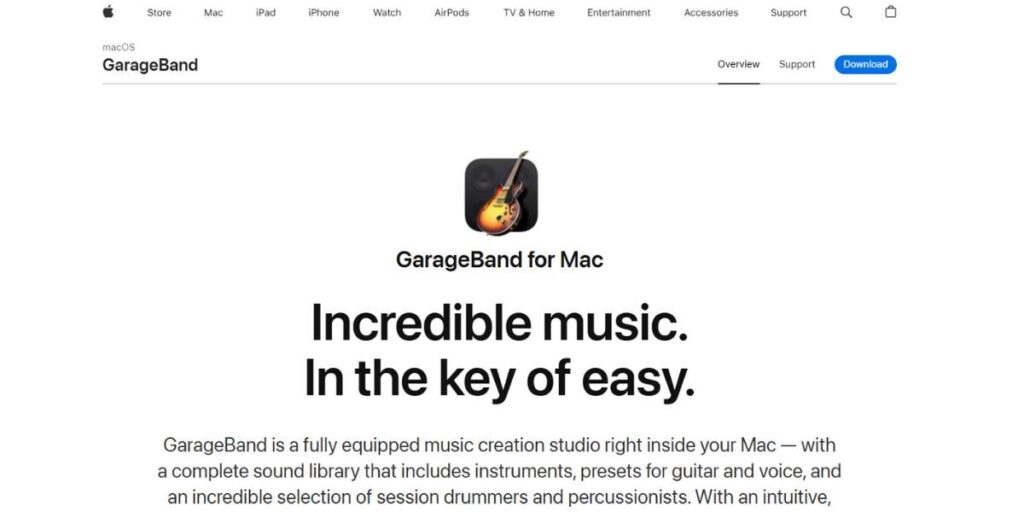
Another recommendation we can suggest as an alternative to Audioalter and an efficient audio editor is the GarageBand software, developed by Apple Inc. Moreover, it is a free DAW (Digital Audio Workstation) specifically made for iOS and Mac devices with an affordable and user-friendly interface.
Nonetheless, the platform is ideal for many works. For example, you can refer to recording, mixing, and creating your audio files. Also, the platform is suitable for beginners with many advanced features that are also ideal for many professionals.
Key Facilities
- It has a comprehensive collection of built-in instruments.
- The platform offers audio and MIDI recording.
- There are many mixing facilities and effects you can find for your audio.
- You can sync this platform across many Apple devices.
Pros And Cons
Pros
- The platform is completely free for Apple devices.
- It has a user-friendly interface.
- The platform has many loops, built-in instruments, and many more.
- It is an ideal starting point for beginners.
Cons
- It has restricted MIDI and automation regulations.
- There are no advanced mastering and mixing facilities.
- The plugin supports are also restricted.
Pricing Details
- Free for Apple devices.
9. MAGIX Music Maker
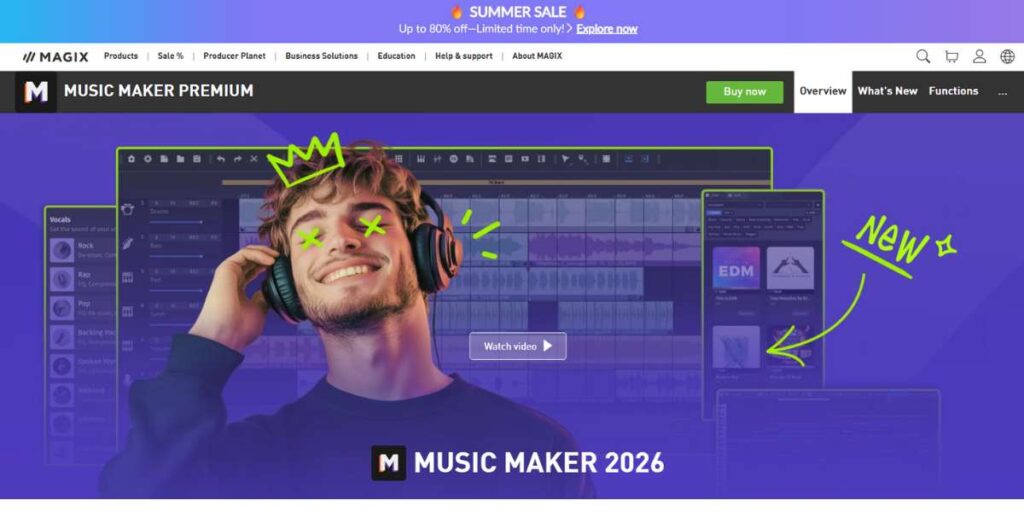
The platform is developed by MAGIX Software GmbH and is also one of the best alternatives for Audioalter. MAGIX Music Maker is mainly a loop-driven DAW (Digital Audio Workstation), made particularly for Windows. Also, it is ideal for many people, such as hobbyists, future producers, and beginners.
The platform lets users make audio by implementing several features. For example, you can refer to drag-and-drop, virtual instruments, basic MIDI editing, and many more.
Key Facilities
- It has genre-driven loop packs, known as Soundpool.
- The platform has automation support for volume changes and effects.
- There are many built-in such as drum machines, string and brass sections, and many more.
- It can produce songs with its AI-driven facilities.
Pros And Cons
Pros
- It has a beginner-friendly interface.
- The platform is accessible to many users.
- You can produce songs through its AI features.
- It has a large loop collection.
Cons
- It only supports Windows.
- It has restricted mastering and mixing facilities.
- The facility is not ideal for professionals.
Pricing Details
- Plus Tier: $59 for a single-time purchase.
- Premium Tier: $129 for a one-time purchase.
- Ultimate Tier: $199+ single-time purchase.
10. Podcastle
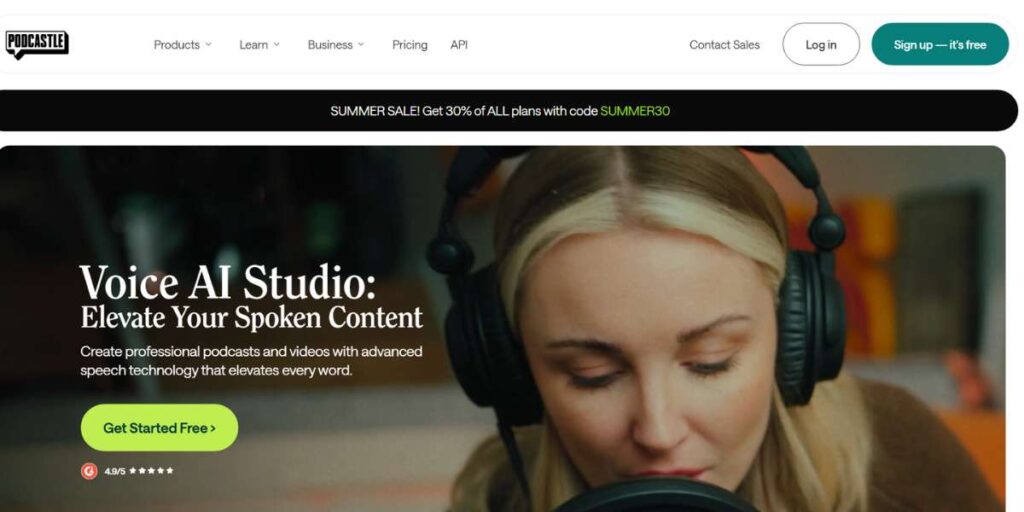
At the end of our list, we have the Podcastle audio editor for suggestion as one of the most reliable alternatives for Audioalter. It is primarily an all-in-one web platform for many professions. For example, you can refer to content production, podcasters, educators, business, and many more.
Moreover, it is an AI-driven platform made for several activities such as editing, producing, and publishing audio, which additionally helps users with many facilities. For instance, they are voice cloning, hosting, and AI-driven audio editing.
Key Facilities
- The platform can improve the audio quality with its AI features.
- It has multi-track local recording capabilities.
- Users can clone their voices by implementing their recordings.
- It has many collaboration features.
Pros And Cons
Pros
- It is a professional-grade platform.
- It has an AI-driven audio cleanup.
- It supports voice cloning and TTS.
Cons
- The platform has restricted advanced features.
- People experience many reliability problems.
- People often face an over-processing risk.
Pricing Details
- Storyteller Tier: $15 per month.
- Pro Tier: $30 per month.
- Enterprise: Custom pricing.
Audioalter Vs The Alternatives: What’s Missing?
If we compare the Audioalter and the alternatives, we can find several missing features, such as:
- Multitrack Editing: People cannot mix different audio layers or operate with music and voice separately in Audioalter, which can be found on other platforms.
- Waveform Editing: There are no detailed visual editing facilities such as silence, fade, cut, and many more.
- AI Tools: Many AI facilities are lacking, such as filler word removal, no voice cleanup, etc.
- Instruments & MIDI: Audioalter is made for music production or virtual instruments.
How to Choose the Right Audioalter Alternative?
If you want to choose the Audioalter alternative for your works, here are some suggestions you can take:
- Defining Your Needs: You need to focus on your requirements, such as what you are editing or if you require any AI features.
- Finding the Right Features: You have to choose an Audioalter alternative that has the right features, such as AI features, waveform editing, and many more.
- Skill Level: You must choose an audio editor depending on your skill level, for example, whether you are a beginner, intermediate, or professional.
- Budget Consideration: You should pick an Audioalter alternative that matches your budget, or in case you are looking for free options.
In Conclusion
As we have mentioned, editing audio is crucial for many professions, especially if you are a content creator or song composer. For them, they always require tools that can give them an advanced touch to their audio files, and for this, Audioalter may not be sufficient, as it is only for casual people who are not looking for any advanced features.
Moreover, when you are choosing an Audioalter alternative, there are several points that you need to consider, as we have mentioned in our blog. Nonetheless, you can also do your research and find an ideal Audioalter alternative that fits your requirements and is suitable for your goals.
Suggested Read: Capcut Alternatives
FAQs
1. What is a better alternative for Audioalter?
– There are several better alternatives you can find for Audioalter, such as Audacity, Descript, and many more.
2. What is the most efficient audio editor?
– You can find many efficient audio editors online, for example, FL Studio, Riverside, GarageBand, etc.
3. Is Audioalter safe to use?
– Yes, Audioalter is completely safe to use with its advanced features and user-friendly interface.
4. Can you use Audioalter without paying?
– Yes, Audioalter is a completely free and open-source platform.



