You’re not alone! Keeping track of IT assets can be a real nightmare. But what if there was a way to magically organize everything and save yourself a ton of headaches (and maybe even some money)?
There’s a secret weapon businesses are using to conquer the IT asset management struggle! It’s called IT Asset Management Software (ITAM), and it can transform how you handle your laptops, software, and licenses. Find out how ITAM may completely transform your IT operations by reading on!
Studies show that businesses waste a shocking 25% of their IT budget on unused software licenses alone! ITAM software can help you slash those costs by keeping track of everything you have and making sure you’re only paying for what you use.
Ready to learn more about how ITAM software can be your IT department’s saving grace? Keep reading to discover the best IT Asset Management Software options and find the perfect fit for your needs!
Benefits of IT Asset Management Software
Keeping track of your computers, programs, and licenses can be a pain. But ITAM software can make things much easier! Here’s how:
- See Everything Clearly: No more scrambling to find asset info. ITAM software shows you exactly what you have (laptops, desktops, software), who’s using it, and when things need updates or repairs.
- Stay Safe and Secure: ITAM helps you keep your IT environment secure by making sure software licenses are legit and reminding you of security updates.
- Save Time and Money: Automates tasks like tracking licenses and scheduling maintenance, freeing you up for more important stuff. Plus, it helps avoid wasting money on unused software or missing out on warranty benefits.
- Make Smarter Choices: With clear data on your IT assets, you can make informed decisions about upgrades, budgeting, and keeping your technology up-to-date.
ITAM software is like a superhero for your IT department. It gives you superpowers to be more efficient, save money, and stay secure.
Top 15 It Asset Management Software
1. AssetWorks EAM
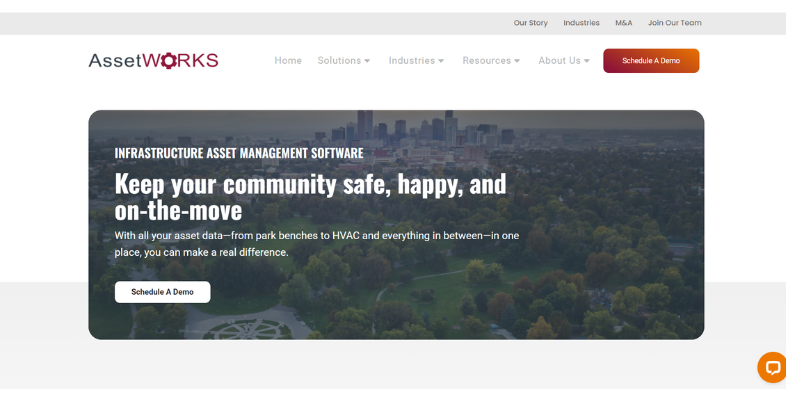
Asset works EAM is a comprehensive enterprise asset management solution designed to manage public infrastructure, including linear and boundary-based assets. It offers features such as data visualization through dashboards, maps, and reports, supporting infrastructure, fleets, and facilities management.
The software is cloud-hosted and integrated with other business software, providing mobile access for field personnel, and enhancing real-time data access and decision-making capabilities.
FEATURES –
- Comprehensive property management for businesses, fleets, and infrastructure.
- Data visualization through dashboards, maps, and reports.
- Cloud-hosted and mobile access for real-time data updates.
PROS –
- Property used in various industries.
- Mobile usage enhances real-time data collection and decision-making.
- Support full customization for specific business needs.
CONS –
- Strong configuration and integration process.
- For small and medium businesses, it can be expensive.
2. Eptura Asset
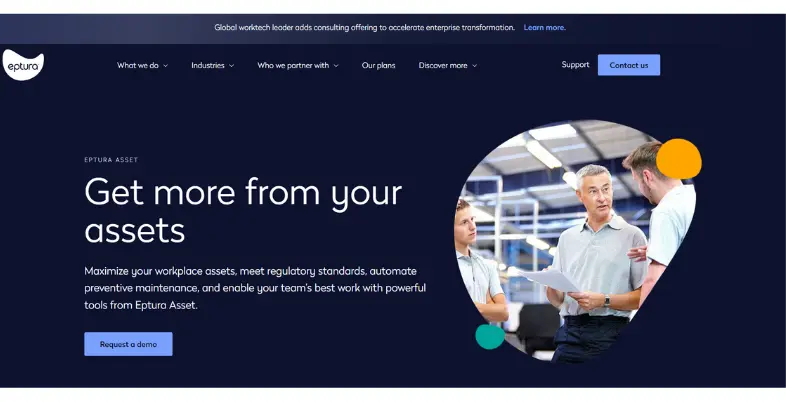
Formerly known as ManagerPlus, Eptura Asset is a CMMS software that supports facility, lifecycle, and automated asset management. It offers preventative maintenance, inventory management, purchasing, invoicing, and downtime tracking.
The software is available on iOS, Android, and web platforms, offers cloud-hosted deployment options, and is designed to streamline operations and improve asset management.
FEATURES –
- preventive maintenance, inventory management, and uptime management.
- It also supports convenience, lifetime, and asset automation.
- Available on iOS, Android and web platforms.
PROS –
- Mobile-first design maximizes accessibility and usability.
- All storage systems improve efficiency.
- Supports multiple deployment options (cloud and on premises).
CONS –
- Steep learning curve for new users.
- Limited free version available.
Also Read – Best Cold Email Software
3. Limble CMMS
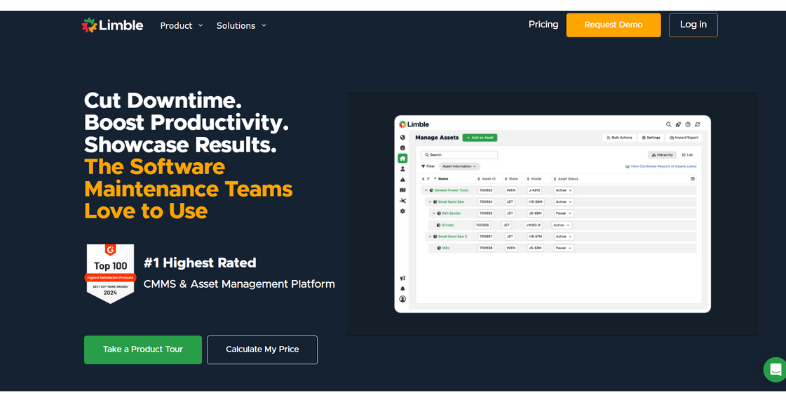
Limble CMMS is mobile-first maintenance management software that helps managers organize, automate and simplify maintenance tasks. It offers desktop and mobile applications, allowing services to be accessed from anywhere.
Key features include asset tracking, work order management and preventive maintenance, with prices starting at $35 per user per month. Available on iOS, Android and web platforms.
FEATURES –
- Mobile-first CMMS for configuring and automating maintenance services.
- Asset inspections, project management, and preventive maintenance.
- Available on iOS, Android and web platforms.
PROS –
- Very flexible with mobile and desktop applications.
- Affordable prices for small to medium-sized businesses.
- User-friendly interface simplifies maintenance management.
CONS –
- Advanced features only available in large organizations.
- The initial planning process can be time-consuming.
4. Fiix Software

Fiix is a cloud-based CMMS that helps organizations manage maintenance tasks. Provides tools for tracking maintenance tasks, managing assets, scheduling projects, and generating reports.
The software supports iOS, Android, and web platforms, with a starting price of $40 per user per month. Fiix helps operators increase maintenance efficiency and reduce equipment downtime.
FEATURES –
- Cloud-based CMMS for managing maintenance tasks and managing assets.
- Execution of work orders, asset inspections and detailed reporting.
- It supports iOS, Android, and web platforms.
PROS –
- Cloud-based deployment increases accessibility and scalability.
- Strong reporting tools for data-driven decision making.
- It integrates well with other software applications.
CONS –
- Increased cost compared to similar solutions.
- Limited offline capabilities.
5. Aptean EAM
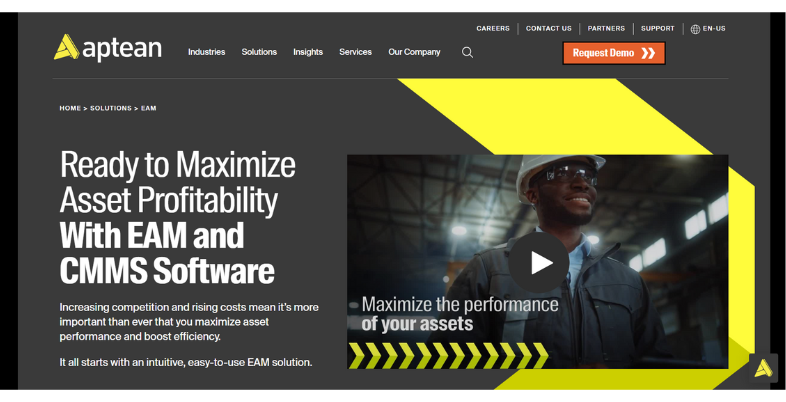
Aptean EAM, formerly known as AssetPoint’s TabWare, is a CMMS and EAM software designed for industrial and manufacturing processes. It offers features such as asset management, preventative maintenance and comprehensive reporting.
The software supports cloud and on-premises deployments, and its mobile app ensures real-time data availability for field operations, improving overall maintenance.
FEATURES –
- Optimized for manufacturing technologies and processes.
- Asset management, preventative maintenance, and reporting resources.
- Cloud and on-premises deployment options.
PROS –
- Industry-specific features make it more relevant and usable.
- Flexible deployment options suit business needs.
- Strong reporting capabilities for advanced analysis.
CONS –
- It can be great for small businesses.
- Necessary adjustments are required for effective implementation.
6. MicroMain
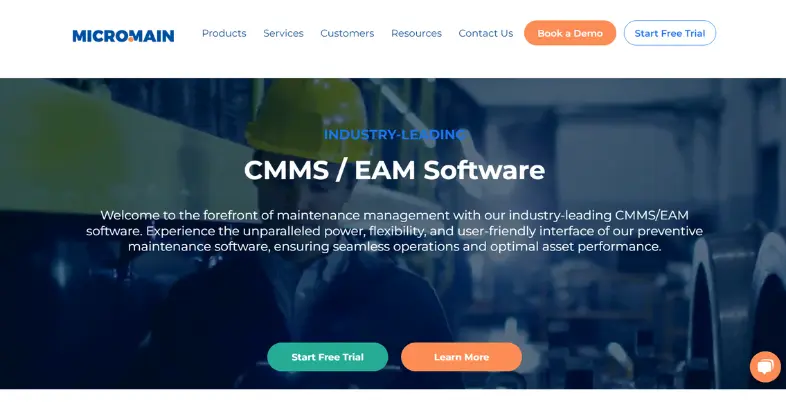
Microman is a CMMS designed for performance, comfort and fleet maintenance. It uses digital assets to track historical records of maintenance activities, which supports data-driven decision-making.
The software is cloud-hosted and costs $89 per user per month. It also enables businesses to streamline the maintenance process and improve asset management efficiency.
FEATURES –
- CMMS for construction, factory and ship maintenance.
- Digital asset tracking and maintenance history record.
- Cloud hosted with mobile access.
PROS –
- Advanced storage facilities.
- Real-time data processing increases operational efficiency.
- User-friendly interface simplifies maintenance tasks.
CONS –
- High prices can deter smaller organizations.
- Limited advanced features for large projects.
7. UpKeep
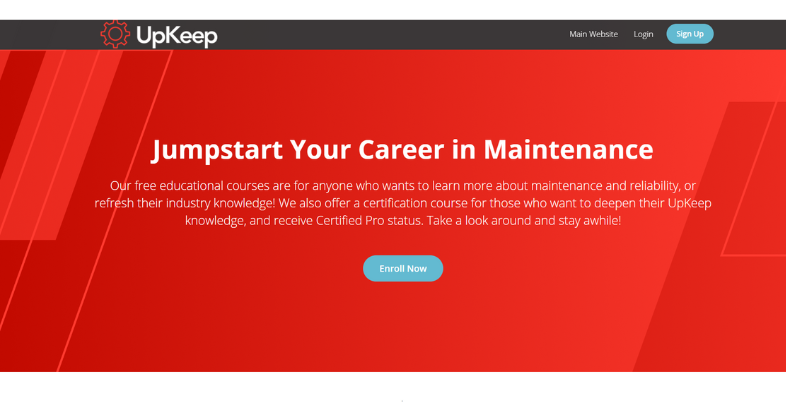
UpKeep is a mobile-first CMMS that increases the productivity of technicians and maintenance personnel. It supports iOS, Android, and web platforms, with a starting price of $45 per user per month.
The software offers features such as project management, preventive maintenance, and asset tracking, ensuring efficient maintenance operations and reduced downtime
FEATURES –
- Mobile-first CMMS for technicians and maintenance workers.
- Project management, asset inspection and preventative maintenance.
- Available on iOS, Android and web platforms.
PROS –
- Very flexible with mobile and desktop versions.
- Affordable prices for a variety of large projects.
- Easy to use interface and quick setup.
CONS –
- Limited detailed research sections.
- Periodic business updates for the mobile app.
8. Snipe-IT
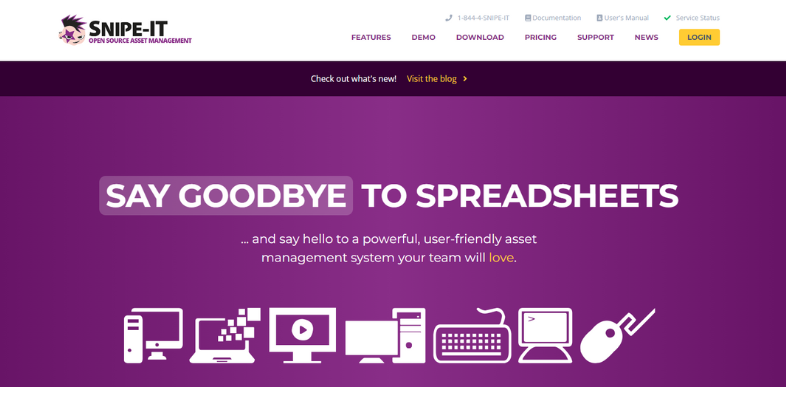
Snipe-IT is an open-source ITAM software known for its customization options. It provides a clean dashboard for managing asset activities, such as completing new and upcoming licenses.
Snipe-IT integrates with LDAP, Active Directory, and supports barcode and QR code readers, making it ideal for managing IT assets on the go.
FEATURES –
- Open source software for IT asset management.
- Dashboard for asset activity, license renewal and expiration.
- It supports LDAP, integration with Active Directory, and barcode/QR code readers.
PROS –
- It is highly scalable due to its open-source nature.
- Great for managing IT assets on the go.
- Integration capabilities and systems.
CONS –
- Steep learning curve for new users.
- The search function can be confusing.
9. AssetCloud
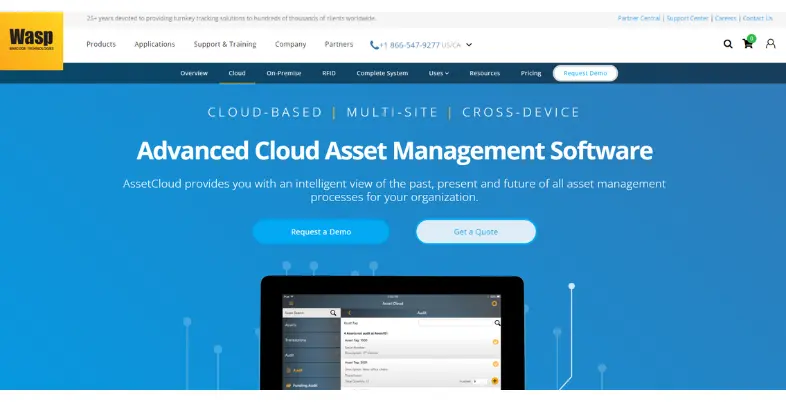
Asset Cloud by Wasp Barcode Technologies helps organizations track software and fixed assets. Offering features such as extensive asset tracking, cloud-hosted or self-hosted configuration, and integrations with tools such as Zapier, HubSpot, and Google Workspace.
The platform is designed to efficiently manage similar asset classes and deliver serviceable insights value for by inventory tracking reports.
FEATURES –
- It also tracks software and fixed assets.
- Multi-volume asset tracking, cloud-hosting or self-hosting.
- Integrating Zapier, HubSpot, and Google Business Administration tools.
PROS –
- Management of similar properties.
- Inventory management report.
- user-friendly methods.
CONS –
- Business information about the mobile app.
- Time-consuming initial planning.
10. Flexera
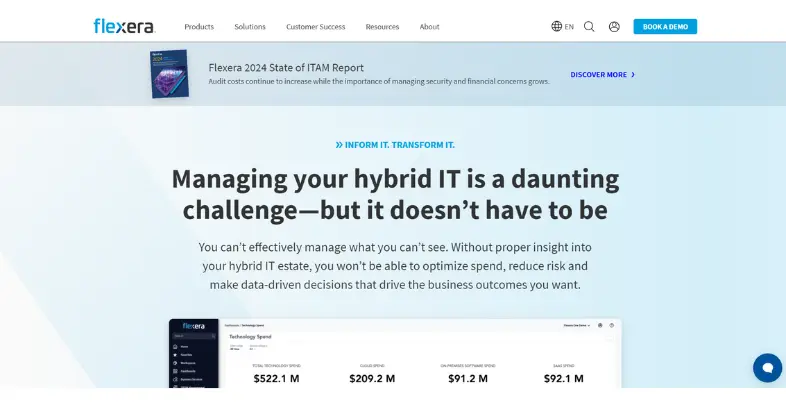
Flexera IT Asset Management is designed for large organizations with mature ITAM infrastructure. It offers enterprise-level features such as a large opportunity library for efficient authorization centers, ServiceNow, SCCM, integration and BMC Helix, and supports both cloud services.
Flexera delivers data-driven insights for contract management and lifecycle automation, It also ensure cost savings and compliance.
FEATURES –
- Comprehensive IT asset management for large organizations.
- Opportunities library providing effective licensing information.
- Integration with ServiceNow, SCCM, and BMC Helix.
PROS –
- Insights using data for contract management.
- Automation of life cycles.
- Advanced integration.
CONS –
- A complex system.
- Increased costs for small businesses.
Suggested Read – AI Tools for Software Documentation
11. Miradore

Mirador excels in asset lifecycle management, offering features such as software deployment, remote device management, and automated updates.
It enables visibility of asset locations across multiple locations, increasing capacity over the entire lifecycle of IT assets. The software supports advanced features for efficient IT asset management and optimization.
FEATURES –
- Comprehensive legacy social structure.
- Software deployment, remote device deployment, and automated updates.
- Visual representation of multi-site heritage sites.
PROS –
- Complex life cycle management features.
- Full control of information technology assets.
- Supports remote devices.
CONS –
- Limited customization options available.
- A steep learning curve.
12. Lansweeper
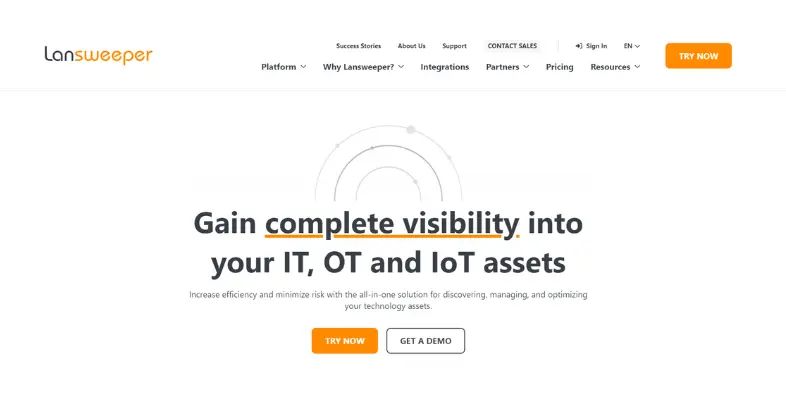
Lansweeper is a cloud-based IT management solution known for its network detection capabilities. It enables organizations to better scan and map their IT environments, integrate assets and services, and manage assets in a hybrid IT environment.
The software also includes incident management tools to better respond to IT incidents and service requests.
FEATURES –
- Network discovery and visualization of IT environments.
- asset networking and service integration.
- Incident management tools for effective IT response.
PROS –
- Advanced website discovery.
- A comprehensive view of IT systems.
- Effective incident handling.
CONS –
- Increased cost of advanced features.
- The first plan can be difficult
13. Asset Panda
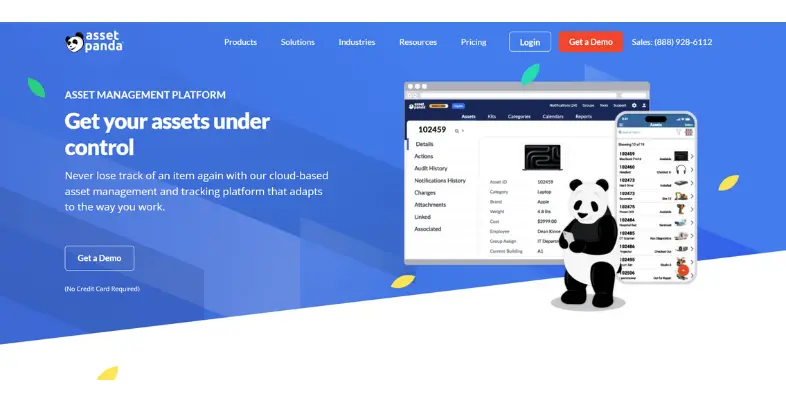
Property Panda focuses on property lifecycle management, providing robust real-time monitoring capabilities monitoring property status, location, and status.
Covers all phases of property management, from acquisition to sale, and includes network discovery features to identify and inspect network assets.
FEATURES –
- The life cycle of assets from acquisition to disposal.
- Real-time tracking of asset status, location and status.
- Network discovery for managing connected devices.
PROS –
- Comprehensive asset management throughout the organization.
- Real-time data ensures accurate asset tracking.
- It supports network discovery and classification.
CONS –
- Limited free version available.
- Increased cost for all feature usage.
14. Device42
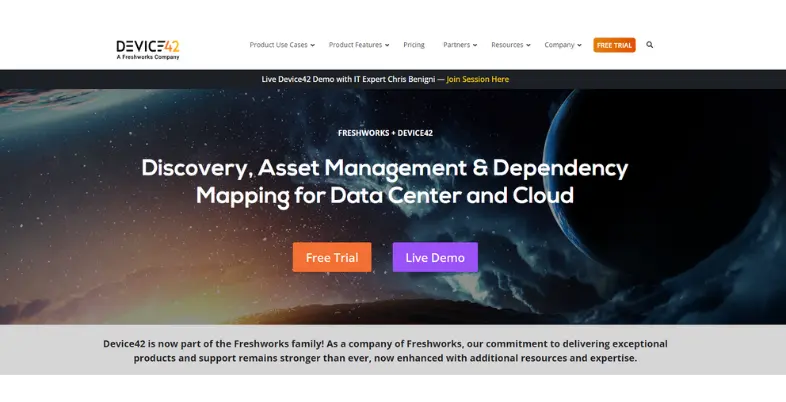
Device42 is designed for comprehensive asset lifecycle management, providing network discovery, asset tracking, and custom reporting.
It automatically identifies and maps devices across the network, providing real-time insight into the IT infrastructure. Device42 supports the full lifecycle of IT assets from acquisition to sale, increasing efficiency in asset management.
FEATURES –
- Network discovery and real-time asset tracking.
- Customized reporting features.
- Complete life cycle management from acquisition to disposal.
PROS –
- Deep visibility into IT assets.
- Strong reporting and analytical capabilities.
- Effective asset lifecycle management.
CONS –
- A complex system.
- Great pricing for advanced features.
15. EZOfficeInventory
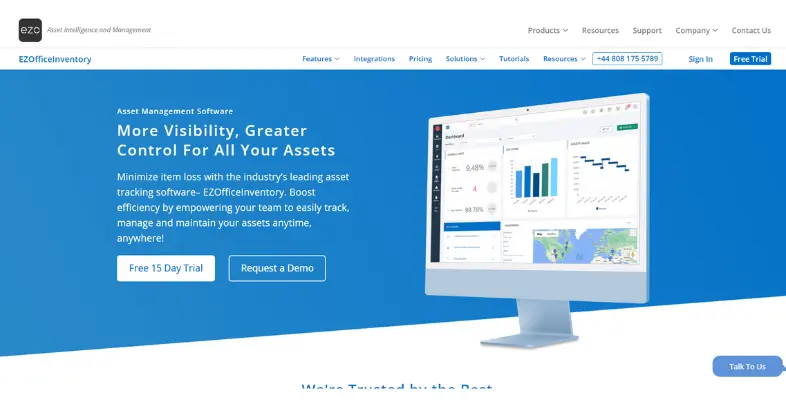
EZOfficeInventory is a dynamic asset maintenance management solution suitable for companies of all sizes. It offers cloud-based deployment, allowing access anytime and anywhere.
The software provides facilities with features such as product tracking, maintenance schedules, and customized reporting, ensuring efficient asset management and reduced downtime.
FEATURES –
- Asset management covering all major corporations.
- Cloud-based with real-time access.
- Tracking, maintenance planning, and customized reporting.
PROS –
- Very simple and easy to use.
- Real-time data processing increases operational efficiency.
- Comprehensive maintenance and asset management features.
CONS –
- Limited detailed analysis.
- Increased costs for small businesses.
Ending Note
Choosing the right IT asset management software is critical for properly handling your organization’s technological resources. The top 15 ITAM products include a variety of features meant to ease asset monitoring, enhance security, assure compliance, and promote efficiency. From flexible solutions like AssetWorks EAM and Eptura Asset to specialist tools like Flexera and Lansweeper software, each distinct organization requirements.
And addresses scale. By harnessing the capabilities of these advanced ITAM solutions, companies may get improved visibility and control over their IT assets, resulting in cost savings, reduced risk, and more informed judgments when contemplating your options. Consider your organization’s specific requirements and how each tool’s features, advantages, and negatives align with your company objectives. Installing the correct ITAM software allows your firm to.
FAQ’S
1. Why is IT asset management important?
It also enhances security through software updates and vulnerabilities that are critical to maintaining an orderly IT inventory, ensuring compliance with licensing agreements, for asset management, and costs reduction associated with asset management.
2. What features should I look for in ITAM software?
Key areas to consider include asset tracking, inventory management, license management, compliance tracking, lifecycle management, reporting and analytics, mobile access, integration capabilities, and automation of routine tasks.
3. What are the benefits of using IT asset management (ITAM) software?
Benefits include better visibility and management of IT assets, better compliance with licensing agreements, more efficient use of assets, reduced costs, better security and risk management, and improved operational efficiencies high through automation and real-time data processing.
4. How do I choose the right software for IT asset management for my organization?
Consider your organization’s specific needs, such as the size of your IT infrastructure, budget, resource requirements, and integration with existing systems. Evaluate each software’s scalability, ease of use, customer support, and pricing model and make an informed decision.



