Best synthetic monitoring tools are needed by companies to pre-watch website, app, and API performance through simulation of end-user behavior. They catch downtime, monitor response times, and detect performance bottlenecks before users are impacted. They are critical for developers, DevOps teams, IT professionals, and digital businesses who must provide smooth user experiences.
The 15 best synthetic monitoring tools are chosen on key parameters like real-time checking, level of automation, integration with current workflows, scalability, and cost-effectiveness. Businesses can use synthetic monitoring to identify faults in advance, automate system reliability, and optimize overall digital performance. The following guide outlines the most suitable tools appropriate for varying business needs, from small businesses to big corporations.
Criteria for Selecting the Best Synthetic Monitoring Tools
- Real-Time Monitoring: The tool needs to provide real-time notifications and detailed analysis of application and site performance.
- Global Testing Locations: Ability to run synthetic tests from geographically dispersed locations to test performance in different regions.
- API and Browser Testing: Emulation support for both API requests and user interaction on web apps.
- Scheduling and Automation: Ability to run synthetic tests automatically at scheduled times.
- Performance Analytics and Metrics: Detailed reports on response times, network latency, uptime, and error rates.
- Integration with CI/CD and DevOps: Complete integration with current workflows, as well as other DevOps tools like GitHub, Jenkins, and Kubernetes.
- AI and Machine Learning Capabilities: Strong analytics, anomaly detection, and predictive analysis powered by AI.
- Alert System with Customizable Alerting: Email, SMS, Slack, or other team collaboration tool alerting for prompt response.
- User-Friendly and Easy Installation: Easy interface with little configuration required.
- Security and Compliance: Conformance to data privacy regulations (e.g., GDPR, HIPAA) and encryption to safeguard monitoring.
- Scalability: Scalable to suit organizations of any size, from tiny startups to major enterprises.
- Multi-Platform Support: Support for monitoring web, mobile, and cloud applications.
- Cost-Effectiveness: Affordable pricing plans with value-for-money deals, e.g., free trials or flexible billing.
- Customer Support and Documentation: Ready access to support channels, community forums, and detailed documentation for diagnostics.
- Reputation and Reliability: Good user reviews, industry recognition, and written histories of delivering desired results reliably.
List of 15 Best Synthetic Monitoring Tools
1. New Relic Synthetics

New Relic Synthetics utilizes AI to detect and fix operational problems before they reach end users through its synthetic monitoring solution. Businesses can confirm user behavior regardless of location by using this platform to deliver constant digital experiences to their users. As teams combine proactive alerting features with automated API testing capabilities and real-time diagnostic functions, the product allows them to optimize uptime and response time performance.
The New Relic Synthetics solution integrates with all New Relic observability tools while delivering extensive visibility for application and web health metrics. New Relic Synthetics serves businesses that need proactive monitoring of important mission-critical applications and functions, best for DevOps teams and SREs.
Key Features:
- Browser and API testing with scripted monitors
- AI-powered anomaly detection
- Integration with full New Relic observability suite
- Performance insights with real-time alerts
Pros:
- Scalable solution with deep application insights
- Strong AI-driven issue detection
Cons:
- Can be complex for beginners
- Pricing can get expensive for large-scale use
Pricing:
Free tier available; paid plans request for pricing.
Who Should Use It?
Enterprises and DevOps teams needing deep application monitoring with AI-powered analysis.
2. Datadog Synthetic Monitoring

Datadog Synthetic Monitoring allows companies to run automated browser and API tests to guarantee performance and uptime. It has global testing locations as well as support for multi-step transactions, so it can spot bottlenecks and failures in advance of impact on users. With real-time alerts and AI-powered insights, teams can view site reliability in real-time as well as analyze problems effectively.
Datadog combines synthetic monitoring with infrastructure and real user monitoring (RUM), providing observability across an entire platform. It is ideal for companies that require an all-encompassing monitoring solution for APIs, web apps, and backend infrastructure
Key Features:
- AI-driven API and browser tests
- Automated alerts for performance issues
- Global monitoring from multiple locations
- Integration with Datadog’s full observability platform
Pros:
- Comprehensive synthetic and real-user monitoring
- Excellent alerting and reporting features
Cons:
- Can be expensive for small teams
- Steeper learning curve for beginners
Pricing:
Starts at $15 per host per month
Who Should Use It?
Mid-to-large enterprises needing integrated synthetic monitoring and observability tools.
3. Pingdom

Pingdom is one popular synthetic monitoring platform that monitors the uptime, performance, and transactions of a website. Pingdom provides real-time notification, response time measurement, and multi-locale testing for guaranteed functioning of web applications at various locations.
Pingdom transaction tracking capability confirms that paths made by the users, e.g., checkout or logins, are confirmed in order to ensure failure detection prior to affecting the customers. Its ease of use and affordability make it the first choice among small to medium-sized businesses (SMB) and web agencies that require a monitoring tool they can rely on in terms of uptime.
Key Features:
- Uptime and page speed monitoring
- Transaction monitoring for critical workflows
- Global test locations for realistic performance data
- Instant alerts via email, SMS, or integrations
Pros:
- Easy to use with a simple setup
- Affordable pricing for small businesses
Cons:
- Limited advanced monitoring features
- API monitoring is not as extensive as competitors
Pricing:
Starts at $10/month
Who Should Use It?
Small businesses and website owners needing basic uptime and transaction monitoring.
4. Dynatrace Synthetic Monitoring
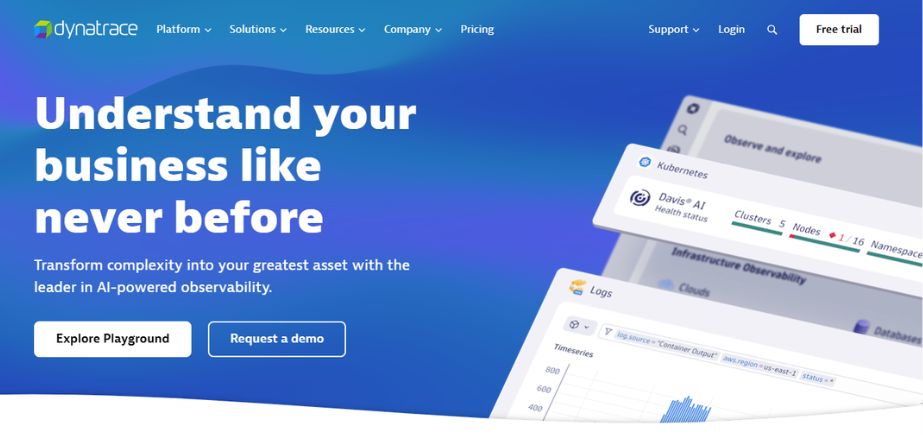
Dynatrace Synthetic Monitoring uses AI to deliver in-depth insights into website and application performance. It includes global monitoring sites, root cause analysis, and in-depth performance reports. The solution is integrated with Dynatrace’s suite of full-stack observability tools, enabling easy correlation between synthetic monitoring, real user behavior, and backend services. This makes it suitable for large enterprises and DevOps teams that need an advanced, AI-based monitoring tool that can monitor complex, distributed systems.
Key Features:
- AI-powered root cause analysis
- Browser-based and HTTP monitoring
- Multi-location performance testing
- Integration with the full Dynatrace observability suite
Pros:
- AI automation reduces manual monitoring efforts
- Strong analytics and root cause analysis
Cons:
- Higher pricing for enterprises
- Requires training for full utilization
Pricing:
Custom pricing based on needs
Who Should Use It?
Large enterprises and cloud-native businesses require advanced AI-powered monitoring.
Also Read: Best Help Desk Software
5. AppDynamics Synthetic Monitoring

Businesses identify potential application problems before they occur when using AppDynamics Synthetic Monitoring features that replicate user interactions in multiple environments. These reports detail how well applications are available and how fast they respond while showing how often transactions succeed, which teams use to improve their app performance.
AppDynamics APM platform integrates deeply, through which synthetic and real-user monitoring functions can be analyzed together. Businesses with mission-critical applications should use this solution since it helps them monitor vital internal and external systems effectively.
Key Features:
- Transaction monitoring for web and mobile apps
- Advanced root cause diagnostics
- Global monitoring for multi-region performance testing
- Integration with AppDynamics APM suite
Pros:
- Enterprise-grade monitoring with deep insights
- Excellent visualization and reporting features
Cons:
- Expensive for small businesses
- Complex setup for beginners
Pricing:
Custom pricing based on usage
Who Should Use It?
Large businesses needing detailed transaction monitoring and APM integration.
6. Site24x7 Synthetic Monitoring
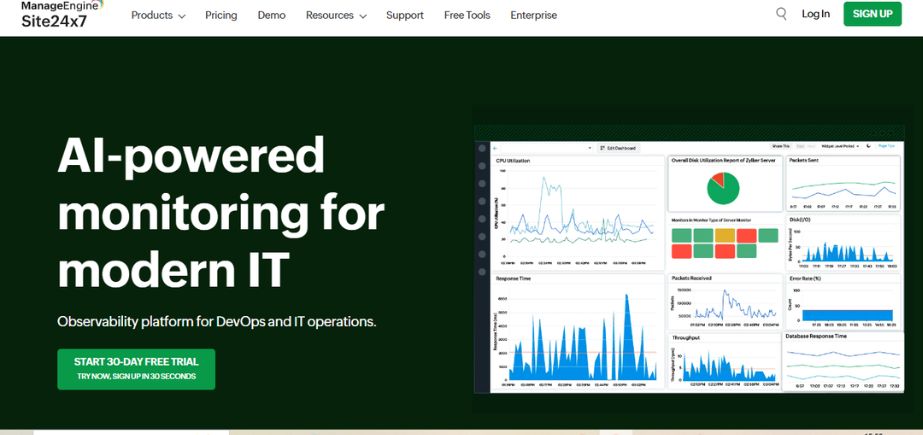
Site24x7 offers cloud-based synthetic web, API, and application monitoring. It includes multi-step transaction testing, SSL certificate tests, and page speed analysis to assist enterprises in delivering seamless digital experiences.
With more than 100 worldwide test locations supported, it helps enterprises identify issues from various user geographies. Site24x7 suits IT teams, DevOps teams, and digital enterprises looking for a cost-effective yet feature-rich synthetic monitoring solution with rich automation and alerting capabilities.
Key Features:
- Website and API uptime monitoring
- Multi-location performance testing
- Transaction monitoring for user flows
- Integration with cloud and DevOps tools
Pros:
- Affordable pricing for SMBs
- Easy setup and intuitive dashboard
Cons:
- Advanced features require higher-tier plans
- Fewer AI-powered insights compared to competitors
Pricing:
Starts at ₹2,800/month
Who Should Use It?
Small and mid-sized businesses needing cost-effective website and API monitoring.
7. Uptrends

Uptrends is a synthetic monitoring solution with uptime, API, and transaction checks from various global checkpoints. It allows companies to monitor website speed, performance, and availability from multiple locations for a smooth user experience.
With reporting and alerts that can be customized, the performance issues can be easily resolved by teams. Uptrends is especially useful for businesses that require browser-based checks, real-time dashboards, and in-depth performance analysis in an easy-to-use platform.
Key Features:
- Global website monitoring with 200+ locations
- Transaction monitoring for critical workflows
- API performance testing
- Customizable dashboards and alerts
Pros:
- User-friendly interface and reporting
- Strong customer support and documentation
Cons:
- Lacks advanced AI-driven analytics
- API monitoring features are basic compared to competitors
Pricing:
Starts at $8.17/month
Who Should Use It?
Businesses looking for global uptime and transaction monitoring with customizable alerts.
Also Read: Best Service Desk Tools
8. Catchpoint
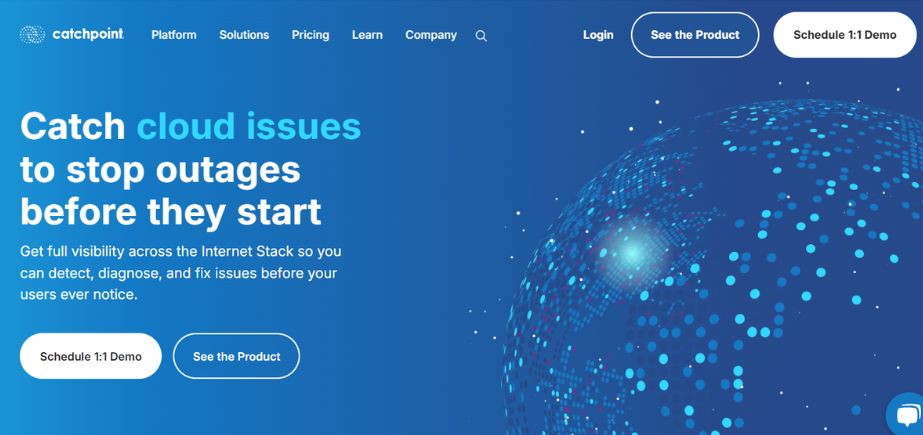
Catchpoint is a sophisticated synthetic monitoring platform for business-level enterprises that need in-depth performance visibility across websites, networks, and applications. It provides real-time monitoring, CDN performance inspection, and DNS monitoring, which makes it a perfect fit for sophisticated IT infrastructure organizations.
Catchpoint provides end-to-end visibility into digital experiences through its widespread network of global test points. It is extensively used by big enterprises, content delivery networks (CDNs), and cloud service providers which value uptime and performance.
Key Features:
- Real-time synthetic and network monitoring
- Deep insights into CDNs and ISPs
- API and transaction monitoring
- AI-powered anomaly detection
Pros:
- Excellent network performance monitoring
- AI-powered insights reduce manual effort
Cons:
- Expensive for small businesses
- Steep learning curve for beginners
Pricing:
Custom pricing
Who Should Use It?
Enterprises needing detailed network, CDN, and application performance monitoring.
9. ThousandEyes

ThousandEyes delivers synthetic monitoring for internet and app performance, allowing companies to identify network and app problems before they affect end users. It delivers visibility into third-party services, cloud providers, and ISPs and is thus an effective tool for enterprises operating in multi-cloud and hybrid environments.
With granular analytics on bottlenecks of performance, latency, and packet loss, ThousandEyes is best suited for IT teams and network engineers requiring monitoring of external dependencies that have an impact on their services.
Key Features:
- Internet outage detection and impact analysis
- Global synthetic monitoring for apps and APIs
- Deep network visibility into ISPs and CDNs
- Cloud-based dashboards with real-time insights
Pros:
- Excellent for tracking external dependencies
- Strong visualization of performance issues
Cons:
- Premium pricing
- Requires technical knowledge for setup
Pricing:
Custom pricing
Who Should Use It?
Enterprises relying on cloud services that need deep network visibility and internet monitoring.
Also Read: Best Data Integration Tools
10. Google Cloud Monitoring (formerly Stackdriver)
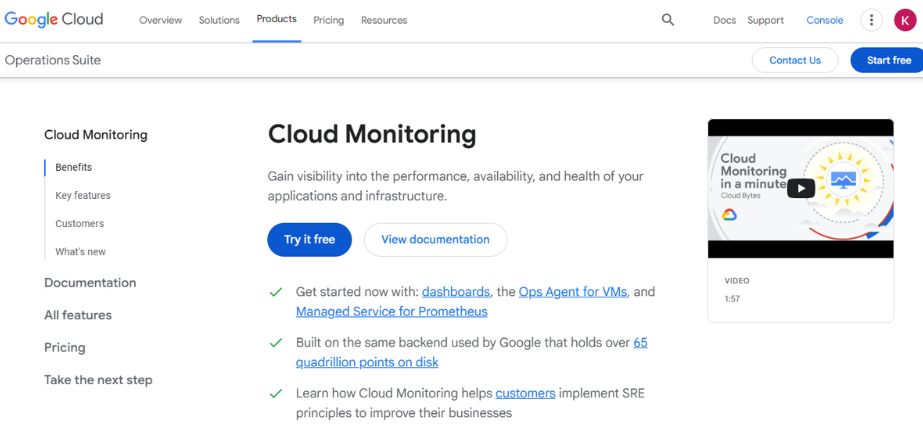
Google Cloud Monitoring is a synthetic monitoring tool designed for applications and services on the Google Cloud Platform (GCP). It assists businesses in monitoring uptime, monitoring API performance, and analyzing response time across cloud infrastructures. Coupled with Google’s AI-driven analytics, it provides predictive alerts, anomaly detection, and automated incident resolution to enable seamless operations.
With real-time monitoring of performance and integration as deep as GCP, it is best positioned for DevOps teams, cloud experts, and businesses in need of native cloud monitoring with multi-layered insight into their applications and network performance.
Key Features:
- Cloud-native monitoring for Google Cloud services
- API and application performance monitoring
- Real-time alerting and anomaly detection
- Integration with Google Cloud Logging and APM
Pros:
- Seamless integration with GCP
- Strong anomaly detection capabilities
Cons:
- Limited support for non-GCP services
- Complex setup for non-GCP users
Pricing:
Free tier available; pay-per-use model for advanced features
Who Should Use It?
Developers and enterprises using Google Cloud for hosting applications.
11. Azure Application Insights

Azure Application Insights is a synthetic monitoring platform that is intended for applications deployed on Microsoft Azure. It provides availability tests, multi-step transaction monitoring, dependency monitoring, and telemetry analysis to identify and solve performance bottlenecks. Integrated machine learning insights, allows proactive problem detection and smart alerting. Azure Application Insights is natively integrated with Azure DevOps, Visual Studio, and Power BI and is therefore the first choice for enterprises, DevOps teams, and IT professionals seeking end-to-end application performance monitoring and full-stack observability in the Azure environment.
Key Features:
- End-to-end application performance monitoring
- Synthetic testing for uptime and API performance
- Integration with Azure DevOps and APM tools
- AI-powered issue detection and recommendations
Pros:
- Best choice for Azure-based applications
- AI-powered insights improve troubleshooting
Cons:
- Limited value for non-Azure users
- Can be complex for new users
Pricing:
Pay-as-you-go model based on usage
Who Should Use It?
Businesses running applications on Azure that need synthetic and APM monitoring.
12. Checkly
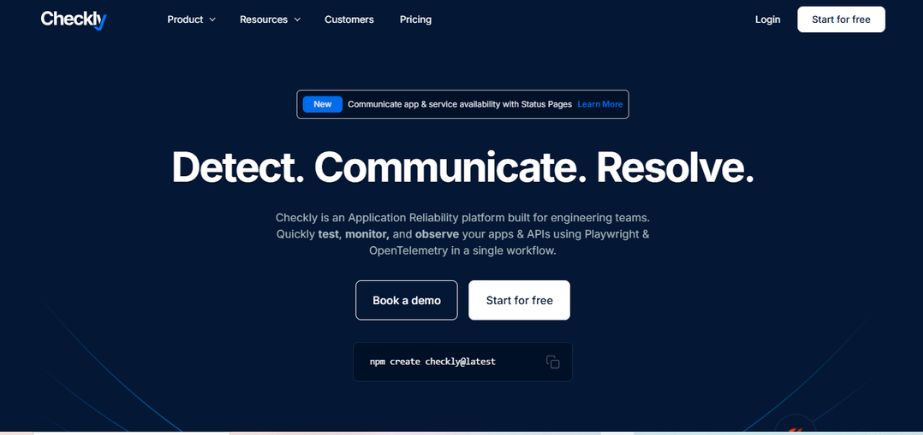
Checkly is a test automation-focused synthetic monitoring tool with headless browser testing and API monitoring at its center. Companies can employ Checkly to monitor the uptime of websites, simulate user interactions, and make testing processes easier through real-time alerts and detailed logs. JavaScript test scripting and CI/CD pipeline integration, GitHub Actions, and Slack are supported by Checkly, enabling teams to track application performance throughout each stage of deployment. Ideal for QA engineers, DevOps teams, and developers, Checkly offers a scriptable, new-school monitoring solution that keeps issues caused by problems away from end-users.
Key Features:
- Synthetic monitoring with headless browser testing
- JavaScript-based scripting for automation
- API performance and uptime tracking
- Real-time alerting via multiple channels
Pros:
- Developer-friendly with JavaScript scripting
- Real-time insights and fast alerts
Cons:
- Limited enterprise-level features
- Higher pricing for large-scale use
Pricing:
Starts at $80/month
Who Should Use It?
Developers and DevOps teams looking for modern synthetic and API monitoring.
13. RapidSpike

RapidSpike is a synthetic monitoring and security software that assists companies in guaranteeing website and app performance. It offers real-time uptime monitoring, page speed monitoring, and user journey tracking to improve digital experience. With embedded security vulnerability testing and DDoS detection, RapidSpike assists companies in safeguarding online assets while having quick load times. It supports Google Lighthouse, Core Web Vitals, and DevOps integrations, and as such is well-suited to e-commerce firms, IT organizations, and web developers needing an all-inclusive performance and security monitoring platform.
Key Features:
- Synthetic monitoring for user experience tracking
- Security vulnerability detection
- API monitoring with real-time alerts
- Customizable reporting dashboards
Pros:
- Strong focus on security and performance
- Intuitive dashboards and easy setup
Cons:
- Lacks deep AI-powered analytics
- More expensive than some competitors
Pricing:
Starts at £199/month
Who Should Use It?
Businesses needing UX, security, and API monitoring in one platform.
14. Ghost Inspector
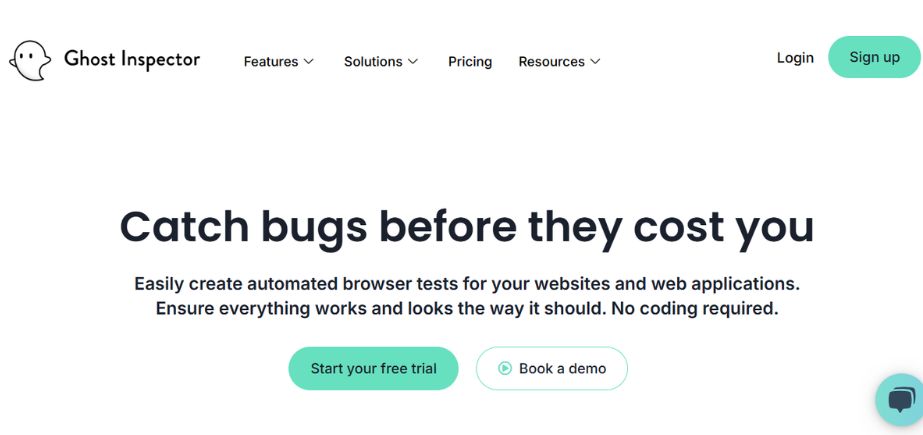
Ghost Inspector is browser-based regression testing and synthetic monitoring software that can be utilized by QA teams, developers, and digital agencies. It provides testing users with the capability to create and execute regression tests against a browser in an effort to validate the website’s functionality, identify UI bugs, and monitor interactive UI components such as login forms, checkout flows, and dynamic data. Codeless test writing, cross-browser testing, and continuous monitoring allow applications to remain in an end-to-end, fully functional condition after an update. Ghost Inspector integrates easily with Jenkins, Slack, and CI/CD solutions, which means it is the perfect fit for organizations committed to web application reliability and automated UI testing.
Key Features:
- No-code test creation for website automation
- Synthetic monitoring for UI changes
- Continuous integration (CI/CD) support
- Automated visual regression testing
Pros:
- Ideal for non-technical users
- Strong UI-based testing features
Cons:
- Not as comprehensive for backend monitoring
- Limited scalability for enterprises
Pricing:
Starts at $125/month
Who Should Use It?
QA teams and developers needing automated UI and synthetic monitoring.
15. Sematext Synthetics
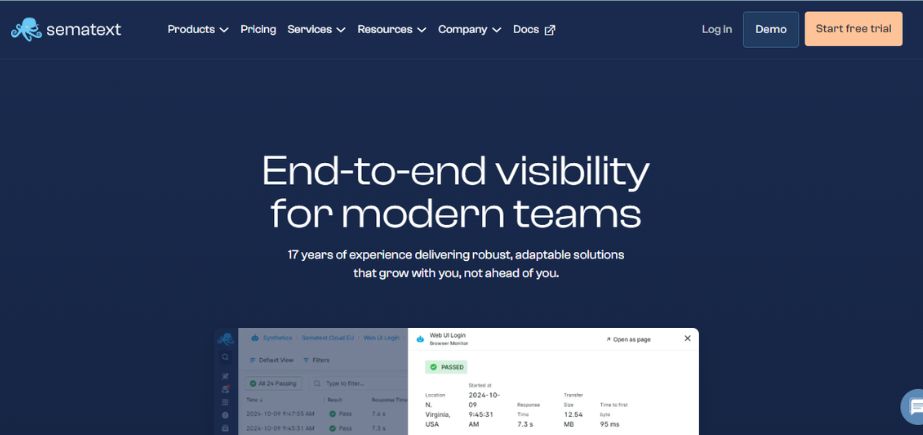
Sematext Synthetics is a cloud monitoring tool that checks website uptime, API latency, and app performance. It provides multi-step transaction monitoring, SSL certificate checking, and real-time alerting to enable businesses to identify and fix problems beforehand. With automated HTTP checks, browser testing, and AI-driven analytics, it offers detailed insights into network latency, request failures, and third-party dependencies. Sematext Synthetics offers an affordable solution to startups, SMBs, and IT organizations seeking affordable yet rich feature synthetic monitoring without sacrificing rich performance insights and proactive troubleshooting.
Key Features:
- Synthetic monitoring for websites and APIs
- Browser-based performance testing
- Custom alerting and reporting
- Integration with cloud and DevOps tools
Pros:
- Affordable pricing for small teams
- Easy-to-use with detailed analytics
Cons:
- Lacks AI-driven automation
- Limited enterprise features
Pricing:
Starts at $2/month per monitor
Who Should Use It?
Small businesses and developers looking for affordable website and API monitoring.
Comparison Between Best Synthetic Monitoring Tools
Here’s a detailed comparison table of the best synthetic monitoring tools, covering their features, pricing, use cases, and official websites.
| Tool | Key Features | Pricing | Best For | Website |
| New Relic Synthetics | AI-driven monitoring, global testing, API & browser tests | Free & Paid Plans | Enterprises needing AI-powered insights | newrelic.com |
| Datadog Synthetic Monitoring | API & browser tests, automated alerts, AI-based analytics | Starts at $15/host per month | DevOps teams requiring full observability | datadoghq.com |
| Pingdom | Website uptime & transaction monitoring, global test locations | Starts at $10/month | Website owners and digital businesses | pingdom.com |
| Dynatrace Synthetic Monitoring | AI-driven monitoring, real-user simulation, root-cause analysis | Custom pricing | Enterprises with complex IT environments | dynatrace.com |
| AppDynamics Synthetic Monitoring | Deep application insights, multi-step transaction monitoring | Custom pricing | Enterprises needing full-stack monitoring | appdynamics.com |
| Site24x7 Synthetic Monitoring | Website & API monitoring, multi-location testing | Starts at ₹2,800/month | SMBs and IT teams monitoring web apps | site24x7.com |
| Uptrends | Web performance & API monitoring, customizable dashboards | Starts at $8.17/month | Digital agencies & IT teams needing detailed monitoring | uptrends.com |
| Catchpoint | Advanced synthetic monitoring, CDN & network insights | Custom pricing | Large enterprises with global infrastructure | catchpoint.com |
| ThousandEyes | Internet and application performance monitoring | Custom pricing | Enterprises needing deep network visibility | thousandeyes.com |
| Google Cloud Monitoring | Cloud-native monitoring, GCP integration, anomaly detection | Free (limited) & Paid | Businesses using Google Cloud services | cloud.google.com |
| Azure Application Insights | Azure-integrated monitoring, multi-step tests, ML insights | Pay-as-you-go pricing | Businesses using Microsoft Azure | azure.microsoft.com |
| Checkly | Headless browser monitoring, API testing, CI/CD integration | Starts at $80/month | Developers and DevOps teams | checklyhq.com |
| RapidSpike | Synthetic journey monitoring, security & performance insights | Starts at £199/month | E-commerce & digital businesses | rapidspike.com |
| Ghost Inspector | Automated website & UI testing, visual regression tests | Starts at $125/month | QA teams & web developers | ghostinspector.com |
| Sematext Synthetics | Website & API monitoring, real-time alerts, global tests | Starts at $2/monitor/month | Startups, SMBs, and IT teams | sematext.com |
Conclusion
Synthetic monitoring tools are essential to application and site reliability and performance through simulation of real user traffic. The best tool depends on organizational requirements. For organizations that require AI-driven insights and deep analytics, Dynatrace Synthetic Monitoring and New Relic Synthetics are the best choices. Organizations that require a low-cost and simplicity-based alternative may find Pingdom or Site24x7 Synthetic Monitoring suitable for basic uptime and transaction monitoring. Developers required to integrate natively into CI/CD pipelines may find Checkly or Ghost Inspector beneficial, which have excellent API and headless browser testing.
Companies focusing on network performance would benefit from ThousandEyes or Catchpoint since they possess more advanced monitoring for worldwide connectivity as well as CDN performance. Startups and small- and medium-sized enterprises looking for inexpensive solutions with fantastic monitoring could opt for Sematext Synthetics or RapidSpike. Best synthetic monitoring tools are finally chosen based on automation, integration, alerting functionality, and cost savings, enabling companies to identify and fix problems before they impact end users.
FAQs
1. What is synthetic monitoring, and how does it function?
Synthetic monitoring is an active way of monitoring websites, applications, and APIs by simulating user activity and transactions. It runs automatic scripts periodically to check performance, availability, and functionality from various locations so that the company can detect problems before affecting actual users.
2. How is synthetic monitoring different from real user monitoring (RUM)?
Synthetic monitoring simulates user activity under test control to find faults beforehand. Real user monitoring (RUM) captures comments from live, actual users in real-time and shows performance variations in reality. They operate in both directions for end-to-end monitoring.
3. Who is synthetic monitoring suitable for?
Synthetic monitoring software is useful to IT managers, DevOps, e-businesses, and website owners who need assured application availability, web performance, and transactional correctness. They are particularly vital for SaaS applications, e-commerce sites, and companies operating mission-critical online business processes.
4. What are the key features I should look for while choosing synthetic monitoring tools?
Features in ideal synthetic monitoring tools are multiple international test locations, API monitoring, multi-step transaction testing, alerting, CI/CD integration, performance analysis, and anomaly detection with AI. Your business and infrastructure requirements should be compatible with the right tool.
5. What are some of the top synthetic monitoring tools?
The best synthetic monitoring tools are New Relic Synthetics, Datadog Synthetic Monitoring, Pingdom, Dynatrace Synthetic Monitoring, AppDynamics Synthetic Monitoring, and ThousandEyes. Each is unique in what they offer, so the selection would depend on your monitoring requirements and budget.



