In a rapidly evolving digital environment, the need for effective and engaging online communication has never been greater. Whether you’re a business professional, coach, or conference organizer, webinars have emerged as a vital method to connect with audiences around the world.
But with so many webinar software options available, choosing the right one can be difficult. Good webinar software not only provides seamless virtual meetings but enhances communication, provides insightful analysis, and integrates well with other tools.
From Zoom’s reliability and GoToWebinar‘s robust features to Demio‘s user-friendly interface, the role of webinar software on any platform with different needs delivers unique benefits tailored to each user. Dive into the world of superior webinar software solutions that transform how we communicate, learn, and collaborate in the digital age
What are the benefits of a webinar?
Webinars provide a cost-effective and accessible way for businesses to reach a wide audience globally. Online webinars offer convenience by allowing participants to join from anywhere, promoting engagement through interactive features like live chat and polls.
Webinars are valuable for lead generation, providing analytics to measure attendee interest and behavior. webinars also serve as educational tools, positioning companies as industry leaders while offering content that can be repurposed for ongoing value. Scalable and versatile, webinars foster networking opportunities and contribute significantly to marketing and educational strategies.
For Hosts:
- Wider Reach: Connect with a global audience easily.
- Cost-Effective: Save on venue, travel, and accommodation costs.
- Lead Generation: Capture contact info and track engagement.
- Flexibility: Schedule easily and record sessions for later use.
- Enhanced Engagement: Use polls, Q&A, and multimedia.
- Build Authority: Establish yourself as an expert.
- Data Insights: Analyze attendance and engagement.
For Participants:
- Convenience: Join from anywhere and access recordings anytime.
- Cost Savings: Free or low-cost with no travel expenses.
- Learning Opportunities: Learn from industry experts on various topics.
- Interactive Experience: Engage with speakers and other participants.
- Networking: Connect with peers and professionals.
10 Best Webinar Software for Virtual Conferences in 2024
1. Zoom
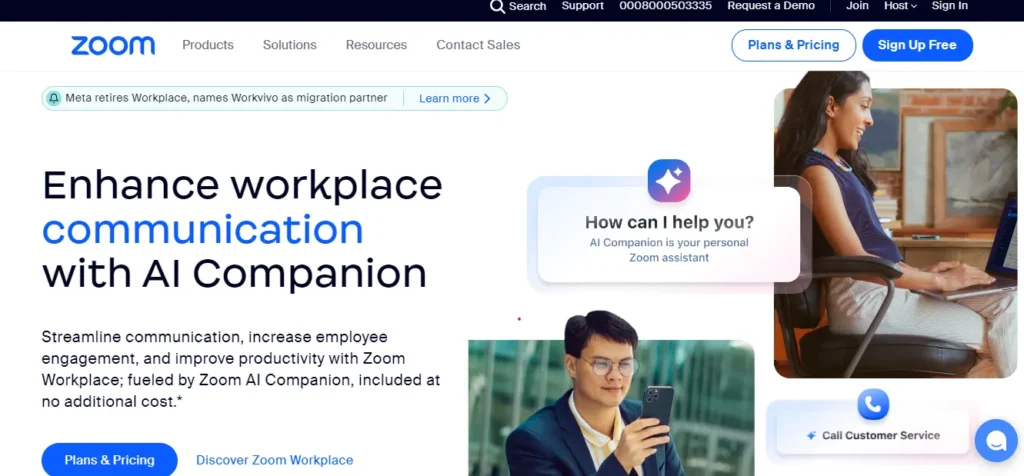
Zoom is a highly popular webinar platform known for its reliability and comprehensive features. It supports HD video and audio, allowing for clear and professional presentations. Zoom webinars can host up to 50,000 participants, making it ideal for large audiences. It offers interactive features such as Q&A sessions, polls, and chat, enhancing engagement. Zoom also provides robust analytics, helping you measure your webinar’s success. Its integration with CRM systems and other marketing tools streamlines follow-up processes and lead generation. The platform is user-friendly, making it easy to schedule, promote, and manage webinars.
How to use zoom webinars? –
– Sign up or log in.
– Schedule a webinar and fill in the details.
– Customize your webinar settings and invitations.
– Start the webinar and use interactive features.
– Review analytics and follow up with attendees.
Price –
Free
2. GoToWebinar
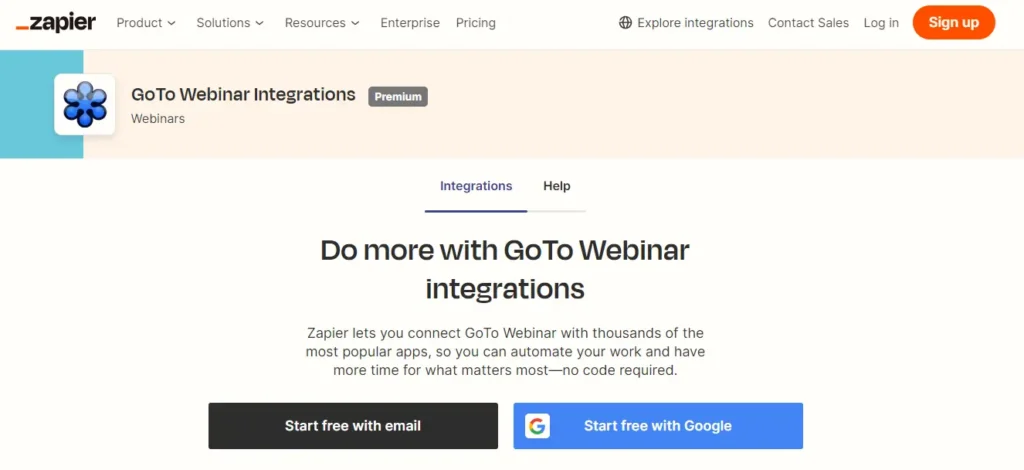
GoToWebinar is a long-standing player in the webinar space, known for its stability and ease of use. It can host up to 3,000 participants and offers features like automated email reminders, customizable branding, and detailed analytics. Its recording and playback capabilities are excellent, allowing attendees to access content at their convenience. GoToWebinar also provides interactive tools such as polls, surveys, and Q&A sessions to boost audience engagement. Integration with popular marketing and CRM tools helps streamline lead nurturing and follow-ups. Its intuitive interface ensures that setting up and running webinars is straightforward
How does GoToWebinar work? –
– Sign up or log in.
– Schedule a webinar and enter the required information.
– Customize branding and set up email reminders.
– Start the webinar and engage attendees with polls and Q&A.
– Analyze performance and send follow-up emails.
Price –
| Plans | Price |
|---|---|
| Lite | $49/mo |
| Standard | $99/mo |
| pro | $199/mo |
| Enterprise | $399/mo |
Also Read – Best ai tools for IT professionals
3. Webex by Cisco
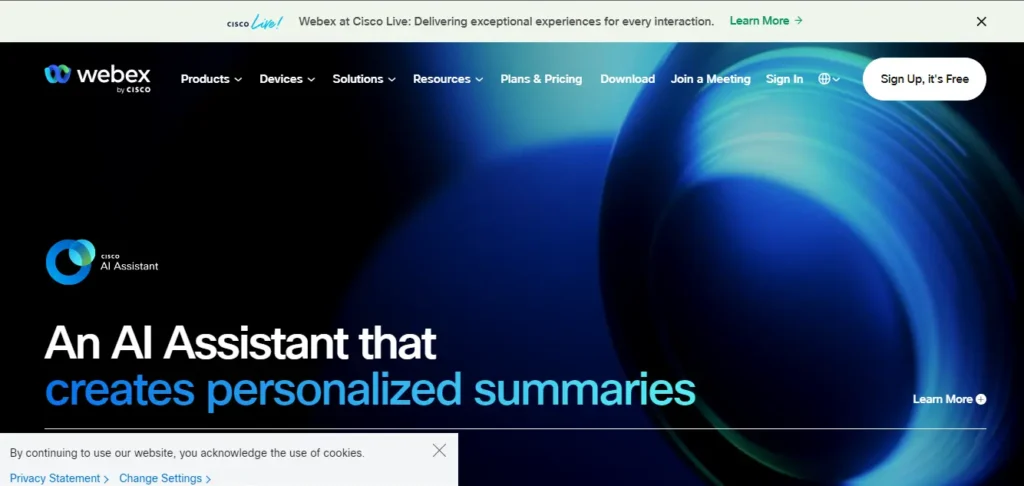
Webex is a powerful webinar solution from Cisco, designed for small and large conferences. It supports HD video and audio, providing a superior experience. Webex can accommodate up to 100,000 participants, making it suitable for very large webinars. It offers interactive features such as quizzes, polls, and discussions, enhancing audience engagement. Webex offers extensive analytics and reporting tools to measure webinar performance. Its ability to integrate with third-party applications increases operational efficiency. The platform is known for its security features, which ensure that your webinars are safe and secure.
How do I use WebEx? –
– Sign up or log in.
– Schedule a webinar and fill in the event details.
– Customize your webinar and send invitations.
– Start the webinar and use engagement tools like Q&A and polls.
– Review analytics and follow up with participants.
Price –
Free
4. Microsoft Teams
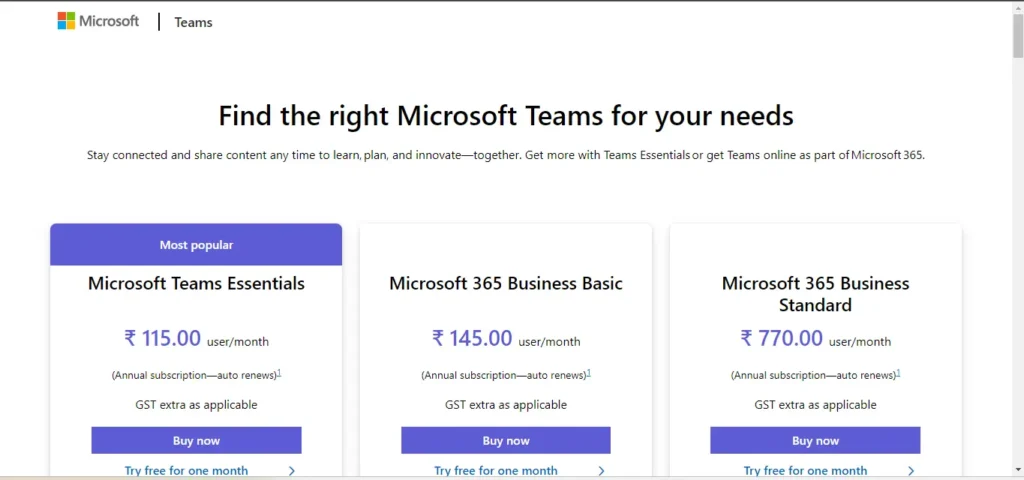
Microsoft Teams is a versatile platform that combines video conferencing and webinar capabilities. It can accommodate up to 20,000 participants and offers features such as live captions, screen sharing and interactive Q&A sessions. Teams seamlessly integrate with other Microsoft Office applications, making it an easy choice for businesses already using Microsoft’s ecosystem. Its analytics tool provides insights into attendee engagement and webinar effectiveness. The platform’s security measures, including data privacy and adherence to industry standards, ensure a secure webinar experience. The groups are user-friendly and have intuitive guidelines and structure.
How do I start using Microsoft Teams? –
– Sign up or log in.
– Schedule a webinar and enter the event details.
– Customize the webinar settings and send invitations.
– Start the webinar and use live captions and Q&A features.
– Analyze the data and send follow-up emails.
Price –
Free
5. Demio
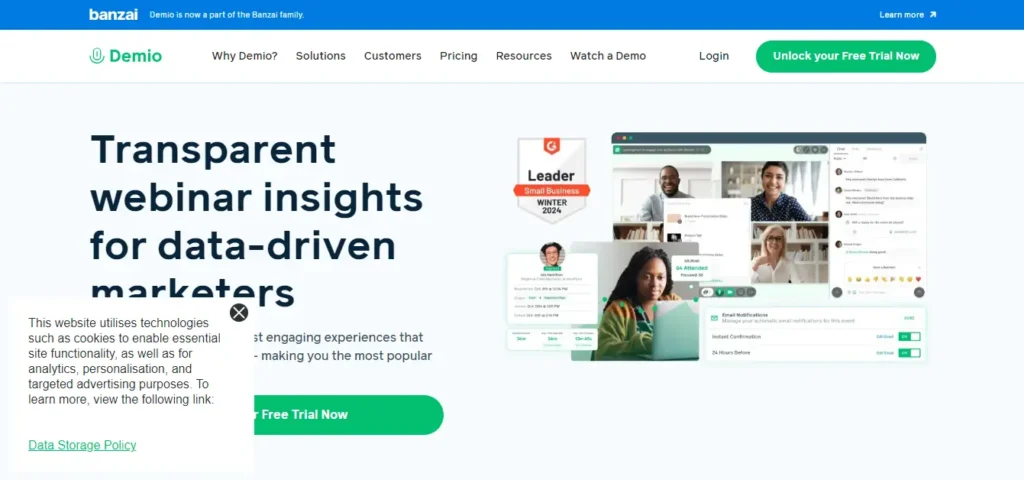
Demio is an easy-to-use webinar platform that focuses on delivering engaging and interactive webinars. It supports live, automated, and hybrid webinars, catering to different needs. Features of Demio include customizable branding, interactive voting, handouts, and live chat to increase stakeholder engagement. The platform offers extensive analytics to track attendee behavior and measure webinar success. Its integration with popular marketing tools helps streamline lead generation and follow-up strategies. Demio’s intuitive interface makes setting up and managing webinars easy, even for users with limited technical skills. The platform is known for its reliability and excellent customer service.
How to use Demio? –
– Sign up or log in.
– Create a new webinar and fill in the details.
– Customize branding and set up registration pages.
– Start the webinar and use interactive features like polls and chat.
– Review analytics and follow up with attendees.
Price –
| Plans | Price |
|---|---|
| Starter | $42/mo |
| Growth | $75/mo |
| Premium | $184/mo |
6. ClickMeeting
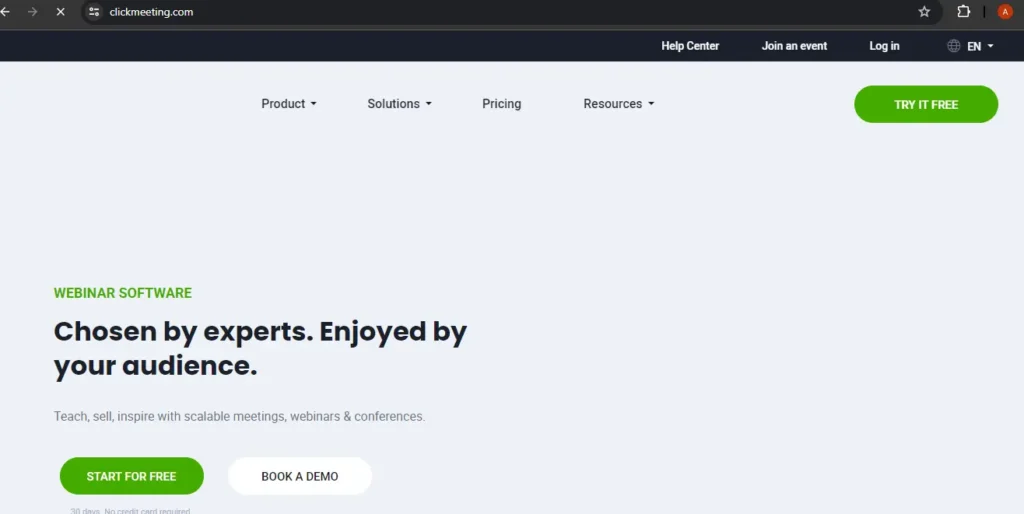
ClickMeeting is a versatile and user-friendly webinar platform designed to handle projects of all sizes. It allows up to 1,000 attendees to attend live webinars and supports live, on-demand webinars. ClickMeeting offers a variety of interactive tools, including polls, surveys, Q&A sessions, and discussions. Its robust analytics and reporting features provide insights into attendee behavior and webinar performance. The platform integrates with many marketing automation tools and CRMs to aid in seamless follow-ups and lead nurturing. ClickMeeting also supports cross-language communication, making it suitable for a global audience.
How does clickmeeting work? –
– Sign up or log in.
– Schedule a webinar by selecting “Schedule Event.”
– Enter webinar details and customize branding.
– Send invitations or share the registration link.
– Log in and host the webinar, using engagement tools.
– Review analytics and send follow-up emails.
Price –
| Plans | Price |
|---|---|
| Live | $32/mo |
| Automated | $48/mo |
7. BigMarker
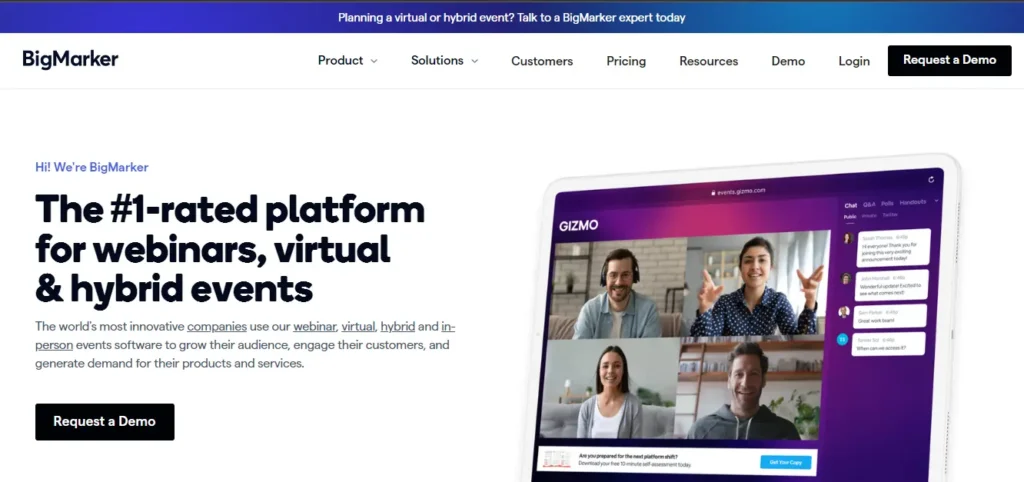
BigMarker is a powerful webinar and virtual event platform that can accommodate up to 10,000 attendees. It offers a variety of webinars, including live, automated, and on-demand sessions. BigMarker offers extensive customization options, allowing for branded webinar experiences. Interactive features such as polls, Q&As, and live discussions increase participant engagement. The platform also has robust marketing analytics tools, which help track attendee engagement and measure the success of webinars. Integration into popular marketing and CRM systems facilitates follow-up processes. BigMarker is known for its high quality video and audio, ensuring a professional webinar experience.
how to use BigMarker? –
– Sign up or log in.
– Click on “Create Webinar” and choose the webinar type.
– Enter details and customize the webinar page.
– Send invitations or share the registration link.
– Start the webinar and use engagement tools.
– Analyze data and send follow-up emails.
Price –
| Plans | Price |
|---|---|
| Starter | $99/mo |
| Elite | $189/mo |
| Premier | $399/mo |
Suggested read – Best AI data analytics tools
8. Livestorm
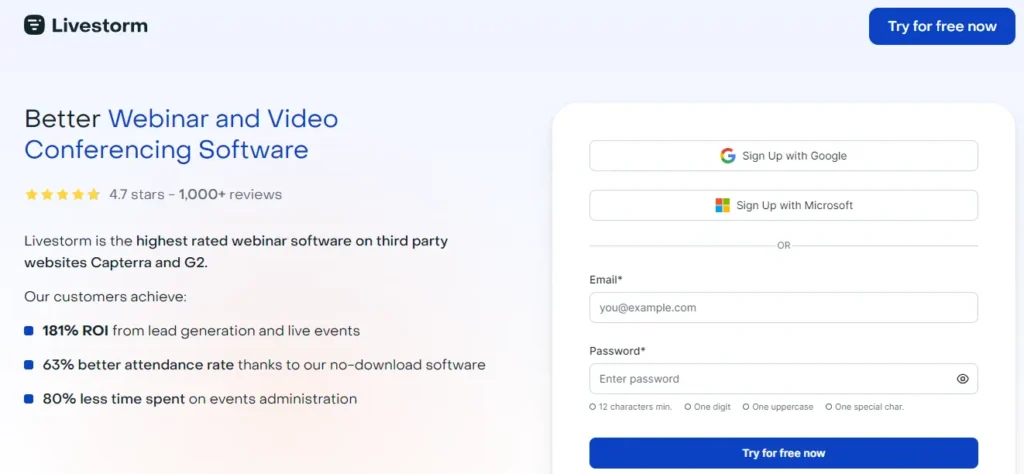
Livestorm is a modern webinar platform that emphasizes ease of use and engagement. It supports up to 1,000 live attendees and offers features such as automated webinars, on-demand webinars, and live events. Livestorm’s engagement tools include polls, Q&As, chats, and upvoting questions to help keep participants engaged. The platform provides advanced analytics and reporting to measure webinar performance. Livestorm seamlessly integrates with many marketing, CRM, and business tools to increase productivity. Its user-friendly interface and quick setup make it attractive to businesses looking for a simple webinar solution.
What can I do with Livestorm? –
– Sign up or log in.
– Click on “New Event” and select “Webinar.”
– Enter event details and customize the registration page.
– Share the registration link via various channels.
– Log in and host the webinar using engagement features.
– Review analytics and send follow-up emails.
Price –
Free
9. Adobe Connect
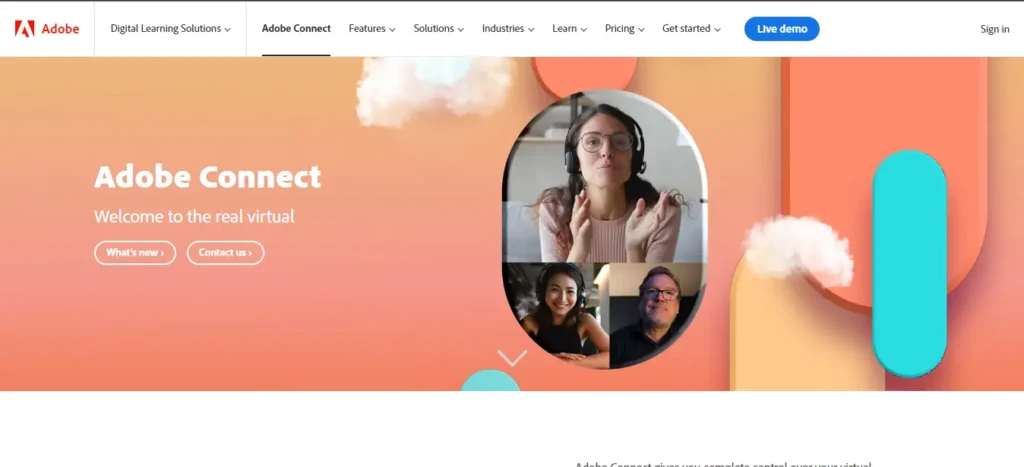
Adobe Connect is a powerful webinar and virtual conference platform known for its flexibility and extensive features. It supports up to 1,500 participants on a single network. Adobe Connect offers a wide range of communication tools, including breakout rooms, polls, Q&A and chat, to encourage communication and collaboration. The platform offers detailed analytics and reporting to track attendee engagement and webinar success. Its high level of customization allows for a branded, interactive webinar experience. Adobe Connect’s integration capabilities with third-party applications increase productivity and streamline operations. The platform is also known for its strong security.
How do I set up a meeting in Adobe Connect Central? –
– Sign up or log in.
– Click on “Create New Seminar Room” and enter details.
– Customize the seminar room layout.
– Send invitations with the seminar link.
– Start the webinar and use interactive tools.
– Analyze participant engagement and send follow-up emails.
Price –
| Plans | Price |
|---|---|
| Standard | $190/ year |
| Premium | $290/ year |
| Enterprise | $390/ year |
10. Everwebinar
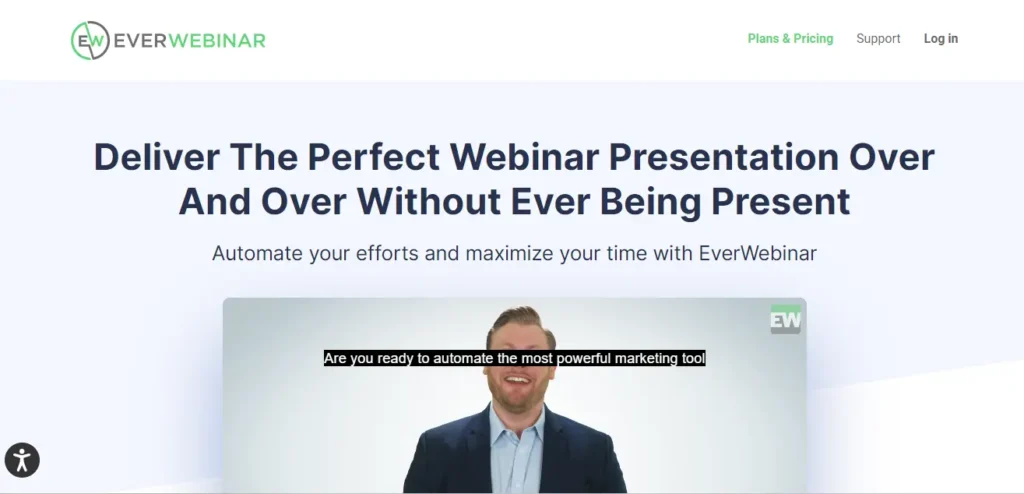
EverWebinar is a dedicated webinar platform designed for businesses looking to be evergreen. It allows pre-recorded sequences to be programmed and replayed at set intervals, giving the appearance of a live event. EverWebinar’s engagement features include live chat simulations, polls, and surveys to improve participant engagement. The platform provides advanced analytics and reporting to track webinar performance and attendee behavior. EverWebinar integrates with various marketing automation tools and CRMs to facilitate easy follow-up and lead management. Its user-friendly interface and design make it easy to create and manage automated webinars, providing a scalable solution for businesses.
How do I create an everwebinar event? –
– Sign up or log in.
– Click on “New Webinar” and select “Automated Webinar.”
– Enter details, upload the video, and set the schedule.
– Customize the registration page.
– Share the registration link.
– Monitor performance using analytics and send follow-up emails.
Price –
| Plans | Price |
|---|---|
| Monthly | $99 |
| Yearly | $499 |
| Biennial | $874 |
CONCLUSION
In a world where virtual communication is becoming increasingly important, choosing the best webinar software can dramatically improve your online engagement. Each platform offers unique strengths from Zoom’s versatility to GoToWebinar’s robust features to Demio’s user-friendly interface. These tools not only provide simple webinars but also empower you to better engage your audience, gather insightful feedback, and streamline your workflow with integrated tools.
Whether you’re teaching, presenting, or collaborating, the right webinar software gives you the ability to meaningfully engage those far away, encourage productive interactions, and achieve your purpose in today’s digital landscape. Discover more about these powerful webinar solutions here
FAQ’s
1. What are the benefits of using webinar software?
– Webinar software allows you to reach a global audience, connect with networking tools, collect valuable analytics, and integrate with other business tools for a seamless business process. It really saves time and costs associated with the program.
2. How do I choose the right webinar software for my needs?
– Consider your specific needs such as audience size, budget, feature preferences, ease of use, integration requirements. Evaluate platforms based on these criteria and choose the solution that best matches your goals and technical capabilities.
3. Can webinar software integrate with other tools I use?
– Yes, many webinar platforms offer integrations with popular CRM systems (such as Salesforce), marketing automation tools (such as HubSpot), email marketing platforms, and productivity software (such as Slack and Microsoft Teams).
4. How can webinar software help with audience engagement?
– Webinar software for interactive polls, live chat, Q&A sessions, virtual handouts and other features to keep participants engaged. These tools encourage audience engagement, increase retention, and provide valuable feedback during and after the webinar.






