Ever Pray for a Do-Over Button After a Data Disaster?
Think about an attack by ransomware that renders operations impossible or a server disaster that wipes out your whole CRM. The risk of data loss never goes away, and conventional backups are not always trustworthy.
Businesses can benefit greatly from cloud backup, which automatically stores your data on safe, distant servers. However, there are so many options available that it might be difficult to choose the best cloud backup solution.
Specifically designed for business users, this blog filters through the noise. We’ll outline the top cloud backup solutions, address frequent backup issues encountered by organizations, and point you in the direction of the ideal solution for consistent business continuity and unbreakable data security. Prepare to overcome data loss and strengthen the digital resiliency of your business!
Key Features of Cloud Backup Solutions
A comprehensive feature set is provided by cloud backup solutions to protect your data. Let us examine a few of the most significant ones:
1. Data Encryption:
- What it is: Imagine your data locked away in a bank vault. Encryption scrambles your files with a secret code, ensuring only authorized users (with the key) can access them. Even if someone intercepts your data, it’ll be gibberish without the decryption key.
- Problems: Weak encryption algorithms or poor key management can leave your data vulnerable.
- Solution: Look for providers offering strong encryption standards (AES-256 is a common benchmark) and two-factor authentication for added security.
2. Automatic Backup:
- What it is: Set it and forget it! Automatic backups run at predetermined intervals, continuously safeguarding your data. No more scrambling to remember manual backups.
- Problems: Forgetting to set up automatic backups or having unreliable internet connectivity can leave gaps in your data protection.
- Solution: Most services offer customizable scheduling. Consider cloud solutions that allow backups over cellular data for added peace of mind.
3. Versioning and Retention Policies:
- What it is: Imagine having a time machine for your data! Versioning keeps multiple copies of your files, allowing you to restore previous versions if needed. Retention policies define how long these versions are stored.
- Problems: Uncontrolled versioning can lead to excessive storage usage and make finding the desired version cumbersome.
- Solution: Look for solutions with clear versioning controls and customizable retention policies. This lets you strike a balance between having enough backups and managing storage costs.
4. Disaster Recovery:
- What it is: Disasters happen – from hardware failures to natural disasters. Disaster recovery ensures you can quickly restore your entire system or critical data in case of a major outage.
- Problems: Limited recovery options or slow restoration times can significantly disrupt your business or personal workflow.
- Solution: Choose a provider with robust disaster recovery features, including the ability to restore your entire system to a specific point in time.
5. Scalability and Flexibility:
- What it is: Your data needs are constantly evolving. Scalability ensures your backup solution can easily adapt, whether you need to store a few gigabytes of personal files or terabytes of business data. Flexibility allows you to customize your backup plan to fit your specific needs.
- Problems: Choosing a solution with limited storage capacity or inflexible backup options can restrict your future needs.
- Solution: Look for providers offering pay-as-you-go plans and a variety of backup options, such as full system backups, file and folder syncing, or image backups.
6. Compliance and Data Sovereignty:
- What it is: Data privacy regulations are becoming increasingly complex. Compliance ensures your chosen cloud backup solution adheres to relevant regulations, protecting your data and your peace of mind. Data sovereignty refers to where your data is physically stored, which can be crucial for compliance purposes.
- Problems: Non-compliant solutions can lead to legal issues or hefty fines. Storing data in a jurisdiction with weaker privacy laws could expose your data to unwanted access.
- Solution: Research data residency and compliance certifications offered by different providers. Choose a solution that aligns with your specific needs and regulations.
Implementing Cloud Backup Solutions:
1. Understand Your Data Needs
Before starting, figure out what data you need to protect. This includes documents, photos, emails, and more. Knowing what to back up helps you choose the right backup solution and storage space.
Why it matters: Skipping this step can lead to a backup that misses important files or costs more than necessary. Take time to consider factors like file size, how sensitive the data is, and how often it changes. This helps you decide how much storage you need and how often to back up your data.
2. Secure a Reliable Backup Solution
Select a reputable cloud backup service that offers robust security features like encryption, access controls, and multi-factor authentication.
Why it matters: A secure solution protects your sensitive data from unauthorized access, malware, and accidental deletion during the backup process.
3. Craft a Backup Plan
Develop a comprehensive strategy outlining what data gets backed up, how often (continuously, daily, weekly), and for how long (retention period). Define clear procedures for data restoration in case of a disaster.
Why it matters: A well-defined plan ensures efficient backups that capture all your important data at regular intervals. Clear restoration procedures minimize downtime and expedite recovery in case of data loss.
4. Verify Backup & Recovery Functionality
Regularly conduct test restores of your backed-up data to verify its integrity and ensure the recovery process functions smoothly.
Why it matters: Testing identifies any potential issues with your backups or the restoration process before a real disaster strikes. This ensures you can recover your data quickly and efficiently when needed.
5. Maintain Backup Oversight
Continuously monitor your backups for errors, inconsistencies, or storage limitations. Review and update your backup strategy as your data needs evolve.
Why it matters: Proactive monitoring helps identify and address potential problems that could prevent successful data restoration. Regularly reviewing your strategy ensures it aligns with your changing data requirements.
6. Cultivate Employee Awareness (if applicable)
If your cloud backup solution involves user interaction, provide training to educate employees on proper data backup practices and security protocols to follow.
Why it matters: Educated employees become active participants in your data protection strategy. They can help minimize security risks by following best practices for data handling and backup procedures.
Top 10 Cloud Backup Solutions
1. Backblaze
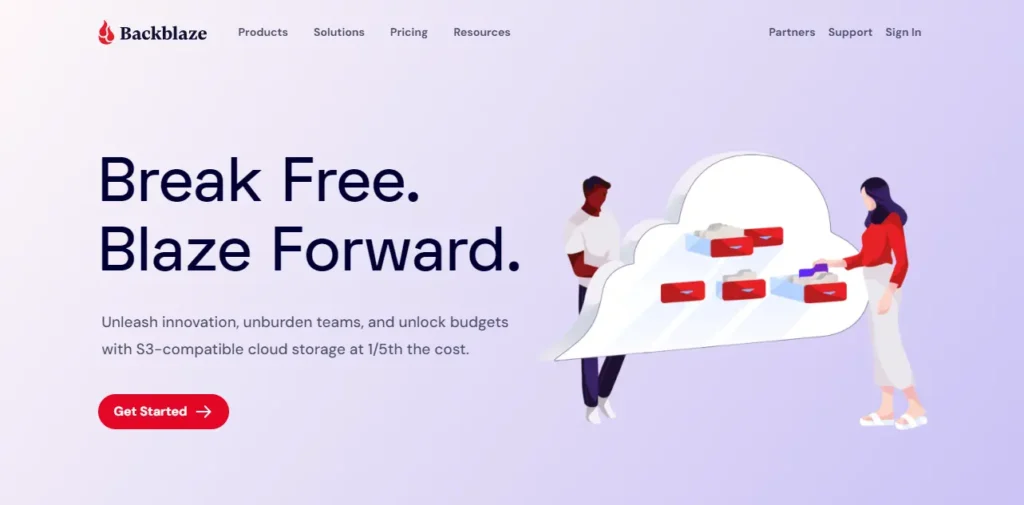
Backblaze is a cloud backup solution known for its simplicity, affordability, and reliability. It offers unlimited storage with flat monthly or annual fees, making it an attractive option for individuals and small businesses. Backblaze’s user-friendly interface and straightforward setup process allow users to quickly start backing up their data without having to deal with complex setup The service automatically backs up all user files, ensuring data security a complete.
Backblaze’s security features include AES-128 encryption, two-factor authentication, and data centers with high levels of physical security. When data is lost, users can restore files on the web, via mobile devices or request physical media. With its affordable pricing and robust features, Backblaze offers a good balance of ease of use and complete data protection, making it a favorite for those looking for a hassle-free backup solution there is nothing.
FEATURES –
– Unlimited backup storage.
– Easy setup and automatic backups.
– Rapid file restoration with options for web, mobile, and physical media delivery.
– Advanced security with AES-128 encryption and two-factor authentication.
– File versioning and retention up to 30 days (with extended versions available).
IDEAL FOR –
Individual users and small businesses seeking cost-effective, no-fuss backup solutions.
PRICE –
| Plans | Price |
|---|---|
| Pay-As-You-Go | $6 per tb/mo |
| B2 Reserve | $1,560 per TB/mo |
2. Carbonite
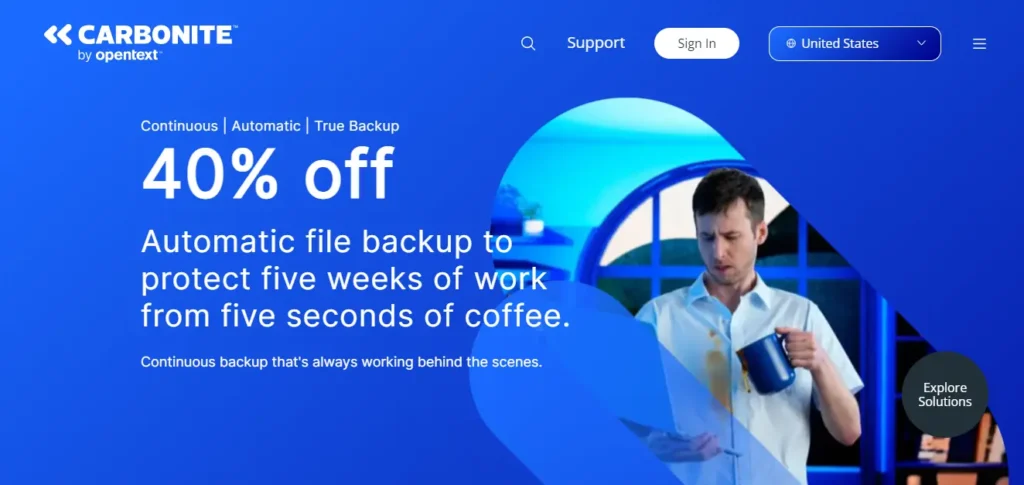
Carbonite is a well-established cloud backup service offering a range of plans to suit the needs of individuals, small businesses, and enterprises. Known for its reliability and comprehensiveness, Carbonite offers continuous, automatic backups to ensure data is protected in real time. Personal systems provide unlimited storage, while business systems can meet specific needs such as server and database backups.
Carbonite emphasizes ease of use with its simple design and intuitive interface, making it accessible to users at all industrial levels. Security is paramount, with AES-256 encryption and an optional private key to ensure data privacy. Carbonite also supports hybrid backup solutions, combining local and cloud storage for faster recovery times. With its robust features, robust security framework, and scalability, Carbonite is an ideal choice for users and businesses looking for a reliable and convenient backup solution.
FEATURES –
– Unlimited storage for personal plans.
– Continuous, automatic backup for real-time protection.
– File versioning and easy restoration.
– Advanced encryption (AES-256) and optional private key management.
– Support for hybrid backup (local and cloud).
IDEAL FOR –
Home users and small to medium-sized businesses looking for reliable and scalable backup options.
PRICE –
| Plans | price |
|---|---|
| Carbonite Safe Pro | $24.00/mo |
3. Acronis Cyber Protect

Acronis Cyber Protect is a unique cloud backup solution that combines advanced cyber security features with traditional backup services. Designed for all sizes of projects, it provides full mirroring and file-level backups, ensuring complete data protection. One of the exceptions is built-in anti-malware and anti-ransomware protection, which actively protects itself against modern cyber threats. Acronis Cyber Protect supports hybrid cloud architecture, allowing users to store data locally and in the cloud, and providing flexibility and redundancy.
Its centralized management console simplifies monitoring and reporting, making it easier to manage backup and security functions. Advanced recovery techniques, including bare metal recovery, ensure rapid restoration of systems in a disaster. Combining data protection and cyber security, Acronis Cyber Protect is the ideal solution for businesses that want to protect their data and IT systems from both data loss and cyber-attacks.
FEATURES –
– Full image and file-level backup.
– Integrated anti-malware and anti-ransomware protection.
– Hybrid cloud architecture with flexible storage options.
– Centralized management and reporting.
– Advanced recovery options including bare-metal recovery.
IDEAL FOR –
Businesses need integrated data protection and cybersecurity.
PRICE –
| Plans | Price |
|---|---|
| Standard | $85/ year |
| Advanced | $129/ year |
| Backup Advanced | $109/ year |
4. IDrive
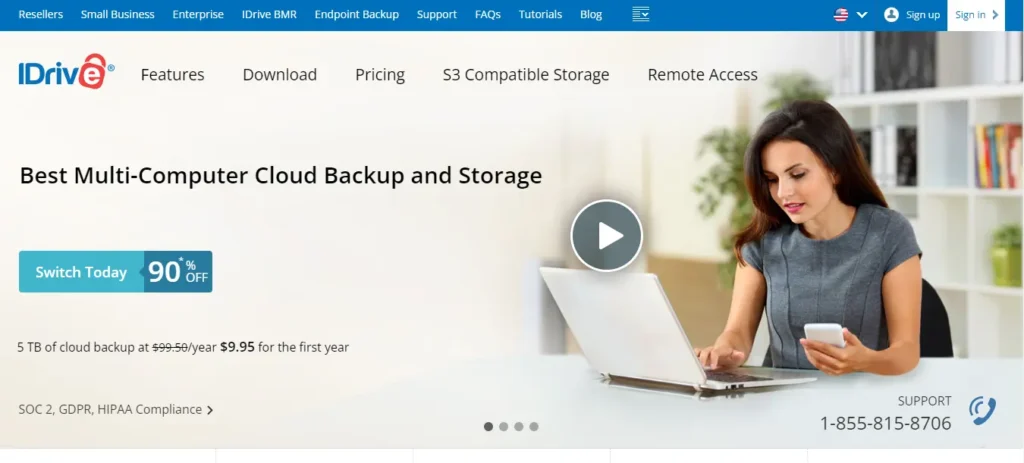
IDrive is a versatile cloud backup solution that provides complete data protection for individuals, families, and businesses. One of its key strengths is its ability to store an unlimited number of devices, including PCs, Macs, smartphones, and tablets, under one account. IDrive provides incremental and differential backups by uploading only modified file segments and optimizing storage and bandwidth utilization. True archiving ensures that deleted files are preserved until manually removed, providing additional protection against accidental deletion.
Security is strong with AES-256 encryption, and users have the option to set a private encryption key for additional privacy. For those with large basic backup needs, IDrive Express offers a physical data transfer service to speed up the process. With its combination of extensive device support, advanced features, and robust security, IDrive is an attractive choice for anyone who needs a reliable and convenient backup solution
FEATURES –
– Backup for multiple devices (PCs, Macs, mobiles) under one account.
– Incremental and differential backups to save bandwidth and storage.
– True archiving, retaining deleted files until manually removed.
– AES-256 encryption and private key options.
– Physical data shipment for initial backup (IDrive Express).
IDEAL FOR –
Users with multiple devices and those looking for a mix of cloud and local backups.
PRICE –
| Plans | Price |
|---|---|
| Free | $0 |
| IDrive mini | $9.95Monthly |
| IDrive Team | $9.95Monthly |
| IDrive Business | $49.95Monthly |
5. Veeam Backup & Replication

Veeam Backup & Replication is the leading enterprise-grade backup solution known for its advanced capacity and reliability. Designed to support virtual, physical, and cloud environments, Veeam provides comprehensive data protection for a variety of IT infrastructures. It provides image-based backup and replication, ensuring that all systems can be restored quickly and efficiently. Veeam supports leading virtualization platforms such as VMware vSphere and Microsoft Hyper-V, making it ideal for businesses using virtualized environments.
Its instant VM recovery allows virtual machines to be restored quickly, slow down, and maintain performance. Additionally, Veeam includes built-in ransomware protection and advanced security features to protect data from cyber threats. With a scalable architecture, centralized management console, and extensive support for multiple environments, Veeam Backup & Replication is the go-to solution for large enterprises and enterprises with complex data protection needs.
FEATURES –
– Image-based backup and replication.
– Support for VMware vSphere, Microsoft Hyper-V, and physical servers.
– Instant VM recovery and granular file-level recovery.
– Built-in ransomware protection.
– Scalable architecture and centralized management.
IDEAL FOR –
Enterprises and large businesses with complex IT environments.
PRICE –
Free for up to 10 workloads
6. Google Workspace Backup by Spanning
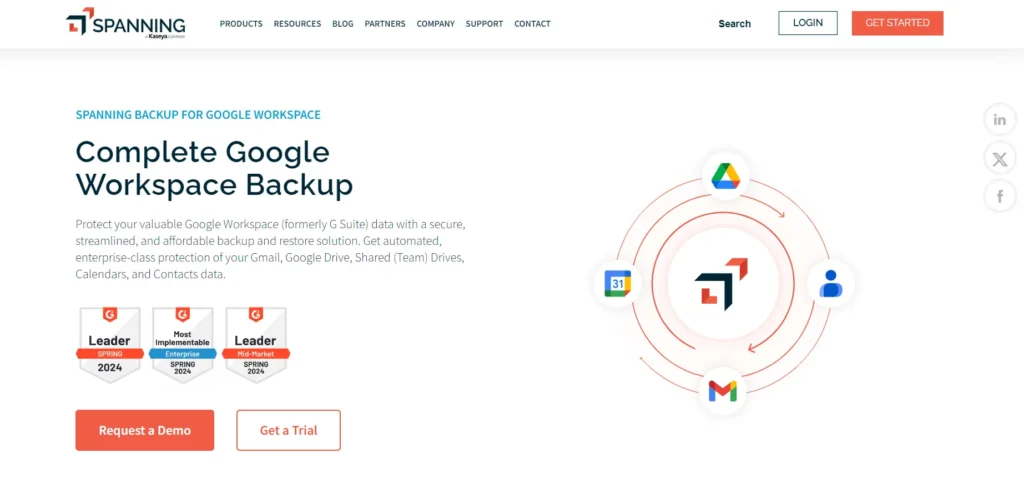
Spanning Backup for Google Workspace (formerly known as G Suite) is a specialized cloud backup solution designed to protect data in Google’s productivity suite. It provides active daily backups of essential Google Workspace applications such as Google Drive, Gmail, Calendar, Contacts, and Sites. Spanning Backup simplifies the backup process with an easy-to-use interface and centralized management, making it easier for IT administrators and end users.
The solution provides robust data protection with advanced search capabilities and granular recovery options, enabling users to quickly search for and restore specific objects Security is paramount, with data encryption in transit and at rest, ensuring sensitive information is protected.
FEATURES –
– Automated daily backups.
– On-demand backup and restore capabilities.
– Advanced search and granular recovery.
– Secure encryption and data privacy compliance.
– Easy-to-use interface with centralized management.
IDEAL FOR –
Organizations using Google Workspace that require dedicated backup solutions.
PRICE –
| Plans | Price |
|---|---|
| Business Starter | ₹136.90 INR/month |
| Business Standard | ₹136.90 INR/month |
| Business Plus | ₹136.90 INR/month |
| Enterprise | Contact for pricing |
7. Microsoft Azure Backup
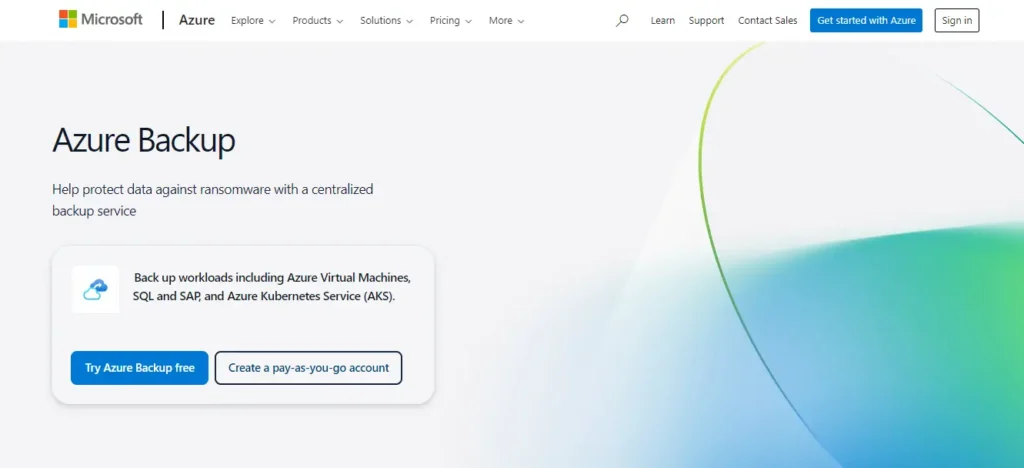
Microsoft Azure Backup is a scalable and cost-effective cloud backup solution that seamlessly integrates with the Azure ecosystem. It is designed to protect a wide range of workloads, including virtual machines, databases, and file sharing. Azure Backup provides a centralized management console through the Azure portal, simplifying the backup and recovery process for IT administrators. The service provides long-term storage and policy-based backup, enabling businesses to meet regulatory compliance and data retention requirements.
Security is paramount, with industry-standard encryption protocols used to encrypt data in transit and at rest. Azure Backup operates on a pay-as-you-go pricing model, making it a flexible and budget-friendly option for businesses of all sizes. Additionally, it supports hybrid backup scenarios with Azure Backup Server, providing comprehensive solutions for cloud and on-premise data protection. For organizations already using Microsoft Azure services, Azure Backup offers a fully integrated and robust backup solution.
FEATURES –
– Centralized management through the Azure portal.
– Long-term retention and policy-based backup.
– Data encryption in transit and at rest.
– Scalable and pay-as-you-go pricing model.
– Hybrid backup support with Azure Backup Server.
IDEAL FOR –
Businesses already utilizing Microsoft Azure services and looking for integrated backup solutions.
PRICE –
custom Pricing
8. CrashPlan for Small Business
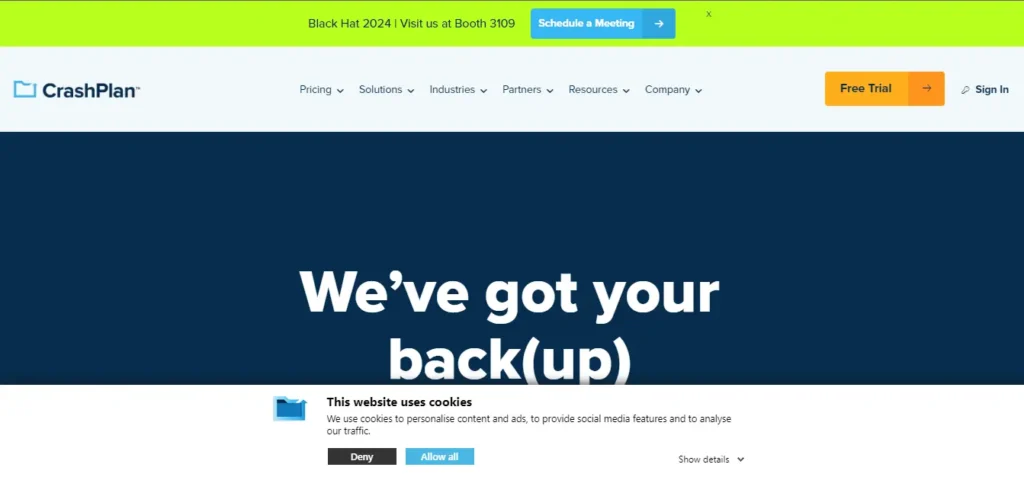
CrashPlan for Small Business is a cloud backup solution designed specifically for the needs of small businesses. It offers unlimited storage at flat rates, providing a simple and inexpensive way to ensure continuous data protection. With a simple design and intuitive interface, CrashPlan makes it accessible to users of varying technical backgrounds. The service provides continuous and automatic backups, ensuring that all data changes are captured in real-time.
CrashPlan also features data backup and file versioning, allowing users to restore previous files and recover deleted items. Security is paramount, with AES-256 encryption and customizable security measures to protect sensitive business data. A centralized administration console allows IT administrators to efficiently manage backups across devices. Combining unlimited storage, ease of use, and robust security, CrashPlan for Small Business is the ideal backup solution for small businesses looking to compromise their data if they are to be compromised essential protection without destroying the bank.
FEATURES –
– Unlimited storage with a flat-rate pricing model.
– Continuous and automated backups.
– Data retention and file versioning.
– AES-256 encryption and customizable security settings.
– User-friendly interface with centralized administration.
IDEAL FOR –
Small businesses seeking an affordable and straightforward backup solution.
PRICE –
| Plans | Price |
|---|---|
| CrashPlan for Small Business | $2.99 Per Month |
| CrashPlan Professional | $88 Per Month |
| CrashPlan Enterprise | $120 Per Month |
9. Zoolz Cloud Backup
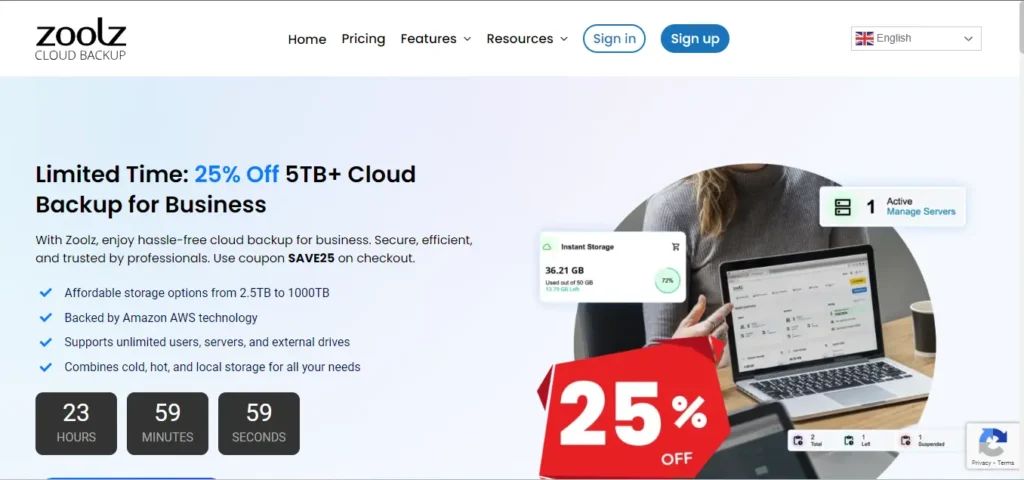
Zoolz Cloud Backup offers comprehensive and flexible cloud backup solutions that meet personal, business, and enterprise needs. It offers smart backup options, including hybrid backup for local cloud storage, ensuring efficient and versatile data protection. Zoolz is notable for its cold storage feature that provides long-term storage of rare data at a low cost.
The service uses smart data selection and continuous backup techniques to optimize storage and bandwidth utilization. Zoolz prioritizes security with end-to-end encryption and zero privacy, ensuring that only the user has access to their data. Its scalability and centralized management features make it suitable for projects of all sizes. Focusing on affordability, versatility, and robust security, Zoolz Cloud Backup offers an excellent solution for those looking to balance data storage’s permanent and long-term needs.
FEATURES –
– Hybrid backup (local and cloud).
– Cold storage for cost-effective long-term archiving.
– Smart data selection and continuous backup.
– End-to-end encryption and zero-knowledge privacy.
– Scalability and centralized management.
IDEAL FOR –
Users looking for a balance between regular and long-term data storage at competitive prices.
PRICE –
| Plans | Price |
|---|---|
| Basic | $19.99/Monthly |
| Advanced | $59.99/Monthly |
| Professional | $99.99/Monthly |
| $99/Monthly | $189.99/Monthly |
| Supreme | $399/Monthly |
10. Commvault Backup & Recovery
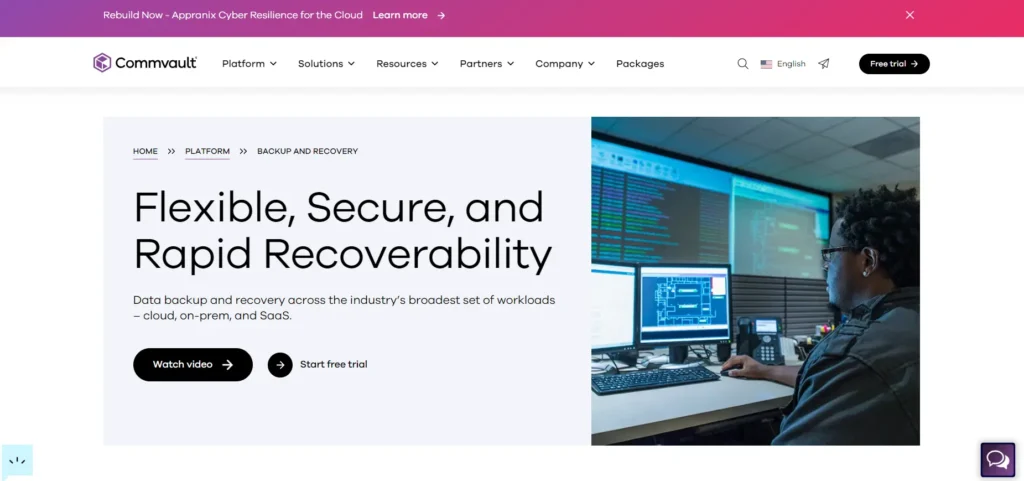
Commvault Backup & Recovery is a comprehensive data management platform designed to provide enterprise-grade backup and recovery solutions. It supports a wide range of environments, including virtual, physical, and cloud-based systems, making it a versatile option for large and complex IT infrastructures Commvault provides integrated backup and recovery capabilities, enabling enterprises to connect their data is protected and managed easily across different locations They can be.
The platform includes application-aware backup of databases and enterprise applications, ensuring data integrity and rapid recovery. Commvault has an automated workflow and management system to streamline backup operations and reduce operating costs. Comprehensive security measures, including ransomware protection, protect data from today’s cyber threats. With its flexible configuration and comprehensive support for multiple environments, Commvault Backup & Recovery is the ideal solution for large enterprises looking for a reliable and comprehensive data protection system.
FEATURES –
– Unified backup and recovery for virtual, physical, and cloud environments.
– Application-aware backups for databases and enterprise apps.
– Automated workflows and policy-driven management.
– Ransomware protection and advanced security features.
– Scalability to support large and complex infrastructures.
IDEAL FOR –
Large enterprises with diverse and complex IT environments seek a unified data protection solution.
PRICE –
Custom pricing
Conclusion
Choosing the right cloud backup solution depends on your specific needs, including the volume of data, the number of devices, security requirements, and budget. The ten tools listed above offer a variety of features and benefits to cater to different use cases, from individual users to large enterprises. By carefully evaluating these options, you can ensure your data remains secure, accessible, and protected against any potential loss.
Cloud backup solutions have revolutionized the way businesses protect and manage their data. With benefits such as enhanced security, scalability, cost-effectiveness, and accessibility, they are an indispensable tool in modern data protection strategies. By understanding the different types of cloud backups, key features, and best practices for implementation, organizations can ensure their data remains secure and accessible in an ever-evolving digital landscape.
As technology continues to advance, cloud backup solutions will evolve, offering even more robust and innovative ways to safeguard data. Staying informed about the latest trends and developments will help businesses maintain a competitive edge and ensure their data is always protected.
Read more:
- Best Patch Management Software
- Best IT Asset Management Software
- Best Payroll Software for Small Business
FAQ’S
Q1: What is a cloud backup solution?
A1: A cloud backup solution is a service that stores your data on a remote server over the internet. This ensures that your data is protected from local disasters, hardware failures, and other threats, and can be accessed or restored from any location with internet access
Q2: How does cloud backup work?
A2: Cloud backup works by regularly copying data from your device to a secure cloud server. This can be done in real-time or by appointment. As data is transferred and stored, encryption is used to protect against unauthorized access.
Q3: What are the benefits of using a cloud backup solution?
A3: Benefits include automatic backup, easy data recovery, ubiquity, protection from local threats, cost savings, scalability, and enhanced security features.
Q4: Is the cloud backup secure?
A4: Yes, cloud backups tend to be more secure. Different encryption protocols are used to protect data in transit and at rest. Additionally, reputable providers have strong security measures, including multifactor authentication, to prevent unauthorized access.



