Jamstack is driving the evolution of the web. This modern architecture, built on JavaScript, APIs, and Markup, delivers faster load times, stronger security, and better scalability. But to unlock its full potential, you need a CMS that fits the Jamstack mindset.
Unlike traditional platforms, Jamstack-friendly CMSs are decoupled from the frontend, allowing developers to build with any framework while editors manage content seamlessly. Whether you’re launching a blog, building an eCommerce store, or scaling an enterprise site, your choice of CMS plays a crucial role.
There’s a wide variety of CMS options—open-source, cloud-based, API-first, and visually editable systems—all tailored for Jamstack. In this guide, we’ll explore the best CMS for Jamstack, detailing their tech, use cases, features, pricing, and pros & cons.
What is Jamstack and Why You Need a Jamstack CMS?
Before diving into the best Jamstack CMS platforms, it’s important to understand what Jamstack really is. Jamstack stands for JavaScript, APIs, and Markup, and it’s a modern web development architecture focused on decoupling the frontend from the backend. This allows for faster performance, better scalability, and stronger security.
Jamstack sites typically use static site generators like Next.js, Gatsby, or Hugo, paired with headless CMS platforms that deliver content via APIs. This separation of concerns enables developers to build blazing-fast websites that load in milliseconds, serve globally via CDNs, and are easy to scale under heavy traffic.
A CMS for Jamstack serves as the backend content engine in this setup. It lets marketers and content teams manage content without touching code, while developers pull that content into static pages via API.
List of the Top 15 CMS for Jamstack
1. Sanity
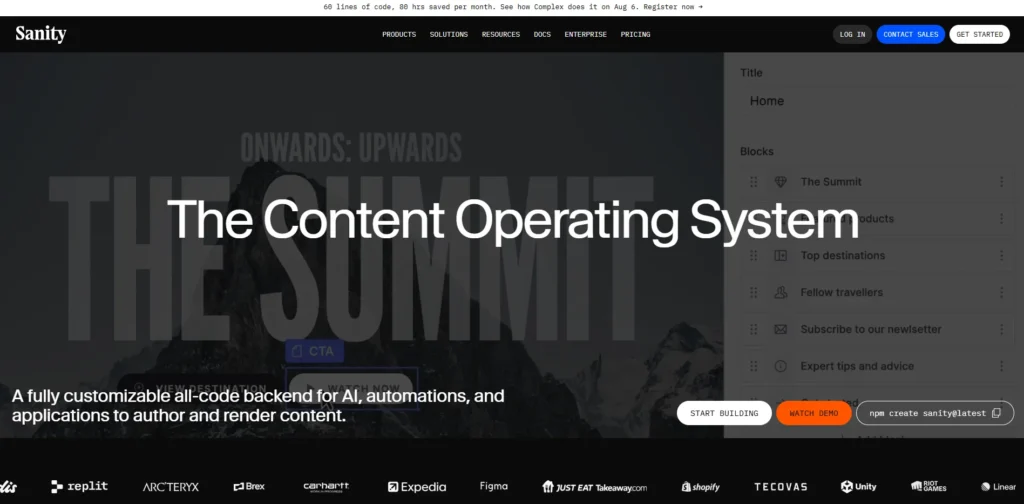
Website: https://www.sanity.io
Sanity is a cloud-managed, real-time headless CMS for Jamstack built on JavaScript and React, with the editor (Sanity Studio) being open-source and configurable. It uses a hosted “Content Lake” to store structured content, accessible using GROQ for querying, alongside optional GraphQL endpoints.
The system supports real-time editing and live previews with multiple concurrent users. Sanity is easily extensible due to plugins and custom input components. Made to integrate easily with Next.js and other Jamstack frameworks.
Key Features:
- Real-time collaboration & document-level synchronization
- Customizable Studio with plugins & input templates
- Rich media asset pipeline and image transformations
- Strong localization, version history, and revert options
API Types & Editor Experience:
- GROQ primary data API; GraphQL support in higher tiers. Editor UX is developer-friendly yet intuitive, with on-the-fly previews and scheduling tools.
Typical Use Case:
- Editorial platforms, e-commerce product catalogs, and marketing sites require live collaboration, granular localization, and flexible schemas.
Pricing:
- Free: up to 3 users, 2 datasets, unlimited content types
- Team: from $15/month – adds more users, scheduling, production expos
- Enterprise: custom pricing with SSO and SLAs
Pros & Cons:
- Real-time collaboration, robust APIs, and extensible
– Slight learning curve for GROQ, paid tiers can escalate
2. Contentful
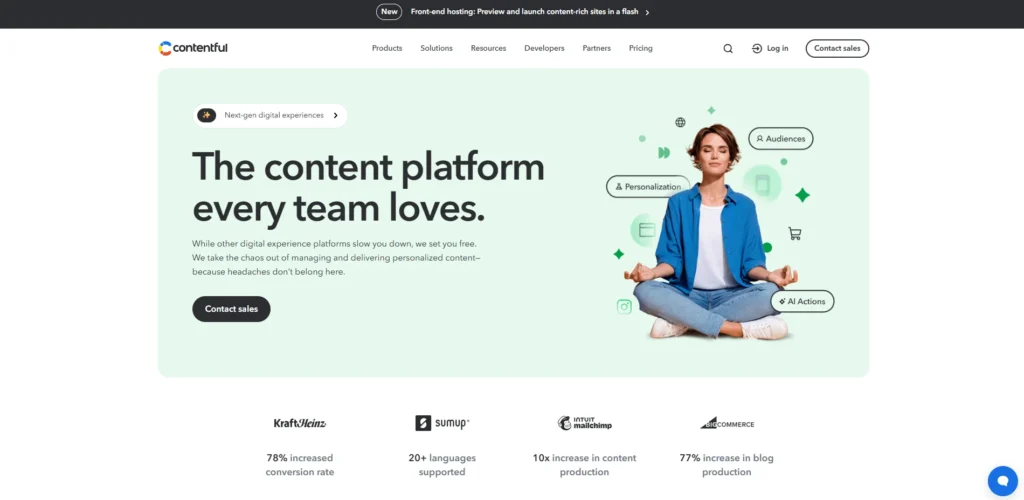
Website: https://www.contentful.com
Contentful is a mature, SaaS, enterprise-grade headless CMS built on cloud-native infrastructure. It supports RESTful and GraphQL APIs and provides global CDN-backed delivery. The system features versioning, multi-space architecture, and multi-language workflows.
Contentful’s backend supports SDK integrations for Node.js, PHP, iOS, and Android. The editor UI emphasizes structured fields, role-based access, and scheduling.
Key Features:
- Powerful localization and workspace management
- Version/control with content branching and history
- Rich media handling & app marketplace
- Integrations with marketing tools and deployments
API Types & Editor Experience:
- REST and GraphQL. The interface is polished for non-technical contributors, with workflow, review, and role management.
Typical Use Case:
- Large-scale multilingual enterprise sites, global brands, and high-volume content ecosystems.
Pricing:
- “Community”: free tier with basic limits
- Teams: from ~$300/month, more users, roles, content
- Enterprise: custom pricing with SLAs and support
Pros & Cons:
- Reliable, scalable, professional tools
– Expensive at scale, stricter API limits
3. Strapi
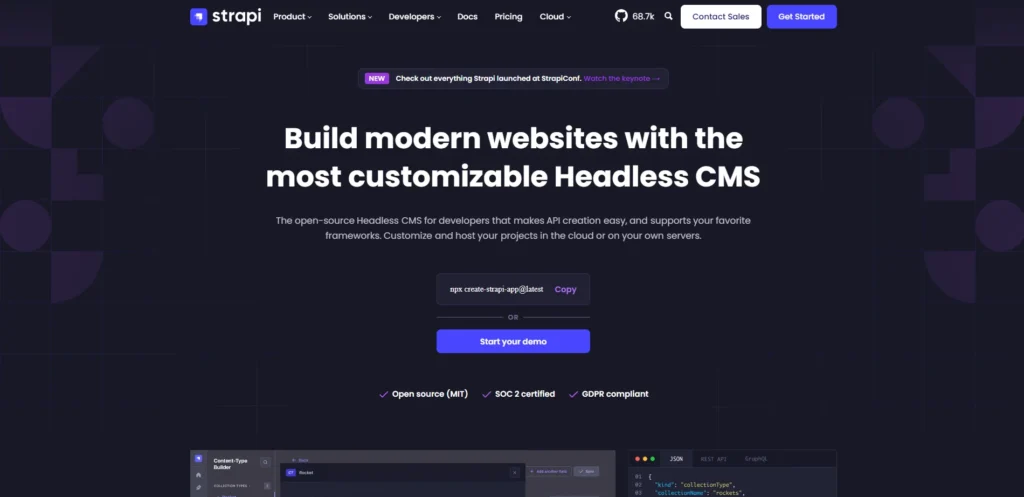
Website: https://strapi.io
Based on Node.js and Koa.js, Strapi is an open-source headless CMS that may be hosted on-site or in the cloud. It features a dynamic content type builder, REST & GraphQL support, and plugin extensibility. The admin panel (React-based) is customizable and supports role-based permissions. While not a CSPM tool itself, Strapi can integrate with CSPM tools to enhance cloud security and compliance in complex environments.
It can be deployed anywhere (Heroku, DigitalOcean) or used in Strapi Cloud. Aimed at developers, Strapi prioritizes full control over content and APIs.
Key Features:
- Custom API endpoints via visual or code-defined models
- Authentication, RBAC, and token-based security
- Extensible plugins and media library
- Admin customization via React and JS templates
API Types & Editor Experience:
- Supports REST and GraphQL out of the box. Editing requires some tech knowledge, but developers can tailor it extensively.
Typical Use Case:
- Custom web apps, SaaS dashboards, JavaScript stacks requiring custom model definitions.
Pricing:
- Community self-hosted: free
- Cloud-managed: starting ~ $15/tenant/month
- Enterprise: custom SLAs, SSO
Pros & Cons:
- Complete backend control, open-source, self-hostable
– Hosting responsibilities; UI less polished for editors
4. Netlify CMS
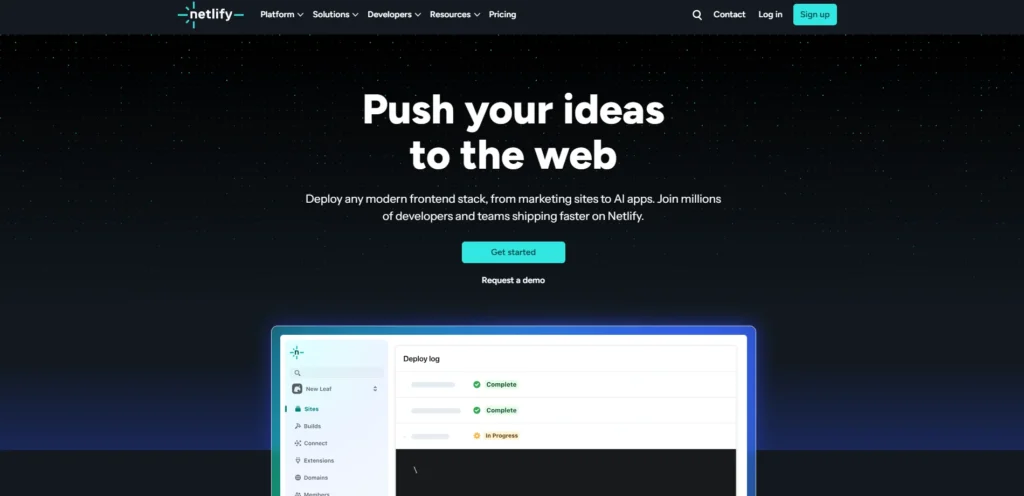
Website: www.netlify.com/
An admin user interface is added to static websites using the open-source, Git-based CMS Netlify CMS. Built in React, it connects to Git providers (GitHub, GitLab, Bitbucket) and manages Markdown or JSON content. It triggers build hooks on commits to deploy via Netlify.
There’s no backend; everything runs within the site infrastructure. Ideal for developers who prefer version-controlled content workflows.
Key Features:
- Markdown-based content editing
- Custom widgets and previews
- Git commit-based version history
- Integration with static site generators
API Types & Editor Experience:
- Git/index-file based rather than REST/GraphQL. Editor is intuitive for those comfortable with Git workflows.
Typical Use Case:
- Blogs, portfolios, and documentation sites where content is code-driven and versioned.
Pricing:
- Free & Starter
- Pro: $19 per member / month
- Enterprise: Custom
Pros & Cons:
- Lightweight, developer-centric, version-controlled
– Lacks traditional CMS features, not suited to non-tech editors
5. Ghost
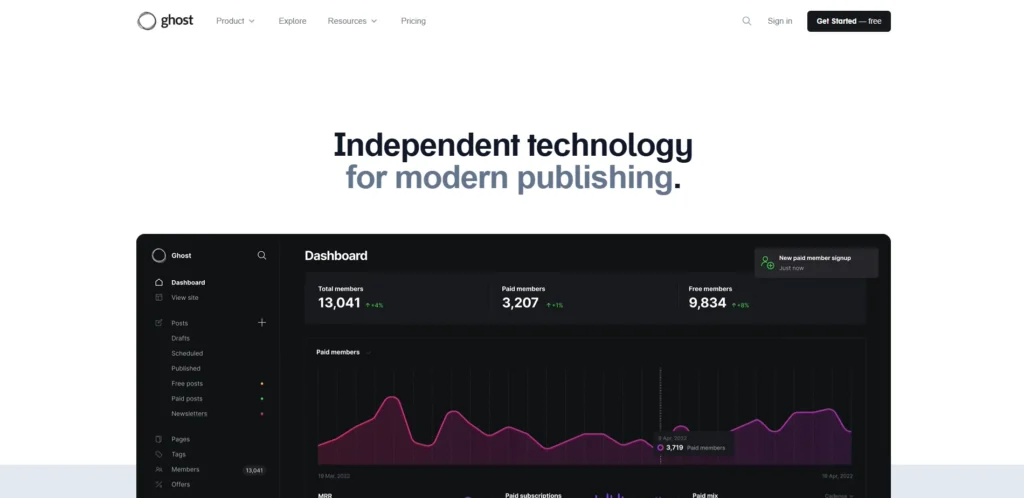
Website: https://ghost.org
Ghost is a lean, Node. js-powered headless CMS optimized for publishing. It uses SQLite/MySQL for storage and provides RESTful JSON APIs. The admin interface is built in Ember.js. With integrated SEO, analytics, and RSS features, Ghost directly supports memberships and subscription workflows. Themes use Handlebars and can server-render content for best performance.
Key Features:
- Native support for subscriptions, memberships
- Lightweight, SEO-friendly content model
- Clean writing environment (Markdown + card editor)
- REST API endpoints for static builds and integration
API Types & Editor Experience:
- REST APIs (content + admin). The admin UX is one of the best for writers, with distraction-free writing and preview modes.
Typical Use Case:
- Blogs, online magazines, newsletter-led businesses.
Pricing:
- Open-source self-hosted: free
- Starter: $11 USD / mo
- Creator: $31 USD / mo
- Team: $63 USD / mo
- Business: $249 USD / mo
Pros & Cons:
- Publishing-first UI, built-in memberships
– Limited schema flexibility, not ideal for complex sites
Also Explore: Coding Platforms
6. Prismic
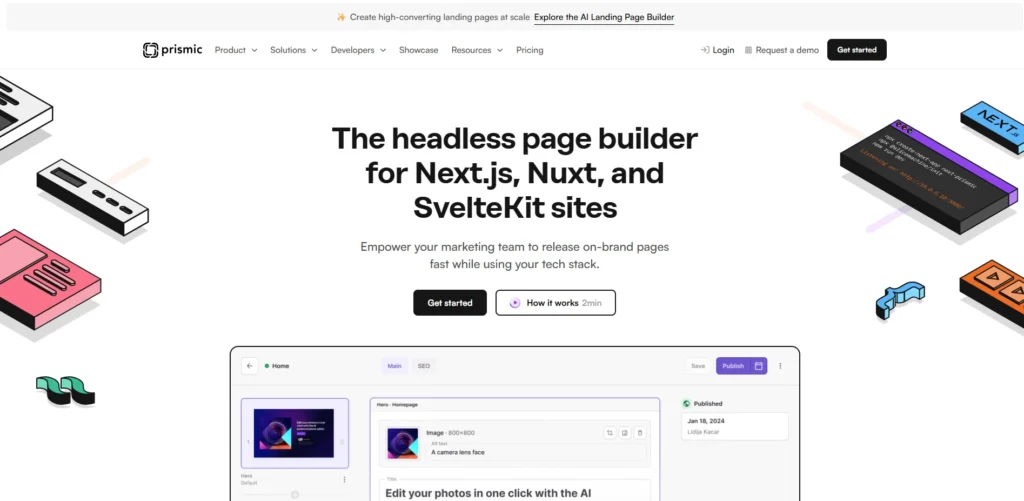
Website: https://prismic.io
Prismic is a SaaS headless CMS offering a slice-based component content model. It provides a REST API, with optional GraphQL for higher tiers. Content is stored as JSON and organized into reusable “slices” for flexible page layouts. The editor is browser-based with a visual UI and image optimization via CDN.
Prismic focuses on structured content and fast editorial cycles.
Key Features:
- Slice-based visual editor
- Image optimization and media library
- Previews and scheduling
- Multi-language support
API Types & Editor Experience:
- REST API; GraphQL optional. UI is clean and intuitive for editors focused on page layout.
Typical Use Case:
- Marketing pages, landing sites, campaign microsites with visual design emphasis.
Pricing:
- Free starter plan
- Starter: $15/month
- Small: $30/month
- Medium: $180/month
- Platinum: $750/month
- Enterprise: custom
Pros & Cons:
- Easy slice UI, non-technical friendly
– Limited extensibility, GraphQL requires plan upgrade
7. Storyblok
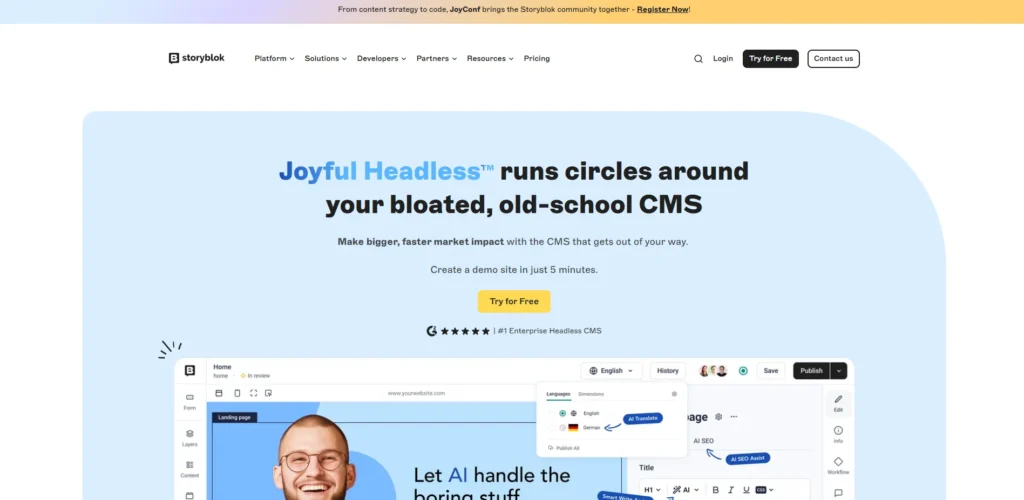
Website: https://www.storyblok.com
Storyblok is a SaaS headless CMS with a visual editor built on Vue.js. Content is modular, based on nested components (“blocks”) that editors can drag and arrange. Data is served via REST and GraphQL endpoints.
Storyblok supports multi-language, workflows, and insight analytics. It’s designed for visual content teams and UI/UX designers who want direct control over layout via in-context editing. With growing integration of AI tools for UI/UX designers, Storyblok complements modern design workflows by enabling smart, intuitive content management.
Key Features:
- Visual editor with component preview
- Multi-language and versioning workflows
- REST/GraphQL APIs
- Asset management and image processing
API Types & Editor Experience:
- REST and GraphQL. Editor UI is structured for marketers, allowing in-page editing with component reuse.
Typical Use Case:
- CMS-driven marketing sites, ecommerce content, multilingual landing pages.
Pricing:
- Free community plan
- Growth: €99/month
- Growth Plus: €349/month
- Enterprise with custom pricing
Pros & Cons:
- Visual editing, easy templates
– Can get expensive, dev overlap needed
8. Directus
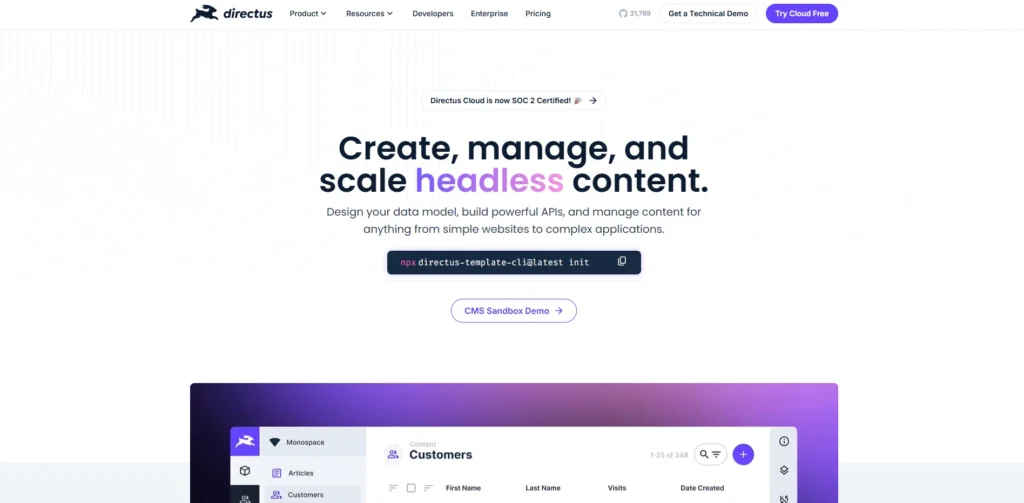
Website: https://directus.io
Directus is an open-source data-first CMS that sits on top of existing SQL databases. Built with Node.js and Vue, it generates REST/GraphQL API layers dynamically from your schema. Content remains in your MySQL, PostgreSQL, or SQLite database—you retain full schema control.
Directus provides granular permission controls, media handling, and automation with hooks.
Key Features:
- No-schema-constraint API over custom databases
- Auto-generated docs and dynamic interfaces
- Fine-grained access and role management
- Webhooks and file management
API Types & Editor Experience:
- Offers REST and GraphQL. Admin UI is autogenerated and efficient, with minimal setup required.
Typical Use Case:
- Data-heavy apps, legacy DB migration, bespoke schemas, agency work with clients’ databases.
Pricing:
- Open-source self-hosted: Free
- Starter: $15 per month
- Professional: $99 per month
- Enterprise: custom
Pros & Cons:
- DB control, flexible, free when self-hosted
– Dev setup required, less turnkey
9. TinaCMS
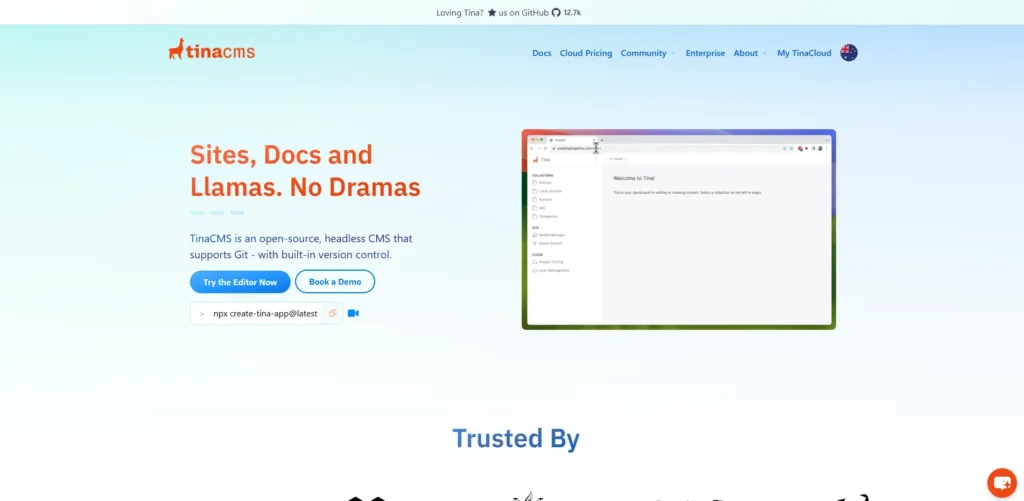
Website: https://tina.io
With an emphasis on inline editing, TinaCMS is an open-source CMS built on Git. It is built with React and integrates with your frontend app. Content lives as Markdown or JSON files in Git and Tina exposes a UI on top for editing directly on-site. Content syncs via Git commits to remote hosts.
Tina works seamlessly with Next.js and Gatsby, enabling live editing on the previews you see.
Key Features:
- Inline/site-based content editing
- Git-driven workflows with version commit
- Custom Markdown and JSON handling
- Developer APIs for fields and forms
API Types & Editor Experience:
- Git backend; no REST/GraphQL. UX is unique—edit inside the website, commit on save.
Typical Use Case:
- Developer-centric blogs, tech docs, small apps with markdown content.
Pricing:
- Free open-source; enterprise options forthcoming
- Team: $29/ month
- Team Plus: $49/ month
- Buiness: $299/ month
- Enterprise: Custom
Pros & Cons:
- Dev-friendly, inline editing
– Requires dev integration, not full CMS feature set
10. DatoCMS
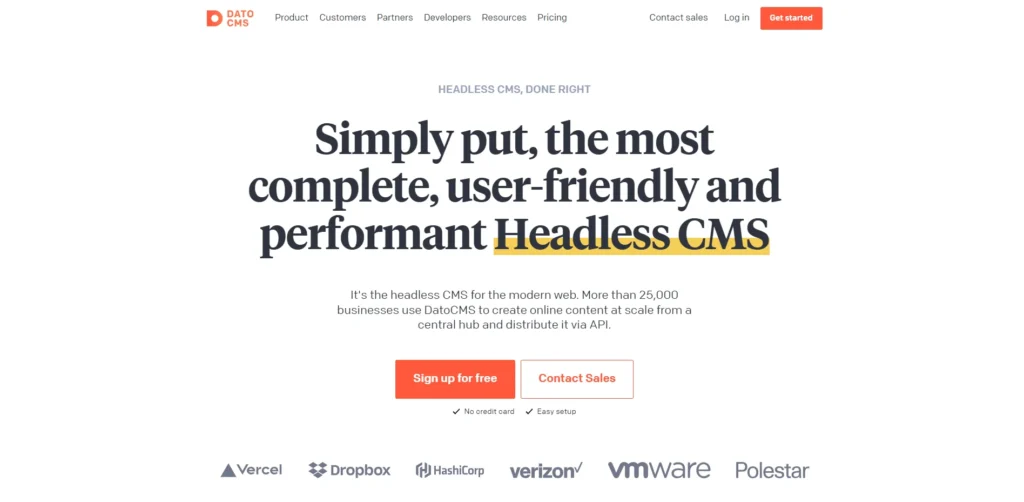
Website: https://www.datocms.com
DatoCMS is a cloud-started SaaS CMS optimized for Jamstack, with GraphQL-first strategy and CDN performance. It uses Node.js and modern backend, storing content and delivering via edge CDN. It includes UI for modeling structured data and rich media. Dato supports localization, plugins, live previews, and multi-project setups.
Key Features:
- GraphQL + REST APIs with CDN
- Real-time live previews
- Built-in image and video pipelines
- Multi-language and localization support
API Types & Editor Experience:
- GraphQL primary; REST also available. UI is modern, developer- and editor-friendly, with inline previews.
Typical Use Case:
- Global product sites, high-performance content apps, agency landing pages.
Pricing:
- Free developer plan
- Professional from $199/month
- Enterprise: custom
Pros & Cons:
- Excellent GraphQL, fast CDN
– At higher grades, premium features are available.
Also Explore: High Income Skills
11. Hygraph (GraphCMS)
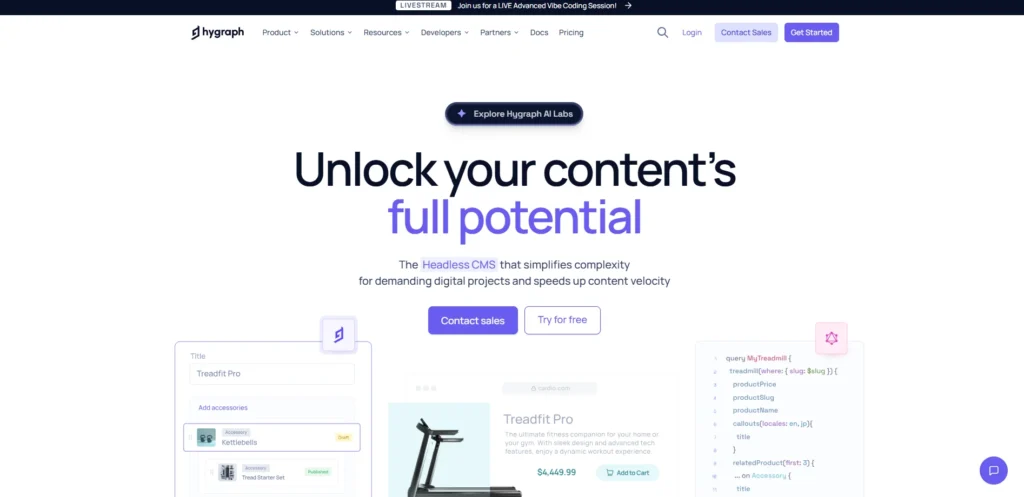
Website: https://www.hygraph.com
Hygraph (formerly GraphCMS) is a GraphQL-native headless CMS for Jamstack, built on modern cloud infrastructure. Schema/modeling is low-code via a UI, and content is accessed via the GraphQL API. The system supports remote content sources (federation), localization, and role-based content stages.
Backed by CDN, Hygraph ensures performant content delivery and flexible querying. Suited for enterprise-level Jamstack development.
Key Features:
- GraphQL-first, schema and playground
- Content federation and remote models
- Granular roles and permissions
- Localization, preview, versioning
API Types & Editor Experience:
- GraphQL-only (no REST). UI is developer-focused yet with intuitive schema tools.
Typical Use Case:
- Complex content ecosystems, multi-region apps, React frontends using GraphQL.
Pricing:
- Free for 2 users
- Growth: $299/month
- Enterprise: custom
Pros & Cons:
- Powerful GraphQL, scalable
– Learning curve for GraphQL-only, pricing climbs
12. Agility CMS
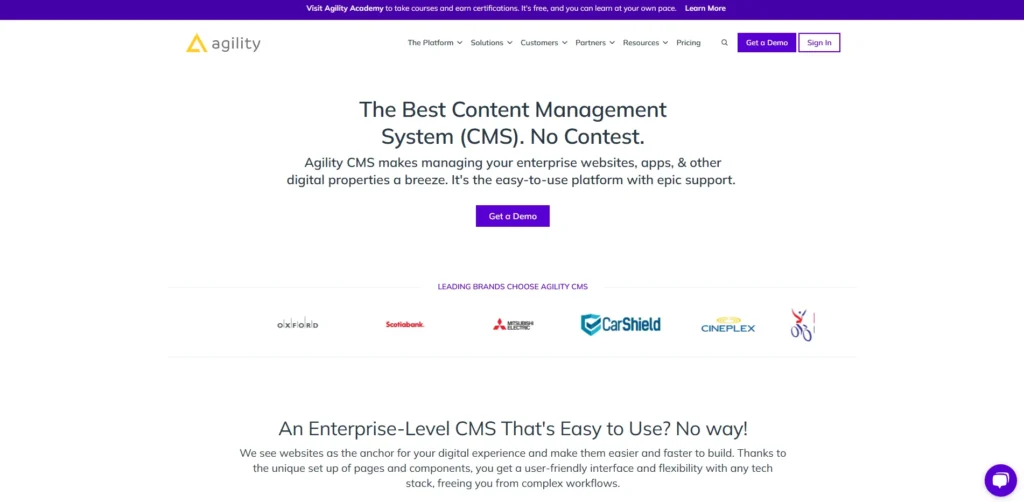
Website: https://www.agilitycms.com
Agility CMS is a cloud-based, hybrid headless CMS that combines page management features with API-first content delivery. Built on Microsoft Azure, it offers REST APIs and integrations (Sync SDKs). Content editors use a WYSIWYG interface, page builders, and live preview, while developers access structured JSON via API.
Key Features:
- Hybrid CMS with page/content separation
- REST API, Sync SDK, live previews
- Page building UI and editorial workflows
- Multi-site and localization support
API Types & Editor Experience:
- REST and Sync APIs. Editor UI is non-technical-friendly—drag & drop interface with collaboration features.
Typical Use Case:
- Enterprise marketing sites, multi-site environments needing both application and pages.
Pricing:
- Free trial available
- Starter: $1,249/mo (10 users)
- Pro: $2,499/mo
- Enterprise: custom
Pros & Cons:
- Editor-friendly hybrid model, strong team UX
– Costly, some advanced features behind high tiers
13. Kontent.ai
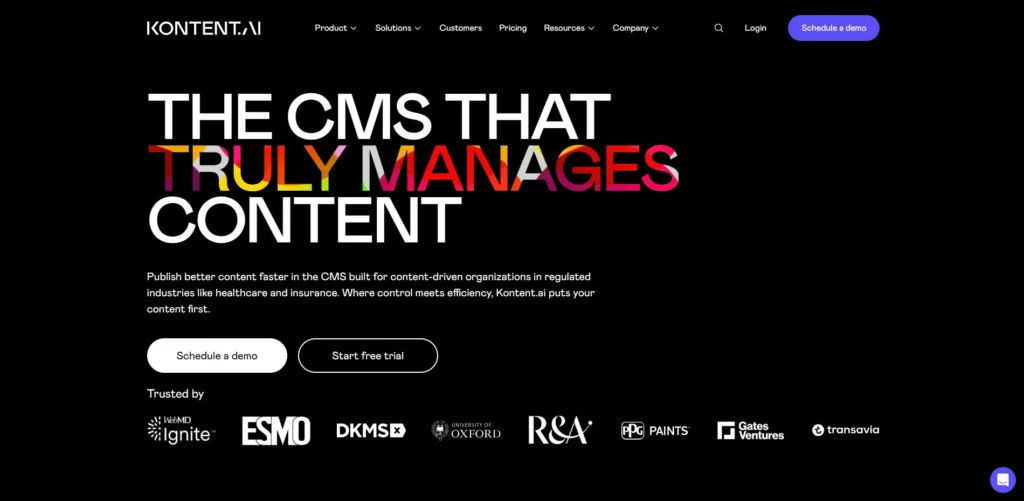
Website: https://kontent.ai
Kentico Kontent (Kontent.ai) is a cloud-native enterprise headless CMS built on .NET technologies. It offers REST and GraphQL APIs, modular content types, and a collaborative editor interface. Comes with workflow features (approvals, content plans), SDKs, and CMS-as-a-Service infrastructure optimized for reliability.
Key Features:
- Structured content models & components
- Editorial planning, roles, and reviews
- Localization and branching workflows
- API-first with SDK support, CDN delivery
API Types & Editor Experience:
- REST & GraphQL. UI includes content planning calendars and SEO previews for editors.
Typical Use Case:
- Large brands, multi-domain projects, global campaigns with tight workflow controls.
Pricing:
- Free trial;
- Flexible plan From $2.5k/month
Pros & Cons:
- Enterprise workflow, localization
– Steep pricing, setup complexity
14. Webiny
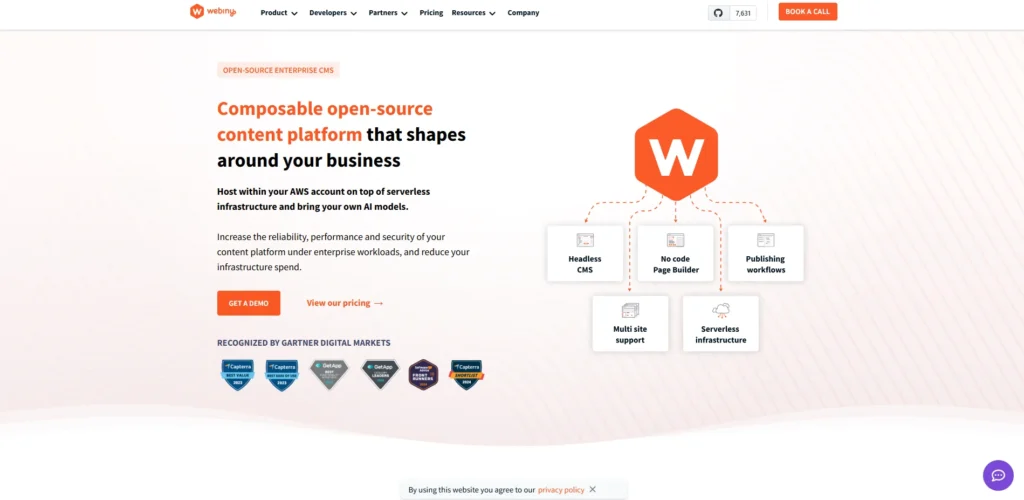
Website: https://www.webiny.com
Webiny is an open-source, serverless headless CMS built using Node.js and deployed on AWS Lambda/DynamoDB. It has a DynamoDB back-end, GraphQL API, React-based admin UI, and S3 media storage. Webiny supports CI/CD, deployment automation, and multi-tenant architecture.
Built for performance and scalability on serverless infrastructure.
Key Features:
- GraphQL serverless API
- Built-in user management, file manager
- Form builder and custom UI
- IAM roles and tenant isolation
API Types & Editor Experience:
- GraphQL and REST. UI is React-powered; requires some technical know-how.
Typical Use Case:
- Scalable microservices, serverless apps, enterprise serverless deployments.
Pricing:
- Self-hosted: free
- Cloud services planned; enterprise services by request
Pros & Cons:
- True serverless, scalable, open-source
– AWS knowledge needed, young ecosystem
15. Craft CMS (optional + PHP hybrid)
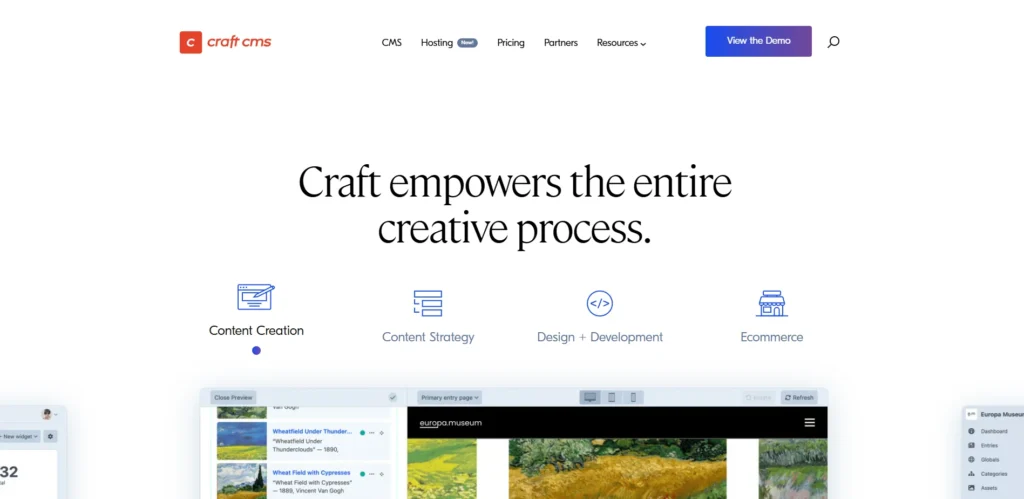
Website: https://craftcms.com
Craft CMS is a PHP-based CMS with a headless mode. It utilizes Twig for templating and provides headless JSON APIs. Suitable for custom and flexible content architectures, it allows plugin development, relational fields, and flexible modeling. Ideal for teams that want a PHP-based backend with dynamic CMS features.
Key Features:
- Matrix fields for flexible structures
- GraphQL & REST endpoints
- Multi-site/content management
- Plugin ecosystem and Twig templating
API Types & Editor Experience:
- REST and GraphQL. Editor UI is clean, content-first, and dev-friendly.
Typical Use Case:
- Custom marketing sites, agency builds, PHP-stack teams wanting headless layering.
Pricing:
- Solo: Free
- Team: $299/year
- Pro/multi-site: $399/year
Pros & Cons:
- Flexible content types, Twig dev experience
– Licensing cost, PHP-specific
Best-Fit Recommendations
- Developer-first, open-source: Strapi, Directus, TinaCMS, Webiny
- Visual/Editor-friendly: Storyblok, Prismic, Agility CMS
- Enterprise-scale & Workflow-heavy: Contentful, Kontent.ai, Hygraph
- Publish-centric / Membership-driven: Ghost
- PHP/Traditional dev stack: CraftCMS
Implementation Tips for Jamstack CMS
- Models of Design Data: With consideration, modularize for adaptability and reuse.
- Trigger Builds via Webhooks: Connect CMS actions to services like Netlify or Vercel builds.
- Preview Environments: Set up preview builds for editorial review.
- Enable Localization if Needed: Choose CMS with built-in i18n support.
- Secure Roles & Workflow: Use CMS that supports RBAC and content workflows.
- Optimize Media & APIs: Use CDN-backed images and fetch minimal data.
Conclusion
The right CMS for Jamstack can transform how you build and manage content on a Jamstack site. From flexible open-source tools to powerful enterprise platforms, each option brings distinct strengths. Your choice should reflect the needs of your team, your workflow, and the type of site you’re building.
With a reliable CMS in place, you can deliver faster, more secure, and scalable digital experiences. Take time to evaluate your options and invest in the one that truly fits your long-term goals.
FAQs
1. What is a Jamstack CMS?
A content platform that delivers content via APIs to static frontend frameworks like Next.js or Gatsby.
2. Which Jamstack CMS is Easiest to Use?
Storyblok and Sanity offer the most user-friendly editor experiences.
3. Is WordPress Usable in Jamstack?
Yes, when used as a headless CMS via REST or GraphQL API.
4. Which is the Best Free Jamstack CMS?
Strapi, Netlify CMS, and Directus are top free/open-source choices.
5. Are Jamstack CMS Platforms SEO-Friendly?
Yes, they support pre-rendering and fast loading, boosting SEO.



