In the customer-driven economy we live in today, great service is the cornerstone of a business’s success. And to provide excellent service consistently, companies of all sizes need the right tools. In this case, help desk software solutions are those tools, the command center that empowers effective support teams, facilitates faster ticket resolution, and leaves customers smiling instead of complaining.
But with so many solutions out there, finding the best fit for your larger organization’s needs can be like searching for a needle in a haystack. This guide will cover some of the best help desk solutions of 2025, what features are most important, and how to find the right solution for your team.
What Is Help Desk Software?
Help desk software is a platform used to manage, track, and resolve customer support requests, be it through email, chat, social, or phone. Help desk systems centralize customer conversations in a single dashboard, enabling teams to respond quickly and accurately.
In addition to ticketing capabilities, most help desk systems today also offer automation, AI-enabled chatbots, analytics, and knowledge bases. The outcome is better and faster resolution times, improved team collaboration and coordination, and ultimately, happy customers.
Why Your Business Needs Help Desk Software?
Help desk solution is no longer considered a nice-to-have; it is now essential for any business looking to grow while also caring about customer satisfaction and operational efficiencies.
Here’s why:
- Increased efficiency: Help desk system automates ticket routing, prioritization, and task assignment. This allows for reduced manual effort and a much faster resolution. This gives support agents time to concentrate on things that matter most—helping customers.
- Improved experience for customers: Help desk software offers fast, reliable, and personalized service across email, chat, phone, and social channels. Customers should never have to repeat themselves or endlessly wait for a response.
- Better data for better decisions: Built-in analytics and reports allow you to see the most common issues that customers experience, measure agent performance, and help cultivate decision-making that improves the support function.
- Increased collaboration across teams: Internal notes, agent collision detection, and tagging enable teams of support agents to collaborate with very low risk, reducing mistakes and doubling actions.
- Ability to provide 24/7 support: Customers are able to access AI-powered chatbots and searchable knowledge bases for answers at all hours, lowering ticket volume for agents.
- Scalable solution for growth: No matter what phase your company is in, whether a small start-up or a larger enterprise help desk platform will grow with your company’s needs, and create an effective support function.
- Centralized ticket management: A single dashboard for organizing and managing tickets from several channels ensures no request gets overlooked.
Top 10 Help Desk Software Solutions in 2025
1. Zendesk
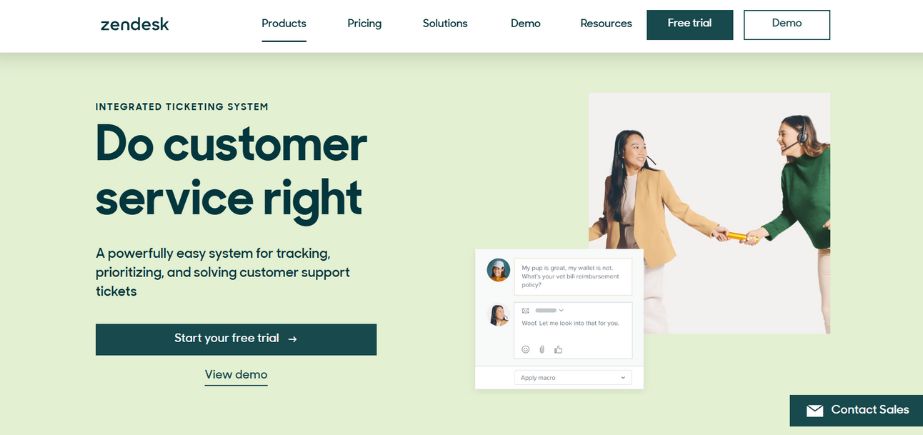
Zendesk is one of the oldest help desk software providers, offering a comprehensive omnichannel support platform with enterprise-level scalability. Zendesk helps businesses manage conversations with their customers through email, chat, social media, and other (voice) channels from a single place, helping ensure requests come into a single channel and get tracked.
Zendesk’s machine learning and automation take over most manual work, while AI-powered bots help to respond to bulk queries instantly. Live dashboards, custom SLAs, and monitoring all help to provide insight into support performance. Zendesk also integrates with hundreds of apps and allows for customization.
Key Features:
- Omnichannel ticketing (email, chat, social, phone)
- AI-powered bots for first-level support
- Advanced analytics and customer satisfaction scoring
- SLA management and workflow automation
- Integrated knowledge base.
Pros:
- Scales beautifully with business growth
- Robust API and integration options
- Excellent mobile support
Cons:
- Steeper learning curve for beginners
- It can be expensive for small teams
- Certain features are exclusive to higher tiers.
Pricing: Starts at $19/user/month
Website: www.zendesk.com
2. Freshdesk
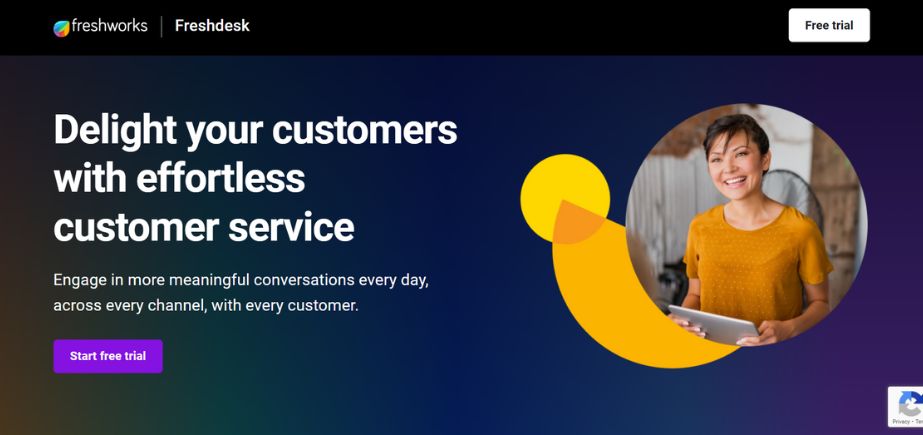
Freshdesk by Freshworks is a modern, intuitive helpdesk suite initially designed for small to mid-sized companies who value simple, yet powerful tools. It enables support teams to centralize all customer support across different channels – email, chat, phone, social – while automating ticket assignment and responses.
A built-in knowledge base, AI (Freddy AI) support, and collaboration tools ease the resolution of issues faster and make the onboarding of agents as seamless as possible. Through Workflow automations & collision detection, Freshdesk enables agents to be more productive while still gaining feedback through satisfaction surveys.
Key Features:
- Multichannel support
- Ticket automation and canned responses
- AI chatbot (Freddy AI)
- Self-service portal
- Team collaboration tools
Pros:
- User-friendly and easy to set up
- Great value for price
- Wide range of integrations
Cons:
- Reporting tools could be more flexible
- Limited customization in lower plans
- Only premium plans are available for Freddy AI.
Pricing: Free plan available. Paid plans start at $15/user/month
Website: www.freshdesk.com
3. Zoho Desk
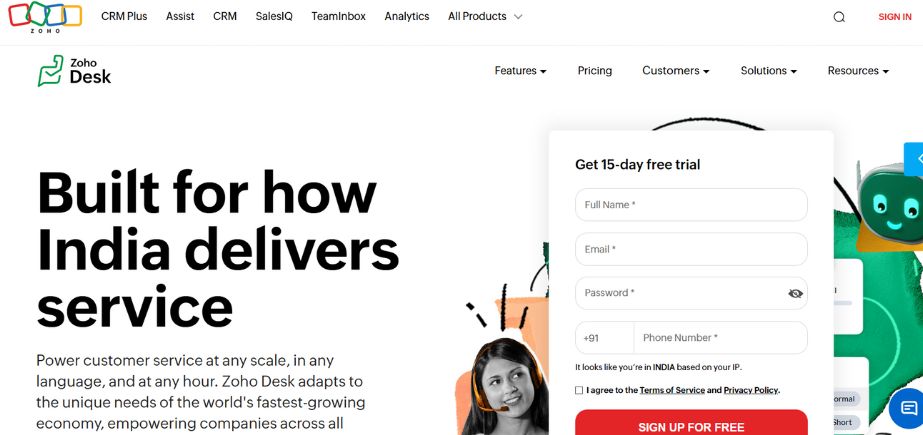
Zoho Desk is a contextually aware multi-channel customer service experience on a platform built for business. For any business in the Zoho ecosystem, Zoho Desk would be the best as it integrates with Zoho CRM and every other app within the Zoho universe.
Zoho Desk also boasts powerful ticket management capabilities, AI assistance through Zia, custom dashboards, and self-service portals. It helps with automating repetitive tasks, helps agents prioritize tickets based on SLAs, provides sentiment analysis for customers, advanced analytics for managers to make data-driven decisions, and so on.
Key Features:
- Context-aware ticketing
- Multichannel support (email, chat, social)
- AI assistant Zia
- Custom dashboards
- SLA and escalation management
Pros:
- Excellent CRM integration
- Budget-friendly
- AI and automation, even in lower tiers
Cons:
- UI feels cluttered at times
- Not as powerful outside the Zoho suite
- Limited third-party integrations
Pricing: Free for up to 3 agents. Paid plans from $14/user/month
Website: https://www.zoho.com/en-in/desk/
4. Help Scout
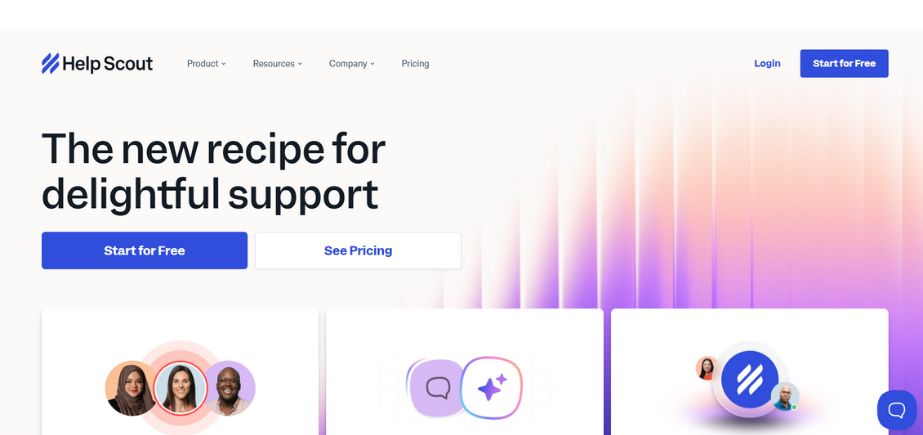
Help Scout is a help desk platform designed for businesses wanting to maintain support conversations personal and human. Its minimalist approach and shared inbox enable collaborative email management with customers.
Unlike traditional ticketing systems, the beauty of Help Scout is that it provides an experience that mimics email, therefore making it less robotic and easier to interact with. It connects to many CRM, eCommerce, and productivity applications.
Key Features:
- Shared inbox and notes
- Beacon: customizable widget for live chat and docs
- Email workflows and tagging
- Reporting and productivity metrics
- Knowledge base
Pros:
- Extremely easy to use
- Great for support over email and chat
- Strong documentation and training
Cons:
- Lacks call center support
- Limited automation for complex teams
- No native social media integration
Pricing: Starts at $20/user/month
Website: www.helpscout.com
5. Jira Service Management (by Atlassian)
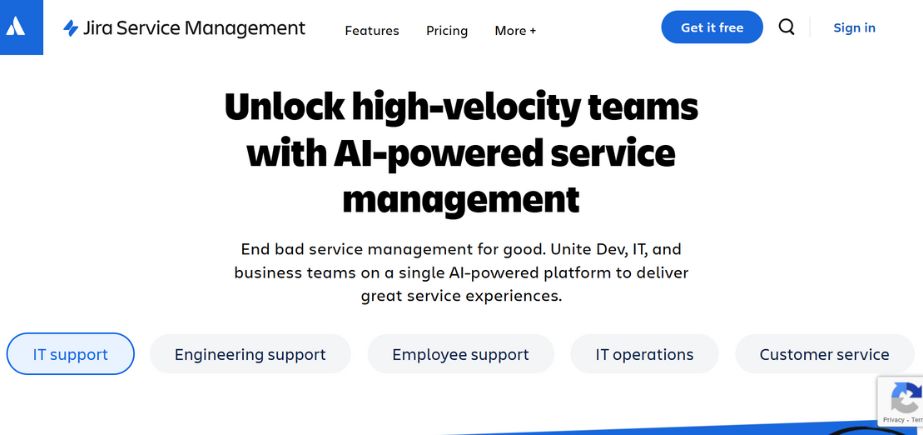
Jira Service Management, developed by Atlassian, is an enterprise-grade help desk and ITSM platform developed for IT, DevOps, and tech teams. It consolidates request, incident, change, and asset management into one platform.
The system supports ITIL-certified practices and streamlines communication from developers to IT. Jira Service Management is customizable, extensible, and highly scalable for a platform designed for service-level requests in a fast-paced technical environment. Jira Service
Key Features:
- SLA and queue management
- Change and incident tracking
- Automation workflows
- Asset and configuration management
- ITIL-compliant modules
Pros:
- Great for DevOps and IT teams
- Powerful integrations with Atlassian tools
- Highly customizable workflows
Cons:
- Not ideal for non-technical teams
- Initial setup can be complex
- The interface feels technical
Pricing:
- Free for up to 3 agents.
- Standard plans start at $21/agent/month
Website: https://www.atlassian.com/software/jira/service-management
6. LiveAgent
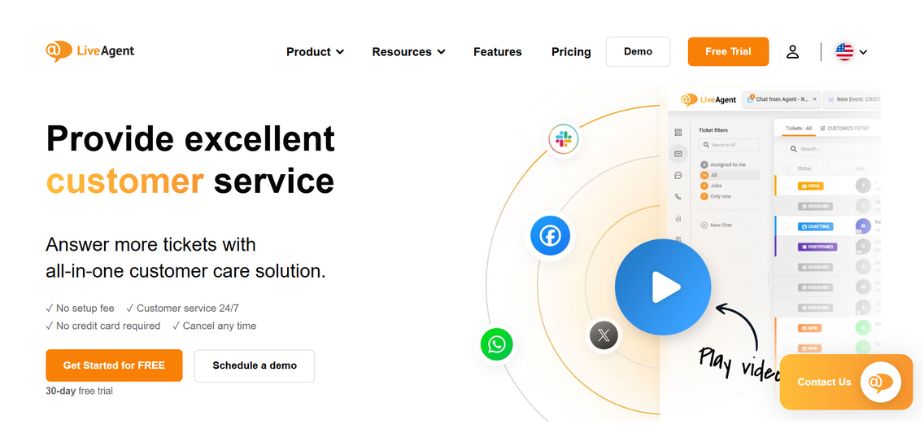
LiveAgent is the all-in-one help desk software focused on real-time communication at an affordable price. With 130-plus features and 200-plus integrations, LiveAgent is a great solution for smaller to mid-sized businesses that need support tools all in one place without breaking the bank.
LiveAgent allows agents to easily manage customer conversations by gathering information from multiple sources, allowing them to respond promptly while keeping track of performance. LiveAgent built gamification elements into the software to aid in team engagement, while their customers can have immediate help through the real-time chat widget.
Key Features:
- Real-time live chat
- Multichannel ticket management
- Built-in call center
- Gamification features for agents
- Social media support (Facebook, Twitter, Instagram)
Pros:
- Rich feature set at a low cost
- Live chat and phone support included
- Quick implementation
Cons:
- UI is a bit outdated
- Some limitations in reporting
- Advanced automation lacks flexibility
Pricing:
- Free version available.
- Paid plans from $9/agent/month
Website: www.liveagent.com
7. Intercom
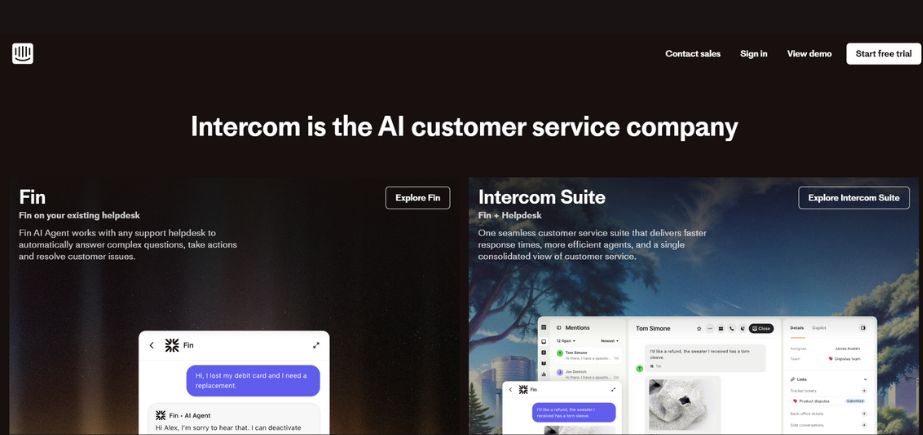
The help desk solution, Intercom, takes help desk software to a new level by bringing together traditional customer support software with marketing and product engagement tools. Intercom is a better fit for web SaaS type businesses. Intercom offers real-time live chat and AI-enabled bots for messaging, in-app messaging, proactive triggers, and support. Intercom creates a seamless experience for your customers that feels like having a conversation.
Intercom comes quickly to your support team’s aid while onboarding customers, solving their problems, helping educate customers, and ultimately keeping your customers engaged enough to keep retention high. Intercom not only has custom bots, product tours, and behavioral targeting, but it is more than a support tool; it is an entire customer communication database.
Key Features:
- AI chatbot and live chat
- Proactive messages and email campaigns
- In-app messaging
- Self-service support
- Customer segmentation and targeting
Pros:
- Excellent user experience
- Combining support and marketing
- Highly customizable chat widgets
Cons:
- Expensive, especially for small businesses
- Some core help desk functions feel secondary
- Pricing complexity
Pricing: Starts at $39/month, billed per usage and seats
Website: www.intercom.com
8. Kayako
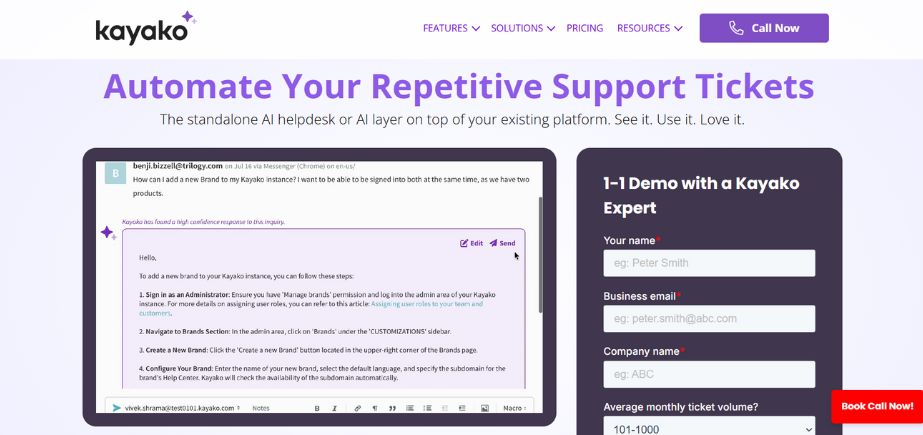
Kayako creates a seamless, unified customer service experience by incorporating emails, chats, and social messages into a single platform that is so user-friendly you won’t believe it. Kayako’s coolest feature is the complete timeline of the customer’s journey, giving agents the complete context of every interaction, enabling them to address issues faster and more completely.
Kayako includes live chat, automation, SLAs (service level agreements), internal notes, and a self-service knowledge base. This platform is very fast to get started, it is very easy to navigate right out of the box, and is great for both small teams or large teams.
Key Features:
- Unified inbox for all channels
- Live chat and help center
- Customer activity timeline
- SLA rules and automation
- Mobile apps for agents
Pros:
- Great UI with full customer history
- Easy internal collaboration
- Fast setup
Cons:
- Limited analytics depth
- Fewer integrations than competitors
- Feature updates are slower
Pricing: Starts at $30/agent/month
Website: www.kayako.com
9. Spiceworks Help Desk
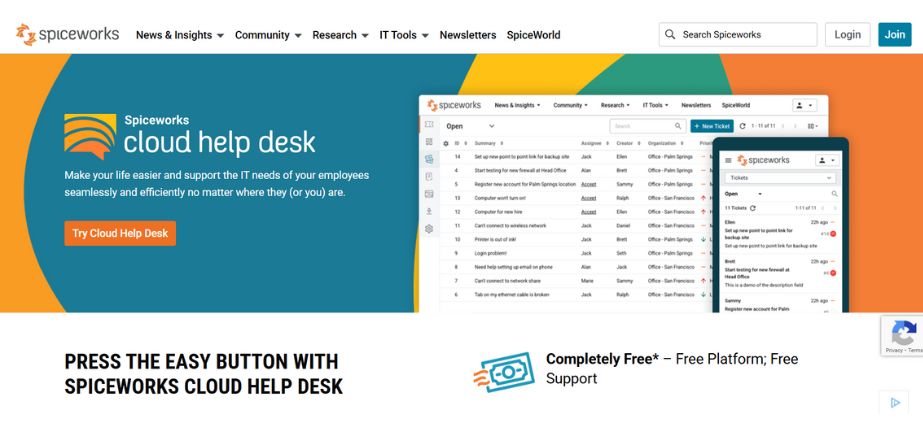
Spiceworks Help Desk is an ad-supported, free help desk tool for internal technical assistance and IT teams. Built by and for IT people, it offers ticketing support through email, Active Directory integration, mobile support, and custom alerts. Spiceworks can be deployed as a cloud-based solution or an on-premise software installation.
Spiceworks may not look as fancy or offer as many features as the paid products available today, but it is an essential tool that offers incredible value when your organization is already stretched financially and you want to save resources and manage your help desk internally. Spiceworks also has a great community where users share scripts, tips, and plugins.
Key Features:
- Ticketing via email
- Active Directory integration
- Mobile help desk access
- Self-service portal
- Custom ticket rules and alerts
Pros:
- Completely free to use
- Built specifically for IT teams
- Active user community
Cons:
- Ads may feel intrusive
- Limited scalability for large teams
- UI feels outdated
Pricing: Free
Website: www.spiceworks.com/free-help-desk-software
10. Gorgias
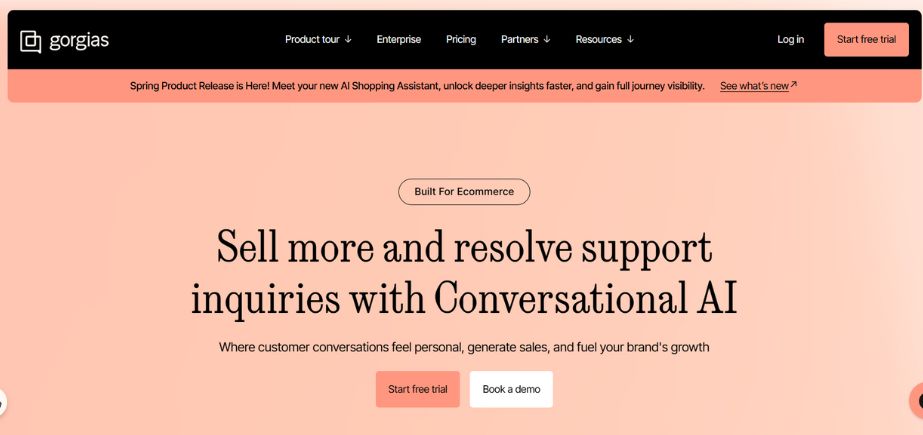
Gorgias is one of the top helpdesk software solutions. It was built specifically for eCommerce brands that want to simplify and centralize customer service from platforms such as Shopify, Magento, Bold Commerce, and BigCommerce. Even better, the tool lets agents control their orders, returns, and refunds process from the help desk interface while responding to tickets from email, social, and live chat.
As an extra plus, their revenue attribution from support tickets makes Gorgias extremely effective for a support-led growth flywheel. Gorgias combines a plethora of eCommerce integrations and easy-to-use automations to enable online brands to deliver fast, personalized support to customers at scale.
Key Features:
- Multichannel ticketing (email, social, live chat)
- Order management from the help desk
- Macros and automation
- Revenue tracking from support
- AI-suggested responses
Pros:
- Seamless eCommerce integrations
- Helps agents manage orders within tickets
- Optimized for fast responses
Cons:
- Focused primarily on eCommerce
- Not ideal for non-retail industries
- Pricing rises quickly with volume
Pricing: Starts at $10/month (based on ticket volume
Website: www.gorgias.com
How to Select the Best Software for Help Desks?
- Identify Your Use Case: It’s important for you to first assess your customers, internal employees, or both. One excellent tool for doing that is help desk software.
- Channel Needs: Look out for options apart from email. The top help desk system programs give you access to social media, phone, and chat channels.
- Team Size: Larger teams may need roles, service level agreements, and analytics.
- Automation: Look for rule-based workflows to eliminate the amount of repetitive work.
- Integration Capabilities: Pay attention to CRM, email, or ERP systems.
- Ease of Use: It doesn’t matter how great your platform is – if it has a clunky interface, you won’t value it. The top solutions for help desk system are user-friendly.
- Scalability: Look for a platform that scales with your business.
Conclusion
Regardless of industry, the tools used by your support team are fundamental to customer satisfaction. The best help desk software solutions can convert a long queue into short wins, make a frustrated user a brand loyalist, and transform a messy inbox into structured workflows.
Whether you’re a startup looking for something cost-effective (Freshdesk), an eCommerce brand that requires Shopify integration (Gorgias), or an enterprise needing customization (Zendesk), there are options available to meet your needs. Don’t let support requests accumulate. Purchase a support desk platform that offers more features than just ticket handling. Select a support desk platform that improves the client experience in general.
FAQs
1. What is the purpose of helpdesk software?
The purpose of helpdesk software is to manage, track, and resolve customer or internal support requests. This software brings together communications from different channels (such as email, chat, phone, etc.) into one dashboard, helps automate ticketing workflows, assigns work to agents, and allows for performance tracking to enhance service.
2. Can small firms benefit from help desk software?
Yes! Helpdesk tools are not just for large organizations. There are a lot of options outside of enterprise-scale solutions. Even if it’s only for a small team, tools like Freshdesk, Zoho Desk, and Help Scout have free plans or affordable tiered plans for small businesses.
3. What distinguishes a service desk from a help desk?
A service desk provides broader IT service management (ITSM) activities (incident, change, asset management, etc.) than a help desk, which is focused on assisting users with difficulties (e.g., password reset, technical issues, etc.).
4. How secure is help desk software when managing data about customers?
When it comes to help desk platforms, there are many reputable options out there that take their customer data security seriously. Many help desk providers will offer some sort of data security features, such as SSL encryption, role-based access, audit logging, and a general statement about providing GDPR-compliance.
5. What features must help desk tools have?
Key features to look for are:
- Multichannel ticketing (email, chat, social)
- Automation (ticket routing, canned responses)
- Service Level Agreement management
- Reporting and analytics
- Integration with your CRM, email, or project tools.



