Best Ways to Convert Instagram to MP3

Ever found yourself captivated by a catchy tune, an inspiring speech, or a piece of music on Instagram that you wish you could listen to anytime, anywhere? You’re not alone! Instagram hosts a wealth of audio content—from viral tracks to motivational speeches—that often leave us wanting a way to save and enjoy them beyond the app.
Enter Instagram video to MP3 converters—your gateway to audio freedom! These tools are designed to effortlessly transform your favorite Instagram videos into MP3 files. They allow you to curate a personalized audio library filled with the sounds that resonate with you, whether it’s for a workout playlist, study sessions, or simply unwinding.
In this blog, we’ll explore how these converters work and highlight the best methods to convert Instagram videos to MP3, ensuring you can enjoy your favorite audio content wherever and whenever you like.
What Makes a Great Converter?
When hunting for the perfect Instagram video to MP3 converter, two features stand out like a catchy chorus:
1. User-Friendly Interface: Nobody wants to wrestle with complicated software. The best converters welcome you with open arms, guiding you through the process with the ease of a gentle melody. Look for intuitive designs that make conversion a breeze, even for the tech-shy among us.
2. High-Quality Audio: What’s the point of extracting audio if it sounds like it’s been through a blender? Top-notch converters serve up crystal-clear sound that’s music to your ears. They preserve the original audio quality, ensuring every note and word comes through as the creator intended.
9 Best Instagram Videos to MP3 Converters Online
1. OnlineVideoConverter
OnlineVideoConverter is an excellent free tool to extract audio from Instagram videos in mp3 format, or convert to mp4 video. Its biggest strengths are the fast conversion process, browser compatibility without registration, unlimited conversions, and a clean interface design.
Whether you want to save your favorite song clips or videos offline, this converter allows doing so easily by just pasting the Instagram links. Its versatility in handling both audio and video formats makes it a valuable utility.
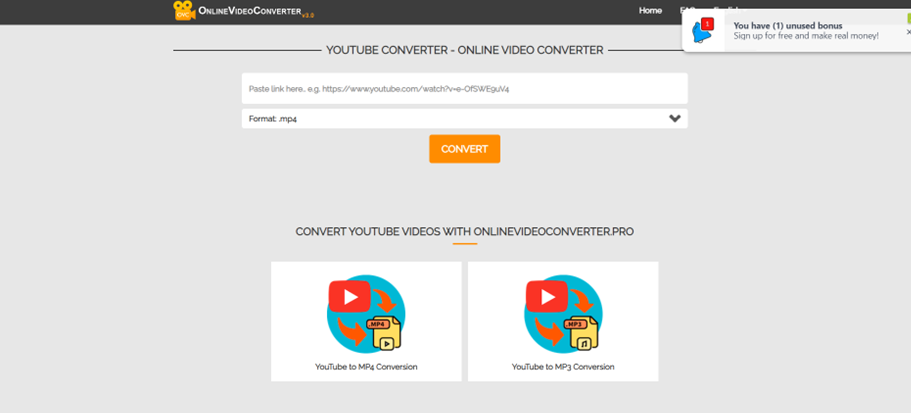
Key Features:
- Convert Instagram videos to mp3
- Convert to mp4 video format
- Fast conversion speed
- Simple, user-friendly interface
- No limits on number of conversions
Pricing:
| OnlineVideoConverter is a free online tool |
Also Read : Best YouTube To MP4 Converters ( Mac & Windows)
2. Convertio
This is a converter you can use in your web browser on any device. Just drag and drop the files you want to convert and pick the new format. It can make files in formats like mp3, m4a, ac3, m4r, wav, wma and more. You can also change the aspect ratio, codec, rotate or flip the files.
The conversion happens online in the cloud, so it won’t use up space on your device. They also delete your uploaded files within 24 hours, so no one else can access your personal files. This keeps your experience safe.
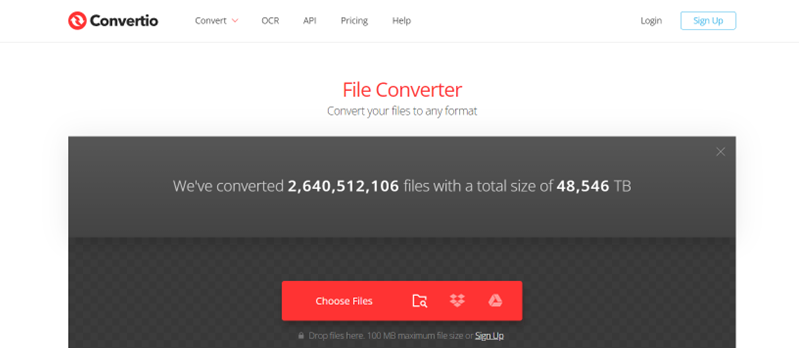
Key Features:
- Works in any web browser
- Converts to many audio/video formats
- Editing tools like rotate, flip, aspect ratio
- Secure cloud conversion
- Deletes uploaded files in 24 hours
Pricing:
| Light | Basic | Unlimited |
| $9.99 per month | $14.99 per month | $25.99 per month |
3. sssgram
SSSgram provides a totally free way to convert video files into mp3 audio files. It’s very easy to use – just paste the video link, select mp3 format, and click convert.
You can access it from any device like a computer, phone, or tablet without installing extra programs. SSSgram keeps your data secure with strong encryption.

Key Features:
- Completely free
- Works on multiple devices
- Simple process to convert videos
- No need to install anything extra
- Secure with privacy protection
Pricing:
| sssgram.com is a free online tool |
4. reelsaver.net
If you want to turn videos into music files, reelsaver.net is a great website. You can download videos as mp3 music or mp4 video files without any extra apps. You can pick if you want high, medium, or low quality files.
Compared to other sites that convert to mp3, reelsaver.net is faster. There are no annoying ads, so it’s a smooth experience.
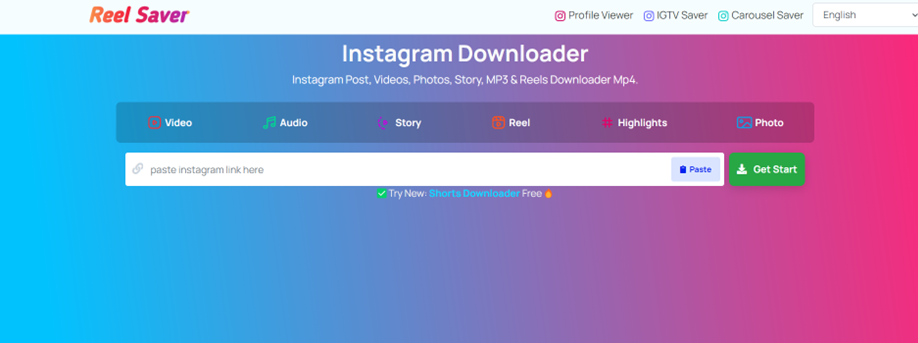
Key Features:
- Convert videos to mp3 or mp4
- Choose high, medium, or low quality
- Fast conversion speeds
- No extra apps needed
- No disruptive ads
Pricing:
| reelsaver.net is a free online tool |
5. Convert2MP3
Convert2mp3 is a good website to change Instagram videos into audio files. You can type what video you want into a box. It will find that video and make an audio version very quickly. The audio types it makes are MP3, M4A, AAC and others.
Its clean and user-friendly interface, combined with its efficient conversion process, makes it a popular choice among users seeking a simple and reliable conversion solution.
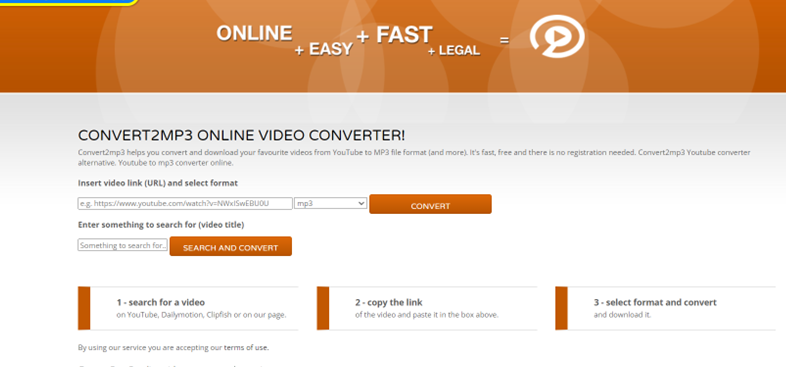
Key Features:
- It’s simple to use
- No popups take you to other websites
- It supports many audio formats
- You can search for any Instagram video
Pricing:
| Convert2MP3 is a free online tool |
6. YooDownload
This great tool lets you turn Instagram videos into audio files that sound really good. Just paste the video link, then pick what audio quality you want to download. The website is simple and easy to use.
As well as mp3 files, it can make audio in 3GP, MP4 and some other formats too. But one thing to know is that it can’t convert videos longer than 20 minutes.
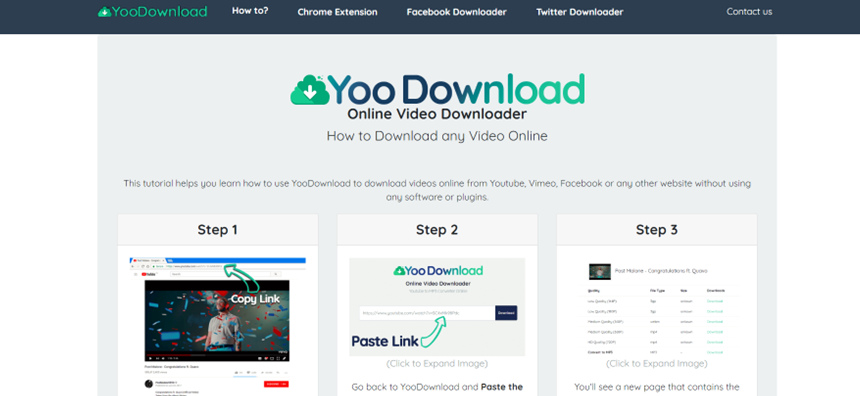
Key Features:
- Converts Instagram videos to high-quality audio
- Lets you choose audio quality
- User-friendly interface
- Supports multiple audio formats like mp3, 3GP, MP4
- Limited to videos under 20 minutes
Pricing:
| YooDownload is a free online tool. |
7. instavideosave.net
This website can take an Instagram video and make it into a great mp3 audio file. It’s really simple – just grab the video link and drop it into the box on the website. Then the site will quickly change the video into an mp3 file for you, no trouble at all.
Plus, you can also download IGTV videos and Instagram Reels from this site. And it lets you choose to get the audio in different file formats besides mp3.
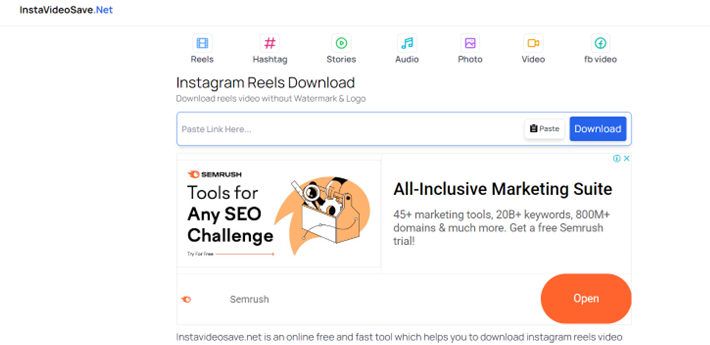
Key Features:
- Turns Instagram videos into high-quality mp3 files
- Super easy to use – just drag and drop the video link
- Instantly converts videos to audio with no hassle
- Can download IGTV videos and Reels
- Supports multiple audio formats beyond just mp3
Pricing:
| instavideosave.net is a free online tool. |
8. Y2Mate
Y2Mate is a website that lets you change videos into audio files for free. It is easy to use and fast. You can download videos from YouTube and other popular websites. It lets you choose different audio and video formats like MP4, MP3, and more. You can also pick the sound quality you want for your audio file.
Once converted, you can save the file on your computer or upload it to services like Dropbox or Google Drive.
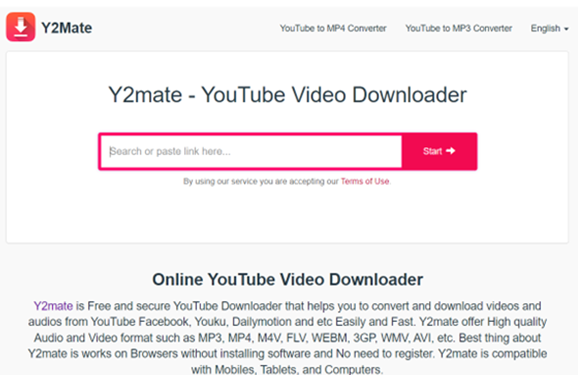
Key Features:
- Free to use
- Converts videos to audio
- Supports many websites like YouTube
- Lets you choose output format
- Allows quality selection for audio
Pricing:
| Y2Mate offers both a free and a paid version |
9. YTMP3
This program lets you change Instagram videos into MP3 and MP4 files. You can use it on your computer, phone or tablet through the internet browser. No need to install anything. Just go to the website and start using it right away.
It’s super simple to change videos into audio or video files. The new files will have really good quality. But you can only change videos that are 2 hours or less. Longer videos won’t work. When it’s done, you can download the new MP3 or MP4 file.
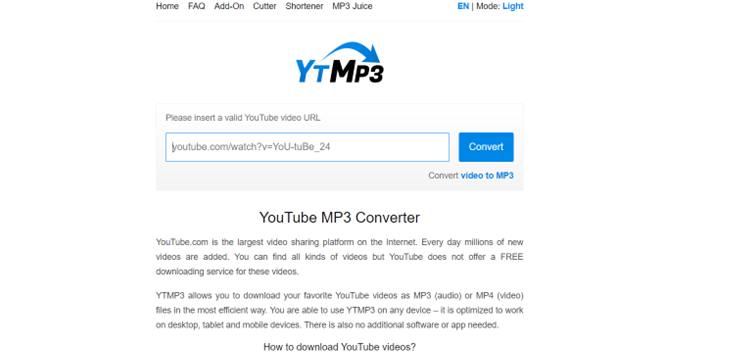
Key Features:
- Convert YouTube videos to MP3 or MP4
- Use on any device with a browser
- No installation or account needed
- High quality audio/video output
- 2 hour maximum video length
Pricing:
| YTMP3 is a free online tool. |
Conclusion
In conclusion, Instagram video to MP3 converters offer a straightforward solution for capturing and enjoying audio content from Instagram at your convenience. Whether you’re preserving music, podcasts, or motivational speeches, these tools empower you to build a personal audio library that aligns with your interests and lifestyle. By following the methods outlined in this guide, you can easily convert Instagram videos to MP3 files, ensuring that your favorite sounds are always at your fingertips. Embrace the flexibility and freedom these converters provide, and elevate your listening experience with the diverse array of audio content Instagram has to offer.
FAQ’s
1. Is it legal to convert Instagram videos to MP3s?
The legality can be a gray area. It depends on the copyright ownership of the video and music. Downloading copyrighted material without permission is generally not allowed. It’s best to only convert videos you own the rights to or those with clear permission for download.
2. What are some safe and reliable online tools to convert Instagram videos to MP3s?
There are several online converters, but be cautious as some might contain malware. Here are some popular options to consider (avoid providing website addresses directly):
- Search for “[Instagram video downloader]” or “[Instagram to MP3 converter]” – reputable sites will appear at the top.
- Look for tools with positive user reviews and clear privacy policies.
3. How do I use these online converters?
The process is generally similar across platforms:
- Find the Instagram video you want to convert and copy its link.
- Go to the chosen online converter website.
- Paste the copied link into the designated field.
- Select MP3 as the output format (if available).
- Initiate the conversion and download the generated MP3 file.
4. What about the quality of the converted MP3?
The quality can vary depending on the converter and the original video quality. Some tools offer options to choose the desired audio quality (e.g., 128kbps, 320kbps).
5. Are there any alternative methods to convert Instagram videos to MP3s?
There might be third-party apps or software that can achieve this conversion, but downloading them can be risky. Using online converters is generally the safer and more convenient option.