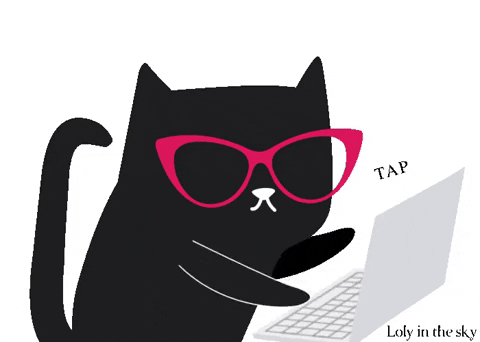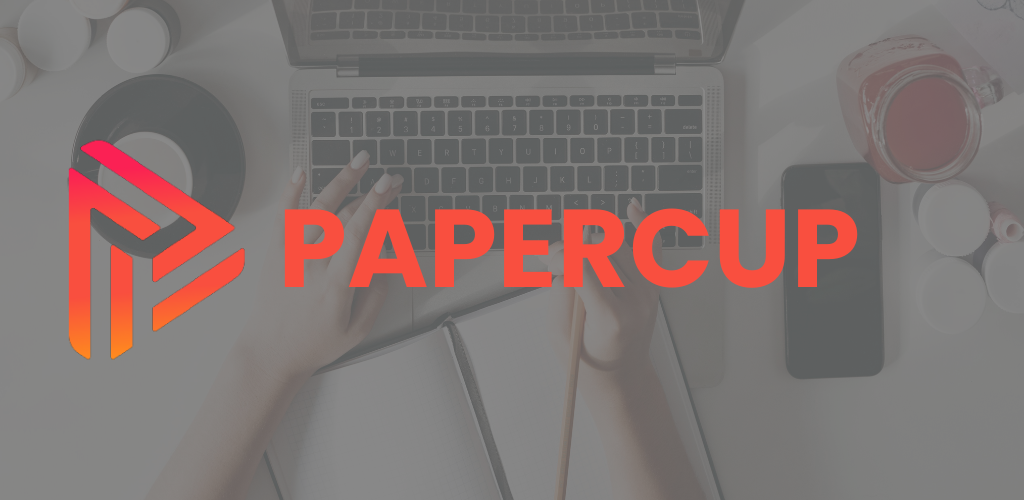Feeling like a Midjourney master? This ain’t your basic paint-by-prompt anymore. Time to unleash the real creative beast within. Imagine crafting prompts so precise, they practically sculpt the image. Play with fancy settings like “weight” and negative prompts to bend the Midjourney AI Art to your will, conjuring specific artistic styles and banishing unwanted elements with a digital flick of the wrist.
But Midjourney’s not just a solo gig. Dive into the vibrant Discord community. Share your prompt-crafting victories, swap artistic workflows, and get the inside scoop on the latest AI art trends. It’s a creative playground where artists and AI geeks join forces to push the boundaries of what this artistic tech can do. So, ditch the paintbrushes and grab your phone. Midjourney AI Art waiting to take your artistic vision to the next level. It’s an open invitation to experiment, refine your craft, and become a pioneer in the wild world of AI art.
What is Midjourney AI Art

Picture this: you dream up an epic scene – a fire-breathing dragon soaring through neon clouds, or maybe a chill pizza forest under a sunset. Instead of grabbing paintbrushes and hoping for the best, you just whip out your phone and type it all down.
That’s the magic of Midjourney AI Art. It’s like a super-powered translator, turning your wildest words into mind-blowing images. No more blank canvas blues – just gotta describe what you see in your head, and the AI paints it to life.
So, wanna experiment with crazy artistic styles or bring your wackiest ideas to life? Midjourney’s your portal to a whole new world of creativity. It’s like having an AI art buddy, ready to turn your imagination into something truly awesome.
How To Set Up Midjourney AI Art
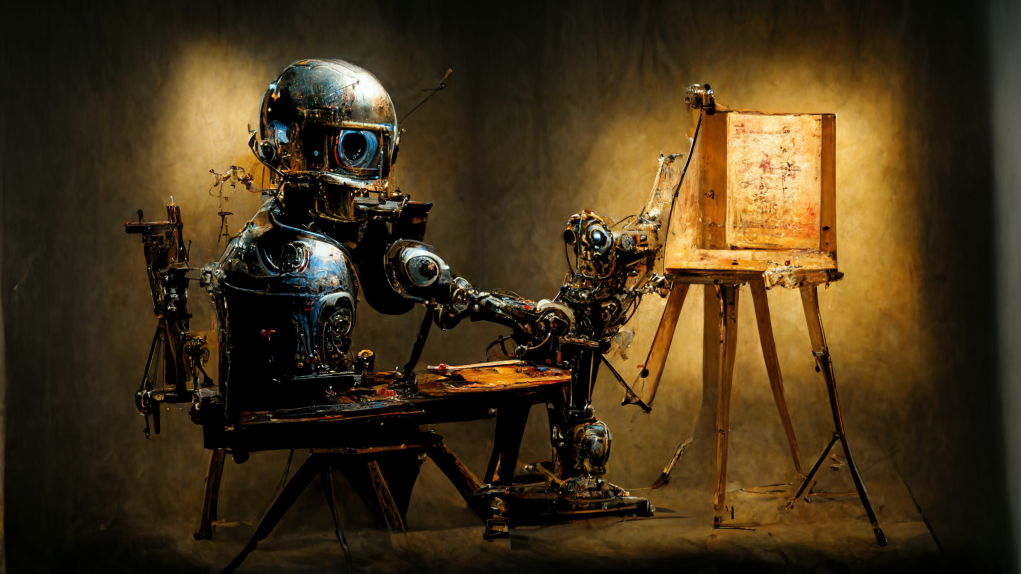
Prerequisites:
- Discord Account: Midjourney operates within the Discord platform, so you’ll need a free Discord account to access it. Download and install the Discord app on your device or access it through their website.
- Midjourney Subscription: Midjourney requires a paid subscription to utilize their AI art generation service. They offer various tiers with different pricing structures and limitations on the number of images you can generate per month.
Steps:
- Join the Midjourney Discord Server:
- Visit the Midjourney website (https://www.midjourney.com/).
- Click the “Join the Beta” button.
- You’ll be directed to a page where you can either create a new Discord account or link your existing one.
- Follow the on-screen instructions to complete the process.
- Subscribe to Midjourney:
- Once you’re in the Midjourney AI Art Discord server, navigate to any of the “#newbies-” channels (these are channels specifically designated for newcomers).
- In the chat window, type the command “/subscribe”. This will trigger a prompt to choose a subscription plan.
- Carefully review the available subscription options and choose the one that aligns with your needs.
- You’ll be redirected to a secure payment portal to complete the subscription process.
Additional Notes:
- While Midjourney AI Art might offer occasional free trials, keep in mind that using their AI art generation service requires an ongoing paid subscription.
- The Midjourney Discord server offers a wealth of resources for beginners. Explore the different channels, browse conversations, and don’t hesitate to ask questions in the designated channels.
By following these steps and familiarizing yourself with the Midjourney AI Art community, you’ll be well on your way to using this powerful tool to create unique and captivating AI art.
Midjourney AI Commands and Prompt Modifiers
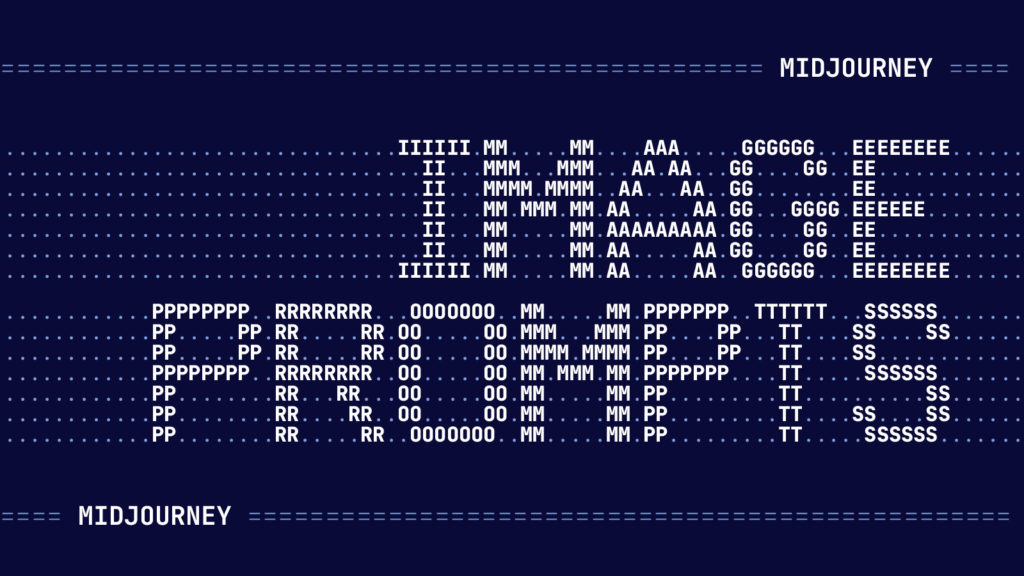
Basic Commands:
- “/imagine prompt:” : This is the fundamental command used to initiate image generation. Replace “prompt” with a detailed description of the artwork you envision.
- “/info”: Provides information about your account status, including any ongoing or queued image generation jobs.
- “/help”: Offers basic information and guidance on using the Midjourney bot.
Prompt Modifiers:
- “-no (element)”: Excludes a specific element from the image. For example, “-no people” would generate an image without people.
- “iw (weight)”: Sets the weight of the prompt. Higher values place more emphasis on your specific description.
- “stylize (number)”: Adjusts the level of the default artistic style applied. Higher numbers result in a stronger stylistic influence.
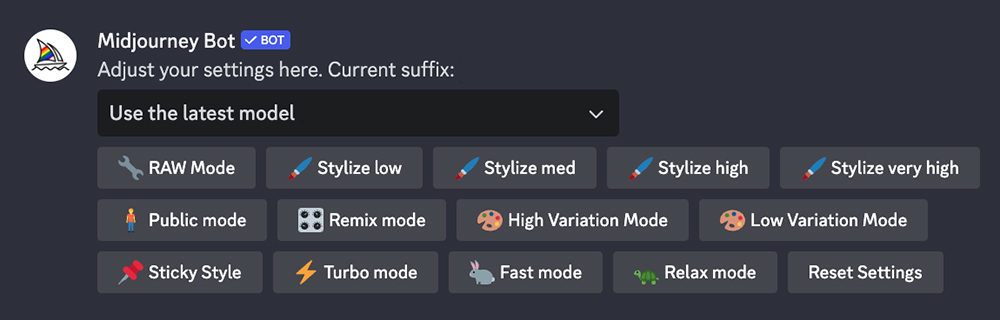
Advanced Options:
- “/settings”: Access and modify various settings like the default AI version and image quality.
- “/prefer option”: Create or manage custom settings that tailor the generation process to your preferences.
- “/remix”: Enables a remix mode where you can combine elements from different generated images.
Remember, effectively using these commands requires practice and experimentation. As you explore different options and delve deeper into the Midjourney AI Art community, you’ll gain a better understanding of how to leverage these commands to achieve the artistic results you desire.
How You Can Save Midjourney Images and Information About Ownership
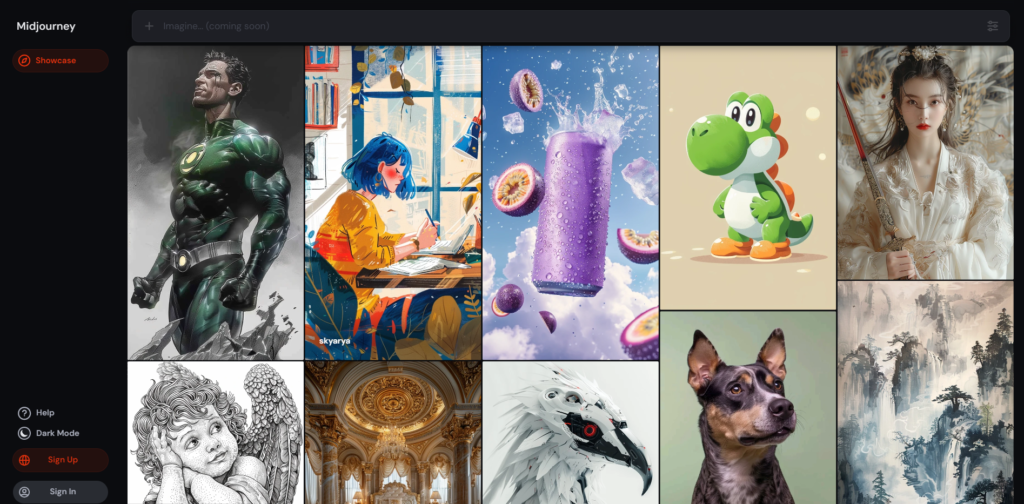
Saving Midjourney Images:
There are multiple ways to save the images you generate with Midjourney:
- Direct Download:
- Click on the desired image to open it in full size.
- Right-click on the image and choose “Save image as” (or similar option depending on your device).
- Select a location on your device and provide a filename to save the image.
- Using the Midjourney Interface:
- Go to the “My images” section within the Midjourney interface (accessible through the website or Discord app).
- Locate the image you want to save.
- Click on the download button (usually an arrow pointing downwards) or right-click and choose “Save image.”
Ownership of Midjourney Images:
While you can save and use the generated images, ownership is a bit more nuanced:
- Copyright: Midjourney retains the copyright to the underlying AI model and the process that creates the images.
- Commercial Use: The free tier of Midjourney restricts the use of generated images for commercial purposes. Paid subscriptions offer varying degrees of commercial usage rights.
Here’s a breakdown of ownership according to Midjourney’s terms of service:
- You own the concept and the specific prompt you provide.
- Midjourney owns the copyright to the underlying technology.
- You are granted a license to use the generated images for non-commercial purposes under the free tier. Paid subscriptions offer broader usage rights depending on the specific tier.
Remember, while you can save and use the images for creative purposes, it’s essential to adhere to the limitations outlined in Midjourney AI Art terms of service, especially regarding commercial use.
Pros and Cons of Midjourney AI

Pros:
- Accessibility: Operates within the familiar Discord platform, making it approachable for a wider audience compared to some other AI art tools.
- High-Quality Output: Midjourney is known for generating impressive and visually striking artwork.
- Prompt-Based Creation: Allows users to unleash their creativity by crafting detailed textual descriptions to guide the AI.
- Exploration and Experimentation: Opens doors to explore unique artistic styles and bring fantastical concepts to life.
- Refining Capabilities: Provides options to refine the generated artwork through further prompts and editing tools.
Cons:
- Subscription Model: Requires a paid subscription to use the AI art generation service, potentially limiting accessibility for casual users.
- Limited Control: While prompts offer some control, the creative process heavily relies on the AI’s interpretation, potentially leading to unexpected results.
- Ownership and Usage Rights: Midjourney retains copyright over the underlying technology, and free tier usage limitations restrict commercial use of generated images.
- Ethical Considerations: Concerns exist regarding the originality of AI-generated art and its potential impact on human artists.
- Discord-Only Interface: Relies solely on the Discord platform, which may not be suitable for everyone.
Additional Points:
- Learning Curve: Mastering the art of crafting effective prompts to achieve desired results takes practice and experimentation.
- Evolving Technology: As AI art generation is a rapidly developing field, Midjourney is constantly being updated, requiring users to stay informed about changes and new functionalities.
Overall, Midjourney offers a powerful tool for creative exploration and AI-assisted art creation. However, it’s essential to be aware of the limitations related to cost, ownership, and the evolving nature of the technology.
Also Read: AI Avatar Generators
Midjourney: Your Gateway to AI Art Awesomeness
So, Midjourney’s kind of like a superpowered paintbrush that lets you describe what you want to see and bam! It appears on your screen. Pretty cool, right?
Of course, there’s a catch (isn’t there always?). You gotta pay to play, and free users can’t exactly sell the artwork they create. Plus, while you control the starting idea, the AI ultimately decides some of the final details, which can be a bit like playing artistic roulette.
But hey, for those who want to explore their creative side and dabble in the world of AI art, Midjourney AI Art is a fun tool to experiment with. It lets you play around with different styles, bring crazy ideas to life, and see what the future of art might hold. Just remember, even with AI, a little imagination can go a long way.