It can be challenging to keep up with your child’s digital world, particularly when new apps and trends appear all at once. The internet offers both opportunities and threats, whether users are texting friends, playing games, or browsing YouTube. You want to allow them freedom as a parent without sacrificing their security.
However, how can you remain active without becoming overbearing? This is when intelligent parental control software comes in handy. These tools allow you to easily monitor, guide, and protect; they go beyond simple limitations. The greatest solutions, which range from screen time limitations to real-time warnings, provide comfort in a connected environment.
What is Parental Control Software?
Parental control software is a digital solution that helps you supervise and manage your child’s online activities. It empowers parents to create safer digital environments, limit exposure to inappropriate content, and ensure children build healthy screen habits.
Most of these tools work across various platforms, Android, iOS, Windows, macOS, and even smart TVs, and can be accessed through an admin dashboard or a parent mobile app.
Common Use Cases:
- Monitor browsing history and online searches
- Restrict access to adult content or violent games
- Track the real-time location of your child
- Get alerts about suspicious or harmful behavior
- Limit screen time and encourage device-free hours
Whether you’re tech-savvy or not, most apps today are beginner-friendly and offer customizable settings.
Key Features to Look for in Parental Control Apps
Before choosing the best software, consider what features are must-haves for your family. Here are the most important:
Essential Features
- Screen Time Management: Set daily limits or block device usage during homework and bedtime.
- Web Filtering: Block inappropriate websites, including adult content, gambling, and violence.
- App Control: Prevent or limit access to addictive or unsafe apps like TikTok or unknown games.
- Location Tracking: See where your child is in real time using GPS.
- Social Media Monitoring: Get insights into what your child is doing on Instagram, YouTube, Snapchat, and more.
- Text & Call Monitoring (Android): Track messages and call logs for safety.
- Activity Reports & Alerts: Receive weekly summaries and instant danger alerts.
Bonus Features
- AI-Powered Detection: Some tools use AI to flag risky conversations.
- Geofencing: Set safe zones like school or home and get alerts if they leave.
- SOS Button: Kids can press a panic button in emergencies.
- Remote Access: Make changes or block apps from your parent dashboard.
List of Top 11 Parental Control Software in 2025
1. Qustodio

Website: www.qustodio.com
Qustodio is one of the most popular parental control software in 2025, trusted by millions of parents globally. Known for its intuitive dashboard and powerful features, it works seamlessly across Android, iOS, Windows, macOS, and even Kindle. Whether you’re managing a curious 6-year-old or a rebellious teen, Qustodio offers detailed insights and effective controls to help you stay on top of digital habits.
This parental control software allows parents to track screen time, block apps, filter web content, and monitor calls and messages (on Android). It also includes a panic button, which kids can use in emergencies — a standout feature among its competitors.
Key Features:
- Daily screen time limits and schedules
- Web filtering with customizable categories
- App blocking (games, social media, etc.)
- Call and SMS tracking on Android
- Location tracking with geofencing
- Panic button for child emergency use
- Activity timeline and weekly reports
Best For:
- Families with children aged 6–16
Platforms:
- Android, iOS, Windows, macOS, Kindle
Pricing:
- Free Plan (Basic Monitoring)
- Premium Plan: Starts at $54.95/year for 5 devices
- Large Family Plan: $137.95/year for 15 devices
2. Norton Family
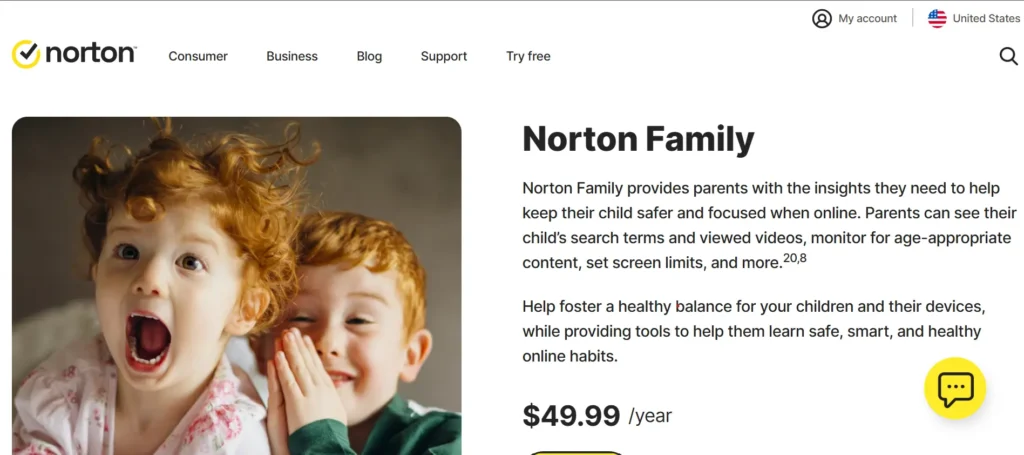
Website: us.norton.com/norton-family
Offered by cybersecurity giant Norton, this parental control tool is perfect for parents who already use Norton antivirus or want to integrate security with monitoring. Norton Family shines in screen time management and website supervision, but lacks advanced social media tracking features compared to Bark.
It’s particularly effective for Windows and Android users, offering a user-friendly interface and strong web supervision with academic filters that promote learning during school hours. It also uses AI Tools for Cybersecurity and digital behavior management to keep your child’s online footprint safe and sound..
Key Features:
- Schedule screen time and set daily limits
- Supervise web activity with age-based filters
- Track search engine queries
- School time feature for learning focus
- Location supervision and geofencing
- Monthly and weekly activity reports
Best For:
- Households with Windows PCs and Android devices
Platforms:
- Windows, Android, iOS (limited on iOS)
Pricing:
- Free with Norton 360 Deluxe.
- Standalone: $49.99/year (up to 10 devices)
3. Net Nanny
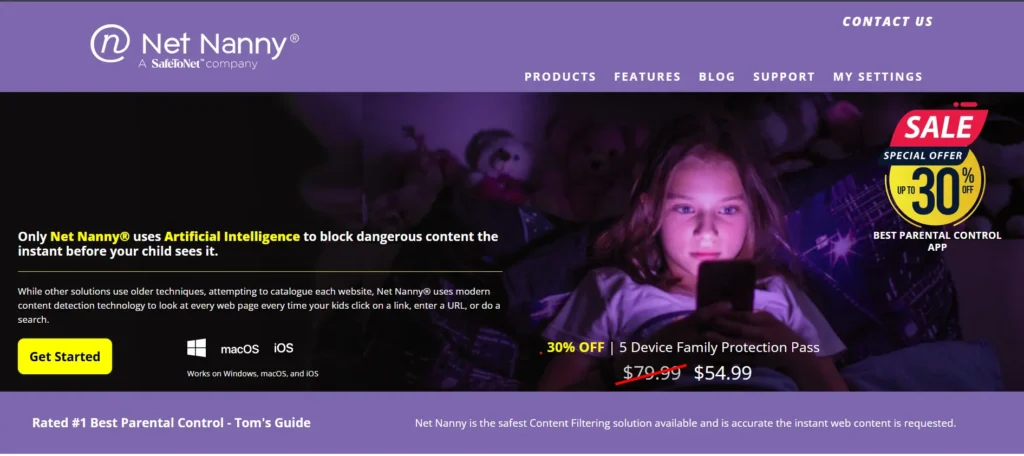
Website: www.netnanny.com
Net Nanny has been a household name in the parental control industry for years, and in 2025, it’s still a reliable and feature-rich solution. It uses AI to filter harmful content in real time, unlike other apps that only block predefined categories.
Parents can monitor web activity, app usage, and YouTube viewing across mobile and desktop platforms. The Family Feed feature gives a live snapshot of what’s happening across all connected devices.
Key Features:
- Real-time internet filtering using AI
- Block ads, apps, and games by category
- View YouTube search history and watch activity
- Screen time scheduling and bedtime rules
- Location tracking with alerts
- Family feed dashboard for real-time updates
Best For:
- Parents who want smart filtering across devices
Platforms:
- Android, iOS, Windows, macOS, Kindle
Pricing:
- 1 Device Plan: $39.99/year
- 5 Devices: $54.99/year
- 20 Devices (Large Families): $89.99/year
4. Kaspersky Safe Kids
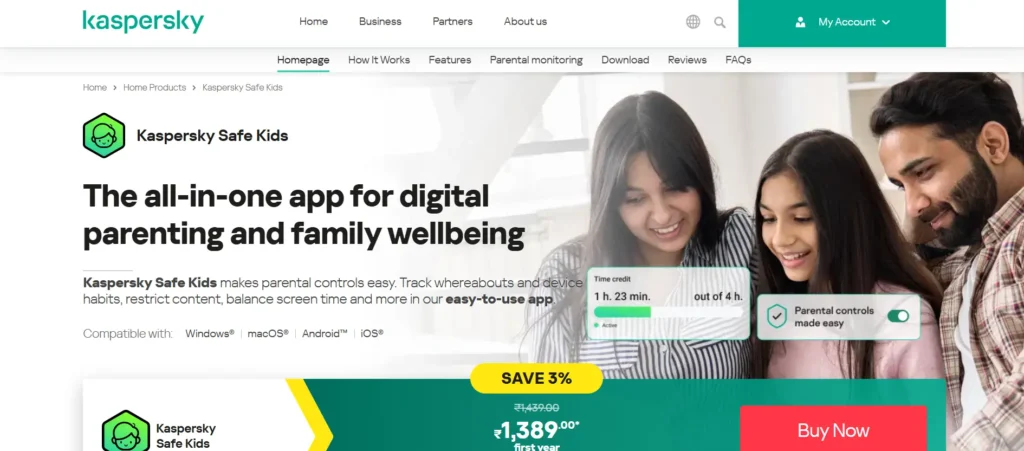
Website: www.kaspersky.com/safe-kids
Kaspersky Safe Kids is one of the most affordable yet effective parental control Software in 2025. Designed by a well-known cybersecurity brand, it offers both content filtering and location tracking, along with educational content recommendations and battery status monitoring, great for ensuring your child’s phone stays online.
It’s especially helpful for Android users, offering SMS and call monitoring that many competitors lack. You can set screen time rules, track device usage, and even manage YouTube searches and watch history.
Key Features:
- Web filtering and safe search enforcement
- YouTube search monitoring (YouTube app + browser)
- Real-time GPS tracking with geofencing
- App usage limits and time schedules
- Alerts if the device battery is low
- Social media usage monitoring (limited to VK/Facebook on desktop)
Best For:
- Budget-conscious parents who want strong basics
Platforms:
- Android, iOS, Windows, macOS
Pricing:
- Free Plan (Basic Monitoring)
- Premium: $14.99/year for unlimited devices
Also Read: Malware Removal Tools
5. Mobicip
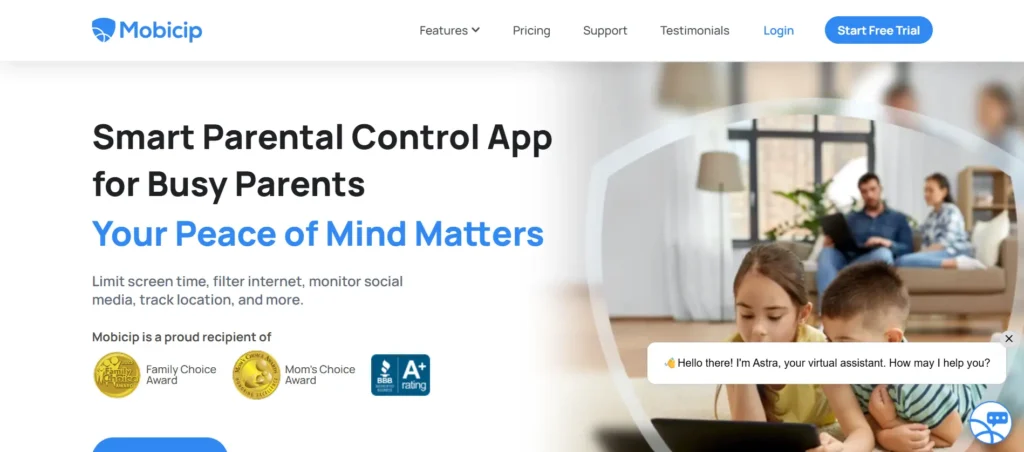
Website: www.mobicip.com
Mobicip is a powerful, multi-platform parental control tool used by schools and families alike. It focuses on internet safety, screen time limits, and app blocking, making it ideal for structured households. The dashboard is easy to use and allows parents to manage all child profiles from a single view.
One unique aspect of Mobicip is its Focus Time and Family Time features that allow you to lock all devices during homework or dinner. You can also block video streaming, monitor YouTube usage, and track browsing history.
Key Features:
- Set screen time limits or instant lockdowns
- App blocker for games, browsers, or social apps
- Web filtering and browsing history reports
- YouTube monitoring (searches + views)
- Location tracker with alerts
- Customizable content filters for age levels
Best For:
- Families with school-aged kids and teens
Platforms:
- Android, iOS, Windows, macOS, Chromebook, Kindle
Pricing:
- Lite Plan (5 devices): $2.99/month
- Standard Plan (10 devices): $4.99/month
- Premium Plan (20 devices): $7.99/month
6. MMGuardian
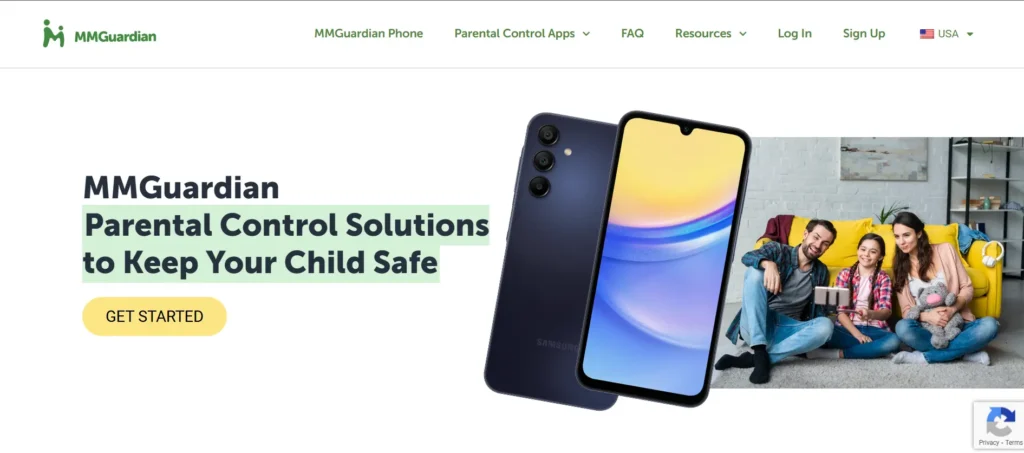
Website: www.mmguardian.com
MMGuardian is tailored more toward teen safety and parental control on Android. It provides deep SMS and call monitoring, detects risky texting behavior, and alerts you to potential issues like sexting or cyberbullying.
It also includes app usage control, website filtering, and detailed activity reports. MMGuardian is one of the few tools that also offers AI-based message analysis, giving parents insight without invading full privacy.
Key Features:
- SMS and call monitoring (Android)
- AI-powered content detection for risky texts
- App blocking and usage limits
- Real-time location tracking
- Time schedules and lock options
- Parent command via SMS
Best For:
- Parents of teens who use Android devices
Platforms:
- Android (full features), iOS (limited monitoring)
Pricing:
- 1 Device: $49.98/year
- Family Plan (5 devices): $99.98/year
7. Google Family Link
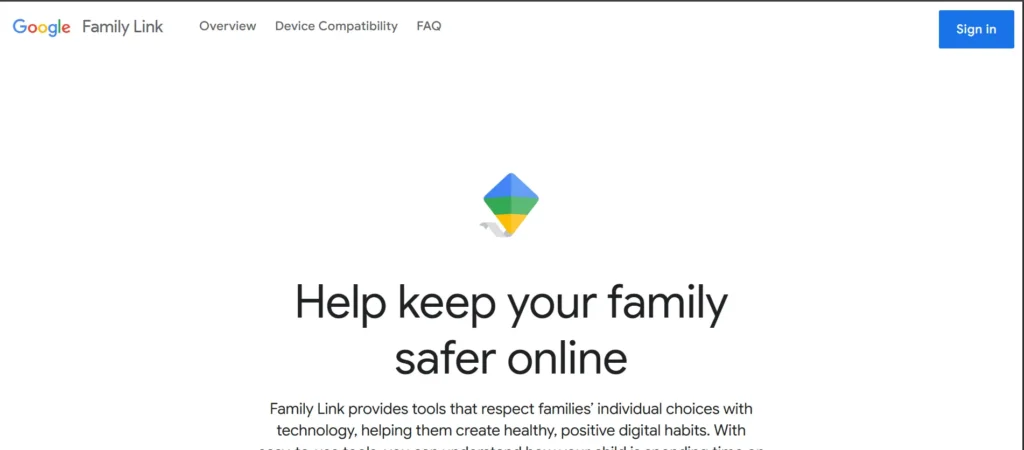
Website: families.google.com/familylink
Google Family Link is a free and reliable parental control software solution built directly into Android. It’s ideal for younger kids and families using Android phones or Chromebooks. It allows parents to approve or block apps, monitor screen time, and set device bedtime schedules.
While Family Link doesn’t offer deep content monitoring like Bark or MMGuardian, it’s easy to set up, ad-free, and sufficient for families with younger children seeking basic digital supervision
Key Features:
- Approve or block app downloads from the Play Store
- Set daily screen time limits
- Bedtime device lock
- Track device location
- Monitor app activity and usage trends
- Filter Google Search and Chrome content
Best For:
- Younger children using Android or Chromebook
Platforms:
- Android, Chromebook (limited iOS functionality)
Pricing:
- 100% Free
8. OurPact
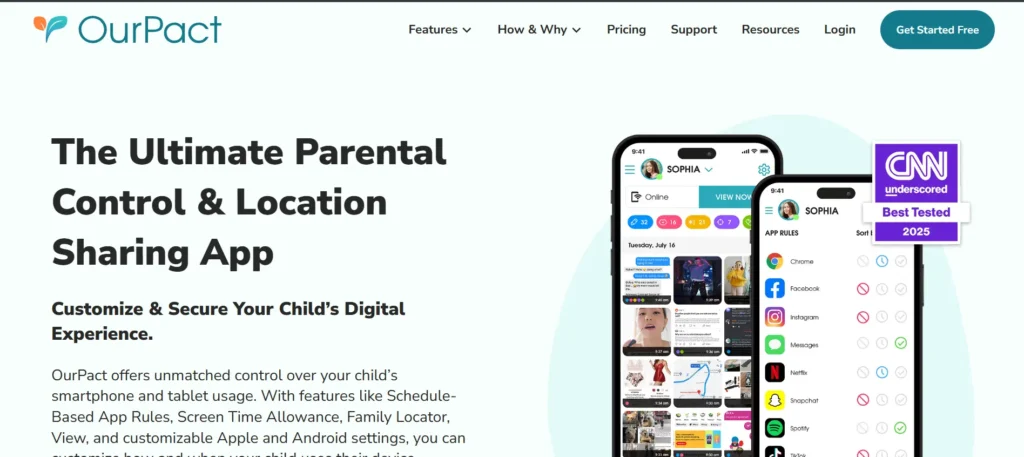
Website: www.ourpact.com
OurPact is one of the most visually intuitive and feature-packed parental control apps in 2025. It’s especially popular among iOS users due to its clean interface and flexible screen time tools. With drag-and-drop scheduling and instant app blocking, it’s ideal for parents who want fast, on-the-go control.
A unique standout is its View feature, which lets you capture periodic screenshots of your child’s screen activity a rare find in this category.
Key Features:
- App blocking with drag-and-drop time scheduling
- Screen time limit rules and bedtime device locks
- Family locator with geofencing
- Screenshot capture of device activity
- Cross-platform syncing between parents and kids
- Block texting, browsers, and other tools remotely
Best For:
- Visual scheduling and real-time control
Platforms:
- Android, iOS
Pricing:
- Free Plan (limited features)
- Premium Plus (20 devices): $9.99/month or $99.99/year
9. FamiSafe by Wondershare
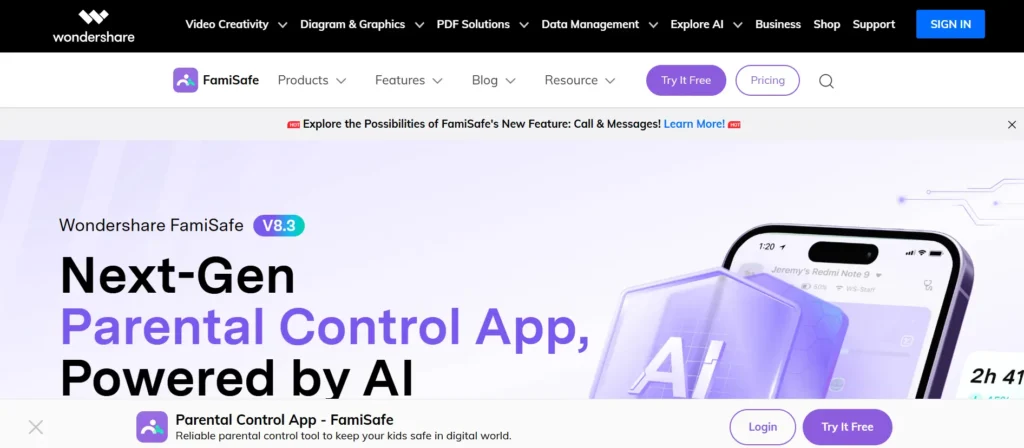
Website: famisafe.wondershare.com
FamiSafe combines AI-driven features with a user-friendly interface, making it ideal for both younger kids and teenagers. It covers everything from app blocking to explicit content detection in images and messages.
The standout here is its real-time driving reports, useful for parents of teenagers who have just started driving. It also provides web filtering, screen time control, YouTube history, and suspicious photo detection.
Key Features:
- Web and app filtering with flexible rules
- AI detects explicit content in photos and messages
- Driving reports (speed, harsh braking, etc.)
- Location tracking and geofencing
- YouTube activity tracking
- Screen time scheduling and activity history
Best For:
- Teens and families with multiple devices
Platforms:
- Android, iOS, Windows, macOS, Kindle
Pricing:
- 5 Devices: $10.99/month
- 10 Devices: $20/qtr
10. Canopy
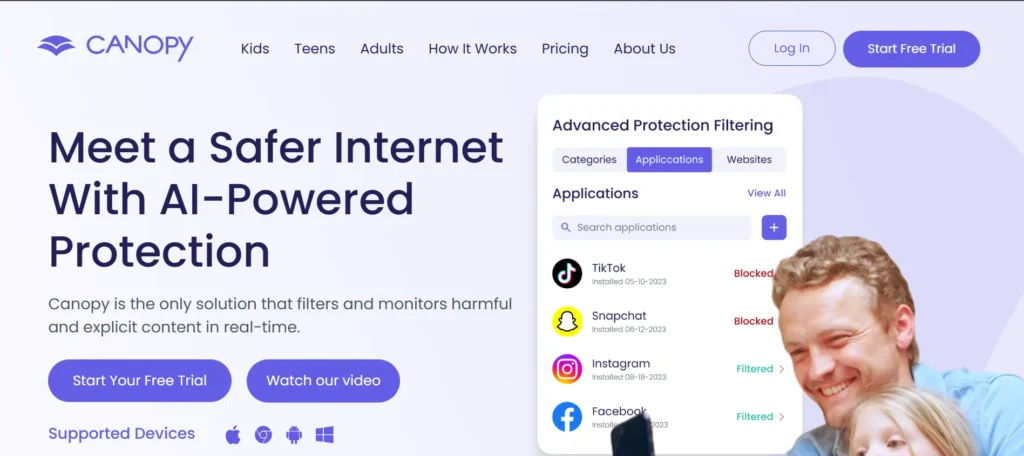
Website: www.canopy.us
Canopy is a proactive parental control software that uses AI to prevent exposure to explicit content before it even loads, even on otherwise safe websites. Rather than relying on basic blacklists, it scans media in real time to block nudity, pornography, and violent visuals.
It’s especially useful for younger children who might accidentally stumble across harmful content. Parents can also disable sexting on mobile devices and set time restrictions for specific apps, making it a strong choice for content-first digital safety.
Key Features:
- AI-based real-time porn detection and blocking
- Sexting prevention feature
- Screen time management and custom filters
- Location tracking and alerts
- Immediate blocking of inappropriate images
- Easy setup via Canopy browser
Best For:
- Families with younger children or tweens
Platforms:
- Android, iOS, Windows
Pricing:
- 3 Devices: $9.99/month
- 10 Devices: $15.99/month
11. Aura Parental Controls
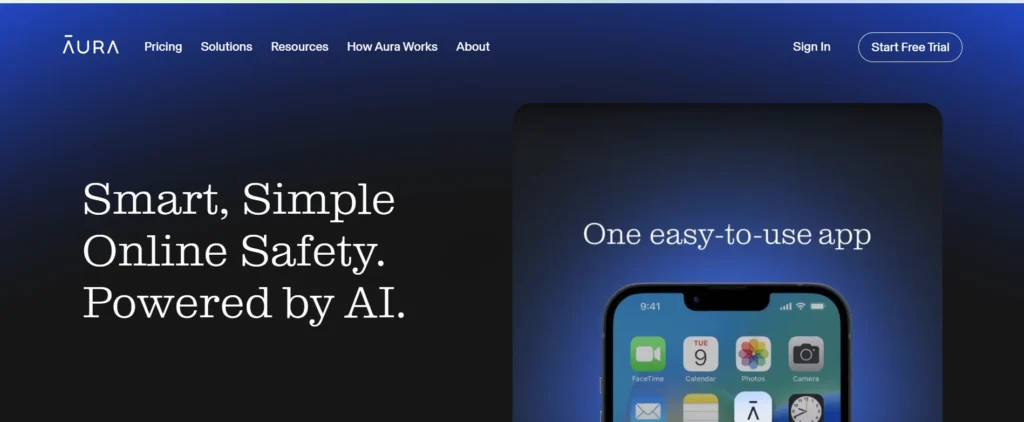
Website: www.aura.com
Known for its identity theft protection and cybersecurity suite, Aura now includes strong parental controls as part of its family protection plans. Aura offers smart content filtering, time supervision, and location tracking, along with robust digital safety features like VPN, antivirus, and identity protection.
It’s ideal for parents who want all-in-one protection, not just for their kids’ content but for the whole family’s data and devices.
Key Features:
- Smart filters for harmful content
- Screen time management with usage limits
- Real-time location tracking and geofencing
- Digital safety, like VPNs, antivirus tools, and a password manager
- Alerts for suspicious activity and identity breaches
Best For:
- Parents looking for an all-in-one digital safety
Platforms:
- Android, iOS, Windows, macOS
Pricing:
- Family Plan (5 members): $32/month
How to Choose the Right Parental Control Software
Choosing the right parental control tool depends on your child’s age, your family’s device usage, and what concerns you most. Here’s a quick guide:
Younger Kids (Ages 5–10)
- Use Google Family Link, Qustodio, or Canopy
- Prioritize web filtering and screen time over social media
Preteens & Teens (Ages 11–17)
- Go for Bark, MMGuardian, or FamiSafe
- Focus on social media and message monitoring
Multi-Device Households
- Try Mobicip, Net Nanny, or Aura for better cross-platform syncing
On a Budget?
- Kaspersky Safe Kids and Google Family Link offer robust free plans
Conclusion
Every family is different, and so are their challenges. What works for a 7-year-old with a tablet won’t always work for a teenager on multiple devices. If you need something reliable and well-rounded, Qustodio parental control software is a solid pick. For parents worried about what their kids are texting or doing on social media, Bark stands out. On a tight budget? Google Family Link or Kaspersky Safe Kids can still give you helpful control without the price tag. No matter which parental control software you choose, remember, it’s not just about blocking or tracking. It’s about staying involved, building trust, and helping your child grow up safe and smart in a digital world.
FAQs
Q1. What is the best parental control software in 2025?
Qustodio is widely recommended for its all-in-one features. Bark is best for social media monitoring, while Kaspersky Safe Kids is a great budget-friendly option.
Q2. Is there a free parental control app that works well?
Yes. Google Family Link and the free tier of Kaspersky Safe Kids offer basic but effective control features like screen time, app blocking, and web filtering.
Q3. Can I monitor my child’s phone without them knowing?
Most reputable apps require some level of transparency. On iOS, stealth monitoring is limited by Apple. On Android, apps like MMGuardian offer more visibility, but ethical and legal compliance is crucial.
Q4. What’s the best parental control app for iPhone?
OurPact, Qustodio, and Bark are well-optimized for iOS. Apple Screen Time is also useful but lacks depth.



