TTSMaker is a powerful text-to-speech software that converts written text into natural-sounding speech, supporting over 50 languages and dialects. With advanced customization options, users can adjust the tone, pitch, and speed of the voice to create personalized audio content. The software is designed for ease of use, featuring a user-friendly interface that is designed for both beginners and professionals.
It’s high-quality voice synthesis closely mimics human speech patterns, making it ideal for applications like voiceovers, audiobooks, and e-learning materials. The tool allows users to export audio files in popular formats like MP3 and WAV, ensuring compatibility with various platforms. According to recent statistics, the global text-to-speech market is expected to reach $7.06 billion by 2028, highlighting the growing demand for tools like TTSMaker in content creation, accessibility, and education solutions.
What Is Ttsmaker?
It is an advanced TTS tool that transforms written text into natural speech. The tool has support for more than 50 languages and dialects and allows for creating natural-sounding voiceovers from the text. Everyone from content creators to businesses, educators, and developers can use it and adapt how it outputs audio by changing its tone, pitch, and speed according to their needs.
This tool is very user-friendly and can be used by people of all levels, from novices to experts. Whether you are working on video voiceovers, audiobook production, or improving e-learning content, it comes in handy with highly realistic speech synthesis. It also allows the users to export audio files in formats like MP3, WAV, and many more, so they can be compatible with most of the devices that are available in the market.
Features of TTSMaker
1. Multi-language Support
Ability to Convert Text in Different Languages: It supports over 50 languages and dialects, making it a versatile tool for users across the globe. Whether you need to convert text to English, Spanish, Mandarin, or another language, it ensures accurate and natural-sounding speech synthesis, catering to a diverse audience.
2. Voice Customization
Options for Adjusting Tone, Pitch, and Speed: It offers advanced voice customization options, allowing users to fine-tune the tone, pitch, and speed of the generated speech. This feature enables you to create audio that matches the desired mood and style, whether you need a formal tone for a presentation or a more casual tone for a podcast.
3. File Export Options
Different Formats for Saving Audio Files: It allows users to export their generated audio in various file formats, such as MP3, WAV, and OGG. This flexibility ensures that the audio can be easily used across different platforms and devices, whether for video production, podcasting, or online content.
4. User-Friendly Interface
Ease of Use for Beginners and Professionals Alike: It is designed with a user-friendly interface that simplifies the text-to-speech conversion process. Whether you’re a beginner or an experienced professional, the intuitive layout and straightforward controls make it easy to generate high-quality audio content with minimal effort.
5. Integration Capabilities
How It Can Be Integrated with Other Tools or Platforms: It offers integration capabilities, allowing it to work seamlessly with other software and platforms. This feature is particularly useful tool for developers and businesses looking to incorporate text-to-speech functionality into their applications, websites, or content management systems. Integration can enhance user experience by providing real-time audio feedback or automated voiceovers.
Pricing Plans
Based on the provided link, here are the details of It’s pricing plans:
| Pricing Plan | Description | Price |
| Free Plan | Limited access to basic features with restrictions on usage. | Free |
| Basic Plan | Includes additional features and increased usage limits compared to the free plan. | $15 per month |
| Standard Plan | Provides more advanced features and higher usage limits, suitable for regular users. | $30 per month |
| Pro Plan | Offers the most comprehensive features, highest usage limits, and priority support. | $50 per month |
| Enterprise Plan | Customized solutions for large organizations with specific needs and high volume usage. | Contact for pricing |
Value Proposition: It’s pricing plans are designed to cater to different levels of usage and feature requirements. The free plan is ideal for basic needs, while the Basic, Standard, and Pro plans provide progressively more features and higher usage limits. The Enterprise Plan offers tailored solutions for large organizations. This tiered pricing structure allows users to choose a plan that best fits their needs and budget, making it a versatile and cost-effective text-to-speech solution
Benefits of Using TTSMaker
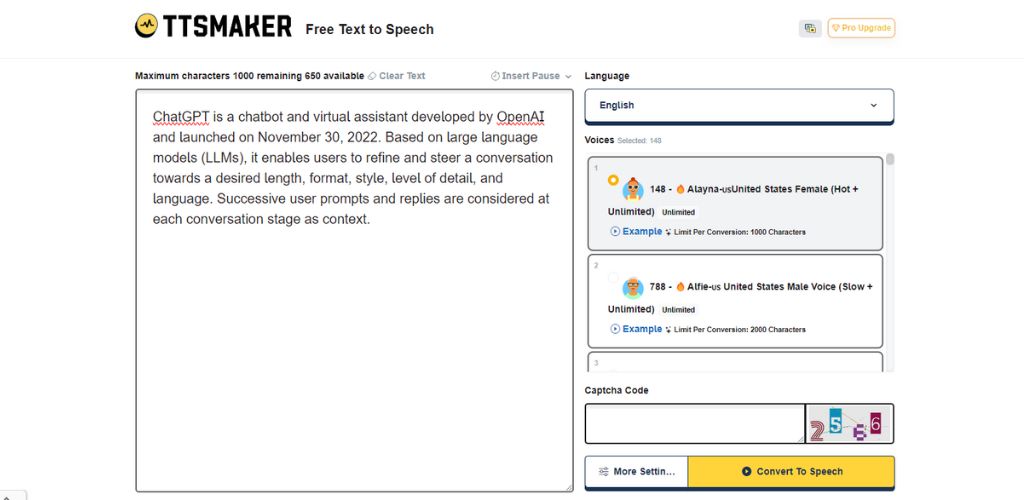
This tool offers several key benefits that make it a valuable tool for various users. It saves time by quickly converting text into speech, allowing content creators and businesses to produce audio content efficiently. Additionally, It is cost-effective, eliminating the need for hiring professional voiceover artists while still delivering high-quality audio.
The software also enhances accessibility by converting written text into speech, making content more accessible to individuals with visual impairments or reading difficulties. Furthermore, it provides consistent voice output across projects, ensuring a uniform and professional listening experience.
How to Use TTSMaker
Using this tool is straightforward. Follow these steps to convert text into speech efficiently:
1. Access the website
Open your web browser and navigate to its website. If you have a desktop application, launch it.
2. Enter Your Text
Locate the text input box on the main interface. Type or paste the text you want to convert into speech. Ensure that the text is clear and correctly formatted for optimal results.
3. Select Language and Voice
Choose the language and voice type from the dropdown menus. TTSMaker supports various languages and offers different voices, including male, female, and sometimes even different accents. Select the one that best suits your needs.
4. Customize Voice Settings
Adjust the tone, pitch, and speed of the voice using the available sliders or options. Customizing these settings can help tailor the speech to your desired style and mood.
5. Preview the Speech
Click on the “Preview” button to listen to a sample of the generated speech. This allows you to make any necessary adjustments before finalizing the audio.
6. Export the Audio
Once satisfied with the preview, select the desired file format (e.g., MP3, WAV) and click on the “Export” or “Download” button. Save the file to your computer or device.
7. Integrate or Use the Audio
Use the exported audio in your projects, whether it’s for a video, podcast, or any other application.
Pros and Cons of TTSMaker
As we have seen with any other tool, It has its advantages and limitations. Following is a breakdown of its strengths and weaknesses.
Pros:
- Multi-language Support: It can be used in more than fifty languages and dialects, which will be helpful to all clients from different countries. This feature is more important for businesses that have clients from different parts of the world.
- Voice Customization: A high degree of control over pitch, tone, and speaking rate gives the user plenty of choice when it comes to the quality of the resulting voices, which in turn makes this tool ideal for raising presentations for business meetings, recording podcasts for leisurely listening, and much more.
- Ease of Use: Thus, the it is easy to use for those who have no experience with using such software but still has all the necessary and cool options that will be useful for professionals. Consequently, the layout of the application makes it easy to convert text to speech and the process is fast.
- Export Options: The audio can be exported in common formats of MP3, WAV, and OGG to name a few, so that the files can be used in various systems.
- Integration Capabilities: That is why TTSMaker can be easily connected with other tools or platforms, which can benefit developers who are trying to implement text-to-speech compatibility of websites or applications.
Cons:
- Limited Free Plan: Some limits are present with the mere site usage, rather than creating a new profile, or account, and amping up the use, and there are certain features that are unavailable on the free plan.
- Limited Voice Variety in Some Languages: Although it now provides language translation for more than 50 languages, it has got a few voices for several languages, which makes it a problem for some users who want certain kinds of voices.
- Occasional Mispronunciations: Often, this tool is very helpful, although occasionally it may not recognize peculiarities of certain individual words or expressions or may not function properly when dealing with certain languages or even subdialects.
Performance Evaluation of TTSMaker
This performance of it is much encouraged for its capability to generate speech that sounds more natural. The speech output is natural and good, and the tool keeps the natural rhythm and intonation for voiceovers and audiobooks which are essential. It also includes real-time processing that is convenient for the users who work on projects that require fast turnaround.
Concerning the quality, sound, and accuracy, TTSMaker perfectly works with the different languages and dialects, providing the close-to-perfect pronunciation most of the time, some specific and rare dialects can be a bit tricky at times and will need fine-tuning. The voice setting features (tone, pitch, and speed controls) enable more control hence making it easier for people to make the voices that they want.
The tool also offers a choice of the gender and accent of the voice, and this means that users will always find the perfect voice for their project.
Use Cases for TTSMaker
It is for this reason that this tool is rather universal for application. Some of the primary use cases include:
- Voiceovers for Videos: It also means that content creators will be able to add good quality voiceovers to their videos using it without involving voiceover artists. This is especially helpful for YouTubers, marketers, and educators who post several videos in a week or several times a week.
- Audiobook Production: By using this tool, authors and publishers can transform written books into audiobooks and ensure more people get a chance to read what they have published. The parameters of this tool enable the creation of entertaining and lifelike audiobooks.
- E-learning Materials: Students with visual impairment or students who prefer to learn audibly can also benefit from it as educators and e-learning platforms can use this tool to generate an audio version of a course material. The tool is particularly effective in the translation of massive text files to audio in a relatively short time.
- Accessibility Tools: In my opinion, TTSMaker is very useful for making enhancements pertinent to accessibility for the partially sighted or those categorized as having a learning disability. It makes certain that any content that has been written can be accessed by a larger populace through speech interpretation.
Conclusion
TTSMaker is a powerful text-to-speech tool with features like multi-language support, voice customization, and various file export options. It offers significant benefits, including time efficiency, cost savings, improved accessibility, and consistent voice output.
With flexible pricing plans, from a free option to more advanced subscriptions, it caters to different needs and budgets. Overall, it is a worthwhile choice for anyone seeking high-quality, reliable text-to-speech conversion for personal, professional, or business use.
FAQs
What is TTSMaker?
It is an online tool that converts text into natural-sounding speech using advanced text-to-speech (TTS) technology. You simply input your text, and it generates an audio file instantly.
How does it work?
It uses AI-powered voices to read out your text. You type or paste your content, select the desired voice, and it creates a high-quality audio file for you to download.
Is it free?
Yes, it offers a free version where you can convert text to speech. They also have paid plans that offer more features, like longer audio generation and premium voice options.
What file formats does TTSMaker support?
This tool lets you download your generated speech as MP3 files, making it easy to use across various devices and platforms.
Can I choose different voices and languages?
Yes, this tool offers a variety of voices, including male and female options, and supports multiple languages. You can choose the one that best fits your needs.






