Effective expense management is essential for businesses of all sizes, from startups to large corporations. It ensures financial health and smooth operations. Over the years, the IT sector has developed various Expense Management Software solutions to help organizations regulate, track, and optimize their expenditures.
However, with so many options available, choosing the right software can be overwhelming. This blog will guide you through the key considerations for selecting the best tool to meet your business needs.
What are the Benefits of Using Expense Management Software?
Expense management software offers a wide range of benefits for both individuals and businesses, enhancing scalability and efficiency.
1. Improved Accuracy: Automated calculations significantly reduce the risk of errors that often occur with manual data entry, ensuring more accurate financial records.
2. Ease Reimbursement Processes: The software simplifies reimbursement procedures, allowing employees to submit expense data easily and receive payments quickly, improving overall workflow.
3. Real-Time Reporting: These tools provide accurate, real-time reports on spending patterns, empowering businesses to control budgets more effectively and identify cost-saving opportunities.
10 Expense Management Software
1. Expensify
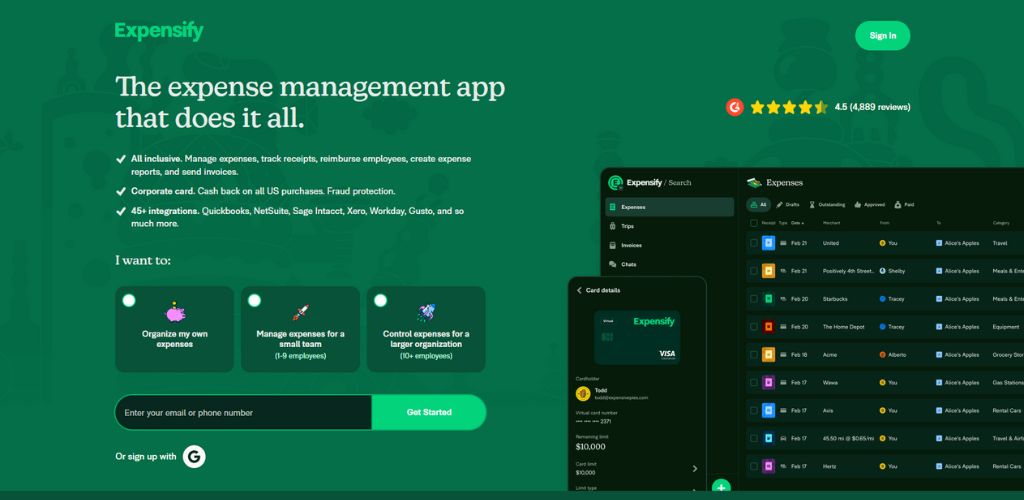
The aforementioned tool is a popular choice for many businesses for its user-friendly specifications and robust feature sets. It oversimplifies by regulating the process of tracking receipts, checking and managing, and reporting generation.
Key Features:
- Automated data transaction.
- Integrates advanced accounting software like QuickBooks and Xero
- Fluid workflows
- Proper time tracking
- Also supports multi-currency
Pros:
- Available as a mobile app.
- Convenient transactions with different financial systems.
- Flexible pricing plans
Cons:
- When it comes to expense categorization.
Price:
- Free Plan: Basic features for individuals.
- Team Plan: Around 5$ per month.
- Business Plan: Approximately $9 per user per month.
Website:
https://www.expensify.com/
2. Concur
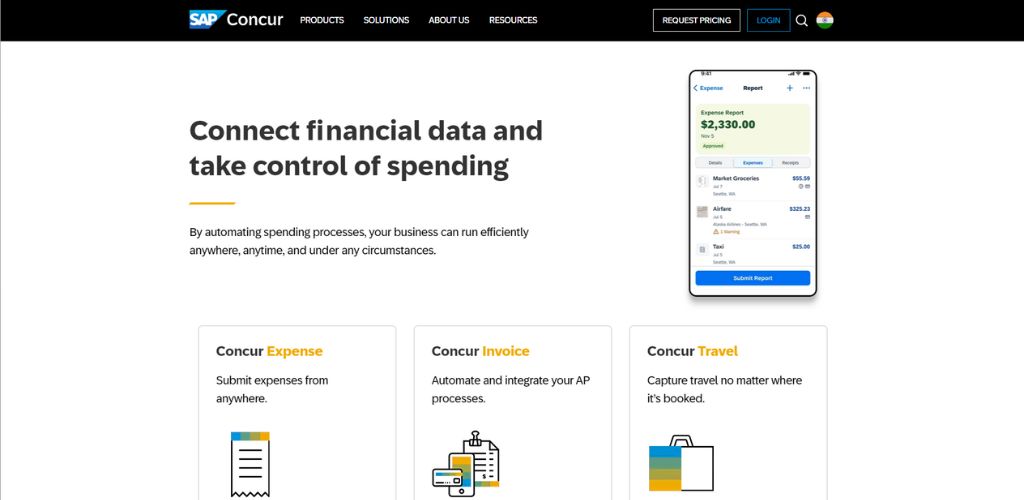
This app, owned by the famous IT company SAP, is synonymous with its complete expense management program and travel booking capabilities. It is very convenient for any moderate-sized to large enterprise that requires a to-the-point scalable solution.
Key Features:
- Automatic expense reporting Automated expense reporting
- Integrated travel and expense management programs.
- Also has a mobile app with every single pack of features. app for receipt capture and expense tracking
- Advanced reporting and analytics
- Convenient management tools.
Pros:
- A comprehensive travel integration program Comprehensive travel integration
- Packed with strong analytics and reporting features
- Has the potential to scale larger enterprises
Cons:
- Pretty complex for starters.
- Expensive compared to other solutions.
Price:
- No price ranges are mentioned on the site but vary on the size of the organization and the number of users.
Website:
https://www.concur.co.in/
3. Zoho Expense
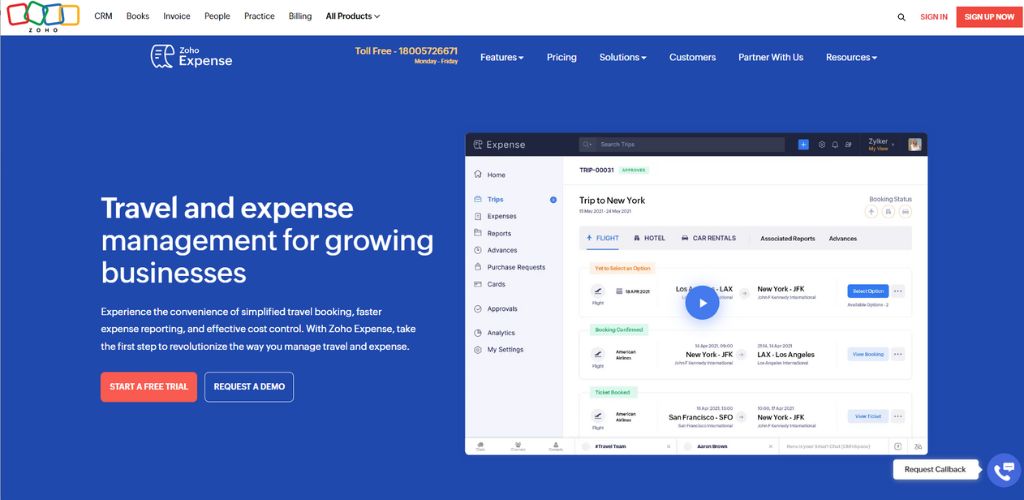
Zoho Expense is an all-rounder tool for catering enterprises of all sizes. It provides a vast range of features at an agreeable price point, making it a convenient choice for regular to large-scale businesses.
Key Features:
- Advanced receipt scanning and expense reporting features.
- Zoho’s suite of products is integrated alongside other third-party tools.
- Has the potential to support different currencies and linguistics.
- Fluid budget and expense management workflows.
- Real-time tracking for the expenses.
Pros:
- Comes at an affordable price
- Customizable reporting
Cons:
- Many users find the tool to be less intuitive.
Price:
- Standard Plan starts from 45$ per month.
- Professional Plan starting from $75 per month.
Website:
https://www.zoho.com/in/expense
4. Certify
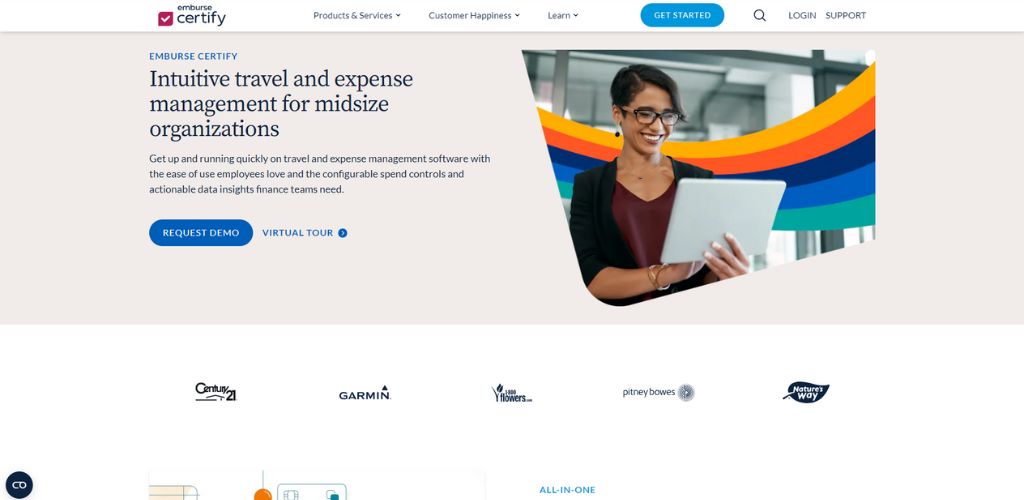
This app is designed to provide a simplified expense management software report and elucidate its compliance with its user-friendly platform. It becomes quite convenient for the business looking for a holistic expense reporting process.
Key Features:
- Has a mobile app for compact expense tracking and capturing receipts.
- Automated expense report creation.
- Has in-built integration with various account and ERP systems.
- Real-time reporting and analytics.
- Also includes compliance and policy enforcement tools.
Pros:
- Very easy to use, which becomes quite convenient for the starters.
- Proper and strong compliance policy features.
- Effective generation of reports.
Cons:
- Very limited options for the users when it comes to customizations.
Price:
- Anything from $8 to $25 per month, depending on the plan.
Website:
https://www.certify.com
5. Rydoo
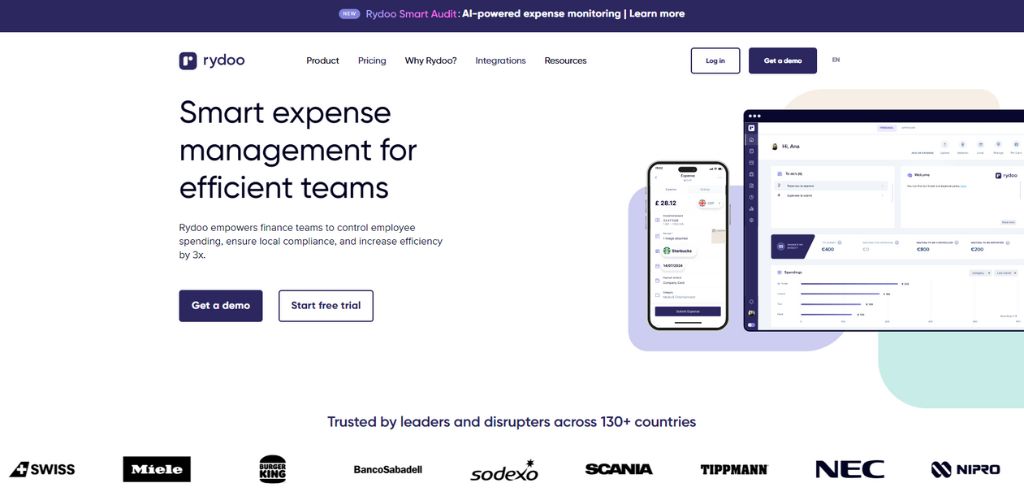
An app, mainly focusing on oversimplifying expense management software for global enterprises. The app Rydoo provides a vast range of features aimed at bolstering economic efficiency and improving financial control.
Key Features:
- Automatic receipt scanning and categorization of various expenses Automated receipt scanning and expense categorization
- Integration with various ERP and accounting systems
- Supports multi-currency.
- Travel and expense management
- Provides real-time expense reporting.
Pros:
- Has a user-friendly mobile app.
- Provides a wide variety of compliance features.
- Well-structured integrated options.
Cons:
- The price for this particular tool might be a bit expensive for smaller start-up companies.
Price:
- The Standard Plan starts at $10 per month.
- Premium Plan starting from $20 per month.
Website:
https://www.rydoo.com
We Suggest: Payroll Software for Small Business
6. Expensya
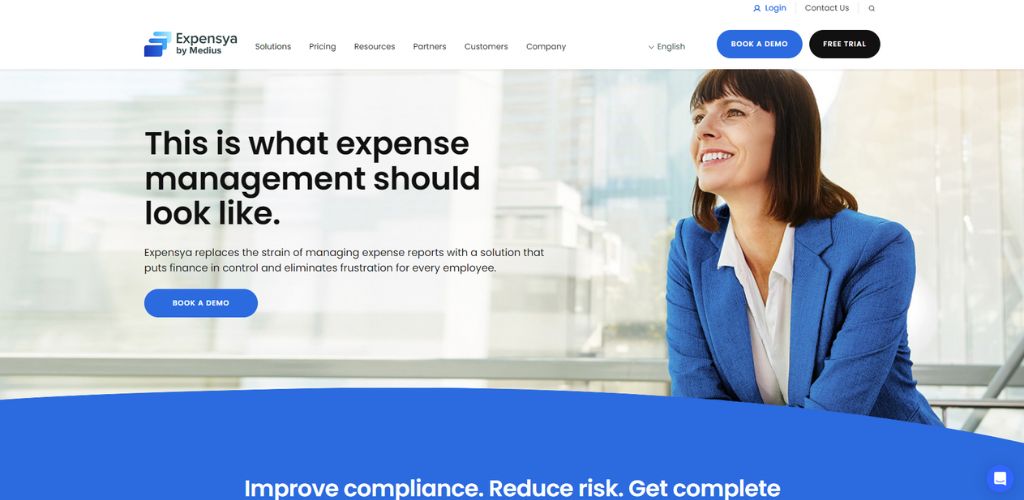
This app provides a liberal solution for expense management software that caters to various businesses based on their sizes and needs. It emphasizes the rudimental usage of advanced analytics.
Key Features:
- Automated data extraction and receipt scanning
- Expense report automation
- Integration with accounting software
- Support multi-currency and different linguistics.
- Comprehensive analytics and reporting features.
Pros:
- User-friendly interface.
- Caters advanced reporting methods.
- Flexible in-app support and value for money.
Cons:
- Some users have reported their customer service to be a bit irrational.
Price:
- Price ranges are not mentioned on their site.
Website:
https://www.expensya.com/en
7. Nexonia
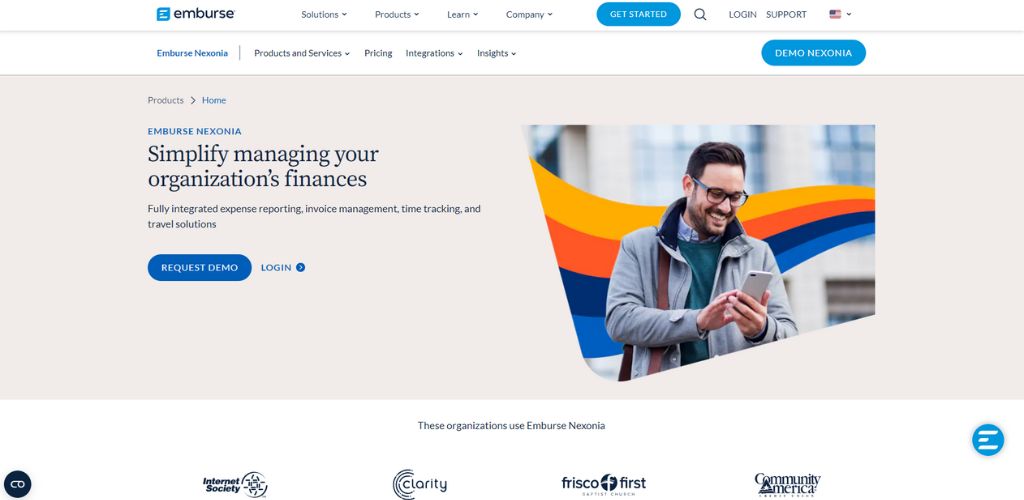
The company Nexonia provides an expansive management solution with an emphasis on customization and integration. It becomes a great match for enterprises with particular demands or complex management requirements.
Key Features:
- Emphasis on customization.
- Captures receipts and automated data extraction Receipt capture and automatic data extraction
- Integrated with ERP systems. Integration with accounting and ERP systems
- Fluid workflows Advanced approval workflows
- Real-time tracking and reporting
Pros:
- Provides a high level of customization.
- Strong integration capabilities
- Complete report features.
Cons:
- It becomes quite complicated for new users to implement.
Price:
- Anything from $5 to $15 per month, depending on the plan.
Website:
https://system.nexonia.com/assistant/showSignin
8. Chrome River

A sophisticated expense management system—that’s what Chrome River provides for its travel management and expense solutions. It caters generally to larger organizations with complex and comprehensive expense tracking and compliance needs.
Key Features:
- Very easy to use, which becomes quite convenient for the starters.
- Proper and strong compliance policy features.
- Effective generation of reports.
Pros:
- An expansive feature set.
- Strong compliance tools.
- Has the potential to scale larger enterprises.
Cons:
- Pretty expensive.
- It becomes quite challenging for smaller companies to implement.
Price:
- Price ranges are not mentioned on their site.
Website:
https://www.chromeriver.com/en-in
10. Fyle
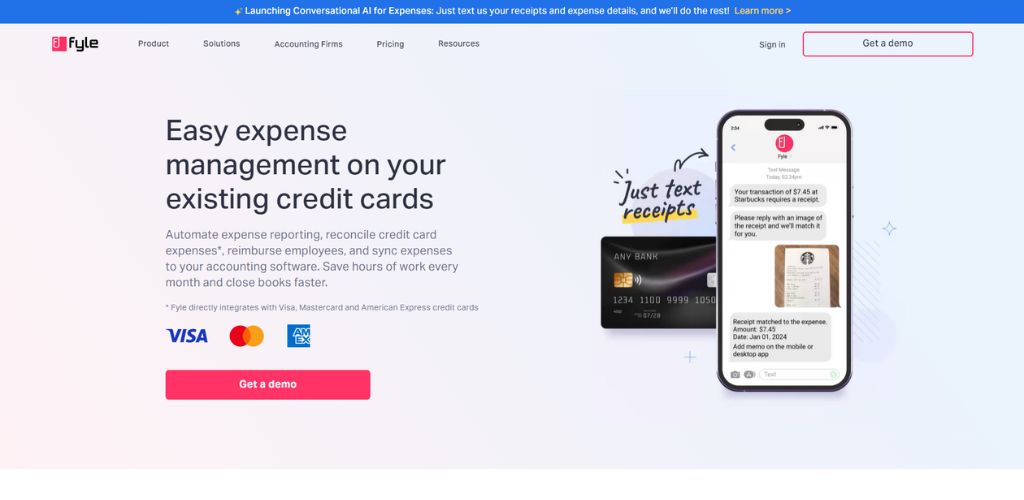
A new player in the IT market of expense management, Fyle offers a modern perspective emphasizing simplicity and efficiency. It is ideal for businesses of various sizes looking for a pragmatic expense management software.
Key Features:
- The company has its mobile app for receipt capture and expense tracking. Mobile app for receipt capture and expense tracking
- Integration with accounting and various ERP systems.
- Real-time expense reporting
- Policy compliance and automation features
- Detailed analytics and reporting of expenses.
Pros:
- A very intuitive interface.
- Better integration capabilities.
- Real-time expense management
Cons:
- As it is a new name in the market, it is less established compared to the other competitors.
Price:
- Generally starts around $8 to $12 per user per month, depending on the features and services the users require.
Website:
https://www.fylehq.com/
Conclusion
Choosing the right expense management software requires careful consideration of several factors, including your business’s specific needs, the size of your enterprise, and your budget. The ten tools discussed above offer a variety of unique and user-friendly features designed to meet diverse requirements. Whether you need advanced analytics, seamless integration, or global compliance capabilities, there’s a solution to match your needs. By thoroughly evaluating these options, you can select the best fit for your company and ensure efficient, effective management of your expenses.
We Also Suggest: Logistics Management Software
FAQ’s
1. What features should I look for in expense management software?
Look for features like receipt scanning, integration with accounting software, expense tracking, streamlined workflows, and robust reporting capabilities.
2. Can expense management software integrate with existing systems?
Yes, many expense management tools offer seamless integration with popular accounting systems and other business applications.
3. Is expense management software suitable for small businesses?
Absolutely. Expense management software is versatile and can be tailored to fit businesses of all sizes, offering scalability as your business grows.






