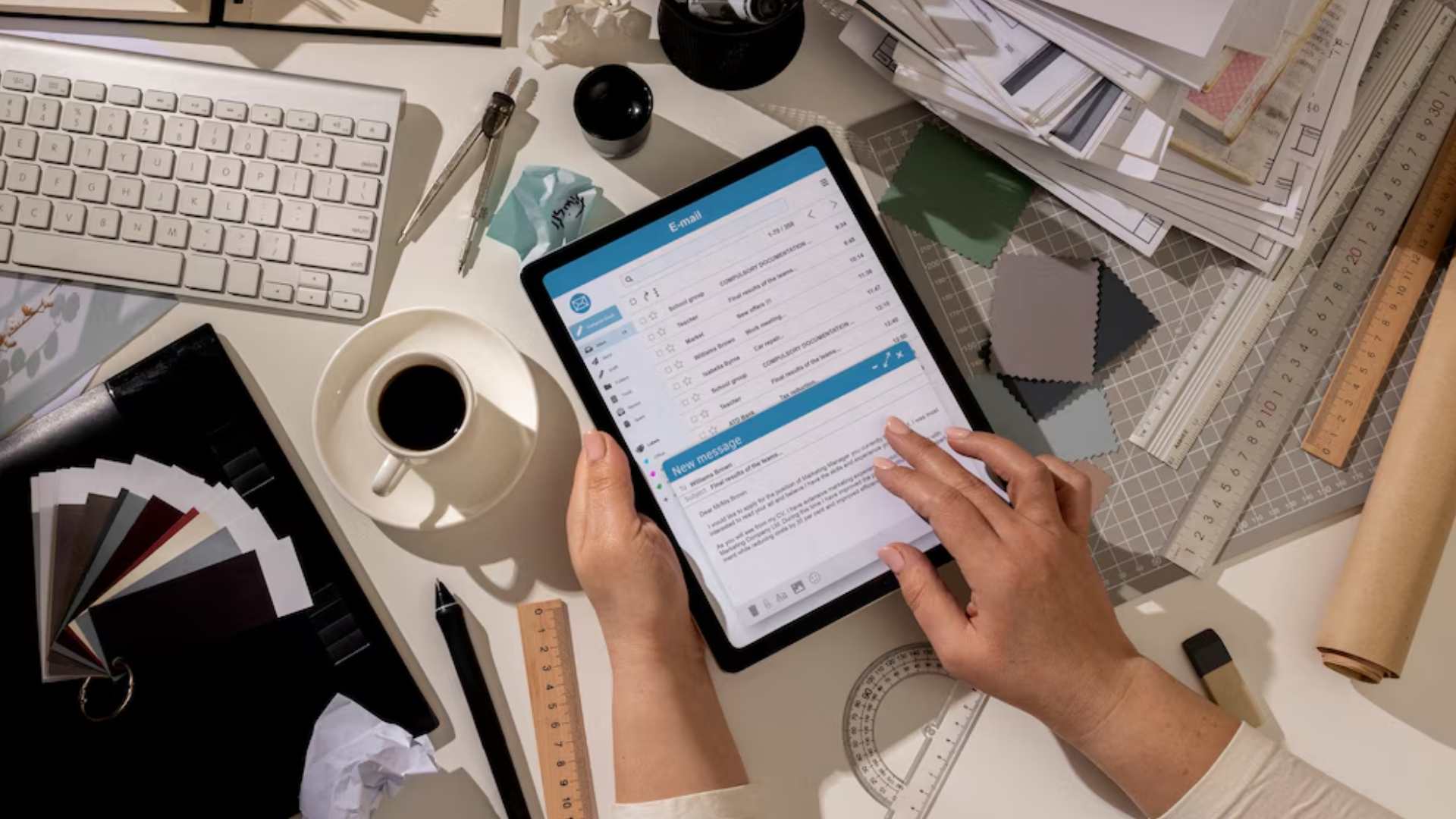Subscription-based models have become the most popular across almost an unimaginable range of sectors within the digital economy. Sustainable business performance depends on effective recurring billing management. Such areas are software services, music and video streaming, and subscriptions to physical products. For this review, we present the best subscription billing software options currently available and some top insights to guide you toward the best-informed choice for your business.
What is a Subscription Billing Software?
Subscription billing solutions are technology solutions in a recurring payment process automation application specifically for subscription-based businesses. They integrate different aspects of subscription management, including payment processing, invoicing, revenue recognition, and customer life cycle management, under one system.
Today’s subscription billing does not merely process payments but has more layers of functionality, including usage-based billing and multi-currency support, as well as advanced analytics that let businesses maximize their revenue streams.
Partnering with a financial software development company can help businesses design and implement robust subscription platforms that integrate payment automation, compliance, and scalable architecture tailored to the finance sector.
Factors to Consider when Selecting a Subscription Billing System
Scalability and Flexibility
When you select a subscription billing platform, consider your business’s current needs and future expansion capacities. The correct solution should scale with your business transparently and offer flexibility in pricing models and payment options.
Some of the notable points include;
- How readily can it scale and handline growing volumes
- Multiple supported pricing models of fixed, usage-based, and hybrids
- Ease of integration with existing systems
- Customization capabilities
Security and Compliance
Cyber attacks are increasing, and regulatory requirements are getting tighter; therefore, security should be a consideration in billing software.
Basic security features to look for:
- Compliance with PCI DSS
- Data encryption
- Fraud prevention tools
- Compliance with GDPR and other regional compliance
- Integration Capabilities
Integration Capabilities
The subscription billing tool must be an extension of your technology stack and should be easily integrated with:
- CRM systems
- Accounting software
- Payment Gateways
- Analytics Tools
- E-commerce platforms
Key Features of the Best Subscription Billing Software
Automated Billing Management
Any subscription billing service is based on automating recurring billing processes, which is its core. Advanced systems automatically collect payments, generate invoices, and send receipts without manual intervention.
Flexible Subscription Management
Modern subscription billing platforms are flexible in their capabilities to manage subscriptions to align with varying business models. They support different pricing tiers, usage-based billing, hybrid billing models, and fully customizable billing cycles.
Revenue Recognition and Analytics
Comprehensive revenue recognition ensures a complete view of financial performance and enforces strict adherence to accounting standards. Through these, features and focus areas for advanced analytics and reporting tools, including MRR, ARR, customer churn rate, and lifetime value, are brought into the limelight.
Customer Portal and Communication
In modern subscription businesses, a self-service customer portal is a definite need. It gives subscribers the functionality to manage their subscriptions, update their payment information, view their billing history, and download invoices without needing customer support.
Security and Compliance
Payment details must be treated as secure. Therefore, you can be sure to obtain regulatory compliance by observing PCI DSS, data encryption, tools for fraud prevention, and secure payment processing.
Integration Capabilities
Ease of integration into a firm’s systems is another vital parameter of operational efficiency. The best subscription billing service has pre-built integrations with the most commonly used systems, such as CRMs, accounting software, payment gateway providers, and e-commerce sites.
10 Best Subscription Billing Tools in 2024
1. HubSpot Payments

This payment processing and recurring subscription billing software directly connects to the CRM platform from HubSpot. Thus, it becomes a well-rounded tool for managing recurring payments, making custom payment links, and conducting in-totem customer transactions within their HubSpot ecosystem. The value that shows why it catches up with business users using the suite lies in the cohesion of customer interaction, payment history, and subscription management.
Key Features
- Natively integrated with HubSpot CRM
- Customizable payment forms and links
- Automated recurring billing
- Real-time payment tracking
- Multi-currency supported
- Payment analytics in detail
Pros
- Integrated in the HubSpot environment
- Easy design
- Reporting is extensive
- Customer support great
- Fraud protection is natively included as a feature
Pricing
- Free for the users of HubSpot CRM
- Starter: $50/month
- Professional: $400/month
- Enterprise: on demand
Website
www.hubspot.com/products/payments
2. Wave

Wave is a financial management system and sound recurring subscription billing software with accounting and invoicing. The website mainly targets small businesses and entrepreneurs to process recurring payments and their subscriptions without much hassle with accessible interfaces. Its strength and affordability make it the most suitable software for any company looking for a straightforward way to streamline its billing processes without burning holes in the pockets.
Key Features
- Automated recurring invoicing
- Credit card and bank payment processing
- Multi-currency support
- Customizable invoice templates
- Financial reporting and tracking
- Receipt scanning features
Pros
- Free accounting and invoicing functionality
- Ease of use of interface
- Reasonable rates for payment processing
- Full-featured mobile app
- Integrated accounting
Pricing
- Free accounting and invoicing
- Payment processing: 2.9% + $0.30 per transaction
- Payroll: Starting at $20/month + $6/employee
Website
www.waveapps.com
3. Zoho
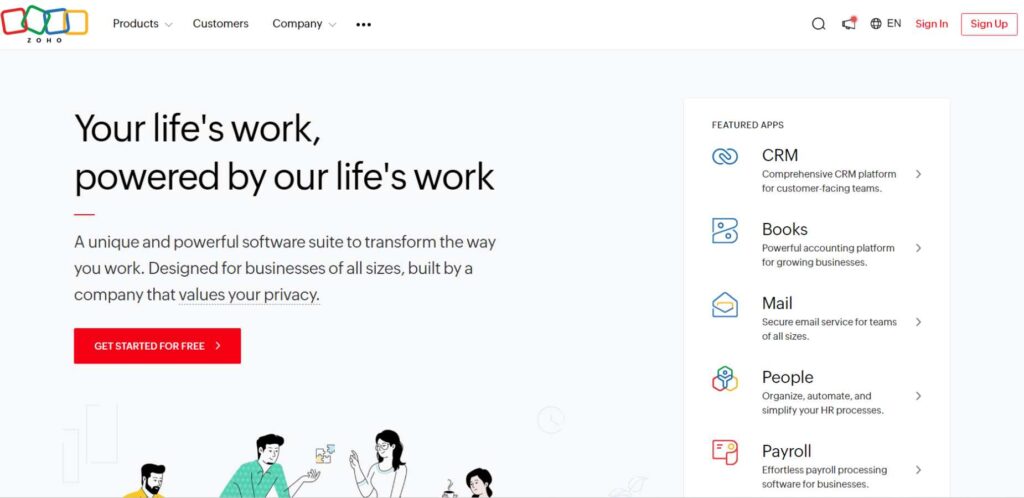
This one fits into the much larger Zoho ecosystem and offers a very powerful subscription management and recurring billing solution. It does very well at managing complex subscription models, offering comprehensive automation capabilities in billing cycles, payments collection, and revenue recognition. Taking care of all stages of the subscription lifecycle-from sign-up to renewal, Zoho Subscriptions is naturally better-suited for growing businesses that need scalable billing solutions.
Key Features
- Multi-subscription supported
- Automatic dunning is supported
- Revenue recognition will be automated
- Multi-currency tax will be supported
- Customer Portal
- Advanced analytics and reporting
Pros
- Intramode options for integration
- Different pricing models
- It has all of the automation features
- A strong customer support
- Scalable solution
Pricing
- The Basic package will cost $59/month
- The Standard package will cost $99/month
- Professional will cost $199/month
- Custom pricing will be there in the case of Enterprise packages
Website
www.zoho.com
4. Recurly

Recurly is the best subscription billing software for all businesses, maximizing subscription revenue. It leads in sub-churn through intelligent retry logic and recovery tools and allows flexible subscription management capabilities. Advanced analytics and revenue optimization enables business houses to grow their subscription revenue and reduce customer churn. Its complex billing scenarios are taken care of, providing robust tools in subscription lifecycle management.
Key Features:
- Advanced dunning management
- Flexible subscription plans
- Revenue optimization tools
- Churn prevention features
- Comprehensive analytics
- Support for a global payment gateway
Pros
- Advanced revenue recovery
- Excellent analytics capabilities
- Strong security features
- Flexible integration options
- Professional-grade reporting
Pricing
- Core: Starting at $149/month
- Professional: Starting at $499/month
- Elite: Custom pricing
Website
www.recurly.com
5. FreshBooks
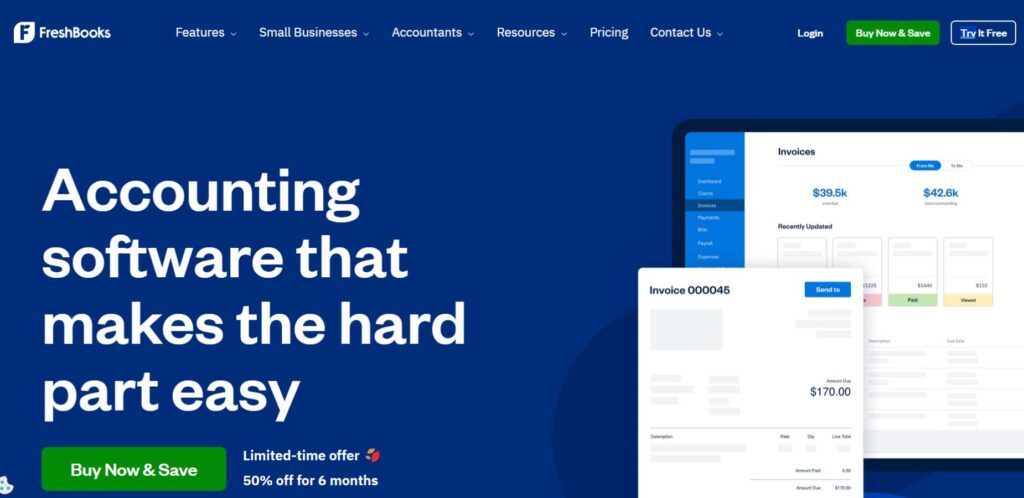
It has the best billing capabilities and intuitive accounting features, perfect for small—to medium-sized businesses. It is a subscription billing solution in cloud-based accounting software. FreshBooks also promotes ease of use combined with excellent automation capabilities that significantly help companies set up recurring invoices, accept online payments, track expenses, and add extra value for service-based companies with the availability of time tracking and project management features.
Key Features
- For Recurring Invoicing
- Time Tracking
- Expenses Management
- Client Portal
- Multi-currency invoice
- Mobile app support
Pros
- Very user-friendly interface
- Excellent mobile experience
- Good customer service
- Complete reporting capability
- Time-tracking features
Price
- Lite $15/month
- Plus $25/month
- Premium $50/month
- Choose Custom pricing
Website
www.freshbooks.com
6. Chargebee

Chargebee is a potent subscription management and billing solution for emerging startups and large corporations. It can tackle complex subscription scenarios with high customizations to business models. Extremely advanced automation capabilities and comprehensive API documentation enable it to serve scalable solutions that conform to businesses’ dynamism while keeping billing operations efficient.
Key Features
- Affordable pricing structure
- Lifecycle management of the subscriptions
- Recognition of Revenue
- Management of Dunning
- Deep API
- Tax management and Multi-currency
Pros
- Enhanced customer support
- Customisable
- Advanced Analytics
Pricing
- Launch: $0/month
- Rise: $249/month
- Scale: $549/month
- Enterprise: Custom pricing
Website
https://www.chargebee.com
7. Square

Square’s subscription billing fits into a more extensive payment-processing framework, making the system utterly holistic and able to meet a business’s needs in any dimension. However, the system stands out for specifically combining point-of-sale capabilities with recurring billing support, which is ideal for companies with an appropriate balance between physical and digital footprints.
Square’s subscription tools easily integrate in-person and online sales, automate recurring payments, and offer compelling inventory management features. Because of its user-friendly platform and wide array of features, this will significantly attract retail and service-oriented businesses.
Key Features
- POS system
- Card-on-file storage
- Recurring payment auto-debited
- Inventory tracking
- Customer directory
- Multi-location management
Pros
- Easy to create and use
- Comprehensive solutions for payments
- Strong mobile capabilities
- Integrated business tools
- Adequate customer support
Pricing
- Free plan offered
- Plus: 29/month
- Premium: Custom pricing
- Processing fee at 2.9% + $0.30 per transaction
Website:
www.squareup.com
8. Stripe

It’s a Subscription Billing Software with developer-first payment processing that is strong on subscription billing. Strong APIs and comprehensive documentation have put it ahead of any other company in this area, which demands customized implementation and complex billing scenarios. Its subscription tools provide flexibility beyond compare when managing recurring payments, usage-based billing, and complex pricing models. It is very proper for international businesses and companies that handle technology regarding its global reach and sophisticated fraud prevention, combined with continuous development in payment technology.
Key Features
- All in one powerful API toolkit
- Sophisticated subscription logic
- Brilliant retry logic
- Revenue recognition
- International payment methods
- Automated calculation of tax
Pros
- Highly customizable
- Great developer tools
- Top-notch security features
- Global payment support
- Regular feature upgrade
- Volume discounts available
- No monthly fees
Pricing
- Integrated: 2.9% + $0.30 per transaction
- Custom packages available
Website
www.stripe.com
9. Invoicera

Invoicera is a Subscription Billing Software and invoice management platform for automation and business customization. Such a platform stands out with sophisticated billing capabilities that handle heavy automation of complex billing scenarios across multilingual currency accounts. It means easy customization of recurring bills and keeping a brand identity intact. This is very useful for agencies and service-based businesses, as companies rely on these aspects in their operations.
Key Features
- Multi-currency support
- Customizable invoice templates
- Time tracking
- Expense management
- Multiple payment gateway integration
- Automated late payment reminders
Pros
- Highly customizable
- Quite good multi-currency support
- Varying reports are provided
- Excellent tools for project management
- Value for the money
Pricing
- Free: Supports 3 clients only
- Pro: $15/month
- Business: $29/month
- Unlimited: $49/month
- Enterprise: Custom pricing
Website
www.invoicera.com
10. Zuora

Zuora is a Subscription Billing Software for large organizations with complex billing requirements and enterprise-grade subscription management and platforms. The platform excels in complex subscription models, usage-based billing, and revenue recognition. Zuora offers a fully integrated suite of tools to manage the entire subscription lifecycle, from quote to cash, which suits enterprises interested in transforming their business model. Its strength in handling large transaction volumes and complex pricing strategies makes the platform more suited for enterprise-level organizations.
Key Features
- Multi-step revenue recognition
- Quote-to-cash automation
- Complex pricing logic
- Subscription analytics
- Revenue forecasting
- Natively enterprise-integrated
Pros
- Enterprise-grade capabilities
- Deep feature set
- Advanced Analytics
- Powerful API
- Scalable solution
Pricing
- Custom pricing for business needs
- Implementation fees will apply
- Volume-based pricing
- Contact sales for a quote to determine the actual price
Website
www.zuora.com
How to Choose the Best Subscription Billing Software for Your Business
Right billing software is essential for a business with a recurring revenue model. Your choice can make or break your operational efficiency, customer satisfaction, and bottom line. Here’s everything you need to know to make that perfect choice:
Assess Your Business
Understand first what your business needs are, specifically:
- The volume of transactions that you expect to occur
- The types of subscription models one needs to offer to the customers
- Payment types and currencies that one has to accept
- Requirements related to integration with the systems already in use
- Necessities to meet up with regulatory compliances
Evaluate Technical Competence
Technology capabilities that need to be evaluated
- APIs offered and if documentation is available
- Possibility of integration with the tech stack
- Customization should be flexible according to your business
- Mobile-friendliness
- Security features and compliance certificates
3. Evaluate Pricing Model
- Costs for pricing to be determined:
- Setup/installation fees
- Monthly or yearly subscription fees
- Transaction fees
- Add-on fee
- Volume-based tiered pricing
4. Report Features
There is robust reporting functionality.
- Revenue recognition and forecasting
- Customer behavior analysis
- Churn analysis
- Financial reporting
- Custom report generation
5. Customer Support
Customer support review options are:
- Supported Channels
- Time taken to respond to issues
- Quality documentation
- Training tools
- Implementation support
Criteria to Consider While Selecting
Tip1: Know Your Requirements
As you start choosing, you must clearly know what your business needs and wants. Organizations vary based on size, industry, customers, or exponential growth rates. You must study your billing processes, challenges, and future scalability requirements. This will be where you make the right choice per your business objectives.
Tip2: Technical Skills
Technical skills vary widely between subscription billing software. Evaluate how technical your team is and the extent of support you’ll require. Then, there are user-friendly interfaces that are good for nontechnical users and systems that provide large APIs and allow customization. This last decision will depend on the in-house internal resources you have available and your needs.
Tip3: Keystakes to Consider:
- How many integrations can be done with existing systems?
- How flexible is the API, and with that level of documentation?
- How many levels of customization?
- Accessibility to technical support
- Availability on mobile
Financial Considerations
- Budget planning for the system is for more than just the basic subscription fee. Provide the total cost of ownership of the system as one, like:
- Implementation cost
- Training cost
- Monthly or yearly subscription
- Transaction fees
- Add features
- Maintenance cost
Security and Compliance
No organization in this digital world could compromise with security and compliance measures. Your solution has to ensure that it meets the essential criteria:
- Industry-compliant security
- Provisions of PCI DSS
- Data encryption
- Provides regional data privacy
- Inculcates fraud prevention tools
- Audit trails are maintained
Scalability Potential
Subscribing billing software must adapt as your business grows. Consider whether your package supports the following:
- Control over transaction volume
- Multiple currencies
- International tax compliance.
- Availability of add-on features
- Tier of pricing
- Portability flexibilities
Implementation Challenges of the Best Subscription Billing Software
Data Migration Challenges
The biggest challenge in implementing a new subscription billing solution is probably migrating the existing customer data and billing information. Thus, proper planning and appropriate implementation are essential to ensure that no data is lost or corrupted during the process.
The list below shall include customer billing histories, subscription details, payment information, and historical transaction data.
Key migration challenges:
- Data formatting inconsistencies
- Legacy system compatibility
- Security of customer information
- Preservation of historical records
- Service Continuity through Migrations
Interoperability with Other Applications
Most organizations have many systems, such as CRM, accounting software, and e-commerce. Most users find it hard to interface all these to billing software.
Integration considerations are:
- Compatibility with the API
- Data replication
- Synchronization in real time
- Error handling
- System interactions
Staff Training and Adoption
Staff onboarding of new software requires aggressive training and change management. Here, staff ought to be taught:
- New functionality of a new system
- Updated workflow procedures
- Troubleshooting procedures
- Customer service protocols
- Security requirements
Customer Communication and Transition
The transition to new billing software affects the customers. They have to be communicated and well-supported:
- Ensure the customer is given a warning about the transition well in advance
- involves updated instructions to pay will respond to the security issues
- Support during the Transition
- Adjustment of Billing cycles
Technical Infrastructure Requirement
Proper technical infrastructure will be the backbone for successful implementation :
- Server requirements
- Network capacity
- Security Protocols
- Backup systems
- Disaster recovery plans
Conclusion
The selection and usage of subscription billing software are crucial decisions that impact your business operation, customer satisfaction, and revenue management. As with everything else, success requires careful planning, proper assessment of the choices available, and strategic deployment. Indeed, challenges do exist, but with proper preparation and execution, they can be addressed.
FAQs
What is the time to implement the subscription billing software?
Typically, between weeks to months, depending upon the business complexity, volume of data, and integration requirements.
Can I change my subscription billing tool without disrupting my services?
You can change service providers, but continuity of service is maintained, provided this is planned and executed well.
What are the must-have security features?
PCI DSS compliance, data encryption, fraud detection, secure authentication, and security audits regularly
How do we ensure the successful adoption of new billing software by users?
Appraise the requirements for the employees to learn how to use billing software before its installation in the business.