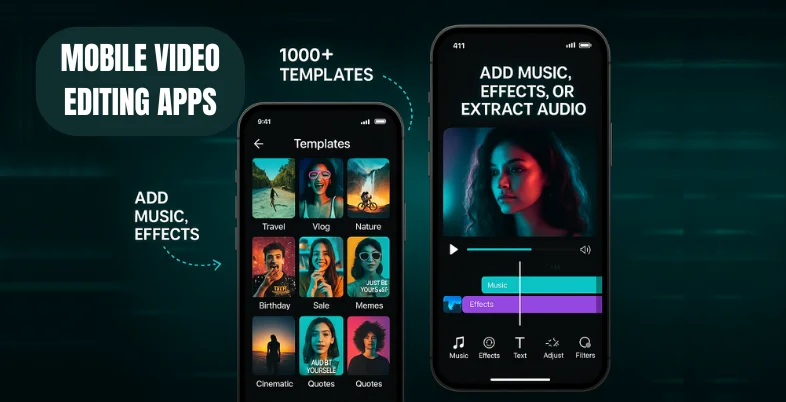Video creation has found itself a large share in our everyday lives. Either on social media, YouTube, or even a casual program of shooting and editing videos, phones are increasingly being used to shoot videos. Mobile video editing apps have an answer to this. These apps enable anyone to create something creative and presentable out of a mere video clip, with the added benefit that one does not have to use a computer.
Whether it is a trending reel or a perfectly produced product demonstration, the most-watched videos are usually introduced by nothing more than a phone and the right app. The worldwide creator economy has a value of more than $250 billion and could reach $480 billion by 2027. Many such creators greatly depend on mobile-first video editing apps, enabling them to create professional videos when they are on the move.
Be it Android or iPhone, you will find a lot of good choices available. Other apps are not free, but rather they provide paid versions, which allow access to more tools and lack watermarks. In this blog, we are going to check out the best apps to edit video on the phone.
What Makes Mobile Video Editing Apps So Popular
- Edit Anywhere, Anytime: You don’t need a computer, just make professional videos using your phone.
- Easy to Learn: The majority of applications have user-friendly environments that are ideal for beginner and intermittent users.
- Time-Saving Feature: Quick trim, auto-cut, and ready-to-go templates can save time on editing.
- Social Media Ready: Export videos in the optimal channels on Instagram, YouTube, TikTok, etc.
- Instant Filters and Effects: Musical backgrounds, transitions, and effects to your videos are built-in.
- Cheap or no-cost solutions: Some of the best apps have very strong features but they are extremely cheap or even free.
- Cloud Sync and Sharing: Save projects online with ease and share among the platforms or devices.
- Frequent Updates and Artificial Intelligence: The latest apps incorporate the capabilities of intelligent editing using AI video editing tools to deliver outcomes within a shorter time frame.
10 Best Mobile Video Editing Apps
1. VN -Maker and Video Editor
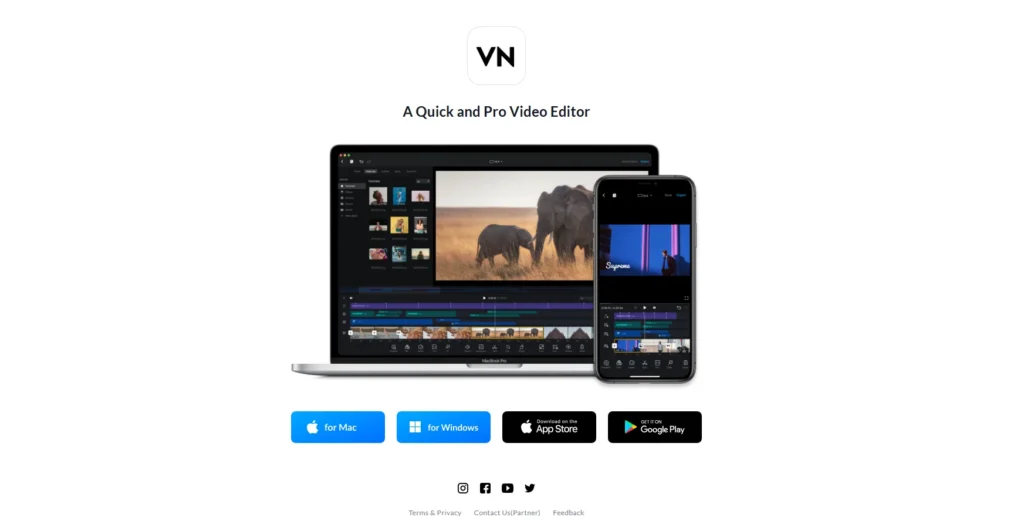
VN Video Editor ( previously VlogNow) is a high-end video editing application that is fully functional and free and specialized in editing videos of vloggers, YouTubers, and any other would-be content curator. Since more than 100 million people downloaded VN, it has gained a high reputation for providing professional-level features free of charge and without watermarks.
Its drag-and-drop interface is easy to edit, although it has advanced editing features such as multi-layer timelines, speed control curves, and key-frame animation, which enable high-fidelity editing. VN also provides an option of royalty-free music, fluid transitions in animation, and exports of the videos in 4K. Whether you are making a travel vlog, cinematic shot or tutorial, VN provides you with this studio-like experience on your phone.
Key Features:
- Drag-and-drop editor that is simple to use
- Free of rights music and animation effects
- Animation using a keyframe in more than one layer of the timeline
- Dynamic motion editing using curve speed control
- 4K export having inbuilt YouTube templates
- Operates off-line and is multi-dev sync enabled
Pricing:
- Free Plan: No watermark
- Premium Plan: Not mandatory (absolutely free)
2. CapCut
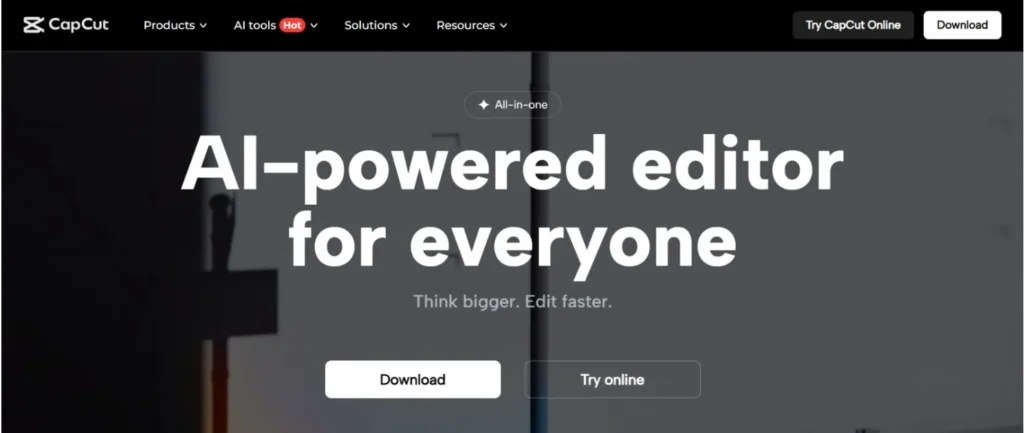
One of the most popular tools used by creators is CapCut, the product of a parent company of TikTok, ByteDance. CapCut, in turn, was created keeping social media in mind, which is why it is focused on integrating a high level of functionality and ease. It provides the simplest of trimming and transitions to the more elaborate, such as AI video background remover, auto-captions, and slow-motion effects.
The application is particularly common when it comes to making TikTok videos and Instagram Reels because of stylish templates and music playback. The fact that the users can enjoy all of its functions including the 4K video export utterly free without any watermarks of whatsoever kind must be considered one of its largest pluses.
In case a person desires even more sophisticated options, there is a premium version. Start your project on the phone, and complete it using your tablet or computer by utilizing cloud syncing and cross-device editing. While CapCut is ideal for influencers, marketers, vloggers, and other people interested in creating high-quality content on the move, those seeking similar tools can explore CapCut alternatives that offer unique features, styles, or advanced control depending on their creative needs.
Key Features:
- Drag and drop beginner-friendly editor
- Background removing applications, such as background remover, and auto-captioning
- In-built transitions, filters and trending effects
- Huge selection of TikTok graphics and music
- Cloud sync to share cross-device editing
- Works with Android and iOS 10.0
Pricing:
- Premium Plan: 5.90 / month (includes special effects and fonts)
3. InShot
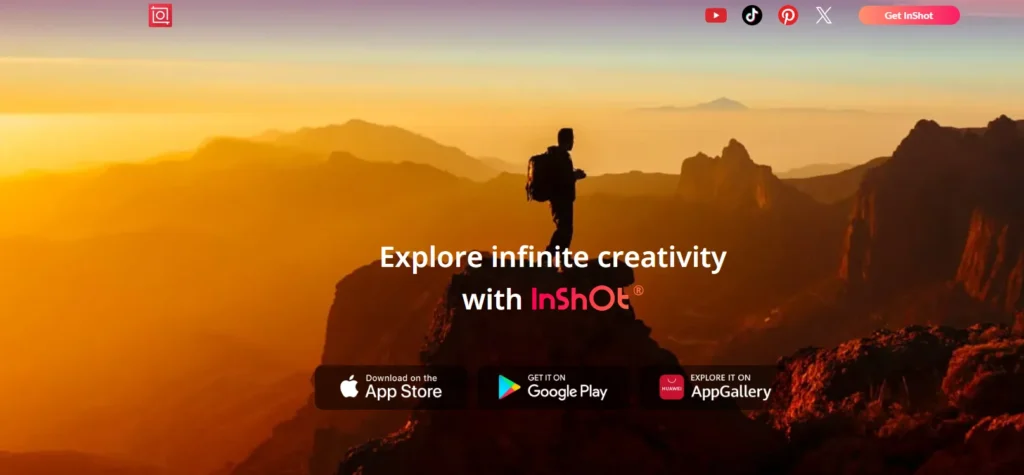
It is a hugely popular cell phone video edit app and has more than 500 million downloads, a fact that makes it an easy favourite of amateur creators and influencers. It is equipped with remarkable features and a simple, uncluttered interface that leaves no doubt that one can use InShot to shorten videos, insert background music, incorporate filters, and alter video speed very quickly.
It is also particularly popular with users who make Instagram Reels, TikTok videos, YouTube Shorts and travel vlogs. The application has multiple aspect ratios and dimensions, and even allows 4K output export and aids in adjusting your video to each channel.
There are also templates, so it is easier and quicker to edit with the use of InShot as well. It is very cooperative and compatible with iOS and Android. A creator of any level: an amateur or a person working on YouTube, can perform all the functions necessary to make a beautiful and interesting video in several minutes with InShot.
Key Features:
- Easy to use drag-and-drop interface
- Included a music library and fade effect
- Slowing or speed control and replaying backward
- Blur-Background and colour filters
- Text, emojis and sticker overlay
- Support of 4K resolution export
- Instagram or TikTok templates and others
Pricing:
- Premium Plan 399/month
4. Videoleap Editor Lightricks
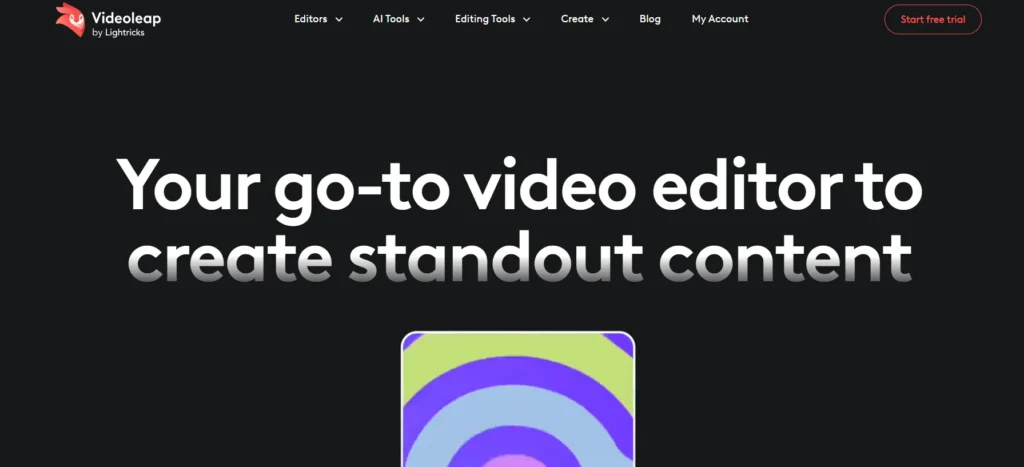
Videoleap is a video editor with a great palette of features developed by Lightricks, the company specializing in creating applications that operate on a balance between the high quality of the tools available within their functions and their efficient usability.
It is particularly sought after by content creators, influencers, and social media managers who seek to create high-impact videos fast. The application has timeline editing, artistic filters, multiple exposures, and motion effects. Background remover and text-to-speech AI-based functions are also allowed in Videoleap. It is ideal for producers who are interested in sophisticated controls without functioning on desktops.
Key Features:
- Drag-and-drop easy-to-use editing
- In-built background noises, music and transitions
- Artificial intelligence-based background removal and voiceovers
- 4K output of effects and overlays
- Works without the cloud, syncs projects offline
Pricing:
- Free Plan: Few tools, Watermark
- Premium Plan: 399rs/month
5. iMovie
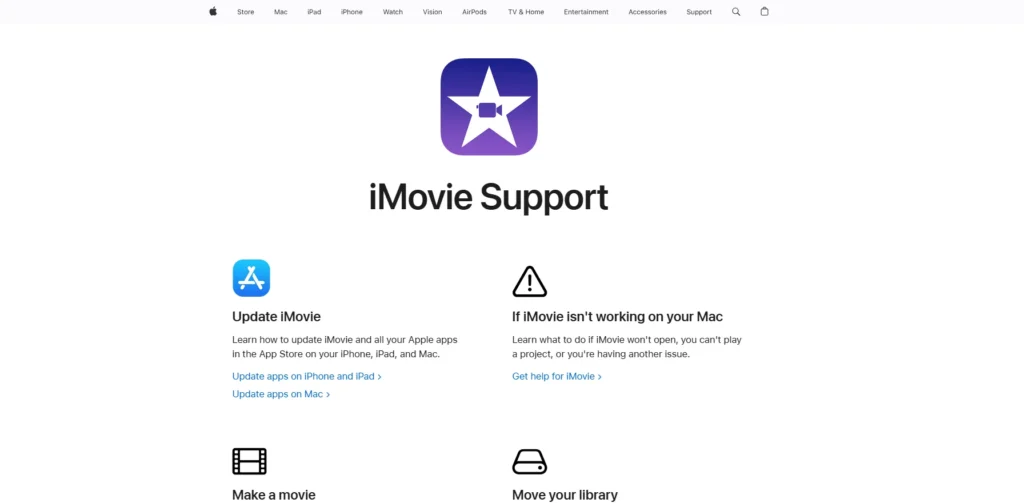
iMovie is the native video editing software by Apple on iPhones and iPads, and it is software that allows users to have a nice user interface in terms of video editing without compromising the use of the quality. It is good with students, hobbyists, teachers, and everyone who desires to make a decent video recording without taking time. The app has 4K video output capabilities so it is possible to create high-res content that one may wish to share on YouTube or any other platform.
Among its most prominent features is the so-called Magic Movie, which simply compiles clips together, including transitions and music. Furthermore, iMovie syncs with its macOS iteration, and you can begin editing on an Apple phone and continue it on a Mac. No hidden fees, or watermarks, and it does not even need the internet. In general, iMovie can be used by anyone as a free tool to make their personal projects class assignment or even quick videos when they are on the road.
Key Features:
- Clutter-free easy to use drag and drop interface
- Inbuilt themed transitions and templates
- The auto-editing tools- Magic Movie and Storyboard
- Becomes 4K export user-friendly and cinematic colour filters
- Easy synchronization with the iMovie on the Mac
- Watermark or hidden charges No
Pricing:
- Free Plan: Comprising all the features, no watermark
- Premium Plan: It is not applicable (free overall)
6. LumaFusion

LumaFusion is also one of the most sophisticated mobile video editing applications; it was created to work on iOS and iPadOS. It is targeting professionals who need to work on the move, mobile filmmakers, journalists, and content creators who need desktop-level tools on their gadgets. The app enables editing featuring a maximum of six video and audio tracks, which makes it possible to tell a detailed story and gain exact control.
LumaFusion has such functions as keyframe animation, colour grading, audio mixing, chroma keying (green screen), and speed control. It is also 4K export-compatible and compatible with external storage, which perfectly suits large and high-quality files in the video format.
It does not offer a free version however it uses the one-time purchase system which makes it popular amongst serious editors who need not worry about subscriptions. LumaFusion provides a high-end experience on your iPhone or iPad by giving you the ability to edit a documentary, a short, a YouTube vlog or whatever.
Key Features:
- Track-based video and audio editing
- Colour grading and professional keyframe animation
- In-built royalty-free transitions, titles and music
- 4K export, slow-motion, and video stabilization
- Magnetic chronology and easy interface that allows drag and drop
- Advanced effects chroma key (green screen)
- Works off-line and takes on external drive storage
Pricing:
- Free Plan: Is Not Available
- Premium Plan: 3499 (One-Time purchase)
7. GoPro Quik

GoPro Quik is an intelligent video editing tool for action amateurs, adventure tourists, and sports makers. Regardless of the type of camera you use (a GoPro camera or merely your smartphone), Quik makes the task of converting raw footage into thrilling highlight reels as easy as pie. The app (AI) automatically finds the finest moments, synchronizes them to music and implements transitions and effects.
Clips can be smoothed out with speed ramps, slow-motion, and cinematic filters that deal specifically with dynamic content. Quik also can support vertical videos and 4K video export which makes it perfect to share in social media. Cloud backup is another feature the app provides so that users can save and access footage in the cloud and everywhere.
As much as it is optimized to work on GoPro cameras, Quik is highly applicable even with smartphone recordings. It is a quick and simple decision for users who would like to get impressive products after a little editing work.
Key Features:
- Music Sync and auto-highlighting selection
- Inbuilt transitions, effects and filters
- Action shots Speed ramping, slo-mo controls
- Vertical video export support 4K export support
- Cloud Backup and Mobile editing in sync
- Edits with GoPro and mobile video well
- User-friendly interface and intelligent editing automatization
Pricing:
- Free Plan Free features, has a watermark
- Premium Plan: 499 rupees per year
8. Filmora
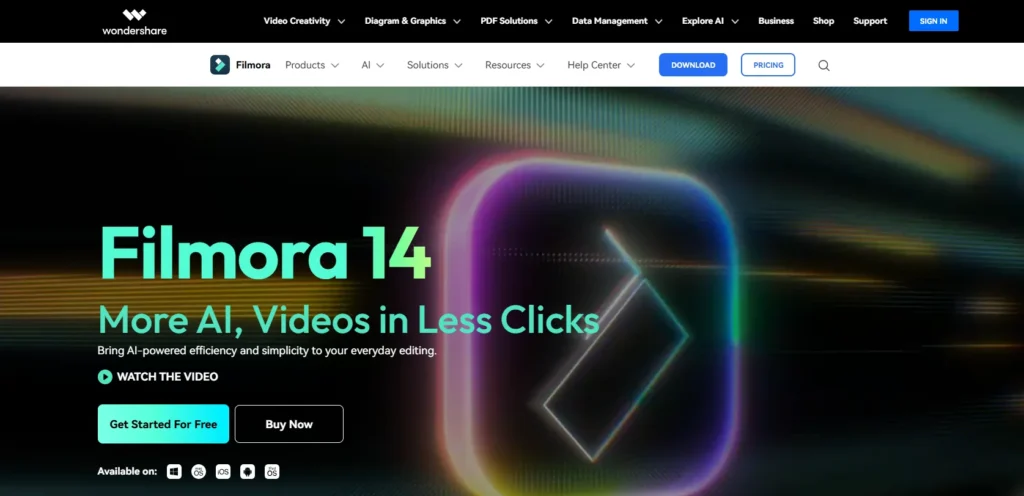
Wondershare Filmora is an advanced, yet accessible, mobile video editing application that closes the gap between amateur aesthetics and professional tools. It suits best to influencers, educators, marketers, and anyone making social media videos, tutorials or some promotion. The mobile app has a slick drag-and-drop interface, artificial intelligence-driven features such as auto-captioning and voice-to-text, and an extensive selection of filters, animated stickers and transitions.
New templates, effects, and music are often added to Filmora so you can easily ensure that your content is always trending and new. You can export in 4K resolution and sync your projects with the desktop Filmora version to make advanced edits. Its user-friendly interface lets the builders devote less attention to technical procedures and more to creativity.
It does not matter whether you are starting a YouTube channel, creating a YouTube video, an Instagram reel, or a product demonstration—Filmora provides a guaranteed quality professional result straight out of your phone.
Key Features:
- Drag-and-drop editor has a simple interface to navigate
- AI tools: voice-to-text, auto-captioning, smart filter
- Exports 4K including creative templates and effects
- In-built music, transitions, stickers and overlays
- Frequent changes in the new material packs
- Cross-platform editing as the desktop version syncs with it
- Operates without the internet and works with Android & iOS
Pricing:
- Free Plan: You will have a watermark on exported videos
- Premium Plan: 840/mon
9. Adobe Rush
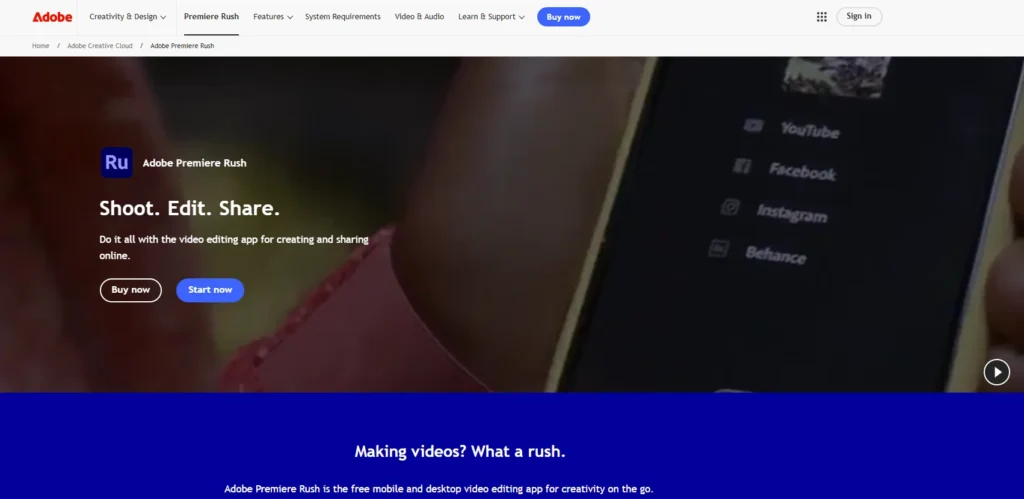
Adobe Premiere Rush is a simplified lightweight mobile editing software made by Adobe that has been following this vision of creators who want fast but still professional results. It is perfect to use by social media marketers, vloggers, podcasters and anyone who generates content on YouTube, Instagram or TikTok. The app has potent tools that include multi-track video editing, text templates that can be edited, transitions, and royalty-free music.
It also features intelligent audio tools like auto-ducking and voice clarity. With the help of Adobe Cloud Sync, Premiere Rush lets you edit some content on your phone and then continue it on your computer. You can render in 4K and get platform presets so that you can adjust your content to a specific channel most easily.
There are limitations to the free version, whereas superior options and extended export capabilities are available with the premium version. Adobe Rush is an excellent tool when it comes to rapid editing on the go as it is an additional solution to Adobe Premiere Pro.
Key Features:
- Multi-track editor with easy drag-and-drop It is an intuitive and easy to use interface.
- Title templates, animation of entering and exiting, built-in music
- An auto-ducking system and voice potentiality to provide understandable sound
- Social media-ready presets 4K export
- Syncs across devices through Adobe Creative Cloud
- Premiere Pro compatible
- Single clicks to share to YouTube and Instagram and more
Pricing:
- Free Plan: 3 exports/Month with Watermark
- Premium Plan 800 INR /month
10. PowerDirector
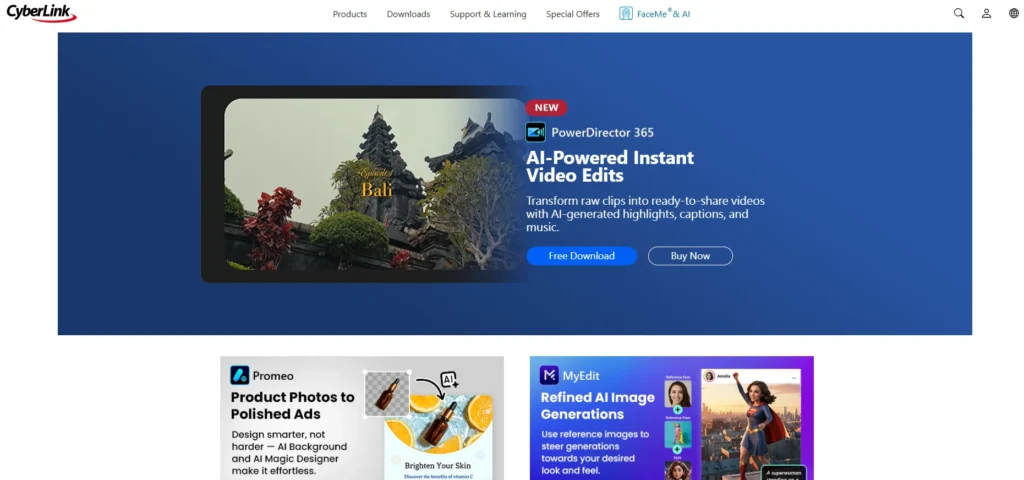
PowerDirector is a desktop-style video editing program with mobile convenience and support of such advanced features as motion tracking and green screens. It is used by YouTubers and semi-professional creators willing to achieve cinematic outcomes.
The app aids in creating standout content on any platform with the support of 4K rendering and AI-powered sky replacement. PowerDirector is an offline program in which frame-by-frame editing is available. It also matches its desktop version to allow agile editing processes.
Features:
- Drag-and-Drop interface to use in a user-friendly way
- Used internal effects, transitions and background music
- Such AI-based tools as sky replacement
- 4k export and film presets
- Offline and desktop version interaction
Pricing:
- Free Plan: Export is watermarked, and so on.
- Premium Plan: Rs.11, 499 / Lifetime
Conclusion
The best mobile video editing apps vary depending on what you need, as well as your expertise and favourite platform. Despite being an amateur who needs easy-to-learn tools or a professional in search of advanced features that suit their urgent needs, you will find the desired option. CapCut and VN are great middle-ground examples, with powerful features that are provided free of charge, and Filmora as well as Premiere Rush are marketed to customers who prefer additional polish, and branding on top.
Several features, including the use of AI, the possibility to export videos in 4K, and social media template options, make these applications more than helpful tools; they enable their creators to shoot high-quality videos using only phones. Experiment with some, find their peculiarities and select the one, which suits you and your work base and ideas priorities most of all.
FAQs
Q1. Which is the most excellent free mobile video editing application?
CapCut and VN are the finest free apps without the watermark and efficacious attributes.
Q2. Do I have an opportunity to edit a 4K video on a mobile?
Indeed, the majority of apps such as Filmora, LumaFusion, and Videoleap are 4K export-friendly.
Q3. What is the best YouTube app?
VN and LumaFusion are perfect to use by YouTubers because of multi-track editing and high-quality output.
Q4. Can these apps be downloaded on iOS and Android?
Most apps used such as InShot, CapCut, Filmora, and VN work on both.
Q5. Are these applications offline or not?
Yes, most of them (iMovie, VN and Filmora) allow offline editing.