The efficient capture and organization of meeting information is paramount in today’s fast-paced, collaborative work environment. With the increasing reliance on Microsoft Teams for virtual and hybrid meetings, the need for a reliable note-taking solution has become essential. Fortunately, advancements in artificial intelligence have led to the development of Microsoft Teams AI Notemaker capable of ease the meeting experience.
This blog provides a comprehensive overview of the best AI notemakers compatible with Microsoft Teams. By examining key features, benefits, and pricing, we aim to assist readers in selecting the optimal tool to enhance productivity and streamline workflow.
What Makes The Best AI Note Taker For Meetings?
Selecting the best AI note taker for meetings involves considering several key features that ensure efficiency, accuracy, and ease of use. Firstly, the ability to accurately transcribe spoken words into text is crucial. Advanced speech recognition technology captures every detail of the conversation, ensuring that important information is not missed. Real-time transcription enhances the meeting experience by allowing participants to follow along with the notes as the meeting progresses.
Speaker identification is a valuable feature, attributing comments correctly and keeping notes organized, which is especially useful in large meetings with multiple participants or even students in online classes. Additionally, powerful search functions and the ability to organize notes by keywords, topics, or speakers ensure that important information is easy to find and reference later.
Seamless integration with Microsoft Teams and other productivity tools enhances workflow efficiency by allowing easy access and sharing of notes. Editing and customization options, such as adding highlights and comments, make the notes more tailored to specific needs. Security and privacy are also essential; a reliable AI note taker should adhere to high standards to protect sensitive information.
An intuitive and user-friendly interface ensures quick adaptation without a steep learning curve, and features that support collaboration, such as sharing notes and real-time editing, enhance teamwork. Finally, the best AI note taker balances advanced features with affordability, offering good value for money.
By focusing on these attributes, you can select an AI note taker that not only meets your needs but also enhances your overall meeting experience
Choosing The Perfect AI Notetaker
Choosing the perfect AI notetaker involves evaluating key factors to meet your specific needs. Accuracy and reliability are crucial, so look for high transcription accuracy and speaker identification features. Essential functionalities include real-time transcription, action item identification, meeting summaries, custom vocabulary, and searchable transcripts. Ensure the AI notetaker integrates seamlessly with Microsoft Teams and other tools, offering multiple export options. Collaboration features and shared access are important for team use, while multilingual transcription is beneficial for international teams.
Consider cost-effectiveness and take advantage of free trials to test the tool. A user-friendly interface and reliable customer support enhance the user experience. Data security and compliance with relevant regulations are vital for protecting your meeting data. Finally, check user reviews and ratings to gauge the tool’s overall reputation. By considering these factors, you can choose an AI notetaker that enhances productivity, ensures accurate notes, and fits your team’s needs.
10 Best Microsoft Teams AI Notemaker
1. Otter.AI
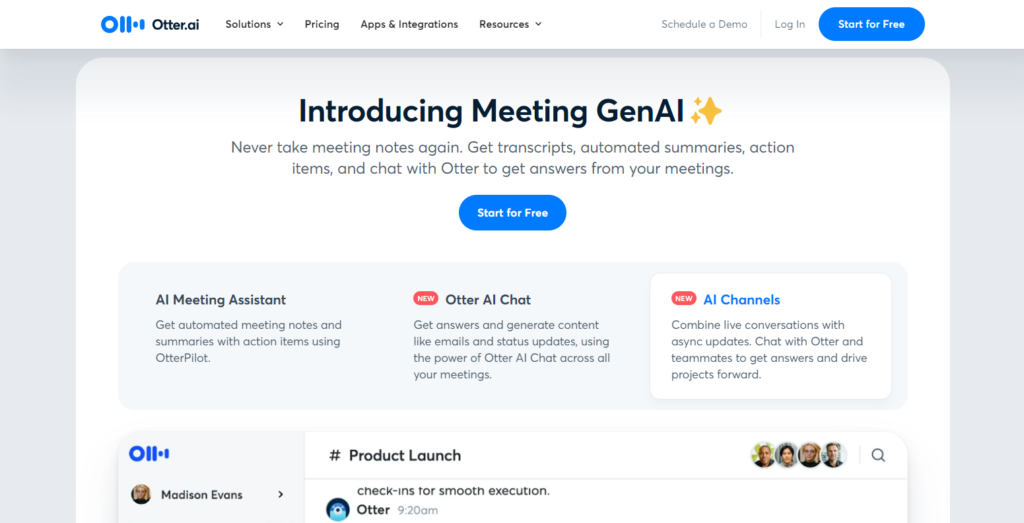
Otter.ai is a popular AI-powered transcription service that integrates seamlessly with Microsoft Teams. It offers real-time transcription, making it easier to capture every detail of your meetings.
Features
– Real-Time Transcription: Otter.ai provides live transcription, allowing participants to see the notes as they speak.
– Speaker Identification: The tool can distinguish between different speakers, making the notes more organized and readable.
– Keyword Highlighting: Important keywords are automatically highlighted for quick reference.
– Searchable Transcripts: Users can search for specific words or phrases within the transcripts.
– Collaboration: Team members can collaborate on notes, add comments, and share them easily.
Pros
– Accurate transcription with minimal errors
– Easy integration with Microsoft Teams
– Collaborative features for team use
Cons
– Premium features can be costly
– May struggle with heavy accents or technical jargon
Pricing
– Free Plan: Limited features with up to 600 minutes of transcription per month
– Pro Plan: $8.33 per month with additional features and 6,000 minutes of transcription
– Business Plan: $20 per month per user with advanced features and 6,000 minutes per user
Rating
– User Rating: 4.5/5
2. Tactiq
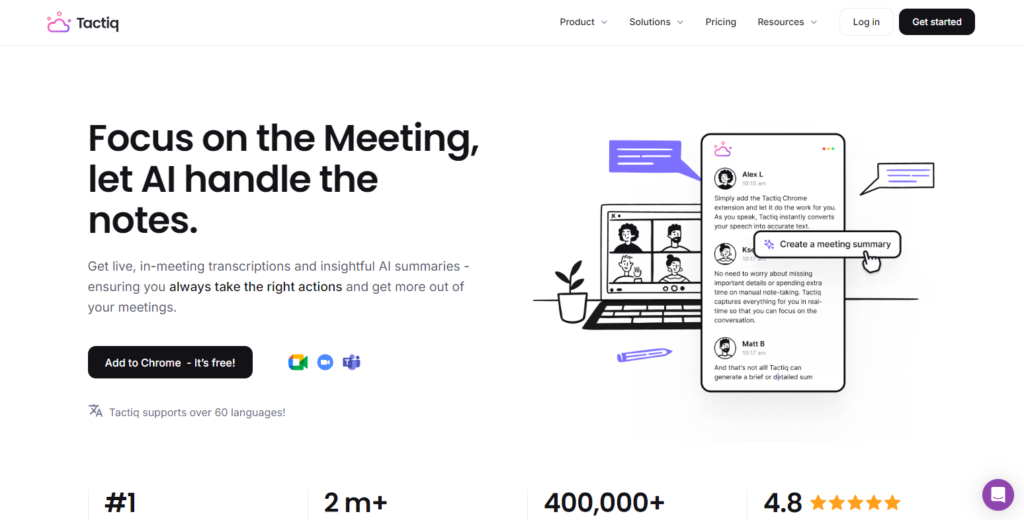
Tactiq is an AI-powered meeting transcription tool designed to capture and organize meeting notes in real time. It integrates smoothly with Microsoft Teams, making it a valuable asset for professionals who want to ensure they never miss an important detail.
Features
– Real-Time Transcription: Automatically transcribes meetings as they happen.
– Speaker Identification: Differentiates between speakers for clearer notes.
– Keyword Tagging: Highlights and tags important keywords during the meeting.
– Search Functionality: Allows users to search through transcripts for specific information.
– Export Options: Users can export transcripts to various formats, including Google Docs and Word.
Pros
– Intuitive and easy to use
– Accurate transcriptions with speaker identification
– Affordable pricing options
Cons
– Limited integration with other tools
– Occasional inaccuracies with complex terminology
Pricing
$12 per month
Rating
– User Rating: 4.4/5
3. Sonix
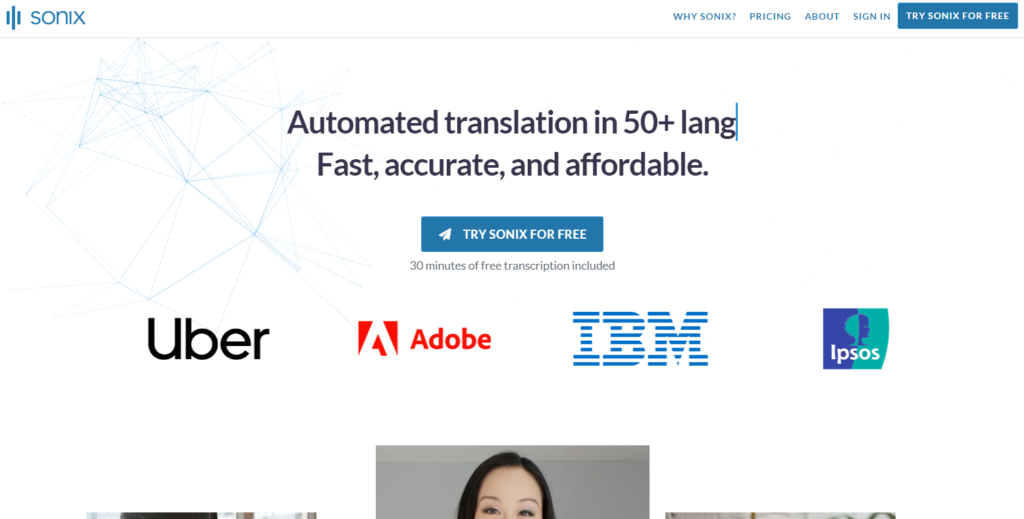
Sonix is a highly-rated AI transcription service known for its speed and accuracy. It integrates well with Microsoft Teams, making it an excellent choice for businesses looking to streamline their note-taking process.
Features
– Automated Transcription: Fast and accurate transcription of meetings.
– Speaker Labeling: Identifies different speakers for organized notes.
– Multilingual Support: Supports transcription in multiple languages.
– Custom Vocabulary: Users can add custom vocabulary for better accuracy.
– Export Options: Transcripts can be exported to various formats, including PDF and Word.
Pros
– Fast and accurate transcriptions
– Supports multiple languages
– Custom vocabulary feature improves accuracy
Cons
– Higher pricing compared to some competitors
– Limited collaboration features
Pricing
– $10 per hour of transcription
– Premium Plan: $22 per user per month
Rating
– User Rating: 4.6/5
4. Rev.ai
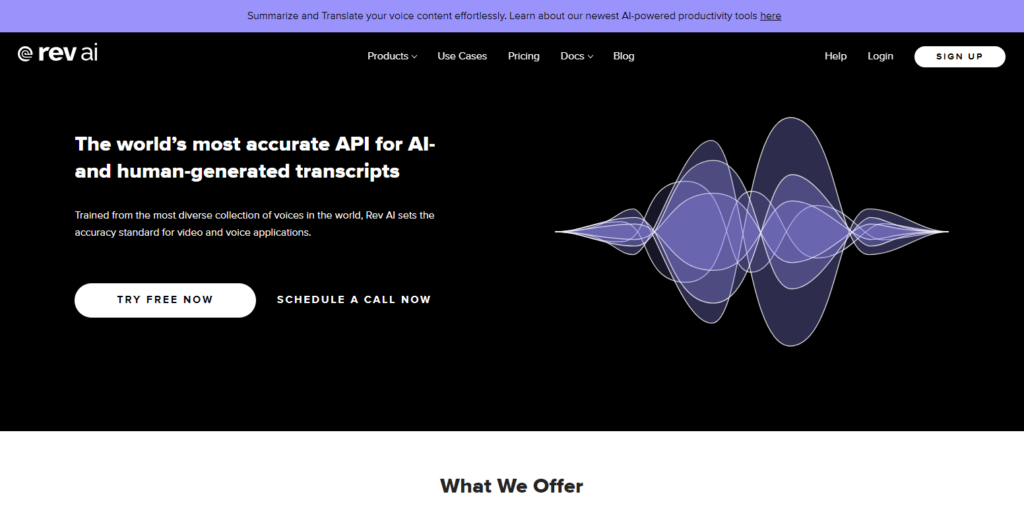
Rev.ai is an AI-driven transcription service known for its high accuracy and robust features. It integrates seamlessly with Microsoft Teams, providing real-time transcription and other valuable features.
Features
– Real-Time Transcription: Provides accurate transcriptions in real time.
– Speaker Identification: Differentiates between speakers for clearer notes.
– Customizable Outputs: Users can customize the format of their transcripts.
– Language Support: Supports multiple languages for transcription.
– API Access: Offers API access for seamless integration with other tools.
Pros
– High accuracy and reliability
– Customizable transcript formats
– Comprehensive language support
Cons
– More expensive than some other options
– Requires some technical knowledge for API integration
Pricing
$0.035 per minute of transcription
Rating
– User Rating: 4.7/5
5. Fireflies.ai
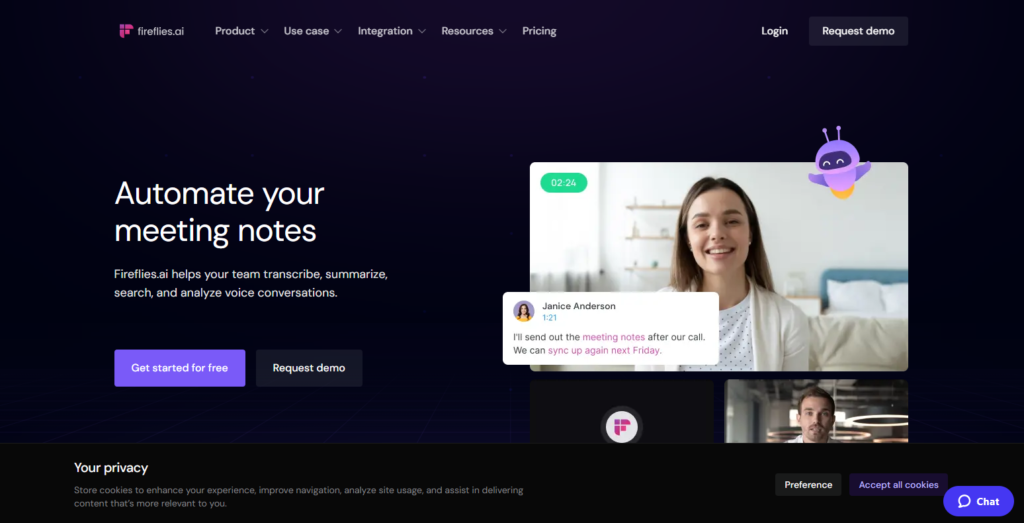
Fireflies.ai is an AI-powered meeting assistant that not only transcribes meetings but also provides valuable insights and analytics. It integrates well with Microsoft Teams, making it a powerful tool for enhancing meeting productivity.
Features
– Automated Transcription: Provides accurate meeting transcriptions.
– Action Items: Identifies and highlights action items during meetings.
– Meeting Insights: Offers analytics and insights from meeting data.
– Collaborative Notes: Team members can collaborate on notes and add comments.
– Integration: Integrates with various tools including Microsoft Teams, Slack, and more.
Pros
– Comprehensive meeting insights and analytics
– Collaborative features for team use
– Supports multiple integrations
Cons
– Can be complex to set up
– Premium features are relatively expensive
Pricing
$10 per user per month
Rating
– User Rating: 4.5/5
6. Fathom
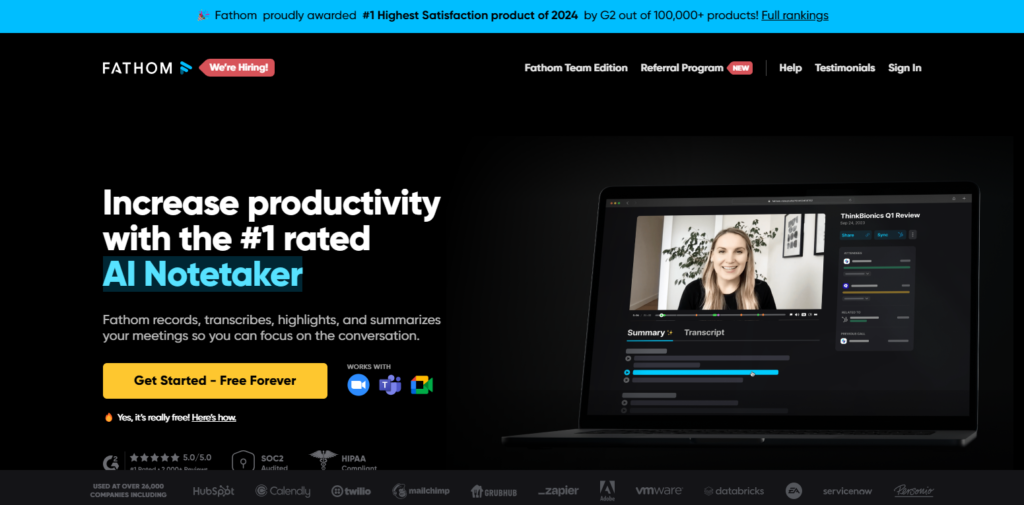
Fathom is an AI-powered notetaker designed to simplify the process of capturing and organizing meeting notes. It integrates seamlessly with Microsoft Teams, providing users with a reliable and efficient way to keep track of important discussions.
Features
– Real-Time Transcription: Captures meeting notes in real time.
– Speaker Identification: Differentiates between speakers for organized notes.
– Searchable Transcripts: Allows users to search for specific words or phrases within the transcripts.
– Custom Tags: Users can add custom tags for better organization.
– Export Options: Transcripts can be exported to various formats.
Pros
– Easy to use with a clean interface
– Accurate transcriptions with speaker identification
– Affordable pricing options
Cons
– Limited integration with other tools
– Occasional inaccuracies with complex terminology
Pricing
$15 per user per month
Rating
– User Rating: 4.3/5
7. Ava
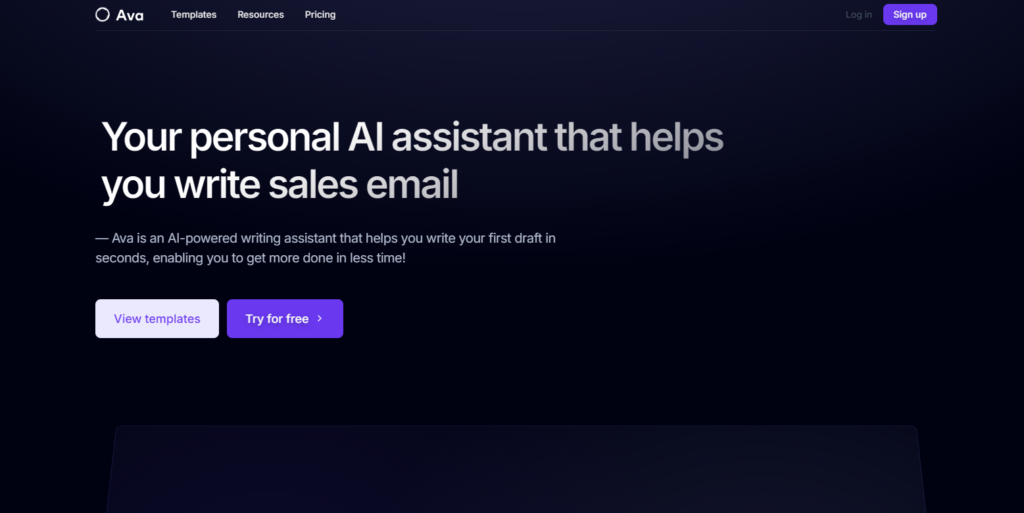
Ava is a versatile AI-powered transcription service that offers real-time transcription and translation. It integrates with Microsoft Teams, making it a valuable tool for international teams and businesses.
Features
– Real-Time Transcription: Provides accurate transcriptions in real time.
– Translation: Offers real-time translation in multiple languages.
– Speaker Identification: Differentiates between speakers for organized notes.
– Custom Vocabulary: Users can add custom vocabulary for better accuracy.
– Export Options: Transcripts can be exported to various formats.
Pros
– Real-time translation feature
– Supports multiple languages
– Accurate transcriptions with speaker identification
Cons
– Higher pricing compared to some competitors
– Limited collaboration features
Pricing
$15 per user per month
Rating
– User Rating: 4.4/5
8. Sembly
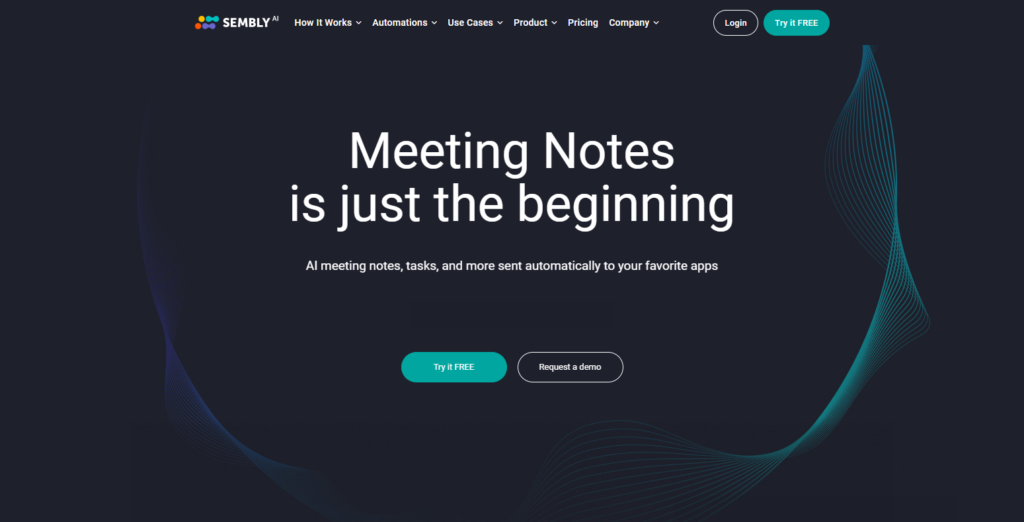
Sembly is an AI-powered meeting assistant that transcribes and summarizes meetings, providing actionable insights. It integrates well with Microsoft Teams, making it a valuable tool for businesses looking to enhance their meeting productivity.
Features
– Automated Transcription: Provides accurate meeting transcriptions.
– Meeting Summaries: Offers concise summaries of meeting discussions.
– Action Items: Identifies and highlights action items during meetings.
– Collaborative Notes: Team members can collaborate on notes and add comments.
– Integration: Integrates with various tools including Microsoft Teams and Slack.
Pros
– Comprehensive meeting summaries and insights
– Collaborative features for team use
– Supports multiple integrations
Cons
– Can be complex to set up
– Premium features are relatively expensive
Pricing
$10 per user per month
Rating
– User Rating: 4.5/5
9. Voicera
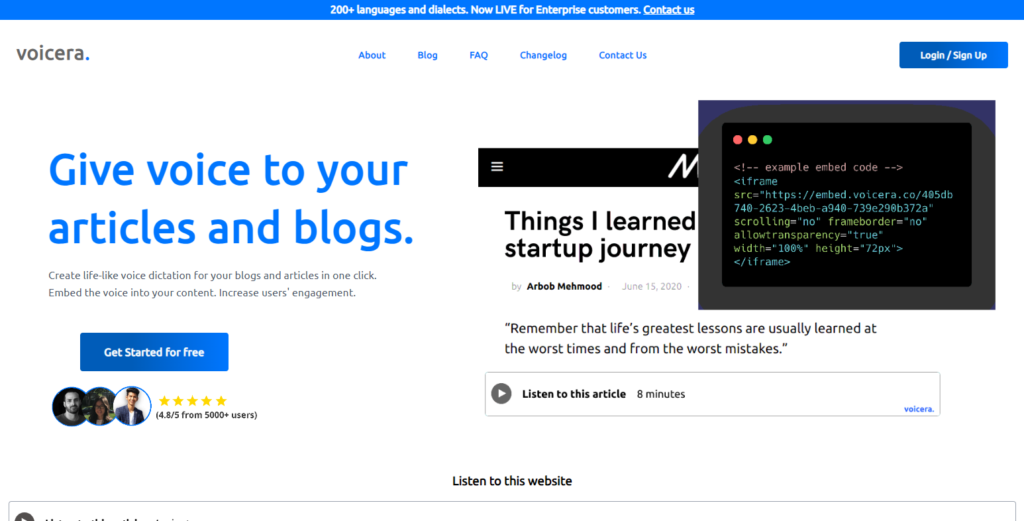
Voicera is an AI-powered meeting assistant that offers real-time transcription and actionable insights. It integrates seamlessly with Microsoft Teams, providing users with a powerful tool to enhance their meeting productivity.
Features
– Real-Time Transcription: Captures meeting notes in real time.
– Action Items: Identifies and highlights action items during meetings.
– Meeting Summaries: Provides concise summaries of meeting discussions.
– Speaker Identification: Differentiates between speakers for organized notes.
– Export Options: Transcripts can be exported to various formats.
Pros
– Accurate transcriptions
– Comprehensive meeting summaries
– Real-time action item identification
– Supports multiple export options
Cons
– Higher pricing compared to some competitors
– Limited integration with other tools
Pricing
$19 per user per month
Rating
– User Rating: 4.3/5
10. Notiv
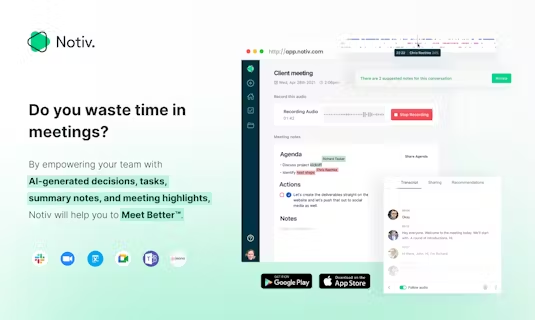
Notiv is an AI-driven meeting assistant that captures and organizes meeting notes, providing actionable insights. It integrates smoothly with Microsoft Teams, making it an essential tool for teams that want to enhance their productivity.
Features
– Automated Transcription: Provides accurate and detailed meeting transcriptions.
– Action Items: Identifies and highlights action items during meetings.
– Meeting Summaries: Offers concise summaries of meeting discussions.
– Collaborative Notes: Team members can collaborate on notes and add comments.
– Integration: Integrates with various tools including Microsoft Teams and Google Calendar.
Pros
– Detailed and accurate transcriptions
– Comprehensive meeting summaries
– Collaborative features for team use
Cons
– Can be pricey for small teams
– Limited integration with some lesser-known tools
Pricing
$20 per user per month
Rating
– User Rating: 4.4/5
Conclusion
Incorporating an AI notemaker into Microsoft Teams can significantly enhance your productivity and organization during meetings. These tools offer a range of features, including accurate real-time transcription, speaker identification, and powerful search functions, all of which ensure that crucial information is captured and easily accessible. Seamless integration with Microsoft Teams, user-friendly interfaces, and robust security measures make these AI notemakers invaluable for any professional setting.
By choosing the right AI notemaker, you can streamline your workflow, improve collaboration, and ensure that no important detail is ever overlooked. Embrace the power of AI and elevate your meeting experience with a top-notch Microsoft Teams AI notemaker.
FAQ’s
1. What is an AI notetaker?
An AI notetaker is a tool that uses artificial intelligence to automatically transcribe, summarize, and organize meeting notes. It helps users capture important details during meetings without the need for manual note-taking.
2. How do AI notetakers integrate with Microsoft Teams?
Most AI notetakers offer seamless integration with Microsoft Teams through APIs or built-in connectors. Once integrated, they can automatically join meetings, transcribe conversations, and save notes directly within the Teams interface.
3. Are AI notetakers accurate?
The accuracy of AI notetakers varies depending on the tool and the quality of the audio input. Most high-quality AI notetakers offer accuracy rates of 85-95%, with the ability to improve through custom vocabulary and speaker identification features.
4. Can AI notetakers identify different speakers?
Yes, many AI notetakers come with speaker identification features that can differentiate between speakers during a meeting. This helps organize the notes and makes it easier to attribute specific statements to the correct individuals.
We Suggest: Best Excel Formula Generators






