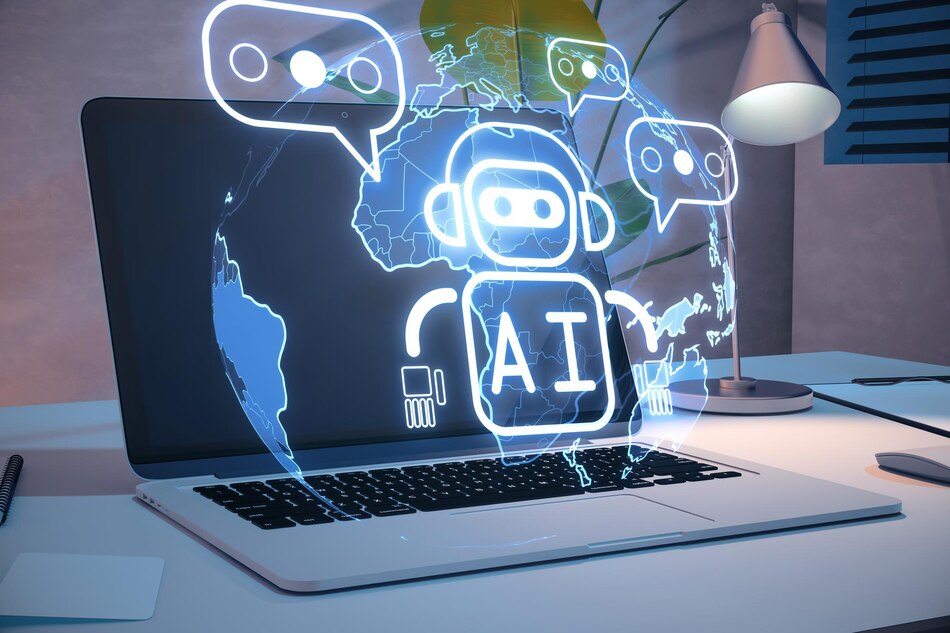Nowadays, in fast-moving and dynamic environments, the need to have accurate, quick, and reliable transcription services is at its highest. Introduce AI transcription software, which resolves how the existing audio and video materials are moved to text content.
This group of technologies is powered by top-of-the-line artificial intelligence such as speech recognition and natural language processing, which enables the technology to amplify speed to a level of accuracy that would have taken an average of an hour to do manually. It’s like a blessing for transcribers because they can accomplish the tasks in no time.
With different channels, these best AI transcript tools accommodate diverse requirements, for example, interviews and meetings, lectures, and podcasts, which make the transmission more efficient than ever. One such innovation is the YouTube to text converter, which simplifies the process of transcribing YouTube videos into readable text.
AI transcription tools are now key resources for many businesses and individuals dedicated to improving their processes and reaching a higher level of success in today’s information-dense environment.
What Are AI Transcriptions?
AI transcription utilizes software to automatically convert audio recordings of conversations into written text. Capable tools can identify multiple speakers and add timestamps, eliminating the need for manual transcription by slowing down recordings. In addition to saving time and frustration, investing in a proficient AI transcription tool can facilitate business growth.
By providing transcripts, content becomes more accessible, supporting diversity, equity, and inclusion initiatives. Individuals with hearing impairments can now follow podcasts or video channels. Transcripts also streamline content creation by enabling efficient quote retrieval. Whether for time-saving, supplemental income opportunities, or promoting accessibility, numerous AI transcription tools are available for consideration.
Key features to look for in AI transcription tools
1. Accuracy: Choose software that has high accuracy rates while transcribing audio and video content. The availability of advanced algorithms with machine learning models leads to the precision of results, which implies the minimization of manual modifications.
2. Language Support: Select a tool that enables users to add different languages and dialects to cover multiple contexts and speakers effectively. The capability of transcription of multilingual content precisely is indispensable for global businesses and organizations.
3. Customization Options: Choose tools that provide customizing features to adjust the transcribed file’s output per specialized needs or for sector/business requirements. Many personalizable elements Examples are speaker identification, punctuation preferences, and formatting requirements.
4. Real-time Transcription: Use a tool with real-time transcription capabilities if it is necessary for your use case. During live events, conversations, or interviews, real-time transcription provides immediate access to transcribed content.
5. Affordability and Pricing Plans: Check the tool’s pricing structure to make sure it fits into your budget and provides a range of customizable pricing options depending on utilization or subscription plans. Consider accounting for any extra costs for premium features or support packages.
12 Best AI Transcription Tools
1. Rev.com
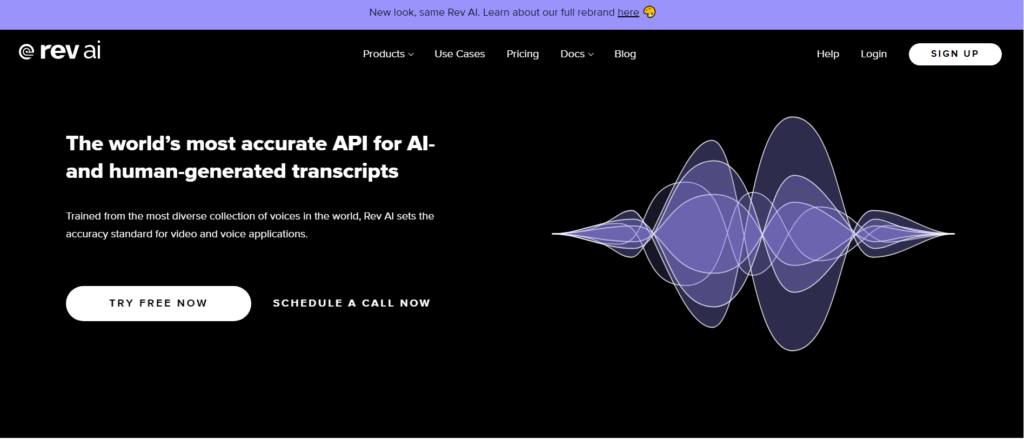
Rev is the leading speech-to-text service globally, trusted by over 750,000 users and major companies. It offers transcription services, including English closed captions and translated subtitles.
Rev combines a network of human freelancers with accurate speech recognition AI, allowing for both automated and professional human transcription options and AI Transcription Tools While the human option is more accurate, Rev’s AI-generated transcripts boast a 90% accuracy rate and a turnaround time of just 5 minutes, making it a highly efficient and cost-effective solution for businesses of all sizes across various industries.
Key Features:
- Used by businesses of all sizes across various industries
- Offers English closed captions and globally translated subtitles
- Combines human freelancers with accurate speech recognition AI
- Option for professional human transcription (more accurate but slower and expensive)
- AI-generated transcripts are 90% accurate and ready in 5 minutes
Pricing:
| AI Transcription | Human Transcription | Business |
| Starts from $0.25/min | Starts from $1.50/min | Custom Pricing |
Also Read: Best AI Content Generator Tools
2. Otter
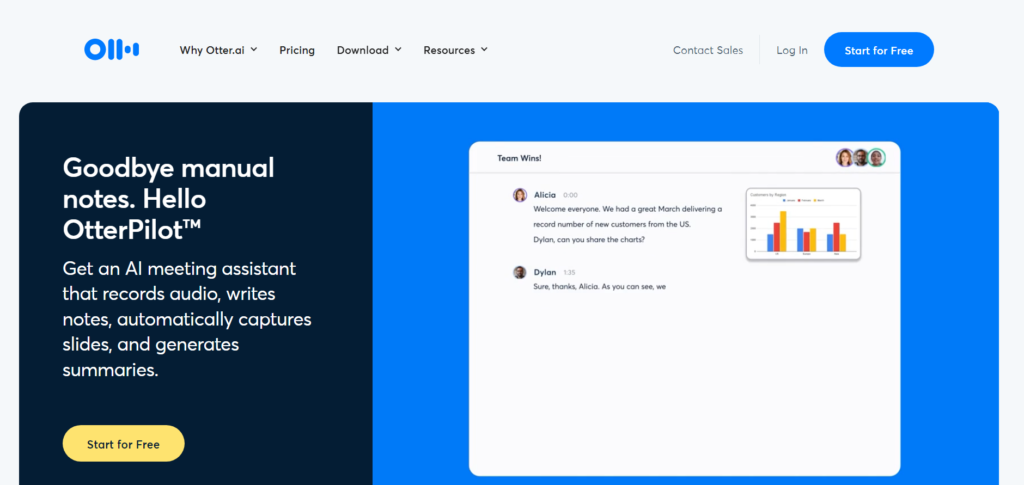
Otter is an AI-powered app that automatically takes notes during conversations and meetings for you. By connecting to your calendar, it can join meetings and use speech recognition to transcribe everything said. Participants can add their own comments live.
After the meeting, Otter summarizes the key topics discussed and allows you to easily search the transcript by speaker or date range. Its smart note-taking, collaboration features, and search make it a valuable tool for recalling discussions and sharing meeting details with your team.
Key Features:
- Automatically takes notes during meetings by listening
- Connects to your calendar to join meetings for you
- Allows participants to add comments/notes during meeting
- Summarizes important keywords and provides meeting summary
- Powerful search capabilities to find notes by speaker or date
Pricing:
| Basic | Pro | Business | Enterprise |
| $0/month | $16.99/month | $30/month | Custom Pricing |
3. Sonix
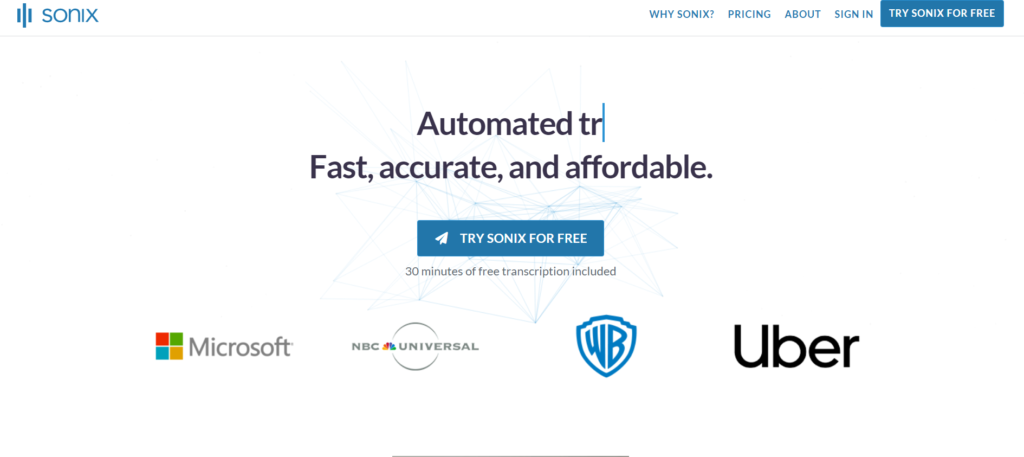
Sonix is a powerful transcription tool that automatically converts audio and video files into written text. It uses advanced artificial intelligence to accurately transcribe speech in over 35 languages. In addition to transcription, Sonix offers translation, automated subtitles, and an analytics-enabled media player. Widely adopted across sectors, Sonix simplifies the transcription process with its comprehensive functionality.
Key Features:
- Shows the exact time when each word was said
- Name who is speaking
- Can give you the text in different formats like documents
- Can make subtitles for videos
- Easy to edit the text right in the program
Pricing:
| Standard (Pay As You Go) | Premium | Enterprise |
| $10/hour | $5/hour+ $22/user/month | Custom Pricing |
4 Fireflies
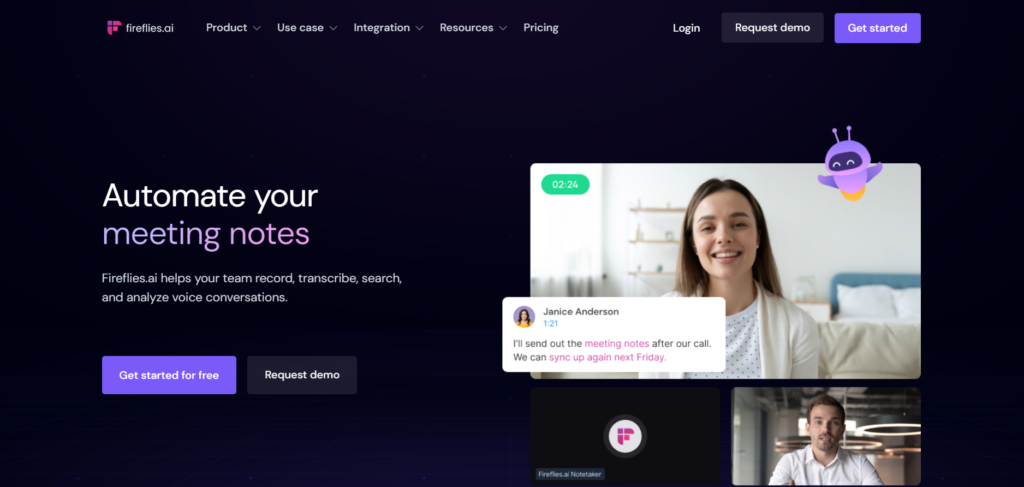
Fireflies is a trusted tool used by over 60,000 businesses, favored in travel/transportation industries. It automatically records, transcribes voice conversations to text, saving manual note-taking. Transcripts enable AI-powered search for locating key discussion points easily. Users can comment/highlight specific sections, drawing team attention.
Uniquely, it offers conversation intelligence – tracking metrics like speaker dominance. This analysis allows optimizing meeting productivity and efficiency. Beyond basic transcription, Fireflies provides insights into the conversation dynamics itself.
Key Features:
- Records and transcribes audio/video conversations automatically
- AI-powered search for finding key topics in transcripts
- Ability to comment on or highlight specific sections
- Provides conversation intelligence metrics
- Analyzes meetings to improve overall efficiency
Pricing:
| Free | Pro | Business | Enterprise |
| $0/month | $18/month | $29/month | $39/month |
5. Audext
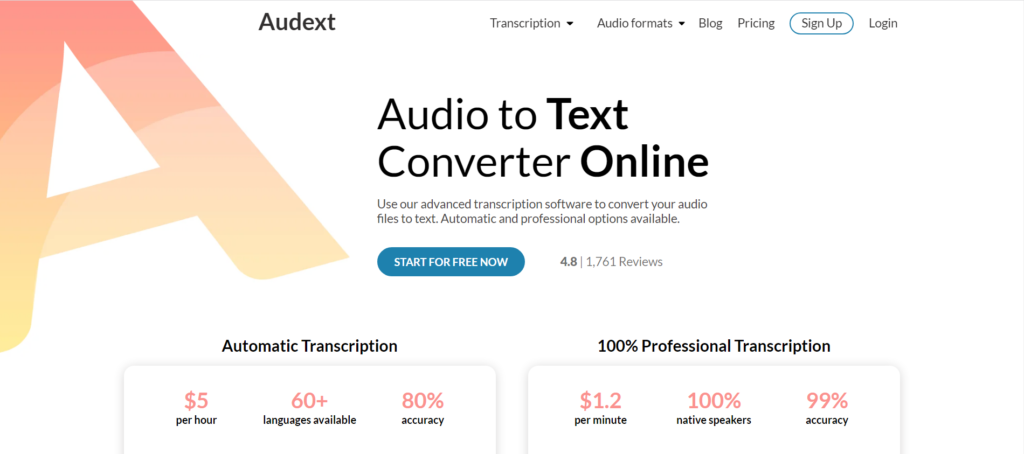
Audext is a tool that helps you turn audio recordings into written text. It does this by listening to the audio and writing down each word that is spoken. This can be very helpful for people who need to review recordings, like journalists, managers, or lawyers.
While not as accurate as some other tools, Audext is much cheaper. It supports over 60 languages, which is more than many similar tools. Overall, Audext is a simple tool that can quickly turn your audio into text you can read.
Key Features:
- Transcribes audio recordings into written text
- Identifies different speakers in the audio
- Adds time stamps to show when each word was spoken
- Supports over 60 languages
- Provides transcripts quickly, around 10 minutes for 1 hour of audio
Pricing:
| Classic | Subscription | Enterprise |
| $0/month | $30/month | Custom Pricing |
6. Scribie
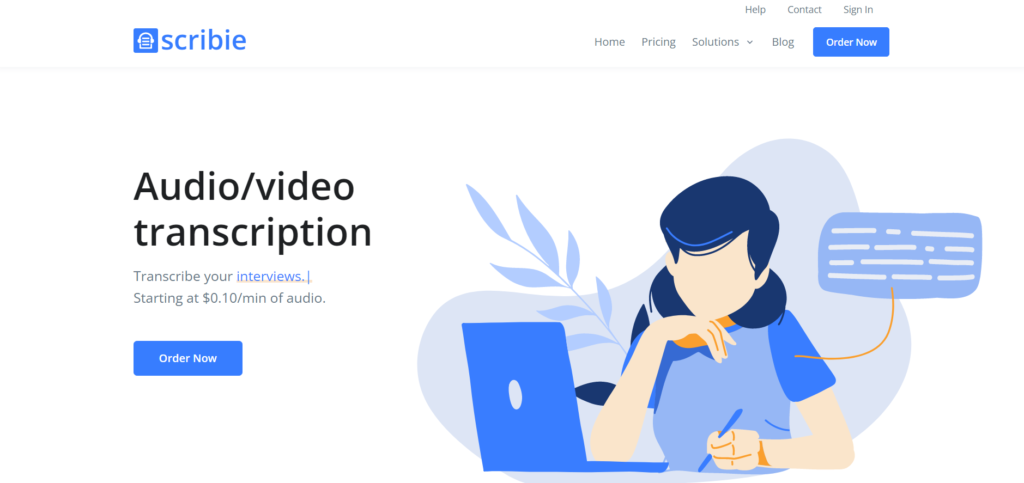
Scribie is a trusted automated transcription service that has been around for over a decade, used by companies like Netflix and Google. It uses deep learning models trained on a large dataset to transcribe speech to text. While affordable, it requires some self-corrections with accuracy ranging from 80-95% based on audio quality and accents.
A unique feature is its ability to estimate transcript accuracy using machine learning algorithms. Moreover, Scribie continuously improves its models by retraining them with user-corrected transcripts, making it a self-improving system.
Key Features:
- Trusted by big companies like Netflix and Google
- Uses deep learning for automated transcription
- Affordable but needs some self-corrections
- Estimates accuracy using machine learning
- Gets better as users make corrections
Pricing:
| Basic | Advanced | Enterprise |
| Limited Features | $0.80/min | Custom Pricing |
Also Read: Best AI Voice Generator
7. Verbit
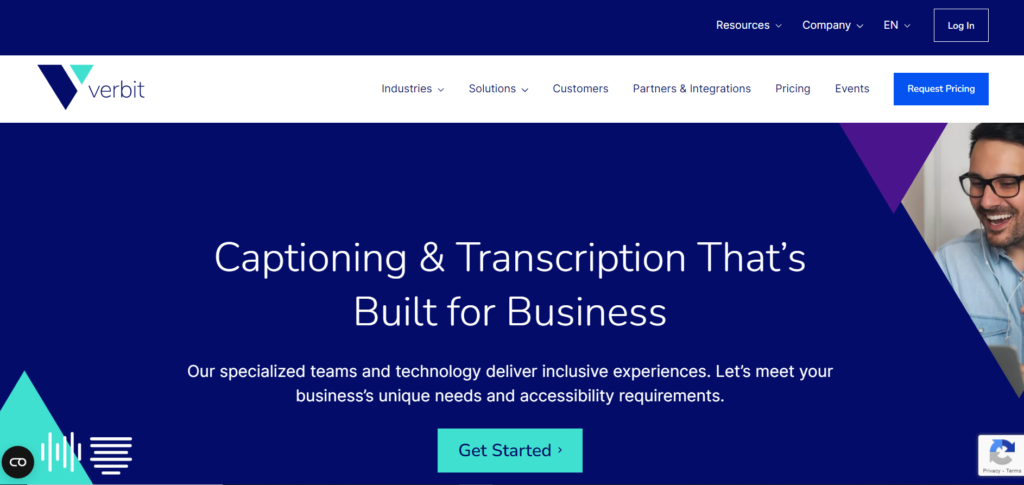
Verbit’s tool helps businesses easily get written records of speech from their videos and meetings. It combines artificial intelligence and human reviewers to accurately transcribe audio into text. The tool seamlessly integrates with popular video platforms. In addition to transcription.
It offers live captioning during events, adding closed captions to pre-recorded videos, and translating speech across languages. With its professional-grade accuracy and versatile capabilities, Verbit’s service caters to the needs of organizations in capturing and repurposing spoken content.
Key Features:
- Accurately writes down speech from videos and meetings
- Works with video platforms like Vimeo, YouTube, and Zoom
- Provides live captions during events
- Adds closed captions to pre-recorded videos
- Translates speech to other languages
Pricing:
| Based on Project Requirements | Enterprise and Industry-Specific Plans |
| Custom Pricing | Available |
8. Beey

Beey is a website that automatically transcribes or writes down speech from audio files. It focuses on Slavic languages like Russian and Polish but can transcribe 20 languages total. A useful service is manual transcript editing by professionals to ensure accuracy after the automatic transcription.
It is commonly used by journalists, video creators, lecturers and others who need to convert speech to text.
Key Features:
- You can upload many files at once
- It has smart ways to play the audio files
- It matches the words to the right times in the audio
- It can detect when a different person starts speaking
Pricing:
| Standard | Enterprise |
| 7.5€/hour | Custom Pricing |
9. Speak
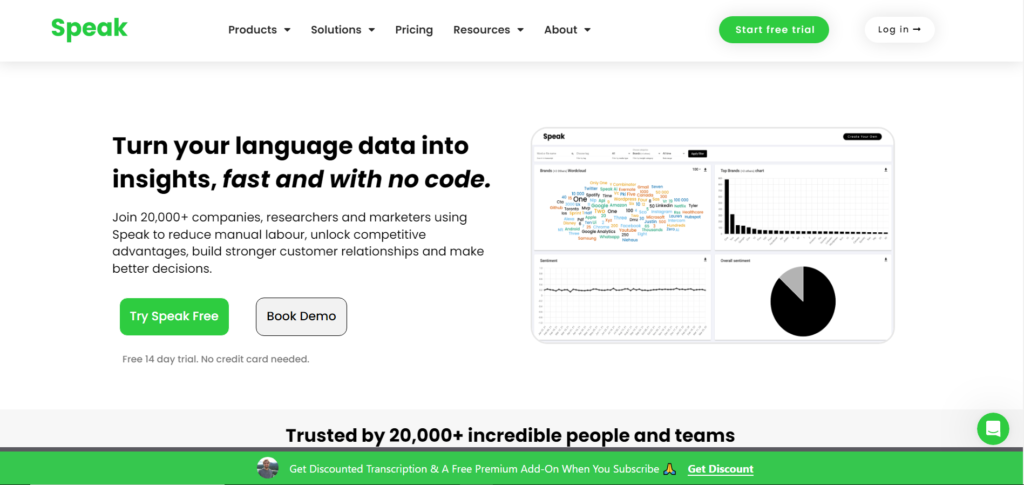
Speak is a “no-code recording, transcription, and analysis engine” used by thousands of companies to automatically convert audio/video files into text transcripts. It offers accurate (up to 95%) and fast transcription in around 10 minutes.
With capabilities like recording, quick accurate transcription, editing tools, and analysis, Speak provides an all-in-one solution for working with audio/video content.
Key Features:
- Sentiment analysis
- Custom vocabulary for industry terms
- Built-in transcript editor
- Data visualization with customizable charts
- Accurate and fast transcription (up to 95% accurate)
Pricing:
| Pay As You Go | Starter | Custom |
| $0/month | $29/month | Custom Pricing |
10. Trint
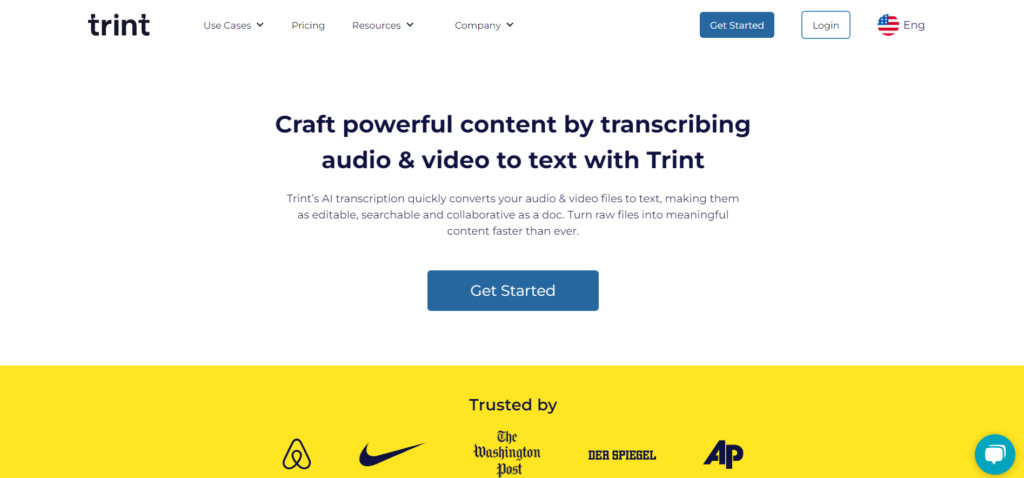
Trint is a collaborative content platform that helps creators work together efficiently. It can transcribe audio into 32 languages and offers features like comments, tags, and highlights to streamline teamwork. For larger teams, permission levels can be managed for added security.
While not the cheapest, it uniquely allows pausing the subscription plan for $5/month if no tasks are expected, saving $55.
Key Features:
- Closed captions
- Powerful search functionality
- Automatic speaker identification
- Advanced file management
- Can pause subscription plan
Pricing:
| Starter 300 | Advanced 1200 | Enterprise |
| $80/seat/month | $100/seat/month | Custom pricing |
11. TranscribeMe
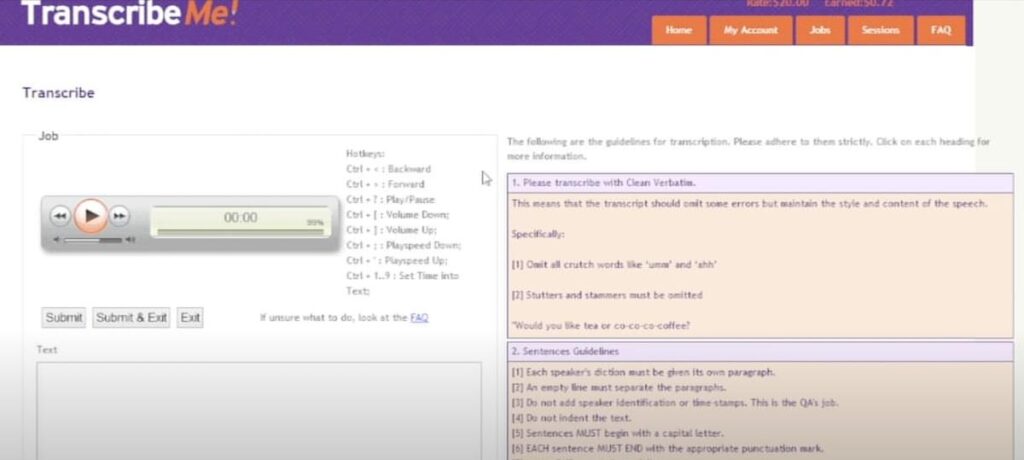
TranscribeMe offers machine transcription services using speech recognition algorithms to quickly convert audio to text. Users upload files and receive transcripts via email, with filler words removed but no speaker labels.
While efficient for single-speaker audio, it’s not recommended for multi-speaker recordings like focus groups due to the lack of speaker identification.
Key Features:
- Machine transcription using speech recognition technology
- Quick turnaround time (1 minute of audio transcribed in 1 minute)
- Verbatim transcripts with filler words removed
- No speaker identification provided
- Best for single-speaker audio, not multi-speaker conversations
Pricing:
| First Draft | Standard | Verbitam |
| $0.79/min | $1.25/min | $2/min |
12. Temi
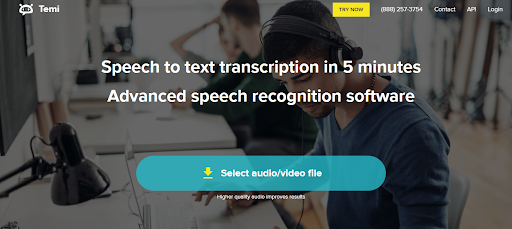
Temi offers advanced speech recognition to quickly transcribe speech to text in just 5 minutes. Over 10,000 users including ESPN have utilized this easy-to-use tool that accepts any audio file format. Temi’s transcripts identify speakers and include timestamps, achieving 90-95% accuracy on clear audio with minimal background noise or accents.
It’s well-suited for one-off transcription jobs, providing a free trial for files under 45 minutes or pay-per-minute pricing with no subscription required. Temi’s key strengths are its speed, ease of use, speaker identification, high accuracy, and flexible, affordable pricing model.
Key Features:
- Fast transcription in only 5 minutes
- Easy to use by uploading any audio file type
- Identifies speakers and timestamps in transcript
- High accuracy of 90–95% with clear audio
- Free for files under 45 minutes, pay per minute otherwise
Pricing:
| Free | Paid Plan |
| Try for 45 mins | $0.25/min |
Also Read: Best AI Script Writers
Conclusion:
It can be said that AI transcription tools are a new-generation smart idea that change audio and video into text documents. Using those cutting-edge technologies, they take care of the diversity in accents and languages efficiently, accurately and inexpensively. Customization and integration are key for them to be used in any field.
Additionally, the appropriate use of it must be prioritized, which involves: data privacy and preventing bias in the system. With each A.I. transcription upgrade, the technology continues to promise an even greater transformation of communication systems, equal accessibility, and the unlocked potential of audiovisual content for everyone.