Linux is highly recognised as stable, open source and good security architecture. Traditionally, the Linux system is seen as a less vulnerable system than Windows or macOS, and it is used by developers, system administrators, and cybersecurity experts. Nevertheless, the myth that Linux is not susceptible to threats should not be carried out. Since Linux is gaining an increased following, primarily on web servers, cloud infrastructure, and internet-of-things devices, it has been targeted by advanced malware, ransomware, and rootkits.
There is a trend in creating by cybercriminals to create Linux-specific exploits that may either compromise systems, exfiltrate data or otherwise impair the operation of a system. Although Linux users are, as a rule, more tech-savvy, they still require antivirus software to be safe, particularly in cases where Linux is used in a broader architectural setting it reads and writes sensitive information, or is used as a gateway. Linux antivirus tools are not only useful in the detection and removal of malware; they also scan cross-platform malware types which are not likely to have a direct impact on Linux but will do harm to the networked devices.
In this guide, we take a look at the best Antiviruses for Linux—both free and paid—that are capable of offering robust real-time security, file scanning protection, and low impact on the system. Linux users, system administrators, and anybody implementing Linux in the enterprise can use the correct antivirus to make their Linux systems safer without slowing them down.
Why Do You Need an Antivirus on Linux?
- Expanding Threat Environ Landscape: Cybercriminals have stopped neglecting Linux. Malware, ransomware, and trojans specifically in Linux operating systems are on the increase in a steady rise.
- Cross-Platform Infection Prevention: Linux systems usually have networks that communicate with Windows or macOS systems. A Linux antivirus can scan and eliminate cross-platform malicious programs that have the potential to infect other systems.
- Server Vulnerability: Most of the web servers and cloud systems run on Linux. These servers are prone to attacks, such as rootkits and backdoors without antivirus protection.
- Data Security: Linux operating systems deployed in businesses tend to process confidential customer or business information. Antivirus software provides additional protection against the theft or corruption of data.
- Open-Source Risks: On the one hand, open-source software provides transparency; on the other hand, there is a threat to use the weaknesses of open-source packages. Antivirus programs assist in the detection and quarantine of viral code.
- Zero-Day Protection: Heuristic or behaviour-based antiviruses will assist in guarding against zero-day holes that have not been addressed by patches yet.
- Real-Time Scanning: Real-time protection has been able to track access, downloads of files, and system modifications thus preventing execution of threats.
- Compliance and audits: Some businesses that employ Linux might have to use antivirus software to comply with standards such as a secure ISO, PCI-DSS, or GDPR.
List of 10 Best Antiviruses for Linux
1. Sophos Linux Antivirus
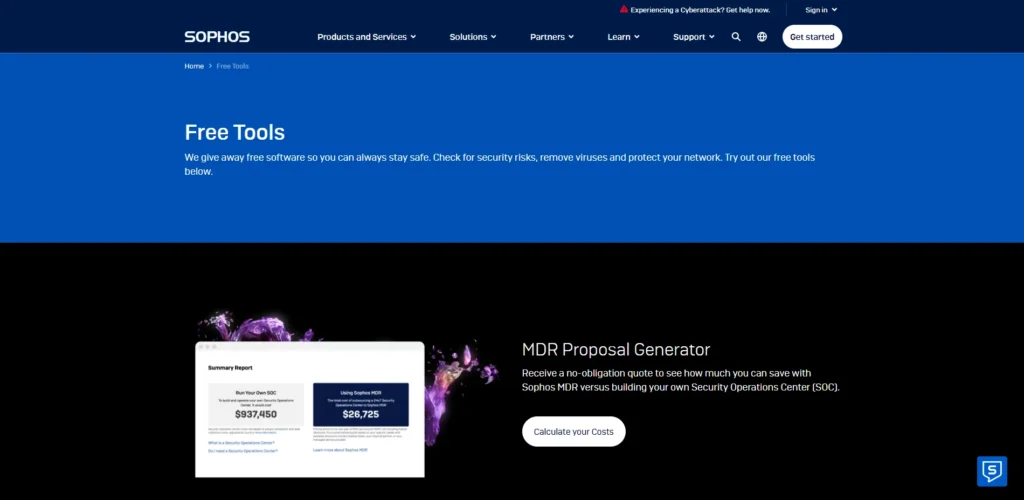
Sophos Antivirus Linux is an effective protection software capable of scanning malware, ransomware, and exploits in real time. It can be used by both personal and professional consumers and has user-based command line controls, as well as the capability of being integrated with Sophos centralised management via easy integration with Sophos Central. As one of the trusted antiviruses for Linux, it stands out for its reliability and flexibility in various environments.
The resolution comes with an auto-update and Windows, macOS and Linux-based threat detection. Its footprint is not so big and it uses little system resources.
Sophos AV is a very credible product in the market of security and thus it can be employed in a mixed computing environment or by the information technology professionals defending the vital infrastructure.
Key Features:
- Real-time malware scanners in real time
- Multi-platform threat discrimination
- Centralised control through Sophos Central
- Minimal system intrusion
- Scheduled scans
- Heuristic detection
- Automatic updates of the virus
- CLI-based interface
Pros:
- Available for personal use free version
- Good business-oriented facilities
- High cross-platform support
- Low system resource consumption
- Regular update
- Enterprise-level control
Cons:
- There is no GUI for Linux users
- Enterprise functionality that is behind a paywall
- The command line must be understood.
- Installation may be complicated
2. Dr.Web Security Space Linux Version
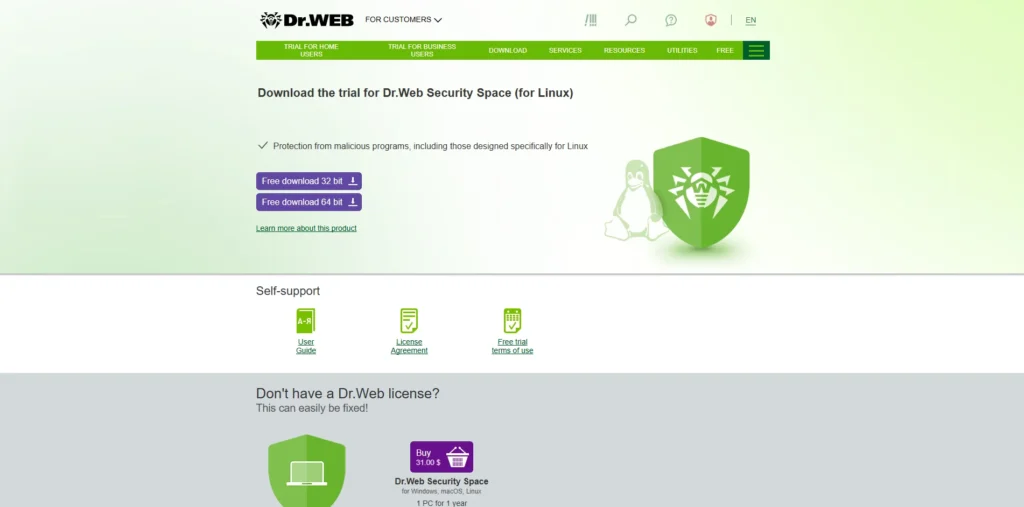
It is an enterprise-level Linux antivirus protection software available for Linux systems (server and desktop versions) by Dr.Web. It offers real-time monitoring, anti-spam, heuristic analysis, and rootkit detection.
Built to meet environments that are tuned towards security, Dr.Web solution is effective even with old or less resourceful systems. It renders regular updates, proactive defence against threats and security audit logs.
The software can be configured very easily through CLI or GUI depending on the distribution. Reputable as very stable and reliable, Dr.Web is used in areas that demand an increased level of protection such as finance and healthcare and government.
Key Features:
- Heuristic analysis protection is in real time.
- An anti-rootkit and anti-spam feature
- File integrity check File monitoring
- Personalised scan profile
- Remote administration
- Threat intelligence assisted by the cloud
- Interface GUI, and CLI
- Monitoring of system resources
Pros:
- Exhaustion of resources is very low
- Applicable in high-security industries
- Re-used multi-layered scanning and protection
- Cross-platform malware detection software finds the onset of malware in inventory by scanning the forefront and collecting information on programming languages.
- Lightweight design
- Old hardware compatible
Cons:
- No free tier only paid ones
- Constructed licensing model
- To some users, UI is old-fashioned
- The kind of support that is not as extensive as the best brands
Price:
- $32.55 for two PCs for a year (VAT excluded)
- 1 Android device / 2 years – €15.80 (including VAT)
3. Bitdefender GravityZone Linux
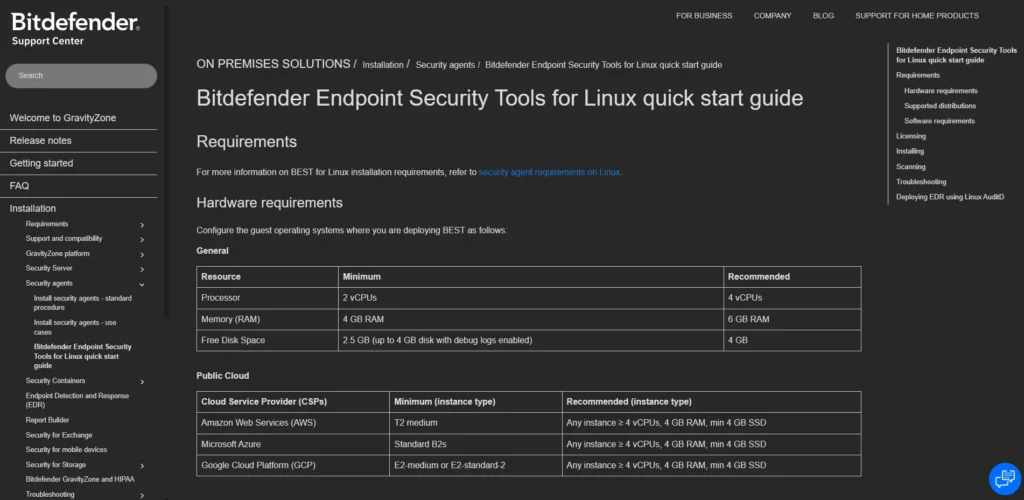
Bitdefender GravityZone is a powerful full-scale security and protection solution with the best Lincoln-based endpoint security. It provides cloud control administration, machine learning, behavioral-centered analysis, and realtime threat.
GravityZone protects the Linux hosts and servers against ransomware, rootkits and advanced persistent threats (APTs). It is integrated with most versions of Linux like Ubuntu, CentOS and Red Hat. Apt for those businesses with multiple systems to deal with, it is well-suited to the broader security environment with flexibility and elasticity.
It consumes few resources and offers fierce defence which makes it a very good business-level choice of infrastructure.
Key Features:
- Real-time endpoint protection
- Machine and human behaviour learning detection
- Protection against exploits and ransomware
- Centralised management via web-based management
- Low consumption of resources
- Regular updates
- Cross-platform support
- Mobile filtering Entailment
Pros:
- Good AI detection rates
- Good enterprise-level security features
- Secures heterogeneous environments (Linux, Windows and macOS)
- Cloud deployment and on-premise deployment
- Interoperable with businesses at all levels
- Minor system effects
Cons:
- No open version
- Corporate users are best suited to it.
- Configuration learning curve
- Needs a license for Bitdefender GravityZone
4. ClamAV
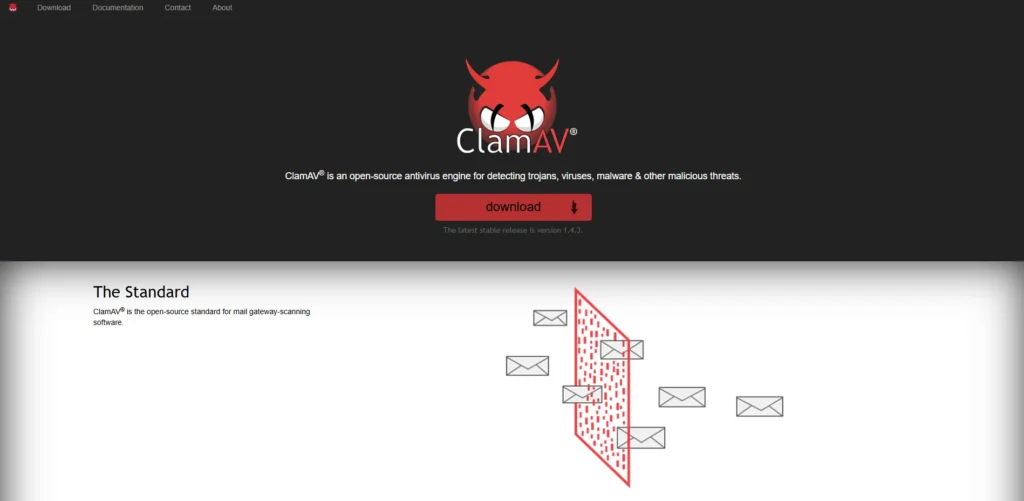
ClamAV is an open-source, dependable antivirus engine that has been customized with Linux in mind. It is normally used to scan mail server files, web content and email.
ClamAV is a versatile package based on a CLI interface and its capability to read many types of files and archives means it is fairly simple to interface with other packages (like Amavis and SpamAssassin). It implements a regularly updated virus database and assists with on-access scanning in ClamAV.
Even though it lacks a graphical interface it is nevertheless a widely chosen system administrator and developer because of its lightweight nature and because it is open-source software. ClamAV is free and community-driven.
Key Features:
- Free – and open-source
- Demand a search for viruses
- Support of mail gateway scanning Mail gateway scanning Mail gateway scanning support
- Frequent virus database excisions
- CLI-based operation
- Archive unpacking
- Heuristic-based detection
- GUI tools that could be used by a third party
Pros:
- Completely free and with community members’ active assistance
- Little memory and system resource-intensive
- Handles a variety of file types
- Perfect mail servers and Linux gateways
- Integration with other tools is easy
- Highly customisable
Cons:
- No indigenous graphical interface
- No Real-Time Scanning (has to be configured)
- Poor support for the enterprises
- Needs CLI skills
5. KESL Linux
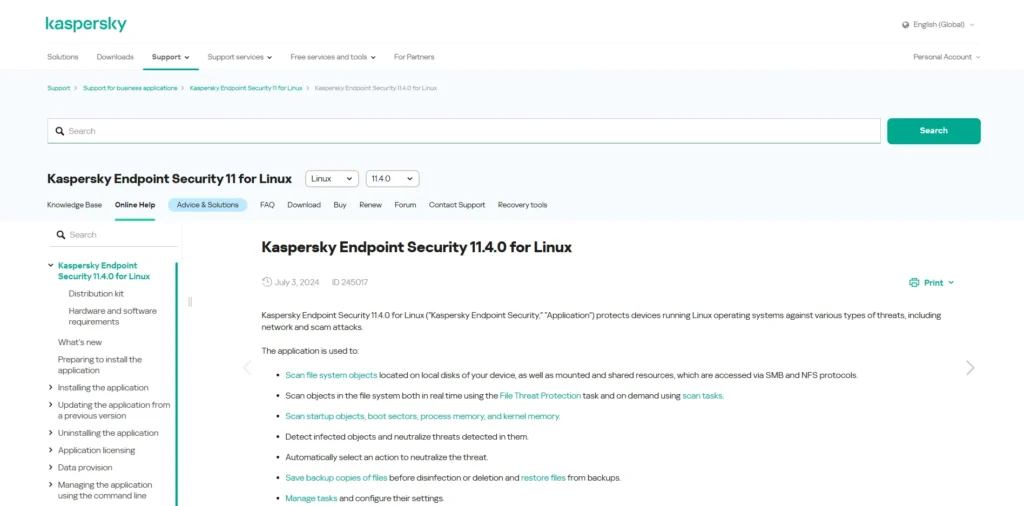
Kaspersky Endpoint Security delivers a high-performance real-time security solution to Linux servers and workstations. It has anti-malware, web threat protection, and exploit prevention, and can be incorporated in a unified security system on networks.
Its solution includes malware removal tools along with centralised policy management through Kaspersky Security Centre and is compatible with major Linux distributions. Kaspersky is also well known in the enterprise setting, as it has high malware detection rates and makes little demands on the system resources.
The smart password-less scanning engine and secure-by-design architecture provide defence-in-depth against existing sophisticated cyber threats. It is most appropriate for companies and organisations requiring high security compliance.
Key Features:
- Real-time/On-demand scanning
- Protecting against threats on the web and networks
- Exploit prevention
- Policy management at the centre
- Tiers of malware detection
- Incorporation with Kaspersky Security Centre
- Firewall control
- Audits and trails
Pros:
- Reliable malware detection rate
- High-end End Web and Anti-exploit protection
- Powerful enterprise-calibre characteristics
- Scalable policy enforcement Easy policy enforcement
- Can work with key Unix alternatives
- Frequent signature updates
Cons:
- There was no free version
- Business level; excessive at the household level
- More expensive for small businesses
- Weak GUI features on Linux
6. Avast Core Security Linux
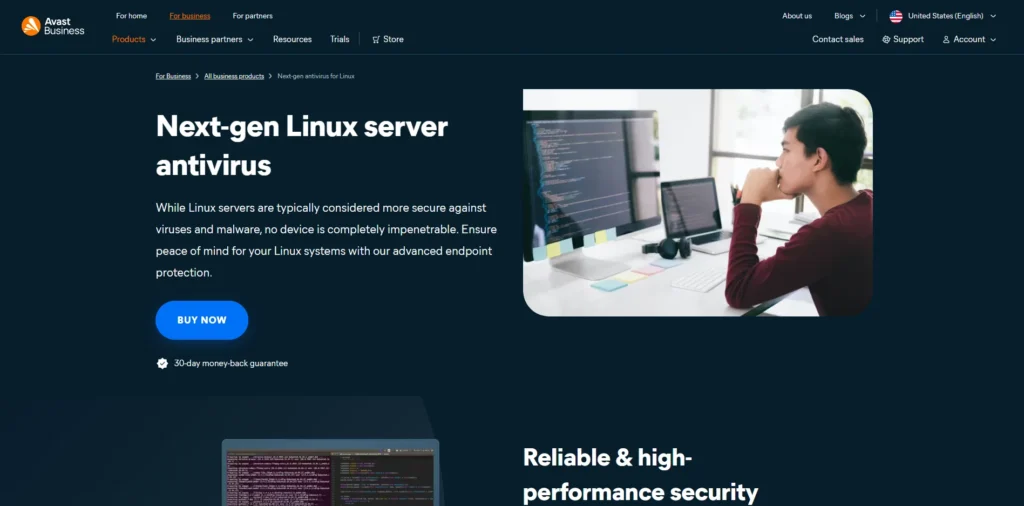
Avast Core Security on Linux will offer high-level protection of file servers and networked Linux pools. It provides real-time scanning, auto-update of virus databases and centralised management through Avast Business Hub.
The antivirus allows ICAP scanning with HTTP/FTP protocols and a mail server. It is an enterprise-level infrastructure and Red Hat compatible, CentOS, Ubuntu, and SUSE are supported.
Threat intelligence offered through the cloud by Avast helps keep high levels of protection against changing malware. It is an excellent product that those companies using Linux backends and requiring similar endpoint coverage among systems should consider.
Key Features:
- Protection of file servers in real time
- Centralised control through Avast Business Hub
- ICAP interface assistance
- Automatic updates
- Techniques of dealing with CLI
- Integration of an Antivirus engine
- Scanning of email gateways
- Supports Ubuntu, centos, red hat
Pros:
- Enterprise-grade protection
- Favours union with business tools
- Threat intelligence in the cloud
- Networks and server scalable
- Dependable updating frequency
- Micro whitepanel backend service
Cons:
- There is no free version
- has no GUI to rely on
- More appropriate for IT specialists
- Things that are to be used must also be licensed
Price:
- 1 Windows PC – Rs 1,199 / first year
- 10 Windows devices—Rs 1,599/first year
- 1 Mac – Rs 1,199 / first year
- 10 Mac devices—Rs 1,599/first year
- 10 Android devices—Rs 1,599 / first year
7. WithSecure (F-Secure Linux Security)
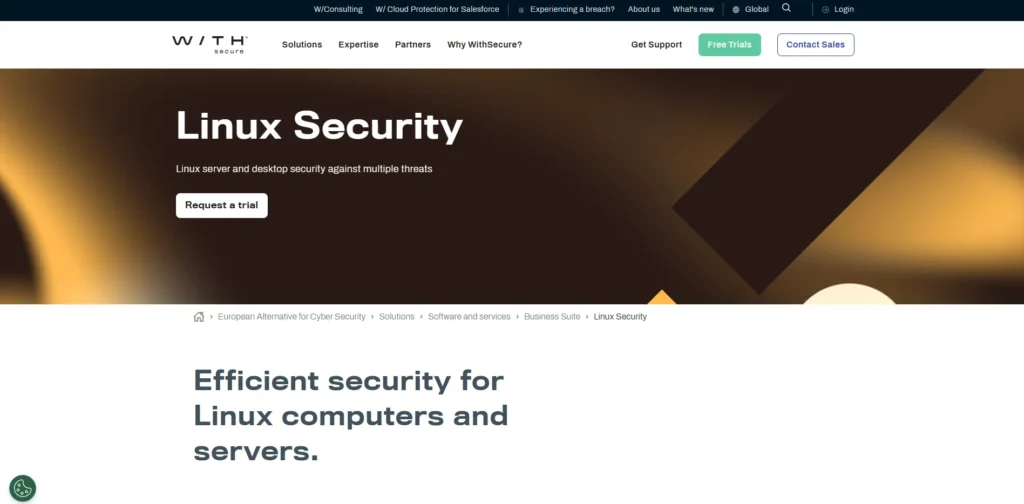
WithSecure is an enterprise-level Linux antivirus protection software that provides high-level malware detection and firewall software management on Linux servers.
It contains on-access scanning as well as manual, and supports security auditing and calendaring of compliance. The solution is compatible with the WithSecure management console and will enable centralised enforcement of policies to run on a mixed OS estate.
It is lightweight in terms of its memory consumption and background processing thereby making it a perfect solution to run constantly on the server. WithSecure is quite common with big organisations, as well as governmental organisations that require their Linux systems to be secured with centralised management.
Key Features:
- On-access and scheduled scan On-access On-access scanning checks the products at the point of access to the network.
- Preventative threat security
- Configuration and control are centralised.
- Signature-based and heuristic scanning
- Consumption of low resources
- System logs and notifications
- Supports Debian, SUSE and Red Hat
- Firewall integration
Pros:
- Good enterprise reputation
- Scanning at high speed the scanning solution is fast and efficient.
- Scalable Easy to manage
- Applicable to regulatory worlds
- In-depth reporting facilities
- Accommodates an old Linux operating system
Cons:
- Paid-only offering
- No GUI variant
- Better to use in servers
- Needs technical installation
8. ESET Endpoint Antivirus for Linux
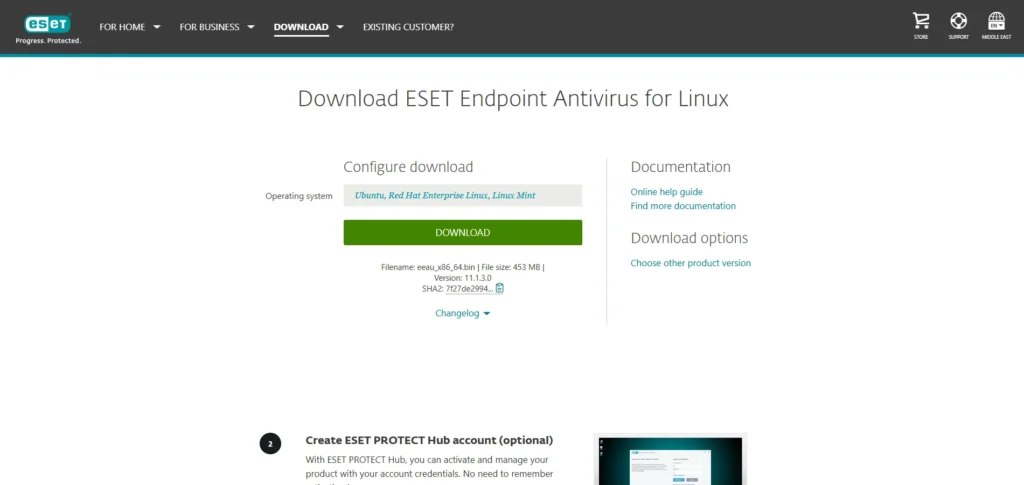
ESET Endpoint Antivirus for Linux steps in for the retired NOD32 desktop edition and delivers strong endpoint security aimed at businesses.
It runs real-time scans, blocks threats, and manages device access on a wide range of Linux distros. Thanks to smart heuristics, a slim background agent, and self-updating signatures, ESET catches new risks with minimal impact on system speed.
Because it ties into the ESET Protect console, admins can manage all endpoints from a single dashboard. Whether on desktops or servers, the solution defends corporate networks against ransomware, phishing, and other targeted attacks.
Key Features:
- Real-time and manual scanning
- Device control and threat prevention
- Lightweight system agent
- Integration with ESET Protect
- Multi-platform compatibility
- Automatic updates
- Command-line interface
- Centralised deployment
Pros:
- Strong replacement for ESET NOD32
- Great for businesses managing Linux endpoints
- Fast scans with minimal impact
- Good central management tools
- Works on many distros
- Excellent support
Cons:
- Paid only; no free plan
- There is no GUI in the Linux version.
- Requires cloud registration
- Aimed at businesses
Price:
- ESET HOME SECURITY ESSENTIAL BOX – Rs 3,284.99 (original price Rs 4,379.99)
- ESET HOME SECURITY PREMIUM BOX – Rs 3,884.99 (original price Rs 5,179.99)
- ESET HOME SECURITY ULTIMATE BOX – Rs 5,390.00
9. AVG Linux Server Edition
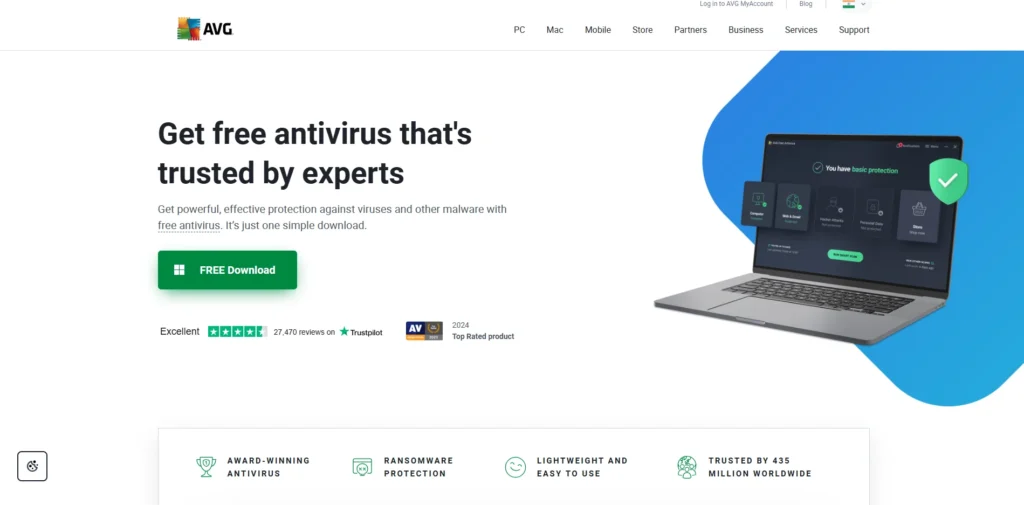
AVG Linux Server Edition is built for small and medium businesses running essential server environments. It bundles real-time protection, advanced heuristic analysis, and automatic updates to catch both Linux and cross-platform threats.
The solution is fine-tuned for file and mail servers and plugs in easily to existing infrastructure. While GUI management is light, it provides solid command-line utilities and regular updates to the threat database.
AVG’s solid track record, combined with its lightweight operation and compatibility with PC cleaners, makes it a sensible choice for IT pros who want dependable server security with little overhead.
Key Features:
- Real-time server protection
- Automatic threat updates
- Heuristic scanning
- Email server integration
- CLI management
- Scheduled scanning
- Malware quarantine
- Secure-boot scanning
Pros:
- Optimised for Linux servers
- Low impact on resources
- Reliable update servers
- Simple command-line setup
- Trusted AVG backend
- Plays nice with Postfix and Exim
Cons:
- No graphical interface
- Paid licence needed
- Fewer enterprise tools
- Not made for home use
10. Linux Comodo Antivirus
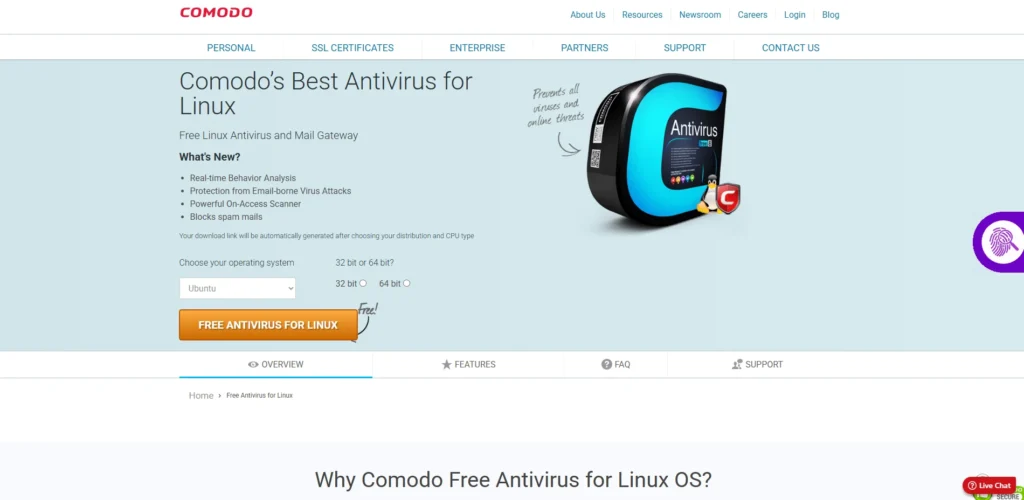
Comodo Antivirus Linux is a free and safe security software with real-time file scanning support, mail gateway interface support, and optionally runs a graphical interface. As one of the notable antiviruses for Linux, it features an on-access scanner through its proprietary containment technology that is rendered through an isolated environment running unknown applications under low-risk conditions.
Comodo is compatible with most of the major Linux distributions and runs well on the desktop as well as servers.
Among the features of the product the malware detection, quarantine, scheduling, and updates using its own signature engine. Being not as light as others, it is still a feature-rich solution to use by small business or their users, who require the use of GUI-based administration.
Key Features:
- On-the-fly file-scanning
- On-access and on-demand scanning
- Containment/sandboxing technology
- Rootkit detection
- Protection of the mail gateway
- Threat detection on a heuristic basis
- A GUI that is easy to use
- Regular updates on the definition of viruses
Pros:
- Full version as a free but powerful safeguard
- Has a GUI to navigate with more ease
- Desktop and Mail server compatible
- Containment gives additional security
- Suitable for small businesses
- Lightweight design
Cons:
- The paid competitors are updated more frequently It is not uncommon to find prototype users becoming frustrated with repeat schedule interruptions Update schedule not as frequently as paid competitors
- Some distros are cucky at setup time
- Fewer integrations
- Basic support
Price:
- Connect with the team
Advantages of Antivirus Use in Linux
- Improved Layer of Security: Although Linux comes with a high level of security, the aspect of antivirus serves as a second precaution against malware, rootkits, and malicious users.
- Mixed Environment Protection: Linux computers are frequently connected to the same network as Windows and macOS computers. The cross-platform infections can be checked with the help of an antivirus that identifies and cuts off communicated threats.
- Safer Web and Email Practices: The presence of antivirus tools checks any incoming emails, attachments, and any downloads in real-time minimizing the phishing attacks and infected files.
- Server Admin Peace of Mind: Antivirus program makes administrators of websites, mail or file servers run without failure, as well as protects valuable user information against theft.
- Adherence to the Industry Standards:The usage of antivirus in most industries, such as Linux system, is a requirement to comply with standards such as GDPR, HIPAA, or PCI-DSS.
- Offensive Threat Detection: The current antivirus programs rely on behavioral analysis and the heuristics approach to detect zero-day attacks and evolving threats prior to their execution.
- Small Delays in Performance: Linux antiviruses are highly configurable and easily customizable, and in most cases, run on lightweight components and do not slow down system hardware.
Conclusion
Antiviruses for Linux are becoming increasingly relevant, even though Linux is often praised for its solid security record. That does not mean it never faces malware, rootkits, or clever new attacks. Whether you tinker with a laptop, manage several workstations, or oversee a farm of servers, a dependable antivirus still helps keep threats at bay.
Commercial suites from Sophos, Bitdefender, and Kaspersky deliver heavy-duty protection for larger teams, while ClamAV and Dr.Web appeal to open-source fans or shops that prefer lightweight tools. Ultimately, the best choice hinges on your comfort level with tech, the size of the infrastructure, and whether the focus is personal data or firm-wide assets.
FAQs
1. Do Linux Systems Need Antivirus Software?
Yes, especially servers, mixed-OS networks, and systems exposed to the Internet.
2. Is there a Free Antivirus for Linux?
Yes, ClamAV and a free version of Sophos provide no-cost scanning.
3. Can Linux Antivirus Detect Windows Malware?
Most scanners can spot Windows threats, so files passed to PCs stay clean.
4. Is there a GUI-Based Antiviruses for Linux?
Yes, Dr.Web and Kaspersky offer desktop interfaces; others stay command-line only.
5. Which Linux Antivirus is Best for Business Use?
For businesses, Bitdefender GravityZone and Kaspersky Endpoint Security are the best options.



