In software development, efficiency and accuracy are crucial. Code helper tools have become essential for developers, offering functionalities that help with the coding process, reduce errors, and boost productivity. These tools assist developers at various stages, from writing and debugging code to collaboration and deployment. By automating repetitive tasks and providing intelligent suggestions, code helper tools allow developers to focus on solving complex problems and being creative.
As the demand for high-quality software grows, the importance of code helper tools increases. They not only speed up development but also improve code quality. Whether you’re a beginner or an experienced developer, there’s a code helper tool suited to your needs. we’ll explore what code helper tools are, how they help, the different types available, and which tools are best for various scenarios. We’ll also look at specialized tools like AI code helpers, plugins, and those for specific languages like Python and Java.
Understanding these tools’ capabilities and benefits will help you choose the right ones for your workflow, leading to more efficient and effective development practices.
What Are Code Helper Tools?

Code helper tools are software applications designed to assist developers in writing, managing, and improving their code. They come with various features that help with the coding process, reduce errors, and enhance productivity. These tools can be integrated into code editors or development environments and offer functions such as:
- Code Completion: Suggests code snippets or completions as you type, helping to speed up coding and reduce syntax errors.
- Syntax Highlighting: Displays code in different colors to make it easier to read and understand.
- Error Detection: Identifies and highlights errors or potential issues in the code, making it easier to fix problems.
- Debugging: Provides tools to test and troubleshoot code, helping developers find and correct bugs.
Code helper tools are created using a variety of technologies and methods. They often involve:
- Programming Languages: Many tools are developed using languages like JavaScript, Python, or C++. These languages provide the functionality needed to integrate with code editors and IDEs.
- APIs and Plugins: Some tools use APIs (Application Programming Interfaces) to extend the functionality of existing code editors or IDEs. Plugins are additional components that can be added to these environments to provide extra features.
- Machine Learning: Advanced tools, especially AI code helpers, use machine learning algorithms to understand code patterns and provide intelligent suggestions based on previous code and common practices.
These tools can be standalone applications or plugins that integrate with popular code editors and IDEs. They are designed to make coding more efficient and to support developers in writing high-quality code.
How Code Helper Tools Help
Code helper tools significantly enhance the coding process by boosting efficiency and reducing errors. They automate repetitive tasks, such as code formatting and snippet insertion, which saves time and minimizes manual effort. For example, code completion features suggest and insert code as you type, accelerating the development process. These tools also help in error reduction by identifying and highlighting mistakes and potential issues, offering suggestions for fixes, and thus preventing bugs from reaching production. This approach ensures better code quality and stability.
Additionally, code helper tools support learning by providing tutorials, real-time feedback, and guidance on best practices, which is especially beneficial for beginners looking to improve their coding skills. They facilitate debugging with features like breakpoints, step-through execution, and variable inspection, making it easier to find and resolve issues in the code.
For teams, some tools offer better collaboration features, such as version control systems, which track changes and prevent conflicts when multiple developers work on the same project. Furthermore, code quality and linting tools help maintain consistency and readability across codebases, contributing to more maintainable and scalable projects. Overall, code helper tools ease development, reduce errors, and improve productivity for both individuals and teams.
Different Types of Code Helper Tools
Code helper tools come in various forms, each serving a specific purpose to aid developers throughout the coding process. Here’s a breakdown of the different types of code helper tools:
1. Code Editors:
These are essential tools for writing code. Popular examples include Visual Studio Code and Sublime Text. Code editors offer features like syntax highlighting, code completion, and basic debugging capabilities. They are lightweight and customizable, allowing developers to tailor their coding environment to their preferences.
2. Integrated Development Environments (IDEs):
IDEs are more comprehensive than code editors, providing a complete suite of tools for software development. Examples include IntelliJ IDEA and Eclipse. IDEs combine code editing with advanced features such as debugging, testing, and version control integration, making them suitable for complex projects.
3. Version Control Systems:
These tools help manage changes to code over time, allowing developers to track revisions and collaborate effectively. Git and Subversion (SVN) are popular version control systems. They enable multiple developers to work on the same codebase without conflicts and provide a history of changes for review.
4. Debugging Tools:
Debugging tools assist in finding and fixing errors in code. Tools like GDB and Chrome DevTools allow developers to step through code, inspect variables and set breakpoints to analyze the program’s behavior and resolve issues.
5. Code Quality and Linting Tools:
These tools check code for adherence to coding standards and best practices. ESLint and Pylint are examples that help maintain code quality by identifying potential issues and enforcing style guidelines, which improves readability and consistency.
6. Package Managers:
Package managers simplify the process of installing and managing software libraries and dependencies. npm (for JavaScript) and pip (for Python) are commonly used package managers that automate the retrieval and management of external libraries required for projects.
7. Build Tools:
Build tools to automate the process of compiling and packaging code. Tools like Maven and Gradle are used to manage project builds, handle dependencies, and perform automated testing, streamlining the deployment process.
8. Continuous Integration/Continuous Deployment (CI/CD) Tools:
CI/CD tools facilitate the automation of code integration, testing, and deployment. Jenkins and Travis CI are examples that help ensure code changes are tested and deployed automatically, reducing manual intervention and accelerating development cycles.
9. Collaboration Tools:
These tools enhance team communication and project management. GitHub and GitLab are platforms that provide version control alongside features for issue tracking, code reviews, and collaborative coding, making it easier for teams to work together on projects.
10. Code Helper Plugins:
Plugins extend the functionality of code editors and IDEs. They can add features like additional language support, custom code snippets, or advanced debugging capabilities, allowing developers to tailor their tools to their specific needs.
Each type of code helper tool serves a unique role, and understanding their functions helps developers choose the right tools for their projects and workflows.
AI Code Helper
AI code helper tools use artificial intelligence to make coding easier and more efficient. They offer smart suggestions and automate tasks to help developers write better code. For example, tools like GitHub Copilot and Tabnine can complete lines of code and suggest snippets based on what you’re working on, speeding up the coding process. They also help find and fix errors by analyzing code and offering automated solutions, which helps maintain high-quality code.
AI code helpers can also suggest improvements for your code to make it cleaner and more efficient. They provide automated feedback during code reviews, helping teams stay consistent and follow best practices. Many of these tools learn from your coding style and project needs, offering personalized support. Integrated into popular code editors and IDEs, AI code helpers make coding smoother and more productive, allowing developers to focus on solving problems and being creative.
1. GitHub Copilot
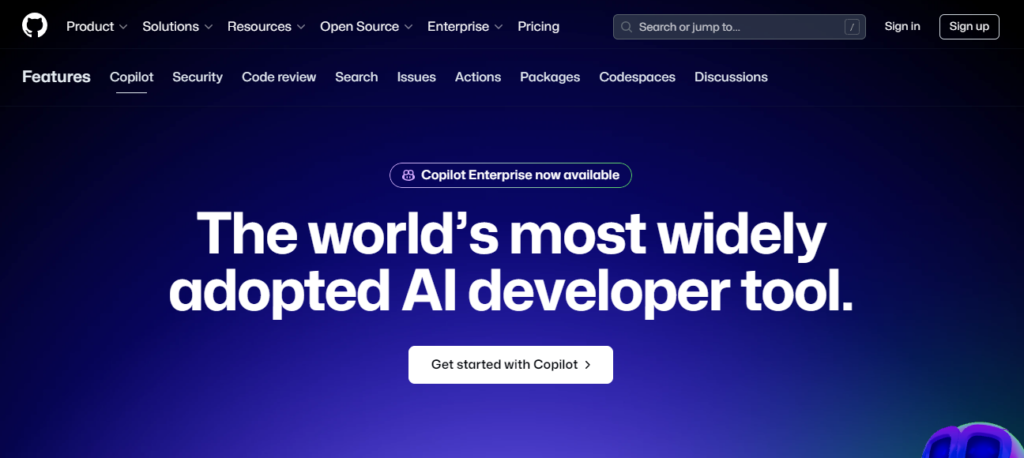
GitHub Copilot is an AI-powered code completion tool developed by GitHub and OpenAI. It assists developers by providing real-time code suggestions and autocompletion as they write. Copilot adapts to the context of your code, offering relevant snippets and documentation. It supports multiple programming languages and integrates seamlessly with popular code editors like Visual Studio Code.
Features:
- Code completions and suggestions.
- Context-aware assistance.
- Generates code comments and documentation.
- Supports various programming languages.
Pricing:
Free: Basic access with limited features.
Paid Plans: $10 per month or $100 per year for full access with advanced features.
2. Tabnine

Tabnine is an AI-driven code completion tool that enhances coding efficiency by providing intelligent code suggestions based on your entire codebase and coding patterns. It integrates with popular IDEs like VSCode, IntelliJ IDEA, and Sublime Text. Tabnine is customizable, allowing users to adjust the AI model according to their preferences and offers team plans with collaborative features.
Features:
- AI-powered code completions.
- Customizable AI model.
- Integrates with various IDEs.
- Team collaboration features.
Pricing:
Free: Basic AI completions.
Pro Plan: $12 per month for advanced features and team support.
Enterprise Plan: Custom pricing based on team size and needs.
3. Snyk
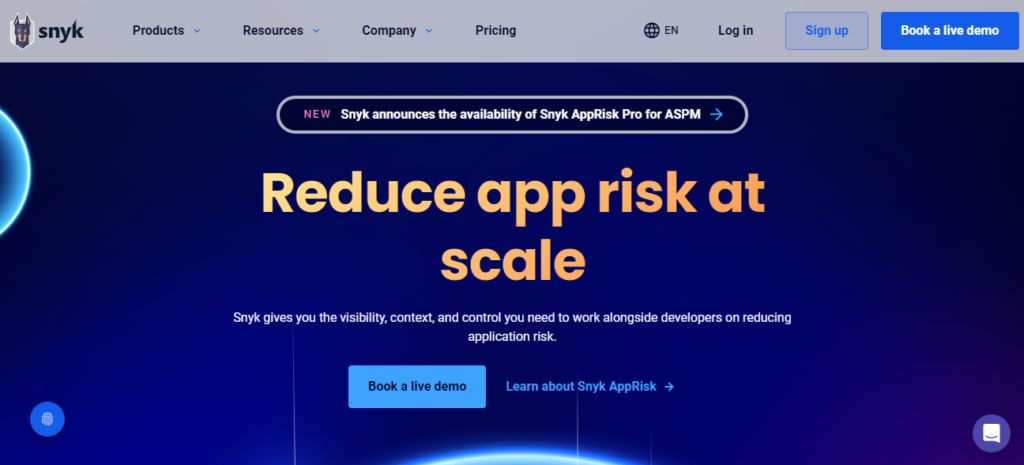
Snyk is a security-focused AI tool that helps developers identify and fix vulnerabilities in their code and dependencies. It provides automated security scanning, actionable insights, and code analysis to improve code quality and security. Snyk integrates with development environments and CI/CD pipelines to ensure that security issues are addressed throughout the development process.
Features:
- Security vulnerability scanning.
- Automated fixes for security issues.
- Code quality insights.
- Integrates with development tools and CI/CD pipelines.
Pricing:
Free: Basic features for individual developers.
Pro Plan: $49 per month for advanced features and support.
Enterprise Plan: Custom pricing based on organization size and requirements.
4. Codeium
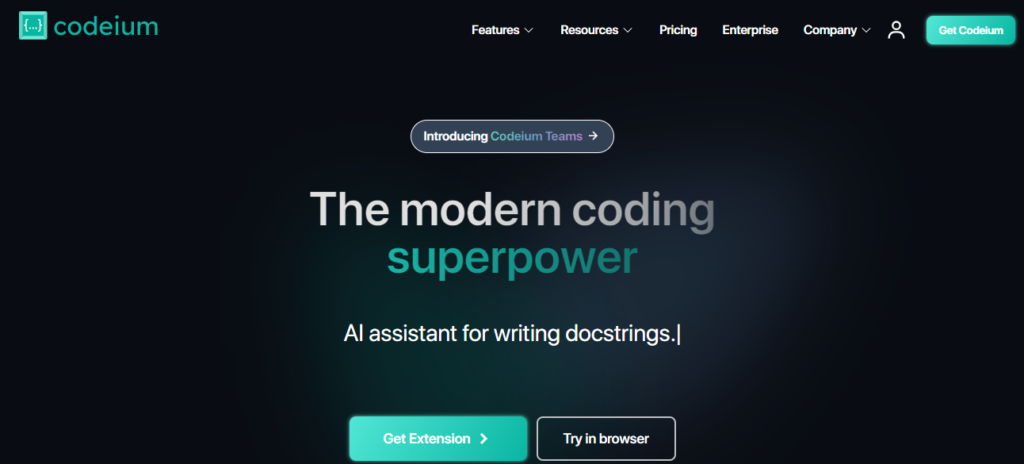
Codeium is an AI-powered code helper that provides real-time code suggestions and completions. It supports a wide range of programming languages and integrates with popular IDEs like VSCode and JetBrains products. Codeium also includes features for team collaboration, making it a versatile tool for both individual developers and development teams.
Features:
- Real-time code suggestions and completions.
- Support for multiple programming languages.
- Integrates with popular IDEs.
- Team collaboration features.
Pricing:
Free: Basic AI completions and suggestions.
Pro Plan: $19 per month for enhanced features and team support.
We Suggest: AI Tools For Coding
Best Code Helper Tools for Specific Needs
1. For Beginners
Visual Studio Code (VSCode)

VSCode is a highly popular and versatile code editor that supports numerous programming languages. It features a built-in terminal, debugging tools, and a vast extension marketplace that allows users to add functionality as needed. Its user-friendly interface and extensive documentation make it an excellent choice for beginners.
Pricing: Free.
Codeacademy

Codeacademy offers an interactive learning platform with courses in various programming languages such as Python, JavaScript, and HTML/CSS. The platform provides hands-on exercises and real-world projects to help beginners grasp coding concepts effectively. It also features a structured learning path, making it easy for new developers to progress.
Pricing: Free basic plan; Pro Plan at $39.99 per month.
2. For Experienced Developers
IntelliJ IDEA
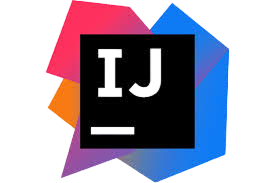
IntelliJ IDEA is a powerful IDE designed for advanced Java and multi-language development. It offers comprehensive features like intelligent code completion, deep static code analysis, and advanced refactoring tools. Its support for frameworks and integration with version control systems makes it ideal for managing large and complex codebases.
Pricing: $149 per year for the Personal License; $499 per year for the All Products Pack.
Docker
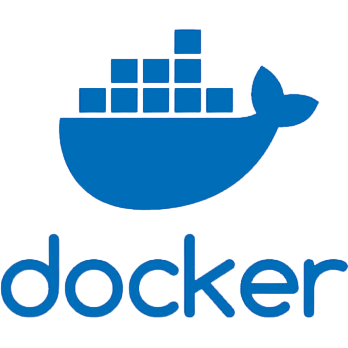
Docker provides a platform for developing, shipping, and running applications inside containers. This containerization technology ensures that applications run consistently across various environments, from development to production. Docker simplifies the deployment process and helps manage complex applications by isolating dependencies and configurations.
Pricing: Free basic plan; Docker Pro at $5 per month; Docker Team at $7 per month per user.
3. For Team Collaboration
Slack

Slack is a messaging platform designed to facilitate team communication and collaboration. It offers channels for organized conversations, direct messaging, file sharing, and integration with various tools and services. Slack’s ability to streamline communication and integrate with other project management tools makes it a valuable asset for team collaboration.
Pricing: Free basic plan; Standard Plan at $8 per month per user; Plus Plan at $15 per month per user.
JIRA

JIRA is a comprehensive project management tool developed by Atlassian, widely used for tracking issues, managing projects, and planning sprints. It provides customizable workflows, detailed reporting, and integration with other Atlassian tools like Confluence and Bitbucket. JIRA’s robust features support agile development and efficient team collaboration.
Pricing: Free for up to 10 users; Standard Plan at $7.75 per month per user; Premium Plan at $15.25 per month per user.
4. For Mobile Development
Android Studio

Android Studio is the official IDE for Android development, providing comprehensive tools for coding, debugging, and testing Android applications. It includes a powerful emulator, code templates, and integration with Google services. Android Studio’s features streamline the development process for Android apps, from design to deployment.
Pricing: Free.
Xcode

Xcode is the official IDE for iOS and macOS development, offering tools for designing, coding, and debugging applications. It includes an interface builder, simulator, and performance testing tools. Xcode’s robust feature set and integration with Apple’s ecosystem make it essential for developing high-quality iOS and macOS applications.
Pricing: Free.
5. Python Code Helpers
PyCharm

PyCharm is an IDE specifically designed for Python programming, providing features like code completion, error checking, and integrated debugging. It supports various Python frameworks and libraries, making it a versatile tool for Python development.
Benefits: Enhances productivity with its powerful code management features and support for web and data science projects.
Pricing: Free Community Edition; Professional Edition at $199 per year.
Flake8

Flake8 is a linting tool that checks Python code for style guide violations and potential errors. It combines the functionality of Pyflakes, pycodestyle, and Ned Batchelder’s McCabe script for complexity checking.
Benefits: Ensures code quality and adherence to Python coding standards, improving readability and maintainability.
Pricing: Free.
6. Java Code Helpers
IntelliJ IDEA
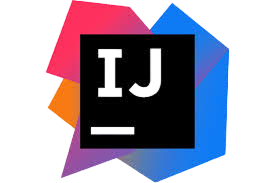
IntelliJ IDEA is a feature-rich IDE for Java development, offering advanced code analysis, refactoring tools, and support for various Java frameworks. It provides intelligent code completion and deep integration with version control systems.
Benefits: Streamlines Java development with its comprehensive set of tools, making it suitable for complex and large-scale projects.
Pricing: $149 per year for the Personal License; $499 per year for the All Products Pack.
Maven

Maven is a build automation tool for Java projects that handles dependencies and project management. It simplifies the build process and provides a standardized way to manage project configurations.
Benefits: Automates the build and dependency management processes, improving project consistency and efficiency.
Pricing: Free.
Conclusion
Code helper tools are essential for better productivity, improving code quality, and facilitating collaboration in software development. From simple editors like Visual Studio Code to advanced IDEs like IntelliJ IDEA, these tools offer features such as code completion, debugging, and linting.
AI tools like GitHub Copilot and Kite boost coding efficiency with intelligent suggestions. Beginners benefit from user-friendly tools like VSCode and Codeacademy, while experienced developers leverage powerful tools like IntelliJ IDEA and Docker.
Team collaboration is improved with tools like Slack and JIRA, while language-specific tools such as PyCharm for Python and WebStorm for JavaScript provide tailored environments. For mobile development, Android Studio and Xcode are excellent choices.
In summary, choosing the right code helper tools uplifts your workflow, helping you write better code and collaborate effectively.






