Discord has disrupted team communication by offering flawless voice communication, endless group chat, and community-building tools. Initially, they were created to support gamers, but since then, they have grown to include other remote teams, teachers, and companies across different countries. However, Discord isn’t without its limitations. Some users are faced with problems such as confined file sharing solutions, the absence of end-to-end encryption, notification spam and poor project management functions.
Businesses that want to have professional communication tools dealing with high-security measures, integrated task management, or improved moderation options need to go and look at other products. You may want to experience a higher level of security, superior business integration, or just a different user experience; in any case, Discord alternatives that may better fit your unique requirements.
What Makes a Great Discord Alternatives?
- Security & Privacy: End-to-end encryption and data protection for sensitive business communications
- Integration Capabilities: Ideal cross compatibility with productivity, schedules and project management services
- Professional Features: Built-in task management, file sharing, and business-focused collaboration tools
- Audio Quality: Capability to speak and listen machine intelligently with extremely minimal latency and hearing background noise obviation
- Scalability: The Scalability of managing larger groups and populations and maintaining performance levels
Discord Alternatives Feature Comparison Table
| Tool | Best For | Free Plan | Key Strength |
| ClickUp | All-in-one work management | Yes | Task integration |
| Slack | Organized discussions | Yes | Channel organization |
| Microsoft Teams | Office integration | Yes | Microsoft ecosystem |
| Chanty | Small team task management | Yes | Kanban boards |
| Mumble | Gaming voice quality | Yes | Low-latency audio |
| Steam Chat | Steam ecosystem | Yes | Gaming integration |
| Troop Messenger | Secure business communication | No | Security features |
| Google Chat | Google Workspace | Yes | Google integration |
| International messaging | Yes | Global reach | |
| Flock | Small team efficiency | Yes | Simple productivity |
| Mattermost | Data sovereignty | Yes | Self-hosting |
| Zoom | Professional meetings | Yes | Video quality |
| Element | Privacy-focused | No | Encryption |
| TeamSpeak | Gaming voice | Yes | Audio quality |
| Rocket.Chat | Customization | Yes | Open-source |
15 Best Discord Alternatives 2025
1. Zoom
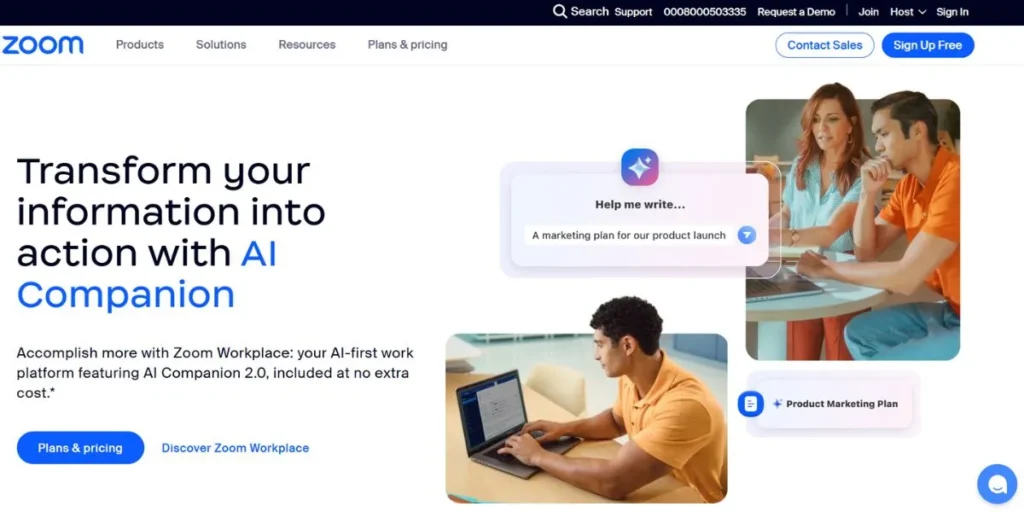
Zoom also has a dominant position on the market of video conferencing (both in sound and video capabilities), befitting online conferences and webinars utilized in the workplace. As one of the top Discord alternatives, it also has a share screen capability which will aid with presentations, and virtual backgrounds make the video feeds personal to the person. It supports ad lib one-on-one meetings with high quality indicated on the signals as well as collaboration qualities like screening notations. Free version, nevertheless, does not allow meetings of more than 40 minutes within a group setting, and other additions (Zoom Phone or Webinars) are to be bought in order to increase the expenses.
Key Features:
- High definition video teleconference
- screen sharing Annotation
- Restriction on the duration of a meeting
Pros:
- I like the video very much.
- Functions of a business meeting
- Skills of the availed platform
Cons:
- Restrictions on the time of a meeting
- Padding Prices
- Slender free services
Ideal for: Online professional meetings, webinars
Free vs Paid: Free strategy option; pay starting at a price of $15.99/month per user.
Website: http://zoom.us
2. Slack
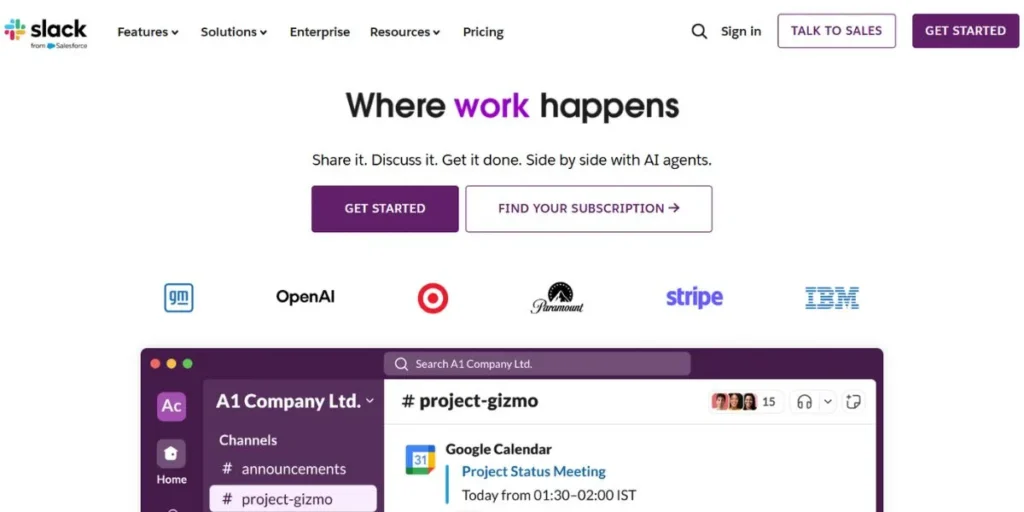
Slack has been linked with modern-day communication in workplace environments, as it is a platform that offers strategic teamwork through structured networks. As one of the leading Discord alternatives, it is more efficient in ensuring that the chats are topic-oriented and searchable, thus enabling users to retrieve vital information later. The addition of Slack Connect allows you to add other agencies and collaborate with them with no problem, and Huddles allow you to do face-to-face (or voice) communication without having to agree on a time.
The platform possesses a huge integrations ecosystem that encompasses Google Drive, Trello, and Zoom, which makes the platform the soul of team productivity. Nevertheless, users also often comment that audio and video quality is not as high as the one offered by specialized tools for conferencing.
Key Features:
- Channel based Messaging Orchestrated
- Third party integrations are extensive
- Broad-society message search
Pros:
- Good orderliness
- Healthy ecosystem of integration
- Badass search engines.
Cons:
- Loud and Low Sound Quality
- Can become cluttered
- Expensive for teams
Ideal for: Remote teams and businesses requiring organized project discussions
Free vs Paid: Free plan available; paid plans start at $8.75/month per user
Website: http://slack.com
3. Microsoft Teams
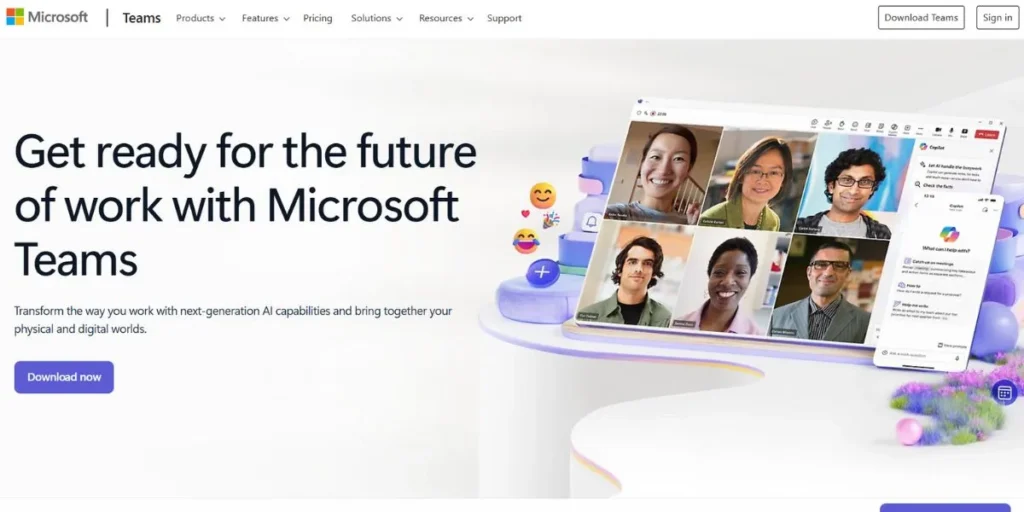
Microsoft Teams is one of the most fully-developed discord alternatives all-in-one communication devices to be applied in working environment and is perfectly compatible with Microsoft office set. The team communication is focused by line directional set up and provides HD video call that can share a screen. The fact that the platform has real-time document collaboration that is based on an inherent Office tool is also able to make the task of working somehow easy.
The end-to-end encryption will prove Teams to be an especially appropriate tool in a business environment because secure delivery of corporate communication is a requirement. However, it is messy with too many features most of the time and the manner it is requested to work on mobile does not align with the usage of the same on computers.
Key Features:
- Video conferencing in total HD
- The office integration suite
- Security of end-to-end encryption
Pros:
- Insel CMS-CGI Admin Manager
- Enterprise-grade security
- Professional meeting facilities
Cons:
- Interface may be brutalising
- Restrictions of mobile applications
- State of the art cruise system
Ideal for: Businesses already using Microsoft Office ecosystem
Free vs Paid: Free plan available; paid plans start at $4/month per user
Website: http://microsoft.com/teams
4. Chanty
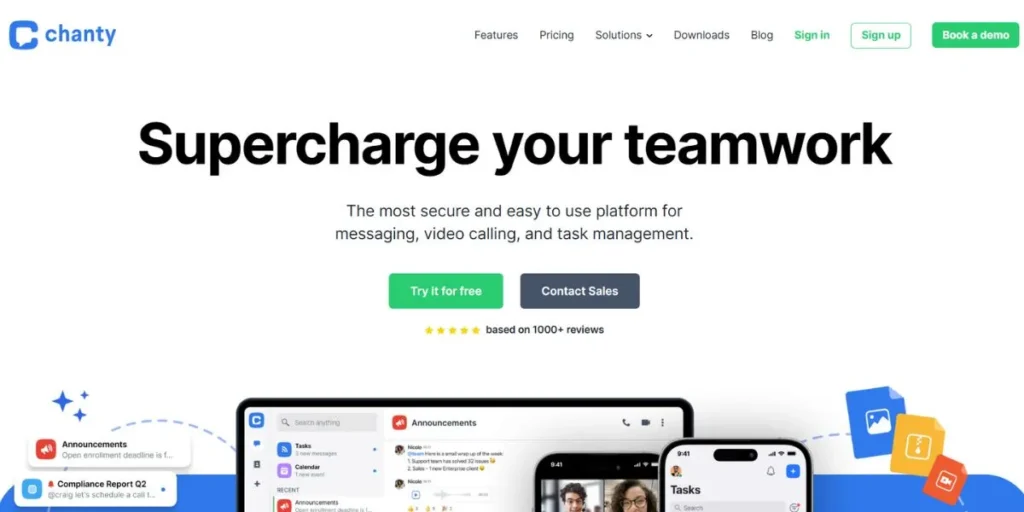
Chanty allows combining the intuitive communication between the members of a team with integrated task management, as it uses the Teambook feature that compiles messages, files, and tasks into one location. As one of the more productivity-focused Discord alternatives, the threaded discussion of the platform helps avoid information overload while still enabling focused discussions. A Kanban board integration is its most recognizable characteristic, as it enables teams to translate chat messages into specific tasks, assigning clear deadlines and responsibilities to them.
The scheduling messaging option guarantees the best timing to perceive the messages by the recipients. Nonetheless, users complain that video calls are prone to instability and screen sharing fails which is particularly in regard to HD capabilities that fall below the expectations.
Key Features:
- Kanban task management
- Time schedule-Job timing
- Teambook system of organization
Pros:
- Messages to do tasks
- Neat interface design
- Low cost model
Cons:
- Video calls susceptible toisuchar testelf Greek, palikaria, Latin, erepta
- Screen sharing problems
- Peak minimum functions
Ideal for: Small teams needing basic task management with communication
Free vs Paid: Free plan available; paid plans start at $4/month per user
Website: http://chanty.com
5. Mumble
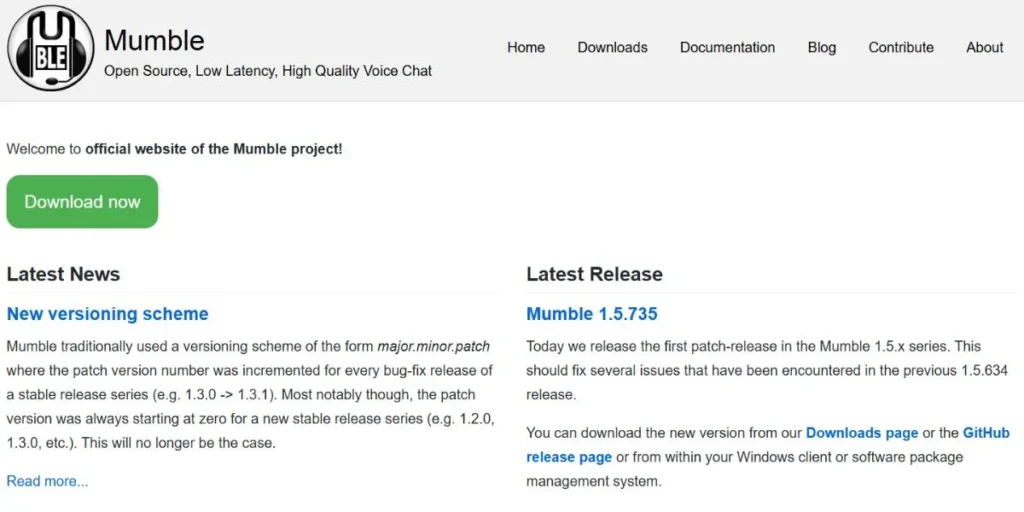
Mumble is aimed at providing an outstanding voice experience with very low latencies, which is one of the reasons why it is the voice standard within many gaming communities and other real-time collaboration scenarios. It uses a special positional audio feature, so compatible games create immersive experiences, with talking voice panning according to the locations of their characters.
The cross-platform feature is a confirmation of the device platform compatibility of the platform and this feature makes the platform accessible to Windows, macOS, and Linux devices. The in-game overlay that is provided by Mumble enables its users to identify active talkers without them losing their focus. Nevertheless, it does not have business-related properties such as project management tools, video conferencing services and overall text messaging character.
Key Features:
- Low latency voice
- Positive audio technology
- Cross-platform compatibility
Pros:
- Top-quality sound
- Gaming-optimized features
- It is an entirely free platform
Cons:
- Businesses are characterized by
- Short text messaging
- Gaming-focused only
Ideal for: Gaming communities and groups prioritizing voice quality
Free vs Paid: Completely free
Website: http://mumble.info
6. Steam Chat
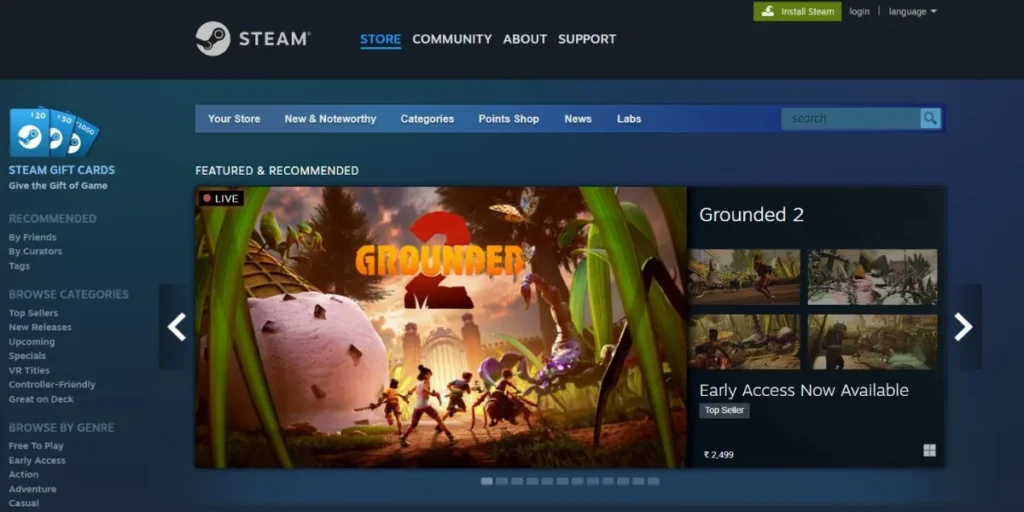
Steam Chat is an easy process of ensuring communication with gaming fans who are already a part of Steam. Its rich media includes the feature to share videos, pictures, and tweets right in the conversation and this helps to build social interactions. The games squads can also have coordinated communication channels due to the persistent group chat channels.
The overlay that appears in-game makes it possible not to break the flow of the game to chat in-game. However, in Steam Chat, the professional functions such as screen sharing, the opportunity to edit messages as well as video conferencing cannot be used and this is why this service can be successfully applied only to the communication needs in the social sphere of gaming.
Key Features:
- Social rich media
- Group channels thatBeccaPersistent group channels
- Game overlay application access
Pros:
- Steam ecosystem Tronglieu
- Multimediaavour companies
- Gaming-focused design
Cons:
- There is no screen sharing
- Minor professional functions
- Ecosystem of Gaming dependent
Ideal for: Steam gamers seeking integrated communication
Free vs Paid: Completely free
Website: http://store.steampowered.com
7. Troop Messenger
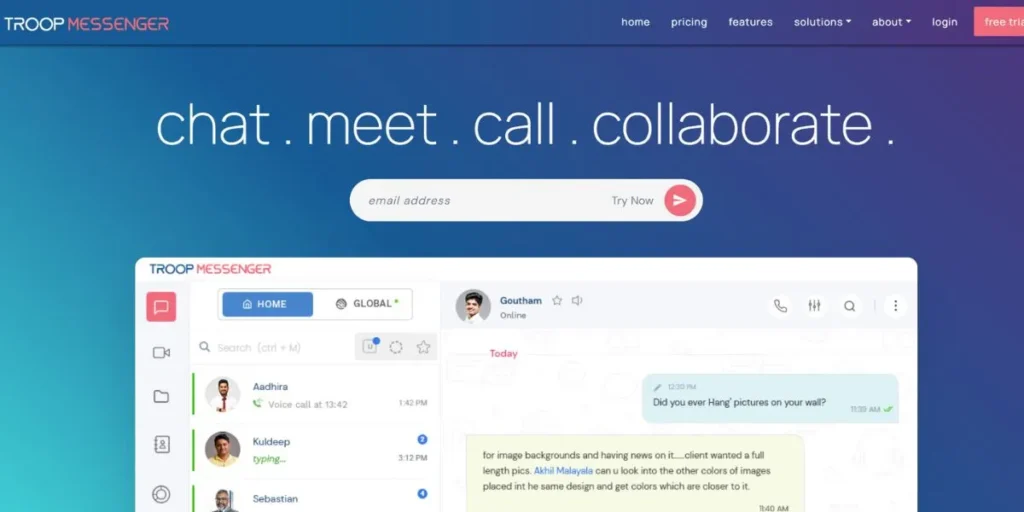
Troop Messenger, discord alternatives prioritizes the safe business communication with the tools and features that are optimized to support professional teams that either need confidentiality or have to highly distribute information. Its distinguished Forkout option allows broadcasting what is written to various users in a very quick manner and facilitates the business-wide messages and notification system.
The platform has end to end deleting messages in case of sensitive communication and real time location sharing which is useful in field team coordination. The sharing features can be used with different formats, but are limited in size. Users complain of having too many options on their interface which makes navigating through it tricky even to the fresh team member.
Key Features:
- Message encryption security to self destroy
- Broadcasting messages
- Location sharing in name of live
Pros:
- Good security attributes
- Broadcast equipment
- Association of location organization
Cons:
- Busy interface design
- File size restrictions
- Navigation complexity
Ideal for: Businesses requiring secure team communication
Free vs Paid: No free plan; paid plans start at $2.50/month per user
Website: http://troopmessenger.com
8. Google Chat
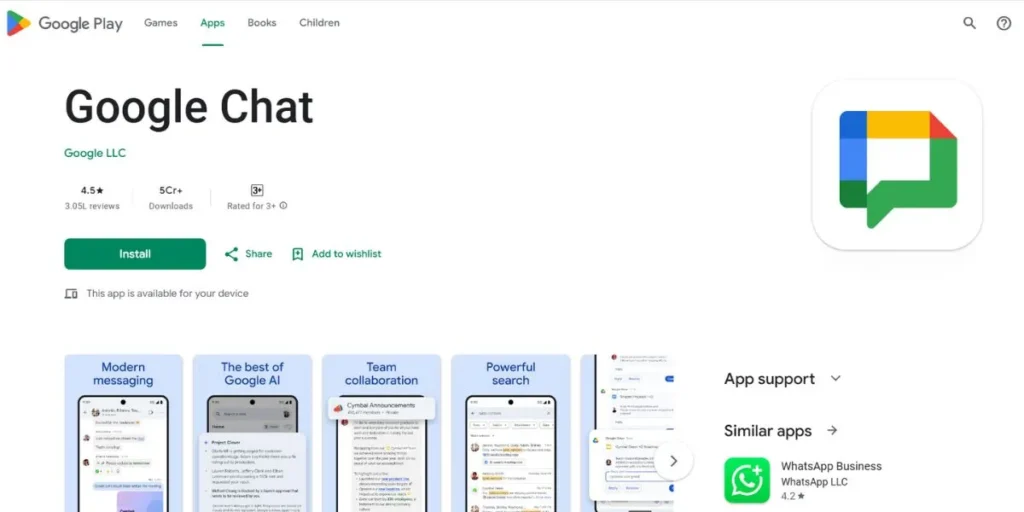
Google Chat is distinguished by the fact that it exists in the Google Workspace environment and can be most comfortably combined with other services – Gmail, Drive, Calendar, and the application him to perform a variety of tasks. The Spaces feature makes collaboration spaces available to teams so that there is no need to switch platforms to discuss projects and share files or even schedule a meeting.
The Google Calendar integration allows to schedule meetings in chats directly. Google drive has version control and collaborative editing capabilities through file sharing. The catch is that the platform can only be accessed using Google accounts and thus collaboration with external sources such as clients or other partners using a different email system may not be as productive.
Key Features:
- Google workspace
- Spaces cooperation space
- Google calendar meeting creation
Pros:
- The Google integration is seamless
- Becomes free with account
- Sharing of files integrated
Cons:
- A Google presence is obligatory
- Reduced cooperation with others
- Main attributes set
Ideal for: Teams already using Google Workspace extensively
Free vs Paid: Free with Google account
Website: http://chat.google.com
9. WhatsApp
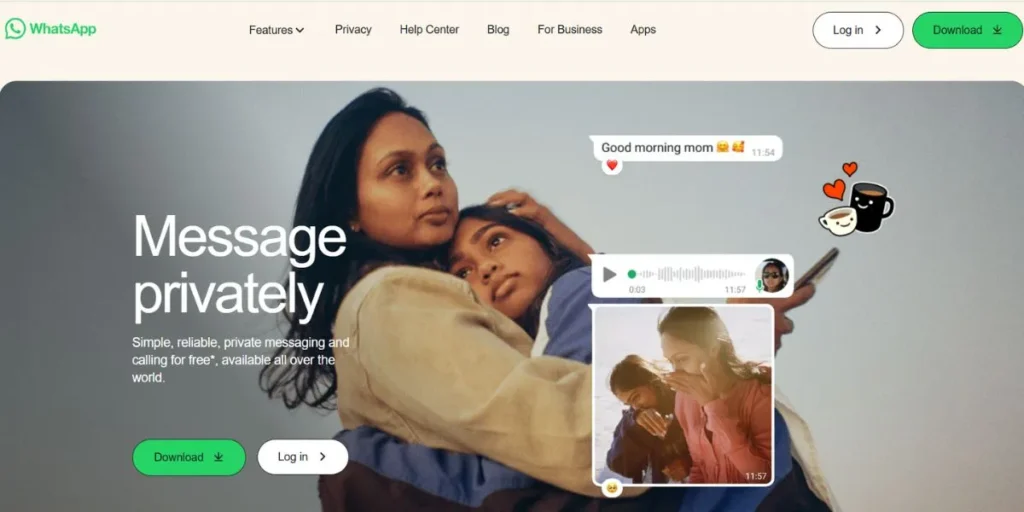
WhatsApp has become the principal messaging application in the world with its text, voice, and video communication that is considered simple, secure, and does not charge extra expenses in crossing international boundaries. As one of the most widely used Discord alternatives, it provides end-to-end encryption, thus guaranteeing the privacy of conversations, as well as group chat capabilities, which help in organizing multiple participants.
The platform is cross-platform and has a high number of users which makes it accessible to most team compositions. Nonetheless, WhatsApp has security issues such as the possibility of downloading malware in version application on the desktop, and passing inappropriate information, which makes it less ideal in business communication at professional backgrounds that have high security requirements.
Key Features:
- Plaintext or End-to-end encryption security
- Long distance calling facilities
- Cross-platform messaging
Pros:
- Worldwide users
- Free international communication
- Strong encryption
Cons:
- There are security vulnerabilities
- Activation of in frontal lobe by inappropriate content
- Limited business nature
Ideal for: International teams and casual communication
Free vs Paid: Completely free
Website: http://whatsapp.com
10. Flock
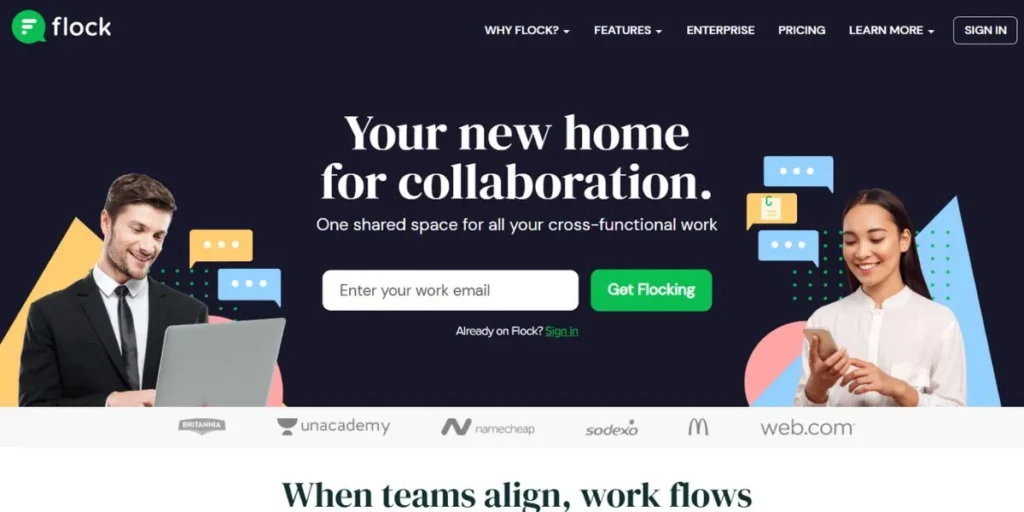
Flock is a project aimed at small teams with tools that communicate effectively without overcomplicating the set of features provided. Its channel messaging structure keeps them organised and integrated video conferencing enables them not to use outside conferencing tools. The platform has productivity features such as to-do assignments, reminder systems, and polling capabilities in the conversations themselves.
Availability of functionalities to integrate into other tools such as Google Drive and Trello makes it simpler to manage workflow. The free version comes with a limitation of 20 team members, and users also complain about poor user interfaces when managing multiple team conversations all at once.
Key Features:
- Organization by channel of messaging
- Video conferencing built in built in
- In-house productivity characteristics
Pros:
- Well-designed interface The user interface design was very clean.
- Third party integrated meeting tools
- The aspects of productivity are included
Cons:
- Small-team issue Size.
- Clumsy interface
- Conversation management
Ideal for: Small teams requiring efficient communication tools
Free vs Paid: Free plan available; paid plans start at $4.50/month per user
Website: http://flock.com
11. Mattermost
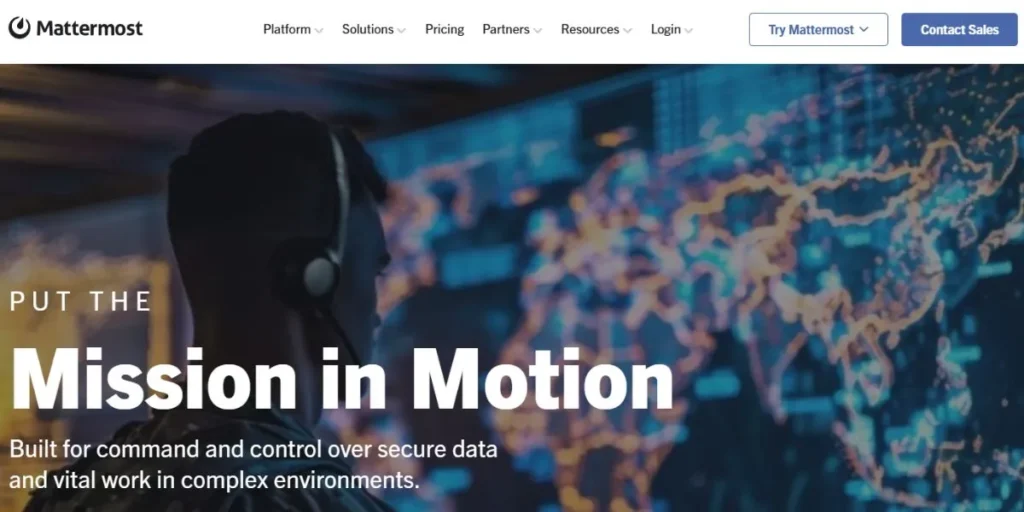
Mattermost takes the absolute level of data sovereignty and protection to a new level by offering self-hosting options through which the organizations can take full ownership of their communications evidence. It has a channel-based messaging service which makes conversations organized and voice and video call options promote timeliness.
The tool is of particular interest to developers considering the possibility of very broad integrations with some applications like GitLab and Jira to access notification of the deployed software and make their workflow automation. Still, it lacks native video conferencing and people claim that it has very incomprehensible search abilities that make finding chat history hard.
Key Features:
- Self-hosting data can be controlled
- Integrations of Developer tools
- Channel-based organization
Pros:
- Data integration total management
- Knowledgeable programmer in communications.
- Security-focused design
Cons:
- Native conferencing
- Bigger search options
- Marked up screen share
Ideal for: Companies that care about data sovereignty and the processes of its developers
Free vs Paid: There is a free plan, and paid plans begin at eleven dollars per user per month
Website: http://mattermost.com
12. ClickUp
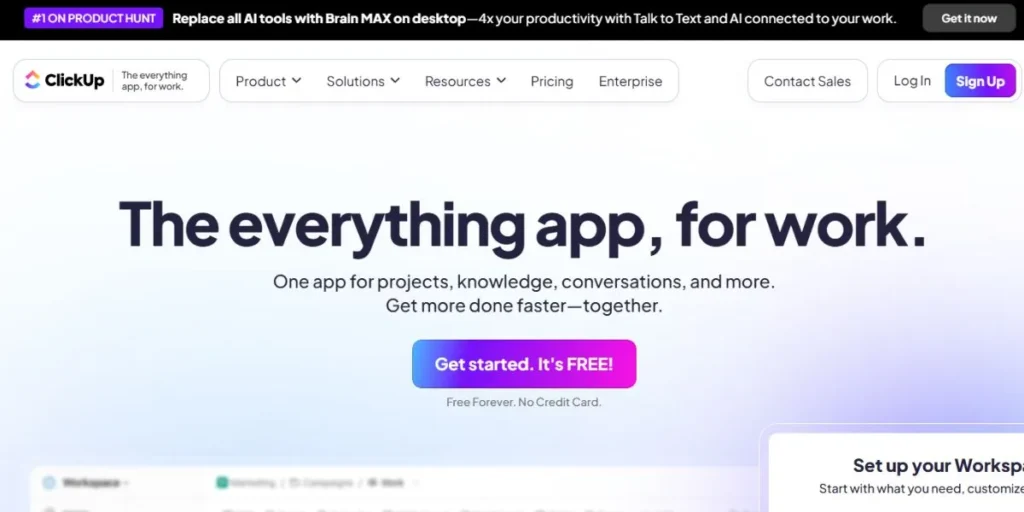
ClickUp is a work management tool integrating its communication, task management facilities, and task collaboration features onto the same interface. As one of the emerging Discord alternatives, ClickUp provides discussions that are directly related to work, as every chat can be converted into a task. It offers users tools like ClickUp Chat, SyncUps for arranging video calls, ClickUp Clips for screen recording, and ClickUp Brain, an AI-driven assistant that helps ensure smarter communication and productivity.
The ability of the platform to transform messages into action items within a blink of a second, schedule messaging, and allow the organization to stay in perspective across projects makes it the single greatest solution to the teams that are aiming to produce more than they chat about.
Key Features:
- Unified Chat & Tasks Tool
- Communication aid provided by use of AI
- Screen recording screen
Pros:
- All-in-one
- Messages turn into tasks in actions
- End-simelesleresa project management
Cons:
- Strap yourself in, the climb begins at the start line
- Crammed with features may be too much
- Takes time to Donald Trump to set up
Ideal for: Teams seeking integrated work management and communication
Free vs Paid: Free forever plan available; paid plans start at $7/month per user
Website: http://clickup.com
13. Element
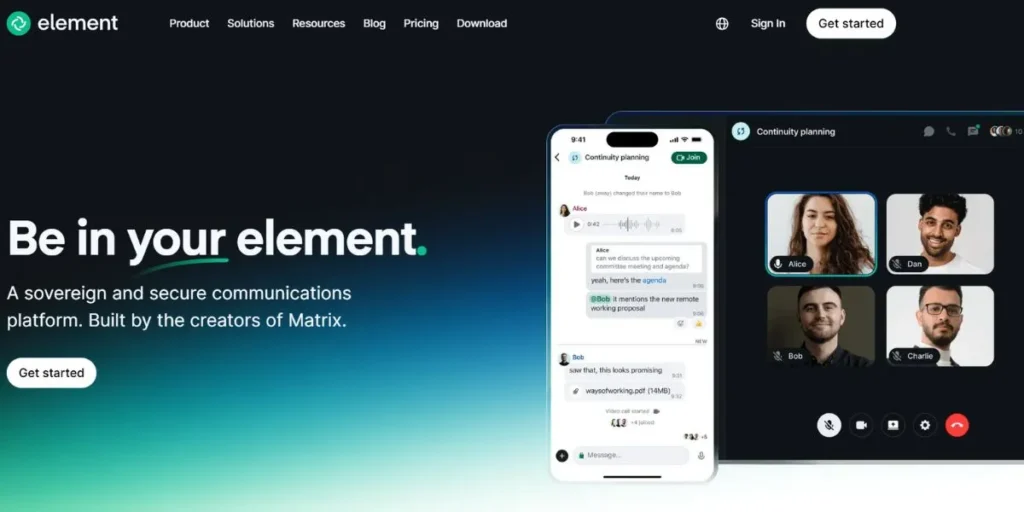
Element promotes privacy and security through default implementation of end-to-end encryption and decentralized nature that allows one to self-host servers to achieve completeness in data handling. The federation of its network is also a way of communication between different servers without any compromises in security levels. It is text, voice, video-enabled and the file sharing is directly embedded in the chat.
The cross-device synchronicity assists in the further conversation in other settings. Still, Element has fewer users than the bigger tools like Slack or Teams and others might not feel comfortable with threading conversations within or across complex teams.
Key Features:
- Encryption by default (end to end)
- Server architecture The server architecture is a decentralized one.
- Cross-device synchronization
Pros:
- Best privacy protection
- Self-hosting capabilities
- Open-source transparency
Cons:
- Fewer users
- Complex order of threading
- Technology demanded skills
Ideal for: Organizations that are concerned with privacy and want to have ultimate control over their data
Free vs Paid: There is no free plan; the paid plans begin at 5.40/month/user.
Website: http://element.io
14. TeamSpeak
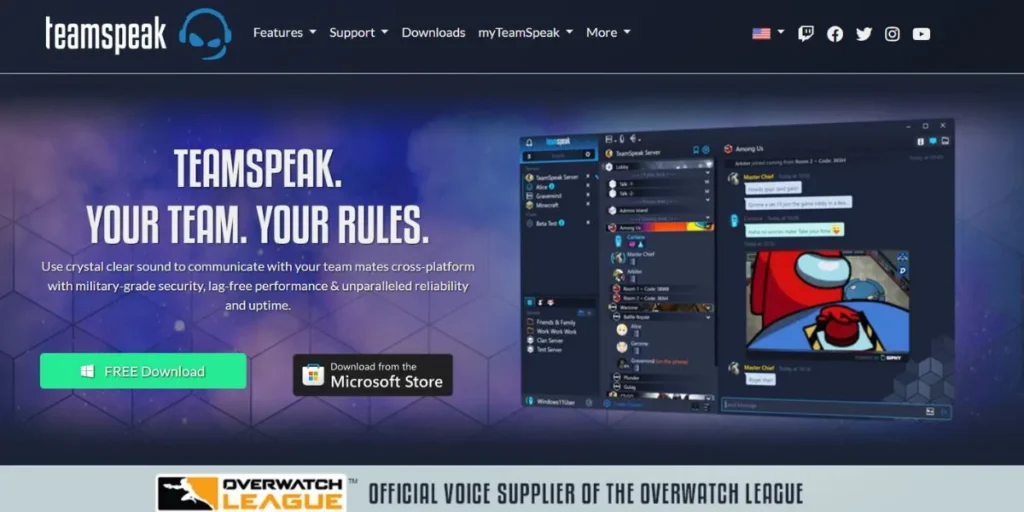
Teamspeak is based on gaming, and other video and data should be disregarded but audio must be of high quality. Its automatic rendering of the microphone volume, reducing the ambient noise volume, and eliminating the echo has assured high-quality sound even during an intense game or when attending a business-related course.
The task fits to be hassle-free on the sharing of documents online on the various communities without use of firewalls and they can use the public communications channels, besides the software supporting use of the private messaging. The free servers are limited in the number of users at any one time (to 32) and the interface can also be said to be a bit dated as against the more recent ones.
Key Features:
- The auto volume settings
- Access to stocks propellants
- Voice onetimers
Pros:
- Marvellous sound production
- Gaming-optimized performance
- Resource-efficient operation
Cons:
- The capacity limits are used up
- Old user interface design
- Restricted modernity
Ideal for: Gaming teams and similar groups that value a good voice quality
Free vs Paid: It provides a free plan; pricing depends on the required features
Website: http://teamspeak.com
15. Rocket.Chat
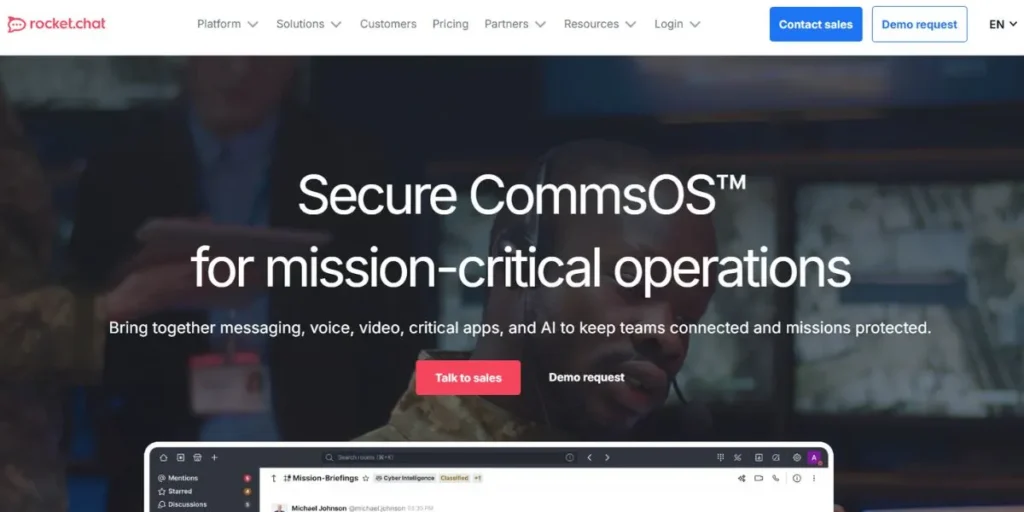
Rocket.Chat is an open-source tool that can be highly customized to suit any organization requirements at different levels, and even become proprietary to the organization. It is self-hosted and controlled, that is, one has full control over the data and it can be highly customized with user interface and features too.
Other forms of communication such as messaging, voice calls, video conferencing and file sharing are also enabled on the platform. The fact that it is also attractive to businesses which require customized work flows is also due to the fact that it can be integrated with other business systems. Smaller groups without an IT department can however have a challenge of the technical know how to get up and be maintained.
Key Features:
- Open-source customization
- Self-hosted deployment
- The majority of integration combinations
Pros:
- Complete sets of customisation
- Self-hosting capabilities
- Enterprise-grade features
Cons:
- Complications ofthe technical set-up
- Maintenance requirements
- Learning curve
Ideal for: Organizations that need homogeneous communication systems that are also very customizable
Free vs Paid: Community edition that is available free of charge but with paid plans on enterprise features
Website: https://www.rocket.chat/
Which Tool is Best for You? (Use Case Breakdown)
- Growing Businesses: Choose ClickUp to be able to have built-in communications and work management that your team members can expand on as well
- Remote Teams: Slack or Teams by Microsoft are commoditized communication with rich ecosystems of integrations
- Gaming Communities: Mumble or TeamSpeak is better in terms of voice quality and game functions
- Privacy-Conscious Organizations: Element or Mattermost has the capability of self-hosting and end-to-end encryption capabilities
- Budget-Conscious Teams: One of the cost-effective options is represented by such platforms as WhatsApp, Mumble, or free versions of giant platforms.
Final Thoughts
The selection of the right Discord alternatives should depend on specification, the size of team you have and your priority. Discord is designed to be a flexible and effective communication tool, which integrates perfectly into games and non-professional interactions. However, it cannot fully address the needs of professional teams because it lacks security, full integration, and improved collaboration tools. Slack is best suited when there is an all-in-one application where their work communication is combined with their work.
Slack and Microsoft Teams have a lead due to the pure organization communication. Mumble and Teamspeak will bring superior audio to the gaming community, but people or organizations that care about their privacy will get better solutions in Element or Mattermost. In adopting your decision, you have the aspect of consideration of the work flow of your team, the security level needed and also growth. On the majority of platforms, there are virtual visits as well, where after inspecting the functionality, you can make some conclusions about purchasing plans.
Explore More:-
FAQs
What is the major difference between Business communication tools and Discord alternatives?
When compared to business tools like ClickUp and Slack, business tools have functions and features of productivity apps, enterprise-level security and the capability to manage projects as opposed to Discord, which is more of a voice-chat and community creation tool.
Is it possible to move my Discord server?
Most platforms do not offer the option to migrate directly to Discord and, as such, one simply can recreate the channel structure and invite members to the new platforms manually. History and data of messages normally cannot be transferred.
Which is the safest Discord Alternatives I can use in business?
The safest messaging apps are Element and Mattermost; both are end-to-end encrypted, and they can be self-hosted, which implies that you can take full control over your data and messages.
Does it have any free Discord Alternatives?
There are some which can be 100 percent free like Mumble, Steam Chat application, WhatsApp, and Google Chat. Most of them have generous free plans with paid upscale functions.
What are the best Discord alternatives in terms of big teams?
Microsoft Teams and Slack are most effective for large teams, as they offer full-featured administration tools, enterprise security, and scalable pricing options. ClickUp is also a scalable solution to extend project management capabilities with more basic functionality



