Securing the protection of your data and devices against cyber threats has never been more significant. As cyberattacks become more common and sophisticated, both individuals and companies are required to have solid and reliable security tools, and firewalls are the first line of defence. A firewall can also be defined as a virtual watchdog, which monitors the traffic flow in and out of a network and blocks it following security guidelines.
Whether browsing in the comfort of your home or going online to manage a corporate network, the sort of firewall the software you have employed could be everything to steer you clear of hackers, malware, and other faceless intruders attempting to root into your system.
As we progress deeper into 2025, the cybersecurity world is changing rapidly, with more threats emerging, and more innovative technology is aiding in their responses. Firewall software has also evolved to be more feature-rich, including real-time monitoring, threat detection using artificial intelligence, intrusion prevention, and integration with the cloud. There are, however, too many firewalls available, making it difficult to decide which one to use.
We set out to compile a list of the 10 Best Firewall Tools in 2025, providing a starting point for securing your network against potential threats in the home, office, or enterprise. Whether you are an IT guru or a newcomer to cybersecurity, this manual will refer you to the best-proven and safest firewalls on the market today.
What Defines Top Firewalls Software in 2025?
However, before exploring the best options to choose from, it is necessary to understand what characteristics make the best firewall software in the current world. These are 8 features and considerations to remember:
- Real Time Detection: Contemporary firewalls have AI and machine learning capabilities that are able to react to threats in real-time. This is a proactive strategy that prevents damaging cyber attacks in time.
- User-Friendly Interface: An efficient firewall Tool is user-friendly, allowing even non-technical users to navigate it easily. The manageable and user-friendly dashboard enables easy management of settings and viewing of security reports.
- Multi-Layered Protection: Curb different forms of cyber attacks by looking out for software that protects the application, network, and endpoint levels.
- Personalised Rules and Policies: With an excellent firewall, network users can set their own rules regarding network access and security standards, gaining more control over how information flows and what needs to remain open.
- IPS: Redundant IPS security is further enhanced because an integrated IPS will intercept and block suspicious operations before they have a chance to reach your system.
- Cloud Compatibility: As most operations shift to the cloud, a firewall software is expected to support hybrid prospects and cloud-based platforms, enabling seamless protection.
- Minor Impact on the System: The best firewall programs operate in the background without draining or causing any performance impact on your system when used as usual.
- Regular Updates and Support: Online threats are constantly evolving. To stay ahead of vulnerabilities, choose a firewall provider that offers regular software updates and a dedicated customer support team to address any issues promptly.
10 Best Firewalls Software
1. OPNsense
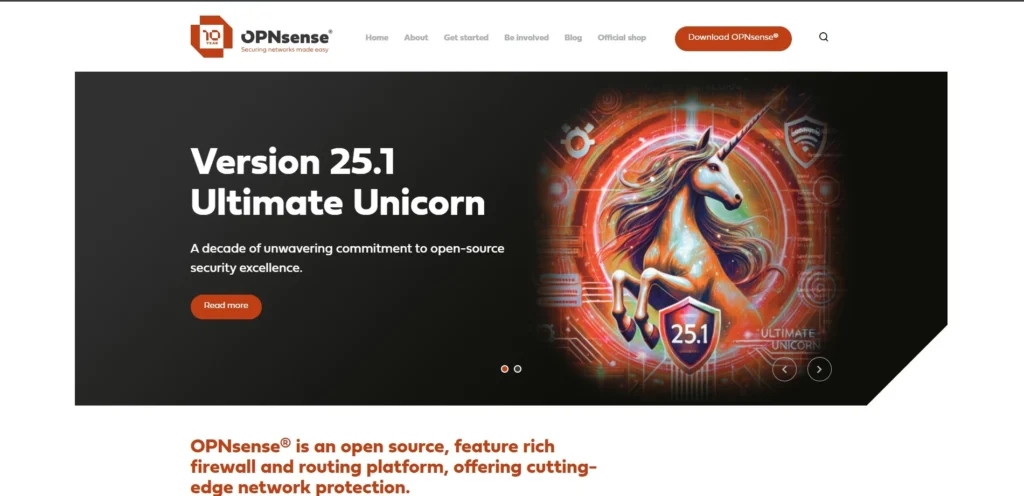
It is based on FreeBSD and features robust security functions, including VPN support, traffic shaping, intrusion detection and prevention, and comprehensive reporting tools. OPNsense will be of interest to more advanced users and network administrators who prefer an open-source product with transparency and room to grow.
It has the benefit of a modular system, enabling users to install only the components they want, thereby optimising its performance. The minimal, fast UI also makes it easier to use than pfSense for novice users, considering advanced firewall software configurations. Whether used in small environments or home labs, OPNsense provides reliability, security, and control.
Key Features:
- pfSense Fork, which has been modernised
- VPN, IDS/IPS, and captive portal supported
- Traffic shaping tools Advanced
- Real-time network analytics and reporting
- A common update rate and flexibility of the sources
- Inst-what-you-need modular design
Pros:
- Usability in terms of a clean and modern UI is greatly enhanced.
- Good open-source community practices
- Exceptions and flexible modules
- Strong reporting and monitoring devices
Cons:
- It doesn’t include technical know-how.
- It is not a great choice among absolute novices.
- The hardware setup requirements.
- Fewer plug-and-play setups
2. pfSense
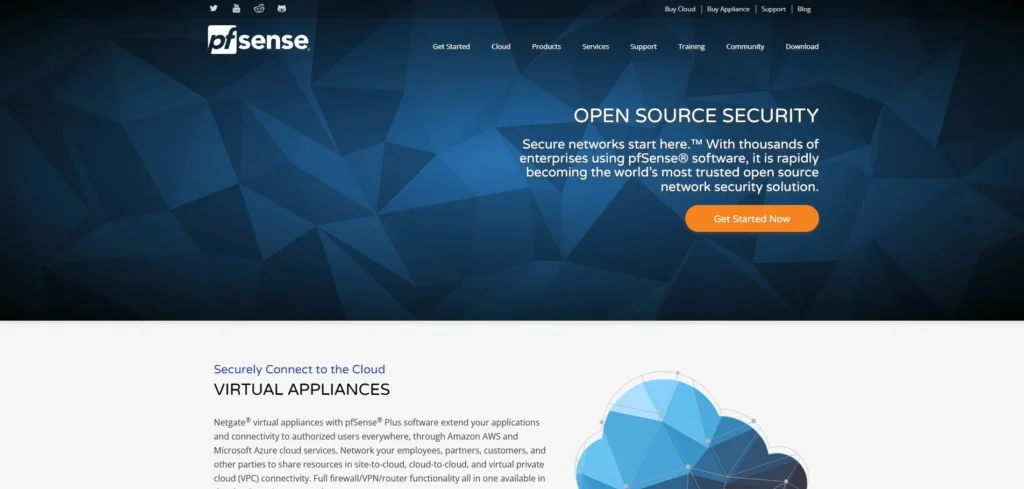
IT professionals and businesses around the world trust pfSense, a potent open-source firewall and router that makes use of FreeBSD infrastructure. pfSense is known for delivering strong features and top-level performance, and it is commonly found in enterprise networks, despite being accessible to home users with some level of technical ability.
Through its Web-based interface, firewall policies, NAT, and network services (such as load balancing, VPN, and multi-WAN) can be fully controlled. pfSense is highly customised, secure, and scalable. It can be installed in physical hardware or virtual machines and has flexibility in its usage. It is not exactly accessible to new learners, but the community and documentation bridge some of the divide when learners are motivated enough.
Key Features:
- Firewall platform is open-source and enterprise-based
- Pro VPN and support (IPsec, OpenVPN)
- Load balancing and shaping of the traffic
- Multi-WAN capability
- Complete interface control over the web
- Add-ons and package extensions
Pros:
- Greatly tailorable and adaptable
- Suitable for high-tech networking requirements
- A real business and workhorse machine
- Serviceable performance and significant community backing
Cons:
- Tough learning curve for new users
- Does not fit well in the hands of people with little technical expertise
- They received little government backing.
- The first set-up may be labour-intensive.
3. Sophos XG Firewall
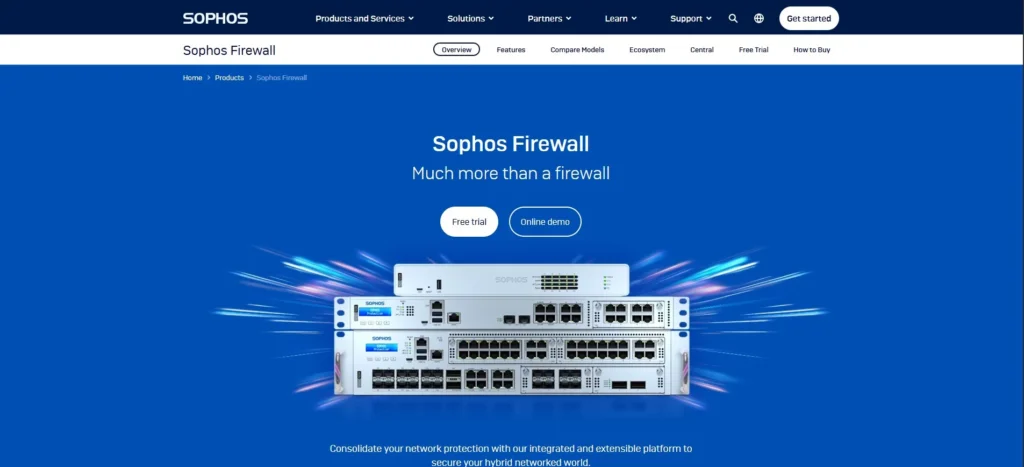
Sophos Firewall (XG) is a commercial firewall software product that provides high-quality security, intelligent traffic management, and consolidated control over enterprise implementation. It combines innovative technologies such as AI-based threat detection, application filtering, deep packet inspection, and synchronized security programs with endpoint systems.
Sophos Firewall is an effective tool for offering security to a business network, considering modern threats, as it incorporates features such as VPN, SSL inspection, and intrusion prevention. Its intuitive GUI and centrally managed cloud-based solution, using Sophos Central, make it suitable for organisations that require scalability, as well as unified threat management (UTM).
It is IT-savvy enough that it may require some IT skills to set up and deploy, but it offers extensive support. It is deeply integrated with other Sophos products, making it one of the best choices in the enterprise cybersecurity landscape.
Key Features:
- Threat detection and sandboxing. The threat detection and sandboxing are carried out by an AI-powered system.
- DEEP packet inspection and SSL inspection
- The filtering and application control
- Central management with Sophos Central integration
- Integrated threat control capabilities
- Secures the VPN and the policy for users
Pros:
- Premium network security
- Management console user-friendly interface
- Scales with networks. Easily grows with more networks.
- High endpoint/ automation
Cons:
- High costs of complete feature licensing
- The IT knowledge is required to set up.
- Hosts Specific Hardware/ VM
- Not as home- or casual-friendly
4. Bitdefender Total Security
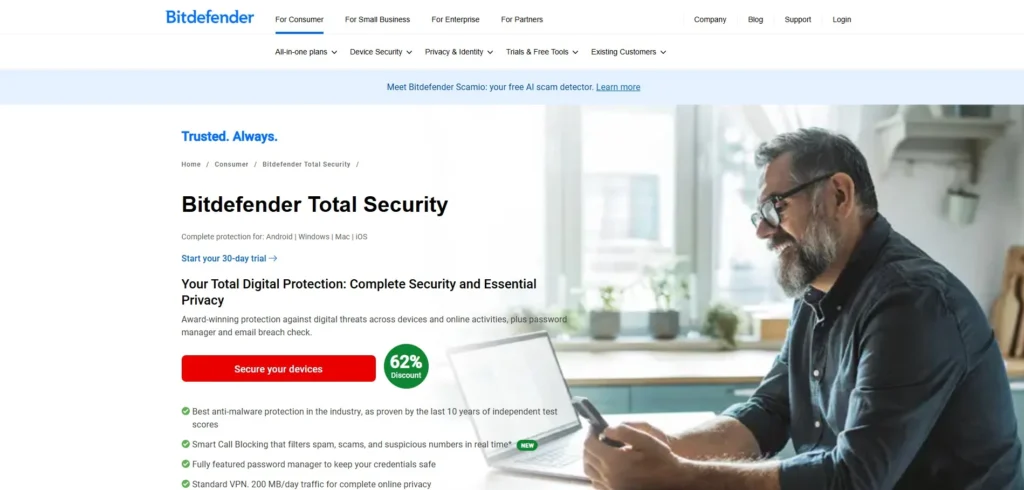
Bitdefender Total Security can be described as a robust and comprehensive security package, featuring a powerful firewall, as well as antivirus, anti-malware, and ransomware protection. Its firewall is monitoring both incoming and outgoing traffic and preventing suspicious connections and unauthorised apps from accessing your information.
The AutoPilot feature of Bitdefender can intelligently suggest smart security settings without overwhelming the user with unnecessary suggestions. The program has less bulky code, so it is easily installed without slowing down your computer, and it operates silently in the background.
It is also equipped with add-ons such as VPN, anti-theft apps, parental control, and system booster programs. Being cross-platform compatible (Windows, macOS, Android, and iOS), it will become one of the best solutions for complete and centralised digital protection on all devices.
Key Features:
- Premonition in malware protection and detection in real time
- Smart traffic filtering, intelligent firewall
- Safe browsing VPN (connection restricted in standard plan)
- The anti-theft and anti-parental control features
- Cross-platform compatibility
- System performance optimisation tools.
Pros:
- Complete protection with little system overhead
- User-friendly interface and AutoPilot guidance
- VPN and anti-theft for privacy and safe devices
- Top-notch malware detection levels
Cons:
- Certain elements might be too informative for everyday users.
- Non-premium VPN plans have data usage limits.
- High-end settings are restricted to the power user.
- Has to be subscribed to access all the features
5. Norton 360 Deluxe
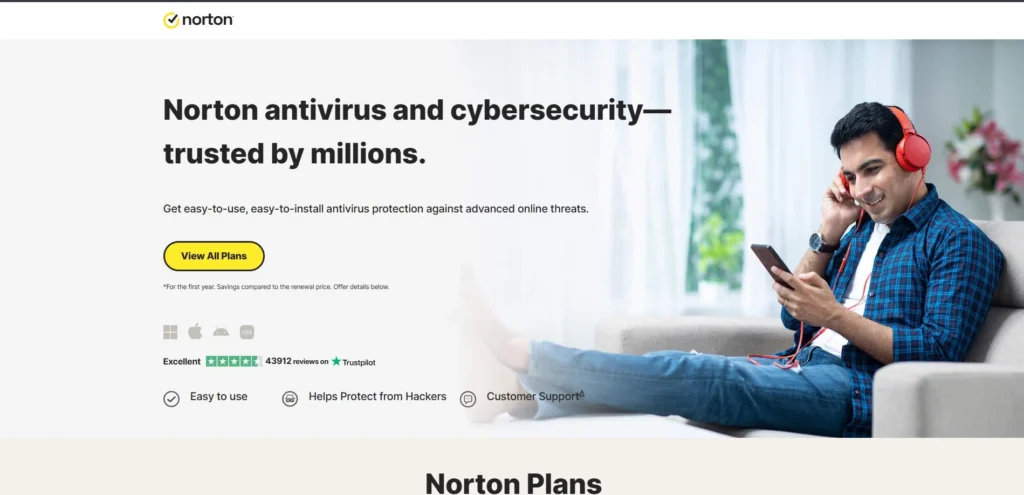
Norton 360 Deluxe is a high-level cybersecurity service that provides more than an antivirus system. It has a clever firewall that scans network traffic at all times and prevents possible attacks, and allows advanced users to do extensive customisation.
Off the firewall, Norton comes with the protection of real-time threats, secure VPN, dark web monitoring, backup to the cloud, and password management. This is suitable for small businesses or households that have a lot of equipment to deal with.
The platform can support five devices and operates in Windows, macOS, Android, and iOS. It has also been made family-friendly as it has powerful parental controls. Frequent updates and their reliable recognition of viruses make you stay on top of the new challenges, but they are a bit more expensive than similar software.
Key Features:
- Intelligent dynamic firewall having traffic policy Smart, adaptive firewall with traffic monitoring
- Safe VPN and dark watch monitoring
- Protection of 5 devices or more
- Passwords and parental control
- Important files are backed up to the cloud
- Malware and phishing real-time protection
Pros:
- Cybersecurity all-in-one package.()
- All-around identity theft protection
- Easy-to-use and handle devices
- A well-known, reputable brand that is updated regularly
Cons:
- It is more expensive than most alternatives.
- It can affect performance in complete scans
- Disability of VPN in certain areas
- Certain tools will be too simple to use for the advanced users
6. Avast Premium Security
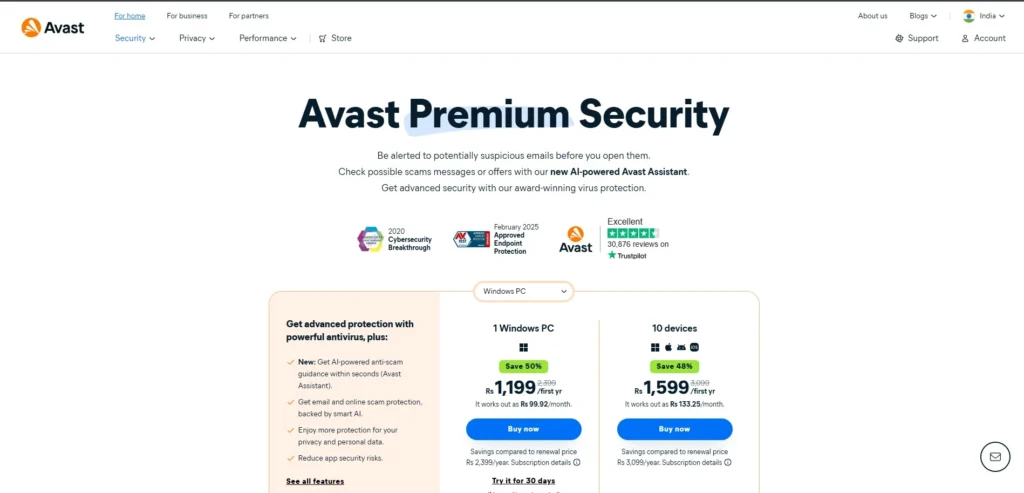
Avast Premium Security offers a comprehensive security experience that features a powerful firewall Tool, antivirus, ransomware, and privacy tools. Its smart firewall keeps a tab on all network traffic going in and out of the network, and stops threats automatically and assigns a warning to the users when a hacker tries to get into the system.
Additional tools provided by Avast are Wi-Fi Inspector to detect the weaknesses of your network, app sandboxing tools to securely test programs, and webcam protection to prevent spying. It can work on any of the most popular platforms (Windows, macOS, Android, and iOS), providing unbroken security regardless of the device.
The software is reported to have a simple design and not be resource-intensive, and thus, even able to be used by people who do not consider themselves technically savvy. Though the free version is enjoying popularity, the premium one can open more advanced possibilities and exclude the advertisements, providing a smoother and safer experience.
Key Features:
- Intelligent firewall and threat blocking automation
- Real-time antivirus and ransomware safeguards
- Safe application testing sandbox
- Wi-Fi Inspector of Local Network scan
- Sensitive data and webcam protection
- All OS cross support
Pros:
- The easy and light performance
- An extensive set of features to be used at home
- Heavy protection with little input from the user
- Easy-to-navigate interface
Cons:
- The free version has lots of pop-ups
- Paywalls to Premium features
- The app includes upsales now and then
- New users can become confused by the Sandbox feature
7. GlassWire
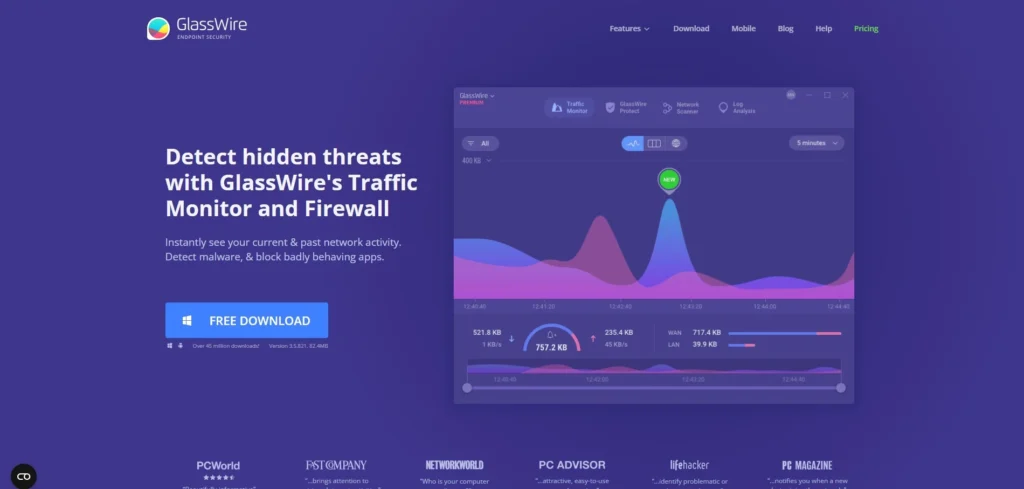
GlassWire is a beautiful firewall and network monitor that shows you, in real-time, graphs and warnings about what happens to your internet traffic. It is more than a firewall because it enables one to know the applications that are accessing the internet, as well as providing the power to block the inappropriate connections with ease.
When it comes to network analytics, GlassWire is capable of providing the user with an in-depth overview of such features as data usage statistics, bandwidth consumption levels, and application behaviour. Its interface is simple and friendly, and is easy even for casual users as well as IT experts; though its blocking capabilities are not as strong in the free version.
It also assists remote server moderation and cautions users on any new and unauthorised network activities. It is most appropriate for users who place particular importance on the clarity of visual data and network information, as well as the basic firewall functions.
Key Features:
- Visualisation of the network activity in real time
- Application-based firewall control
- Bandwidth utilisation and tracking history data
- Suspicious activity notifications on the internet
- Remote server monitoring
- The user interface is minimalistic and modern.
Pros:
- The best choice for visual learners and analytics
- Easy-to-use dashboard
- Live Notices and Traffic updates
- Perfect in such a situation to track more devices
Cons:
- Possession of fewer blocking capabilities in the free version
- More protection-oriented than surveillance
- Any intrusion prevention system
- The more advanced options are paid for in the form of an upgrade
8. Comodo Firewall
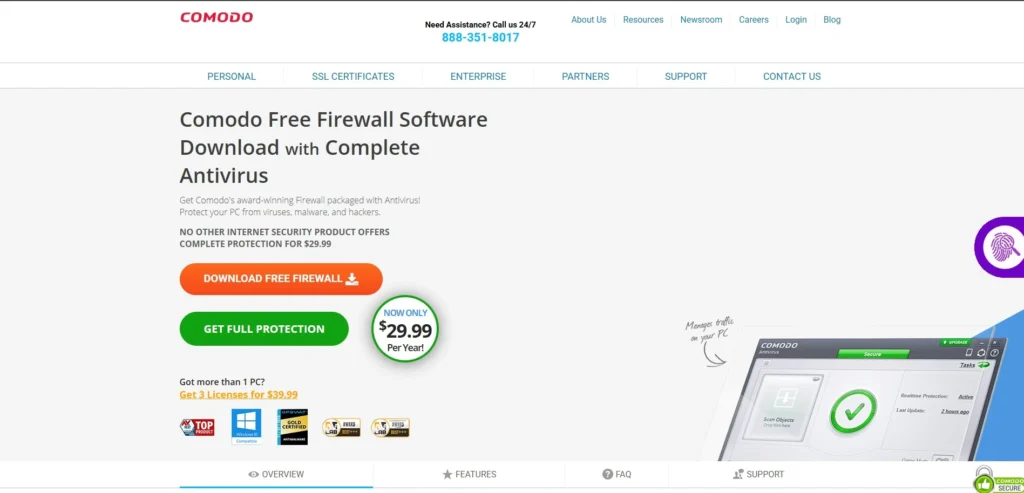
Comodo Firewall is a free, highly customisable, and good firewall Tool. It has several features that will suit technical users. To protect against unauthorised system changes, it supports Host Intrusion Prevention System (HIPS) as well as advanced security features, such as default-deny protection, to prevent the execution of applications whose purpose is not known.
Automatic sandboxing is a notable aspect as it makes the untrusted applications run in a virtual environment to shield your system against a possible threat. Comodo also offers secure shopping, DNS filtering, and intrusion detection to have complete protection against internet dangers.
Being extremely powerful and flexible, it might leave a beginner overwhelmed with its complexity. Nevertheless, Comodo offers incomparable control over network traffic and application actions to those users who enjoy playing with the settings
Key Features:
- Default-deny sieve security control
- Host Intrusion Prevention System (HIPS)
- Unknown program auto-sandboxing
- Safe online purchasing and DNS blocking
- Step-by-step regulations and app control
- Support for virtual desktop
Pros:
- Effective threat isolation using sandboxing
- Professional user security, Advanced Easy Share
- No subscriptions, no complications, free of charge
- The use of a virtual desktop allows for a more secure session of browsing.
Cons:
- High degree of learning
- The interface might be too technical for normal users
- False positives here and there
- Weak availability of infrastructure resources
9. ZoneAlarm Free Firewall
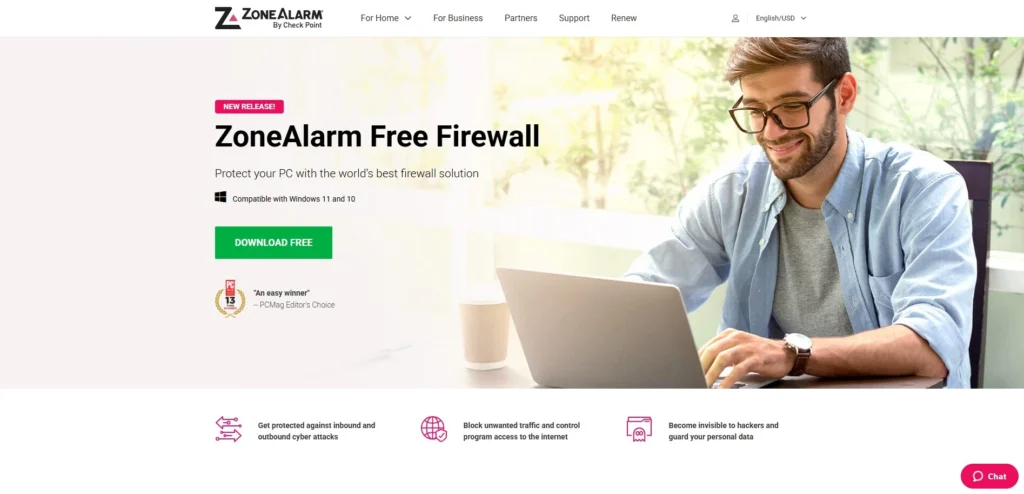
ZoneAlarm Free Firewall is a proven and tested firewall application that gives a good deal of protection and does not complicate things. It gives two-way traffic flow monitoring, blocking attempts to send or receive files by malicious software, and also has a sneak mode where your system is walls from malicious attackers on the network.
The ZoneAlarm can be installed as an additional antivirus; it is light and simple to install, and this is why it is good to use this antivirus by people who are not serious users of programs. The simple protection features against identity and browsers are also introduced in the program.
Even though it has a slightly old-fashioned interface and features ads to pay versions, ZoneAlarm still provides decent and free protection to the simple user of the home computer who needs only a basic firewall that is neither complicated nor full of features.
Key Features:
- Two-fold firewall security
- Network stealth to be invisible. Stealth mode or network invisibility is the act of removing barriers between the user of a network and the network itself, but retaining high available bandwidth.
- Active live threat-tracking
- Defence of identity and browsers
- The compatibility with third-party antivirus software
- Easy setup and configuration
Pros:
- It is quite simple to operate and set up
- Stealth mode enhances security on the web
- Complements the majority of the antivirus programs
- Provides simple identity theft protection
Cons:
- Support for the incitement to buy in free version
- Doesn’t have sophisticated customisation settings
- Old-fashioned interface design
- No sponsoring of enterprise environments
10. TinyWall
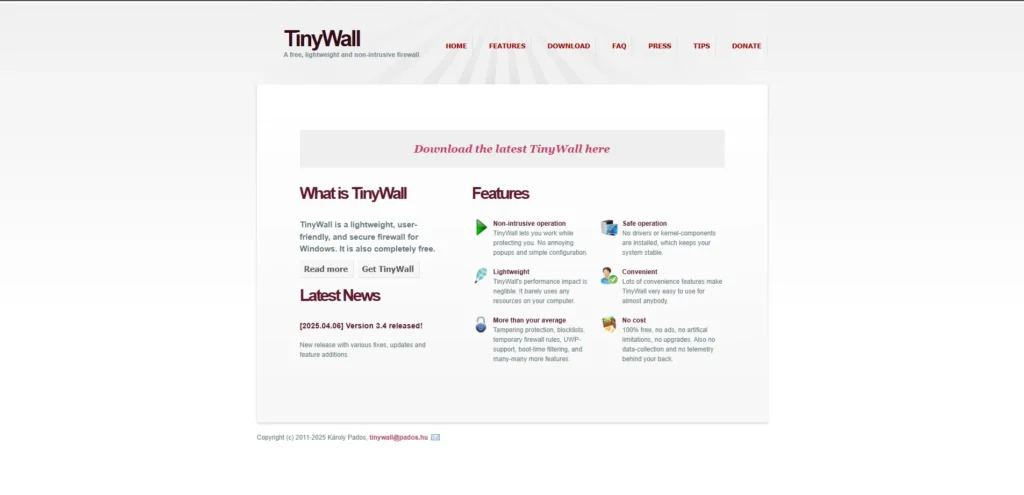
TinyWall is a simplistic, barebones firewall software enhancer that acts as a front-end controller of the Windows Defender Firewall built-in. It does not replace a firewall engine but improves usability and control over it, enables a user to control the use of whitelist-based filtering, track the actions of the application, and dictate strict access conditions.
It can be configured to create safe applications using its auto-learning mode, and one does not have to deal with the pop-ups. TinyWall aims to provide additional control of an already installed firewall to users who do not need to install additional system bloat and do not want to be subjected to advertisements.
Nonetheless, it does not have any graphical logging tools, and it may not be easy to learn because of the lack of documentation. Excellent at power usage or minimalists who prefer to be straight to the point and efficiently manage rules without any glitz.
Key Features:
- Application filtering based on a whitelist
- Auto learning mode
- Improves Windows Firewall built-in settings
- No user-irritating pop-ups and advertisements
- Effective access control tools
- Extremely lightweight fast
Pros:
- Very resource efficient
- It is ideal when used to augment Windows Firewall
- No interruptions and adware
- Straightforward but practical control system
Cons:
- No graphical log, high UI
- Poor feature compared with autonomous firewalls
- Simple record and backup Support
- Unsuitable for complete novices
Conclusion
Nevertheless, in 2025, the security of your devices and information is more valuable than ever, and an adequate firewall Tool can serve as the first effective line of defence. Are you tech-savvy and in need of fine-grained customization, or just a novice and want to find something easy? There is a firewall solution that fits your requirements.
Such tools as Comodo Firewall and GlassWire are highly geared towards professionals, whereas ZoneAlarm and TinyWall are simple and efficient tools that any user may utilize. Whether it is real-time threat detection, application control, and network monitoring, such firewall tools enable you to stay secure in a fast-changing digital world. Make your choice considering the one that will suit your use style and security needs best, and make a positive step towards protecting your digital life.
FAQs
Q1. What is the core idea of firewall programs?
A1. It observes and manages traffic in both sides of the network to prevent unauthorized access.
Q2. Does the free use of firewall software work in a home?
A2. Yes, various free firewall programs, such as TinyWall and ZoneAlarm, are very powerful and are good to use at home.
Q3. Is firewall software a substitute for antivirus software?
A3. No, it does not eliminate the need for antivirus software.
Q4. What is the best firewall for a novice?
A4. ZoneAlarm Free Firewall safely configures and has an easy-to-work-with interface.
Q5. Does a firewall software make the computer slow?
A5. The newer firewalls are lightweight and do not have much of an impact on performance.



