Grammarly Free vs Premium – Which One Do You Need?

Want to ditch typos, write with more clarity, and ensure your ideas are original? Grammarly can be your secret weapon. It offers a free version with essential grammar and spell checking, but also a premium option with advanced features.
Think of it this way: Grammarly Free is like a helpful friend who catches your typos, while Grammarly Premium is a professional editor who refines your sentences, vocabulary, and even checks for plagiarism.
Key Differences:
| Feature | Free | Premium |
| Grammar & Clarity | Basic checks | Advanced suggestions for sentence rewrites and readability. |
| Vocabulary Enhancement | Limited Suggestions | Extensive synonym recommendations and vocabulary improvement tools. |
| Tone & Style | Basic Detection | Fine-tuned adjustments, engagement suggestions for avoiding monotonous writing. |
| Plagiarism Checking | Basic Flagging | Detailed report highlighting potential plagiarism sources. |
| Additional Features | Limited | Customizable dictionary, Grammarly Coach (on select plans). |
Who should use which Grammarly Free vs Premium?
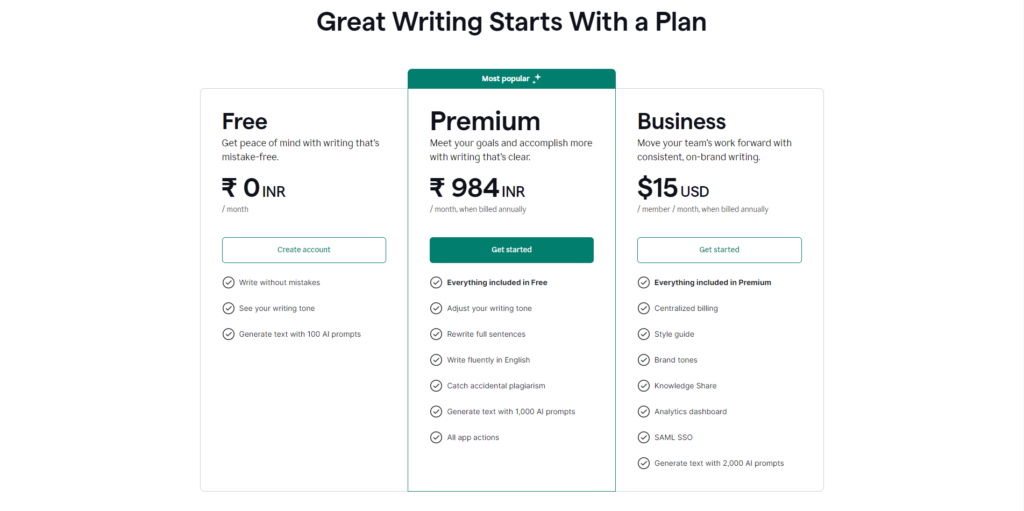
1. Free is suitable for:
- Casual users who occasionally need help with typos and basic errors.
- Students starting out with writing assignments.
- Anyone who wants a quick and basic grammar check.
2. Premium is ideal for:
- Professionals who need polished communication in emails, reports, and presentations.
- Students aiming for improved academic writing with advanced feedback.
- Content creators seeking to elevate their writing style and vocabulary usage.
Here’s an analogy:
Imagine Grammarly Free as a basic spell checker that highlights typos and grammatical errors. Grammarly Premium, on the other hand, is like a sophisticated writing assistant who not only corrects errors but also suggests improvements in sentence structure, word choice, and overall style.
Additional factors to consider:
- Cost: Grammarly Premium requires a paid subscription.
- Features needed: Identify which features are most important for your writing goals.
Overall:
- Grammarly Free is a good starting point for basic needs.
- Grammarly Premium offers a wider range of features for those seeking to significantly enhance their writing.
Getting Started with Grammarly Step-By-Step Process.
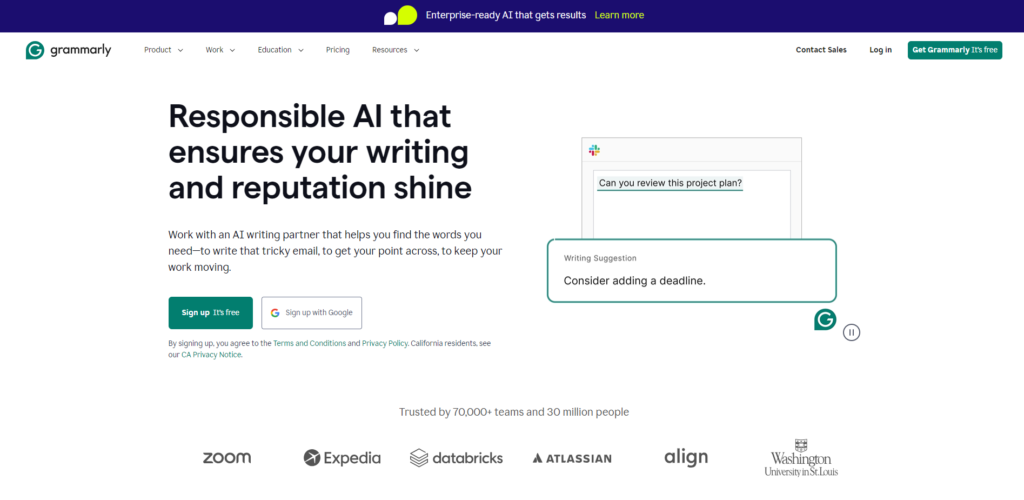
1. Create an account: Head over to [Grammarly sign up] and register using your email address or social media login (Facebook, Google, Apple).
2. Choose your platform: Grammarly offers different ways to use its features:
- Web Editor: Access the online editor at [Grammarly editor] to directly write and edit within Grammarly.
- Browser Extensions: Install extensions for Chrome, Firefox, Safari, and Edge to use Grammarly on various websites like Gmail, social media platforms, and more.
- Desktop Apps: Download the Grammarly app for Windows or Mac to use it independently for your documents.
3. Explore the interface: Once you’ve chosen your platform, familiarize yourself with the interface. Look for highlighted areas or underlined words – these indicate potential errors or suggestions.
5. Review and accept suggestions: Grammarly provides explanations for its suggestions. Click on the highlighted areas to see the issue and accept the recommended change if it suits your writing.
Additional Tips:
- While the free version offers a good starting point, keep in mind some advanced features like vocabulary suggestions and style checks are available only in the paid plans.
- Explore Grammarly’s website for helpful resources like tutorials and guides to get the most out of the tool.
By following these steps and exploring its functionalities, you can effectively utilize Grammarly to enhance your writing and communication.
What features does the free version of Grammarly have?
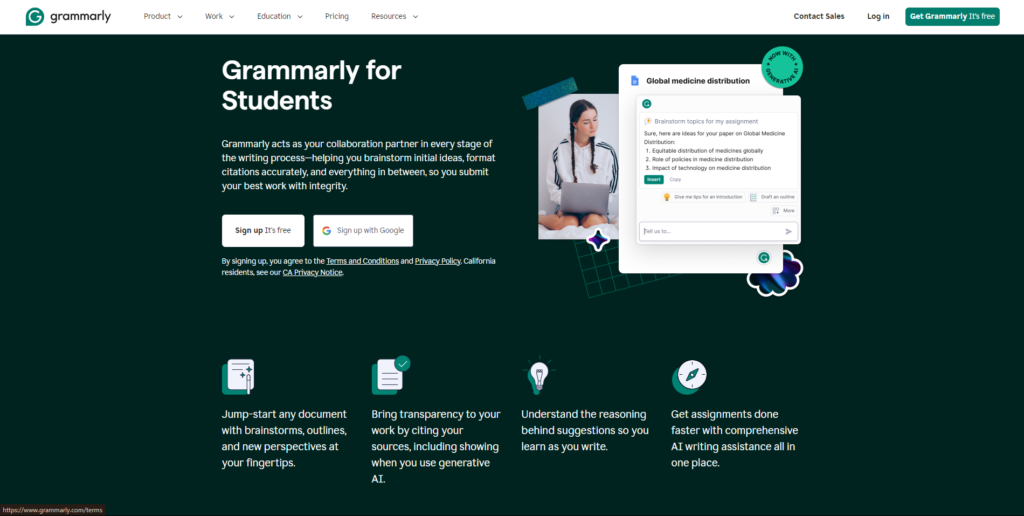
The free version of Grammarly acts as a solid foundation for cleaning up your writing. Here’s what it offers in Grammarly Free vs Premium:
- Essential checks: It tackles typos, grammatical errors, and punctuation mistakes, ensuring your writing adheres to the basics.
- Clarity and conciseness: It goes beyond mechanics, identifying areas where your sentences can be shortened or rephrased for better understanding.
- Tone detection: It helps you ensure your writing aligns with the intended tone, be it formal, casual, or something in between.
- Basic plagiarism check: While not as comprehensive as the paid version, it can flag potential instances of plagiarism, prompting you to verify your sources.
While it doesn’t offer advanced suggestions or in-depth analysis, the free version of Grammarly is a good option for anyone who wants a quick and reliable tool to catch common writing errors and improve clarity.
Grammarly Premium and its features
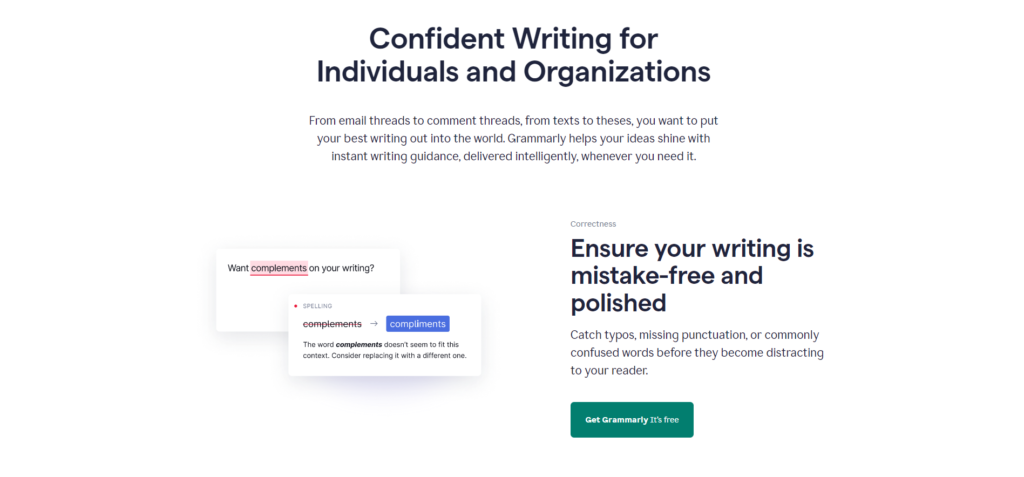
Grammarly Premium goes beyond the essential checks offered in the free version, providing a feature-rich environment to elevate your writing. Here’s a comprehensive breakdown of its functionalities in Grammarly Free vs Premium:
Enhanced Grammar and Clarity:
- Advanced Grammar Checks: Identifies nuanced grammatical errors like subject-verb agreement issues in complex sentences and subject-object confusion.
- Sentence Rewrites: Suggests alternative sentence structures to improve readability and flow. This can be particularly helpful for tackling long-winded sentences or awkward phrasing. with can be use full for Content Creation and Script Writers
Vocabulary Enrichment:
- Synonym Recommendations: Provides a thesaurus-like function, suggesting more impactful synonyms and alternative phrasings to elevate your word choice and prevent repetitive language.
- Formal Language Suggestions: Tailors your vocabulary to match the intended formality of your writing.
Tone and Style:
- Fine-tuned Tone Adjustments: Goes a step further than basic tone detection. You can adjust the formality level on a spectrum, ensuring your writing aligns perfectly with the audience and purpose.
- Engagement Suggestions: Identifies overused sentence structures and repetitive phrasing. It recommends variations to keep your reader engaged and prevent monotony.
Advanced Plagiarism Detection:
- Comprehensive Report: Provides a detailed analysis of potential plagiarism, highlighting matching text and sources. This is crucial for ensuring the originality of your work, especially for academic writing or content creation.
Additional Features:
- Customizable Dictionary: Add industry-specific terms or preferred spellings to ensure consistency in your writing.
- Grammarly Coach: Offers personalized insights and writing goals to track your progress over time (available on select plans).
Who should consider Grammarly Premium?
- Professionals: Crafting clear, concise, and polished communication is essential in emails, reports, and other work-related documents. Premium features ensure your message is impactful and free of errors.
- Students: Taking their writing to the next level is crucial for academic success. Premium feedback on grammar, clarity, plagiarism, and vocabulary usage refines their writing skills.
- Content Creators: Standing out demands strong vocabulary and engaging sentence structures. Premium suggestions elevate the overall impact of their writing, making it shine in a competitive landscape.
In essence, Grammarly Premium empowers you to:
- Write with greater confidence: Advanced grammar checks and in-depth suggestions ensure your writing is polished and error-free.
- Express yourself clearly: Sentence rewrites and clarity suggestions enhance readability and ensure your message is well-understood.
- Find the perfect tone: Fine-tune the formality and adapt your writing style to resonate with your audience.
- Boost your creativity: Explore a wider range of vocabulary choices and sentence structures to make your writing more impactful.
- Ensure originality: The robust plagiarism checker safeguards against unintentional plagiarism, upholding academic integrity or protecting your creative work.
By leveraging Grammarly Premium’s comprehensive toolkit, you can significantly improve the quality, clarity, and effectiveness of your written communication. with Grammarly Free vs Premium
What is Grammarly Business?
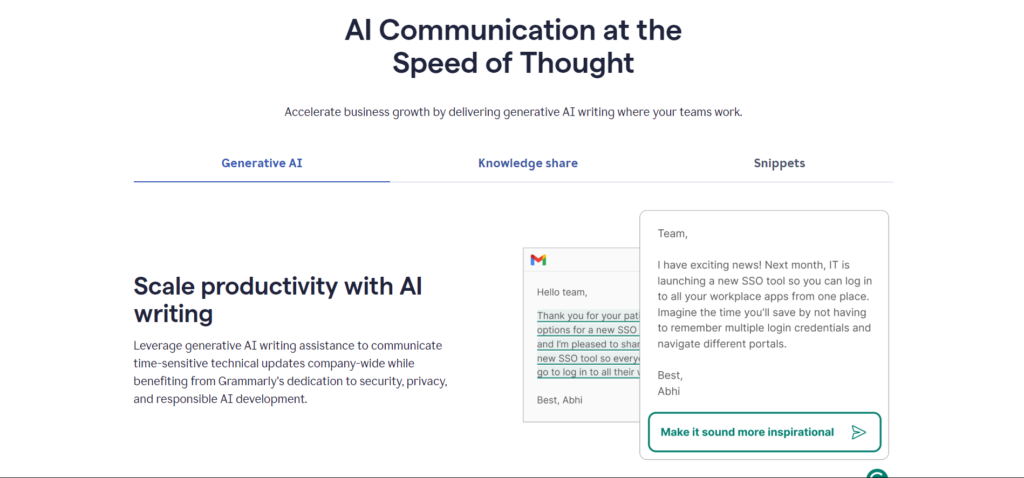
Grammarly Business expands on the functionalities of Grammarly Premium, specifically designed to cater to the needs of teams and organizations. Here’s what sets it apart:
Team-oriented Features:
- Centralized Management: Admins can manage user accounts, billing, and access permissions within the organization.
- Style Guides and Brand Consistency: Ensure consistent brand voice and messaging across the team’s communication by implementing predefined style guides and terminology.
- Team Analytics: Track the overall progress and identify areas for improvement in the team’s writing.
Advanced Security and Compliance:
- Enterprise-grade Security: Grammarly Business adheres to strict data security protocols to safeguard sensitive information within the organization.
- Compliance Features: Meets specific industry regulations and data privacy requirements.
Additional benefits:
- Priority Support: Dedicated customer support ensures prompt assistance for any technical issues or inquiries.
- Scalability: Flexible plans cater to businesses of all sizes, accommodating a growing team.
Who should consider Grammarly Business?
- Businesses: Maintaining consistent brand voice, ensuring clear communication across teams, and upholding data security are crucial aspects. Grammarly Business offers a centralized solution for all these needs.
- Educational Institutions: Enhances the writing skills of students and faculty while ensuring the originality of academic work.
- Government Agencies: Strict adherence to data security protocols is paramount. Grammarly Business caters to these requirements with robust security features.
In essence, Grammarly Business goes beyond individual improvement, fostering a collaborative environment for:
- Consistent brand communication: Ensures all team members adhere to the organization’s defined style guide and messaging.
- Improved team productivity: Centralized management tools streamline workflows and reduce administrative tasks.
- Enhanced data security: Protects sensitive information with enterprise-grade security measures.
- Actionable insights: Team analytics provide valuable data to identify areas for improvement and track overall progress in writing effectiveness.
By implementing Grammarly Business, organizations can empower their teams to communicate clearly, consistently, and securely, while upholding essential data privacy standards.
Also Read: AI Script Writers
How Does Grammarly Utilize AI

Imagine Grammarly as your super-powered writing buddy. It uses some serious smarts (fancy term: Artificial Intelligence) to take your writing from “meh” to “amazing.” Here’s the gist and difference of utilization between Grammarly Free vs Premium:
- Grammarly learns from the best: It gobbles up tons of writing examples, like books, articles, and even epic emails. By analyzing this data, it becomes a whiz at spotting typos, awkward phrasing, and anything else that might hinder your message.
- It speaks your language (literally): Grammarly isn’t just a fancy spellchecker. It actually understands what you’re trying to say. This lets it:
- Reword things smoother: Stuck in a sentence rut? Grammarly can suggest different ways to phrase things that flow better and are easier to understand.
- Spice up your vocabulary: Want to sound like a wordsmith? Grammarly can recommend synonyms that hit the right note without being repetitive.
- Chill or fire up the tone: Writing a casual email to a friend? Grammarly can help you keep it informal. Crafting a formal report for your boss? It can ensure you sound professional.
- Reword things smoother: Stuck in a sentence rut? Grammarly can suggest different ways to phrase things that flow better and are easier to understand.
- Deep learning = super smarts: Think of deep learning as Grammarly’s secret weapon. It allows it to analyze tons of information and pick up on the finer points of writing, like:
- Catching sneaky plagiarism: Grammarly compares your writing to a giant library of sources to flag any potential copycat moments.
- Getting to know you: The more you use Grammarly, the better it understands your writing style. This means it can offer personalized suggestions that fit your unique way of expressing yourself.
- Catching sneaky plagiarism: Grammarly compares your writing to a giant library of sources to flag any potential copycat moments.
Basically, Grammarly is like that friend who always has your back. It helps you ditch typos, express yourself clearly, and even makes sure your ideas are original. It’s like a magic trick for better writing!
In Conclusion
Deciding between Grammarly Free vs Premium boils down to your writing needs. If you primarily deal with casual writing or occasional errors, the free version provides a good foundation. However, for those seeking to elevate their writing with advanced suggestions, enhanced clarity, and robust plagiarism checks, Grammarly Premium proves to be a worthwhile investment. Remember, effective communication is key in today’s world, and Grammarly can be your partner in achieving just that.