As companies expand and increase the use of cloud-based tools, it is becoming a genuine challenge to control user access, devices, and security, particularly when working in a remote or hybrid setup. JumpCloud has become one of the preferred solutions to numerous organizations, which provides identity management, device control, and secure access all on the same platform. However, it is not a universal remedy like any other tool. Some companies grow beyond their capabilities, and there are those that consider it too costly and not customizable. That is where one starts the search for a better fit.
Startup in need of cost-effective IAM tools or an enterprise requiring more advanced integrations and wanting a higher level of control, these are some of the solid alternatives to JumpCloud that you should check out. These lines offer comparable capabilities such as single sign-on (SSO), multi-factor authentication (MFA), directory services, and so on, and usually with greater flexibility, alternative pricing structures or additional support.
In this article, we have compiled the best JumpCloud alternatives that can assist you in managing your users, devices, and security without any doubts. Whether it is basic and scalable solutions or enterprise-level platforms, all of them have something to offer. So, let us roll and identify the one that suits your business, security, and IT environment.
What to Consider in a JumpCloud Alternative
The first step in selecting a JumpCloud alternative should be to determine the priorities of your organization. These are 8 factors to keep in mind:
- Ease of integration: Seek out tools that integrate well with the tech stack you already have-such as Microsoft 365, Google Workspace, AWS and more.
- Multi-Factor Authentication (MFA): An efficient IAM solution should offer effective MFA measures to minimize the possibility of unauthorized access.
- Cross-Platform Support: Make sure that the platform is compatible with all the popular operating systems such as Windows, macOS, and Linux, in case you have a mixed device management.
- Single Sign-On (SSO): The ability of SSO across cloud and on-premise apps enhances user experience and concentrates the control of logins.
- Scalability: The platform must be scalable whether you are a startup or an enterprise company, as well as your team and IT requirements.
- Security Compliance: Choose a solution that complies with industry standards, such as SOC 2, GDPR, or HIPAA, tailored to your specific business needs.
- Policy Controls and Customization: Policy customizations and granular access controls can tailor the security to fit your specific use cases.
- Prices and Customer Care: Clear pricing and support can vary considerably in everyday operations and satisfaction in the long run.
List of Best JumpCloud Alternatives
1. Microsoft Azure Active Directory

Microsoft Azure Active Directory (Azure AD) is an identity and access management service provided on a cloud basis, aimed to assist businesses in securing access of users to internal and external applications. Azure AD is a prominent solution in enterprise settings that allows the simultaneous access to corporate intranet applications, cloud scenarios such as Microsoft 365, and thousands of third-party SaaS applications. I
ts most prominent attribute, Single Sign-On (SSO), gives clients the opportunity to sign in once and gain access to various resources without being prompted to enter a password repeatedly. In addition to that, Azure AD can use multi-factor authentication (MFA), conditional access policies, and user lifecycle management to safeguard sensitive data.
It is particularly strong with companies with Microsoft ecosystems with profound integrations with tools such as Teams, SharePoint and Exchange. Nevertheless, it might be resource-hungry and unaffordable to small companies. In general, Azure AD can suit any enterprise that seeks a highly scalable, powerful, and secure system of access management.
Pros:
- Offers business (enterprise) level security using MFA and access control.
- Makes user offboarding and onboarding simple.
- Built in integration with Microsoft tools and services.
Cons:
- Little automation of repetitive IT functions.
- More expensive than a few options.
- Complicated configuration on non-Microsoft environs.
- Needs technical know-how to handle advanced features.
- Certain functions merely exist in premium level.
2. Duo Security
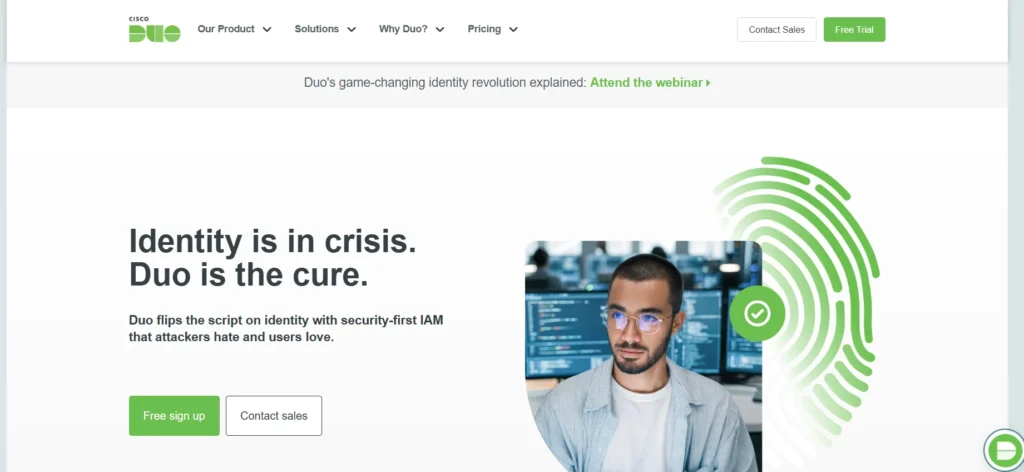
Duo Security is a cloud multi-factor authentication (MFA) and access control platform used to secure access to your organization’s systems to make sure only the verified users and trusted devices are allowed to access your organization’s systems.
Built to stop unwanted access, Duo provides a variety of identity verification options push notifications, text codes, phone calls, and biometrics. It also has Single Sign-On (SSO) that enables users to use a single pair of credentials to access a variety of apps. Connections with third-party applications and systems are unproblematic, and it enhance productivity and reduce risk.
It is known to be easy to use and secure, yet mobile push notifications and the ability to handle only a few accounts on the mobile application are some of the issues that users have to encounter. Nevertheless, Duo Security can be a safe choice for an organization that values flexible and secure authentication.
Pros:
- Powerful MFA mechanisms enhance the security of accounts.
- The central control assists IT in imposing uniform access policies.
- Device insights provide pre-login security of endpoints.
- Seamless permissions across an extensive variety of tools and platforms.
Cons:
- The problem of iOS push notifications influences user verification.
- Some users are confused when setting up initially.
- Luther Admin dashboard might be too much to take in at the beginning.
- Advanced functions demand superior subscriptions.
Pricing:
- Free: For 1-10 users
- Essential: $3/user/month
- Advantage: $6/user/month
- Premier: $9/user/month
3. IBM Security Verify Access
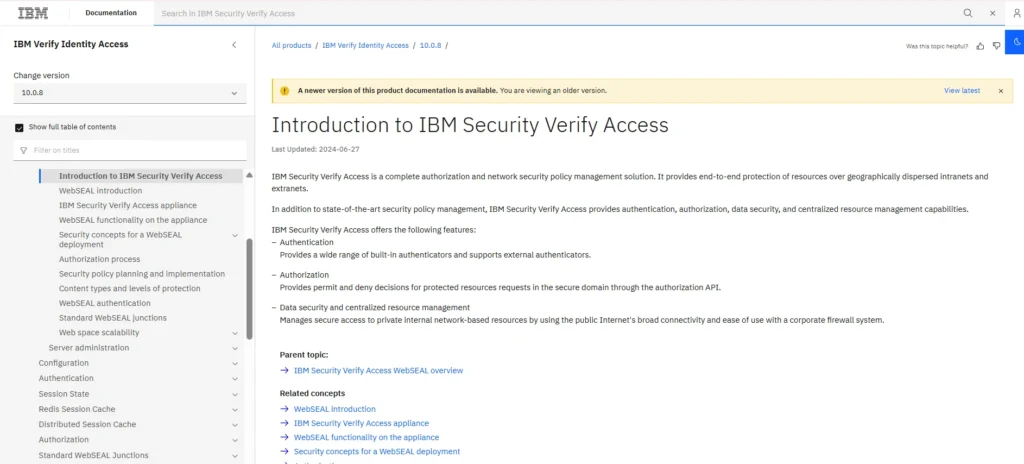
Now called IBM Security Verify Access, previously IBM Cloud Identity, is an enterprise-level identity and access management system that uses contextual information, including user behavior, device type, and location to make intelligent, risk-based authentication decisions.
It is a cloud-based service that provides safe access to on-premises and cloud applications and enables organizations to simplify user sign-in, at the same time as high levels of security guarding against unauthorized sign-in are retained. It enables Single Sign-On (SSO), Multi-Factor Authentication (MFA) as well as adaptive access control, which makes it an effective solution in enterprises that require scalable and compliant identity management.
IBM Verify Access has been described to have a flexible integration option, making it compatible with other IT infrastructures. Nevertheless, its complicated documentation and administrative interface can cause sharp learning curves. Nevertheless, it is a reliable solution used by big organizations in need of strong, policy-based access control and security.
Pros:
- Trivial to integrate with other enterprise tools and platforms.
- Provides better security to data through effective access control.
- Offers cloud deployment of agile and scale out deployment.
Cons:
- Complicated documentation requires complicated setup and troubleshooting.
- It need immense training to use it well.
- Not cost-effective to small organizations.
- Certain functions are too technical to be used by ordinary IT teams.
4. SecureAuth Identity Platform
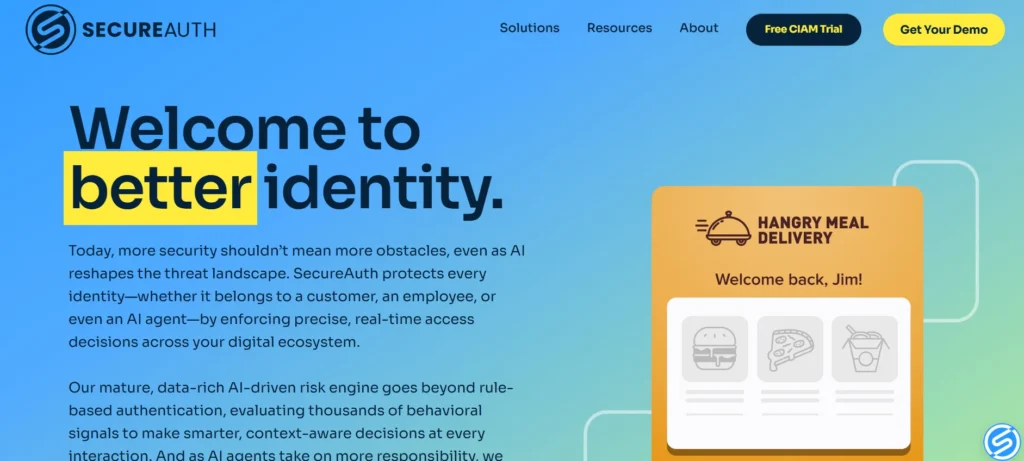
SecureAuth Identity Platform is an access management platform that provides unified multi-factor authentication (MFA) and identity intelligence across users, applications and devices. It can be trusted, used by almost 25,000 organizations worldwide and provides a seamless secure experience, using behavioral patterns, device information, locations, and IP addresses to authenticate user identities in real-time.
Its powerful MFA features are compatible with both mobile and desktop environments, giving IT departments the freedom to apply the same level of consistent security to all endpoints. SecureAuth is also customizable, meaning that organisations may adjust the authentication processes to requirements and risk factors.
Although the platform is very strong in security and flexibility, first mobile configuration and network resilience can be a problem. However, despite these few disadvantages, SecureAuth is an intelligent, adaptive access control that is scalable and secure to be used by organizations.
Pros:
- Powerful password protection which is mobile based increases the security.
- The two-factor authentication is flexibly supported with multi-device.
- Workflows are customizable and adjust to changing needs in the organization.
- Access decisions are enhanced using real-time identity intelligence.
- Cross-platform user experience enhances adoption.
Cons:
- The set up of mobile passwords may be involved and time-consuming.
- Authentication flows can be interrupted by network interferences.
- The earliest implementation may be demanding in resources.
- Infrequent mobile application instability reported by the user.
Explore more Blog
5. CyberArk Workforce Identity
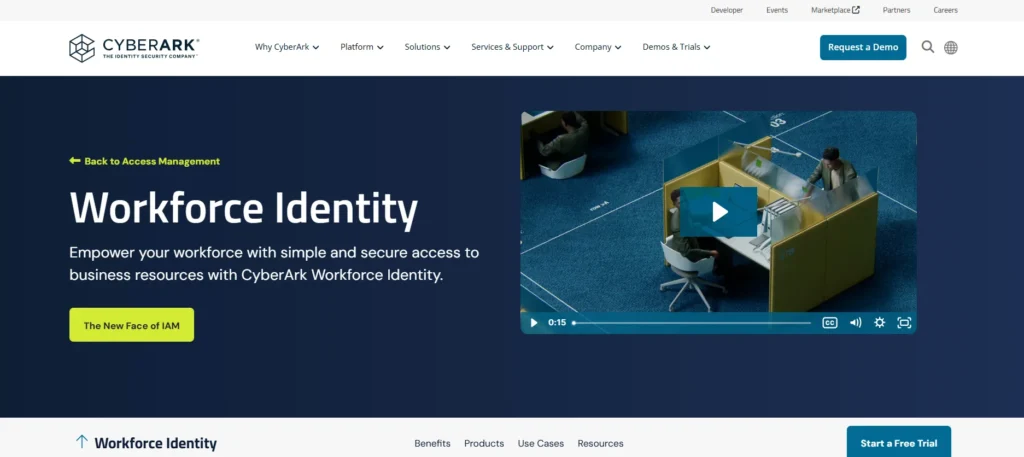
CyberArk Workforce Identity is an identity security platform that offers tight security to human and machine identities within the enterprise. As one of the leading JumpCloud Alternatives, it takes into consideration the most crucial facets of digital transformation, such as authentication, authorization, and auditing, enabling organizations to negotiate the process safely.
The platform has adaptive access control and permission which can be customized and it is also integrated with applications through SSO (Single Sign-On) using SAML 2.0 protocol. The fact that it is user-centric means that each employee will only have access to tools and data that are necessary to their work, which enhances security and operational efficiency.
IT teams enjoy a user-friendly interface, elasticity, and easier deployment of enterprise applications. Nevertheless, flexibility and response times may be impacted by such issues as the lack of third-party vendor compatibility and low customer support. Nevertheless, CyberArk Workforce Identity is an attractive option to consider by the companies that want to use a scalable and secure identity management tool.
Pros:
- Easy to use interface eases IT admin tasks.
- Does not, logarithmically, scale with increasing organizational requirements.
- SSO supports SAML 2.0 to accommodate a seamless integration of apps.
Cons:
- The customer service is also sluggish and unresponsive.
- Poor interoperability with vendors.
- Prices can increase through added features.
- There are issues with updates being unreliable in use.
6. OneLogin
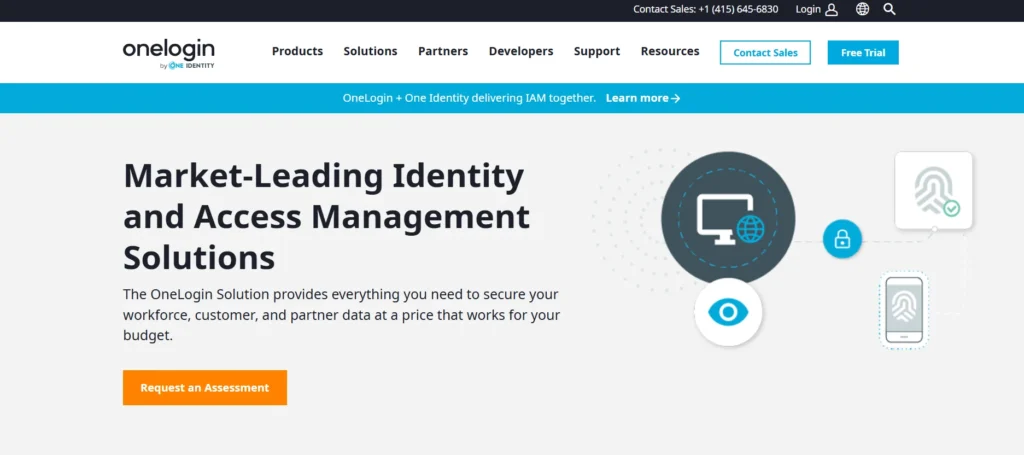
OneLogin is an identity and access management (IAM) cloud platform that allows easy access by internal workers and external users in a secure environment. OneLogin is reliable and has a broad network of applications integration, with more than 6,000 pre-built application integrations, enabling IT teams to provision software at scale and fast.
It has the option of strong authentication, easier management of passwords and it has an easy to use interface which makes its deployment and control of access efficient. Its flexibility guarantees a pleasurable cross-platform usage, which gives businesses the ability to choose between security and convenience. Also, OneLogin is known to be a cheaper substitute to directories such as JumpCloud, which makes it attractive to organizations with limited budgets.
Although it provides numerous advantages, users can encounter such problems as the regular change of passwords and unavailability of the service which may interrupt the working process. Nonetheless, OneLogin is a decent IAM solution with its wide range of functionality and low price to consider in the context of the contemporary business.
Pros:
- Low cost substitute to other IAM tools which are expensive.
- Provisioning is made easy with more than 6,000 app integrations.
- Decreases the support calls related to passwords.
- There is flexible authentication that increases security and conveniences.
- Trustworthy in managing internal and external users.
Cons:
- Frequent changes of passwords augments support requests.
- Scheduled maintenance causes interference to user access and productivity.
- There are features that might need further setup.
- The simple reporting tools might not satisfy sophisticated requirements.
- UI can be more current and user friendly.
7. SecurID
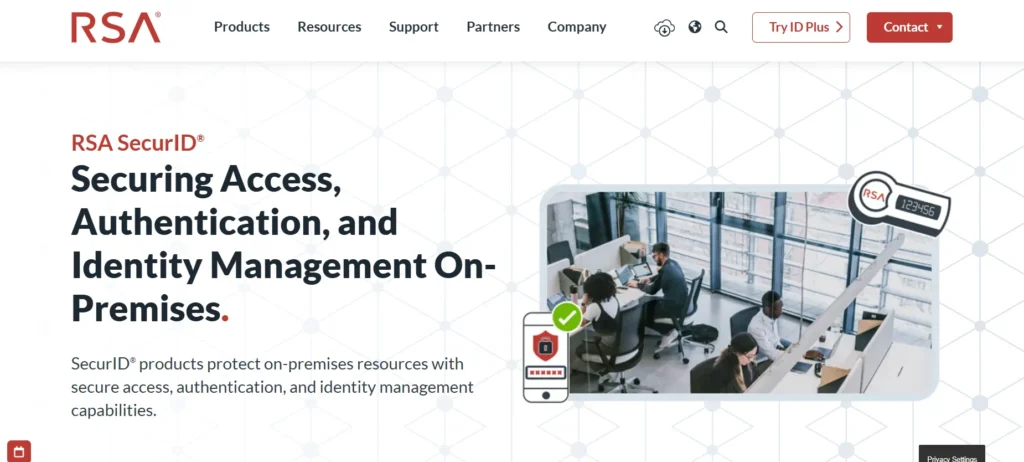
SecurID is an identity and access management system that is complex and is used to assist organisations in dealing with authentication, access control as well as identity governance. It assists organizations to identify advanced threats, control secure access by users and mitigate risks of cybercrime and fraud.
SecurID can be deployed on both desktop and mobile environments easily, enabling remote users to connect and administrate security devices with ease by the IT administrators. It offers a variety of authentication mechanisms: time-based one-time tokens, event-driven tokens, etc., letting teams select the most suitable solution to their setting.
SecurID allows productivity even when security is considered with the use of remote access capabilities. Nevertheless, the problem of the limited amount of RSA access tokens and the complicated process of installation may obstruct usage and user experience. Irrespective of these disadvantages, SecurID is still a trusted and scalable authentication system to enterprises that need a higher level of protection of their identities.
Pros:
- Desktop and mobile deployment is simple.
- Provides three different ways of token generation.
- Facilitates safe remote connection on IT teams.
- Aids in the identification and reaction to advanced threats.
Cons:
- Uninstall and configuration is complicated.
- Needs training to operate on advanced features.
- Older UI can be not quite appealing in terms of modern design.
- poor customization ability in standard plans.
8. PingOne Cloud Platform

Ping Identity offers PingOne Cloud Platform, which is a flexible and scalable identity and access management solution aimed at organizations that need to achieve easy integration of identity systems and business applications. It is often considered among the top JumpCloud Alternatives for businesses seeking robust IAM capabilities.
It provides the basic single sign-on (SSO) up to the advanced risk-based adaptive authentication which enables companies to only pay what they need with the ability to scale. PingOne offers centralized identity management and gives enterprises with isolation data requirements tenant dedicated options.
Featuring a user-intuitive interface, proactive support, and a highly-developed SSO, it allows IT teams to simplify the onboarding process, improve security and reduce the amount of downtime. But it may be slowed down by the issues of synchronization in offline mode and less intuitive admin interface, which would need more time during training and problem fixing. Regardless of these downsides, PingOne can be confidently used by the organizations that require a scalable and tailorable identity solution.
Pros:
- Ease of use is improved with a simple and intuitive user interface.
- Uptime is increased by responsive customer and engineering support.
- Pricing model Scalable to suit any size of organization.
- Single sign-on management is more secure and compliant (centralized).
- Dedicated tenant option provides high level data isolation.
Cons:
- The offline mode can lead to a problem in synchronization.
- The admin dashboard is not user friendly.
- Certain functions have to be set up.
- Sometimes slow when dealing with big users data.
- Sharp learning curve on high end customization.
9. Okta Workforce Identity
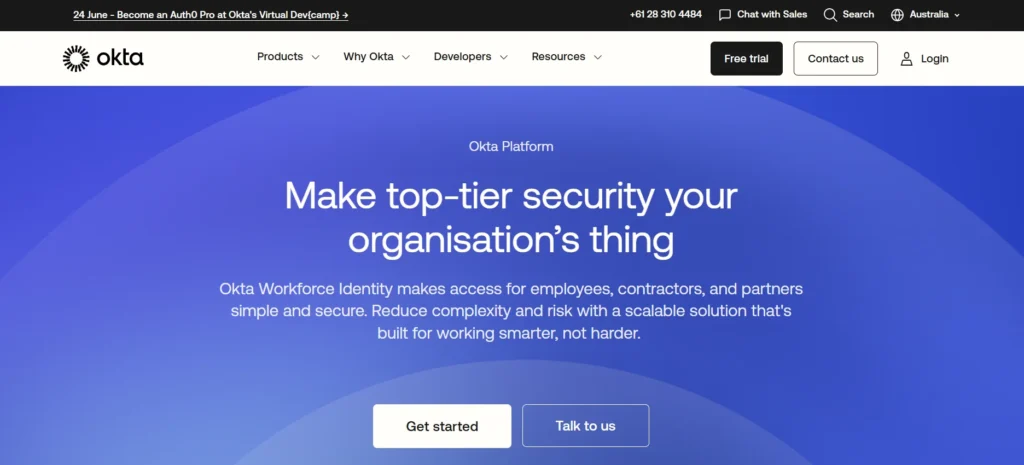
Okta Workforce Identity is one of the most popular cloud identity and access management (IAM) systems which allow organizations to safely assure their employees access to applications and data wherever and whenever they need it. Okta offers trouble-free access management on devices and platforms with its powerful features, including Single Sign-On (SSO), multi-factor authentication (MFA), and a comprehensive federation engine.
It concentrates app management into an access point, which enables IT departments to observe and protect software assets centrally. Productivity is boosted, as well, via the platform, which eases application compatibility and presents a remote-friendly access, which is great in distributed workforces. Nevertheless, push notifications can be delayed on some users, and the interface might look old-fashioned, which can decrease the effectiveness of operations.
Furthermore, Okta charges a tiered API pricing which could prove expensive as the usage increases and hence budget flexibility may be compromised. Nevertheless, in general, Okta is a stable, safe, and scaling IAM system that hundreds of enterprises across the globe rely on.
Pros:
- Fluid compatibility with plenty of applications.
- Focal dashboard will increase visibility /control.
- Great remote access capabilities with dispersed teams.
- Secure Single Sign-On and security standards.
- Enterprise system for expanding companies.
Cons:
- There could be a problem with push notification delays and logged-in time.
- The UI is old fashioned and less responsive.
- Expensive at scale (API rate limits).
- Advanced features have complicated pricing system assistance that might be needed in the initial set-up.
- Advanced features have complicated pricing system
10. Foxpass
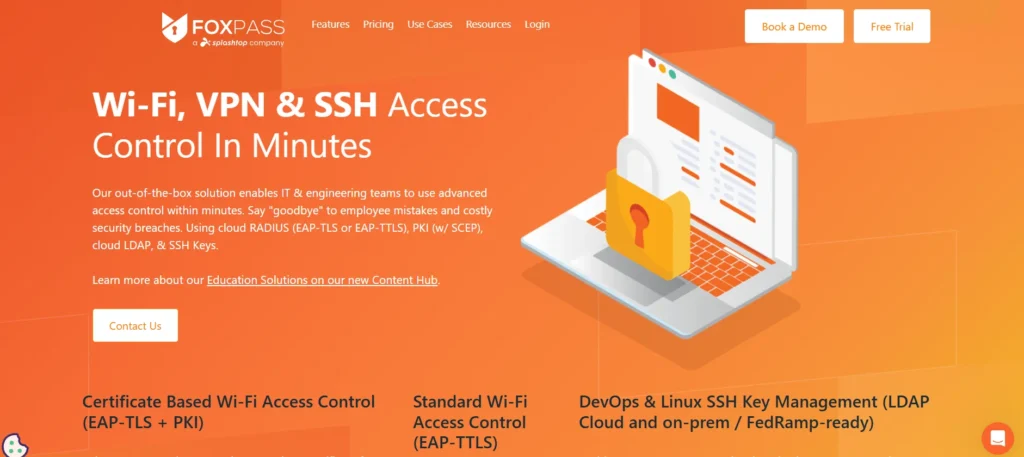
Foxpass is a cloud authentication and identity management product which provides Cloud RADIUS, Cloud LDAP, and SSH Key Management. It was designed with IT and engineering departments in mind and offers fast deployment, zero-trust access control, and simple integrations with directories such as G Suite, Office365, and Okta.
Foxpass is an engineer to engineer product built with security, flexibility, and scale in mind featuring fault-tolerant infrastructure and 24/7 monitoring. Its pricing is not available in the open, but the platform is acclaimed to be cost-efficient, easy to integrate, and backed by responsive technical support. Foxpass enables powerful user management without much setup, which is why it fits small to medium-sized companies and innovation-driven teams.
Nevertheless, it is associated with a minor learning curve, and users mentioned that its UI/UX can be improved. The log filtering and audit features are also limited in case teams want to achieve detailed tracking and compliance. Nevertheless, Foxpass is a secure developer-friendly IAM solution.
Pros:
- High security, fault tolerant and 24/7 monitored.
- Can be easily integrated with G Suite, Office365 and Okta.
- Provides SSH key management and LDAP management as a service.
- Designed with simple operation in mind and well documented.
- Fail-safe technical support and affordable.
Cons:
- The interface is not modern and well-polished.
- Audit and log filtering is restricted.
- The information on pricing is non-transparent.
- might not resize so well in large businesses.
Conclusion
The key to locating the proper JumpCloud alternatives depend on the ability to understand the needs of your organization. Are you more concerned with cost-efficiency, advanced security capabilities, improved integration, or usability? Regardless of what you are more concerned with, you can find a solution that will fit you.
Whether it is the powerful identity management solutions, such as Okta and Duo Security, or the more cost-effective and developer-focused solutions, such as Foxpass, the field is wide and full of potent options. The alternatives each have their own variant to offer, some are easier to scale, others offer a deeper level of policy control or more lenient authentication mechanisms.
Changing platforms can be daunting, however making the correct decision can save your IT department time, enhance security and enhance user experience throughout your organization. Spend some time to assess the kind of features that are important to you, experiment with some of the solutions and choose the one that best fits your agenda. By having the appropriate identity and access management platform, your company will be able to develop with much security, confidence, and effectiveness.
FAQs
1. What is JumpCloud?
JumpCloud is a cloud directory service in identity, access, and device management.
2. What are the reasons to find alternatives to JumpCloud?
The alternatives can have more affordable prices, certain integrations, or characteristics such as more pleasant UI and quicker support.
3. Does JumpCloud have a free alternative?
Yes, there are some providers that have free plans (Foxpass or Auth0) with restrictions on the number of users in a team or the simplicity of the application.
4. What is the best JumpCloud alternative in the case of big companies?
Okta and CyberArk are best suited to enterprises because of scalability, compliance and advanced options.
5. Do JumpCloud alternatives offer SSO and MFA?
Yes, the majority of leading alternatives offer both Single Sign-On (SSO) and Multi-Factor Authentication (MFA) to access them safely.



