Automation is transforming the way businesses operate, and no-code automation platforms make it accessible to everyone without requiring programming skills. These tools allow users to automate repetitive tasks, integrate applications, and streamline workflows through simple drag-and-drop interfaces. Whether for marketing, sales, HR, or IT, no-code automation enhances efficiency and productivity.
With pre-built templates, AI-powered automation, and seamless third-party integrations, these platforms empower businesses to scale operations effortlessly. As organisations seek to reduce manual work and improve accuracy, the right no-code automation platform becomes a game-changer, making complex processes simple and ensuring smooth digital transformation across industries.
In this blog, we will take a look at the 10 Best No-Code Automation Platforms.
What is No-Code Automation?
No-code automation is a technology that allows users to create automated workflows and integrate applications without writing code. It enables businesses and individuals to streamline repetitive tasks, improve efficiency, and reduce manual work using intuitive drag-and-drop interfaces, pre-built templates, and AI-powered automation tools.
These platforms connect various applications, such as CRMs, marketing project management systems, and other marketing tools, allowing seamless data synchronisation and process automation.
No-code automation is widely used in industries like e-commerce, finance, HR, and customer support to optimise operations without requiring programming skills. By democratising automation, it empowers non-technical users to build sophisticated workflows, saving time and resources while increasing productivity.
What to look for in no-code automation tools?
- Ease of Use: Look for an intuitive drag-and-drop interface with pre-built templates.
- Integrations: Ensure compatibility with essential apps (CRM, marketing, finance, etc.).
- Scalability: The tool should handle growing business needs and data volume.
- Customization: Check for flexibility in workflow creation and conditional logic.
- Security: Look for encryption, GDPR compliance, and role-based access controls.
- Real-Time Automation: Choose a platform with instant or scheduled workflow execution.
- AI & Advanced Features: AI-driven automation, analytics, and error handling enhance efficiency.
- Pricing & Plans: Ensure affordability with free trials and scalable pricing.
- Support & Documentation: Reliable customer support and learning resources are crucial.
- Performance & Reliability: Check for uptime, execution speed, and platform stability.
List of 10 Best No-Code Automation Platforms
1. Zapier
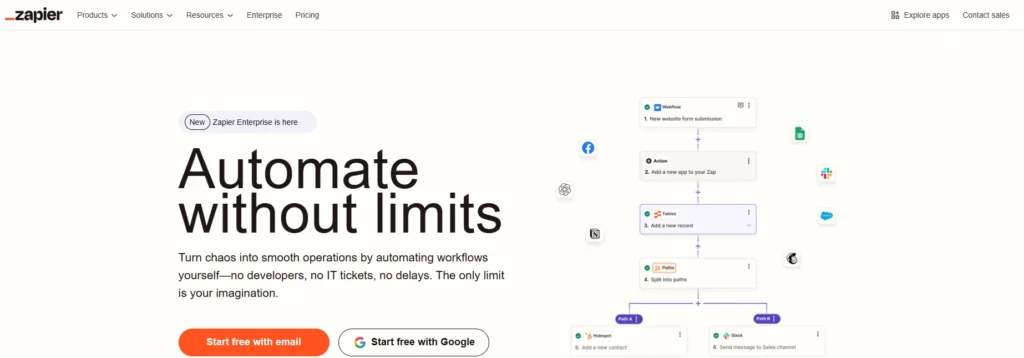
Zapier is a leading no-code automation tool that connects over 3,000 apps, enabling users to create automated workflows called “Zaps.” It streamlines repetitive tasks across apps like Gmail, Slack, Trello, and Salesforce without coding.
Users can set triggers and actions to automate data transfers, notifications, and task assignments. With its user-friendly interface, Zapier simplifies complex processes, boosting productivity for businesses and individuals. It offers multi-step automation, conditional logic, and integration with AI tools.
Whether automating social media posts, lead generation, or invoicing, Zapier provides a powerful yet accessible solution for workflow automation across various industries and use cases.
Features:
- No-code workflow automation with “Zaps”
- Connects over 3,000 apps for seamless integrations
- Multi-step automation with conditional logic
- AI-powered data processing and task automation
- Pre-built workflow templates for quick setup
- Cloud-based with real-time data synchronisation
- User-friendly drag-and-drop interface
Cons:
- Limited support for complex business logic
- Free plan has restrictions on tasks and integrations
Pricing:
- Free – £ 0 per month
- Professional – £ 15.79 per month
- Team – £ 54.51 per month
- Enterprise – Contact for pricing
2. Make

Make (formerly Integromat) is an advanced visual automation platform for users who want to build system workflows between different applications and services through its intuitive design. Users can construct workflows with advanced logic and API connections through Make’s user-friendly drag-and-drop system that supports real-time data management.
Users with all skill levels can take advantage of pre-built templates in Make while benefiting from optional customisation features through its interface. Real-time execution in combination with robust error-handling ensures that automation runs without interruptions.
Make provides a multipurpose solution to businesses that helps them merge databases, leverage marketing automation tools, and handle customer information—facilitating digital transformation alongside increased operational efficiency.
Features:
- No-code/low-code workflow builder
- Advanced data manipulation with real-time processing
- Supports API integration for custom automation
- Drag-and-drop visual workflow editor
- Error-handling and debugging tools
- Cloud-based with scalability for enterprises
- Pre-built templates for common automation needs
Cons:
- Steeper learning curve for beginners
- Free plan has limited execution frequency
Pricing:
- ANNUALLY–
- Free – $ 0/mo
- Core – $ 9/mo
- Pro – $ 16/mo
- Teams – $ 29/mo
- Enterprise – Contact sales
- MONTHLY–
- Free – $ 0/mo
- Core – $ 10.59/mo
- Pro – $ 18.82/mo
- Teams – $ 34.12/mo
- Enterprise – Contact sales
3. Airtable

Airtable presents itself as an automation tool powered by databases but simplified with the formatting of spreadsheets, which makes it ideal for business use by teams.
Users can use this platform to organize data efficiently along with creating custom workflows that help them automate tasks, including email notifications, record updates, and content approval processes. Airtable proves suitable for managing projects, content, and CRM functions through its native app connections to Slack, Google Drive, and Zapier.
The platform features a user-friendly interface that allows users to drag and drop items while showing real-time collaboration together with interactive dashboards, which serves teams needing adaptable workflow automation without demanding programming abilities.
Features:
- Combines spreadsheets with database functionality
- No-Code workflow automation with triggers and actions
- Pre-built integrations with Slack, Google Drive, and Zapier
- Supports forms, Kanban boards, and Gantt charts
- AI-powered automation and real-time collaboration
- Cloud-based with offline functionality
- Customisable views for different team workflows
Cons:
- Limited reporting and analytics tools
- Advanced automation requires premium plans
Pricing:
- Free – Free
- Team – $20 per seat /month
- Business – $45 per seat /month
- Enterprise Scale – Contact sales
4. Microsoft Power Automate

Microsoft Power Automate delivers a full-featured no-code platform for workflow automation between Microsoft applications and business process streamlining. Users can use Power Automate to automate their tasks in Office 365 as well as SharePoint, Teams, and several third-party applications.
Power Automate enables the execution of AI-based automation technologies along with robotic process automation (RPA) and cloud-based workflow solutions. The platform empowers users to construct intricate workflows through both standardised templates as well as an easy-to-use visual workflow development tool.
For enterprises, the system delivers efficiency through automated document processing and approvals combined with data transfer and notifications capabilities. The tool’s strong integration into Microsoft applications makes it the top choice for organisations working with Microsoft tools.
Features:
- No-Code automation with AI-powered workflows
- Deep integration with Microsoft 365, Teams, and Dynamics 365
- Supports Robotic Process Automation (RPA)
- Cloud-based and on-premise automation capabilities
- Advanced security and compliance features
- Pre-built connectors for thousands of apps
- Visual workflow editor with drag-and-drop functionality
Cons:
- Complex licensing structure
- Requires a Microsoft ecosystem for full functionality
Pricing:
- Free trial – Free
- Power Automate Premium – $15.00 user/month
- Power Automate Process – $150.00 bot/month
5. Workato

Workato is an AI-powered automation platform that specializes in enterprise-grade integrations and workflow automation. It enables businesses to connect applications, streamline processes, and automate repetitive tasks without coding.
Workato’s AI-driven automation bots allow for intelligent data processing, decision-making, and workflow optimization. It offers pre-built connectors for CRM, ERP, HR, and financial systems, making it ideal for large organisations. With a user-friendly drag-and-drop interface, Workato facilitates seamless cross-platform automation.
Businesses use it for tasks like lead management, invoice processing, and customer service automation, significantly reducing manual work and improving overall efficiency.
Features:
- AI-powered no-code automation platform
- Enterprise-grade security and compliance
- Pre-built connectors for CRM, ERP, and HR tools
- Supports complex business logic and approvals
- Real-time monitoring and analytics
- Cloud-based with hybrid integration capabilities
- User-friendly drag-and-drop automation builder
Cons:
- High pricing for smaller businesses
- Requires technical knowledge for advanced workflows
Pricing:
- Free trial available
- Custom pricing based on usage
6. Smartsheet

Smartsheet delivers no-code automation capabilities specifically tailored for project management and workflow enhancement. The application brings spreadsheets and automation together with collaborative features for efficient project team operation.
Users benefit from the built-in automation features, which enable them to set up workflows for task frameworks and data management processes. The automation tool Smartsheet connects with the major applications Microsoft Office and Google Workspace, as well as Slack. The platform offers users access to Gantt charts and Kanban boards alongside real-time reporting capabilities through its easy-to-use interface.
The versatile nature of Smartsheet makes it a useful platform for businesses across all industries to handle budgeting tasks while streamlining content planning and process automation functions to boost team productivity.
Features:
- No-code automation for project and workflow management
- Built-in approval workflows and notifications
- Gantt charts, Kanban boards, and calendar views
- Integration with Microsoft Office, Google Workspace, and Slack
- Real-time collaboration with team members
- Cloud-based with mobile and offline access
- Customisable dashboards for analytics
Cons:
- Limited automation features in free plan
- Advanced reporting requires a premium subscription
Pricing:
- Pro – $9 per Member/month
- Business – $19 per Member/month
- Enterprise – Contact sales
7. Latenode
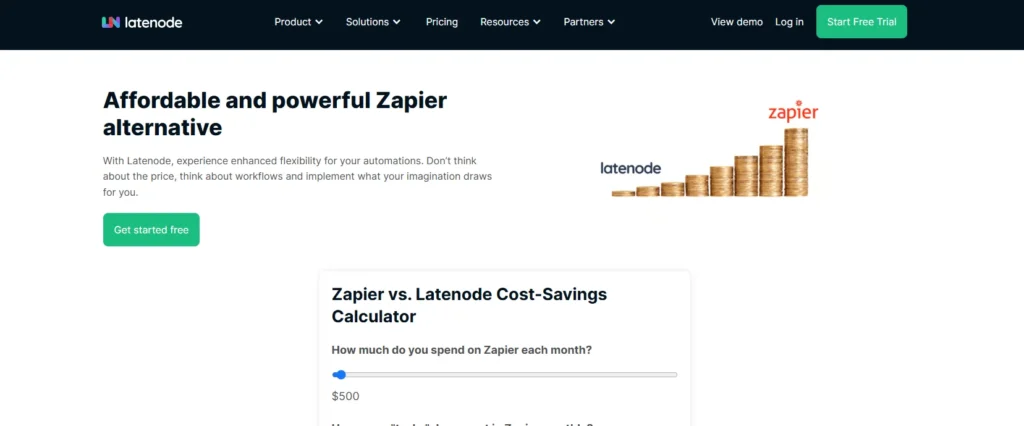
Latenode delivers an automation platform through its no-code framework, which includes an intuitive visual workflow construction system. Users can merge applications through this platform while making their tasks automatic and synchronizing data instantly.
Latenode stands apart from conventional automation tools by offering sophisticated logic-building functionality for intricate workflow implementations. Latenode enables users to integrate APIs alongside the use of webhooks and provides built-in automation templates. Businesses leverage Latenode to execute marketing automation campaigns and handle customer support alongside optimising backend administrative operations.
Users who don’t know how to code can use Latenode through its intuitive drag-and-drop interface for automation. The system executes commands in real time, which allows smooth data transfers between various platforms while minimizing human involvement.
Features:
- No-code visual workflow builder
- Supports API integration and real-time data syncing
- Drag-and-drop interface for ease of use
- Advanced logic-building capabilities for automation
- Pre-built templates for quick setup
- Cloud-based with scalable infrastructure
- Secure data processing with encryption
Cons:
- Limited integrations compared to larger platforms
- Lacks detailed documentation for advanced use cases
Pricing:
- Micro – $5/month
- Start – $17/ per month
- Grow – $47/month
- Prime – $297/ per month
8. Notion

Notion is a no-code workflow automation tool that helps businesses integrate and automate their cloud applications. It allows users to build workflows with a simple drag-and-drop interface, connecting tools like Slack, Trello, HubSpot, and Salesforce.
Notion offers multi-step automation, conditional logic, and real-time data synchronisation. Businesses use it for marketing automation, sales processes, customer support, and HR workflows.
Its affordability and ease of use make it a popular choice for startups and small businesses looking to automate repetitive tasks and improve productivity. With robust security features, it ensures safe and reliable data handling across connected applications.
Features:
- No-Code workflow automation for cloud applications
- Supports multi-step workflows with conditional logic
- Real-time data synchronisation across platforms
- Integrates with Slack, Trello, Salesforce, and more
- Drag-and-drop automation builder for ease of use
- AI-powered automation for smart workflows
- Secure encryption and GDPR compliance
Cons:
- Fewer integrations than Zapier
- Limited free plan execution capacity
Pricing:
- Annually–
- Free – $0
- Plus – $10 per seat/month
- Business – $15 per seat/month
- Enterprise – Contact sales
- Monthly–
- Free – $0
- Plus – $12 per seat/month
- Business – $18 per seat/month
- Enterprise – Contact sales
9. Bizway
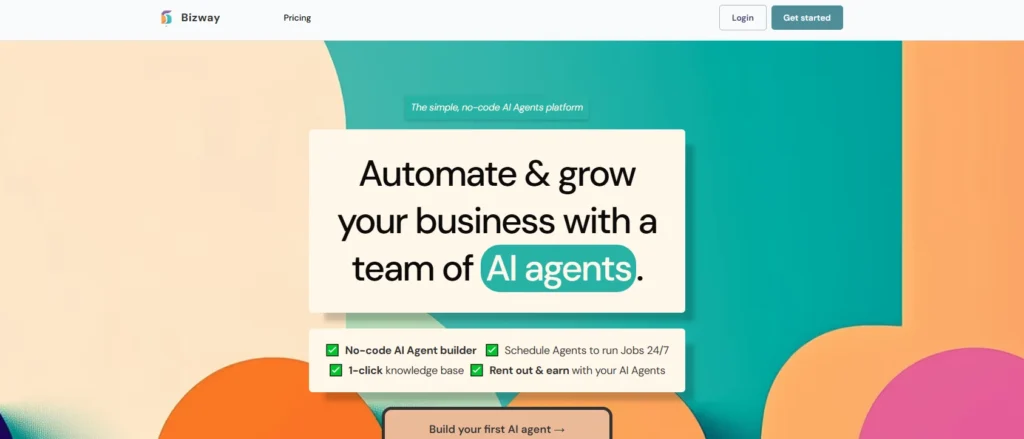
Bizway is an AI-driven no-code automation tool designed for entrepreneurs, creators, and small businesses. It simplifies workflow automation by integrating with popular tools like Google Analytics, Stripe, and social media platforms.
Bizway allows users to automate tasks such as email marketing, customer onboarding, and financial reporting. Its AI-powered analytics provide insights to optimise business operations. The platform’s drag-and-drop workflow builder makes it easy to set up automation without technical expertise.
Bizway is particularly useful for freelancers and content creators who need to streamline their digital workflows, save time, and focus on growing their businesses.
Features:
- No-code AI-driven automation for small businesses
- Integrates with Google Analytics, Stripe, and marketing tools
- AI-powered workflow recommendations
- Pre-built automation templates for rapid setup
- Cloud-based with real-time performance tracking
- User-friendly interface designed for solopreneurs
- Secure data handling with encryption
Cons:
- Limited enterprise-level features
- Customisation options may be restrictive
Pricing:
- Monthly–
- Launch – $19USD/month
- Scale – $49USD/month
- Agency – $129USD/month
- Yearly–
- Launch – $12USD/month
- Scale – $32USD/month
- Agency – $84USD/month
10. Cisco Webex AI Agent

Cisco Webex AI Agent is a no-code automation platform designed for business communication and customer service. It offers AI-powered self-service tools, allowing companies to automate responses, schedule meetings, and manage support requests.
Webex AI Agent Studio enables users to create intelligent virtual assistants without coding. The platform integrates with Webex Meetings, Microsoft Teams, and CRM systems to enhance productivity. Businesses use it to automate customer support, sales inquiries, and internal communication processes.
Its AI-driven capabilities improve response times and customer engagement, making it a valuable tool for organizations looking to enhance their communication strategies.
Features:
- AI-powered no-code automation for communication workflows
- Supports automated meeting scheduling and reminders
- AI-driven chatbot for customer support and inquiries
- Seamless integration with Webex Meetings, Teams, and CRMs
- Cloud-based for real-time collaboration and messaging
- Enterprise-grade security and compliance features
- No coding is required to set up AI-driven automation
Cons:
- Limited customization for advanced AI workflows
- Best suited for organisations using the Cisco Webex ecosystem
Pricing:
Custom pricing based on enterprise needs
Ending Thoughts
No-code automation has revolutionized the way businesses streamline workflows, eliminate repetitive tasks, and enhance efficiency without requiring coding skills. These tools empower users across industries to integrate applications, automate processes, and improve productivity with ease. Whether for small businesses, enterprises, or freelancers, no-code automation offers scalability, security, and flexibility to meet diverse operational needs.
Choosing the right platform depends on integration capabilities, customization options, security, and pricing. With AI-driven automation and real-time data synchronisation, these tools continue to evolve, making automation accessible to everyone. As businesses embrace digital transformation, no-code automation will remain a key driver of efficiency, reducing manual workload and allowing users to focus on innovation and strategic growth.
FAQs
1. How do no-code automation platforms improve efficiency?
They reduce manual work, minimize errors, save time, and enable teams to focus on strategic tasks instead of repetitive ones.
2. Are no-code automation tools secure?
Yes, leading platforms provide data encryption, compliance with security standards, and role-based access controls for data protection.
3. Can no-code automation tools integrate with other software?
Most platforms support integration with CRMs, ERPs, marketing tools, cloud services, and databases for seamless automation.
4. Do I need technical skills to use a no-code automation tool?
No, these tools are designed for non-developers, allowing anyone to automate tasks using a simple interface.



