Are you a content creator who finds it challenging to efficiently produce short-form video content from your longer videos? Vidyo AI presents itself as a potential solution. This platform uses AI technology to ease the process of transforming your existing video content into concise clips specifically designed for social media channels like TikTok, Instagram Reels, and YouTube Shorts.
However, before implementing this tool into your workflow, a comprehensive review is essential. This analysis will look into the functionalities, pricing structure, and user experience offered by it, ultimately aiding you in determining whether it aligns with your video editing requirements.
What is Vidyo AI?
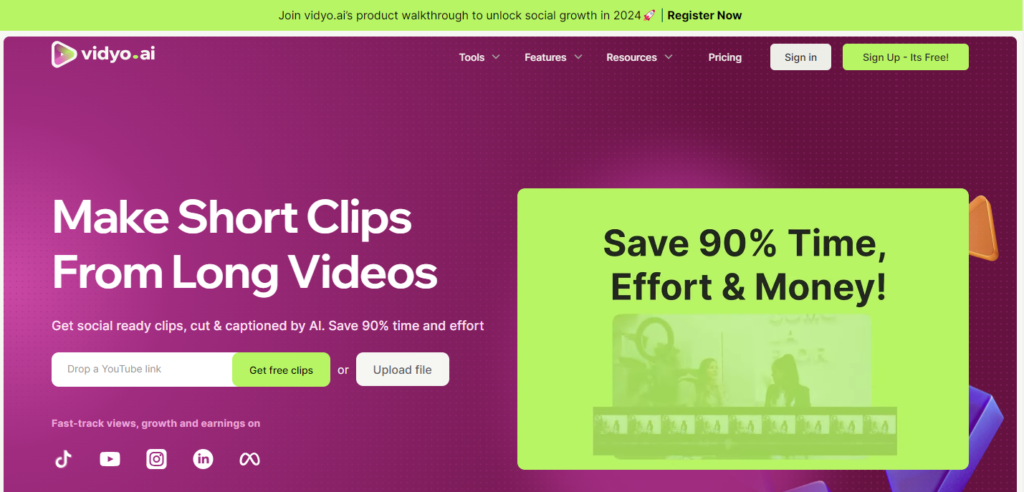
It is a tool that simplifies video creation and editing using artificial intelligence. It automates many parts of the video production process, making it easier and faster to create high-quality videos. This tool is ideal for content creators, marketers, and businesses that want to improve their video marketing without needing advanced technical skills.
It includes features like automated video editing, AI-powered content suggestions, and easy integration with various platforms. Its user-friendly interface and customizable templates help users make professional videos suited to their specific needs.
It also supports real-time collaboration, allowing teams to work together on video projects efficiently. By using AI technology, It reduces the time and effort needed to produce engaging video content. Whether you are an experienced video editor or just starting, It provides the tools to take your video production to the next level.
And if you wanna fully automate your video creation process, check this blog AI Video Generators.
Pricing
This tool offers a range of pricing plans to suit different needs and budgets. These plans provide flexibility and value, allowing users to choose the best option for their video production requirements.
| Plan | Price |
| Free | USD 0 /month |
| Growth | USD 25 /month |
| Team | Custom |
Free Plan:
Features:
- 75 credits per month
- 720p render quality
- Short clips
- YouTube chapters
- Direct TikTok publishing
- Watermark
Growth Plan
Price: USD 25 /month Billed annually
Features:
- 600 credits per month
- Unlimited 1080p clips
- One click scheduling to 6+ platforms
- Social media content planner
- Viddy AI content assistant
- Custom brand kit & templates
- AI generated hashtags, captions & descriptions
- Downloadable video transcripts
- Social media analytics (coming soon)
- No watermark
Teams Plan
Price: Custom
Features:
- Everything in Growth plan
- One click scheduling to 6+ platforms
- Multiple brand kits (upto 5)
- Manage social media accounts for multiple people (upto 5)
History
Launch Information:
Vidyo.AI is a new generation AI Based video making tool through which creating content for different social media platforms is easier. It was born in July 2022 from $1.1 million in seed capital, and it has already aroused interest for solving tiresome processes with which video creators have to cope.
This is particularly loved by content creators, businesses, and digital marketers as it helps to turn the more comprehensive content into short excitement-packed clips perfect for Tiktok, Shorts, Reels, and more.
Recent Growth:
Vidyo.AI has expanded quickly since its launch and offers consumers extraordinary features like AI-generated subtitles and CutMagic for scene detection, templates for altering presentations, and social media share options. As more and more people become involved in video creation and distribution around the world, Vidyo.AI has been able to utilize its automated services to cut the editing time in half in some cases, up to 80%.
Estimated Age:
Currently, over two years old, Vidyo.AI is still a work in progress with the most recent round of funding dedicated to improving the AI and increasing engineers. This set of services targets different type of users – content creators and companies who need to improve their video creation processes.
How to Use Vidyo AI
This tool can significantly enhance your video creation process, but getting started may seem daunting at first. Don’t worry—this guide breaks down the process into simple steps:
- Visit Website: Begin by visiting Vidyo AI website.
- Set Up Your Account: Follow the platform’s instructions to create your account and configure settings tailored to your preferences.
- Start a New Project: Initiate your video project by selecting a template or starting from scratch. Upload your media files directly into it for editing.
- Utilize AI Features: Let this tool enhance your video automatically. Utilize AI-powered suggestions for captions, transitions, and effects based on your content.
- Customize Your Video: Personalize your video by adjusting colors, adding text overlays, and incorporating branding elements to match your style.
- Collaborate Effortlessly: Share project links with team members for real-time collaboration. Assign roles and permissions as needed for efficient workflow.
- Review and Finalize: Preview your video to ensure it meets your standards. Make any necessary adjustments before finalizing and exporting in your preferred format.
- Publish and Share: Publish your video directly to social media platforms or download it for offline distribution. Ensure your content reaches your audience effectively.
Remember, This tool is a powerful tool designed to assist your video creation, not replace your creative judgment. Use it to streamline your process and achieve professional results, while relying on your expertise to make the final creative decisions.
Key Features of Vidyo AI
It offers essential features to streamline your video creation process:
- Automated Video Editing: It makes the editing easy because it can trim, join, and enhance the videos for you. It also means that the amount of editing that needs to be done manually is cut, and users can create improved videos more efficiently.
- AI-Powered Content Suggestions: A number of suggestions for captions, transitions and effects are smartly provided by the platform. Regarding the content of the videos, helps the users increase the interaction and the quality of their videos.
- Multi-Platform Integration: It can be easily used with the common social media and video sharing sites such as TikTok, Instagram Reels, YouTube Shorts for direct sharing or posting the content.
- Customizable Templates: Apparently, available templates enable the users to meet their needs while making sure that all the videos are professional looking. These templates can be easily edited and that makes them suitable for use in many projects.
- Real-Time Collaboration: Real time feedback and editing options can be provided by the teams working on the videos together, especially beneficial for business with remote employees.
- User-Friendly Interface: It is further easy to use and can be leveraged by anyone with basic understanding of different programming languages. Its simple design makes it easy for users to move around the platform without prior knowledge of software design, making video creation easy and fast.
Benefits of Using Vidyo AI
Utilizing this tool offers several advantages that enhance your video creation experience:
- Time Efficiency: As will be discussed in detail in this paper, it minimizes the amount of time that is needed to edit videos into short-form content, thus leaving as much of the content creation process as possible to the content creators.
- Improved Video Quality: The contents that are suggested by the AI include Captions, Effects, and Transitions that improve the quality of the videos and makes it easier for the creators to have a professional looking video, without any Video editing experience.
- Cost-Effective Solution: Vidyo AI does not require the help of a professional editor, or the use of costly software, which is why this program is perfect for small businesses, content creators, marketers, and more.
- Enhanced Collaboration: Real time collaboration makes it possible for many people to work together on videos reducing the time taken to complete the projects and especially for organizations with employees working remotely.
- Platform Versatility: It also focuses on multiple platform sharing, which makes content sharing across multiple social media platform a seamless process, reducing the work load of the creator and boosting the visibility of the videos created on this tool.
- Ease of Use: The workflow of it is intuitive, and it is not necessary to have prior experience in video creation to work with that platform; anyone can easily develop content for videos.
Versatility: Supports customization and integration across various platforms, adapting to diverse video creation needs.
Vidyo AI vs. Competitors
| Tool Name | Key Features | Pricing | Ideal For |
| Munch | Coherent video clipping, keyword analysis, Trending SEO Score | $29/month | Social media marketers |
| Klap | Smart auto-framing, auto-captions, multi-language support | Free | Content creators, businesses |
| Viyo.ai | Simple interface, AI-driven subtitles, auto scene detection | Free | Content creators, businesses |
| Vizard | AI highlight tracking, social caption generation | Contact | Social media influencers |
| Wisecut | Auto-translated captions, silence removal, smart background music | Free | Podcasters, vloggers |
| Pictory.ai | Script-to-video, blog post conversion, Zoom call repurposing | Free Tail | Beginners, small businesses |
| Opus Clip | AI virality score, B-roll generation, active speaker detection | Free Trail | Teams, content creators |
Pros and Cons
Pros:
- Automated Editing: Automated video editing capability is one of the benefits that it brings to the table, it saves much time. It can be used to fade, splice and modify videos in a very short time, and without necessarily having to be a professional editor. It simplifies work processes concerning content development and business operations for this feature.
- AI-Powered Suggestions: These captions, transitions and effects from the tool’s AI, for instance, ensure that the flow of developing videos becomes easier. These suggestions are as a rule accurate, enhancing the general quality and the level of viewers’ interest in the videos.
- Multi-Platform Integration: It is easily connectable to IG, Tik, and YouTube accounts where users can repost the content. This eliminates the added chore of having to export and upload the videos thus increasing the ease of use.
- Collaboration Features: The real-time collaboration of this tool is perfect for teams of people to work together. Many users can edit a particular file at one time, and comments are given instantly, which enhances cooperation and shortens the time for editing.
- User-Friendly Interface: This means that anyone who is not very familiar with such platforms will not have a hard time using the platform. No technical competency is needed for its utilization which will make the application friendly to users of all classes.
Cons:
- Limited Customization: Still, there are still some aspects, which could be not enough for a professional video editor; the product has templates and automated tools. Another disadvantage of using the given application is that it offers a set of predetermined parameters, which can limit the work of an accomplished user who tries to achieve a certain aesthetic effect.
- Dependency on Automation: The second problem is that when people like to edit with no outside interference, the use of AI suggestions can be quite restrictive. Some of the users could be engaged in projects that are complex, or detailed, and the automatic editing by this tool may not suffice for such tasks.
- Subscription Cost: However, this tool has made it possible to have multiple pricing plans, but the higher tariff plans may be very costly for an individual or a small content creator. While the applications come with a free plan, the basic and advanced plans may have a few restrictions, which could deny the cheaper user base the full experience.
- Learning Curve for Teams: For the most part, the interface is intuitive to navigate, and this means that teams that are conversant with traditional editing tools might take some time to adapt to the workflow, which is different from what it has adopted. It will be possible to adapt to the new AI-oriented procedures and policies the company is already implementing.
- Internet Dependency: The system used by this is a cloud-based system, which means that a good internet connection is needed. Limited internet connectivity may hinder the efficiency of video processing or exclude simultaneous teamwork, which will be inconvenient for users with intermittent internet connection.
Our Experience With Vidyo AI
- Smooth Onboarding: We did not have any difficulties when it comes to onboarding from the very beginning of the cooperation. Another advantage of this tool is that it features a neat design of its interface allowing users to sign up, configure projects, and start collaboration quickly. The program is easy to use no matter if the client is a first-time user or not.
- Efficient Editing: One of the most outstanding aspects of this capability was the capability to automatically edit a video. We know it enhanced our productivity since we could easily create clips to share on social media platforms. One of the time consumers was the cutting of clips and adding of transitions; that was done efficiently by the AI.
- Valuable AI Suggestions: This is something we liked about this tool because it was able to predict the captions and effects automatically depending on the video. All these boosters further improved how our videos looked, and therefore, to the interest of our target viewers.
- Real-Time Collaboration: Perhaps one of the most exciting aspects for the team was the synchronous work. We could write one project at a time and edit each other’s work simultaneously, which benefited our content creation workflow.
- Platform Integration: Marketing directly to platforms such as Instagram and YouTube was easy. This integration saved time as compared to this tool where there was the ability to upload content on different platforms without having to change the application.
- Learning Curve: While the tool is very intuitive, there was a little issue in transitioning to some of the functions that are automated concerning prior experience with conventional enhancing equipment, in particular, for numerous members of the team. Nonetheless, we were able to adapt to the basic processes executed on the platform quite soon.
Who Should Invest in Vidyo AI?
- Content Creators: Anyone or a group of people that produce a high number of short-length videos for TikTok, Instagram Reels, and YouTube Shorts should consider this. Its automatic editing makes the process faster and easier for the user.
- Social Media Managers: It will prove useful for professionals with many social accounts to work with since it will integrate with the key platforms for video creation and upload.
- Marketing Teams: As such, It is ideal for the marketing department that wants to create visually compelling ads that will most likely go viral but may not necessarily have the time or skill to personally edit the videos. These features make it possible to improve content quality and, at the same time, minimize the amount of time it takes to produce it.
- Small Businesses and Startups: Businesses that require making videos for branding or product marketing but cannot afford professionals to do the videos for them can benefit from it since the application provides quality videos at an economical rate.
- Educational Institutions: Many schools and universities develop educational materials or create online courses, It can be useful for simplifying the process of video production and help educators make high-quality, interesting videos for students.
Vidyo AI Use Cases
- Social Media Content Creation: It is also great at breaking down videos which are long-form into clips ideal for sharing on such platforms as Instagram, TikTok, and YouTube. Its suggestions will also be of Artificial Intelligence to develop interesting content as per the specificity of the platforms.
- Video Marketing Campaigns: Marketing departments can leverage it to create professional, brand-standard videos with very little work. Tools such as text overlays and transitions enable commercial entities consistently brand their videos regardless of the number created.
- Vlogging and YouTube Channels: It’s easy for vloggers and YouTubers to create high-quality videos without the need to be a technical wizard. performs several functions which makes work easier such as trimming, adding effects, and even the generation of captions in vlogger’s videos this saves them time, which they can use to create content.
- Online Course Creation: It is software that educators and e-learning platforms can utilize to enhance the generation of videos in the classroom. The tool in some way assists in the production of interesting and professional video lessons and saving time on editing.
- Product Demonstrations: Through this tool, firms can make succinct and informative product demonstration videos. AI solutions allow editors to enhance the layout and draw listeners’/readers’ attention to the most important aspects such as the features, benefits, and ways of using a product or service.
- Event Recaps: Some of the specific business use-cases for the platform include: Event organizers can cut the conference, webinar or live event into highlights or recap videos. Currently, This tool aids in cutting hours of video content into brief, powerful segments that can be posted on social media platforms.
Conclusion
Vidyo.ai helps with short-form video creation, using AI to quickly generate clips from longer videos. This saves time for content creators. However, those needing precise editing control may find it’s automation limiting.
The choice is yours. If speed and ease of use are key, Vidyo.ai shines. If deep editing is crucial, consider another tool. Evaluate your needs to see if Vidyo.ai unlocks your short-form content potential.
if you want to personalize your shorts and go through the process your self you can check out: AI Video Editing Software
FAQs
1. What is the cost of Vidyo AI?
This tool provides a price starting at $19/month for the Basic package, with all other features in different premium packages.
2. Is it collaborative?
Yes; this is possible because of this tool supports real-time collaboration hence teams can collaborate during video projects.
3. What are the main features of Vidyo AI?
- Auto-clipping: Automatically extracts key moments from long videos.
- Subtitles and Transcriptions: Generates captions and subtitles in various languages.
- Social Media Optimization: Formats videos for platforms like Instagram, YouTube, and TikTok.
- AI-Powered Enhancements: Improves video and audio quality with minimal manual input.
- Customizable Templates: Offers pre-made templates for quicker editing.
4. What video formats does it support?
It supports a wide range of video formats, including MP4, AVI, MOV, and more, allowing users to import, edit, and export videos in the format that best suits their needs.






