In 2024, video content has become incredibly important. Whether for marketing, entertainment, or education, high-quality videos can make a big impact. Video AI is a popular tool that uses artificial intelligence to make video editing easier and faster. It offers features like automatic subtitle generation, clip creation, and a variety of templates for platforms like YouTube, TikTok, and Instagram.
However, Vidyo AI may not be the perfect fit for everyone. You might find it too expensive, or perhaps it lacks certain features you need. Thankfully, there are many other AI video editing software available that can meet different needs and preferences. In this blog, we’ll explore some of the best Vidyo AI alternative.
We’ll look at the key features, pros, and cons of each alternative to help you find the right tool for your video editing projects. Whether you’re a beginner looking for something easy to use or a professional needing advanced features, there’s an option out there for you.
What is Vidyo AI?
Vidyo AI is a video editing platform that uses artificial intelligence to make creating and editing videos faster and easier. It has become popular among content creators, marketers, and businesses for its ability to automate many parts of the video editing process.
Vidyo AI is designed for a wide range of users, from beginners to professionals. It provides tools that help create everything from short social media clips to detailed video content. The platform is known for its user-friendly interface, making it accessible even for those with limited technical skills.
The standout feature of Vidyo AI is its use of artificial intelligence to handle tasks that usually require a lot of manual work. This allows users to focus more on the creative aspects of video production instead of getting caught up in technical details.
For anyone looking for an easy-to-use, all-in-one video editing solution, Vidyo AI offers a great option. It’s suitable for creating content for social media, marketing, education, and more, providing tools that streamline the workflow and enhance the final product.
Criteria for Choosing an Alternative
1. Key Features:
When choosing an alternative to Vidyo AI, consider the tool’s ease of use, especially if you’re new to editing. Look for essential editing features, such as automated clipping and customizable templates. Evaluate its AI capabilities for tasks like subtitle generation and content repurposing, and check if it integrates with other tools you use, such as social media platforms or cloud storage.
2. Pricing:
Compare the cost of different tools, including any free versions or trials available. Assess whether the pricing is justified by the features offered and if the tool provides good value for your needs. Some tools might offer basic features for free and charge for advanced options, so understanding the pricing tiers is important.
3. User Experience:
Consider the overall user experience by looking at customer support options, such as tutorials and responsive help. User reviews can provide insights into the tool’s reliability and performance, so check feedback from users with similar needs.
4. Customization and Flexibility:
Assess how well the tool can be customized to fit your specific needs. Look for a variety of templates and styles that can be adjusted to match your brand. A tool with flexible editing options can better support your creative vision.
5. Performance:
Evaluate the tool’s processing speed and video quality. A tool that works efficiently and maintains high video quality will enhance your productivity and the final output of your videos.
Top 5 Vidyo AI Alternative
Here are five notable alternatives to Vidyo AI, each with its own set of features and pricing:
1. LiveLink AI
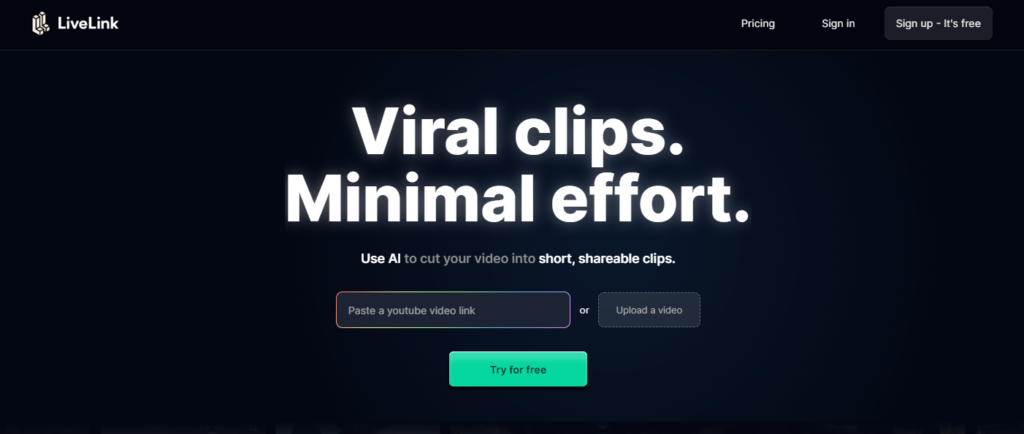
LiveLink AI is an advanced video editing tool that uses artificial intelligence to simplify the editing process. It automatically summarizes and generates clips from your videos, making it easy to create engaging content. The platform offers customizable templates and style options tailored for social media platforms, allowing for quick and professional-looking videos. It also integrates seamlessly with major social media channels for direct publishing. LiveLink AI provides a free basic plan, with paid plans starting at $19 per month for additional features and processing capabilities.
Features:
- Automated video summarization and clip generation.
- Advanced AI-driven editing tools for scene detection and highlight extraction.
- Customizable templates and style options for social media.
- Integration with major social media platforms for direct publishing.
Pricing:
- Free basic plan available with limited features.
- Paid plans start at $19 per month, with more advanced features and higher processing limits.
2. Vizard
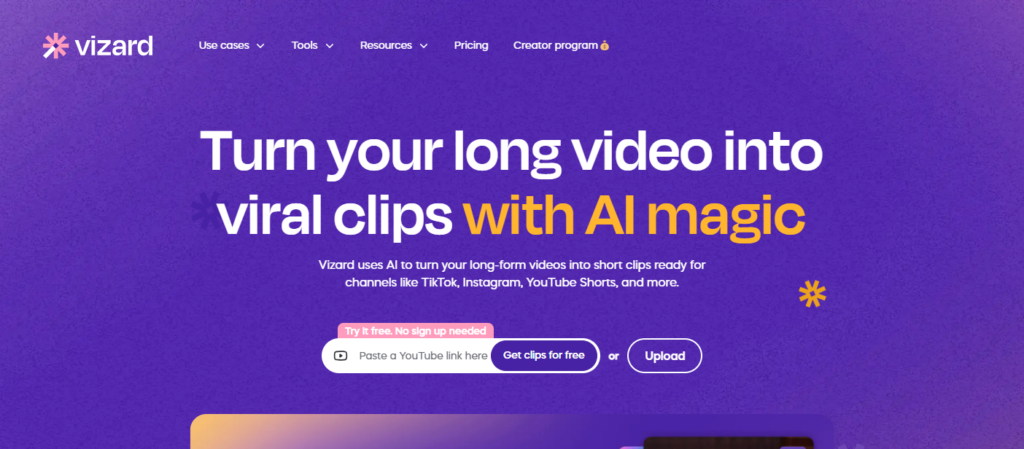
Vizard is a versatile video editing tool powered by AI, designed to enhance and streamline the editing process. It features automatic scene detection and clipping, helping you quickly extract the best parts of your videos. Vizard offers a range of templates suited for various social media platforms and customizable subtitle options. It also includes integration with stock footage libraries, which can enrich your video content. Vizard has a free plan with essential features, while the Pro plan starts at $29 per month for more advanced options.
Features:
- AI-powered video editing with automatic scene detection and clipping.
- Variety of templates for different platforms and aspect ratios.
- Advanced subtitle and caption generation with customizable styles.
- Integration with stock footage libraries for enhanced video content.
Pricing:
- Free plan with essential features.
- The pro plan starts at $29 per month, offering additional features and higher output quality.
3. OpusClip
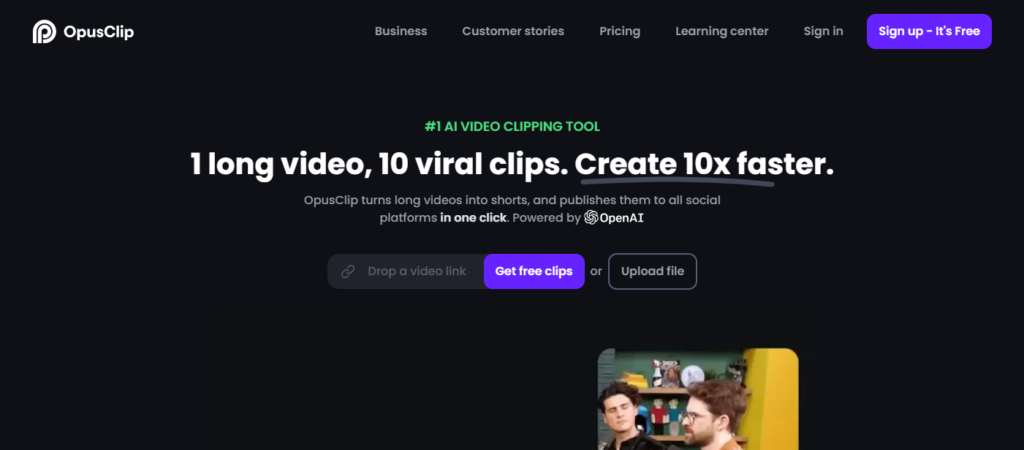
OpusClip is a user-friendly video editing platform that leverages AI to create concise, engaging video clips from longer content. It provides intelligent tools for summarizing videos and generating subtitles automatically. OpusClip includes customizable templates for different social media needs and easy export options for various formats. The platform offers a free basic plan with limited features, and the Premium plan starts at $24 per month, providing enhanced functionality and flexibility.
Features:
- Intelligent video summarization for creating short, engaging clips.
- AI tools for automatic subtitle and caption generation.
- Customizable templates for various social media platforms.
- Easy export options for different video formats and resolutions.
Pricing:
- A basic plan is available for free with limited functionality.
- The premium plan starts at $24 per month, providing more features and greater flexibility.
4. InVideo AI
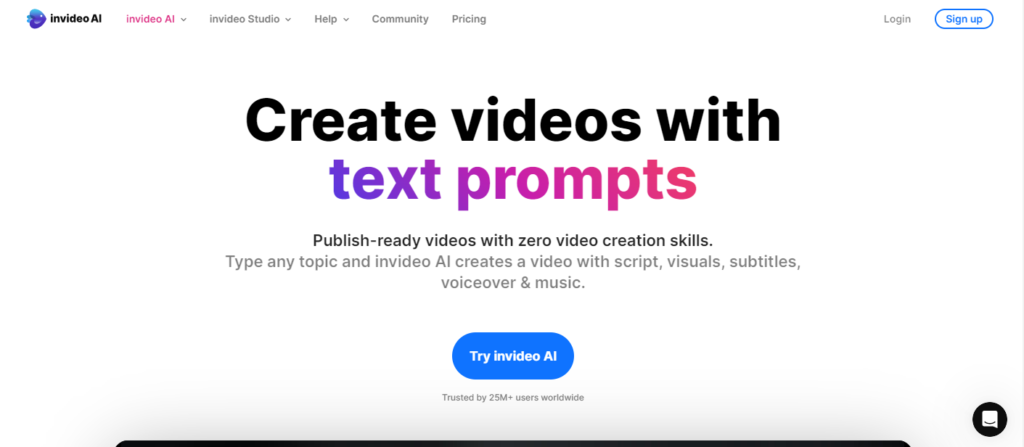
InVideo AI is a powerful video editing tool that combines AI technology with a wide range of editing features. It simplifies video creation with automated editing and customizable templates designed for various social media channels. InVideo AI also offers text-to-video capabilities and integrates with a media library for easy access to visual content. The platform supports video resizing and direct publishing to social media. A free plan with watermarks is available, and paid plans start at $15 per month for additional features and watermark removal.
Features:
- Automated video creation with AI-driven editing and template options.
- Customizable video templates for different social media channels.
- Advanced text-to-video capabilities and media library integration.
- Tools for video resizing and direct publishing to social media.
Pricing:
- Free plan with watermarks and limited features.
- Paid plans start at $15 per month, with more features and no watermarks.
5. Kapwing
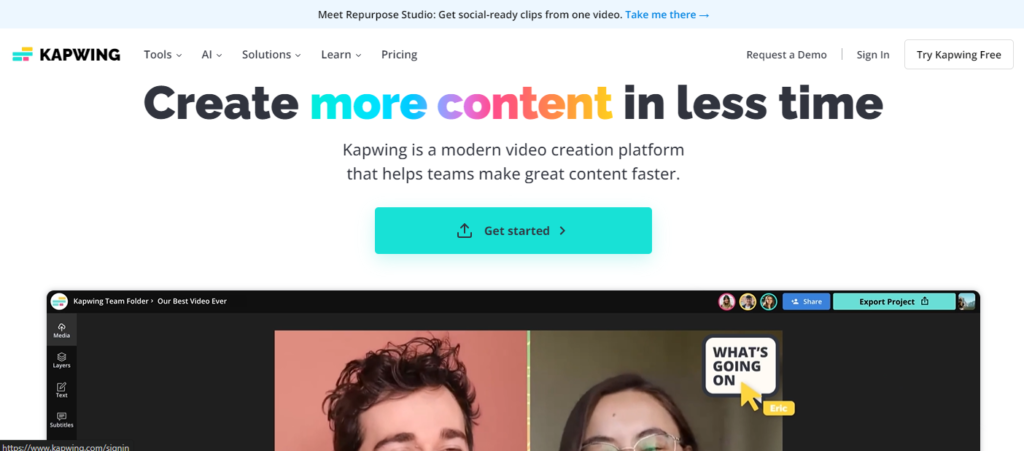
Kapwing is an intuitive video editing platform that uses AI to assist with scene detection and clipping. It offers a variety of templates and customization options for creating content suitable for social media. Kapwing includes automatic subtitle generation and editing tools, making video creation efficient and effective. The platform supports collaboration for team projects and provides multi-platform publishing options. Kapwing offers a free plan with basic features and watermarks, with the Pro plan starting at $24 per month for advanced features and removal of watermarks.
Features:
- User-friendly video editing with AI-powered tools for scene detection and clipping.
- Wide range of templates and customization options for social media content.
- Automatic subtitle generation and editing capabilities.
- Collaborative features for team projects and multi-platform publishing.
Pricing:
- Free plan with basic features and watermarks.
- The pro plan starts at $24 per month, offering advanced features and watermark removal.
These tools offer various features and pricing plans, catering to different needs and budgets. Whether you’re looking for basic editing capabilities or advanced AI-driven tools, there’s likely an option that fits your requirements.
Conclusion
Finding the right video editing tool is crucial for producing high-quality content efficiently. While Vidyo AI offers advanced features, it may not suit everyone’s needs or budget. Fortunately, alternatives like LiveLink AI, Vizard, OpusClip, InVideo AI, and Kapwing each provide unique features and pricing options that cater to different requirements.
Evaluate these options based on your specific needs—such as ease of use, features, and cost—to find the best fit for your video editing projects. These tools can help enhance your workflow and elevate your video content.






