The final key success factor, which is important to your success in this digital world, is an understanding of how your website really works. Website analytics tools are the compass guiding all of your digital strategies, providing you with irreplaceable insight into just how visitors behave in the wild-on your website. They have proven extremely valuable for businesses of all shapes and sizes since they help businesses leverage data as a concentrated, information-based method for improving online presence in order to yield more excellent results.
What are website analytics tools?
These are software-based platform aggregating, measuring, analyzing and reporting data regarding the quality and quantity of website traffic. Many of them collect quite a lot of metrics and provide insight into visitor behavior, traffic sources, user engagement, and conversion rates. These analytics tools let businesses understand their target audience much better, pick areas to improve and also measure success in their digital marketing efforts.
Different Types of Website Analytics Services
Behaviour Analytics Tools
These tools focus on user behavior on your website. They track mouse movements, clicks, the depth of scrolling, and journeys that the user takes through features like heat maps and session recordings. Tools like Hotjar and Crazy Egg fall into this category, for the same reasons of enabling businesses to identify usability issues and thus optimize the user experience in visualizing exactly how visitors are engaging with their content.
Web Analytics Tools
These are usually all in one application. They can give a general view of the performance metrics for web sites. Google Analytics tops off any other by giving some insight on traffic sources, demographics of users, page views, bounce rates, and even conversion tracking. These are considered bread and butter in web analytics because they give the most important data determining whether the site is successful.
SEO Analytics Tools
All of these niche tools, specifically focused on metrics associated with search engine optimization. SEMrush and Ahrefs track keyword rankings, backlink profiles, and competitor analysis: all of this can help businesses get the most out of their visibility in search engines as well as understand where they are in the digital marketplace.
E-commerce Analytics Tools
Some of the tools include measuring sales metrics, customer behavior, and shopping patterns. Tools like Shopify Analytics and Adobe Analytics exhibit how customers behave at all stages of a journey, cart abandonment rates, and other revenue metrics that can yield improved sales in an e-commerce setup.
Key Features of Website Analytics Tools
Traffic Analysis
- Visitor tracking: It tracks the number of visitors-it is either a new visitor or a returning user
- Traffic sources: This tells you where the visitors came from. Whether they are doing an organic search, reaching your website through social media, directly accessing your website, or if they were referred.
- Geographic data: Helps detect visitor locations and regional trends
- Device analytics: It studies what type of devices, browser, and OS the users have.
User Behaviour Monitoring
- Page views and session time: This speaks to how many people spent more time on your website.
- Bounce rate analysis: This will provide you with the percentage of visitors that may bounce after viewing just one page.
- Visual user flow: Where visitors are going on your site
- Event tracking: Specific actions from your users, such as any click on a button or form submissions
Conversion Analytics
- Goal tracking: Metrics applied to specific goals you’ve placed, like newsletter sign-ups or purchases
- Funnel analysis: Measures where users leave off on conversion paths
- ROI measurement: return on investment of marketing campaigns
- E-commerce tracking: measurable sales, revenue, and performance of products
Performance Metrics
- Page load times: measures how fast the pages load across all devices
- Technical error tracking: tracks website problems as well as error reports
- Site speed analysis: a measure of the general performance of the website
- Mobile responsiveness: a measure of how functional a website is across all devices
Reporting and Visualization
- Custom dashboards: a personal view of key metrics
- Automated reporting: The feature pushes automatically scheduled reports to the stakeholders.
- Data visualization: Translate complex data into formats that are easy to read and understand
- Export functionality: Share and analyze with other tools
Advanced Features
- A/B testing: compares different versions of web pages or elements
- Predictive analytics: AI feature that tries to predict trends and user behavior
- Custom segment analysis: in this case, users grouped based on specific behaviors or characteristics
- API: This allows the access of other business tools and platforms.
Top 12 Website Analytics Tools
1. Google Analytics
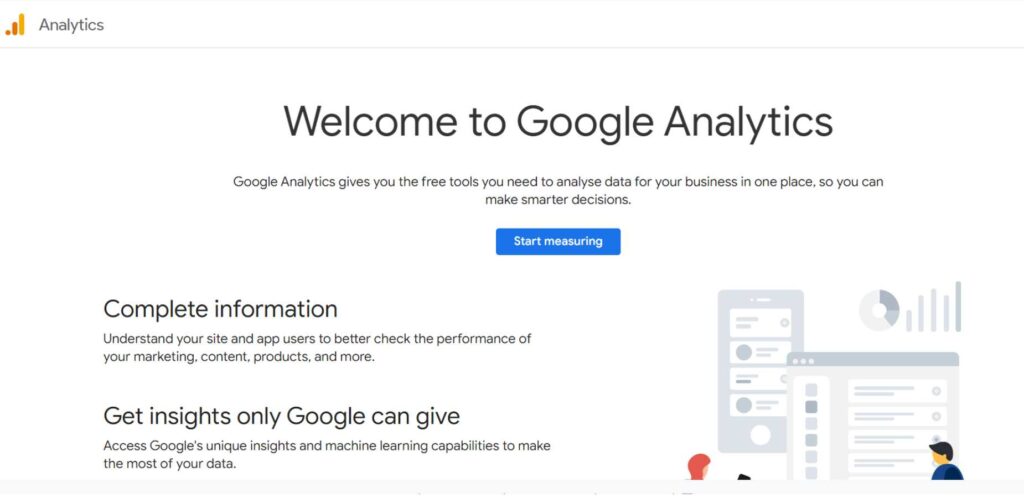
Google Analytics is the most widely used tool all over the world with millions of active usage sites, mainly because of its super-advanced tracking capabilities. It will include all-important user behavior, sources of traffic, and data about conversion through a simple interphase. It also gives real-time analytics with reporting options in custom requirements and integrates very well with other services of Google, such as Google Ads and Google Search Console.
The user interface with the newest version, Google Analytics 4, is more sophisticated, providing better cross-platform tracking, some machine learning-based insights.
Key Features
- Visitor tracking in real-time
- Audience behavior analysis
- Tracking of conversions
- Creating custom reports
- E-commerce analytics
- Monitoring of mobile applications
- Integration with Google products
Pros
- Totally free analytics solution
- Rich documentation and community support
- Powerful reporting features
- Update and improvement always
- Advance segmentation
Pricing
- Offers free version
- Google Analytics 360 (Enterprise): Start at $150,000/year
Web Site
www.analytics.google.com
2. SimilarWeb
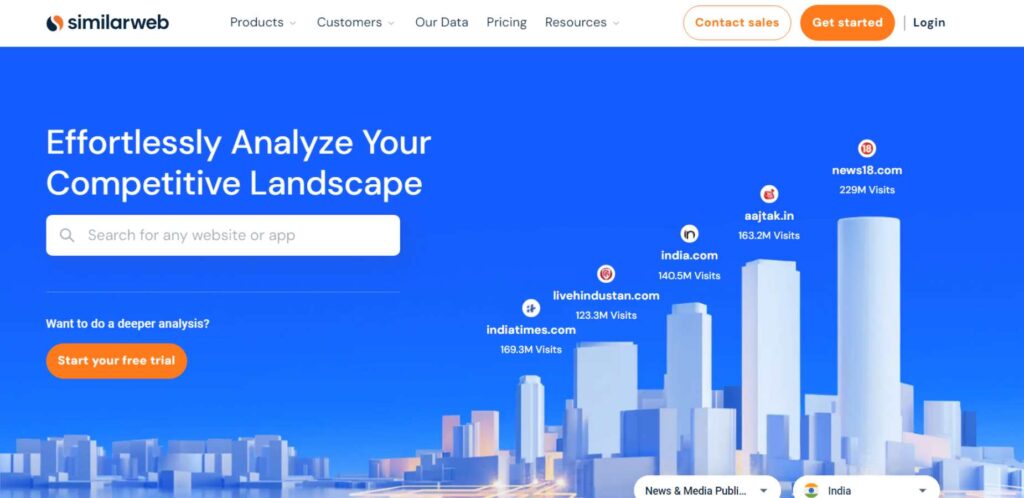
SimilarWeb has carved out itself as the leading digital intelligence platform that is one of the standard website analytics tools since it features competitive analysis and market intelligence. For market research, that is a good point for defining strategy: the platform gives substantial insights into your website’s performance and also brings out the digital presence of your competitors.
This will break down your sources of traffic and conduct keyword analysis, showing patterns in audience behavior in other markets and industries. This will be the most valuable asset for businesses dealing with competitive intelligence and strategizing market growth as it can estimate their competitor’s traffic and market trend insights.
Key Features
- Competitive analysis
- Market intelligence
- Traffic source analysis
- Keyword research
- Industry ranking
- Audience insights
- Cross-platform analytics
Pros
- Full Competitive analysis
- Accurate traffic estimation
- Worldwide awareness of the market
- User-friendly interface
- Fully benchmarked industries
Pricing
- Basic- Free with limited features
- Premium-Pay on quotes it varies around $167/month
- Enterprise-Pay on quotes
Website
www.similarweb.com
3. Clicky
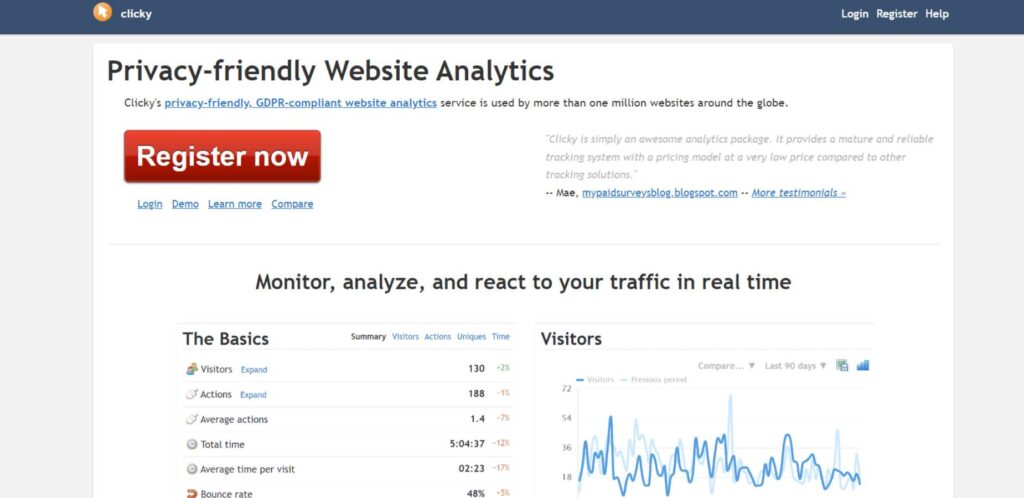
It provides real-time website analytics tools with the presentation of action-oriented insight in an easy-to-understand format. Exceptional in its focus on tracking and real-time data analysis on individual visitors, its great value is for smaller businesses or websites that are in need of details about visitor behavior. Clicky presents full heatmaps, visitor paths, and engagement metrics without the complexity usually attached to larger analytics.
Its ability to track individual visitor sessions at the same time holding up on user privacy makes it an excellent choice for business, which requires detailed analysis of visitor behavior.
Key Features
- Live analytics
- Individual visitor tracking
- Heatmaps
- Twitter analytics
- Custom metrics
- Uptime monitoring
- Split testing
Pros
- User-friendly interface
- Detailed information about the individual visitor
- No sampling of data
- Strong privacy features
- Responsive customer support
Pricing
- Free: up to 3,000 page views per day
- It offers the following subscription plans for use of tool:
- Pro: $9.99/month
- Pro Plus: $14.99/month
- Custom: According to the need
website
www.clicky.com
4. Woopra
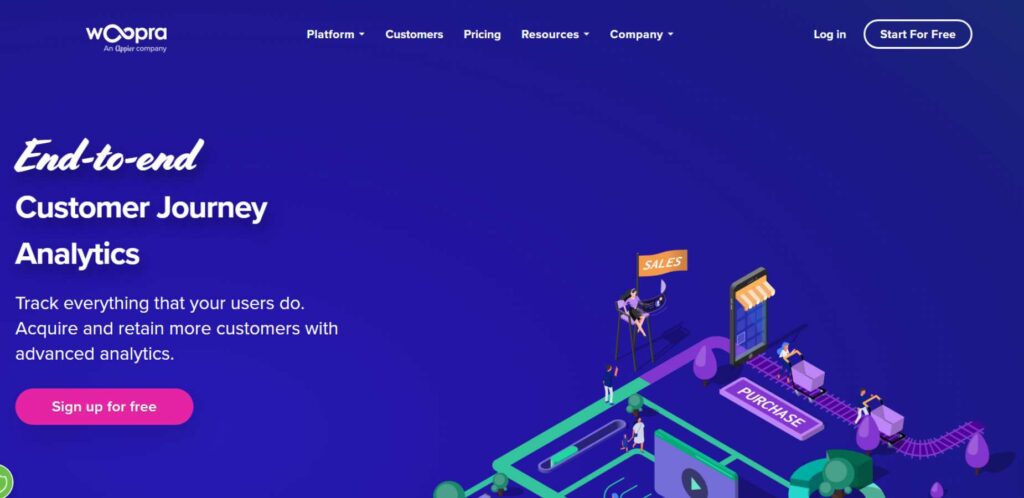
Woopra aims for a shift in how website analytics are done through providing an inclusive platform for tracking and analyzing all customer interactions at multiple touch points. The uniqueness of this tool differs because it excels at creating rich customer profiles that include behaviour and customer attributes, and enables business to deeply understand its users.
This can be pretty valuable for businesses that focus on customer experience optimization if they track customer journeys on websites, mobile applications, and across email campaigns and help desk interactions. Woopra’s live tracking and automation features give businesses the speed needed to respond to customer needs while at the same time making their marketing efforts more effective.
Key Features
- Customer journey tracking
- Behavioral segmentation
- Funnel analysis
- Retention analytics
- Automated triggers
- Custom reports
- Integration capabilities
Pros
- Comprehensive customer tracking
- Most Powerful automation features available with real-time analytics
- Advanced segmentation and multi-integration options.
Pricing
- Free: Up to 500,000 actions/month
- Starter: $999/month
- Pro: Custom Pricing
- Enterprise: Custom Pricing
Website
www.woopra.com
5. Chartbeat
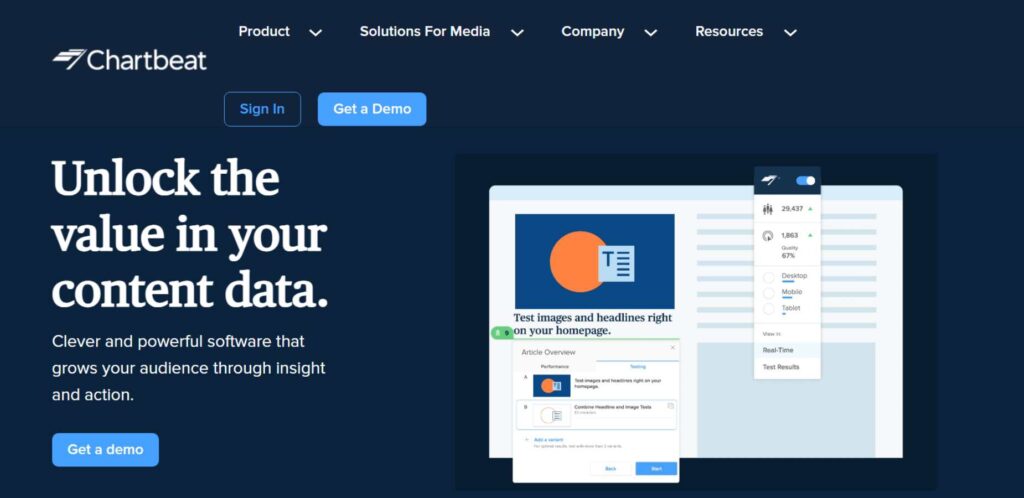
It is specialized one of the real-time website analytics tools targeting more or less media and publishing websites that will give you instant insight into your content’s performance and engagement status by the audience. The site lists in great detail, in real-time, a list of all the ways that visitors are interacting with content, such as scroll depth, engagement time, and concurrent visitors.
Advanced algorithms will help publishers know which stories are trending and how long readers stay engaged for how long, and what works best. Chartbeat is one of the favorites in major news groups worldwide and has always been taken aback to unique ways of measuring audience engagement.
Key Features
- Content Analytics: Real-Time
- Audience Engagement Metrics
- Editorial Dashboard
- Historical Analysis Features
- Social media monitoring
- Mobile analytics
- API access
Pros
- Publisher-specific
- Real-time advances in monitoring
- Supports editorial decision-making
- Rich engagement metrics
- Easy interface
Pricing
- Quotes are calculated based on website traffic.
- More quotes can be solicited from sales
Website
www.chartbeat.com
6. Hotjar
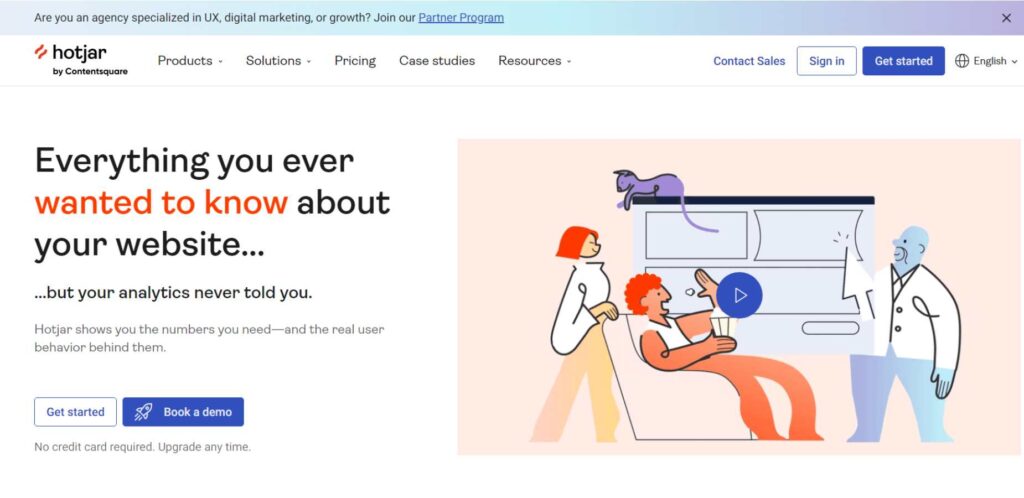
This is one of the website analytics tools with feedback tools to produce comprehensive analysis of user behavior, graphically illustrated. Combining heatmaps, session recordings, among other user feedback tools, insight is derived to make it invaluable for UX optimization and conversion optimization.
As such, what the visual recording and heatmaps reveal as to precisely what users do on websites allows users to understand where the usability problems are and where there is room for improvements. The integration of quantitative and qualitative data gives it much value to businesses that take a close look at improving user experience and conversion rates.
Key Features
- Heatmaps
- Session recordings
- Conversion funnels
- Form analytics
- Feedback polls
- Survey tools
- User feedback widgets
Pros
- Visual behavior analytics
- Easy to install
- Both quantitative and qualitative
- GDPR compliant
- User interface is friendly
Pricing
- Free Basic: Free
- Plus: $39 a month
- Business: Starting at $99 a month
- Scale: Pay as you go
Website
www.hotjar.com
7. Leadfeeder
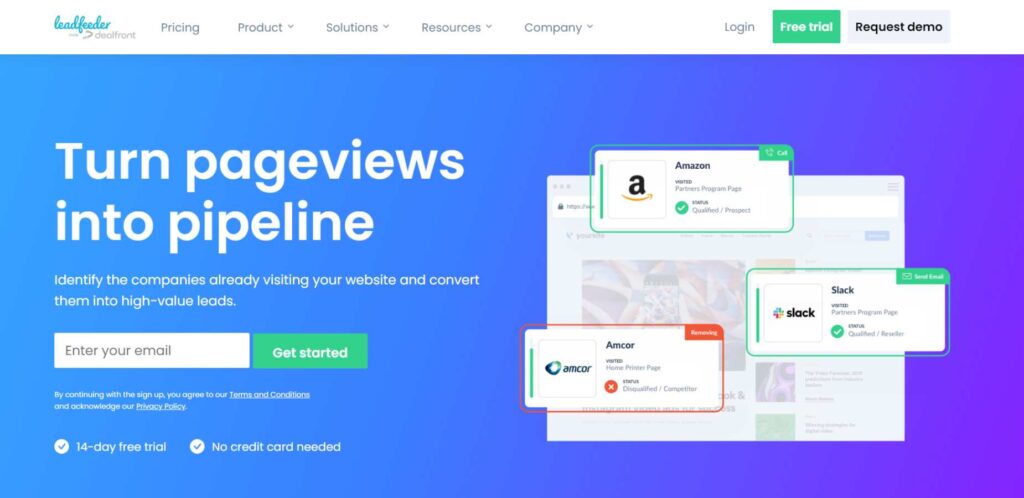
Leadfeeder specializes in B2B lead generation. It identifies companies visiting your website and provides all details about their behavior. It is based on advanced IP tracking technology that helps to reveal company information about anonymous website visitors, which makes it invaluable for the B2B sales teams. It integrates into popular CRM systems, meaning that you’ve the generation of leads, delivers visitor-detailed insights into company size, industry, and even behavior patterns.
Leadfeeder can combine website analytics with potential business opportunities, making it an essential tool in B2B marketing and sales teams. The other feature for assistance in buying signals and lead prioritization based on engagement levels.
Key Features
- Company identification
- Lead scoring
- CRM integration
- Custom feeds
- Email alerts
- Google Analytics integration
- Tracking of website visitors
Pros
- B2B-focused analytics
- The creation of quality leads
- Easy CRM integration
- Automated scoring of leads
- Personalized notifications
Pricing
- Lite: Free
- Premium: From $63/month
- Enterprise: Price on quote
Website
www.leadfeeder.com
8. Matomo
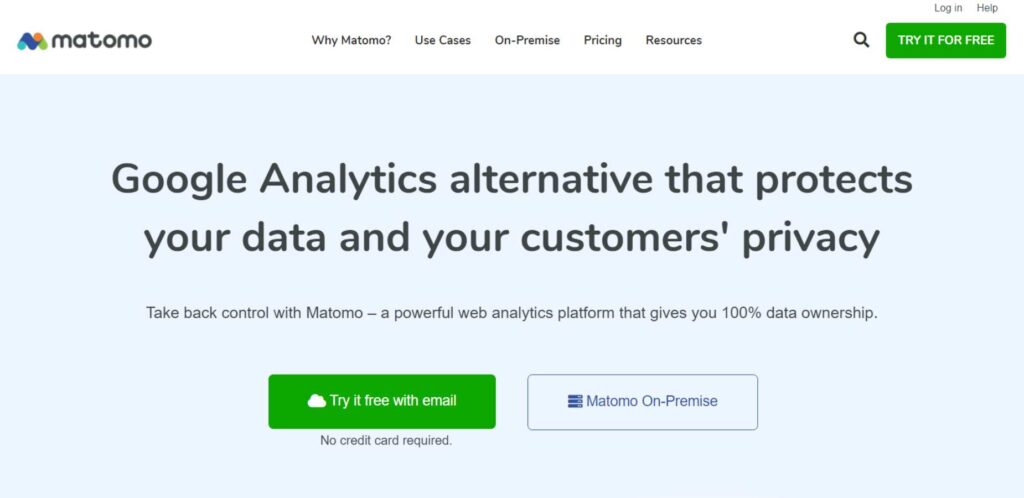
Matomo is a free, all-in-one alternative to Google Analytics. It is well known for complete data ownership and especially in being privacy compliant. It offers best web analytics tools capabilities that ensure data concerning users stays under your management and control, particularly for organizations which are subject to strict requirements pertaining to data privacy.
Matomo comes both in cloud-hosted and self-hosted alternatives to make analytics data management flexible on the part of the organizations. Its commitment to privacy in data and its observance to meet GDPR compliance makes it much more appealing to those organizations concerned about privacy.
Key Features
- Ownership of data
- Guarantee level of compliance with respect to data privacy
- Tracking e-commerce
- Tracking of conversion goals
- Heatmap
- A/B Testing
- Custom reporting
Pros
- Open source flexibility
- Privacy
- No sampling
- Self-hosting possible
- Constant updates
Pricing plan
- Self-hosted: Free
- Cloud: Starting at $29/month
- Enterprise: Custom
Website
www.matomo.org
9. Finteza
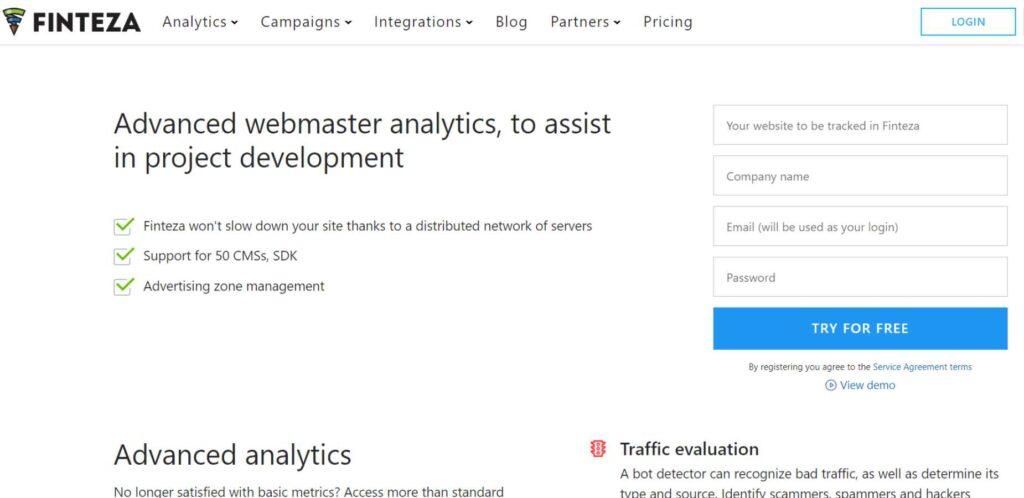
Finteza is the analytics software providing high-class analysis of traffic quality, the most advanced website analytics tools for websites and applications, with a special greatness in detection and filtering of bot traffic to ensure the accuracy of analytics data for decisions-making. Finteza is an analytical tool for an advertisement wherein it analyzes the business’s usage of the advertising budget and measures the ROI accordingly.
Since the technology focuses more on traffic quality and conversion path analysis, Finteza is highly useful to businesses that undertake investments in advertisement optimization along with revenue generation. The technology provides fantastic insights into the behavior of the users in different traffic sources and might find leaky parts in the conversion funnel.
Key Features
- Traffic quality analysis
- Advertising analytics
- Conversion funnels
- Bot traffic filtering
- Event tracking
- Custom reports
- API integration
Pros
- Traffic analysis
- Detailed advertising metrics
- Advanced security
- Real-time reports
- Custom conversion tracking
Pricing
- Analytics: $25/month for 100k pageviews
- Advertising: Custom pricing
- Enterprise: Custom solutions
Website
www.finteza.com
10. KissMetrics
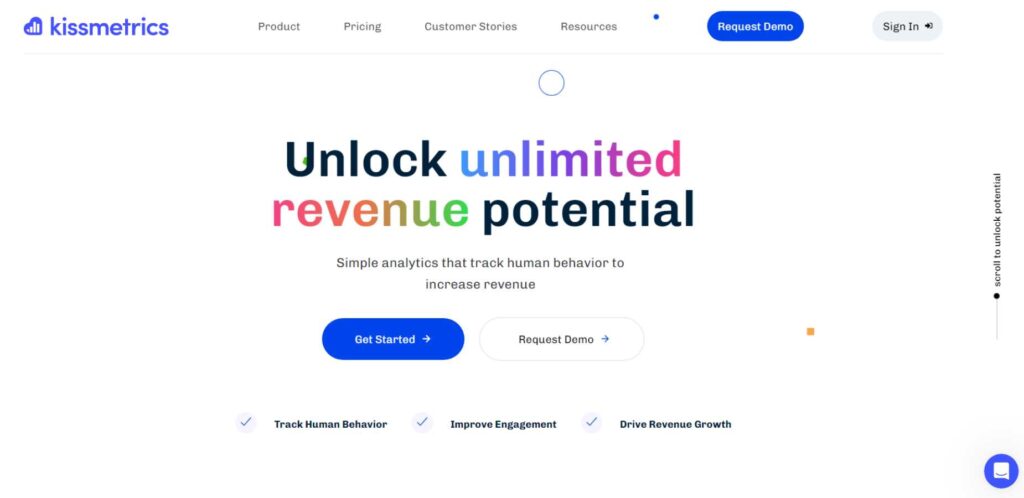
KissMetrics is one of the customer-centric website analytics tools that show the single user action from one visit to another, across devices, according to customers. It connects the actions to real people who, in turn, see how the journey of the customer evolves from first visit all the way through to purchase. Its advanced tracking ability enables it to do very precise cohort analysis which would help firms get detailed insight into customer behavior patterns.
KissMetrics allows businesses to understand which marketing channels the most valuable customers are coming from and how the different customer segments behave differently. This is extremely beneficial for companies engaged in customer journey optimization as it can track users across various devices and sessions.
Key Features
- Person-based analytics
- Customer journey tracking
- A/B testing
- Revenue analytics
- Cohort analysis
- Email campaign tracking
- Capacity to merge
Pros
- Follow customers in great detail
- Analytics cross-device
- Advanced segmentation
- Revenue attribution
- Reporting comprehensive
Price
- Starting at $299 a month
- Enterprise plans with custom pricing
Website
Kissmetrics
11. Adobe Analytics
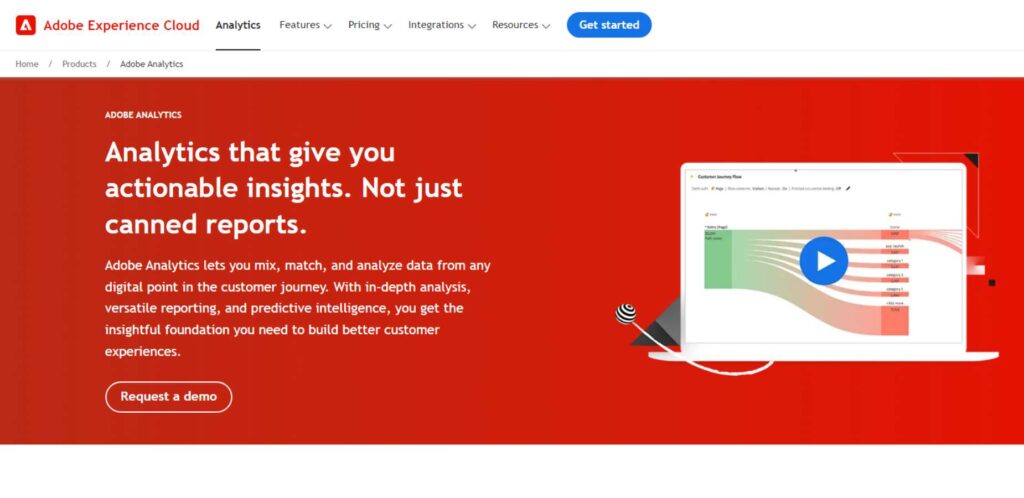
Adobe Analytics is an enterprise level analytics solution that offers high-order data analysis and visualization capacity. Advanced segmentation, predictive analytics, and multi-channel analysis with the Adobe Experience Cloud backup solution are offered by this platform. This strong analytics solution will process large volumes of data and is sure to yield actionable insights for some of the biggest enterprises with advanced analytics requirements.
A great reason to go for Adobe Analytics is that it combines online as well as offline data to create a full circle of customer views and journey maps. Enhanced by powerful integration capabilities with other Adobe products and AI-driven insights via Adobe Sensei, bringing stronger data-driven decisions than ever.
Key Features
- Segmentation
- Advanced analytics capabilities
- Attribution modeling
- Real-time analytics
- Customizable dashboards
- Mobile analytics
- AI-driven insights
Pros
- Enterprise-grade features
- Deep level of data analysis
- Cross-channel tracking
- More strong visualization capabilities
- Deep strength in integrating capabilities
Pricing
- Custom enterprise pricing
- Quote: Contact sales
Website
https://business.adobe.com/products/analytics/adobe-analytics.html
12. Mixpanel
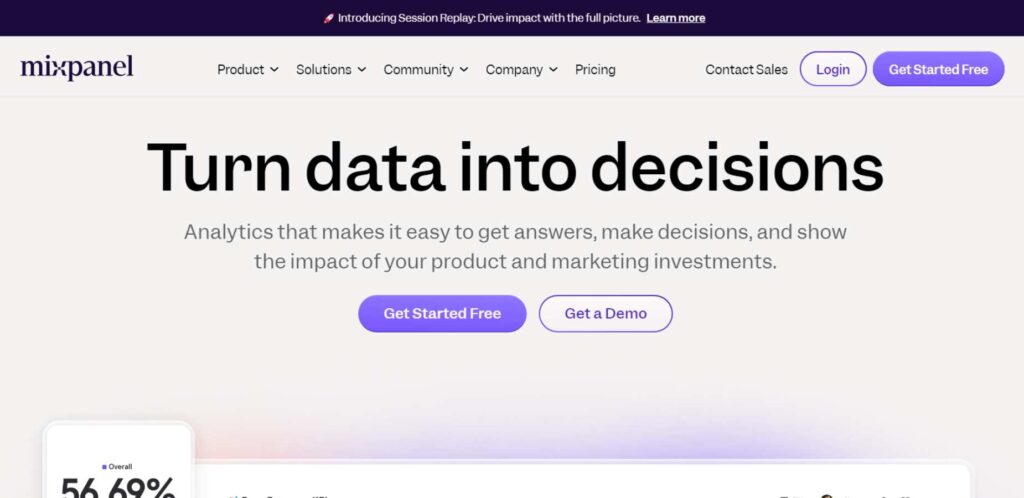
Mixpanel is a product analytics company. It helps businesses understand how their digital products and services connect to users. The platform tracks detailed, precise events and analyzes the behavior of users, making it especially valuable to product teams and developers. Powerful segmentation capabilities and cohort analysis help establish patterns in user behavior and product use.
It enables teams to quickly identify user trends and issues through real-time analytics and automatic insights. As it is based on product metrics combined with user engagement, this is a must-have for businesses mainly focused on product optimization and overall quality of a user experience.
Key Features
- Product analytics
- User behavior tracking
- Funnel analysis
- A/B testing
- Retention analysis
- Custom event tracking
- Real-time data analysis
Pros
- Deep product insight
- Advanced user tracking
- Powerful segmentation
- Real-time monitoring
- It’s a rich API.
Pricing
- Free: up to 100k monthly tracked users
- Growth: starting at $25/month
- Enterprise: custom pricing
Website
www.mixpanel.com
Advantages of Analyzing Websites Using Tools
Data-Driven Decision Making
Decisions based on tangible data rather than mere assumptions are very crucial for business survival and success in the increasingly competitive digital landscape. Website analytics would provide all-around information on user behavior and traffic patterns and the conversion rates that would inform business strategy regarding.
Better User Experience
Analytics, therefore forms one of the foundational building blocks for bettering it: one needs to understand how visitors are engaging with the website. In that process, analytics helps businesses to identify friction areas in user journeys, places they tend to hang out on a longer scale.
Marketing campaign optimization
Web analytics tools help assess and further improve marketing capabilities. This enables them to identify which marketing channels are performing better, and from there, they can estimate how campaigns are performing, source traffic, and even conversions.
Competitive Advantage
Advanced analytics tools highlight present market trends and competitor performance, hence, the business is set to realize a strategic edge. If one is aware of industrial benchmarks and monitoring competitive metrics, there is a potential for differentiation and improvement.
Revenue Growth Opportunities
Analytics tools help in revealing potential revenue streams and optimization opportunities. By using funneling analysis, conversion tracking, and customer journey mapping, a business is able to understand where it is losing potential customers and try to improve by making areas more conversion-orientated.
Choosing Right Analytics Tools for Your Website
Should Align with Goals
First, determine if the tool would actually enable you to achieve your business goals. Every tool has a specialty in analytics and segments of reporting; some do only basic traffic reports, while others carry out advance reporting for e-commerce. It is up to you to decide what your core objectives are.
Technical Specifications
While on the selection of analytics tools, consider the complexity of the implementation and the technical infrastructure needed to implement. Some are high in the establishment skills and need high in the maintenance requirement while some can be plug and play style.
Data Privacy and Security
As data privacy regulations continue to gain importance, GDPR and CCPA for instance make sense to ensure that your analytics tool is compliant with the laws applicable in your region or country. Here, consider the location of storage of data, how it processes data, and the control one will have over user data.
Scalability and Pricing
Identify a tool that grows with your business. The scale of traffic you have, the number of sites you want to track, and the features you need in terms of a pricing plan. Tools offer free versions which have fewer capabilities but require a larger investment to acquire an enterprise capability. Set-up, training, and ongoing support, that is the cost of ownership.
Conclusion
So these are the best tools from our side. These website analytics tools can provide you with insights on how to keep growing and improving your businesses. Success here lies in choosing the right tool that corresponds to what you want to do, your needs, and your budget. Understanding these factors and the benefits of website analytics can well lead a business to better user experience, effective marketing campaigns, and revenue growth.
FAQs
How frequently do I need to look at website analytics?
Monitor straightforward metrics daily and analyze trends and patterns at least weekly or monthly.
Which are the most important metrics?
Metrics to monitor will vary depending on your business goals and objectives, but page views, bounce rate, conversion rate.
Am I limited to one analytics tool?
No, many businesses use more than one tool to gain a richer view of their websites’ performance.
How long will it take before I get meaningful data?
This depends on a variety of aspects, such as volume and variation of traffic, the way the analytics tool is put into practice, and what you are considering as meaningful data.






