Marketing Automation Software is an application that helps organizations to perform their marketing tasks, manage and optimize their marketing processes, and interact effectively with their target consumers. These tools assist in minimizing several monotonous chores like, email marketing, social media management, and subsequent follow-ups to leads, so that marketers can devote more time to important stuff. As marketing technologies are developing rapidly, automation software is becoming a crucial tool for companies of any scale.
In this article, readers will learn what automation software is, why businesses need it, what to look for when choosing an option, the best 12 automation software tools, and how to make the right choice.
What is Marketing Automation Software?
Marketing Automation tool is a powerful tool that is used for streamlining several marketing processes such as email marketing, SM, and websites. Through the use of email marketing, customer segmentation, lead generation, nurturing, and campaign management, it becomes less tasking for business organizations.
Marketing automation also enables follow-up of customer behavior, classification of market audiences and sending of appropriate messages to the audiences at the right time thus boosting customer engagement. The software also allows businesses to establish a flow of automated actions so each lead gets the right message sent to them. This results in better target marketing, getting more new clients, and thus enhanced value for money or Return on Investment (ROI).
In summary, marketing automation makes complicated marketing tasks easier, which helps business organizations concentrate on formulation of their strategies and growth while at the same time providing customers with well-timed and appropriate interactions.
Why Businesses Need Automated Marketing Solutions
- Improved Efficiency: Marketing automation is implemented in areas like email follow-ups, updates in social media accounts, lead follow-ups among others. These help marketers automate these processes, freeing up time and allowing the entire team to devote itself to more important tasks, thus increasing productivity.
- Enhanced Customer Experience: Fully automated communication allows for providing unique messages to the customers at each step, thus delivering the messages that the customers want to receive. This makes work more efficient, helps to strengthen ties, and ultimately raises customer satisfaction.
- Cost-Effectiveness: As the common tasks are shared in accomplishing the marketing tasks by different professionals, there are fewer people needed for the job thus the cost of the operation is minimized. There is increased efficiency and productivity meaning marketing automation is ideal for business organizations especially those that are growing.
- Data-Driven Insights: Marketing automation systems are equipped with strong analytical and reporting tools to enable organizations to draw understanding of the effectiveness of the campaign. These insights enable improved targeting of marketing strategies, higher actual rates of return on marketing investments, and more efficient strategies.
- Lead Nurturing and Conversion: Automation assists in providing relevant information to potential leads at the right time so that he or she gradually move through the funnel. This in turn enhances the chances of conversion thus enabling business organizations to enhance their revenues and make efficient sales objectives.
Types of Marketing Automation Tools
1. Email Marketing Automation Tools
These tools automate the process of sending and managing email campaigns.
Key Features:
- Automated Campaigns
- Segmentation
- A/B Testing
- Analytics
Examples: Mailchimp, Constant Contact, ActiveCampaign.
2. Customer Relationship Management (CRM) Tools
CRM tools help manage customer interactions and store customer information in one centralized location.
Key Features:
- Lead Management
- Contact Database
- Sales Tracking
- Integration
Examples: Salesforce, HubSpot CRM, Zoho CRM.
3. Social Media Automation Tools
These tools handle the management of social media marketing efforts across various platforms.
Key Features:
- Content Scheduling
- Engagement Tracking
- Analytics
- Multi-Channel Management
Examples: Hootsuite, Buffer, Sprout Social.
4. Lead Management Tools
Lead management tools automate the process of capturing, tracking, and nurturing leads throughout the marketing funnel.
Key Features:
- Lead Capture
- Lead Scoring
- Nurturing Campaigns
- Performance Tracking
Examples: Pipedrive, SharpSpring, Marketo.
What makes the best marketing automation tool?
- User-Friendly Interface: The best marketing automation tools have a simple UI that makes it easy for users to understand how to use the platform. A reduced layout with drag-and-drop makes campaign strategy, workflow setup, and analysis easier. Marketers can alter their dashboards to display the analytics and tools most relevant to their goals, improving the user experience.
- Comprehensive Features: Effective tools give a wide range of capabilities for numerous marketing areas. Email marketing automation (A/B testing and scheduling), lead management (capture, scoring, and nurturing), and CRM interaction are key features. This complete marketing package lets firms manage all their projects from one place, improving efficiency and consistency.
- Advanced Segmentation and Targeting: Personalized communication is vital for effective marketing, including advanced segmentation and targeting. Effective marketing automation systems allow advanced audience segmentation by behavior, demographics, and engagement history. This lets marketers adapt campaigns to target audience segments, increasing conversions. Dynamic content production can also personalize messages based on user interactions.
- Analytics and Reporting: Effective analytics and reporting serve as essentials in evaluating campaign performance. Real-time analytics and extensive reporting allow marketers to manage KPIs, consumer behavior, and ROI using the best marketing automation solutions. Customizable reports let customers make data-driven decisions and strategy changes by focusing on business signs.
- Integration Capabilities: A strong technology for marketing automation should integrate smoothly with third-party apps like social networking, eCommerce, and analytics tools. This flexibility lets firms integrate marketing with other activities, improving data flow and efficiency. Companies who want to build bespoke integrations or add features might benefit from API access.
Comparison
| Tool Name | Best For | Pricing | Ratings |
| EngageBay | Small to Medium Businesses | Starts at $14.99/month | 4.6/5 |
| HubSpot | All-in-one Marketing Solution | Starts at $45/month | 4.5/5 |
| Sender | Email Marketing and Newsletters | Free Plan Available | 4.3/5 |
| Drip | E-commerce Businesses | Starts at $39/month | 4.4/5 |
| ActiveCampaign | Customer Experience Automation | Starts at $9/month | 4.7/5 |
| GetResponse | Comprehensive Marketing Suite | Starts at $19/month | 4.4/5 |
| ConvertKit | Content Creators | Starts at $9/month | 4.5/5 |
| Infusionsoft (Keap) | Small Business CRM and Marketing | Starts at $79/month | 4.2/5 |
| Mailchimp | Beginners and SMBs | Free Plan Available | 4.3/5 |
| Sendinblue (Brevo) | Email & SMS Campaigns | Free Plan Available | 4.4/5 |
| SendPulse | Multi-Channel Marketing | Free Plan Available | 4.2/5 |
| SendX | Simple Email Marketing | Starts at $7.49/month | 4.1/5 |
Top 12 Marketing Automation Software in 2024
1. EngageBay
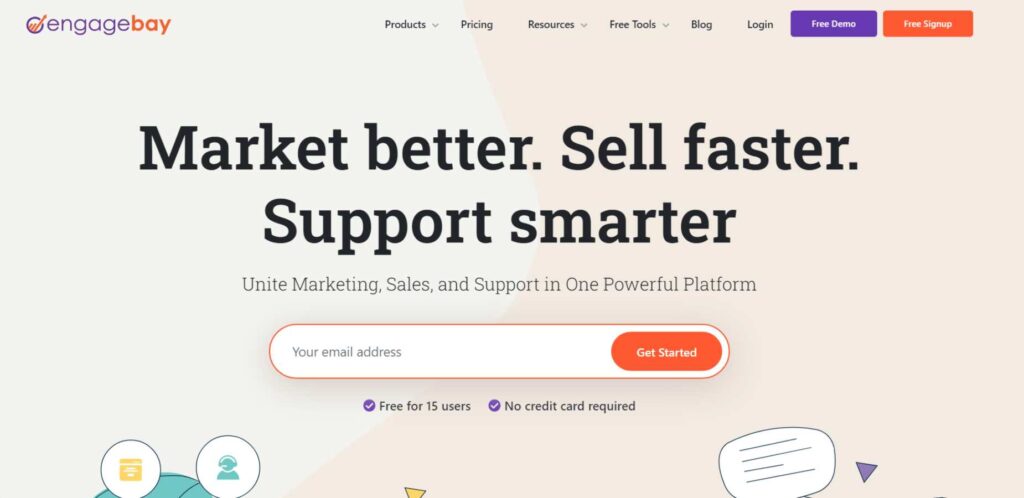
EngageBay is a cheap, integrated marketing automation tool developed for businesses with medium and small sizes. It has the features of email marketing, customer relationship management, lead generation and social media management. With EngageBay’s drag and drop automation builder, it is possible to automate the entire marketing and sales process, which benefits the companies. Thanks to affordable price policies, it is perfect for emerging companies and businesses which need to grow fast.
Key Features:
- Email marketing automation
- CRM integration
- Landing page builder
- Marketing & sales automation workflows
Pricing:
- Starts at $14.99/month for basic features
- Free plan available
Pros:
- Affordable pricing
- All-in-one solution
- Excellent customer support
Cons:
- Limited advanced features for large enterprises
Best For: Small to Medium Businesses
Website: https://www.engagebay.com
2. HubSpot
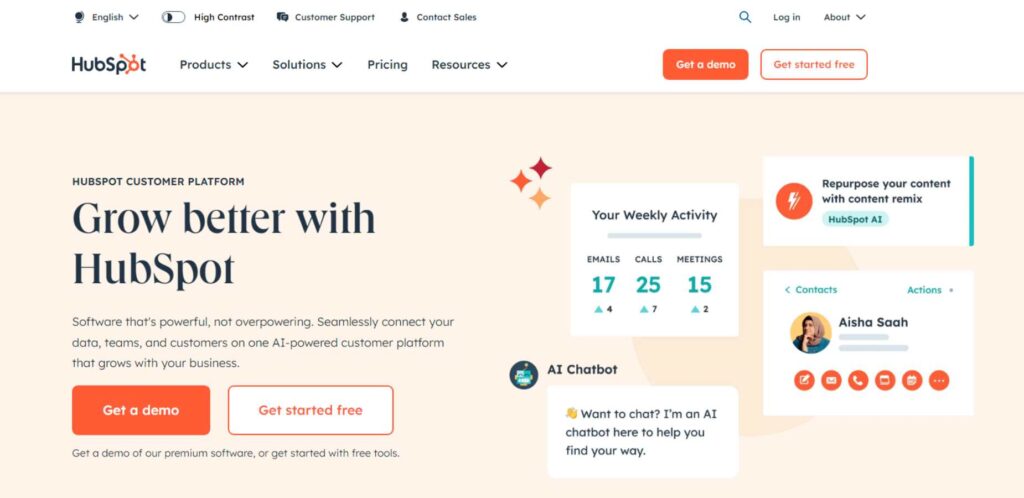
HubSpot is an innovative recognized marketing automation system that specializes in the provision of marketing, customer relationship management and sales tools. It provides email marketing, blog posts, newsletters, lead generation, and social media engagement on a single integrated and intuitive front end. HubSpot’s automation tools enable businesses of all sizes to attract, engage and even delight their customers. Even though HubSpot provides a free plan, most of its features are appropriate for businesses that are advancing in their growth.
Key Features:
- Email marketing & workflows
- CRM integration
- Social media management
- Analytics & reporting
Pricing:
- Starts at $45/month for basic marketing features
- Free plan available
Pros:
- User-friendly interface
- Comprehensive feature set
- Scalable solution
Cons:
- Higher pricing for advanced features
Best For:
- All-in-one Marketing Solution
Website: https://www.hubspot.com
3. Sender
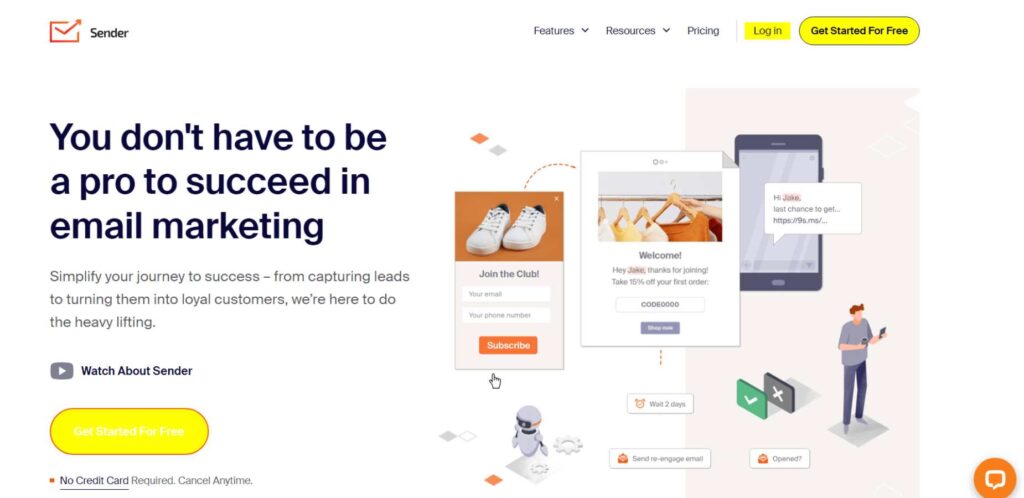
As will be seen, Sender is a straightforward and effective email marketing automation platform designed for small companies. It has easy-to-use drag-and-drop email editors, list segregation, and comprehensive reporting. Sender offers tools for creating automatic messages, and organizing a contacts list, which will allow a business to conduct an email campaign, split the list of subscribers, and analyze results. Its free plan is very appealing for businesses who are starting their journey in marketing automation campaigns.
Key Features:
- Email marketing automation
- Drag-and-drop editor
- Detailed analytics & reporting
- Customizable templates
Pricing:
- Free plan available for up to 2,500 subscribers
- Paid plans start at $10/month
Pros:
- Free plan available
- Simple to use
- High email deliverability
Cons:
- Limited integrations
Best For:
- Email Marketing and Newsletters
Website: https://www.sender.net
4. Drip
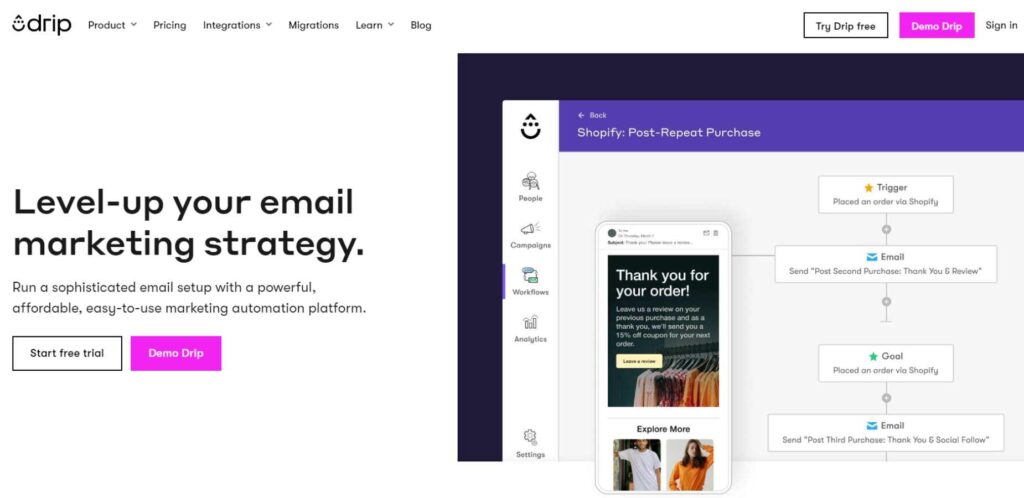
Drip is an email and an e-commerce marketing automation tool designed for online merchants. It helps a business to send fully personalized email marketing campaigns, and manage business processes, as well as customer journey. Drip’s robust connections with e-commerce solutions such as Shopify and WooCommerce set it up for companies in search of better conversion rates and customer engagement through targeted messaging. This particular automation tool is different from other tools mainly because it emphasizes customization and superior segmentation.
Key Features:
- E-commerce customer journey tracking
- Personalization & segmentation
- Integration with e-commerce platforms
- Email marketing automation
Pricing:
- Starts at $39/month for up to 2,500 contacts
Pros:
- Great for e-commerce
- Advanced segmentation
- User-friendly interface
Cons:
- Pricing increases with contacts
Best For:
- E-commerce Businesses
Website: https://www.drip.com
5. ActiveCampaign
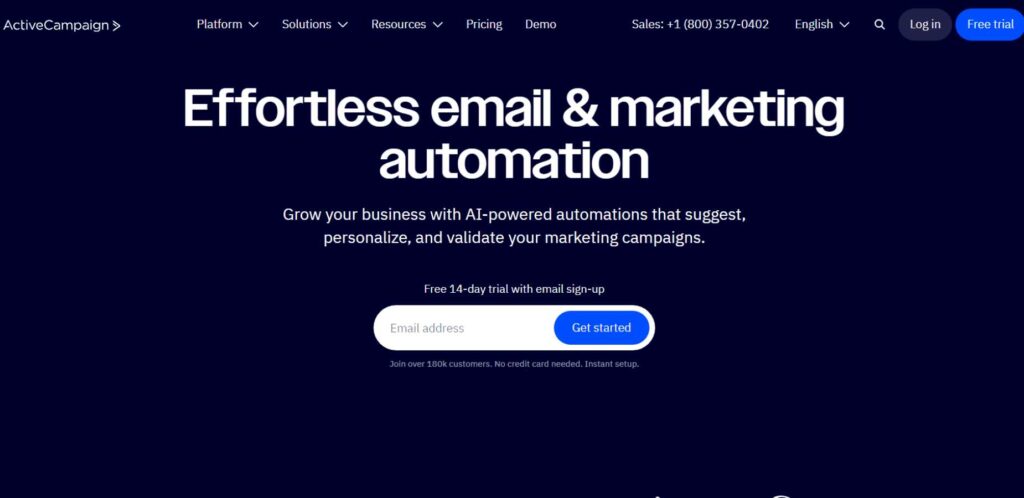
ActiveCampaign is a marketing automation tool that is most famous for its powerful emailing tool and its integration with the CRM system. It assists companies in designing targeted e-mail communications, managing and synchronize marketing processes, and maintaining valuable customer relationships. ActiveCampaign is perfect for companies with further segmentation and predictive content; the service is designed to enhance engagement and drive conversions. It also includes multiple-channel marketing automation such as email marketing, mobile marketing, and social media marketing.
Key Features:
- Advanced automation workflows
- CRM integration
- SMS marketing
- Site tracking & personalization
Pricing:
- Starts at $9/month for basic features
- Pricing varies based on contacts
Pros:
- Advanced automation features
- Excellent customer support
- High deliverability rates
Cons:
- The steeper learning curve for beginners
Best For:
- Customer Experience Automation
Website: https://www.activecampaign.com/
6. GetResponse
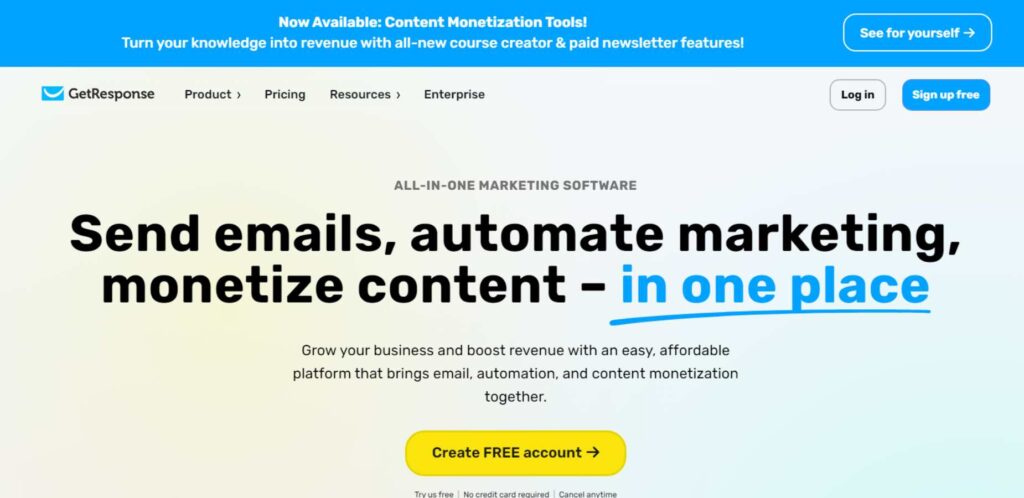
GetResponse is an all-in-one Marketing automation with CRM integration that is focused on email marketing, landing pages, webinars, and CRM. It has the autoresponder, sales funnels, and other features that ensure businesses can get the best from their marketing campaigns. This software has an intuitive design, and numerous templates, and can be recommended to businesses of any size if they want to expand their marketing strategies.
Key Features:
- Email marketing automation
- Webinar hosting
- CRM integration
- E-commerce tools
Pricing:
- Starts at $19/month for basic features
- Free plan available
Pros:
- All-in-one solution
- Webinar hosting feature
- Excellent support
Cons:
- Interface can be complex for beginners
Best For:
- Comprehensive Marketing Suite
Website: https://www.getresponse.com
7. ConvertKit
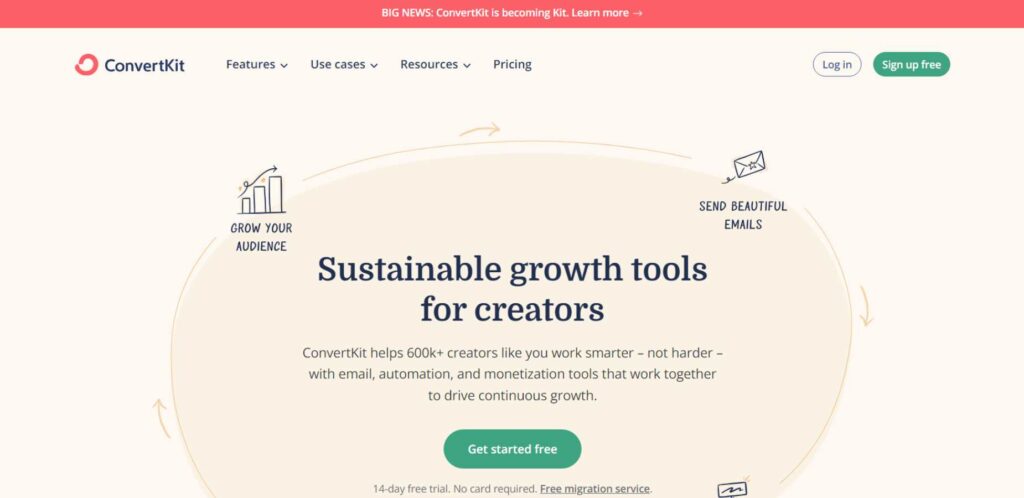
ConvertKit is an email marketing automation tool specifically for content creators, bloggers, and businesses. The capabilities range from the ability to set up email automation, and managing subscribers to sending out sequences of messages. It is also easy to use as it is designed for beginners, but it also provides a few more complex tools like auto-tagging and sub-tagging. This is particularly suitable for creators who wish to cultivate their audience and expand their company’s email marketing strategy.
Key Features:
- Email automation workflows
- Subscriber tagging and segmentation
- Landing page builder
- Form integrations
Pricing:
- Starts at $9/month for up to 300 subscribers
Pros:
- Great for content creators
- Easy to use
- Excellent customer support
Cons:
- Limited features for larger businesses
Best For
- Content Creators
Website: https://www.convertkit.com
8. Infusionsoft (Keap)
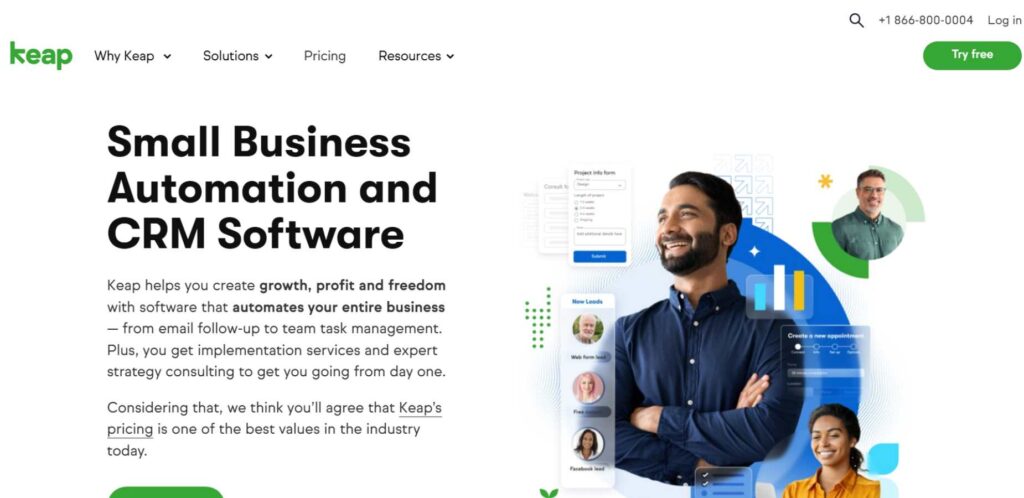
Infusionsoft (Keap) is a CRM and marketing automation tool mainly targeting small enterprises. There are specific sectors where automation becomes quite helpful in managing relationships with customers and potential customers and in business development These include email marketing, lead generation, and sales follow-ups. Using features as workflows, lead scoring, and payment integration, Keap is perfect for those businesses that need an all-in-one solution to manage both marketing and sales processes.
Key Features:
- CRM integration
- Lead scoring & segmentation
- Advanced automation workflows
- Appointment scheduling
Pricing:
- Starts at $79/month for CRM and marketing automation
Pros:
- Excellent for lead management
- Comprehensive CRM integration
- Customizable workflows
Cons:
- Higher pricing for smaller businesses
Best For:
- Small Business CRM and Marketing
9. Mailchimp
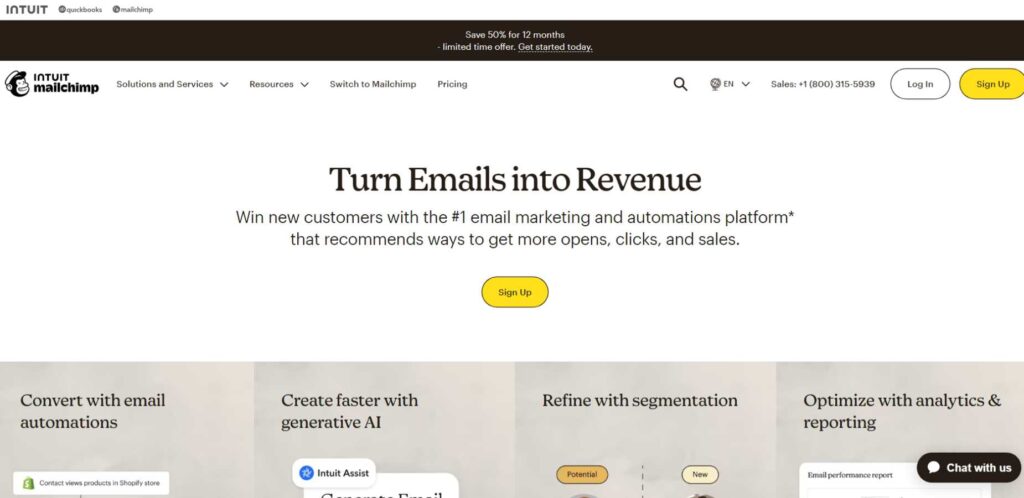
Mailchimp is an email marketing and automation tool that is well-liked due to its intuitive interface and feature flexibility. It supplies various marketing facilities like email marketing, landing pages, and audience splitting. For newcomers and businesses with a small number of subscribers, Mailchimp is perfect due to the free tariff and easy navigation. When businesses expand, the applications they can use become more sophisticated, including automation workflows, testing with variation, and elaborate analysis.
Key Features:
- Email marketing automation
- Customizable templates
- Audience segmentation
- Detailed analytics
Pricing:
- Free plan available for up to 500 contacts
- Paid plans start at $9.99/month
Pros:
- Free plan available
- User-friendly interface
- Large library of templates
Cons:
- Limited advanced features
Best For:
- Beginners and SMBs
Website: https://www.mailchimp.com
10. Sendinblue (Brevo)
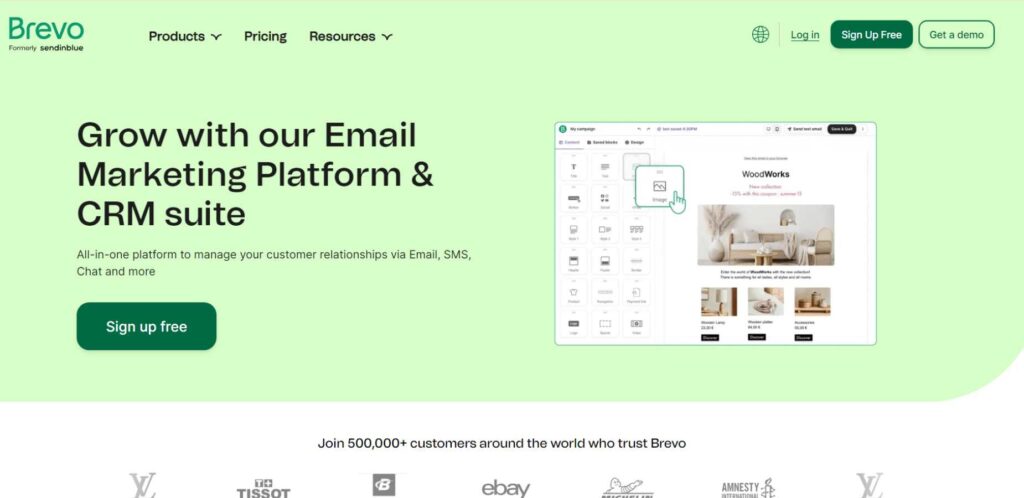
Sendinblue now called Brevo is an email and SMS marketing automation solution that includes chat capabilities. It allows streamlining of organizational operations, audience targeting, and sending of messages via various forms of communication. Sendinblue has a rather intuitive and easy-to-use design, as well as very reasonable prices which makes it suitable for SMBs managing their marketing campaigns.
Key Features:
- Email & SMS marketing automation
- Transactional emails
- Landing pages & sign-up forms
- A/B testing
Pricing:
- Free plan available for up to 300 emails/day
- Paid plans start at $25/month
Pros:
- Multi-channel marketing
- Free plan available
- Simple and easy-to-use interface
Cons:
- Limited customer support on lower plans
Best For:
- Email & SMS Campaigns
Website: https://www.sendinblue.com
11. SendPulse
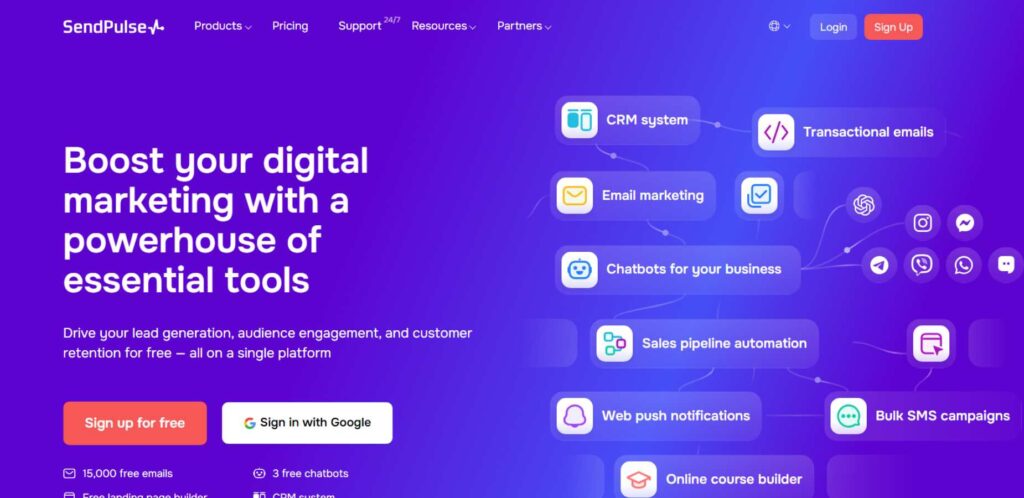
SendPulse is an email marketing software that also includes SMS and chatbot newsletters. Using it, businesses can create narrowly targeted marketing messages, manage processes, and interact with clients. Despite it being an all-in-one, it has a simple drag-and-drop editor which makes it ideal for small businesses seeking cheap marketing automation tools for email, platforms, among others.
Key Features:
- Email, SMS, and chatbot automation
- Detailed analytics and reporting
- Drag-and-drop email builder
- Personalization & segmentation
Pricing:
- Free plan available for up to 500 subscribers
- Paid plans start at $8/month
Pros:
- Multi-channel automation
- Free plan available
- Simple interface
Cons:
- Limited features on free plan
Best For:
- Multi-Channel Marketing
Website: https://www.sendpulse.com
12. SendX
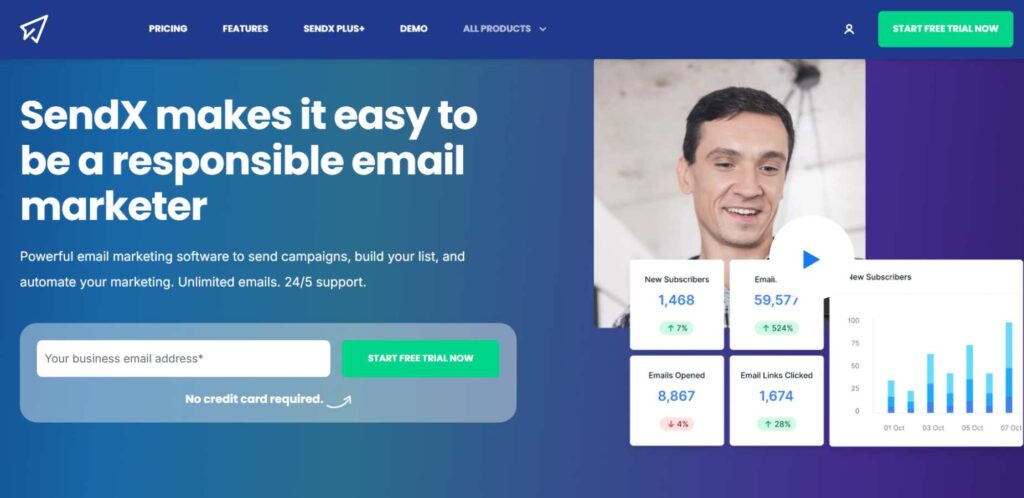
SendX is a simple email marketing automation platform that can be used by companies that seek to expand their operation through the use of mail. It has features such as the editor where components are dragged and dropped, behavioral advertising, and split testing. SendX is user-friendly and cost-effective and it is perfect for small to mid-sized companies in need of a smart email marketing automation tool without a lot of fuss.
Key Features:
- Email marketing automation
- A/B testing
- Drag-and-drop email editor
- Behavioral targeting
Pricing:
- Starts at $7.49/month for up to 1,000 subscribers
Pros:
- Affordable pricing
- Easy to use
- Excellent deliverability
Cons:
- Limited features for advanced marketers
Best For:
- Simple Email Marketing
Key Features to Look for in Marketing Automation Software
When choosing Automated marketing solutions, consider the following key features:
- Email Marketing Automation: Find out about the features, which allow you to manage the creation, scheduling, and automation of emails, as well as the improvement of customer interaction.
- Lead Scoring & Nurturing: It should follow up on the leads and rate them according to their activities, then follow up on them through communications until they convert.
- CRM Integration: Make sure that the application is compatible with your Customer Relationship Management i.e CRM system so that leads can be managed better and there is the interchange of information between the marketing and sales departments.
- Analytics & Reporting: Live data is crucial for evaluating the effectiveness of campaigns, and real-time analysis of the results to calculate the maximum return on investment as well as identifying directions for future campaigns.
- Multi-Channel Campaign Management: This will mean selecting the software for campaigns based on the ability to manage campaigns across several channels including email, SMS, social media and others.
- Personalization & Segmentation: A higher level of personalization and segmentation functionality allows you to address the selected audience segments more actively and relevantly.
- Automation Workflow Builder: Seek out workflow builders to gain more control over intricate marketing processes anew, minimizing the amount of manual work necessary in this respect.
How to Choose the Right Marketing Automation Software
When selecting the right marketing automation software for your business, consider the following:
- Budget: The first step is to evaluate your budget and choose the site that offers fundamental tools and costs your amount of money. Be sure that customer gets value, but don’t overburden clients with additional services they do not need.
- Business Size: Choose an application that will be able to accommodate your growing company. SMEs should therefore search for platforms that may be cost-effective, but that have the flexibility to allow for scalability, on the other hand, large organizations will require more robust solutions.
- Feature Set: Concentrate on the components that are most relevant to your marketing objectives like integrating with CRM, Multi-Channel support, and automation flows. Save what is most needed for a change to make your marketing more effective.
- Ease of Use: Select a platform with a layout that enables your team to run it smoothly without prior experience with that software. A user-friendly tool implies that there will be a shorter time to master the tool as well as imply that the time spent in the management of the campaigns will be reduced.
- Customer Support: The software that you choose should include customer support, and have someone to turn to for help when one is stuck or encountering problems.
- Integration: Make sure the software is compatible with other systems in your business, for instance, CRM or e-commerce. This makes for easy data flow and thus, more efficient marketing automation.
Conclusion
Marketing automation software is essential for businesses aiming to streamline their marketing processes, increase efficiency, and effectively grow their audience. With many platforms available, finding the right one can seem overwhelming. However, by clearly identifying your business needs, setting a budget, and focusing on the key features that align with your marketing objectives, you can choose a tool that best fits your requirements.
Whether it’s advanced automation, multi-channel support, or CRM integration, selecting the right platform will help you drive more targeted campaigns, nurture leads more effectively, and ultimately boost your overall marketing performance. Investing in the right marketing automation software can be a game-changer for businesses of any size, ensuring long-term growth and success.
FAQs
1. What is defined as marketing automation software?
Marketing automation is software that uses technology to execute and manage marketing campaigns and other related tasks like email marketing, social media management, and lead nurturing among others.
2. What is the advantage of using marketing automation software?
Marketing automation makes marketing more effective, customer experience better, data-driven, and cost-effective, and leads nurturing better for better conversion rates.
3. What is the cost of marketing automation service?
Pricing depends on the platform and the extra features, with the possibilities, starting from the free plan for the business with a traffic of up to 10,000 visitors per month and reaching prices from $9 to $100+ for the particular services.
4. Is it possible for small businesses to gain from the marketing automation tool?
Indeed, marketing automation is advantageous for small businesses in the sense that it allows the businesses to efficiently carry out the business’s marketing activities and expand them as the business expands.
5. What criteria should a marketing automation tool have?
These include email marketing automation, integration with CRM, multi-channel campaign management, personalization and segmentation, analytics, and reporting along with automation workflow builders.
6. Is marketing automation service suitable for small businesses?
Yes, marketing automation software is suitable for businesses of all sizes, including small enterprises. Many providers offer scalable solutions that cater to the specific needs and budget constraints of small businesses. By adopting marketing automation, small businesses can compete effectively in the market by leveraging automated processes to reach and engage their target audience.
7. What features should I look for in marketing automation software?
When selecting marketing automation software, consider key features such as email marketing capabilities, lead scoring, customer segmentation, analytics and reporting, social media integration, and user-friendly interfaces. Additionally, ensure that the software provides robust support and training resources to facilitate smooth implementation and ongoing usage.



