In 2024, using technology is super important for making learning and testing better. Artificial intelligence (AI) is making a big difference in how universities test students. These new tools make testing easier and also make learning more fun for students and teachers.
Teachers are always trying to find new ways to make learning fun and easy for students.
Artificial intelligence (AI) can help with that for both teachers and students. It’s like having a super smart helper for teachers. AI tools can do lots of cool stuff, like helping plan lessons, make learning materials, and even keep track of how students are doing. With AI, teachers can make teaching a little bit easier and more fun.
How AI can be used for Education?
AI tools for education are like smart helpers that make learning easier for students and teachers. They can be used in various types:
1. Learning Assistants:
- Adaptive Learning Apps: These apps adapt your learning path based on your performance.
- Personalized Recommendations: Recommend topics based on your interests and preferences.
- AI Tutors: Teach in a manner tailored to your learning style.
2. Evaluation and Feedback:
- Automated Grading Systems: Check your work and provide scores.
- Writing Enhancement Tools: Help improve your writing by correcting errors.
- Progress Tracking: Monitor your performance and progress over time.
3. Interactive Learning:
- Immersive Simulations: Allow hands-on practice, such as virtual science experiments.
- Educational Games: Make learning enjoyable through gamified experiences.
- Virtual Reality: Explore subjects in simulated environments.
4. Support for Special Needs:
- Text-to-Speech Functionality: Reads text aloud for individuals with reading difficulties.
- Language Translation Tools: Translate content into different languages.
- Speech Recognition: Understand and respond to spoken language.
5. School Management Support:
- Chat Support: Assist students by answering queries.
- Scheduling Tools: Organize class schedules and events.
15 AI Tools For Education
1. ScribeSense

ScribeSense helps students with their writing. It checks grammar and gives feedback to make writing better. Imagine you’re writing a story or an essay for school. ScribeSense is like having a helpful friend who checks your writing for mistakes. It looks at things like spelling, grammar, and how well your ideas flow. Then, it gives you tips on how to make your writing even better.
Features:
- Grammar Check: It checks your writing for mistakes like spelling and grammar errors. So, you don’t have to worry about getting those wrong.
- Feedback: After checking, it tells you what mistakes you made and how to fix them. It’s like having a smart friend who helps you improve your writing.
- Style Suggestions: It also gives you tips on how to make your writing sound better. Like suggesting different words or ways to organize your ideas.
- Personalized Help: It looks at what you’re writing about and gives advice based on that. So, it’s like having a writing coach who understands your work.
Price:
$23 per month
Also Read: AI Prompt Generators
2. Brainly
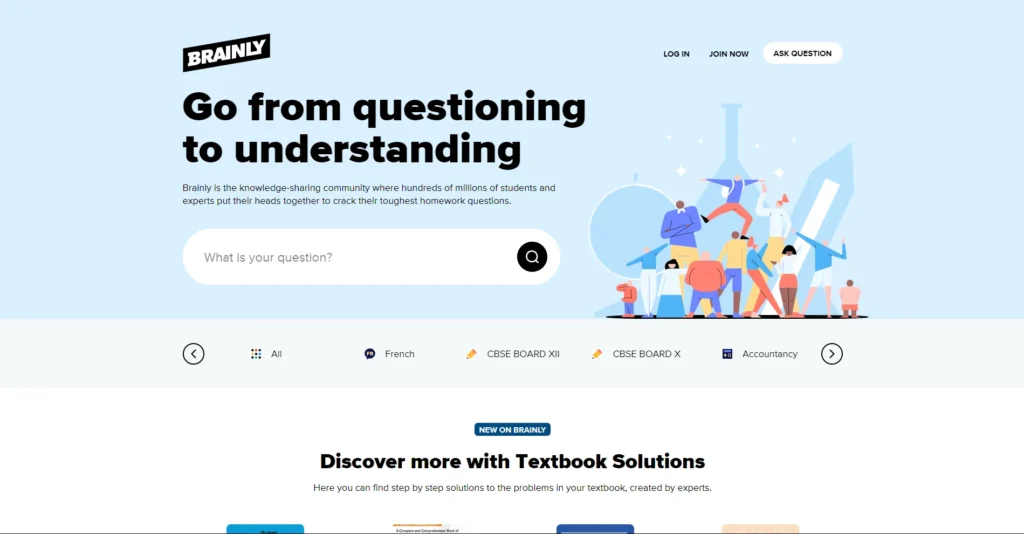
Brainly is like a big online group where students can ask questions about their homework and get answers from other students. It’s especially helpful for middle school students who need extra support in subjects like math. For those who need more personalized help, 7th grade math tutors can provide one-on-one assistance to ensure a strong understanding of the material.
Features:
- Question and Answer Platform: Brainly is like a big online group where students can ask questions about their homework and get answers from other students.
- Community Support: It’s not just about asking questions; you can also help others by answering their questions. It’s like everyone is helping each other out.
- Variety of Subjects: Brainly covers lots of subjects like math, science, history, and more. So, no matter what you’re studying, you can find help here.
- Instant Help: You don’t have to wait long for an answer. Brainly is quick, so you can get help when you need it most.
- Discussion and Explanation: Sometimes, just getting the answer isn’t enough. Brainly also gives explanations, so you understand why something is the way it is.
- Rating System: You can see how helpful someone’s answer is by looking at their rating. It helps you know if you can trust their answer.
- Easy to Use: Brainly’s website and app are user-friendly, so even if you’re not great with technology, you can still use it easily.
- Available Anytime, Anywhere: Whether you’re at home or on the go, as long as you have internet, you can access Brainly and get help with your homework.
Price:
$23 per month
3. Duolingo
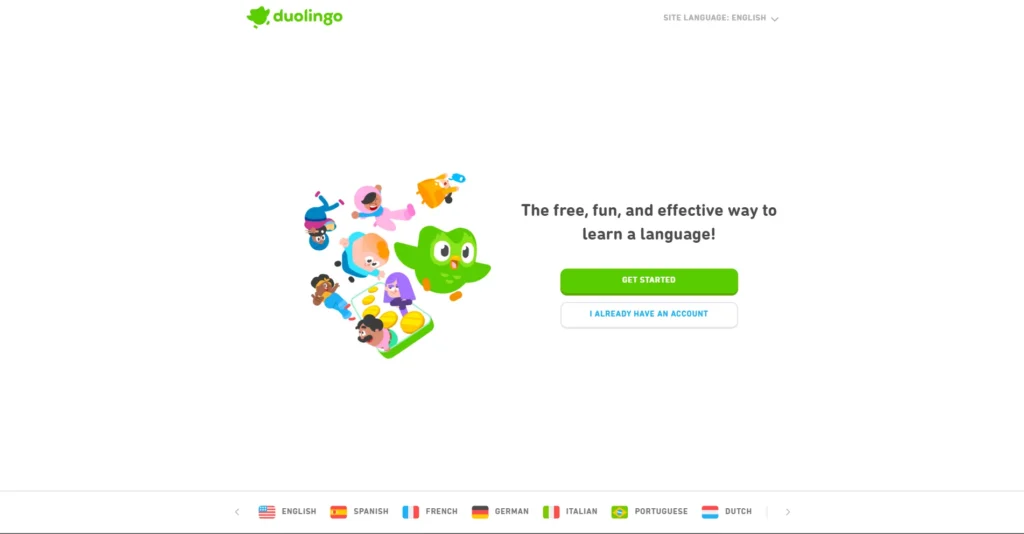
Duolingo helps you learn new languages. It changes lessons based on how well you’re doing. Learning a new language can be fun with Duolingo! It’s like a game where you learn words and phrases in different languages. The cool thing is, Duolingo pays attention to how well you’re doing and gives you easier or harder stuff based on that.
Features:
- Fun Lessons: Duolingo makes learning a new language feel like playing a game. It has colorful pictures, funny sentences, and cool challenges to keep you interested.
- Personalized Learning: It knows everyone learns differently, so it changes lessons based on how well you’re doing. If you’re struggling with something, it gives you extra practice to help you get better.
- Speaking Practice: Duolingo lets you practice speaking in the language you’re learning. It uses your device’s microphone to listen to your pronunciation and tells you if you’re saying things right.
- Progress Tracking: It keeps track of your progress as you learn. You can see how many lessons you’ve completed, how many words you’ve learned, and even how long you’ve been studying each day.
- Offline Mode: If you don’t have internet access, you can still use Duolingo! It lets you download lessons so you can study offline, like when you’re on a plane or in a car.
4. Quillionz
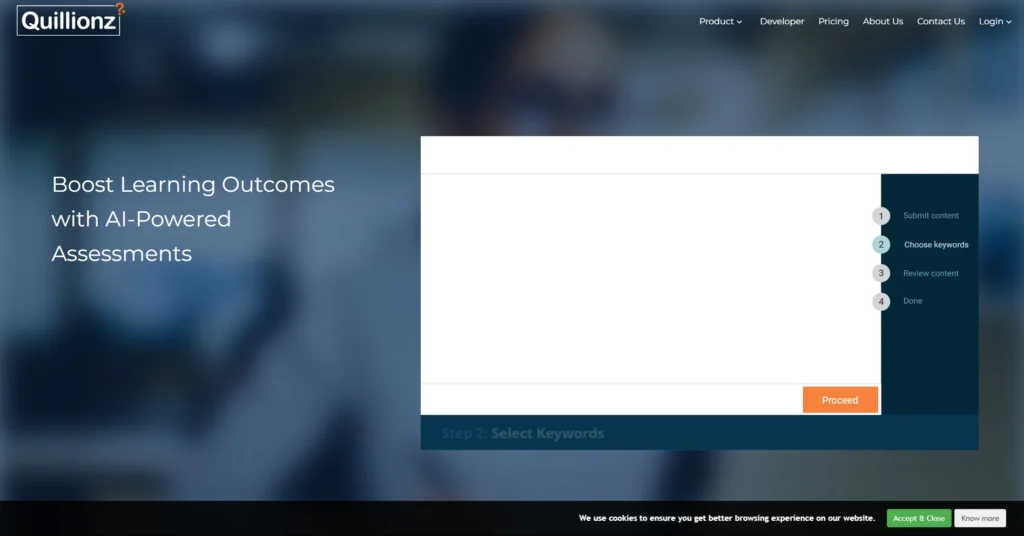
Quillionz makes tests for teachers. It quickly makes questions from what students are learning. Teachers have to make tests for their students, but it can take a lot of time. Quillionz helps out by making test questions for them. It reads the stuff the students are learning and then comes up with questions that the teacher can use.
Features:
- Quillionz is a helpful tool for teachers. It takes the things students are learning and makes questions about them. Teachers can use these questions to make tests or quizzes quickly.
- Quillionz saves teachers time, so they can focus more on teaching and less on making questions. It’s like having a smart assistant that helps with schoolwork!
Price:
$99 per year
5. Cognii
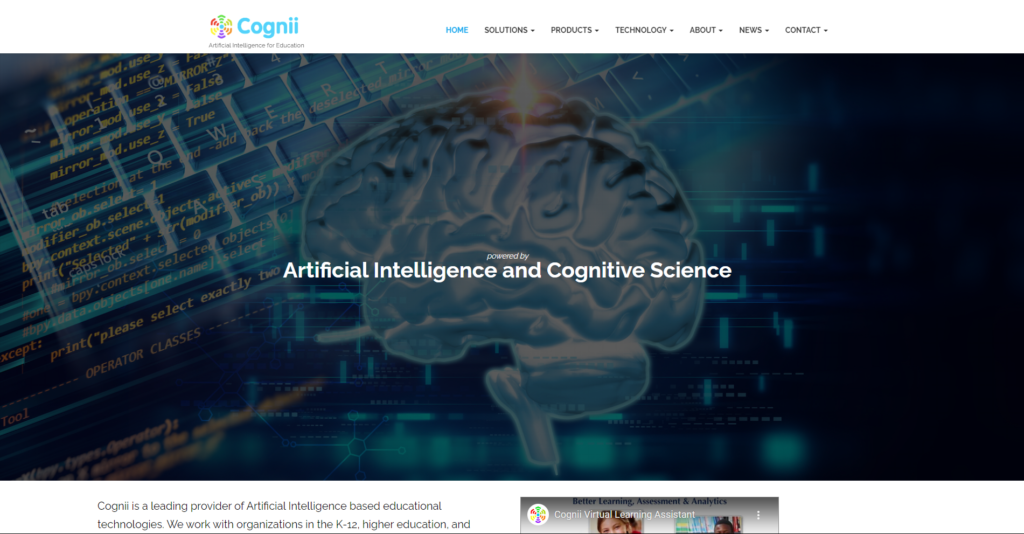
Cognii checks students’ answers. It helps teachers see if students understand their work. Ever wish you could get instant feedback on your answers in school? That’s where Cognii comes in. It’s like a smart helper that checks your answers right away and tells you if you got them right or need to try again.
Features:
- Instant Feedback: Cognii checks your answers as soon as you give them. It tells you if you got them right or need to try again.
- Personalized Assistance: It understands how you learn and gives you lessons that match your style. That way, you can learn in a way that works best for you.
- Help with Writing: If you’re writing something for school, Cognii can read it and give you tips on how to make it better. It looks at things like spelling, grammar, and how well your ideas flow.
- Available Anytime: You can use Cognii whenever you need help. Whether it’s late at night or during the day, it’s always there to assist you with your schoolwork.
- Accessible: You can access Cognii on your computer, tablet, or even your phone. It’s easy to use wherever you are.
6. Squirrel AI

Squirrel AI is like a personal tutor. It teaches each student differently based on what they need help with. Squirrel AI is like having your own personalized teacher. It figures out what you’re good at and where you need more help. Then, it gives you lessons and practice that are just right for you.
Features:
- Personalized Learning: Squirrel AI gets to know you and how you learn best. Then, it gives you lessons and practice that fit exactly what you need.
- Adaptive Lessons: It’s like having a teacher who changes the lessons based on how you’re doing. If something is too easy or too hard, Squirrel AI adjusts it to be just right for you.
- Interactive Practice: Learning is more fun with Squirrel AI! It gives you different activities to do that make learning feel like playing a game.
- Feedback and Support: If you’re stuck on something, don’t worry! Squirrel AI is there to help. It gives you tips and feedback to help you understand better.
- Progress Tracking: With Squirrel AI, you can see how much you’ve learned. It keeps track of your progress, so you know what you’ve accomplished and what you still need to work on.
7. Edmodo
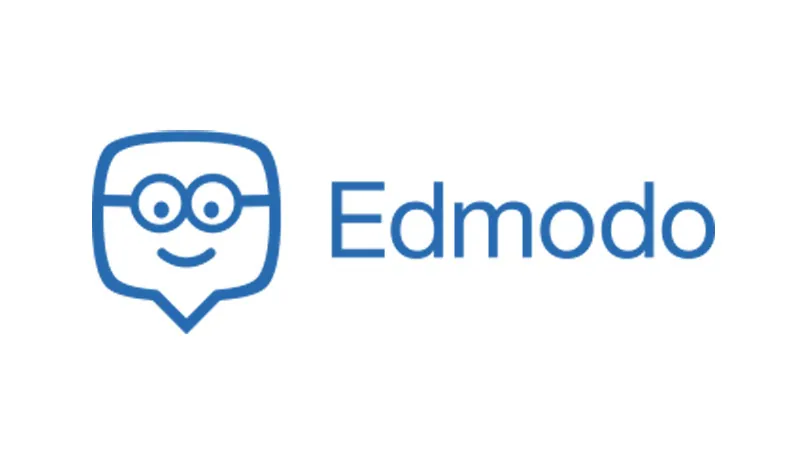
Edmodo is a website for teachers and students. It helps them share work and talk about school stuff. Edmodo is like a special online classroom where you can do school stuff. Teachers can give out assignments, post lessons, and talk to students. It’s a handy way to keep everything organized and in one place.
Features:
- Assignments: Teachers can give you homework and projects right on Edmodo. You can see what you need to do and when it’s due.
- Discussions: You can chat with your teacher and classmates about school stuff. It’s like talking in class, but online!
- Resources: Edmodo has a library full of helpful stuff like study guides, videos, and articles. You can use these to learn more about different subjects.
- Grades: You can see your grades on Edmodo. It’s like having a report card online, so you always know how you’re doing in class.
- Notifications: Edmodo sends you reminders about upcoming assignments and messages from your teacher. It’s like having a little reminder buddy to keep you on track.
- Parent Access: Parents can also join Edmodo to see how you’re doing in school. They can check your assignments, grades, and even communicate with your teacher.
Price:
$250 per year
8. DreamBox
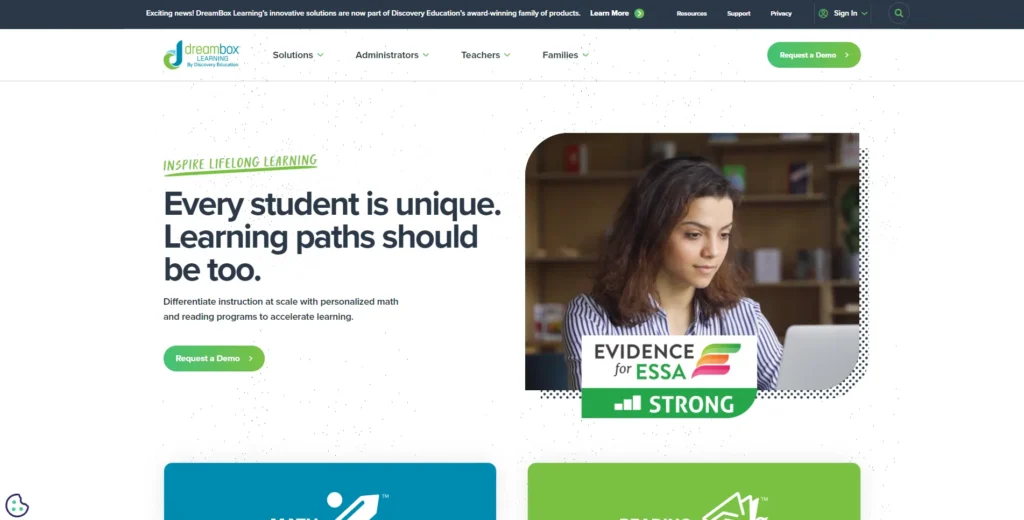
DreamBox helps with math. It gives math problems that are just right for each student. Math can be tricky, but DreamBox helps make it easier. It gives you math problems to solve, but they’re not too hard or too easy. DreamBox changes the problems based on how well you’re doing.
Features:
- Personalized Lessons: DreamBox gives you math problems that are just right for you. It looks at how you’re doing and changes the problems to match your level.
- Interactive Learning: Learning math can be fun with DreamBox! It has games and activities that help you understand math concepts better.
- Real-Time Feedback: When you solve math problems, DreamBox tells you if you’re right or if you need to try again. This helps you learn faster.
- Progress Tracking: DreamBox keeps track of how you’re doing in math. It shows you what you’ve learned and where you might need more practice.
- Parent Dashboard: Parents can see how their kids are doing in DreamBox. They can check on their progress and see what they’re learning.
- Adaptive Learning: DreamBox learns about you as you use it. It figures out what you’re good at and what you need help with, so it can give you the best math lessons.
Price:
2950 rupee per year
9. Netex Learning
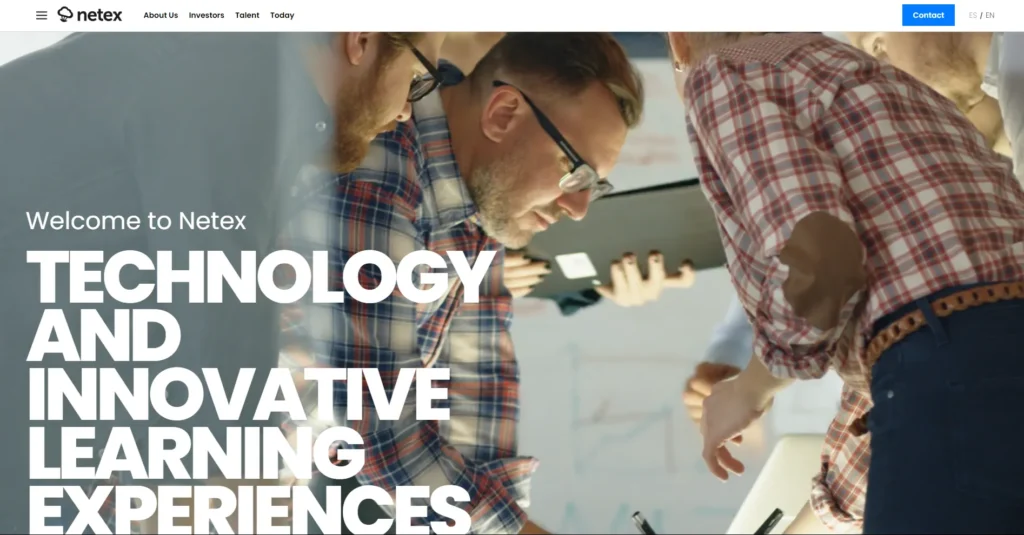
Netex Learning makes learning online easier. It picks what to teach based on what the student likes. Learning online can be fun with Netex Learning. It looks at what you like and don’t like, then gives you lessons that fit your interests. It’s like having a teacher who knows exactly what you want to learn!
Features:
- Personalized Lessons: Netex Learning pays attention to what you like and don’t like. Then, it gives you lessons that match your interests. That way, learning feels more fun and exciting.
- Interactive Activities: Instead of just reading or listening, Netex Learning lets you do things. You can solve puzzles, watch videos, or even play games to learn new stuff. It’s like learning while having fun!
- Progress Tracking: Ever wonder how well you’re doing? Netex Learning keeps track of your progress. It shows you what you’ve learned and what you still need to work on. It’s like having your own personal scoreboard!
- Accessible Anytime, Anywhere: Whether you’re at home or on-the-go, Netex Learning is always there for you. You can access it from your computer, tablet, or even your phone. Learning has never been so convenient!
Also Read: AI Content Detector
10. Knewton
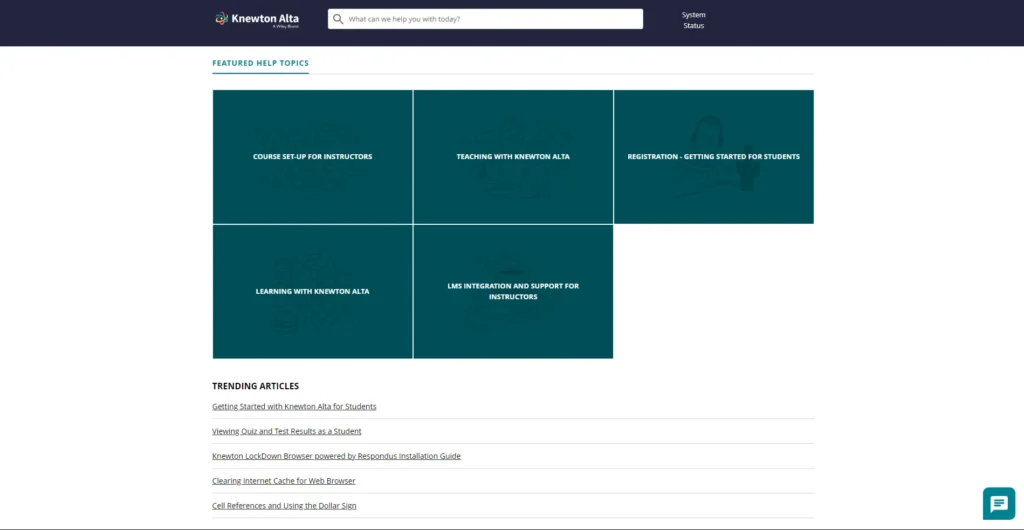
Knewton is a computer program for learning. It picks what to teach based on how the student learns. Knewton is like a smart tutor that helps you learn better. It watches how you learn and picks lessons that match your style. That way, you can learn in a way that works best for you.
Features:
- Personalized Learning: Knewton figures out how you learn best. Whether you like to read, watch videos, or practice problems, Knewton picks the type of lessons that work for you.
- Adaptive Learning: It changes lessons based on how well you’re doing. If you’re struggling with something, Knewton gives you more practice until you get it. If you’re doing great, it moves you on to new challenges.
- Feedback and Recommendations: Knewton gives you feedback on your progress. It tells you what you’re doing well and where you can improve. It also recommends what to learn next, so you always know what’s coming up.
- Customized Study Plans: With Knewton, you get a study plan that’s just for you. It tells you what to study and when, so you can stay on track and reach your learning goals.
- Data Analysis: Knewton collects data on how you learn. It looks at things like which topics you find easy and which ones you struggle with. This helps it give you better lessons in the future.
11. StoryWeaver
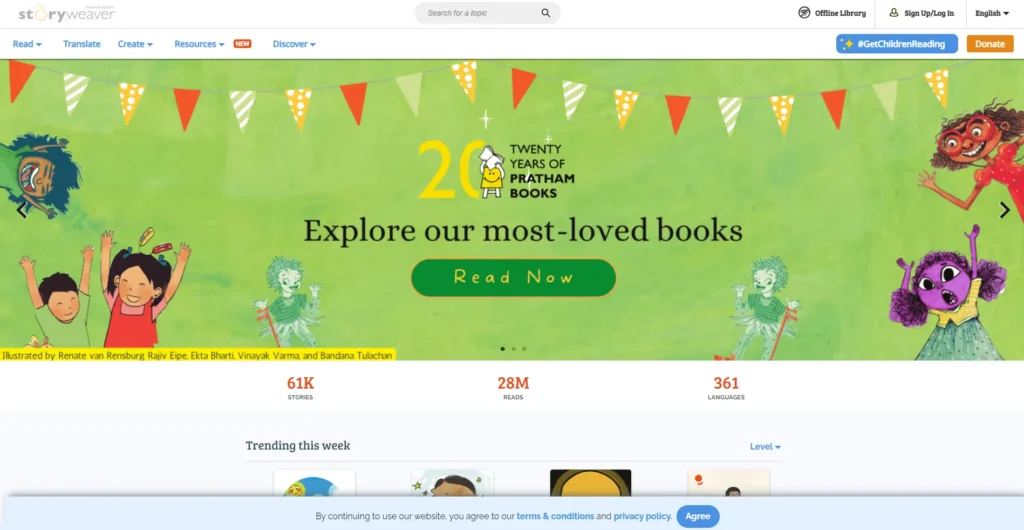
StoryWeaver tells stories. It makes stories that are different for each person. StoryWeaver is all about storytelling. It creates stories that are unique to each person. You can even help make the stories by giving ideas or choosing what happens next!
Features:
- Customizable Stories: StoryWeaver lets you create your own stories. You can choose characters, settings, and plots to make a story that’s unique to you.
- Interactive Storytelling: With StoryWeaver, stories come to life! You can interact with the story by making choices that affect how the plot unfolds.
- Personalized Narratives: The AI in StoryWeaver makes each story special. It pays attention to what you like and dislike, then tailors the story to match your preferences.
- Engaging Content: StoryWeaver makes sure the stories are fun and interesting. Whether you like adventure, mystery, or fantasy, there’s a story for everyone!
12. Edbot
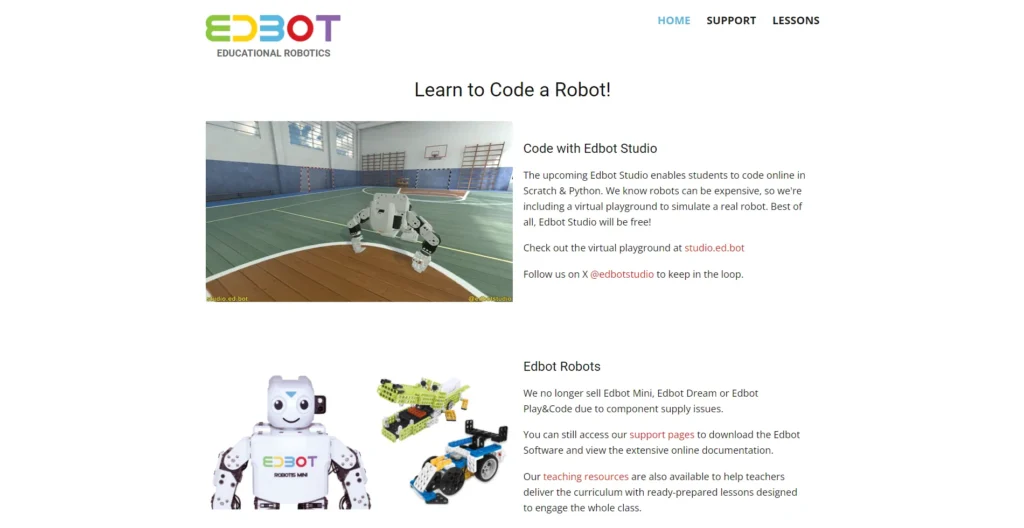
Edbot helps teach coding. It’s a robot that makes learning to code fun. Learning to code can be super fun with Edbot. It’s a friendly robot that teaches you how to write code to make it do cool things. It’s like playing with a robot while learning something awesome!
Features:
- Interactive Lessons: Edbot guides you through hands-on coding lessons. You get to see your code come to life as Edbot follows your instructions.
- Fun Challenges: Edbot sets up exciting challenges for you to solve. It’s like solving puzzles, but with code! You’ll learn new coding skills while having a blast.
- Feedback and Support: Edbot gives you feedback on your code, telling you what’s working and where you can improve. It’s like having a helpful mentor who encourages you along the way.
- Engaging Learning: Edbot makes learning coding and robotics engaging and hands-on. It’s not just about sitting and reading – you get to experiment, play, and see real results with Edbot by your side.
Price:
$582 per year
13. Smart Sparrow
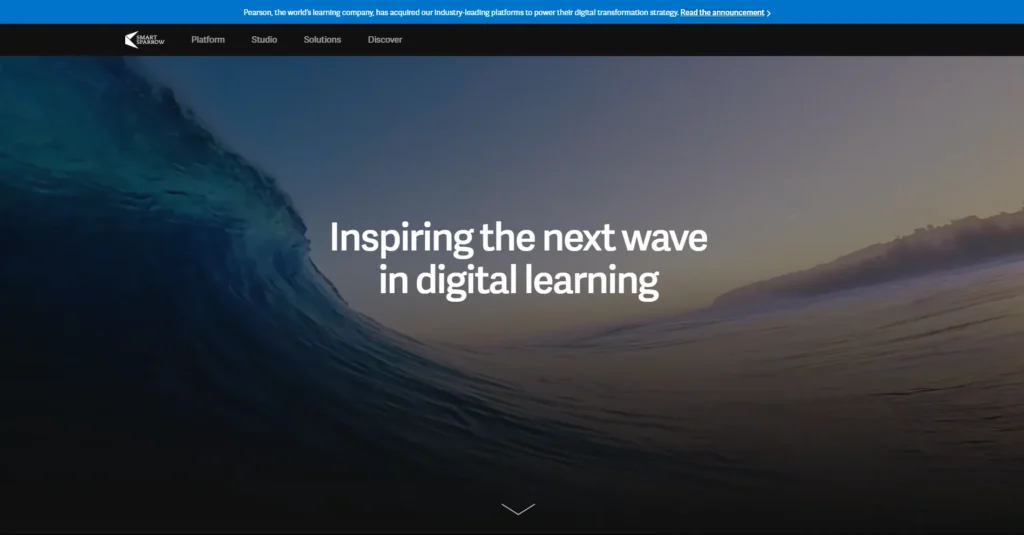
Smart Sparrow makes learning online. It helps teachers make lessons that are just right for each student. Smart Sparrow helps teachers make awesome lessons online. They can personalize the lessons for each student, so everyone learns in a way that’s best for them.
Features:
- Personalized Lessons: Smart Sparrow creates lessons that are just right for each student. It figures out what you need to learn and gives you lessons tailored to you.
- Interactive Activities: Instead of boring lectures, Smart Sparrow gives you fun activities to do. You can click, drag, and explore while learning.
- Engaging Content: The lessons on Smart Sparrow aren’t just text and images. They have videos, animations, and games to keep you interested and learning.
- Teacher Tools: Teachers can use Smart Sparrow to create their own lessons. They can see how students are doing and give them extra help if they need it.
- Accessible Anywhere: You can use Smart Sparrow on your computer, tablet, or even your phone. You can learn wherever you are, as long as you have internet.
14. Google Classroom
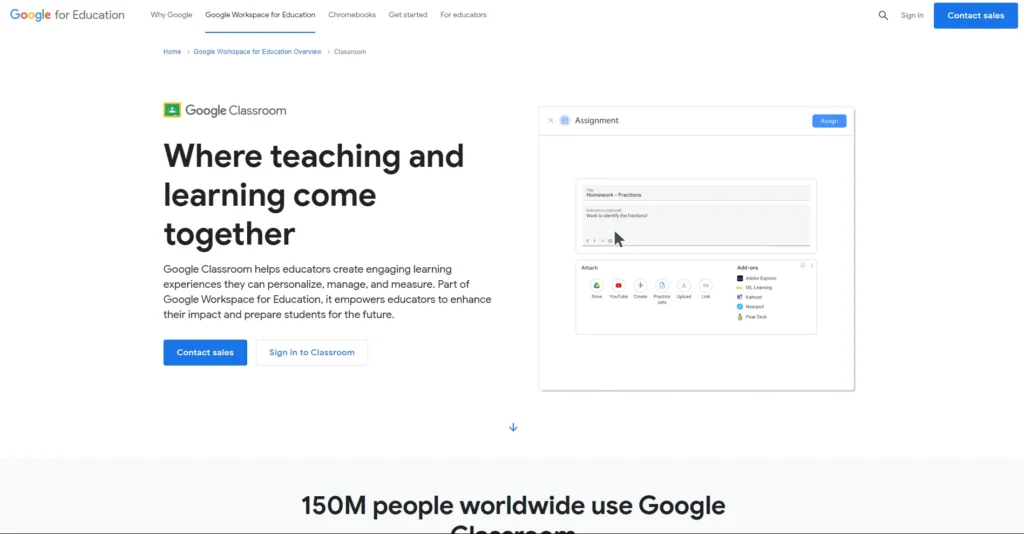
Google Classroom is a website for school. It helps teachers give out work and talk to students. Google Classroom is like your virtual school hub. Teachers can post assignments, give feedback on your work, and chat with you about school stuff. It keeps everything organized and makes learning online smoother.
Features:
- Assignments: Your teacher can give you assignments, like homework or projects, right on Google Classroom. You can see what you need to do and when it’s due.
- Grading: After you turn in your assignments, your teacher can grade them on Google Classroom. You’ll get feedback to help you improve.
- Announcements: Teachers can share important announcements with the whole class, like reminders about upcoming tests or changes to the schedule
- Materials: You can find all your class materials in one place on Google Classroom. This includes things like notes, presentations, and helpful resources your teacher shares.
- Discussions: You can talk to your teacher and classmates about school stuff in the discussion section. It’s like a chatroom just for your class.
Price:
$5 per month
Conclusion
Basically, using AI Tools For Education is changing how colleges and universities check how well students are doing. These new tools are better at grading and help students learn in ways that suit them. As schools get more digital, AI tests will become even more important for judging how well students are doing in college.
FAQ’s
1. Can computers grade student work?
Yes, computers can check student assignments and tests automatically. This helps teachers by giving feedback quickly and saving them time.
2. How does AI help make smart school stuff?
AI helps make clever educational stuff like special books, guides, and fun learning games.
3. How can AI help you learn languages?
AI-powered language learning apps listen to you talk and understand your words. Then, they give you special lessons and practice to help you learn better.
4. Can AI make online learning more fun?
AI watches how you learn online. If it sees you not liking it, it suggests ways to make it more interesting so you stay interested and learn better.



