The core of any non-profit organization is a burning desire to pursue a cause. However, despite the effective programs and committed volunteers, the financial well-being is what keeps any non-profit going. Careful management of money is not only good practice, it is a key to transparency, accountability and long-term sustainability. The expense of advanced accounting software may be a huge setback to many non-profits particularly those that are still in their developmental phases or those with minimal budgets.
Luckily, the digital era has brought the era of plentitude of free nonprofit accounting software, the tools of great power, which are meant to enable organizations to perform their accounting and financial management without having to bear the extra burden of financial commitment.
This guide will help to navigate the terrain of free non-profit accounting software and get an in-depth look at the best free non-profit accounting software, the features to consider, and how to find the right software that suits your organization.
What Is Nonprofit Accounting Software?
Non-profit accounting software is a specific form of financial managing software that is specific to the unique accounting needs of not-for-profit organizations. Nonprofits are mission-based organizations that depend on grant funding, donations, and fundraising as opposed to for-profit businesses that are interested in profit to the shareholders. Such basic distinction requires a different way of accounting, a way that focuses on the accountability to donors and granting agencies.
Essentially, free nonprofit accounting software assists organizations to monitor revenues and expenditure, budgets and prepare financial statements. Nevertheless, what really matters is its specialized features which meet the particularities of non-profit finance. These consist of fund accounting that enables organizations to separate and trace funds meant to be used for a particular purpose and grant management tools to trace grant-related income and expenditure.
Moreover, the software makes it easier to create reports that have to be submitted to the regulatory authorities such as the IRS, including the Form 990. Non-profit accounting software allows generating a clear and accurate image of the financial activity of an organization, which facilitates building trust among stakeholders and making informed decisions to help the organization achieve its mission.
Benefits of Using Free Nonprofit Accounting Software
Nevertheless, the benefits go much beyond the fact that it is free.
- Better Financial Accuracy: Calculations and data entry options are automated and reduce the likelihood of human error which is commonplace when using spreadsheets to perform manual bookkeeping. This results in better and trustworthy financial books.
- Improved Transparency and Accountability: It is easy to generate and share detailed financial reports with the board members, donors and grantors and instill a culture of transparency and accountability in the management of funds.
- Easy Grant Management: Special grant-specific income and expense tracking features make it easy to meet grant conditions and report back to grant funding organizations, raising the probability of future funding.
- Effective Donor Tracking: Most of the free solutions have simple donor management features, and they enable organizations to keep track of donations, acknowledge donors, and have a donor history record of the organization.
- Staff and Volunteer Time Saving: Automation of repetitive activities relating to invoices, tracking expenses, and generation of reports saves the staff and volunteers a lot of time to concentrate on programmatic work and fundraising.
- Improved Financial Decision-Making: Non-profit leaders will be in a position to make better and strategic decisions when it comes to the allocation of resources, budgeting and long-term financial planning because of the real-time access to financial data and insightful reports.
- Scalability of Growing Organizations: A number of free software solutions are also tiered, so a non-profit organization can begin with a free version and easily transition to a paid with more advanced functionality as the organization grows and its needs change.
- Central Financial Data: All financial data is housed in a single, secure and highly available location, and there is no need to have dozens of spreadsheets on individual hard drives—everyone who needs to see the latest data is working off of the same data. For nonprofits that require more advanced financial management but lack in-house expertise, exploring the best outsourced accounting services can be a cost-effective way to ensure compliance and efficiency without the need for expensive software upgrades.
Top 10 Free Nonprofit Accounting Software Options
1. Wave
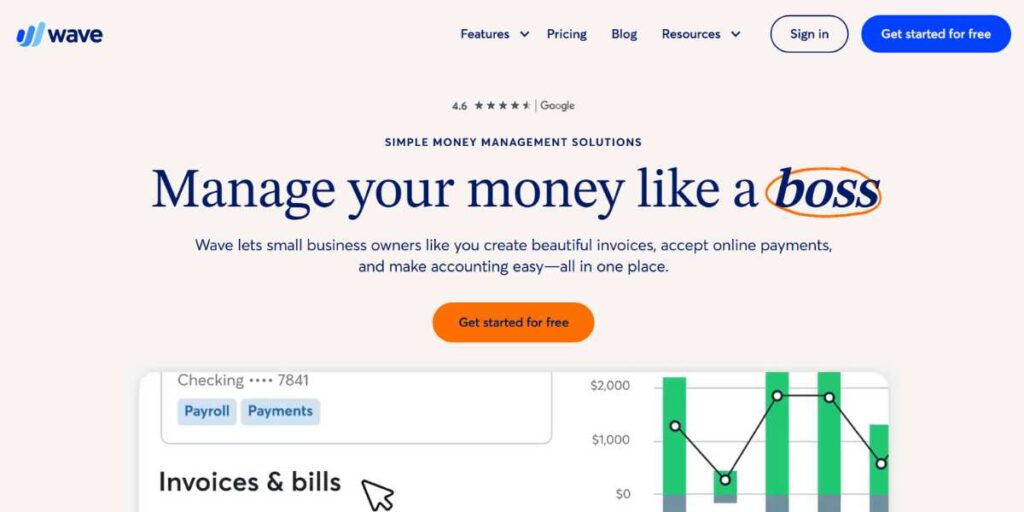
Wave is an free nonprofit accounting software that runs entirely on the cloud and has become very popular among small businesses and non-profits due to the extensive features that the software provides at no cost. It has a friendly interface and easy-to-learn design, which is why it is a good pick to use in case one has little to no knowledge of accounting. Wave offers an all-in-one package of tools including invoicing, tracking expenses, and accounting.
The software automates a lot of bookkeeping functions including categorization of transactions and matching with the bank which considerably decreases the administrative workload of non-profit employees. The fact that it can help in creating professional financial statements and reports is priceless in ensuring transparency to the stakeholders.
It is not explicitly intended to serve non-profits; however, the basic functions are more than enough to help many smaller organizations to run their daily financial affairs and have a clear vision of their financial situation.
Key Features:
- Unlimited tracking of income and expenses.
- Customizable invoicing.
- Automatic transaction import using bank and credit card connections.
- Dual entry bookkeeping.
- Financial reporting(Balance Sheet, Income Statement, etc.).
- Mobile application scanning of receipts.
- The possibility to add various users with various access privileges.
Pricing Details:
Wave’s core accounting, invoicing, and receipt scanning features are completely free.
2. GnuCash

GnuCash is an excellent and versatile free open-source accounting program which can be downloaded freely on several platforms such as Windows, macOS, and Linux. It is a desktop application, and this may be a plus to the organization that wants its financial data on a local storage. GnuCash is constructed on the philosophy of double-entry accounting, and it makes the finance data accurate and incorruptible.
It presents a complete package of functions that may be able to support the requirements of small and medium-sized non-profits. The software also has the capacity to perform fund accounting, making it a reliable fund accounting software option, which is very important to most non-profits and which can enable them to track the restricted and unrestricted funds.
Its interface might not look as up-to-date as some of its cloud-based alternatives, but its richness of functionality and the degree of control that it gives over financial data may make it an attractive option to organizations with more substantial accounting requirements.
Key Features:
- Double-entry bookkeeping.
- Reminders and planned transactions.
- The ability to track funds and grants.
- Financial reporting (Balance Sheet, Profit & Loss, etc.), budgeting.
- Reconciliation of banks and credit cards.
- Monitoring of customers and vendors.
- Multi-currency support.
Pricing Details:
GnuCash is completely free and open-source.
3. Zoho Books (Free Plan)

Zoho Books is an all-in-one cloud accounting software with a feature-rich free plan that will suit small nonprofits. Zoho Books is known as an easy-to-use and easy-to-understand financial management tool, which makes it suitable to both novice and professional users. The free plan consists of the basic accounting capabilities, such as invoicing, tracking expenses, and bank reconciliation.
The smooth integration with the other programs in the Zoho ecosystem, including Zoho CRM and Zoho Analytics, is one of the most striking features of Zoho Books that can be of great value to non-profits interested in creating an integrated operational suite. The software also has a special mobile application, which allows the users to access their finances even on the move. Although the free plan is limited in terms of users and transactions, it offers a good basis for financial management for nonprofits, helping smaller organizations build a solid financial practice with an opportunity to upgrade to a paid plan as they expand.
Key Features:
- Up to 1,000 invoices per annum on invoicing.
- Staff management, expense and mileage tracking.
- Bank reconciliation.
- Time and project management.
- Financial reporting and dashboards.
- Integration of online payment gateways.
- Donor self-service client portal.
Pricing Details:
The free plan includes one user and one accountant. Paid plans with more advanced features and higher limits are also available.
4. ZipBooks
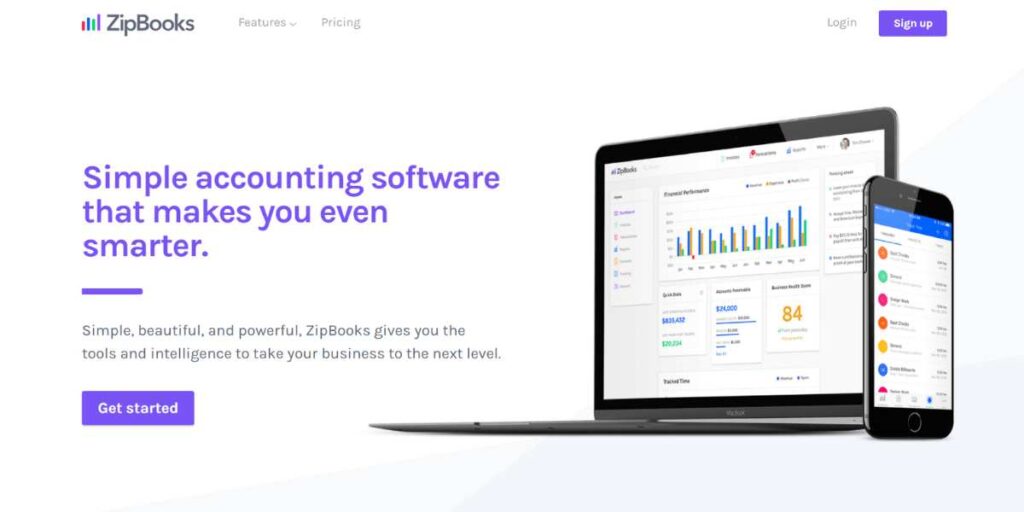
Another cloud-based accounting software that has a good free plan with a lot of features is ZipBooks, which has a very generous free plan, the Starter one, that is suitable for small nonprofits and freelancers. The web is simple to use and even non-accountants can browse through the functionality of the platform. Its free plan has unlimited invoicing, vendor and customer management, and one bank account connection to make reconciliation easier.
One of the distinctive aspects of ZipBooks is the so-called Intelligence reports that can be of great advantage in terms of the financial well-being of the organization. The well-designed and contemporary interface, and central accounting features of the software make it a good candidate to consider by non-profits who seek to find an easy and affordable method to monitor their financials.
Although it does not have all the non-profit-specific functions that more specific programs do, its user-friendliness and the infinite quality of its core free services are a big plus.
Key Features:
- No limit invoicing and estimates.
- Infinite vendor and customer control.
- Access to a single bank account.
- Simple reporting.
- Takes online payments through Square and PayPal.
- Time tracking.
- Features of project management.
Pricing Details:
ZipBooks’ “Starter” plan is free and includes all the features mentioned above.
5. Akaunting
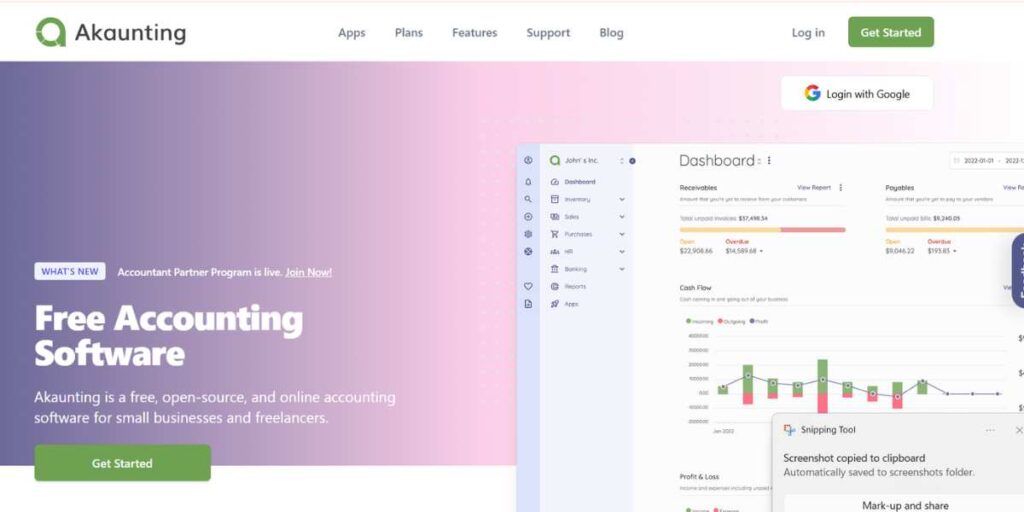
Akaunting is a free nonprofit accounting software that is free and open-source and is aimed at small businesses and freelancers, although its flexibility makes it an option to consider to non-profits. The fact that it is open-source implies that organizations that possess the technical know-how can tailor the software to suit its demands. Akaunting has a fresh and current interface and a full dashboard that gives an overview of the financial position of the organization within a short period.
It has invoicing, expense tracking, and financial reporting as its main characteristics. One of the major strengths of Akaunting is its app store that can provide various free and paid extensions to improve its functionality. This modular service enables non-profits to be able to add features when they require them like inventory management or a client portal. Akaunting is an excellent free alternative to businesses that want to customize their software and maintain control over it.
Key Features:
- User friendly internet based accounting.
- Invoices and expense management.
- Management of customers and vendors.
- Financial reporting.
- Multi-lingual and multi-currency.
- App store to add functionality.
- Donor communication client portal.
Pricing Details:
Akaunting’s core software is free to download and use.
6. Manager.io
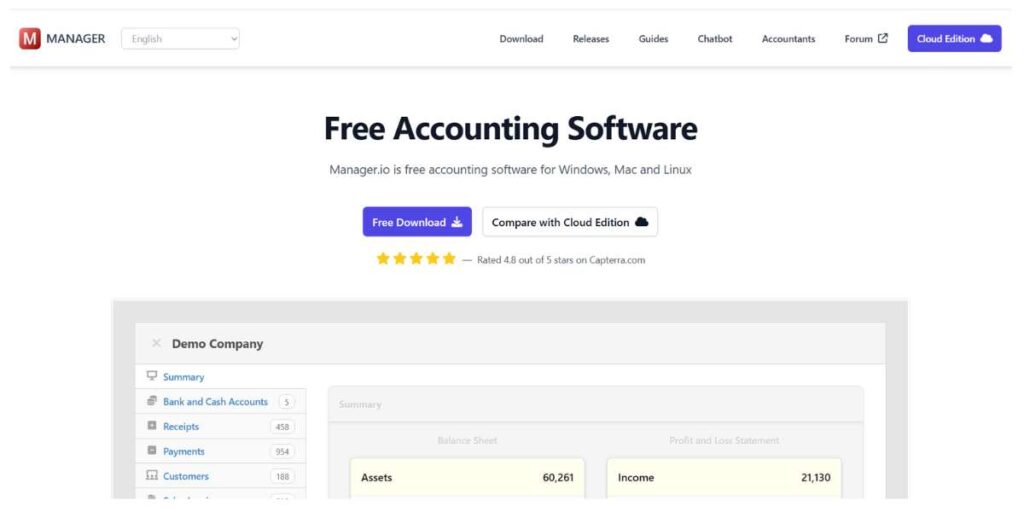
Manager.io is a free, flexible and potent accounting program that is available as a desktop application on Windows, macOS, and Linux. This offline availability is a major attraction to organizations which value privacy of their data and do not wish to have their financial data on the cloud. Manager.io has a wide range of capabilities that can compete with a lot of paying accounting software.
It accommodates a vast scope of accounting processes such as invoicing, expense claim, purchase order and comprehensive financial reporting. Its modular design is one of its strengths since it allows the user to only turn on the functions they require, and thus the interface is clean and uncluttered.
Although it might take a little more of a learning curve than some of the other more streamlined cloud applications, its functionality depth and the fact that it is entirely free on the desktop version makes it a great choice to non-profits that require a robust and flexible nonprofit bookkeeping software solution.
Key Features:
- Comprehensive two-entry accounting.
- Billing, order, and expense reports.
- Bank reconciliation.
- Asset management.
- Multi-currency support.
- Full disclosure financial reporting.
- Capability to design personalized reports.
Pricing Details:
They also offer a paid cloud edition for organizations that require remote access and multi-user collaboration.
7. Money Manager Ex

Money Manager Ex is an open-source, cross-platform and free personal finance software that can be easily adapted to the use by small non-profits. It is a desktop program easy to use and contains all the necessary tools on basic bookkeeping. The software enables the user to monitor income and expenditure, multiple accounts, and budgeting. It might not be as advanced as the dedicated non-profit accounting software, but it is simple and convenient, which makes it an excellent choice to start with in case of very small organizations or those with a simple financial management requirement.
Money Manager Ex can be specifically used to monitor the cash flow and to make sure that expenditure is within the budget. While it lacks some of the more complex features like donation tracking software, its simple structure of financial management can assist non-profits in keeping their records clear and organized without being as complicated as a more elaborate system.
Key Features:
- Easy and user friendly interface.
- Income and expenses tracking.
- Multiple bank accounts management.
- Cash flow forecasting and budgeting.
- Simple financial reporting in charts and graphs.
- Repeating transaction reminders.
- Import of data in CSV and QIF files.
Pricing Details:
Money Manager Ex is completely free and open-source software with no costs or subscriptions.
8. Pandle

Pandle is online accounting software targeted mostly at the UK-based small companies and freelancers, however, it has a free plan that may be useful to non-profits of any geographical focus. The Pandle Free plan will offer all the essential bookkeeping features required to handle finances successfully. This encompasses unlimited billing, expense management and bank feeds to automated transaction reconciliation. Pandle boasts of being uncomplicated and easy to use thus being friendly to people who do not have any accounting experience.
One of the interesting aspects of Pandle is that it provides real-time reporting that provides organizations with the real-time financial picture. Pandle also has functions that can assist charities based in the UK with VAT MTD submissions. Although it lacks more non-profit-specific features, it is an overall attractive free accounting tool for nonprofits that is easy to use.
Key Features:
- Infinite invoicing and quotes.
- No limit to customers and suppliers.
- Automated transaction import through bank feeds.
- Real time financial reporting.
- VAT-handling and MTD-filing (of UK-based charities).
- On-the-go mobile application.
- User-friendly dashboard.
Pricing Details:
Pandle offers a “Pandle Free” plan which is forever free and includes all the core features.
9. Adminsoft Accounts

Adminsoft Accounts stands out as one of the most feature-rich free accounting software options available. Despite offering advanced capabilities like payroll processing and inventory management, it remains completely free — and the developers promise it will stay that way. This makes it a strong contender for larger nonprofits or organizations with more complex financial requirements.
What sets Adminsoft Accounts apart from most free tools is its inclusion of rarely offered features, such as payroll and stock control. It also supports multiple users and multiple companies, enabling efficient collaboration across teams and departments, especially in larger or more dynamic organizations.
Key Features:
- Full double-entry accounting system
- Supports multiple users
- Invoicing, payroll and stock control
- Budget tracking and customizable financial reports
- Fund accounting for nonprofit needs
Pricing Details:
Adminsoft offers a free plan with a limited number of transactions and users.
10. Blackbaud (through grant programs)
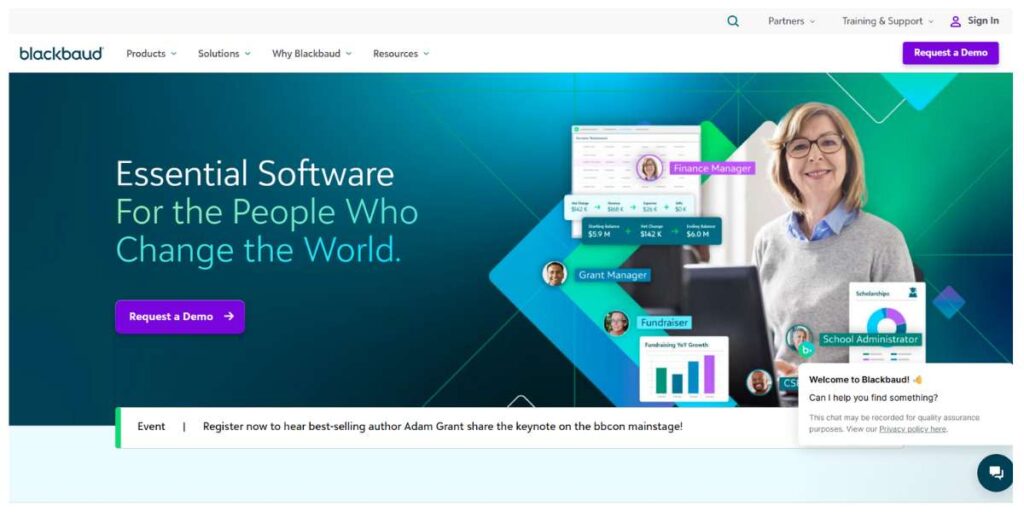
Blackbaud is a major software and service provider in the non-profit industry with an all-encompassing set of solutions that include fundraising, financial management, and so on. Although the company generally charges a premium price on its products, Blackbaud also has a great interest in social good and tends to sell its software to smaller non-profits at a much lower price or even free of charge in the form of grant programs and special initiatives.
Their flagship product is the Blackbaud Financial Edge NXT that is a powerful and robust accounting software that fulfills the complex financial requirements of non-profits of any size. It provides superior fund accounting, grant management and reporting services. Smaller non-profits that are seeking an industry leading solution and open to pursuing grant funding can find the key to professionalizing financial operations to be gaining access to the Blackbaud software.
Key Features (of Financial Edge NXT):
- Grants and advanced fund accounting.
- All-inclusive budgeting and forecasting software.
- Automated reporting on finance and dashboard.
- Easy integration with Blackbaud fundraising and CRM products.
- A strong set of security and compliance tools.
- It could be scaled up to keep pace with the growth of the organization.
- Special assistance and training facilities.
Pricing Details:
The standard pricing for Blackbaud products is subscription-based and can be substantial.
Key Features to Look for in Free Nonprofit Accounting Software
These are some of the main features to watch out:
- Fund Accounting: This is important in non-profit accountability because one can trace and keep a check on the restricted and unrestricted funds.
- Grant Management: The ability to monitor grant-related income, expenses and deadlines are very beneficial.
- Donation Tracking: You should be able to enter donations, classify them, and preferably print out a thank-you letter or receipt.
- Easy to Use: The program must be friendly and simple to use, particularly when the program will be used by people with no accounting expertise.
- Bank Integration: Allows you to be connected to the bank accounts of your organization to import transactions automatically, which saves time and eliminates data entry errors.
- Cloud-Based Accessibility: The cloud-based software enables you to access your financial information anywhere there is an internet connection as well as collaboration with team members.
- Scalability: Ask yourself whether the free version is limited and your organization may soon outgrow it and whether there is an easy way to upgrade to a paid version.
- Customer Support: Although free plans might not offer a lot of support options, find out whether it is possible to access a knowledge base, community forums or email support.
- Security: Make sure that the software provider has a good security system to guard your personal sensitive financial information.
How to Choose the Right Free Software for Your Nonprofit
The following are the steps to follow to enable you to make an informed decision:
- Evaluate the Needs of Your Organization: You should begin by determining what you need. Look at the size of your organization, the complexity of your financial transactions, your reporting needs and the technical expertise of your staff.
- Draw a Must-Have Feature List: Working on the basis of your needs assessment, draw a list of must have features that the software should possess. This will enable you to have a few choices and not be influenced by features that you do not require.
- Use Free Trials and Demos: Majority of the cloud-based software providers have free trials or demos. Spend some time trying some of the alternatives to determine which one is most natural and most useful to you.
- Think of Your Future Development: How do you expect your organization to be in several years? Select a free nonprofit accounting software that will be able to grow with you either by the functionality of its free plan or by the ability to upgrade easily and at a reasonable price.
Conclusion
Free nonprofit accounting software organizations should get access to tools that can be used to enable them to be efficient and effective in the noble cause that they are pursuing. Free non-profit accounting software is an effective equalizer, which gives even the smallest organizations the financial management tools they require to succeed. Through proper evaluation of your requirements, investigation of the great opportunities out there, and selection of a solution that fits your mission and objectives, you will be able to establish a solid financial base that will help your organization do great work in years to come. It all starts with one, well-informed step towards the improvement of your financial management, and now with the plethora of free resources available to you, that step is easier than ever.
FAQs
Will free accounting software keep my non-profits finances safe?
Free accounting software vendors with good reputation employ industry standard security measures like SSL encryption to secure your data. It is always good to select a reputable and reliable provider and examine their security policies.
Is it possible that I can change to another accounting software in the future in case I change the needs?
Yes, the majority of the accounting software provides an ability to export your data in a format such as CSV and then import it in a new system.
Will I need an accountant when I use free accounting software?
Although accounting software may help to streamline a lot of bookkeeping processes, it is always prudent to have an accountant or a well-informed board member to go through your financial statements every now and then to verify the accuracy and the compliance of the same.
What is the greatest drawback of free accounting software of non-profits?
The most typical restriction is that the more general free alternatives do not have advanced, non-profit-specific functionality (such as advanced grant management and fund accounting) that many non-profits require.



